Are you looking for a tool that will help you manage multiple WordPress websites simultaneously?
Managing multiple WordPress sites can be a daunting task, especially when juggling updates, backups, performance monitoring, and client reporting. While many WordPress management tools exist, they often lack innovation or fail to keep up with the needs of modern agencies and developers.
WP Umbrella is a tool that’s making waves in the WordPress management space by offering an all-in-one solution designed to simplify tasks and boost productivity.
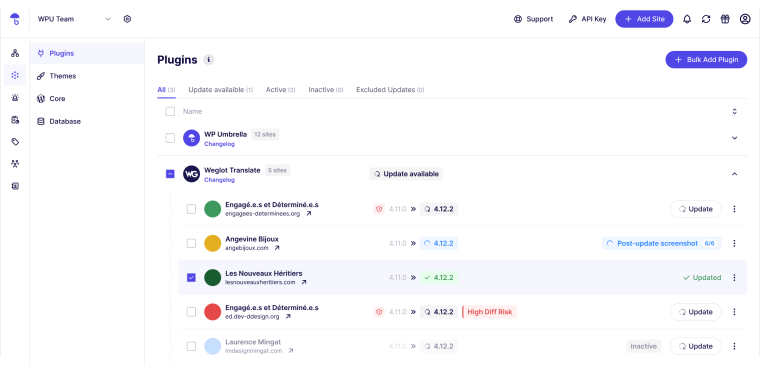
WP Umbrella is designed for agencies and developers who are managing multiple WordPress sites. If you’re maintaining the performance, security, and updates of several WordPress sites, WP Umbrella can significantly streamline your workflow and reduce the risks associated with site management.
In this article, we’ll explore the features, benefits, and real-world applications of WP Umbrella to help you determine if it’s the right choice for your WordPress management needs.
Table of Contents
What Is WP Umbrella?
WP Umbrella is a powerful WordPress management tool that aims to make life easier for anyone managing multiple WordPress sites. Whether you’re an agency managing dozens of client sites or a developer juggling multiple projects, WP Umbrella offers a suite of features that automate and optimize your workflow. From Safe Updates and incremental backups to uptime monitoring and automated client reporting, WP Umbrella provides a comprehensive set of tools to keep your sites secure, updated, and running smoothly and your clients informed and happy.
WP Umbrella Pricing
WP Umbrella offers a straightforward pricing model with all features included in a flat monthly fee of $2.49 per site, including all features. This simplicity makes it accessible to agencies of all sizes, with no hidden costs or complicated pricing tiers. For those unsure if WP Umbrella is the right fit, there’s a free 14-day trial available, allowing you to test out the features before committing.
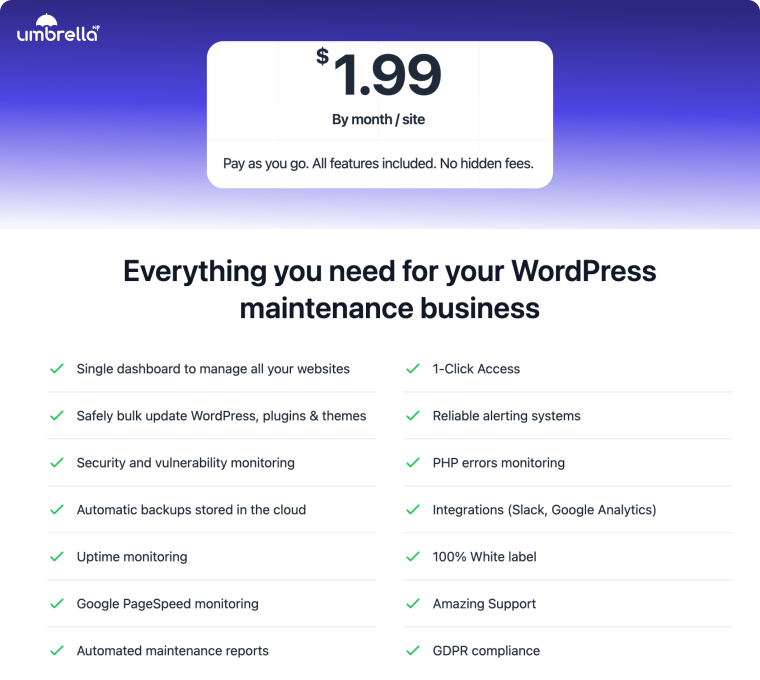
Key Features of WP Umbrella
Let’s take a closer look at some of the standout features that WP Umbrella brings to the table.
1. Safe updates
One of the most anxiety-inducing tasks for any WordPress manager is updating plugins, themes, or the WordPress core. The fear of breaking a site is real, and the consequences can be dire. WP Umbrella’s Safe Updates feature automates this process, ensuring your site remains functional post-update.
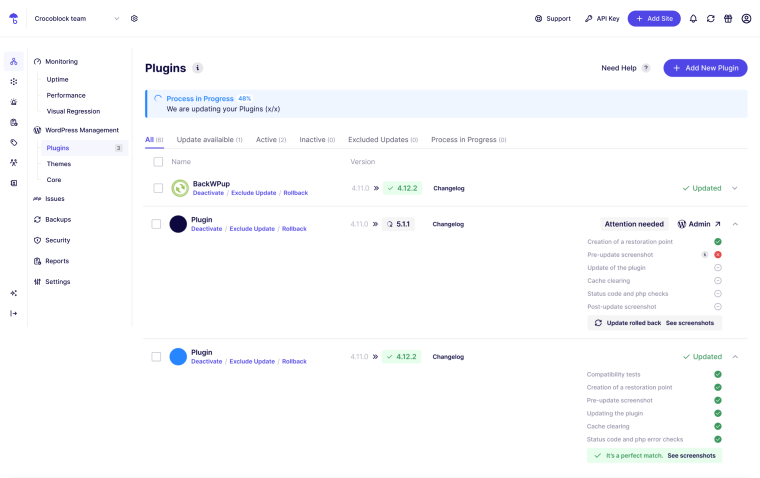
To update plugins with WP Umbrella, you’ll have three options:
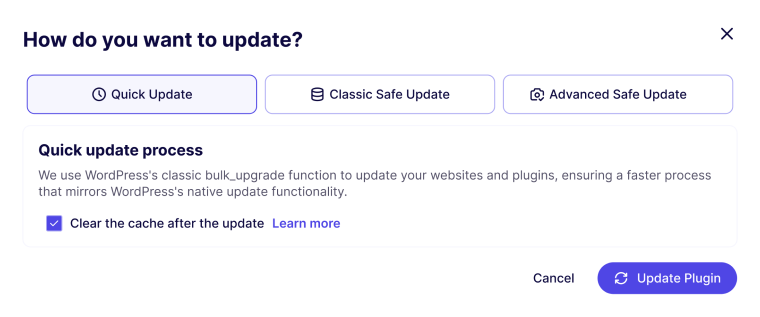
- Quick Update. This is a classic way to update plugins in bulk. The update will be pushed without checking compatibility, status codes, or visual changes in design/layout.
- Classic Safe Update. The Safe Updates feature automatically checks for compatibility issues before executing updates. It creates a restoration point and monitors the site’s uptime and status codes. In case of any issues, the update will be rolled back automatically.
- Advanced Safe Update. Similar to the Classic Safe Update, Advanced Safe Update checks for compatibility, status codes, and uptime, with the addition of Visual Regression monitoring, looking out for any changes in design/layout caused by the update.
When choosing the Advanced Safe Update option, you can pick between Manual Validation or Automatic Rollback. Manual Validation provides extra information about exactly what and how much the update will affect your site. You can then decide whether you’d still like to push the update or roll it back. The Automatic Rollback option automatically reverts the updates in case of any issues during the update.
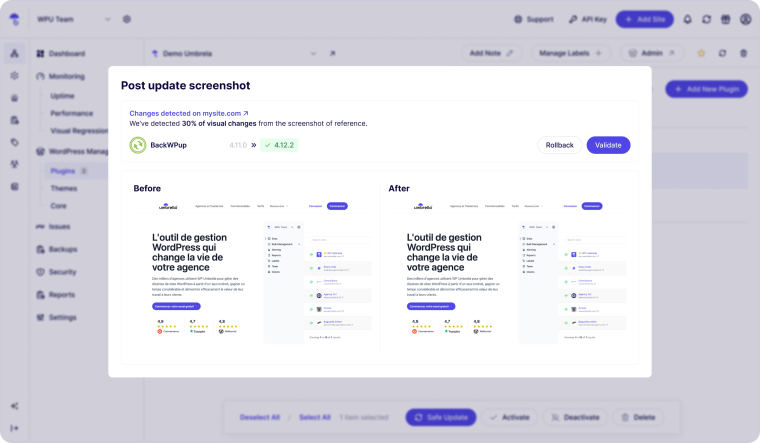
Why it’s important:
This feature saves time and reduces the risk of downtime. It allows you to update your sites with confidence. It’s particularly beneficial for agencies managing multiple sites, as it significantly reduces the time spent on troubleshooting post-update issues.
2. Uptime and performance monitoring
Downtime can be catastrophic for any website, leading to lost revenue, damaged reputations, and frustrated clients. WP Umbrella’s uptime monitoring feature ensures that you’re the first to know if one of your sites goes down, so you can act quickly to resolve the issue.
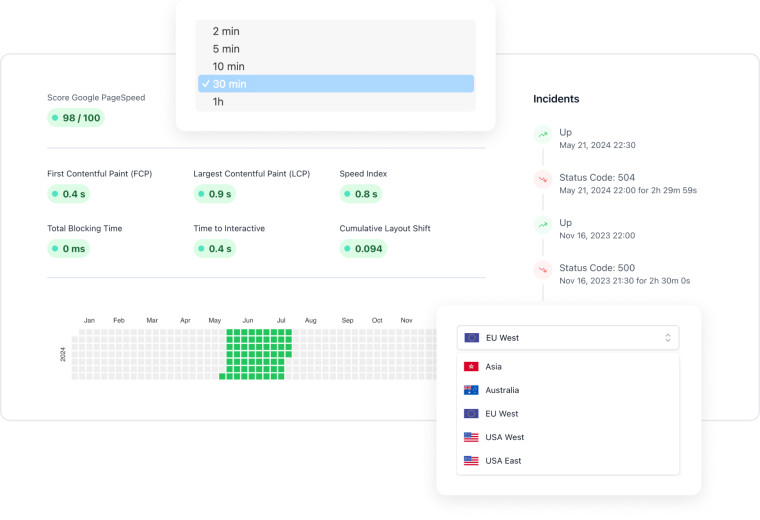
WP Umbrella uses servers located in multiple geolocations (Europe, Asia, Australia, EU West, US West, US East) to perform regular (from 2-minute to 1-hour intervals) uptime checks on your websites. It monitors key performance metrics such as Time to First Byte (TTFB) and SSL availability, sending instant alerts via email or Slack if any issues are detected.
Why it’s important:
Maintaining high uptime is obviously critical for site accessibility, functionality, and user experience, but also for SEO rankings. WP Umbrella’s proactive monitoring helps prevent prolonged downtimes and ensures your sites are always performing at their best.
3. Incremental fail-safe backups and one-click restoration
Backing up your WordPress websites is essential, but it’s easy to forget or overlook something. Automated incremental backups help you with such a task. They can be scheduled on an hourly, daily, or weekly basis and are fully encrypted, ensuring your data is safe and secure. WP Umbrella’s backup system is completely GDPR compliant.
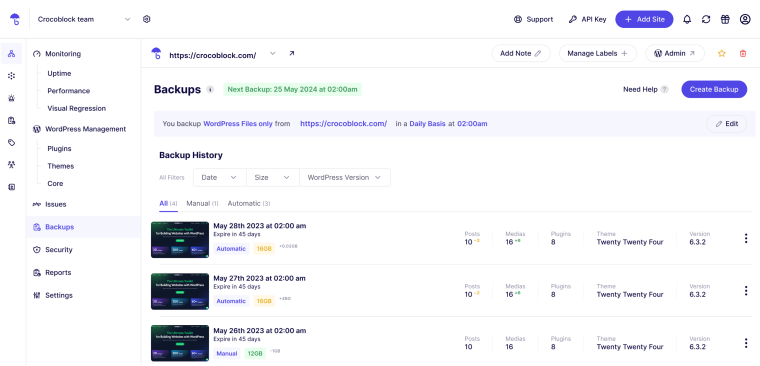
WP Umbrella’s backup system creates incremental backups based on the changes made to your website. In the event of an issue, you can restore your site or specific components with just one click, minimizing downtime and data loss.
Why it’s important:
Automated backups provide peace of mind, knowing that your data is secure and easily recoverable. For agencies managing client sites, this feature is a lifesaver, reducing the risk of catastrophic data loss.
4. Scheduled auto-generated client reporting
Proving the value of your work to clients is crucial for maintaining long-term relationships. WP Umbrella’s client reporting feature automates this process, allowing you to generate and send detailed reports on site performance, uptime, and maintenance tasks.
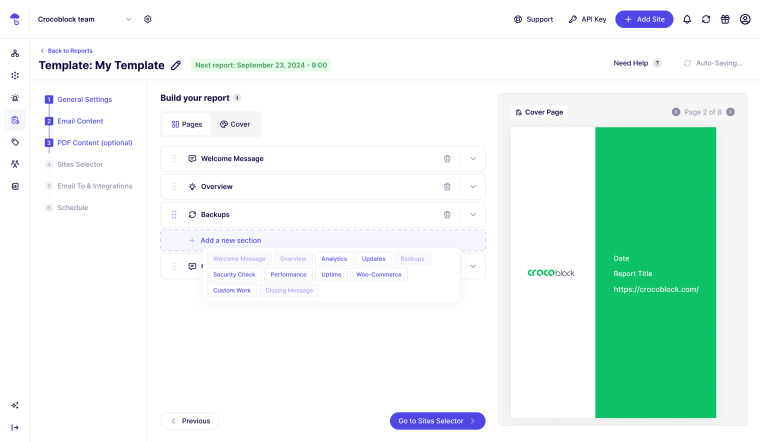
You can customize the reports to include only the information that’s relevant to your clients and even white-label them with your branding. The reports are generated automatically and sent out on a schedule you set, keeping your clients informed about what actually matters.
Why it’s important:
Automated client reporting saves time and helps build trust with your clients. It’s an excellent tool for agencies looking to enhance client communication and showcase their value.
FAQ
Yes, WP Umbrella is designed to streamline the management of updates for multiple WordPress sites. With its intuitive dashboard, you can monitor, manage, and apply updates to plugins, themes, and WordPress core across all your sites from one central location.
Absolutely! WP Umbrella allows you to schedule automatic updates for your sites, ensuring that your plugins, themes, and core WordPress installations stay up to date without manual intervention. You can also customize which elements receive automatic updates and monitor them in real time.
WP Umbrella offers advanced features like Automatic Rollback, which reverts changes if something goes wrong during an update. This minimizes downtime and ensures your sites remain functional even if an update causes issues. You also receive detailed logs to help you understand what went wrong.
Final Thoughts
WP Umbrella is more than just a WordPress management tool – it’s a comprehensive solution designed to take the stress out of managing multiple WordPress sites. With features like Safe Updates, uptime monitoring, automated backups, and client reporting, WP Umbrella offers everything you need to keep your sites running smoothly and your clients happy.
For agencies and developers, WP Umbrella is a must-have tool that not only boosts productivity but also enhances the quality and reliability of the services you provide. If you’re looking to streamline your WordPress management tasks and reduce the risks associated with updates and downtime, WP Umbrella is well worth considering.

