Compare Best
Multivendor Marketplace Plugins
JetEngine + JetSearch + JetSmartFilters + JetReviews + JetWoobuilder |
| $69 - $299 | $199 - $599 | $199 - $995 | $95 - $800 |
| Bookstore | |||||
|---|---|---|---|---|---|
| Job Board | |||||
| Travel website | |||||
| Vacation rental | |||||
| Online courses | |||||
| Restaurant |
Custom Post Types (CPT) Custom content type by analogy with post and
page. Manage the website’s content and make it structured. | |||||
|---|---|---|---|---|---|
Custom Content Types (CCT) Create the database tables storing CCT
metadata. Query and export data faster to save server resources. | |||||
Custom Meta Boxes Group the custom meta fields to add extra
information to posts, taxonomies, CPTs, WP user. | |||||
Custom Taxonomies & Terms Сategorize the Posts Types, products and pages
according to any clasification characteristics | |||||
Options Page Create and manage any global website data in
one place like company address, or phone number. | |||||
Relations Interrelate posts from CPT and CCT, users and
taxonomy terms choosing the relevant type of relations. | posts only | posts only |
Text | |||||
|---|---|---|---|---|---|
Date | |||||
Time | |||||
Datetime | |||||
Textarea  | |||||
WYSIWYG | |||||
Switcher | |||||
Checkbox  | |||||
Iconpicker | |||||
Media  | |||||
Gallery 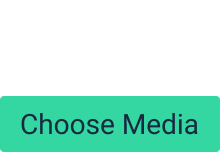 | |||||
Radio  | |||||
Select | |||||
Colorpicker | |||||
Posts | |||||
Number | |||||
Relationship  | |||||
Autocomplete  | |||||
Repeater Custom Field Multiply content for the post, product, single page to
add one more guest, team member, social icons. | No info |
| Dynamic Image | |||||
|---|---|---|---|---|---|
| Dynamic Fields & Meta | |||||
| Category Tags / Badges | |||||
Data Store (bookmarks, favourites) A personal data repository for every end-user.
Store any post collections such as wishlists, favorites, likes. | |||||
| Ratings |
Grid | |||||
|---|---|---|---|---|---|
Masonry Grid | |||||
Slider | |||||
Carousel | |||||
List | |||||
Listing Injection | |||||
Map Listing | |||||
Display 2 listings on the page Map Listing and Listing Grid placed to the
same page. | yes, through coding |
Dynamic Visibility Set content visibility for the elements on a
page, based on meta fields’ values, user data, and other rules. | |||||
|---|---|---|---|---|---|
Conditional Logic Configure the visibility of certain meta
fields, according to the dynamic rules you set. | |||||
Dynamic Function Set the dynamic calculations to your listings
to showcase the avarage or min/max, summed, count field values. | |||||
Dynamic Tag Display the post count, average reviews
rating, or price per day/night from the meta fields to the widgets. | |||||
Macros Show the child-related posts or exclude
category term in the listing grid, map listings, advanced calendar. | |||||
Query Builder Set complex queries on the backend and apply them to posts, users, terms, comments, SQL tables, REST API.Set complex queries on the backend and apply them to posts, users, terms, comments, SQL tables, REST API. | |||||
Tables Builder Display posts, products, users, comments, terms CCT and REST API data in a dynamic tables. | |||||
Charts Builder Add dynamic charts to your site with all the neccessary numeric data from posts, products, users, comments, CCT. |
Search by keyword, location, category, price,
custom fields Searches based on terms, categories, tags, and
custom fields via site’s content faster with AJAX. | |||||
|---|---|---|---|---|---|
Organize the search results via Query Parameters Organize the search results show up by
relevance, specify the search by certain post types, terms, field
key etc. | |||||
Search Results Preview Styling / Placeholder Customize the placeholder, button, appearance
of the search results, add pagination and notifications. |
Search Filter | |||||
|---|---|---|---|---|---|
Rating Filter | |||||
Visual Filter  | |||||
Radio Filter  | |||||
Date Range  | |||||
Check Range  | |||||
Range Filter | |||||
Select Filter  | |||||
Checkboxes Filter  | |||||
Sorting Filter | |||||
Proximity  | |||||
Autocomplete 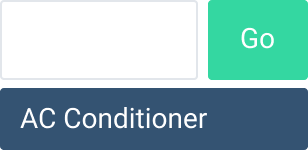 | |||||
Alphabet filter 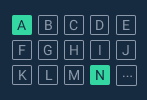 | |||||
Page reload After you type in the search request, it
reloads the page and shows you the results list. | |||||
AJAX Gets the search results right away after the
filtration applied without reloading the page. | |||||
Mixed This is the combination of AJAX and Page
reload types. It doesn’t reload the page but the filtering
parameters are automatically added to the URL, so you can copy and
send someone the link to this page. | |||||
Active Tags, Remove filters, Active Filters Display the already chosen filters,
deactivating each tag, or all at once by clicking Remove filters
button. | |||||
Pagination Improves the navigation through the products
grid or posts by dividing the result of filtering or search into
pages. | |||||
Hierarchy Select Combines several filters in a hierarchy to
show relative path. Organizes category filter and its subcategories. | |||||
Indexer (Auto Count / Dynamic Count) Adds dynamic counter to the filter’s options,
hides or disables them if there are no results matched. | yes, via shortcode | ||||
Faceted Search System Allows users to apply multiple filters and add
the redirect path to the already filtered results page. | yes, with indexer enabled | ||||
Permalinks Structure for filters Obtain the needed filter URL structure in the adress bar by picking Plain or Permalink options. | |||||
Multiple field keys filtration Use several meta field keys to filter the posts according to several meta fields' data. Use several meta field keys to filter the posts according to several meta fields' data. |
Multiple Rating Rarameters Create a tell-all rating system for every
product/service and let users rate them by the pre-defined criteria. | |||||
|---|---|---|---|---|---|
Custom Rating Scales (stars, points, %) Stick to a rating system you prefer and
display user reviews as stars, points, or percent. | |||||
Overall Review Rating Focus on the complete picture: total reviews,
both reviews’ and posts’ average ratings, all reviews’ ranking. | |||||
Review Like / Dislike Bring Likes/Dislikes into play and let the
Guests change their Like to Dislike and vice versa anytime they
want. |
Reviews & Comments moderation via dashboard Approve any submitted comment and review on
hold, edit, undo approval or delete them if needed. | |||||
|---|---|---|---|---|---|
Frontend Review Submission by Roles Decide who you want to leave reviews and
comments – Author, Customer, Shop manager, or even Guest. | |||||
Review Responses / Comments Allow users to evaluate the review, or get in
touch with the reviewer by leaving a comment or respond to it. | |||||
Reviewer info/ Author verification Assign verification types: Guest, Customer,
Manager to make it clear to whom belong reviews/comments. | |||||
Dynamic Tag for Reviews Show reviews with real user data – name,
profile picture, rating – and relevant stats on other pages. | |||||
Registered leave a review Allow only registered users to leave products
and posts reviews to avoid sharing non-related experiences. | |||||
re-Captcha Use reCAPTCHA v3 form verification to protect
the site from fraudulent reviewers. |
Form Fields Set and customize forms with the help of various field types that can work with any kinds of requests. | |||||
|---|---|---|---|---|---|
Repeater Form Field Allows to add the groups of fields to the front-end form and count the value for every row. | |||||
Form Fields Visibility Dinamic Visibility, Conditional Logic, Dynamic Calculations | |||||
Form output (Gutenberg & Elementor) Pulls out the form fields to the front end via Gutenber or Elementor page builders in an organized way. | |||||
Form output via Shortcodes (any page builder) Use the form's shortcode to add it via any page builder to the front-end. | |||||
Masked input (Placeholder text) Creates first level of data validation and guides the user through the data format shown as the masked input. | |||||
Multi-Step Forms with Step indicator Allows filling the information in several small steps in the form and helps to organize the form better. | |||||
File uploads Allows users to submit media, images, documents, audio, and video files through the form. | |||||
Post-Submit Actions Pick and set the needed Post-Submit Actions and Notifications Settings after the user submits a form. | |||||
Front-end Post Submission Submit and edit the post with any type of the content by different user roles with or without being logged in. | |||||
Form Validation Success, Validation, Error Messages, Required Fields , Personalized messages (shortcode, macros), reCAPTCHA v3 form validation | |||||
Form Records Saves all forms' entries into a separate database and outputs them into a WordPress dashboard. |
JetFormBuilder includes all Form Builder functionality. Click here to download free
Registration /Login Form (Role Dependent) Get all required fields to build a complete
registration form with only one click. | |||||
|---|---|---|---|---|---|
Restrict Admin Area Access Make default WordPress admin area accessible
only for selected user roles. | |||||
| Edit profile / account |
| Add Attachments/File Uploads (doc, pdf) | |||||
|---|---|---|---|---|---|
| Upload Media files (Image and Video) |
| Admin Approval for Listings |
|---|
| Edit | |||||
|---|---|---|---|---|---|
| Delete unwanted listings | |||||
Listing Publishing Rules by roles Sets maximum allowed posts count to insert by
user roles and adds "posts limit reached" custom message. |
| Data Stores / Browse the favorite (bookmark, wishlist) listing |
|---|
| SEO Optimization - Rank Math, Yoast | |||||
|---|---|---|---|---|---|
| Multilingual Plugins - WPML, Polyland | |||||
| Email Marketing - MailChimp, ActiveCampaign, or GetResponse. | |||||
Marketing Automation - Zapier & Integromat via webhooks |
PayPal Supports popular payment gateways like
PayPal | |||||
|---|---|---|---|---|---|
WooCommerce With Woo Commerce installed, you can collect
payments using a wide range of payment gateways supported by the Woo
Commerce plugin. |
| Shortcodes Generator | |||||
|---|---|---|---|---|---|
Skins Manager Import and export the previously created CPTs,
meta fields, terms, user info from one website to another. | |||||
Glossaries Ability to create a set of Meta data and use
it as a source for options in any CPT, form and filter. | |||||
| Rest API | |||||
| Hooks | |||||
| Webhooks |
If you want to transform a website into a multivendor marketplace, you’ll need a solution that can provide the appropriate functionality range. Let’s compare five tools to define which will meet your needs better — Multivendor Directory Solution from Crocoblock, Toolset, Business Directory, and Advanced Classifieds & Directory Pro (ACADP).
Elaborate complex WordPress multivendor website
Multivendor Directory Solution from Crocoblock comes at $91/year for one website and $186/year for unlimited websites. It includes four fully compatible plugins, supplementing each other: JetEngine, JetSearch, JetSmartFilters, and JetReviews. They cover basic functionalities, like CPT, CCT, Custom Taxonomies, Custom Meta Boxes, Post Relations, and Options Pages that save your time significantly. You can develop advanced listings, display them in various layouts, or even output two different listings on one page. With it, you can also configure advanced search and filtering systems (AJAX and Indexer included), enable review and comments functionality, manage reviews, and enable user profile functionality for the sellers. Apart from that, pre-coded dynamic templates that come in a pack with any of these plugins also allow effortlessly creating a multivendor directory website.
As for Toolset, whose price range is $69 - $299, it provides similar capabilities, except for Options Pages and Listing Injections. With Toolset, you can display two listings on the page only through coding. The solution offers dynamic functionality, but you won’t find Dynamic Function, Macros, or Charts Builder there. Toolset provides a faceted search system but lacks custom rating scales, like percents or stars and other review managing means.
Business Directory price range is $199 - $599, and it doesn’t allow you to configure post relations and doesn't have a Repeater Custom Field. It also has fewer display options but provides more review managing tools in comparison to Toolset for building a multivendor marketplace.
GeoDirectory prices start from $199/year and can reach $995/year. It has functionality similar to Business Directory. GeoDirectory doesn’t offer Dynamic Visibility. However, it provides the same review, ratings, & comments capabilities as Crocoblock.
ACADP, in turn, costs from $95 to $800 per year. It has more display options than Business Directory and GeoDirectory, but doesn’t provide a review and rating system.
Forms and users
Crocoblock’s multivendor marketplace solution provides advanced form builder and convenient user profile functionality. Besides, with it, you can offer the possibility for users to create Data Stores: bookmarks, wishlists, and other custom collections. Last but not least, frontend submission is guaranteed to add listings, upload files and media.
At the same time, Business Directory provides frontend submission fully but lacks multi-step forms indicator, user profile functionality, and Data Stores. In turn, GeoDirectory doesn’t have a form builder, user profile functionality, and frontend listing submission feature. Still, it provides Data Stores.
Toolset has wider form builder capabilities than Business Directory and ACADP. It also offers full user profile functionality but doesn’t allow you to attach DOC or PDF files, only media.
ACADP’s form builder is very limited. User profile functionality is limited, too - it implies only the registration process. Here you can’t also attach docs, only images or videos via frontend submission functionality. However, with ACADP you can allow the users to create collections, applying Data Stores capabilities.