Filters Providers Overview
Complete guide to widgets, blocks, and elements that are filterable with the JetSmartFilters plugin.
List of Content Widgets and Blocks Available for Filtering
Providers are widgets, blocks, and elements that can be filtered with JetSmartFilters. The list of most of the providers is available in WordPress Dashboard > Smart Filters > Settings > General Settings.
The needed providers can be disabled or enabled based on the widgets, blocks, or elements that will be filtered. The providers enabled in this list will later appear in the settings of the filters in the Elementor, Block Editor, and Bricks editors.
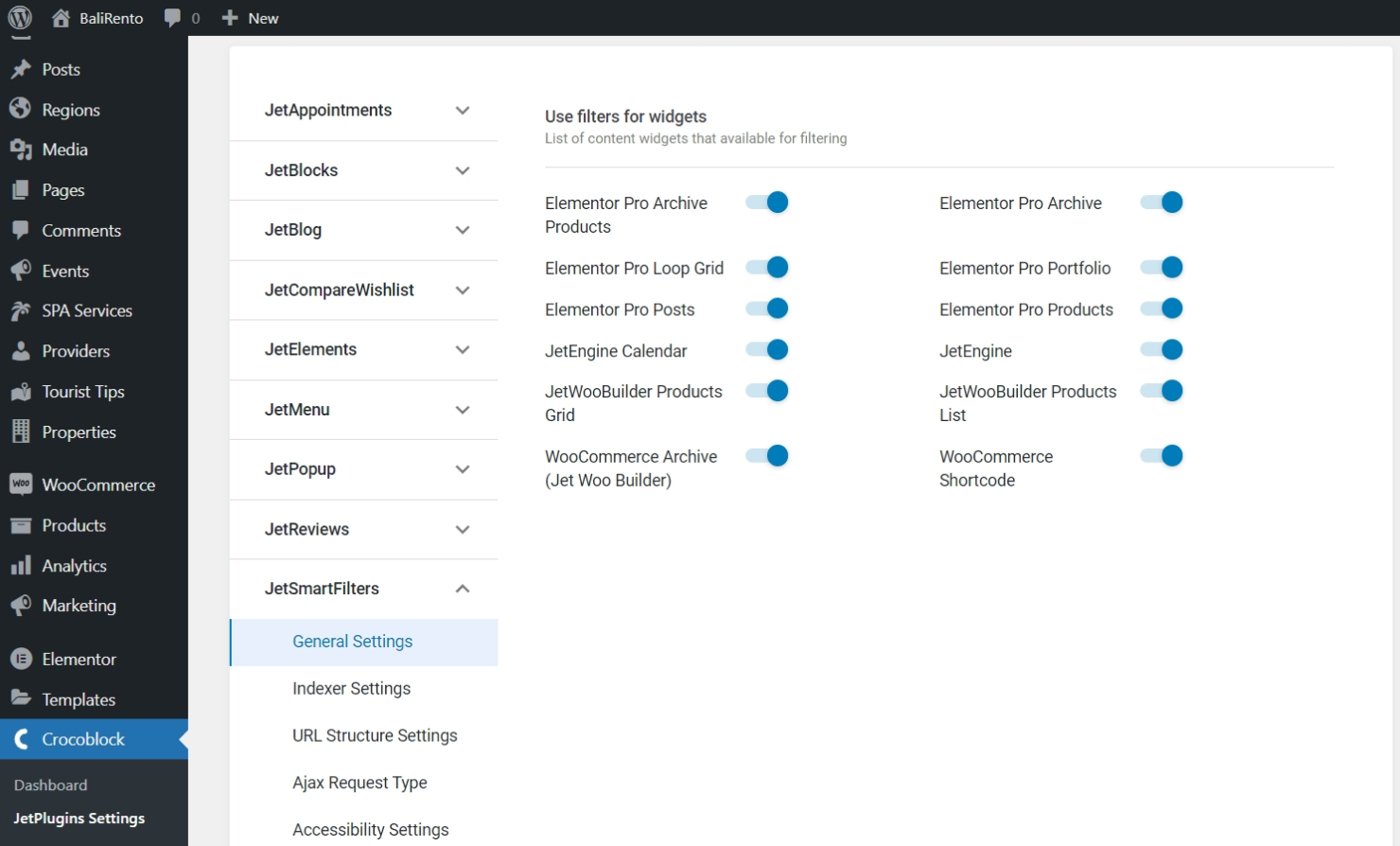
Elementor Pro Providers
Below are listed widgets of the Elementor Pro plugin that can be filtered with the Smart Filters.
- Elementor Pro Archive Products — the provider filters the Archive Products widget of Elementor Pro;
- Elementor Pro Archive — filters the Archive Posts widget of Elementor Pro;
- Elementor Pro Loop Grid — filters the Loop Grid widget of Elementor Pro. This provider has been available since the 3.2.0 update of the JetSmartFilters plugin. For versions before 3.2.0, the Elementor Pro Loop Grid provider can be enabled by means of an addon.
- Elementor Pro Portfolio — filters the Portfolio widget of Elementor Pro;
- Elementor Pro Posts — filters the Posts widget of Elementor Pro;
- Elementor Pro Products — filters the Products widget of Elementor Pro.
To apply a filter to one of the Elementor Pro widgets, the needed provider should be selected in the This filter for dropdown in the settings of a filter widget.
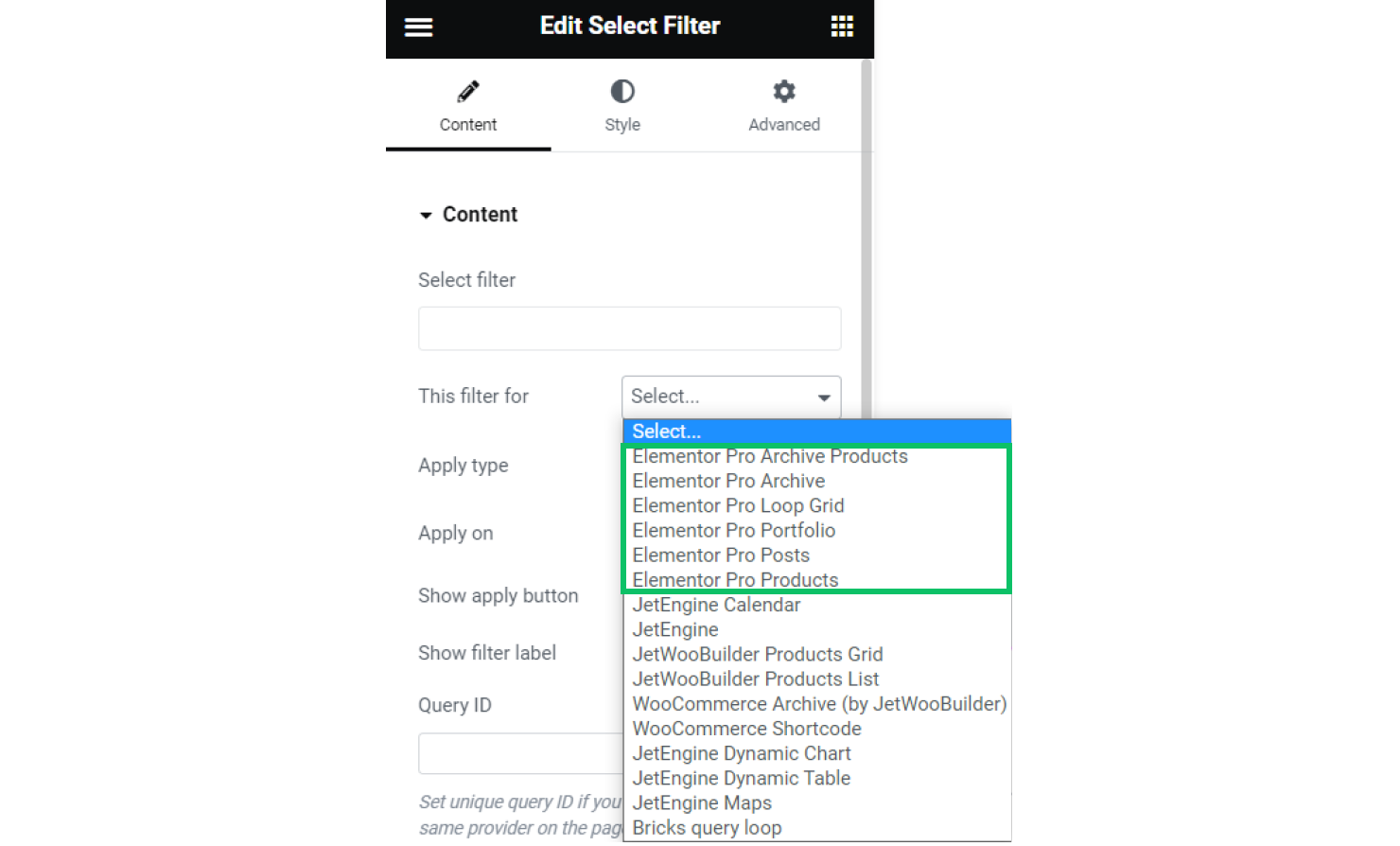
JetEngine Providers
Below are listed widgets, blocks, and elements of the JetEngine plugin that can be filtered with Smart Filters.
- JetEngine Calendar — filters the Calendar widget in Elementor and the Calendar element in Bricks. This provider is not available in Block Editor;
- JetEngine (named Listing Grid in Block Editor) — this provider stands for the Listing Grid widget in Elementor, the Listing Grid block in Block Editor, and the Listing Grid element in Bricks;
- JetEngine Dynamic Chart — filters the Dynamic Chart widget in Elementor. This provider is not available in Block Editor and Bricks;
- JetEngine Dynamic Table — filters the Dynamic Table widget in Elementor and the Dynamic Table block in Block Editor; this provider is not available in Bricks;
- JetEngine Maps (named Map Listing in Block Editor) — filters the Map Listing widget in Elementor, the Map Listing block in Gutenberg, and the Map Listing element in Bricks.
To apply a filter to one of the JetEngine widgets, the needed provider should be selected in the This filter for dropdown in the settings of a filter widget.
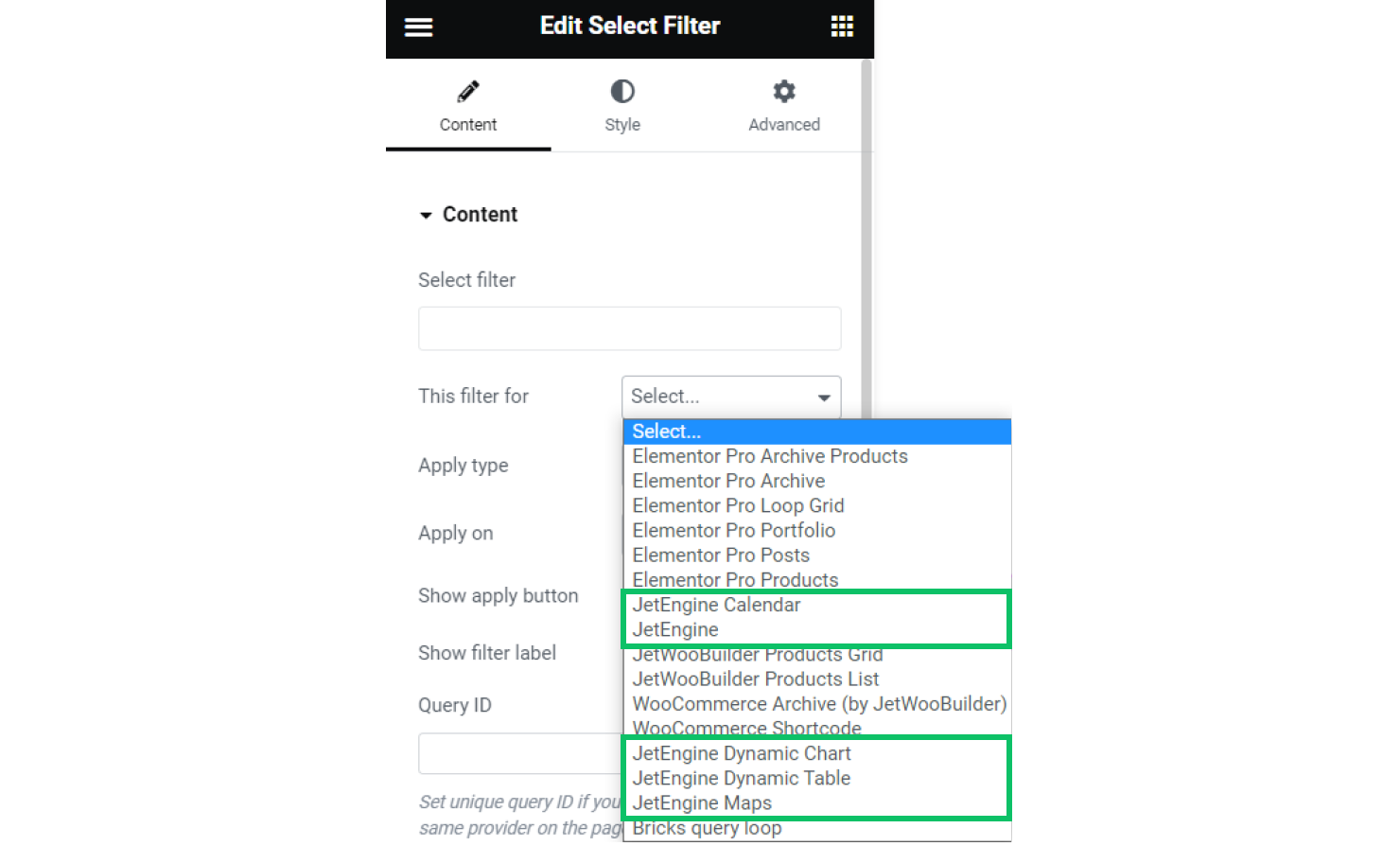
The same setting is available in Block Editor (Gutenberg).
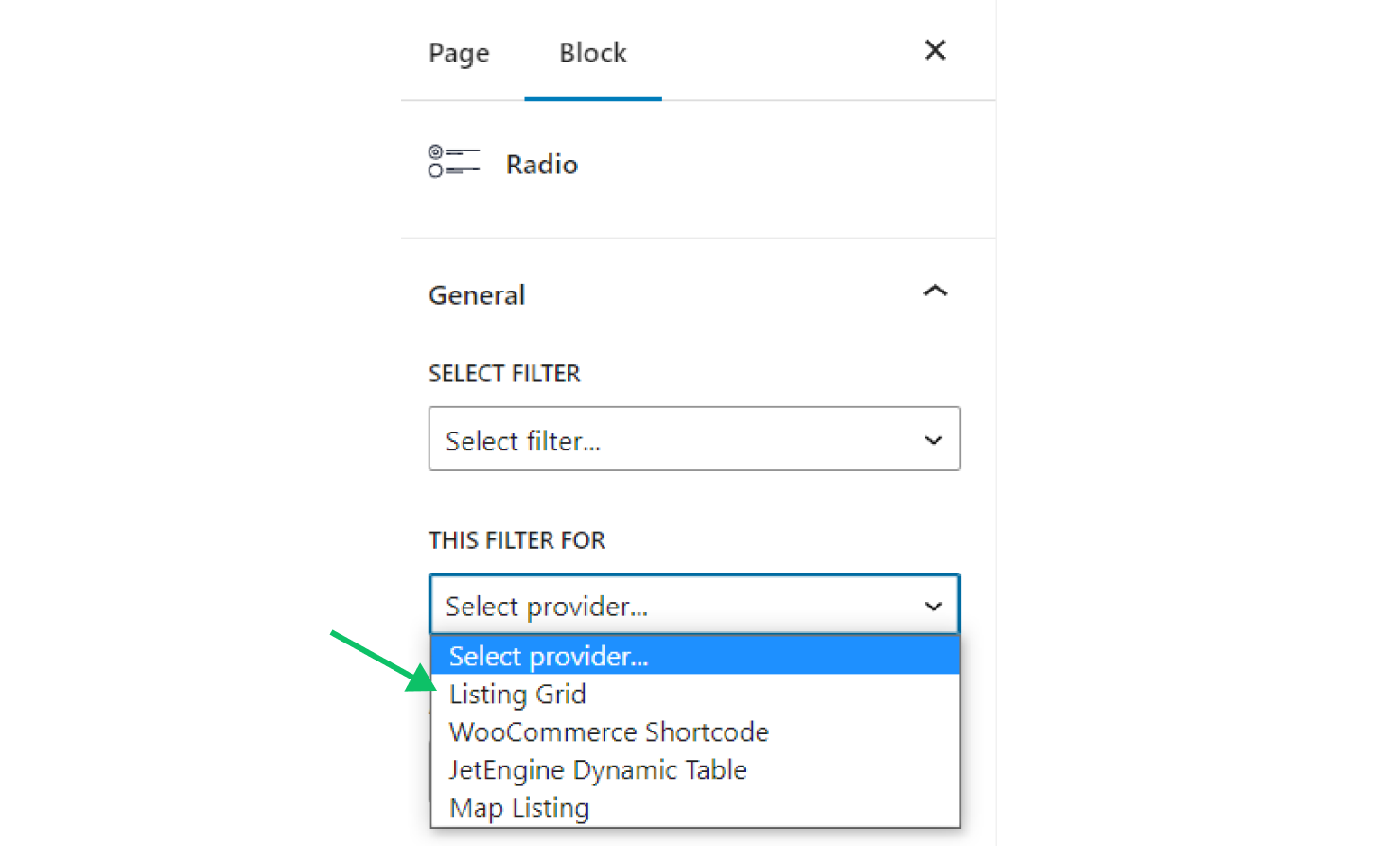
Also, in Bricks Builder.
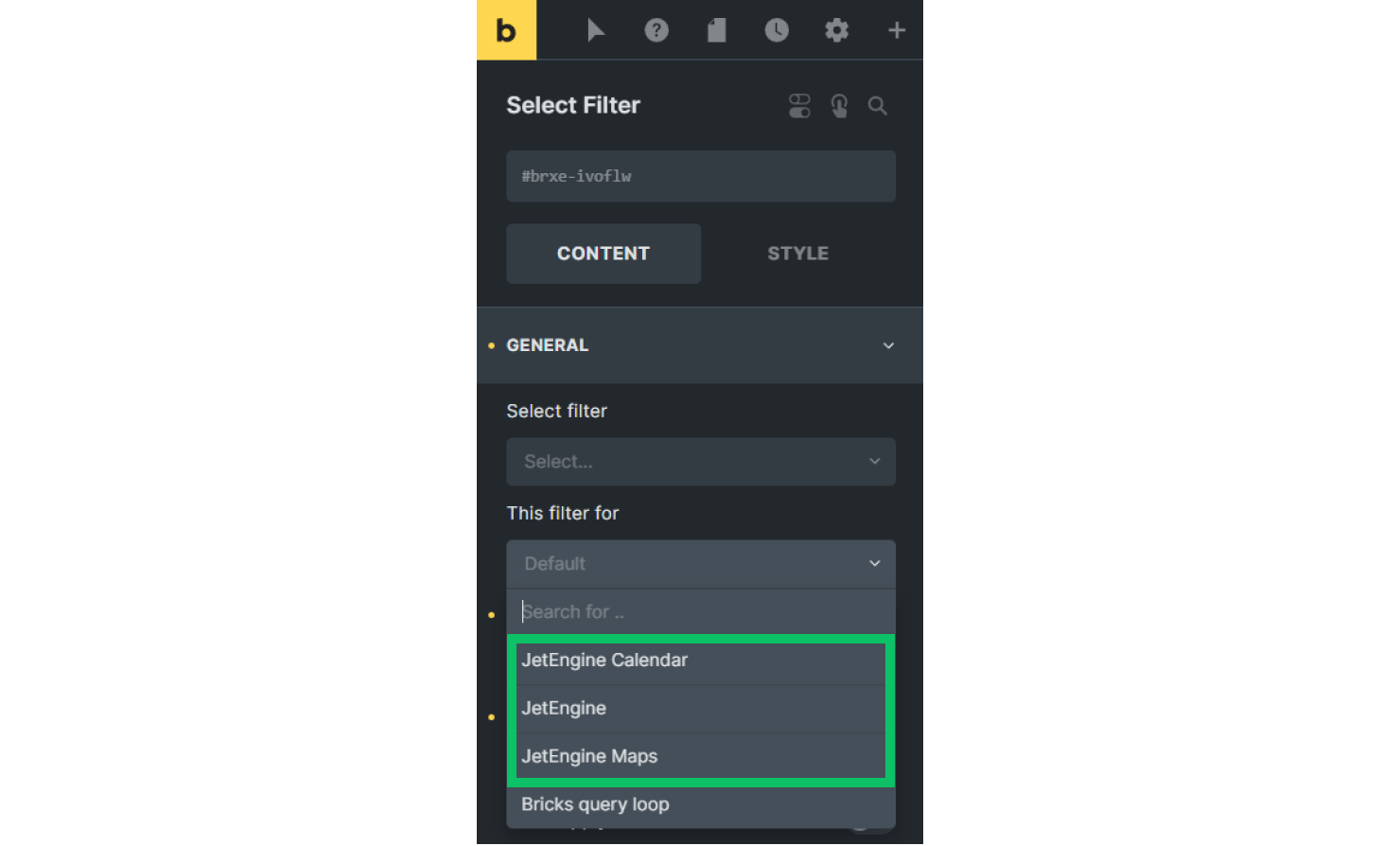
JetWooBuilder Providers
Below are listed widgets of the JetWooBuilder plugin that can be filtered with the Smart Filters.
- JetWooBuilder Products Grid — filters the Products Grid widget of the JetWooBuilder plugin;
- JetWooBuilder Products List — filters the Products List widget of the JetWooBuilder plugin;
- WooCommerce Archive (Jet Woo Builder) — filters the Products Loop widget of the JetWooBuilder plugin;
To apply a filter to one of the JetWooBuilder widgets, the needed provider should be selected in the This filter for dropdown in the settings of a filter widget.
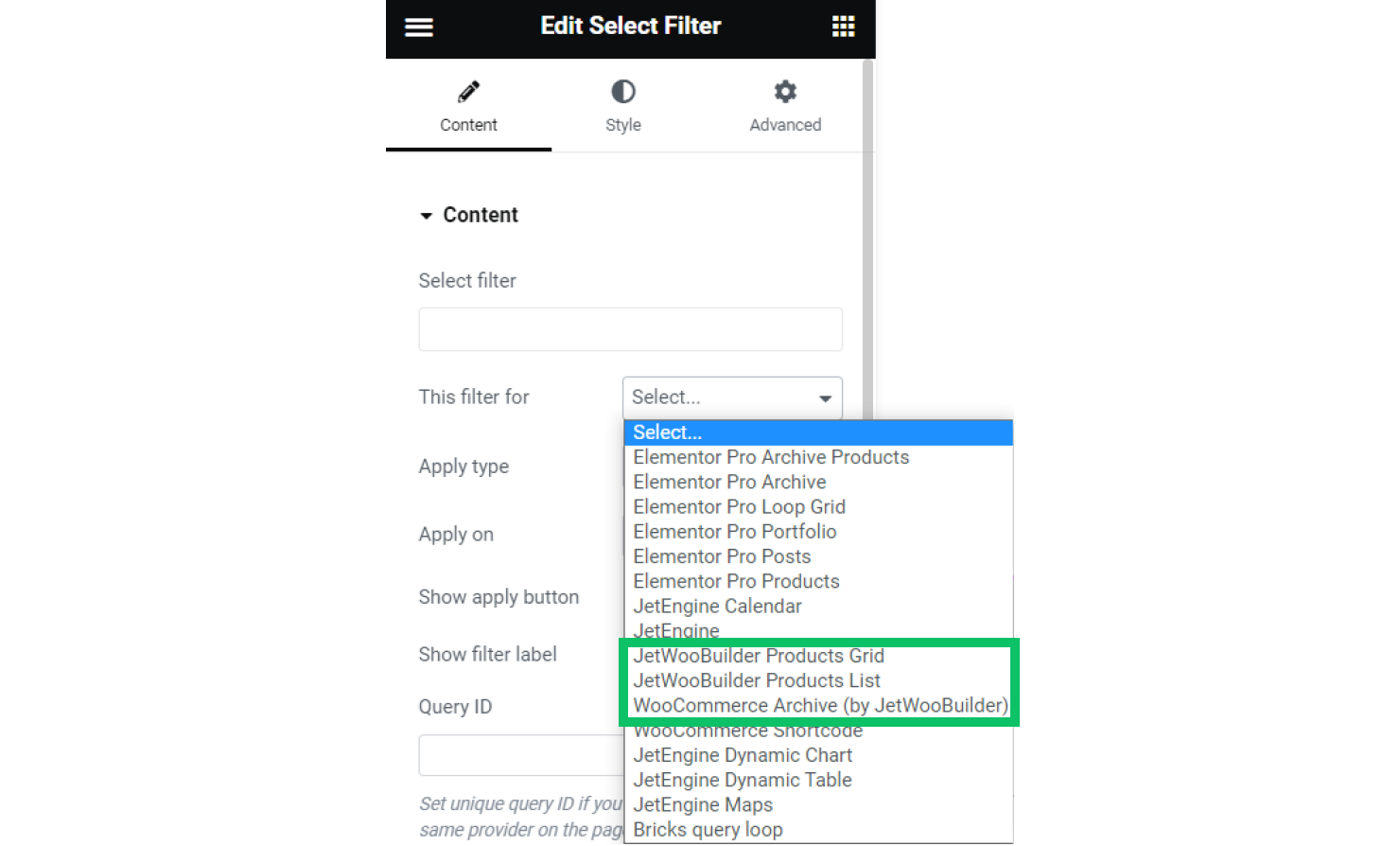
WooCommerce Provider
The WooCommerce Shortcode provider allows filtering of the products displayed by a WooCommerce shortcode in Elementor and Block Editor. For example, it is possible to filter a list of products displayed with a [recent_products] shortcode. The “WooCommerce Shortcode” provider should be selected in the filter widget settings to filter the products from the shortcode.
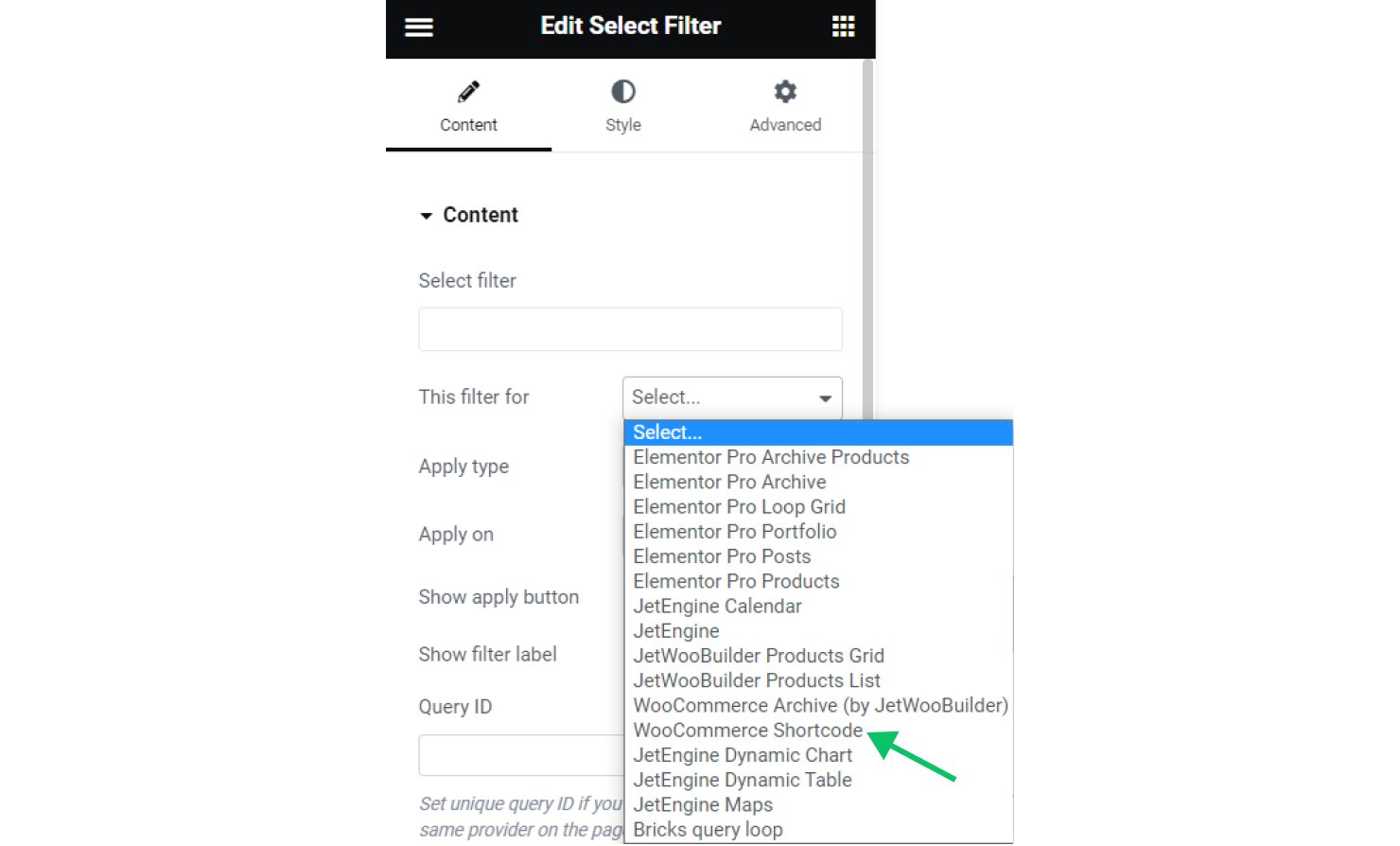
In Block Editor, the “WooCommerce Shortcode” provider should also be selected in the This filter for list of the filter block settings.
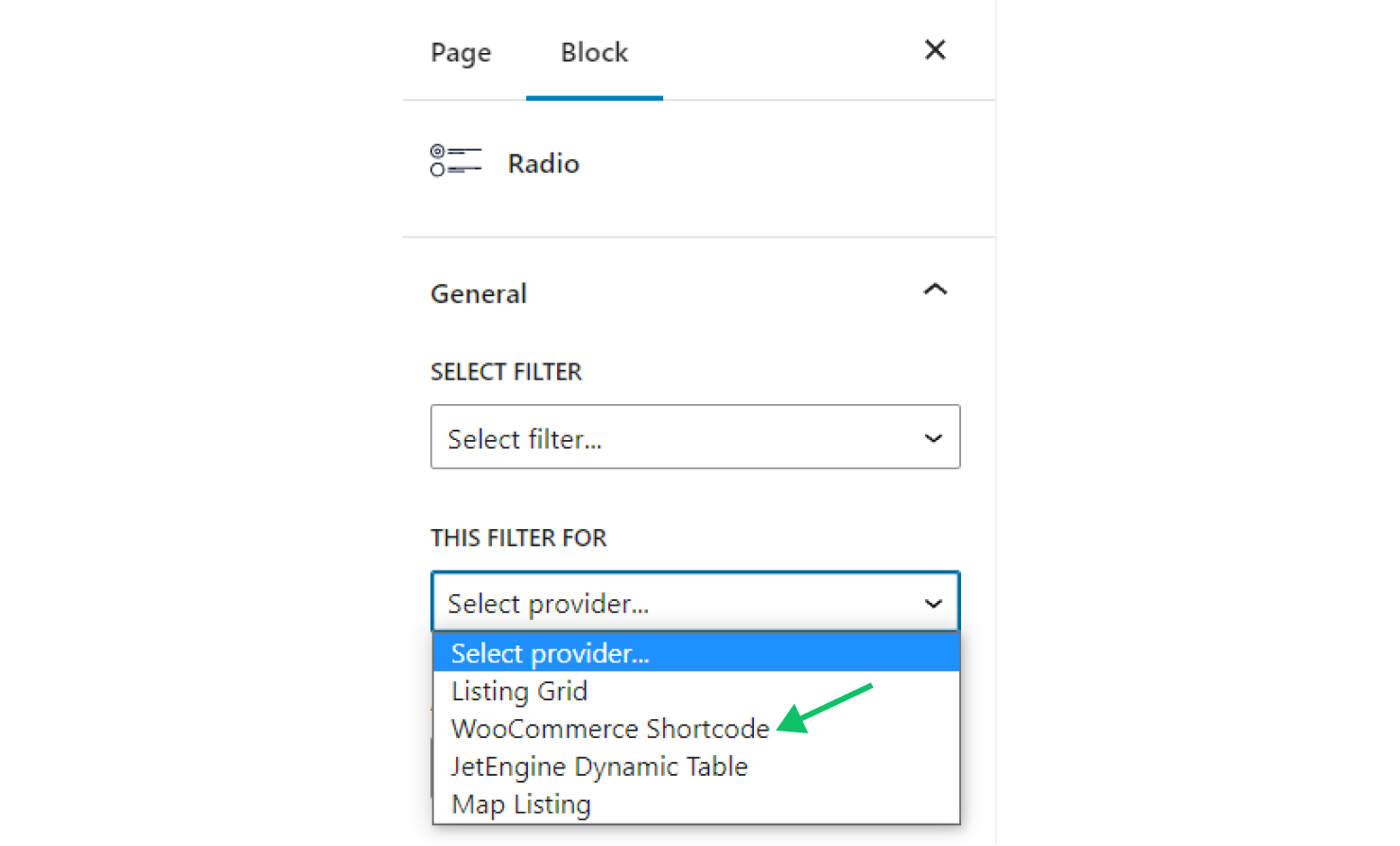
Bricks Provider
The Bricks Query Loop provider filters the Query Loop element of Bricks. Follow a step-by-step guide to set up a filter for the Query Loop element.
To filter the Query Loop, select the “Bricks query loop” provider in the This filter for dropdown list in filter element settings.
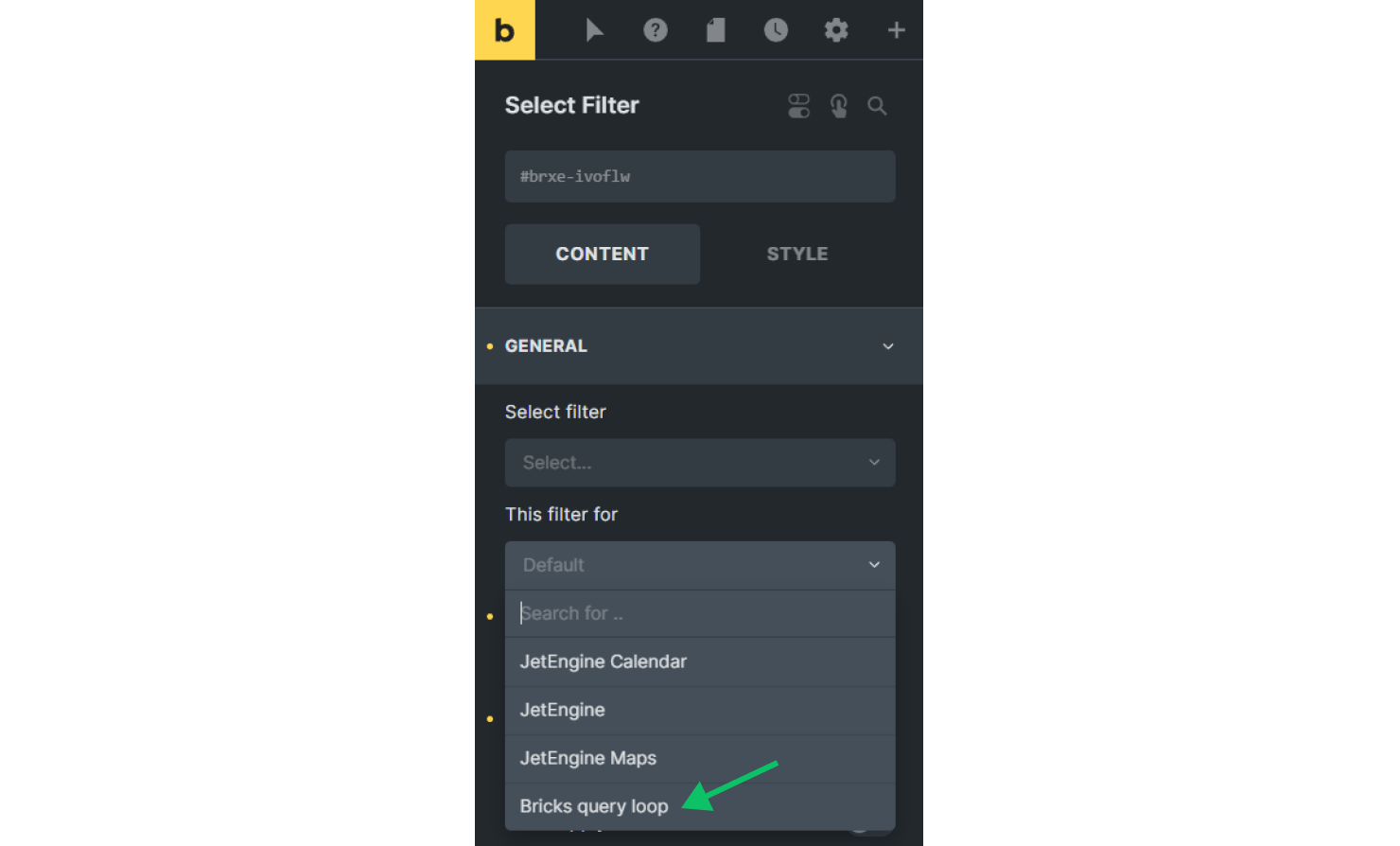
That’s it about the filters providers available for the JetSmartFilters plugin for your WordPress website.


