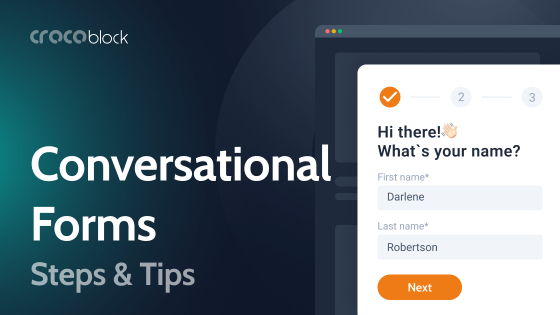How long does it take for an average developer to monetize a website? Let’s figure it out together: to analyze the ability to monetize the website, one needs about a week, banner and ads placement will take from three to five days, then final approval and publishing, but who knows, maybe the developer will misconfigure them, and additional help will be needed. All in all, the whole process could take up to a month.
We live in a rapidly developing world where things are constantly changing and where not everyone has the luxury of spending a whole month setting up website advertising. Advertising plugins for WordPress are important tools for those who want to monetize their website and do it fast. With the right plugin, you can easily manage, optimize, and customize ads. Just like the armory workshop has a collection of tools for a medieval knight, this article is a collection of tools for a modern developer who wants to place advertising on the site.
Table of Contents
- What Features Should WordPress Advertising Plugins Have?
- 5 Advertising Plugins for Self-Hosted Ads
- 4 Advertising Plugins for Ads Management
- FAQ
- Conclusion
What Features Should WordPress Advertising Plugins Have?
Especially carefully, you need to analyze what will help you make money from ads, so we will now talk about WordPress advertising plugins. They will be a decisive factor in the site’s development and future well-being. But not everyone gets what factors one should consider when choosing a plugin. On the one hand, you want bright banners that will attract attention; on the other hand, you don’t want to overdo it. You may want to choose different display options or set customization correctly, but not all plugins have this feature.
In this article, you will discover how to choose the best WordPress advertising plugin and combine its features with your site’s specific advertising needs. We have collected the features by which you can analyze the plugins and understand which one is the best fit for you.
Customization options and display conditions
The plugin must allow you to make exactly the type of ad you want and have a sufficient set of customization features. Furthermore, it should allow you to place the ad wherever you wish, using the advanced display conditions.
Analytics and reporting
After posting the ad, it is important for you to analyze the results; otherwise, the advertising campaign may be ineffective. The chosen plugin should offer enough tracking features, including impression settings and placement conditions.
Ad blocking detection
Many users use extensions that block ads. Unfortunately, this directly affects website monetization. To stay in the clear, the WordPress ad plugin you choose must have a feature to detect the ad blocker.
Support and development
If you want the plugin to work correctly for a long time, then it is better to choose one that has ongoing support from developers.
Responsiveness controls
Imagine for a second when a user visits your site, and then an ad banner pops up, the image on which is displayed incorrectly. How much will this affect the experience? Adaptability to all devices is the first factor to consider.
5 Advertising Plugins for Self-Hosted Ads
JetElements (Premium)
🏆 Best for adding dynamic ads.

If you seek a universal tool for placing ads on a WordPress website, then JetElements will do its best. This plugin has 45 widgets and blocks that help create any interactive section, including advertisements. The most important thing is that this plugin requires no coding skills, which is ideal for beginners. The main advantage of JetElements is versatility, covering static and interactive ad banners and other content elements. With the help of a plethora of settings, you can customize the ads to the extent they perfectly match the site’s design.
Nowadays, advertising on a website can be a real challenge. You might require a developer and a good designer to set up ads on your website, but why not find an easier way? The battle for leads is tough, and you need faithful tools, for example, a banner widget for creating banner ads, a countdown timer to show when the promotion will end, a pricing table to show a discount from the regular price, or maybe even an animated box.
Key features:
- 45 widgets and blocks for any purposes;
- integration with other Crocoblock plugins;
- animated box for interactive banner and WOW effect;
- countdown timer to show when the promotion will end;
- pricing table showing regular and reduced prices;
- subscribe and contact form widgets available.
Pricing: $43 per year for one project and $88/year for unlimited.
Pros:
- 30-day money-back guarantee;
- multiple banner sizes available;
- various ads animations available;
- each widget has many settings using which users can customize them to their website’s design;
- easy to use, even for a beginner.
Cons: no free version.
JetPopup (Premium)
🏆 Best for placing multiple ads in the pop-up format.
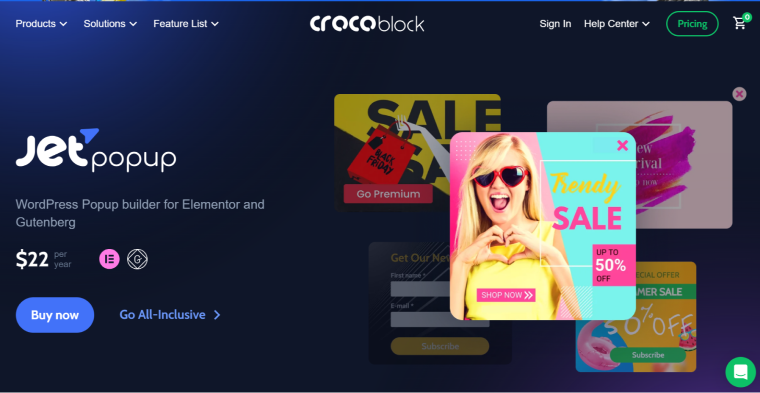
Another masterpiece from Crocoblock is JetPopup, a plugin using which you can not only place a pop-up advertisement, but also customize everything from text to design and then research analytics on the effectiveness of the ad.
Key features:
- pop-up animation variations;
- announcement notifications;
- pre-designed pop-up presets;
- a big variety of opening triggers;
- detailed displaying settings and intervals;
- social media engaging pop-up;
- flexible conditional displaying options with JetEngine’s Conditional Visibility module.
Pricing: from $22 per year.
Pros:
- easy pop-up creation;
- conditional logic for displaying pop-ups;
- customizable pop-up triggers;
- integration with other Crocoblock plugins.
Cons: no free version.
PopUp Domination (Premium)
🏆 Best for creating targeted pop-up ads.

Introduced back in 2009, PopUp Domination is one of the most versatile WordPress plugins. It will help you place pop-up ads on your website in just 5 minutes. Thanks to this plugin, you can set up pop-ups that will react to certain actions, for example, when leaving the site, by clicking some page, or because a user spent a certain amount of time on the website.
Key features:
- variety of pop-up designs;
- advanced targeting capabilities;
- A/B split testing (testing of different pop-ups to optimize conversion rates);
- analytics and reporting;
- email marketing integrations.
Pricing: the price ranges from $54 to $174 per year.
Pros:
- detailed customization of pop-up banners;
- friendly customer service;
- 14-day trial and 60-day money-back guarantee;
- effective targeting;
- responsive design.
Cons: requires a learning curve.
Popup Box (Free)
🏆 Best for quickly adding pop-up ads to the website.
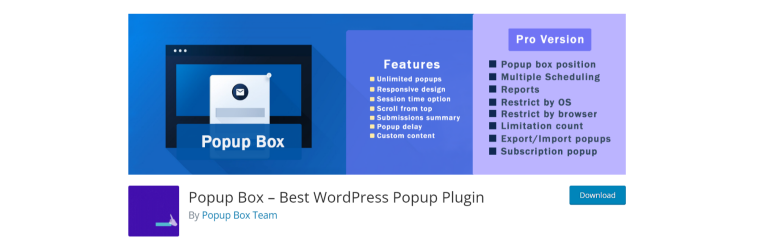
Popup Box is a unique plugin for quickly displaying pop-up ads on a WordPress website. You will have access to a huge variety of pop-up ads: subscription, contact form, countdown, download, confirmation of leaving the website, video, etc. All ads are integrated with WooCommerce, and you can also use shortcodes to customize ads.
Thanks to the hard work of developers, Popup Box looks elite and attractive. It is ideal for beginners who do not know how to quickly and effectively create pop-ups. However, if you are an experienced developer, you can write your own code for posting ads.
Key features:
- targeted display options;
- ability to set the banner display time;
- analytics and reporting;
- various pop-up triggers.
Pricing: prices range from $49 to $129 per year.
Pros:
- easy to use even for beginners;
- customizable pop-ups;
- quick plugin setup;
- responsive design.
Cons: too limited free version.
Popup Maker (Freemium)
🏆 Best for placing ads with “smart” triggers.

Just like a competent butcher needs a keen knife, a modern developer needs a professional advertising plugin, and PopUp Maker is one of the greatest options available. If you enjoy aggressive advertising, these pop-ups are for you; a plethora of animation features and the flexibility to select design options will keep your clients at all costs.
Key features:
- advanced targeting;
- “smart” triggers;
- pop-ups on form submission;
- easy to use and customize;
- integration with WooCommerce.
Pricing: the plugin can be used for free and purchased for advanced use. The annual cost varies from $87 to $247 per year.
Pros:
- highly customizable;
- developer-friendly features;
- integration with form builders to trigger pop-ups on form submission;
- modern and responsive design.
Cons: the plugin can be on the pricey side.
4 Advertising Plugins for Ads Management
Advanced Ads (Freemium)
🏆 Best for adding scheduled ads.

Advanced Ads will allow you to set up ads, customize them, choose a display place, and then analyze the results. The plugin supports all forms of advertising and provides eye-catching design possibilities.
Advanced Ads is a highly regarded WordPress plugin trusted by over 100,000 active users for its comprehensive ad management capabilities. More than 1,300 people have left positive feedback for this plugin, and the overall rating is impressive, which is not surprising because the plugin has been around since 2009.
Key features:
- easy ad management;
- ability to schedule ads;
- detailed customization;
- target ads by user groups.
Pricing: the plugin is available for free, but you can get advanced features in the Pro version for $59 per year.
Pros:
- multiple display options;
- ad blocker bypass;
- geo-targeting for ads;
- scheduling and expiry options;
- sticky and background ads;
- inject HTML, CSS, JavaScript, or PHP code;
- 30-day full refund guarantee.
Cons: requires a learning curve for beginners.
AdRotate (Freemium)
🏆 Best for geo-targeting ads.
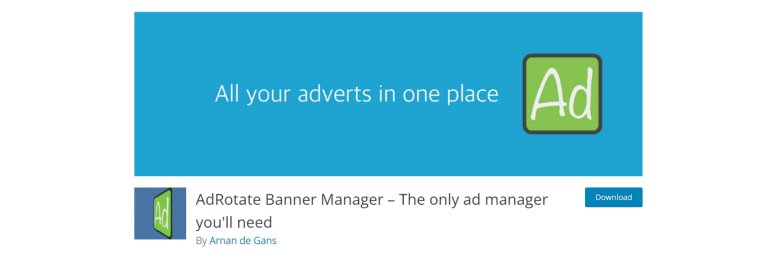
AdRotate is a simple plugin that allows you to post ads on your website and track their efficiency. With this plugin, you can place Google AdSense ads, Media.net ads, and Amazon Associate tags or design a custom banner and showcase it wherever needed using a shortcode.
Key features:
- flexible ad management;
- integration with analytics platforms;
- geo-targeting features;
- ad scheduling.
Pricing: free and a pro version costing $39 per year.
Pros:
- easy to use even for beginners;
- multisite support;
- active support from developers;
- an extensive set of features.
Cons: reportedly poor support.
Ad Inserter (Freemium)
🏆 Best for analyzing performance after posting ads.
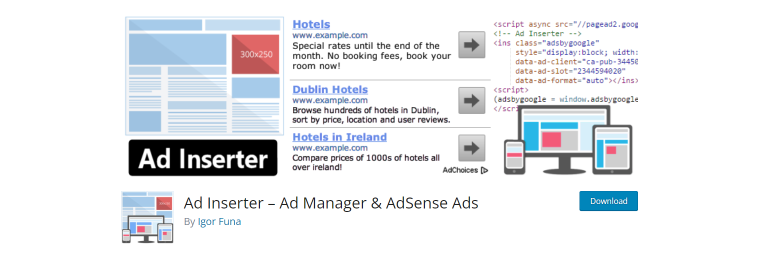
All website owners love to make money, and posting ads on a website is the best way to achieve this, but… is it easy? Analytics, creating a design from scratch, and then a long journey of writing code – altogether, it sounds a little tedious, doesn’t it? Ad Inserter is the ideal solution for the lazy. For starters, the setup will hardly take 10 minutes. Secondly, Ad Inserter’s advanced features, like automatic ad placement, A/B testing, and geo-targeting, have drawn in over 300,000 active users.
Ad Inserter supports all ads, including Google Ad Manager, Amazon Native Shopping Ads, Media.net, Infolinks, and rotating banners. However, you can write the code manually (PHP, HTML, CSS, or JavaScript).
Key features:
- ad rotation and scheduling;
- support for multiple ad types;
- supports Google Ad Manager, Amazon Native Shopping Ads, Media.net, etc.;
- one can write custom code using PHP, HTML, CSS, and JavaScript.
Pricing: the plugin can be used for free and purchased for advanced use. The annual cost is $39, and the LTD is $99.
Pros:
- A/B testing;
- ad impression and click statistics;
- reCaptcha v3 score (hide ads from invalid traffic);
- ad blocking detection;
- AdSense Integration;
- advanced analytics.
Cons: too simple design options.
Ads Pro Plugin (Premium)
🏆 Best for WooCommerce ads.

With Ads Pro Plugin, you can grow into a true website advertising expert. Place ads anywhere convenient for you, customize the banner, or choose one of the available designs to interest the website visitors. Ads Pro Plugin is ideal for WooCommerce and includes ready-made templates for easy advertising placement.
Key features:
- responsive ad display;
- scheduled ads;
- over 25 pre-designed templates are available;
- reports and analytics;
- capping option (show ads only X time per user/session).
Pricing: prices vary from $65 to $200 for six months.
Pros:
- ad block detection;
- customizable design;
- intuitive user panel;
- display options (place the ad wherever you want);
- WooCommerce integration.
Cons: the price of the plugin is too high.
FAQ
Ads directly affect the time a user spends on your website, which increases SEO metrics.
Some WordPress ad plugins make it possible to manage ads on different websites from one dashboard, but you need to analyze the plugin to see if this feature is available.
Ads are a direct way to monetize a website by attracting customers’ attention to certain products.
No, programming experience is not required to use advertising plugins; however, if you wish to add an extra feature, some plugins offer further customization possibilities for developers via coding.
Conclusion
Ads can be the icing on the monetization cake for a dedicated website. The most important part is to correctly select the plugin you need, which you will be able to do by using insights from this article. Below, I have listed the best plugins from my go-to list:
- JetElements — best for adding dynamic ad banners.
- PopUp maker — best for placing ads with “smart” triggers.
- Ays Popup Box — best for quickly adding ads to the website.
- Advanced Ads — best for adding scheduled ads.
- Ads Pro Plugin — best for WooCommerce ads.
Which one suits you best? Share your opinion in the comments!