Do you like to leave comments or give your opinion on different resources? Most people want to be heard and share their views. That’s what the comments section is for.
The comments section is:
- an invaluable source of inspiration for content creators who are looking for new topic ideas every day;
- a place to source new ideas for improving a business’s product;
- an additional communication channel of both B2C and C2C levels.
It’s where people can ask you questions and share opinions. You can even build a community of brand fans. That’s why it is worth adding a comment form to your website. Let’s take a look at which plugins will help you create a decent comments section.
Table of Contents
- Before We Get Started: What to Expect in Comment Plugins?
- Comments Section: Pros and Cons
- What Are the Most Popular WordPress Comments Plugins?
- FAQ
- In Conclusion
Before We Get Started: What to Expect in Comment Plugins?
Before we start reviewing plugins, let’s understand what key features you should look for in a comments plugin.
- Extensive functionality. It is the most important thing for any plugin, not just a comment plugin. A good comment plugin should allow posting and editing comments, customizing their styles and appearance, allowing people to like/dislike them, and generally ensuring comfy interactions for visitors.
- Reasonable price. It is often a deciding factor, especially when the site already has many different plugins and add-ons.
- Rating and reviews. User reviews can show you exactly how the plugin works and what troubles you can expect. As a rule, they rate plugins fairly.
Comments Section: Pros and Cons
Positive moments first. Comments are – above all – a way to communicate with your audience. Here, you can see what your readers care about and build trust with them.
The second reason comments are so helpful is that they are an additional opportunity to promote your blog. There, you can share links to other useful content and help people stay on the site longer.
Another non-obvious benefit of comments is the ability to sell your product/s through consulting in the comments.
Now to the downsides. Despite the apparent usefulness of comments, many believe them to bring nothing but negativity and spam. To protect your site from such phenomena, you can moderate comments manually, which is not always convenient. To ease things up, try additional plugins like Akismet. It is pretty popular and can protect you from spam comments.
What Are the Most Popular WordPress Comments Plugins?
WordPress has its own comments system. And if you need neither additional features nor a unique design, you can use this solution. Since comments are built-in, they don’t conflict with other site plugins or themes.
Plugins for simple tasks
Comment Edit Core (Freemium)
🎉 Best for adding a feature to edit comments.
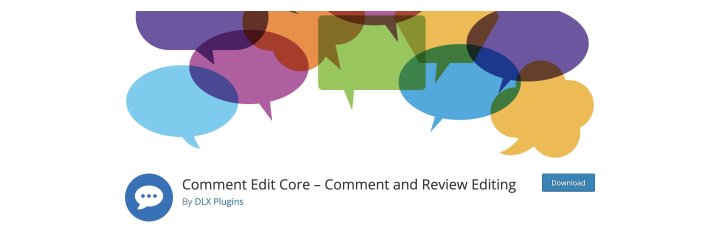
A plugin that allows users to have complete control over their comments. For instance, logged-in users can edit their comments for unlimited time. Anonymous users can edit their comments for 5 minutes. The Comment Edit Core plugin has Mailchimp and ConvertKit integrations, allowing you to receive notifications about new comments.
Key features:
- spam/bot protection add-ons with reCAPTCHA 3 or Cloudflare;
- comment shortcuts and front-end moderation tools;
- set comment rules per post type.
Pros:
- newsletter integration with Mailchimp or ConvertKit;
- community features, including mentions, comment avatars, and comment character control;
- automation with Webhooks to connect to services like Zapier.
Cons: the editor shows HTML code, and it is not easy to edit comments.
Price: it has a free version and PRO, which starts from $29 per year.
Advanced Comment Form (Free)
🎉 Best for customizing default WordPress comment forms.
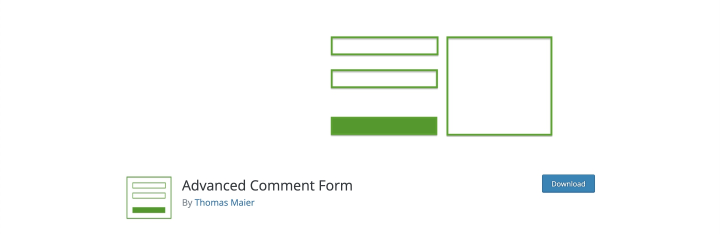
This plugin changes the default display of the WordPress comment form. It helps to remove unnecessary fields, replace the default text, and customize the form layout. The plugin is rising in popularity; so far, it’s got 6K active installations and a 100% rate of positive reviews.
Key features:
- possibility to delete some fields in standard comments forms;
- ability to delete standard text from the commenting form;
- adding a commenting form via a shortcode.
Pros:
- it has a two-column layout for the comment form;
- ability to customize the WordPress comment form right from the dashboard.
Cons: its functionality is very limited.
Price: it is free.
Comment Hacks (Free)
🎉 Best for simplifying comment management.
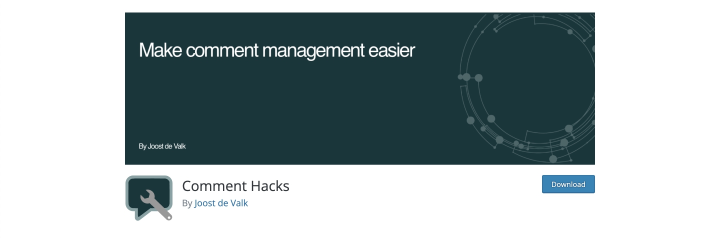
Comment Hacks plugin streamlines the way you work with comments. Comment Hacks can help you forward comments to pre-set emails, set up email notifications, reply directly to user emails, create a comment policy, and more. You can also set up a redirect to the “thank you” page after users leave a comment for the first time.
Key features:
- emails notifications about comments;
- the ability to forward comments to a certain email address;
- redirecting first-time commenters to a “thank you” page;
- the option to send emails to all commenters on a post via a custom button.
Pros:
- possibility to ban comments below and above a certain length;
- the ability to apply a comment policy.
Cons: it has limits for the comment volume – 1000 characters.
Price: it is free.
Lazy Load for Comments (Free)
🎉 Best for adding a lazy loading function to default WordPress comments.
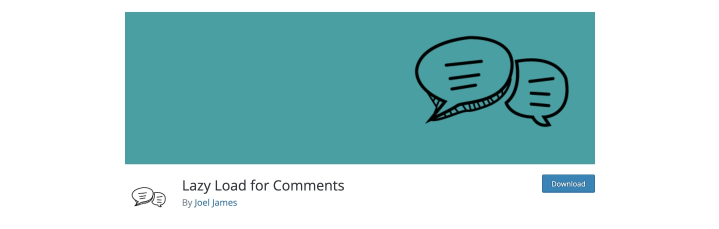
A plugin that allows you to add the lazy loading option to the standard WordPress comment form and speed up the loading of your website pages.
Key features:
- loads comments only when required;
- possibility to add lazy loading of comments;
- the ability to apply hooks and change the way comments look;
- supports Divi and Genesis.
Pros:
- easy to set up;
- improves page loading speed.
- developer-friendly.
Cons: you have to know how to write code to change anything.
Price: it is free.
Plugins for adding advanced functionality
Disqus Comment System (Freemium)
🎉 Best for easy adding Disqus to WordPress websites.

Disqus is a prevalent commenting system on the Internet. Both extensive web resources and small sites use it. You can customize the comment system and even add notifications so that those who have left a comment receive an email notification if someone replies. This is the way to keep people engaged and make them come back to the discussion.
Key features:
- automatic synchronization between Disqus comments and WordPress;
- ability to transfer comments to XML for backup purposes;
- analytics panel to monitor activity on the site;
- automatic moderation control;
- ability to upload pictures and videos to comments.
Pros:
- it doesn’t affect site loading speed because it loads asynchronously;
- it is possible to format text;
- ability to log in using social network profiles;
- email notifications about the reply to a comment.
Cons: there are lots of ads in the widget that users see.
Price: it has a free version and PRO, which starts from $12/month.
JetEngine (Premium)
🎉 Best for querying and adding comments to user profiles.
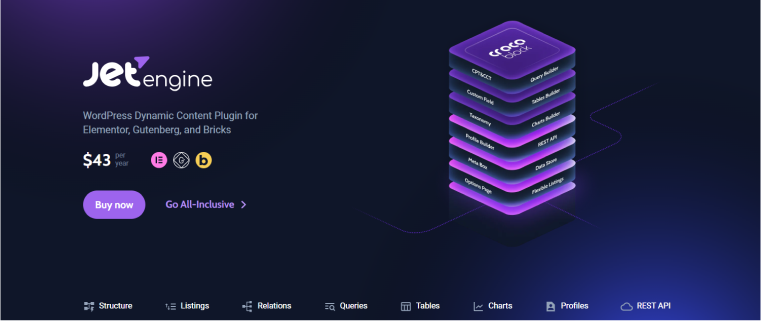
With JetEngine’s Query Builder, you can add comments and reviews to each user’s profile page on the site. In this way, a person will see all their comments at once in their profile and will be able to get back to some interesting discussion quickly. Here is a detailed instruction on how to display recent comments on the author’s page.
Key features:
- possibility to add comments/reviews to a user’s account page;
- ability to set the appearance of the comments section;
- customizing the display of approved and unapproved comments.
Pros:
- the plugin allows you to solve almost any task related to dynamic content;
- it is possible to create a dedicated user profile page and fill it up using data from meta fields;
- control comments display by showing the entire branch or just user-generated comments.
Cons: there is no free version.
Price: $43/year per website. You can choose All-Inclusive ($199 for one website) and Lifetime ($999) plans, which include all JetPlugins and give you unlimited possibilities.
JetReviews (Premium)
🎉 Best for creating a dynamic commenting system.

The JetReviews plugin is a great tool for those needing more than just comments under posts. It allows you to:
- add ratings;
- create Reviews Listings;
- put likes and dislikes to comments;
- leave replies.
You can also set up automatic moderation and not publish comments containing certain prohibited words. Learn more about the commenting system from the video below:
Key features:
- possibility to add static and dynamic feedback sections;
- ability to set notifications about new reviews/comments to the admin email;
- creating unique review structures by mixing field types;
- ability to filter product posts by rating data and sync it between old and new posts;
- adding required fields and reCAPTCHA to avoid incognito reviews.
Pros:
- ability to set the automatic comments approval;
- clear-cut statistics dashboard showcasing all ratings, reviews, and comments;
- users can leave reviews and reply to comments left by others.
Cons: there is no free version.
Price: from $22 per year for a single domain.
Comments – wpDiscuz (Freemium)
🎉 Best for adding different comment form layouts to pages and post types.

The plugin allows you to do more than just add comments to pages and posts. It allows you to create your own AJAX real-time comment system with custom comment forms and fields.
It extends the capabilities of the WordPress built-in commenting system and expands its features. You can choose one of the ready-made comment layouts or set different ones for different publications and pages. The wpDiscuz plugin also lets you set up rating functionality.
Key features:
- adds interactive comment box to posts and other content types;
- live notifications with real-time updating;
- possibility to add post rating;
- AJAX button to “Load More Comments.”
Pros:
- integration with Postmatic for subscriptions and commenting by email;
- comment form with AJAX validation and data submission;
- built-in comment and author caching system;
- inline Commenting and Feedback;
- possibility to control commenters by roles.
Cons: many users note that it is difficult to customize the plugin for individual sites’ specific needs.
Price: it’s free, but you can buy extra add-ons for $120.
Jetpack (Freemium)
🎉 Best for integrating social media login options into the comment form.
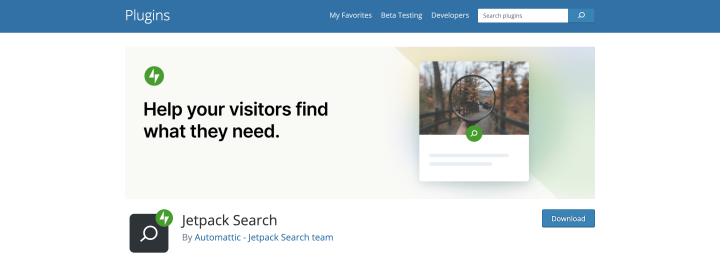
The Jetpack plugin has a lot of different features, including a Comments module. Once activated, the module creates a new commenting system, replacing the standard WordPress comments. The module links users’ social media accounts to your comment form. So, to leave a comment, a person needs to log in to their profile. This can be done at the click of a button, so it’s as simple as possible. Other users will not see the personal information of the person who left the comment, but it will be available to the site owner.
Key features:
- adding the possibility to log in before leaving the comment;
- possibility to choose the color scheme for comments;
- ability to add notification if someone replies to the users’ comment;
- supports Gravatar;
- link notifications from other blogs (pingbacks and trackbacks) to new posts.
Pros:
- possibility to log in by social media profile in one click;
- ability to save information about the user;
- comment likes feature, which helps users support different opinions in the comments.
Cons:
- almost all plugin features are paid;
- additional comment form customizations are carried out through Hooks.
Price: it has a free and premium version, which costs €45,95 per month.
Super Socializer (Free)
🎉 Best for adding social comments to the posts and pages.
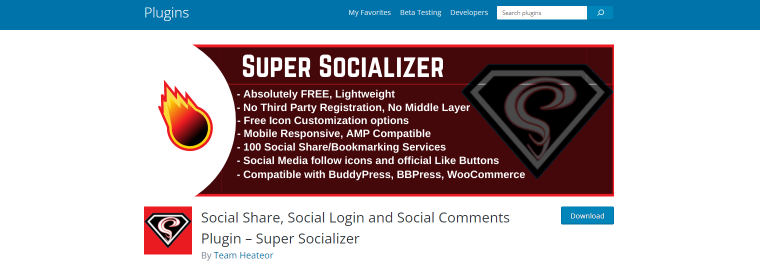
The Super Socializer plugin allows users to comment on your posts using their social media accounts. Commenting through social media helps you reduce spam and simplify interaction with your site. Moreover, the comments people leave under posts are displayed both on your website and in their feeds.
Key features:
- protection against spam;
- comments from real users;
- the ability to collect user information and improve interaction;
- a simple system of interaction through social networks.
Pros:
- social comments from Facebook and Disqus;
- automatic approval of comments;
- reaching a new audience through comments, duplicated to the social media of those who comment;
- additional features in the plugin, e.g., social login.
Cons: many users note the slow response of support.
Price: it is free.
GraphComment (Freemium)
🎉 Best for creating and managing discussion on the websites.

The GraphComment plugin allows you to create and manage not just a plain comments section but entire discussions. Users can join the discussions they are really interested in. Comments are stored in the WordPress database, and the comment form is adaptable to different devices.
Key features:
- manage all comments directly in the WordPress panel;
- importing all old comments from the WordPress database;
- notifying in real time for pending comments in the WordPress panel;
- multilingual.
Pros:
- keyword alerts;
- spam protection;
- ability to pin discussions;
- optimized for mobile devices and has lightweight JS and progressive download;
- guest commenting option.
Cons: it is not easy for new customers to use the plugin.
Price: it has a free and premium version, which costs $8 monthly and up.
ReplyBox (Free)
🎉 Best for creating a lightweight and privacy-focused comment system.
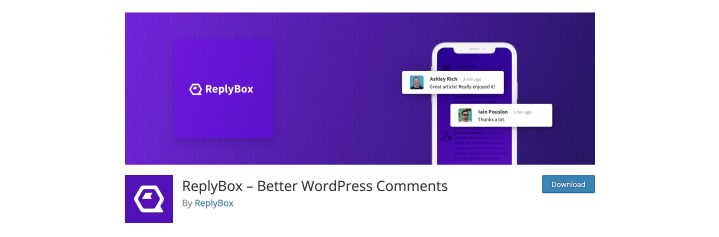
If you don’t like Disqus or the standard WordPress commenting system for some reason, you can use ReplyBox. It will help you create a lightweight, adaptive system. The plugin has spam protection, moderation, and comment pinning functionalities.
Key features:
- the ability to comment using Google profile credentials;
- easy import of comments into WordPress;
- the ability to pin comments;
- synchronization of comments to WordPress.
Pros:
- the plugin is lightweight (only 17 KB);
- the ability to use CSS to customize the comments section design;
- the ability to instantly subscribe to email notifications;
- moderation system.
Cons: you have to know how to write code to change anything.
Price: it is free.
FAQ
You can use standard comments for WordPress and adjust them according to your needs with some coding or dedicated plugins. Or, you can build a brand-new commenting system yourself.
You can do this by writing code or using a plugin.
To protect your website from spam, you can use specialized plugins (like Akismet) or plugins that allow leaving comments only after authorization via social media.
In Conclusion
Comments are a source of ideas and an excellent tool for business development and elevating audience relations. Of course, if you use them correctly.
You have seen many examples of plugins for optimizing comments in this article. Let me briefly remind you of what I covered here.
- If you need a simple plugin to add comments to your site, Disqus, ReplyBox, Advanced Comment Form, and wpDiscuz will do.
- You can use GraphComment, JetReviews, or JetEngine if you want a more advanced commenting system.
- To extend the comments system’s features and functionality, you can use Lazy Load, Comment Hacks, Super Socializer, Jetpack, and Comment Edit Core plugins.
Choose what suits your needs and use it.

