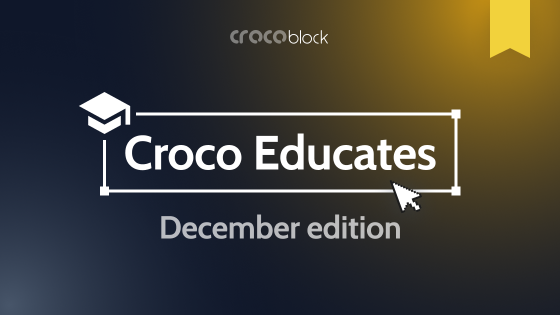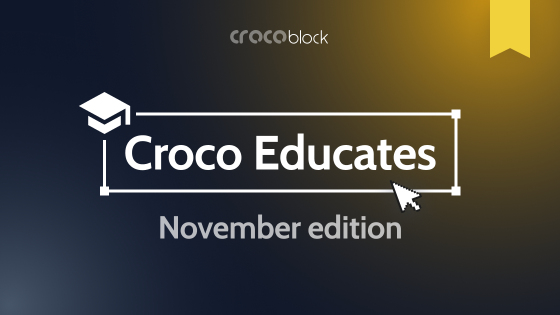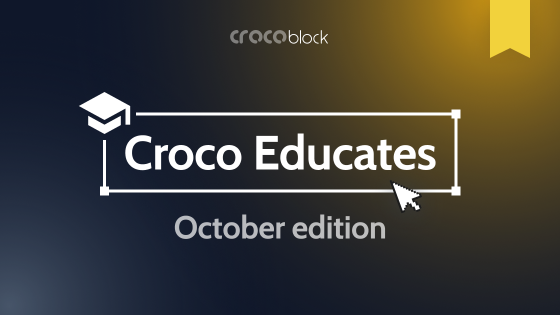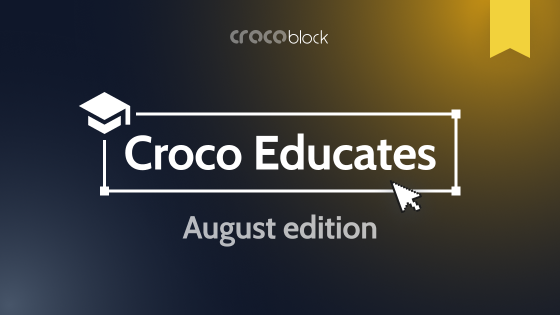Did you think we forgot about our monthly digest, Croco Educates? Of course not, especially since we have plenty to share! In September, we’ve prepared a series of important events, news, and resources to help you make the most of our plugins and tools. From new tutorial videos to engaging webinars, there’s a lot to discover! Let’s take a look at the highlights of September together.
Plugin Updates
JetElements 2.7.0
- Added the option to display YouTube SHORTS videos in the Video Player widget, expanding its media support.
- A “Do Not Track” option was added to the Vimeo Video Player widget, ensuring GDPR compliance.
- Ensured compatibility with Elementor 3.24 for seamless integration and functionality.
- Introduced SVG icons for control buttons in the Audio widget for improved customization.
- We also updated Chart.js for enhanced performance.
JetAppointment 2.1.2
- Implemented the Appointments Group Created event for Workflows.
- Enabled automatic switching to the month with the first available date in the Appointment calendar.
JetBlocks 1.3.14
- Included in the breadcrumbs is a blog link for default archives and single posts.
JetFormBuilder PDF 1.0.2
- Made saving PDF files more secure.
JetBooking 3.5.2
- Added the CPT featured image to the WooCommerce Cart fields when using Plain Booking Mode.
- Enhanced WPML compatibility.
JetTabs 2.2.4
- Added the additional size units for controls in widgets.
- Introduced a default title option for the Image Accordion widget.
- Updated the JetDashboard module to the 2.2.0 version.
JetSmartFilters 3.5.5
- Implemented auto scroll for the “Load More” pagination feature.
JetSmartFilters 3.5.6
- Added the checkboxes list filter relational operator option between items.
- Enabled page reload to apply the type to the value change.
- Enhanced focus styles for the search filter input.
- Updated feature to initialize filter styles before rendering the filters themselves.
JetEngine 3.5.5
- Registered CCT providers for JetSearch, enabling improved search functionality for custom content types.
- Added the {je_current_object_field} dynamic token for Bricks.
- Updated taxonomies allow the query_var parameter to be set to the taxonomy slug.
JetEngine 3.5.6
- Implemented front-end caching for the Calendar feature.
- Enabled the option to manually edit and save the text address in the Map field.
Plugin Fixes
JetElements 2.7.0
Fixes:
- Resolved escaping of attribute values in the Slider widget.
- Ensured compatibility with deprecated methods.
JetAppointment 2.1.2
Fixes:
- Fixed better JetFormBuilder compatibility.
- Prevented false triggering of the “Change Appointment Status” event.
- Resolved PHP warnings that occurred in some cases.
- Resolved the issue with the default time in the Timepicker when the current date is selected.
JetBlocks 1.3.14
Fixes:
- Fixed a dropdown icon for the Navigation Menu widget.
JetBooking 3.5.2
Fixes:
- Improved month and year select configuration options with the WC-based form.
- Aligned the Calendar widget with the separate field date picker view.
JetBlog 2.4.1
Fixes:
- Enabled the use of the Custom Query condition in the Text Ticker widget.
JetFormBuilder 3.4.2
Fixes:
- Addressed the issue of Conditional Blocks not functioning properly.
- Corrected the issue of repeater fields not saving.
- Fixed the calculated field to save its value correctly.
- Adjusted issues with Checkbox and Radio field styles not displaying correctly in the Elementor.
- Server-side callback validation has been added for text input.
JetSmartFilters 3.5.5
Fixes:
- Corrected the hierarchical filter to ensure it properly redirects and filters products at all levels.
- Updated the data source post arguments to ensure the placeholder changes as intended.
- Refined the permalink rewrite rules to prevent 404 errors upon reloading on pagination pages.
- The suffix display in active filters was corrected.
- The search functionality in the filter was fixed.
JetSmartFilters 3.5.6
Fixes:
- Enhanced the Indexer counter style with a Position option and optimized control loading for Elementor.
- Ensured that a filter would not displayed if it was selected in the widget and subsequently deleted or moved to the trash.
- Refined the Bricks query loop provider for improved clarity.
JetEngine 3.5.5
Fixes:
- The issue of Bricks components losing styling inside pop-ups has been resolved.
- Resolved dynamic visibility for the Profile Page condition in the Block editor.
- Adjusted WPML language switcher functionality on Profile Builder pages.
- Fixed PHP warning on the WooCommerce order page in specific scenarios.
- Cleared PHP warning for Meta Fields in certain situations.
- Enhanced filtered listing for terms using two relations.
JetEngine 3.5.6
Fixes:
- Implemented the functionality to refresh the post grid after removing a data store in the dynamic link for Gutenberg.
- Fixed the issue preventing injections in the Repeater Listing Grid from functioning when conditions relied on values inside the Repeater.
- Corrected the default option for the Switcher meta field control type, allowing selection between “true” and “false.”
- Corrected the issue that cropped the last character of a meta field description when it was a period.
- Improved the search functionality for post meta to fetch data from custom storage correctly.
- Added image/avif to the MIME type list to display AVIF images in the Image and Gallery meta fields on the backend.
- Enhanced compatibility between Bricks by integrating a loop with the Query Builder Switcher and JSF Load More functionality.
- Corrected the handling of injections in the Listing Grid to support negative item numbers properly.
- Adjusted the functionality in Profile Builder to ensure that the meta title for subpages works correctly.
- Corrected the background image issue in Components for proper display across configurations.
- Updated the context functionality for Components on the Single User Page.
- Enhanced the Dynamic Visibility functionality to allow checks on repeater values.
Helpful Documentation
Cannot Update Plugins License Error
The article addresses an issue where users are unable to update Crocoblock plugins due to a license error. It explains troubleshooting steps, such as the activation status, ensuring the license key is correct, disabling conflicting plugins, and others.
How to Create a Booking Form
Discover how to make booking forms with the JetFormBuilder plugin and the “Plain” Booking mode of the JetBooking plugin. You’ll also learn to manage the Post Submit Actions for adding custom post type entries to record order information, sending email notifications, and facilitating payments through a gateway.
Adding Sites to the Subscription
Get to know how to add sites to a Crocoblock subscription, allowing you to manage the activation of Crocoblock plugins across multiple WordPress sites.
How to Enable Elementor Editor for Different Custom Post Types
By following this tutorial, you will discover how to enable the customization of your custom post types directly within the Elementor page builder.
Macros Guide
This list provides comprehensive information about the macro codes that can be utilized in JetEngine.
How to Create a Single Product Page Template
This step-by-step tutorial guides you in creating a WooCommerce product page with the JetWooBuilder plugin and, if desired, a complete page template that includes a header and footer using the JetThemeCore plugin features.
How to Add Likes and Display Likes Counter in Posts
Learn how to implement “Like” or “Dislike” counters for custom post listings by utilizing the Data Store module of the JetEngine plugin, allowing the page to update automatically without reloading when users express their preferences.
How to Display WooCommerce Product Images in the Gallery Slider Block
We edited this tutorial with updated information on displaying a horizontal or vertical product image gallery in the Gallery Slider block using the Gutenberg block editor.
Dynamic Charts Builder Overview
This overview outlines the general settings for Dynamic Charts and guides you through the process of creating and customizing them.
How to Enable Wishlist Functionality for WooCommerce
This article has been updated with more relevant information on how to enable Wishlist functionality for WooCommerce products using the JetCompareWishlist plugin.
How to Display Grid and Slider Galleries with Dynamic Field Widget/Block
This tutorial explains how to showcase a dynamic gallery for a WordPress post or term in both grid and slider formats using the JetEngine Dynamic Field widget/block.
How to Create an Archive Template to Display the Search Results
Explore the steps to create an archive template for displaying search results using the JetThemeCore plugin.
How to Create a Product Gallery Lightbox in WooCommerce
We updated the tutorial to teach you how to build a product gallery lightbox for WooCommerce products using JetProductGallery widgets/blocks.
Custom Cart Templates Not Working As Intended
The issue with custom cart templates not functioning correctly has been resolved in this guide.
How to Set Custom Item Templates for Providers and Services Fields for Appointment Form
This tutorial has been updated with more relevant information on how to create custom item templates for Providers/Services fields to customize the looks of the JetFormBuilder and JetEngine appointment booking forms.
JetFormBuilder Tutorials
How to Set Custom Item Templates for Providers and Services Fields for Appointment Form
The Crocoblock tutorial on custom item templates for Providers and Services fields in appointment forms explains how to enhance their visual presentation using JetFormBuilder and JetEngine. It covers the steps to design unique layouts that showcase data like provider names, images, and service descriptions. You’ll also find guidance on applying these custom templates to your forms and customizing the overall appearance to enhance the user experience.
How to Use Check Mark Block for Custom Templates in Appointment Forms
This documentation explains how to integrate this feature into your JetFormBuilder forms. It details the functionality of the Check Mark block, which allows users to create custom templates that enhance the visual appeal and usability of appointment forms. The document outlines the steps to add the Check Mark block to your form, customize its appearance, and configure its settings to fit your design needs. Additionally, it provides insights on how this block can improve user interaction by enabling users to easily select options or acknowledge terms, thereby streamlining the appointment booking process. Overall, the article emphasizes the importance of utilizing the Check Mark block to create more engaging and user-friendly appointment forms.
6 Best WordPress Paywall Plugins to Boost Your Subscription Revenue
This article highlights six effective plugins that can help website owners monetize their content through paywalls. It begins by explaining the importance of paywalls in generating subscription revenue. Each plugin is evaluated based on its features, ease of use, and potential to enhance subscription revenue. It provides readers with valuable insights on how to choose the best solution for their WordPress sites.
8 Best Stripe Subscription WordPress Plugins to Process Recurring Payments
Here, you will learn the significance of using Stripe to handle recurring payments on WordPress sites. The article explains how integrating Stripe with WordPress can streamline the subscription process and enhance user experience by allowing easy management of recurring payments. It also highlights the importance of choosing the right plugin to ensure seamless payment processing, provide customization options, and offer reliable customer support. To explore the specific plugins that can help you effectively manage Stripe subscriptions on your WordPress site, be sure to read the article for a comprehensive overview.
Creating a Custom User Registration Form with JetFormBuilder
You’ll discover how to build an intuitive registration form tailored specifically for your WordPress site. A well-designed registration form is crucial for enhancing user experience and encouraging new sign-ups. This guide shows you how JetFormBuilder simplifies the process, allowing you to craft custom forms without any coding knowledge. It focuses on the essential elements needed for an effective user registration process, making it easy for anyone to get started.
Cool Blog Articles
Top 5 Methods to Customize WordPress Search Results Page in WordPress
Explore the importance of customizing the WordPress search results page, especially for enhancing user experience (UX) and SEO on WooCommerce sites. Learn step-by-step methods to create a unique shopping environment that not only captivates visitors but also boosts conversions.
Practical Guide on How to Customize WooCommerce Cart Page
Discover our insightful guide on customizing the WooCommerce cart page to enhance your online store’s functionality and user experience. You will learn various effective methods to tailor your cart page, making it not only visually appealing but also more intuitive for your customers.
How to Create a WooCommerce Product Table
Here, you will learn how to utilize Crocoblock tools to build a customizable product table that enhances user navigation and improves overall shopping efficiency. The article explores various methods for organizing product information, incorporating filters, and displaying essential details such as prices and images.
WooCommerce Checkout Page Customization
Explore this concise guide on customizing the WooCommerce checkout page to enhance the purchasing experience. The article provides insights into creating a more intuitive and visually appealing checkout page, which will ultimately drive higher conversion rates and improve customer satisfaction.
WooCommerce User Registration Perks
We also prepared for you the benefits of user registration for your WooCommerce store. You will learn how implementing a registration system can enhance user experience, streamline the checkout process, and foster customer loyalty.
WordPress Search for Custom Post Types
This article provides step-by-step instructions and useful tips to effectively implement search features, allowing users to find relevant content quickly. By mastering these techniques, you can create a more dynamic and user-friendly WordPress site.
E-commerce Store Without WooCommerce
Learn how to create an eCommerce store without relying on WooCommerce. The article explores different alternatives that can effectively support your online store’s needs, including product information, payment processing, and others.
A Guide to WP-CLI: Use Cases and Tips for Beginners
Discover the power of WP-CLI in our guide, where you’ll learn how to utilize this command line interface to streamline your WordPress management tasks.
Website Structure as Foundation for Good Performance
Learn how website structure plays a crucial role in optimizing performance. The article explains the importance of a well-organized layout, including the hierarchy of content and effective navigation, to enhance user experience and improve SEO.
New Video Tutorials
How to Create & Style a WordPress Form in Bricks Builder
This tutorial shows how to create and style a travel booking form in WordPress using JetFormBuilder within the Bricks Builder editor. It demonstrates the process of setting up input fields and designing a sleek pop-up form that adapts to user interactions. You’ll learn how to incorporate dynamic fields, use conditional logic, and build a form that automatically calculates prices based on user input. The tutorial also explores how to enhance the user experience with visually appealing pop-up features, making the form both functional and attractive.
How to Display Booking Listings in WooCommerce Mode
This tutorial covers how to create a WooCommerce store with booking functionality while also expanding customization options using JetWooBuilder, JetEngine, and JetProductGallery. It explains how WooCommerce’s booking feature displays products with limited customization and then shows how JetWooBuilder and JetProductGallery provide complete control over the design of your shop pages. Additionally, you’ll learn how to use JetEngine to create custom product grids and listings, allowing for a more tailored and dynamic online store.
How to Set Event Reminders via Email in WordPress
In this tutorial, you will learn how to configure appointment reminder emails in WordPress using the JetAppointment plugin. It explains how to set up automated workflows that trigger reminder emails, customize those emails with dynamic content, and integrate WooCommerce for a seamless booking experience.
How to Create Lead Capture Multi-Step WordPress Form
In this tutorial, you’ll discover how to build a multi-step lead capture form in WordPress from scratch. It walks through setting up fields for collecting personal information, applying conditional logic, and adding radio buttons. The tutorial also covers how to style the form’s progress bar, add action buttons, and configure email notifications.
How to Create a Dynamic WordPress Menu Order Form
This video demonstrates how to build a menu booking form, incorporating delivery and payment options, with the help of JetFormBuilder and JetEngine plugins. It also provides tips about creating custom categories, adding dynamic elements like images and prices, and integrating Stripe payments for smooth transactions. By the end, you’ll be able to create a fully functional and customizable menu booking form for your site.
WordPress Agency Summit 2024
If you missed our online WordPress summit, don’t worry—we’ve got you covered! You can catch up on all the valuable insights and presentations through our recorded sessions, which are available on YouTube for your convenience. The summit features insightful talks from various industry professionals.
Community Resources
We will probably never stop expressing our gratitude to our unique community for sharing your insightful tutorials and creative custom solutions! Your efforts make it easier for everyone to harness the full potential of Crocoblock plugins. If you notice any gaps in our resources, please let us know in the comments. Together, let’s keep fostering a spirit of collaboration and learning!
From Facebook Community
JetEngine Query Builder Nested Query Part – 02 | Crocoblock Query Builder | Crocoblock Bangla
We are excited to announce that the second part of the series “JetEngine Query Builder Nested Query Part – 02” from Crocoblock Bangla is finally out! In this video, you will learn how to set up nested queries in the Query Builder using JetEngine. The author demonstrates various techniques and tips to help you optimize your database and configure queries for displaying dynamic content.
Hiding empty labels in JetFormBuilder emails
For users looking to enhance their JetFormBuilder experience by hiding labels or titles when fields are empty, a new custom PHP snippet has been developed. This snippet works with JetFormBuilder, JetBooking, and JetAppointment, ensuring a cleaner email output when using the Send Email action.
A lightweight animation library for Elementor
BlockAnim is a super lightweight library designed to animate your images, divs, or any elements you desire – all while being fully compatible with Elementor. This tool allows you to easily enhance your website’s visual appeal with smooth animations, making it perfect for those looking to create engaging and dynamic content.
Sorting child post types in JetEngine
For users who faced challenges sorting child post types alphabetically or by a child meta field in JetEngine, a solution has been successfully shared in our Facebook community. A workaround has been outlined to achieve this functionality. The solution is left in the comments with detailed steps on how to implement it. Thank you to everyone who contributed to solving this issue!
Get a subtotal of a specific column in the Dynamic Table widget
If you want to learn how to create interactive JetEngine tables with dynamic totals that update instantly using JetSmartFilters, you’re in the right place! This tutorial will guide you through building powerful and flexible data tables for your Elementor website, making it ideal for real-time data analysis and custom dashboards.
Dynamic checkbox visibility in JetFormBuilder forms
Here’s a solution for handling JetFormBuilder forms with a large number of checkbox items. If a form contains ten or more checkboxes and you want to hide some of them, this code allows you to easily implement a “Show More” and “Show Less” feature.
Another version of the code is available for forms that contain multiple checkbox fields, but you want to apply this feature to only one specific field with more checkboxes. By assigning a special class to that field, it becomes easy to target it with minor adjustments.
Review system with JetEngine
The JetReviews plugin has some limitations, particularly when it comes to linking a reviewer’s profile photo and username to their profile page. This functionality isn’t supported within the system. However, an individual has developed an excellent review system that addresses these needs.
Build an Internal Notification System
Tobi Salami has created the video everyone’s been waiting for! Whether you’re working with Elementor, Bricks Builder, or Gutenberg, this tutorial breaks down a no-code method for building an internal notification system using JetEngine, Query Builder, CCTs, and Data Stores. It’s straightforward and easy to follow, so don’t forget to bookmark this helpful guide!
Enforcing field rules in JetFormBuilder: a quick guide
This article is perfect for JetFormBuilder users who need to enforce field rules. It covers how to lock down passwords and text inputs easily. For those looking to ensure data is collected in a specific format (such as company registration numbers), this guide provides all the steps you need.
Dynamic text with JetEngine’s Trim String Callback
This tutorial explores the Trim String Callback add-on available through Crocoblock’s JetEngine plugin. You’ll learn how to easily shorten and format dynamic text content in WordPress projects, whether it’s long titles, excerpts, or custom fields. This add-on offers a simple way to trim strings, helping create cleaner and more visually appealing layouts.
Randomized thank you page redirect with unique slug
A new custom code has been developed for a randomized thank you page redirect with a unique slug. This PHP snippet allows users to create a redirect to a thank you page in WordPress, generating a unique slug each time and securing it with a nonce.
How to use Data Store Actions in JetFormBuilder
Learn how to use the powerful Data Store Actions with JetFormBuilder in WordPress. Discover the step-by-step process for installation and configuration, and utilize this incredible plugin to streamline data management on your site. It is perfect for eCommerce sites or product listings like vehicles and real estate.
Inline editing of CPT or CCT using Bricks or Elementor
For those looking to quickly edit CPT or CCT fields directly from the front end, this snippet allows seamless inline editing, making content management more efficient without needing to go into the WordPress admin dashboard.
Drag-and-drop image uploads
This code is particularly useful for anyone looking to streamline media uploads in their JetFormBuilder forms. A custom solution has been developed to enhance the “Choose File” media field in JetFormBuilder, making it easier to drag and drop images. This customization simplifies the file upload process for users, offering a more intuitive experience when handling images within forms.
Creating and using map listing modules
This tutorial is the third part of the Crocoblock JetEngine Map Listing series. It walks you through creating and using map listing modules, making it easier to display location-based listings dynamically on your WordPress site.
Empower users to add post tags via frontend JetFormBuilder
Here’s a great solution for adding taxonomies through a front-end form! If you’ve been looking for a way to allow users to add tags, categories, or custom taxonomies via the front end, this tutorial can help. Hopefully, it will also help others who have faced similar challenges!
How to Use JetBooking With Multi Custom Posts Types
Learn how to integrate JetBooking with multiple Custom Post Types efficiently. In this tutorial, you’ll discover how to manage bookings across different post types, perfect for sites offering varied services or products. For more details, you can check out the full video available in our community.
Video tutorials
JetEngine Gallery + Bricks Nestable Slider Query Loop
The video demonstrates how to utilize the JetEngine Gallery field as a source for a Bricks Query Loop, showcasing its compatibility with the Bricks Nestable Slider and various image sources.
This is the Correct Way to Setup Typography and Fonts in Elementor (2024)
In this video, you will learn how to set up font typography in Elementor, address common misconceptions, and ensure a scalable and maintainable font configuration.
Build an Internal Notification System
This video will be useful for those using JetEngine, JetEngine Query Builder, JetEngine Data Stores, JetElements, JetFormBuilder, or Elementor. It presents a code-free approach to building a website’s internal notifications system. Trim String Callback Add-on in Crocoblock JetEngine to Shorten Text
Content in the Dynamic Field
Discover how to efficiently shorten and format dynamic text content in your WordPress projects. The Trim String Callback add-on makes it easy to trim long titles, excerpts, and custom fields for cleaner, visually appealing layouts.
How to Switch Queries in the Front-end without Reloading the Page – JetEngine
Find out how to use JetEngine, JetSmartFilters, and the Query Builder to modify front-end queries without reloading the entire page. This video provides insights into creating a Single Page Application-like experience where content updates seamlessly.
How to Create a Dynamic Table with Filters
This video tutorial teaches you how to create a dynamic table with filters using Crocoblock and Elementor.
JetFormBuilder – How to enforce rules for password and text fields
Explore how JetFormBuilder enhances user input control by enforcing rules for passwords and text fields, ensuring greater data accuracy and integrity, along with other powerful features.
Video tutorials (non-English)
Como Adicionar Thumbnails no Single de um CPT através do CCT Usando Jet Engine e JetFormBuilder
For Portuguese speakers, here’s a video that will teach you how to add thumbnails to the single view of a CPT using custom content types (CCT) with JetEngine and JetFormBuilder tools. Plus, you’ll learn how to use the “CCT Single Thumbnail” plugin to simplify and automate the process.
Comment travailler avec Crocoblock Profile Builder
Bonjour, francophones! We have a video tutorial just for you. In it, you’ll learn how to create user profiles in WordPress and configure pages and features for these profiles. You’ll also discover how to develop public user directories and private user pages.
WordPress October Events 2024
Upcoming WordPress events
WordCamp Granada 2024, October 26–27 — Granada, Spain
Join WordCamp Granada on October 26th and 27th. This in-person event will bring together WordPress enthusiasts to discuss web development, design, and community building. Learn from experts, share knowledge, and connect with fellow WordPress users.
WordPress Accessibility Day, October 9–10 — Livestreaming Free
Attend WordPress Accessibility Day on October 9th and 10th, which is completely free. This online event highlights how to make WordPress more accessible for everyone, offering expert presentations and actionable advice.
AnyoneCanWP, October 11–26 — Online Free
AnyoneCanWP is a dynamic event for WordPress users of all skill levels. This festival offers hands-on workshops, insightful talks from industry experts, and networking opportunities to help attendees enhance their WordPress skills.
WooSesh, October 29–30 — Online
WooSesh is an online conference for WooCommerce store builders, featuring expert presenters and focused sessions. Attendees can expect valuable insights on project scoping, troubleshooting, and enhancing customer experience and site performance.
Partner News
The WordCamp Toolkit
WordCamps are global community-driven events that bring together WordPress users, developers, and enthusiasts to share knowledge and celebrate the platform. They feature expert speakers, hands-on learning sessions, and ample networking opportunities, all at an affordable cost, thanks to sponsor support. Attendees gain insights on WordPress development, tools, and community trends while making valuable connections. If it’s your first WordCamp, pack light, dress comfortably, and be ready to take home plenty of branded goodies!
WP Umbrella Review: Tool for Managing Multiple WordPress Websites
We have tested WP Umbrella’s compatibility, confirming that everything works smoothly and that users can confidently integrate it into their WordPress management toolkit.
Using JetPlugins with Greenshift
Greenshift has integrated with several of our JetPlugins, enhancing their functionality and providing users with more powerful design tools. The article discusses how to effectively use JetPlugins in conjunction with Greenshift to create dynamic and visually appealing websites.
What Do You Think?
Share your thoughts on this digest, and let us know what topics or features you’d like us to cover in future issues. Your feedback helps us make Croco Educates even better!
Thank you for being a valued member of the Crocoblock community!