Often, tables are a beneficial way to present data due to their structured layout of rows and columns. They allow viewers to easily identify patterns, locate information, and navigate large datasets. Advanced tables come equipped with searching capabilities, include media files, and offer real-time data updates.
In the realm of WordPress, many plugins cater to table-building needs. In this comparison, we will explore two highly regarded options: Ninja Tables and JetEngine Dynamic Tables. Both plugins offer basic features such as drag-and-drop editors, automated responsiveness, and extensive customization tools. By delving into the unique benefits of each plugin, we can assess their suitability for different use cases and determine why they are called the best WordPress table plugins.
Table of Contents
- Introducing Ninja Tables
- Introducing JetEngine Tables Builder
- Ninja Tables Strong Sides
- Dynamic Tables Builder Strong Sides
- Pricing
- FAQ
- Final Words
Introducing Ninja Tables
Ninja Tables plugin for WordPress is a straightforward solution for creating and managing tables. Its intuitive interface and robust tools simplify displaying data in an organized manner.
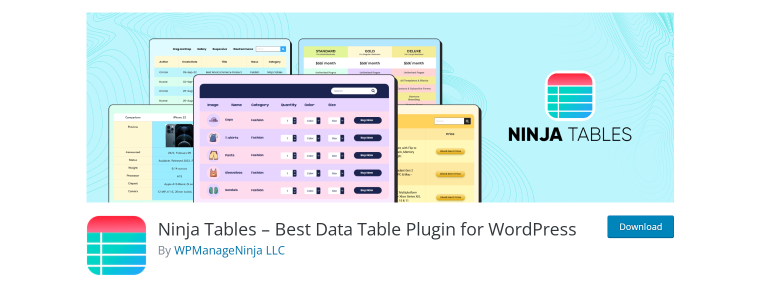
These are some of its key features:
- Many customization options allow the creation of visually appealing tables. By selecting themes, colors, and styles, users can easily match the tables to their website’s design. Additionally, this WordPress tables plugin allows customization of table borders, fonts, and cell spacing.
- The inbuilt filtering feature enables interaction with tables and finding information quickly.
- The conditional formatting feature is a standout. It allows highlighting specific cells or rows based on predefined conditions. This feature saves a lot of time when creating tables in WordPress with tons of information. If you need to edit many cells at once, select them by picking the value that they all are, are not, contain, or don’t contain. Then edit all cells in bulk.
- Users can import data from external sources like CSV files or Excel spreadsheets. Likewise, they can export table data for easy sharing or backup.
- Ninja Tables provides 13 pre-made templates for pricing, comparison, employee, and schedule tables. All templates come with different styling settings, which users can customize easily.
These features, together with such WordPress-standard qualities as responsiveness and a drag-and-drop editor, make Ninja Tables an excellent solution for building appealing WordPress data tables.
Introducing JetEngine Tables Builder
JetEngine is a plugin by Crocoblock that adds dynamic capabilities to WordPress websites. Its various features can be enabled by activating modules, allowing effective plugin performance. One of the external modules installed as a separate plugin is Dynamic Tables Builder.
Dynamic Tables Builder functions quite differently from other data table solutions. While it has many of the standard features for building tables, it provides users with more advanced capabilities due to its integration with JetEngine.
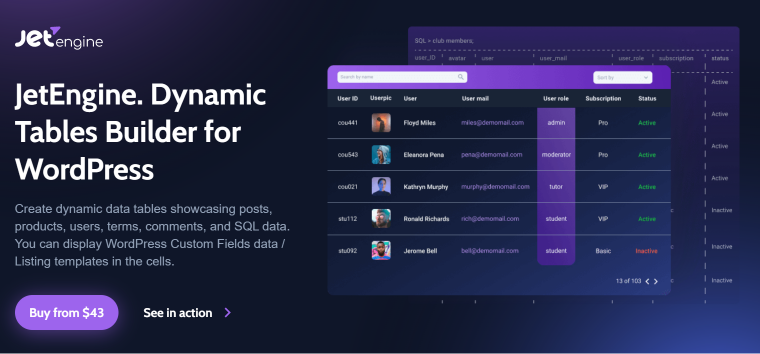
We’ll explain its unique features later in the section about JetEngine’s strong sides. For now, let’s list its key table-building features:
- Advanced filtering options organize data in a meaningful way based on user preferences. Viewers can filter by several parameters, see the number of items in each category, and sort columns in ASC or DESC order. This feature is possible when the JetSmartFilters plugin is installed.
- Detailed customization options allow creating and managing tables within Elementor and Gutenberg editors.
- AJAX loading and pagination enable loading data dynamically. This improves the performance of tables with large datasets.
- Dynamic Tables module allows displaying dynamic data on the front end as tables. The data can be fetched from custom fields, comments, REST API, and more.
Ninja Tables Strong Sides
Ninja Tables plugin stands out as a great all-around table-building solution. It offers a host of key features that contribute to two main advantages: ease of use and extensive customization options.
Ease of use
To begin with, this table plugin for WordPress provides a user-friendly interface with clear and intuitive controls. It allows adding new rows and columns in a few clicks. And you can move columns with a simple drag-and-drop movement.
The tables you build come already equipped with many useful tools. For example, you can filter table data by specific words and limit the search to selected columns. You also get a default sorting tool for viewers to decide in which order to display rows.
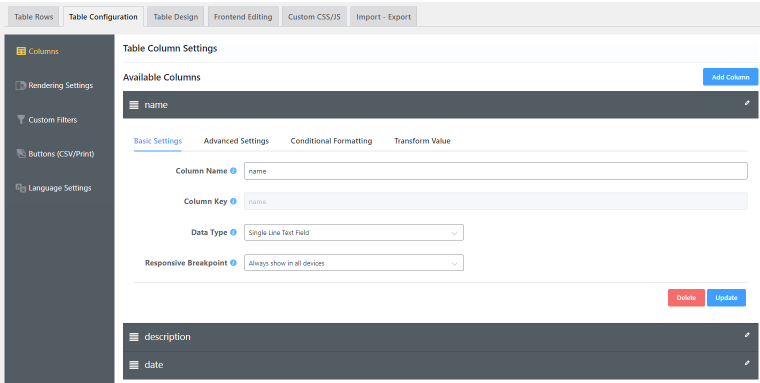
The ability to create WordPress data tables quickly using straightforward controls makes Ninja Tables perfect for WordPress newbies. When you style up rows and columns, you can use premade color schemes. The software will suggest eye-pleasing color combinations for backgrounds, typography, and borders.
Furthermore, the plugin provides an easy way to enable various table features. Users can control hover effects, hide borders, disable sorting, and more with checkboxes.
To make the process even simpler, Ninja Tables offers ready-to-use table templates. They serve as a starting point, saving users time and effort in designing tables in WordPress from scratch. With these templates, users just have to substitute the dummy data with appropriate content.
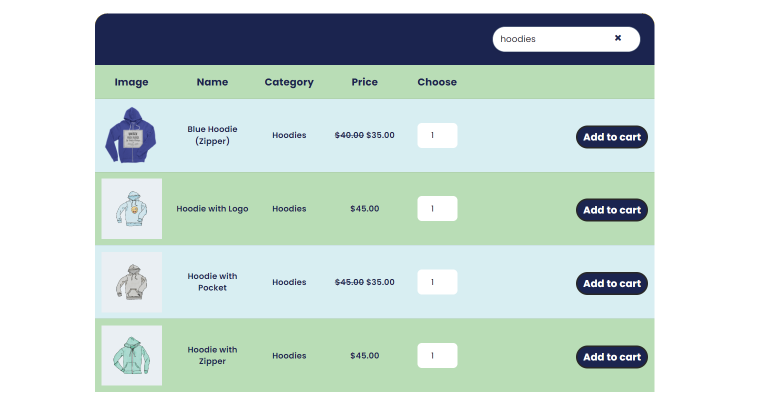
Another feature that makes creating tables easy is the ability to import data from external sources. Ninja Tables can populate tables with existing information from Excel sheets. Moreover, this WordPress tables plugin synchronizes with Google Sheets, making it convenient to keep the tables up to date.
Is JetEngine Dynamic Tables easy to use?
Creating tables with the JetEngine table builder may seem a bit complicated at first. You need to activate different plugin modules to use its table-building capabilities fully. But, if you’re familiar with Crocoblock products, it becomes much easier. Plus, there are plenty of tutorials available for every aspect of JetEngine, and the support team is excellent.
Ninja Tables customization features
Ninja Tables WordPress plugin boasts extensive customization features. They allow building tables that perfectly fit website designs.
Users can adjust the font styles, colors, borders, and hover effects to create visually appealing and cohesive tables. All the settings are in the Table Design section of the table builder, so it is easy to familiarize yourself with them at once.
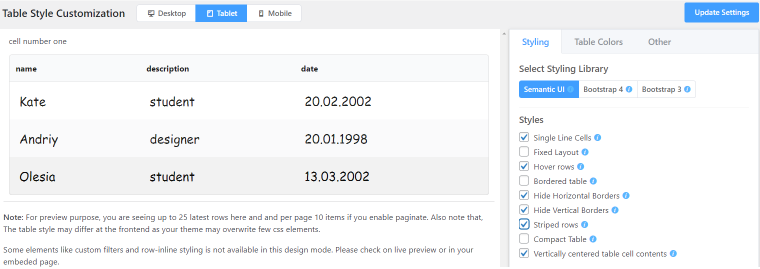
Users have full control over table elements such as fonts, colors, borders, cell backgrounds, and hover effects. They all can be modified in templates or from scratch. Also, the plugin allows saving customization settings to a styling library.
Users can add any type of data to the tables, including links and media elements such as images and videos. This flexibility enables the creation of engaging tables that cater to specific content needs.
Finally, Ninja Tables provides a lightbox feature for images and videos. This means that users can display multimedia content within the tables in a pop-up window. This elegant feature enhances the user experience.
Does JetEngine Tables Builder offer many customization options?
In contrast, JetEngine offers convenient customization options directly within popular WordPress builders. Users have the flexibility to choose between Elementor Builder or Gutenberg. Those using Gutenberg must install a free Crocoblock plugin called JetStyleManager. It unlocks enhanced customization capabilities that are absent from the WordPress native editor.
Dynamic Tables Builder Strong Sides
JetEngine Tables Builder offers several key advantages. They set it apart as a unique tool for creating dynamic tables on WordPress websites. Two notable aspects are the ability to fetch dynamic data into tables and modify tables from the front end.
Building dynamic tables
The primary strength of Dynamic Tables Builder is its ability to populate rows and columns with data automatically. This advanced functionality allows the creation of complex queries in the form of tables.
You can pull any desired data from the website. This includes CPT, Terms, Users, Comments, Products, CCT, SQL tables, and REST API. If you have any of this data fetched to one or more tables and you want to change it, you don’t have to go to every table. Just change or add new data in the previously created listing. To illustrate this powerful feature, let’s see a few examples.
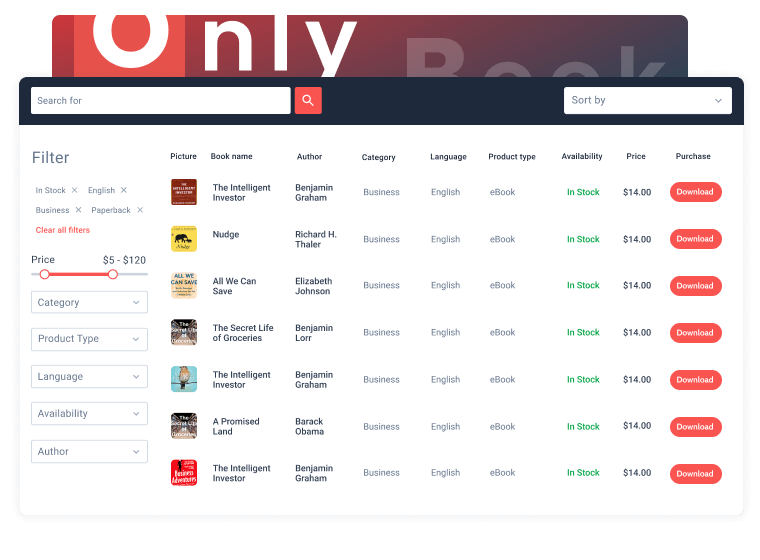
This dynamic table stores the eBook catalog. It fetches such data as title, author, format, genre, imprint date, and price from post terms or, in other words, classification attributes. Adding new items or modifying the data in the eBook listing will also change the table.
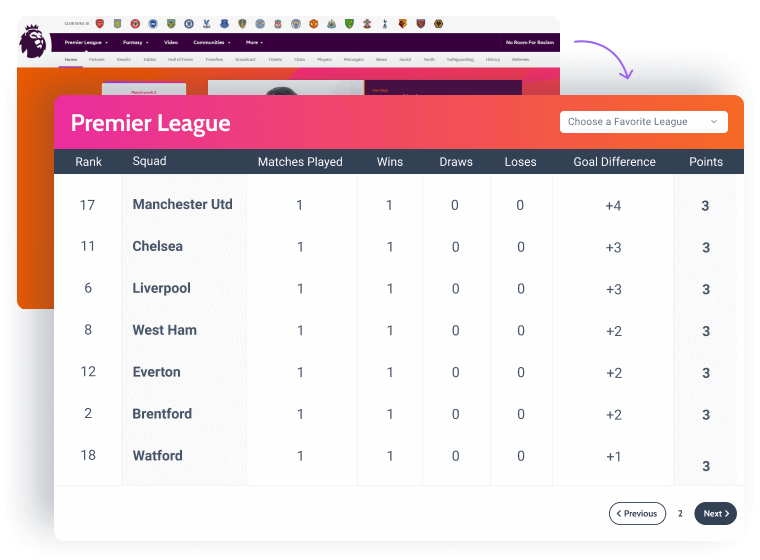
JetEngine goes beyond fetching data solely from the user’s own site. You can use the REST API module to connect one website to another and pull its statistics. Imagine displaying sports stats, currency rates, or stock market data live.
Other applications of this feature are lists of WooCommerce products, user reviews, staff and members directories, etc. This dynamic approach ensures your website provides visitors with accurate and real-time information.
Can one build dynamic tables with Ninja Tables?
Ninja Tables WordPress plugin specializes in creating static tables with a user-friendly interface. Yet, it also synchronizes with other plugins that allow users to generate dynamic tables. For example, Ninja Tables integrates with the WooCommerce plugin to create product listings.
Editing tables from the front end
Another advanced feature of Dynamic Tables Builder results from the module’s deep integration with the JetEngine. It is the ability to empower users to modify tables from the front end. With JetEngine, website administrators, content editors, or even end users can update data on the live site.
This functionality can be achieved in many ways, showcasing the plugin’s versatility.
One approach is by enabling JetEngine’s profile builder.
Site administrators can assign specific permissions to user roles, allowing them to create posts. Then, the data from posts can be automatically fetched into tables. Users can contribute and edit table content without requiring backend access. This feature is particularly valuable for websites that involve collaborative data management. It can be helpful for membership sites, trading platforms, and blogs.
Another method is pulling data from front-end forms. This approach allows end users, regardless of whether they are members of the site, to edit tables and contribute data. JetEngine seamlessly integrates with Crocoblock’s JetFormBuilder to create dynamic forms. It also has a legacy form builder you can use for simple tasks.
Consider this feature for building advertising websites that need no signup or login.
Does the Ninja Tables plugin allow editing tables from the front end?
Ninja Tables WordPress plugin does not provide built-in functionality for editing tables from the front end. But it can be integrated with form builders, such as Fluent Forms. With the two plugins combined, it’s possible to turn form fields into table rows.
Pricing
Ninja Tables offers a free version, but its features are limited, even for basic customization. The pricing starts at $79/year for one site, $129/year for 20 sites, and $299/year for unlimited sites.
JetEngine is a premium WordPress tables plugin with a 30-day money-back guarantee. It costs $43/year for one site and $88/year for unlimited sites. To integrate advanced filters, an additional $43/year or $88/year for the JetSmartFilters plugin is required. There is also an all-inclusive deal for all Crocoblock plugins, priced at $199/year for one site or $399/year for unlimited sites.
FAQ
Ninja Tables focuses on creating static tables, while JetEngine Tables Builder generates dynamic tables.
Yes, both plugins offer extensive customization options. They allow users to personalize the appearance and layout of their tables.
Ninja Tables plugin for WordPress does not offer built-in front-end editing capabilities. However, by integrating with third-party form builder plugins, front-end editing functionality is possible.
Yes, JetEngine Dynamic Tables enables modifying tables directly from the website’s front end.
Yes, one of the key strengths of JetEngine Tables Builder is its ability to fetch data dynamically from custom fields, custom posts, REST API, and other sources. This feature allows updating tables with the latest information automatically.
Final Words
Ninja Tables and JetEngine Dynamic Tables Builder offer distinct approaches to building tables in WordPress.
Ninja Tables Pro excels at creating static tables using a straightforward and user-friendly method. It provides a seamless experience for users who need to display data in static tables and customize them according to their design ideas.
On the other hand, Dynamic Tables Builder offers a more sophisticated and versatile solution. Thanks to its integration with various JetEngine modules, it provides extensive dynamic functionality. This comprehensive approach lets users fetch data from multiple sources, create complex queries, and modify tables from the front end.
What is the best WordPress table plugin? Ultimately, the choice between Ninja Tables and JetEngine Dynamic Tables Builder depends on the specific needs and preferences of the user.

