If you are a Divi user, I assume you probably like the aesthetics, plenty of premade designs, and how they make your life easier. So, in this article, I want to show you some plugins for Divi that any WordPress website can’t miss to work efficiently.
Comparing 10 Must-Have Divi Plugins
Divi Contact Form 7 Styler (Freemium)
🏆 Good for styling CF7 forms.
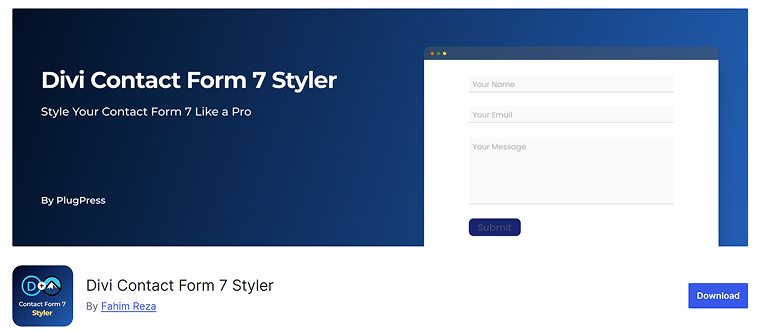
Contact Form 7 is aging well. It’s like an old, error-proof sensei who had so many followers (in our case, useful integrations). Even if some young competitors are already breathing down its neck (e.g., JetFormBuilder), this plugin is still standing.
But do you know where it was never a champion? Right, in styling.
Building forms with CF7 is not a joyful experience. And styling it for the front end can become a big pain if you don’t have proper design tools. So the Divi Contact Form 7 Styler plugin is doing it for you.
Key features:
- basic form fields look good by default;
- fields follow the global design rules.
Pricing: a free version (doesn’t include Grid builder); $29 for one site and $69 for unlimited, Lifetime.
Pros:
- the plugin offers many styling options;
- the Pro version is very affordable.
Cons: not detected.
Divi Torque (Freemium)
🏆 A must-have plugin with useful modules.
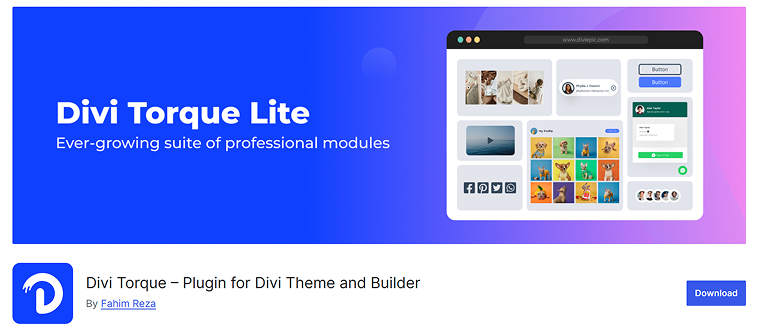
I think, if you are a new user of the Divi WordPress ecosystem, then the Divi Torque Lite plugin is one of the first to be installed on your website, as it offers 26 modules in a free version and over 70 in Premium. The modules are really useful and cover most of the website’s needs.
Key features:
- many design and content modules;
- six extensions for mega menu, dark mode, pop-ups, SMTP, forms styling, and submissions;
- over 50,000 active installations;
- the modules could have more flexible settings.
Pricing: a free version (26 modules and no extensions); $49 for one site, $89 for up to 100 sites, and $199 for unlimited, Lifetime.
Pros:
- a variety of modules to cover almost every need;
- useful extensions;
- affordable pricing.
Cons: not detected.
Divi Menus by DonDivi (Premium)
🏆 A powerful menu builder for Divi.
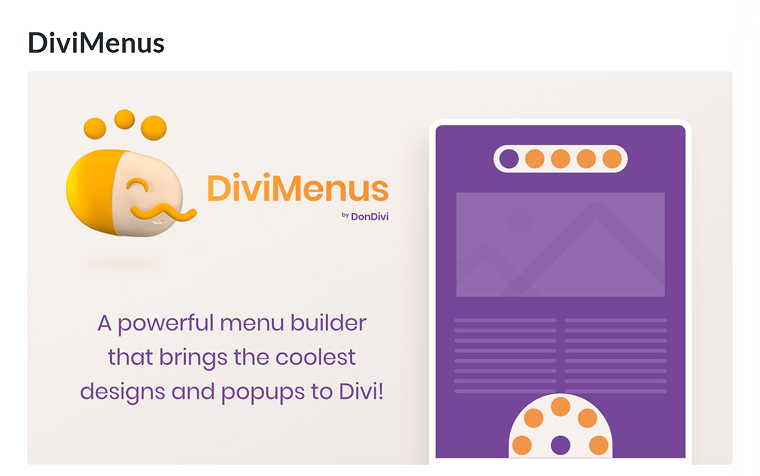
A proper menu functionality is a must-have for any website. Unfortunately, the default Divi menu module doesn’t offer enough flexibility and works only for simple menus. So, DiviMenus by DonDivi is solving this issue, so you can create mega menus and other advanced menu layouts, such as radial, fan, and arc menu types, add images, icons, or custom content.
Key features:
- a variety of menu types;
- flex menu module;
- premade layouts;
- it’s a part of the DonDivi suite, where you can find another six plugins for Divi.
Pricing: $49 for unlimited sites, one year of support and updates.
Pros:
- a powerful tool for creating any type of menu;
- the premade layouts work as demos and can be copied and used on your own websites;
- menus can be horizontal, vertical, circular, or open like a fan;
- menus are responsive out of the box.
Cons:
- the DonDivi website has a bit of a confusing structure, and not all the pages are available.
Table for Divi (Free)
🏆 Intuitive and simple table builder.
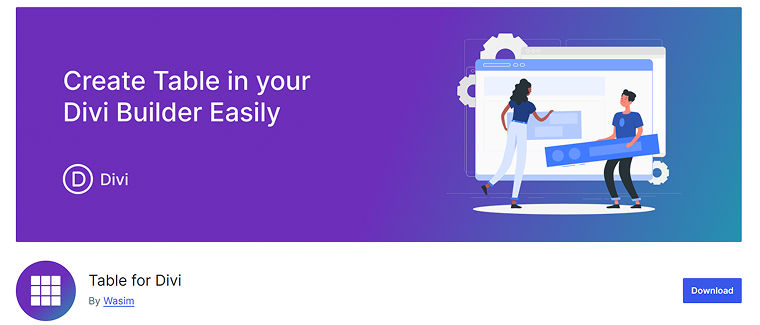
Anyone who has ever created tables with HTML knows how tedious this process is. So, a tool that helps to make this faster, easier, and more visually appealing is a must-have if there are even a few tables on your website. The Table for Divi plugin is a free and handy tool that gets the job done.
Key features:
- easy to use;
- styling options;
- completely free.
Pricing: free.
Pros:
- intuitive and easy to use;
- many settings for conditional display, scroll, animation;
- responsive (on mobile, a scroll will be added);
- completely free.
Cons:
- a maximum of 20 columns can be inserted;
- it doesn’t have a visual styling option for typography, and you should edit it with CSS.
Squad Modules (Freemium)
🏆 The well-made pack of modules and extensions.
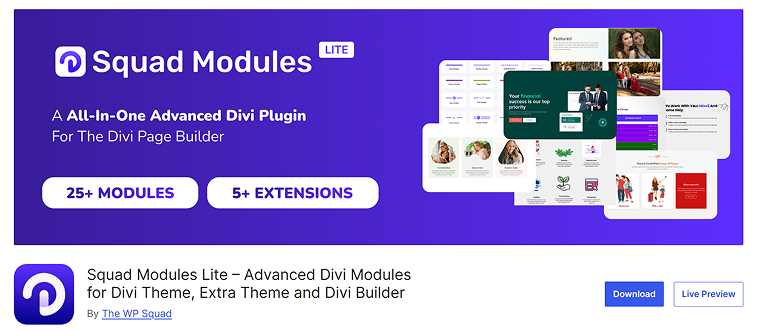
The Squad Modules plugin feels like a well-thought-out tool with detailed settings for each module. However, it doesn’t offer a large number of modules overall – it’s a bit over 30, plus five extensions, which are quite niche: e.g., custom font uploader or SVG support – such functionality can be easily replaced by simple code snippets.
Notably, even in the lite version, the plugin includes two dynamic content modules – Post Grid and Reading Time. The Pro version adds more, including modules for displaying custom post types, taxonomies, and sliders dynamically.
Key features:
- well-designed modules with detailed settings;
- not that many modules available;
- there are modules for displaying dynamic content;
- plugin creators claim that the plugin offers over 25 modules, but note that six of them are for styling various forms – CF7, Fluent Forms, etc.
Pricing: free; $39 for one site per year, $119 for up to 10 sites per year, and $149 for unlimited sites per year.
Pros:
- extensive customization options for every module;
- works with dynamic content;
- well-designed;
- the cross-domain copy-and-paste extension is quite useful;
- the Lite version includes many modules.
Cons:
- the Pro version is quite pricy for what it offers and has no Lifetime plan;
- no demos for premium modules.
Divi Essential (Premium)
🏆 The all-in-one plugin with modules, extensions, and templates.
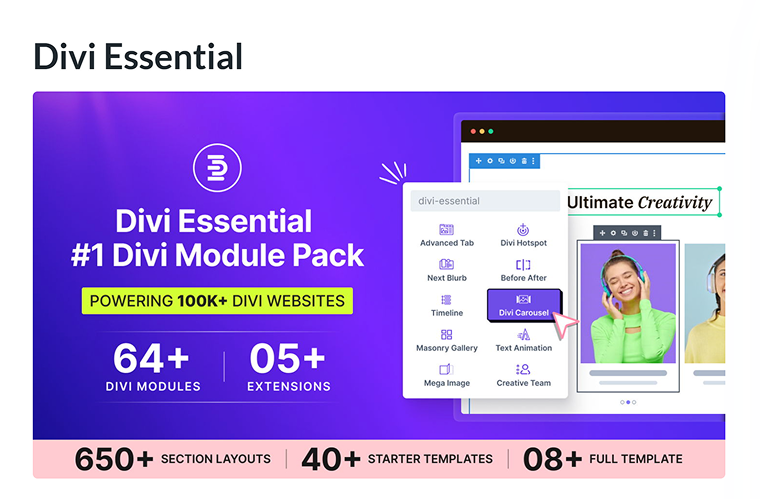
Divi Essential is a solid solution that can cover many needs in website building, from modules to ready layouts for sections and even premade website packs. There are over 60 modules and five extensions; the most powerful of them are Popup Maker and Read More. However, with all this variety, it doesn’t have anything for dynamic content.
Key features:
- the plugin can be a great solution for landing pages thanks to its starter templates;
- many cool design and animation modules for creating visually appealing pages;
- Divi 5 Compatibility is guaranteed;
- you should control the number of activated modules, so that they don’t affect site performance negatively.
Pricing: $49 for one site; $79 for unlimited sites, one year of support and updates; $199 for unlimited sites, Lifetime.
Pros:
- modern and well-designed modules;
- detailed settings;
- premade layouts and extensions make this plugin a go-to tool for many websites;
- well-made demo pages for all the features;
- affordable pricing for what it offers.
Cons:
- the plugin might slow down your website, so you definitely need to keep an eye on unused modules to deactivate them;
- for WooCommerce modules, you will have to buy another plugin.
Divi Plus (Premium)
🏆 The plugin with a huge number of modules, extensions, and templates.
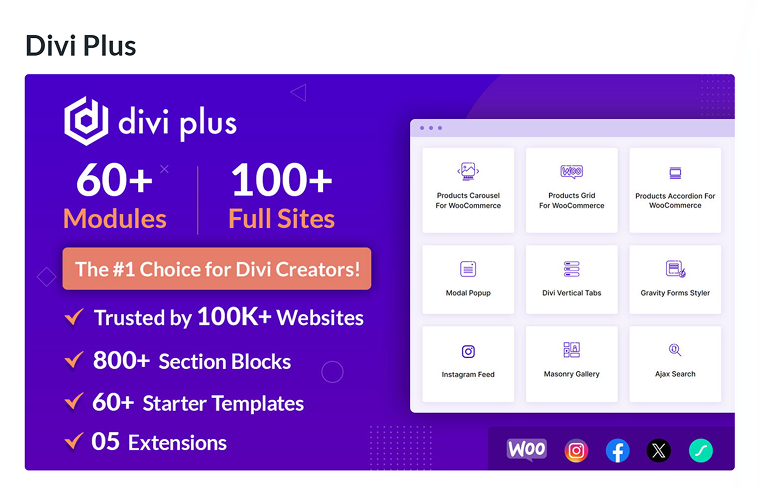
The Divi Plus plugin stands out because it not only has modules for fancy content but also works with some dynamic content, modals, AJAX search, and five WooCommerce ones. Moreover, there are plenty of premade website layout packs. It’s a solid asset for any Divi website.
Key features:
- many modules and templates;
- it has over 10,000 purchases;
- the plugin can be buggy and not that intuitive, especially for beginners in Divi.
Pricing: $79 for unlimited sites, one year of support and updates.
Pros:
- over 60 modules and templates;
- there are modules for WooCommerce and dynamic content;
- cool Element Scheduling, Visibility Manager, and Unfold extensions.
Cons:
- some users complain about bugs and infrequent updates.
Divi Image Carousel (Free)
🏆 Best for image carousels that work out-of-the-box.
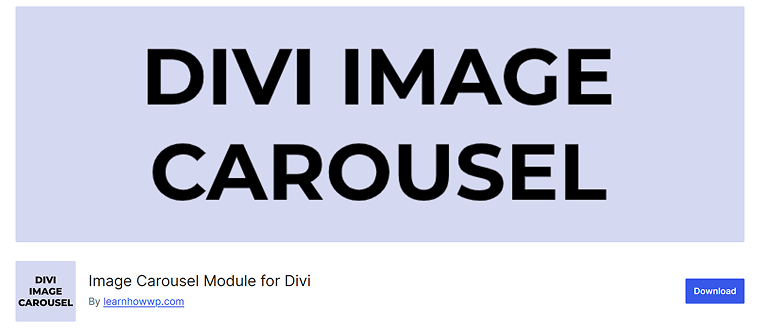
If you’re looking for a module that simply does what it promises – creating image carousels with zero fuss, this free Divi Image Carousel plugin is a great choice. It lets you build carousels almost instantly, without the lengthy setup process many Divi carousel plugins require. Unlike others, where images need to be added one by one, with no auto height adjustment and too much focus on mixed content, this plugin keeps things simple and image-focused.
Key features:
- easy to use and intuitive;
- the plugin will be completely outdated if the team doesn’t come up with an update in the near future.
Pricing: free.
Pros:
- you can create carousels from images that are selected at once (gallery);
- an automatic height adjustment;
- intuitive settings.
Cons:
- the plugin seems a bit abandoned.
Supreme Modules (Freemium)
🏆 Best for advanced headers and scheduling content even in the plugin’s free version.
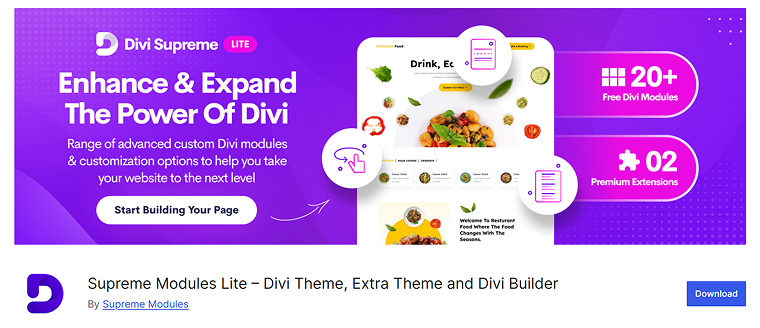
The Supreme Modules plugin, in its free version, didn’t impress me much by the list of the modules, but it’s definitely worth attention for its two extensions: for content scheduling and building an advanced sticky header. The first has very flexible settings, so you can schedule rows or columns to be displayed in particular hours, to selected users, etc. The header builder offers not only a sticky solution but also a calculation of the margin for the body and size-changing functionality.
Lite and Pro plugins are marketed like separate solutions, but you will see a CTA for buying Pro everywhere. The latter has over 60 modules for various cases, eight extensions, and 40 layouts.
Key features:
- 21 modules and two extensions in a free version;
- 60+ modules, eight extensions, and 40 layouts in Pro;
- powerful extensions;
- almost 14,000 purchases of Pro and over 200,000 active installations of Lite;
- in the free version, you can’t deactivate unused modules, but there are performance settings for loading assets dynamically.
Pricing: free; the Supreme Pro plugin is $79 for unlimited sites for one year of support and updates or $269 for Lifetime.
Pros:
- useful modules;
- powerful and really practical extensions even in a free version;
- good premade layouts.
Cons:
- users complain about issues with updates – they exist, but the process of updating the plugin can require extra efforts;
- you should really pay attention to site performance, not to slow down the website when using this plugin.
Popups for Divi (Free)
🏆 Simple and free plugin for creating modals.
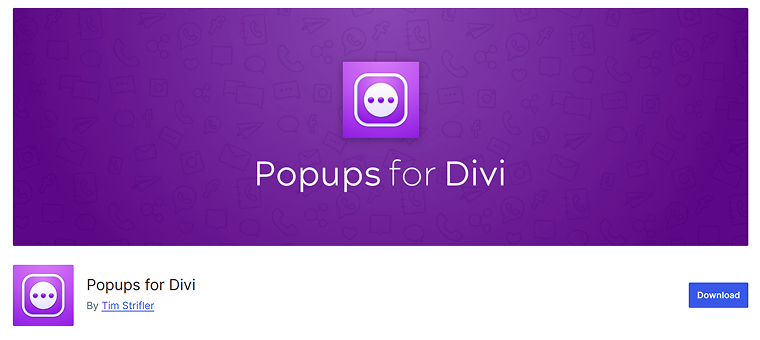
I would name the Popups for Divi plugin not “Popups” but “Modals,” as pop-ups are typically triggered by specific user behavior or site events (or at least, this option is there), like time spent on a page, scroll depth, or exit intent. In contrast, modals are usually activated by deliberate user actions, such as clicking a button or link. This plugin allows creating the latter.
However, modals are very important for any website, so this plugin is a great asset for implementing this functionality.
Key features:
- the plugin can turn any section into a pop-up;
- it has an exit intent trigger which works only on desktops – for all devices, you should purchase another plugin;
- it has decent styling options and behavior settings.
Pricing: free.
Pros:
- easy to use and intuitive (unless users miss the information that it works for sections, not rows or modules).
Cons:
- annoying messages to rate the plugin, even after rating it.
FAQ
Divi has a solid base set, but it lacks a lot of really must-have modules. Thus, extra plugins unlock more design options and advanced features.
Most well-known plugins are regularly updated and safe. Just stick with reputable developers and check compatibility notes before updating.
Free versions usually give you core features or a few modules, while pro versions unlock advanced settings, support, and more content types.
Yes, but it’s smart to avoid overlapping features to keep your site fast. Pick plugins that complement each other and don’t overload your builder. In any case, thinking about website performance when using Divi is a must.
Wrapping Up
In this article, I did my best to collect a list of really useful plugins for any use case, both free and premium. Whether you’re building a simple landing page or a complex site, these Divi plugins can help you take your workflow and designs to the next level. Try a few and see what fits your style best.



