Product Search in WooCommerce is so essential that it would probably be wrong to start explaining why business owners should invest their time and money in this functionality.
In this article, I will thoroughly explore WooCommerce product search and discuss every aspect of efficiently implementing it, ways to improve it, and plugins to implement an efficient search system.
Table of Contents
- What Is WooCommerce Product Search?
- Tips for Improving WooCommerce Product Search
- WooCommerce Custom WooCommerce Search With JetSearch
- FAQ
- Wrapping Up
What Is WooCommerce Product Search?
WooCommerce product search is a functionality that allows website visitors to find specific products in your store by typing keywords into a search field. Rather than manually browsing categories, users can input product names, attributes, or terms, and the system delivers matching results by scanning product titles, descriptions, tags, or custom metadata.
For stores with extensive inventories, a reliable search feature isn’t just convenient but a must-have. Sure, customers expect fast, accurate results that help them find products quickly, and depending on that, you can multiply the eCommerce shop revenue or lose money.
The quality of website search depends on how well your product data is structured, including the use of descriptive titles, clear tags, and properly configured attributes. But there’s an elephant in the room, which is called default WordPress search, that is not the best out of the box and needs improvement if you want to get efficient results. The best way to improve it is by using dedicated search plugins.
Let me outline the default WordPress search drawbacks to understand better what should be improved. And yes, WooCommerce uses this default search functionality – to be very particular, it’s a search on custom post types (CPT) because WooCommerce products are actually CPTs.
Default WordPress search system drawbacks
It’s quite important to understand what the default WordPress search system is missing out of the box to figure out what should be adjusted and improved so you can find a plugin that covers those needs.
Limited search scope
By default, WordPress search looks only at the post_title, post_content, and sometimes post_excerpt fields in the wp_posts database table. It doesn’t search custom fields (wp_postmeta), taxonomies (wp_term_taxonomy), or attachments unless specifically customized.
It’s quite critical for WooCommerce websites, as products use meta fields quite a lot. It’s especially important for variable products, as the key element of them – attributes – are stored as meta fields.
Long story short, searching for a product SKU, a custom taxonomy term, or metadata like “color” will not yield results without additional configuration.
No relevance-based ranking
The search results are not ranked by relevance; they are returned in reverse chronological order (newer posts first). A search for “leather wallet” will treat “wallet made of leather” and “leather bag” equally, even though one is more relevant.
So, users might be really confused.
Poor performance with large websites
WordPress performs full-text searches (WooCommerce product search included) directly on the database without any indexing or optimization. That’s why if you have a large website with thousands of products, there may be lagging search results. It will also increase the server load and negatively affect the overall user experience.
No live search or suggestions
The default system doesn’t provide real-time search suggestions or autocomplete functionality. Users must submit their queries and wait for the page to refresh to see results.
Impact: this lack of interactivity slows down the search process and feels outdated compared to modern live search experiences.
That’s why AJAX search is a must-have for websites.
No advanced filtering
There’s no built-in support for advanced product filtering, such as sorting by price, rating, or attributes.
Combining search with filters like “in-stock items” or “specific categories” requires significant customization. For example, if you search for “blue shoes,” it’s not really possible to refine results by size, material, or category without additional plugins or a lot of custom code.
Limited search analytics
WordPress lacks built-in tools for tracking and analyzing user search behavior, such as most-searched terms and no-results searches. This means that the shop owners can’t analyze and improve the search configuration.
Default WooCommerce product search is not optimized for multilingual websites
In multilingual setups (e.g., using WPML or Polylang), the search results may include posts from other languages unless configured otherwise. As a result, users may receive mixed-language results, creating confusion.
There are more drawbacks, but I’ve mentioned the most important ones here.
Tips for Improving WooCommerce Product Search
Considering everything mentioned above, when you want to improve the website product search or WordPress custom search, it’s logical to fix the drawbacks of the default search system. But before diving into the topic of tools for doing that, let’s first see what can be done with the WooCommerce product content.
Improving search accuracy in WooCommerce
There are a few tips to consider when adding the goods to the store. It will improve the quality of search results, no matter what and how advanced search plugins you use.
I will break them down by the functionality.
Optimize product titles and descriptions
Ensure your product titles are clear and descriptive, as they often weigh heavily in search algorithms. Include relevant keywords naturally in the description.
Use product categories, tags, and attributes efficiently
Elements like tags, categories, and attributes help refine search accuracy. Assign meaningful categories and tags to products and avoid overloading irrelevant ones.
Use custom fields or attributes to store specific data like colors, sizes, or brands, ensuring these fields are indexed for search.
Enable live search suggestions
A live or predictive search feature helps guide customers by displaying results as they type. This reduces errors and improves user experience.
Improving loading speed for WooCommerce products
Except for one of the most basic things that influence a website’s speed – choosing a good hosting and optimizing the factors that affect website performance in general – there are some reasons and fixes for a better search performance you can consider.
Reasons for slow search results
- A large database, in other words, a huge number of products in your WooCommerce website, can cause the default WooCommerce search to struggle to process search queries quickly.
- Unoptimized queries and the database will definitely slow down the search.
- Theme or plugin conflicts, as some themes or plugins can add unnecessary load, impacting performance.
- Server performance, which I already mentioned above, can be an issue. If you have a bit of a WooCommerce website, shared hosting is not a good idea, for starters.
Fixes for slow search results:
- replacing the default search with dedicated search plugins;
- using an optimized search plugin for WordPress custom search;
- optimize website database by regularly cleaning it up and removing old revisions, transients, or unused product data;
- enabling caching to cache search pages and results: while this doesn’t help for live search, it speeds up static searches.
WooCommerce Custom WooCommerce Search With JetSearch
There are a few ways to customize the WooCommerce product search and search results page on your website. Still, the most efficient way is to use dedicated search plugins, as they already have a combination of features for efficient result querying and displaying.
In this section, let’s discuss the tools the JetSearch plugin by Crocoblock offers.
Here are some of the advantages the JetSearch plugin offers:
- AJAX search, so there’s no need to reload the page to see the results.
- REST API technology for lightweight and fast search that works well even for huge databases; however, there’s an option to use the default admin-ajax.php request if you decide to disable REST API on your website).
- Full control over the search in custom fields, which is critical for WooCommerce: you can search by SKU, price, attribute fields, and others.
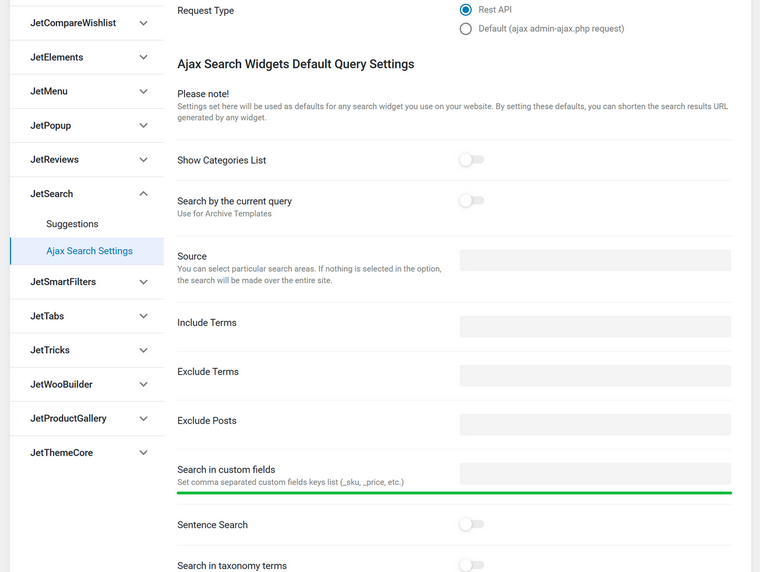
- Search suggestions to have full control over the suggestions to help your customers find the best option.
- Tools to adjust categories and tags to perform a search.
- Custom search page.
- Custom results ordering.
FAQ
WooCommerce Product Search enables customers to find products through the WooCommerce search bar. It uses WordPress custom post types and metadata to display results efficiently.
The search field in WordPress queries the wp_posts and wp_postmeta tables and pulls product titles, descriptions, and metadata to display matches.
Slow performance can result from unoptimized queries, large product catalogs, or unindexed fields in the database. Using a custom search form in WordPress or plugins can improve speed. In this article, I’ve discussed the reasons and fixes for a slow WooCommerce search.
Enhance accuracy by indexing SKUs, descriptions, and other custom fields. Using a WordPress custom search plugin like JetSearch allows you to refine results and include product-specific fields.
Wrapping Up
WooCommerce websites are one of the most challenging types of sites and require many things to implement, including custom search and custom filters. While WordPress’s default search, powered by the WP_Query function, is functional, it lacks the optimization needed for high-performance product searches.
In this article, I went through the general best practices for an efficient WooCommerce search and the main features the JetSearch plugin can offer to improve a custom product search on your website.

