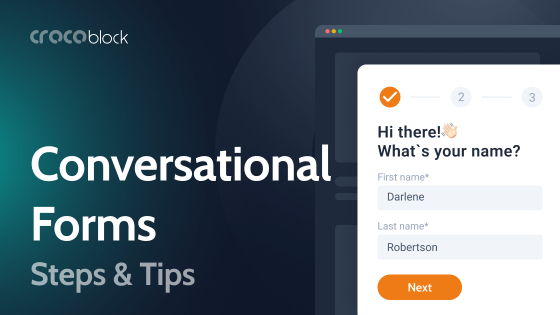Since the early days of WordPress, there have been various ways to add a menu to the sidebar, but those were simple solutions that didn’t allow us to make anything fancy. Today, with visual builders and feature-packed plugins, you can fit an airplane wing into the blog sidebar without compromising user experience.
The menu within your website sidebar can become an essential component of your WordPress website, offering simplified navigation and an enhanced user experience. In this article, we’ll explore a selection of free and premium WordPress sidebar menu plugins designed to optimize the management and customization of your website’s menus. Whether you want to improve navigation, highlight important content, or enhance visual appeal, these plugins provide practical solutions to improve your website’s sidebar functionality.
Table of Contents
- Creating a Clear Navigation Path
- How to Make Sure You’re on the Right Track?
- Top 11 WordPress Sidebar Menu Plugins Compared
- JetMenu (Premium)
- Lightweight Widget Area Plugin (Free/Premium)
- JetBlocks (Premium)
- WP Sticky Sidebar (Free/Premium)
- IKS Menu (Free/Premium)
- Off-Canvas Sidebars & Menus (Free)
- Sticky Menu & Sticky Header (Free/Premium)
- SideMenu (Free/Premium)
- Advanced Sidebar Menu (Free/Premium)
- Float Menu (Free/Premium)
- Side Menu Lite (Free/Premium)
- FAQ
- Conclusion
Creating a Clear Navigation Path
Website menus must provide clear navigation paths for users to be effective. Well-designed navigation should avoid overwhelming users with too many options and confusing structures so they can reach their desired destinations with minimal effort. Maintaining an intuitive and logical link (or element) hierarchy allows users to browse websites easily, enhancing their overall experience and reducing frustration.
How to Make Sure You’re on the Right Track?
Vertical menu plugins can positively or negatively impact a website’s user experience. Here are some tips for making such items effective:
- Organize items logically, with clear categories and labels. This way, users can find the information they’re looking for without getting lost in the options.
- Ensure the most critical links or sections are included. Add links to key pages, such as the homepage, products and services, and contact information.
- Use visual cues such as color, size, or icons to distinguish between items and highlight essential sections.
- Make sure the menu is responsive and optimized for mobile devices. Consider using the collapsible sidebar or off-canvas menus to save screen space and provide a seamless experience across different screens.
- Continually monitor user interactions and gather feedback to identify pain points. Over time, A/B testing different layouts or navigation structures can help optimize the user experience.
Let’s move on to our selection of plugins to help you create usable sidebar vertical menus and much more.
Top 11 WordPress Sidebar Menu Plugins Compared
JetMenu (Premium)
🏆 Best for creating customized mega menus easily and placing them anywhere on your website.
With JetMenu, you can easily create multi-level navigation with different styles and layouts and customize them to fit your website’s needs. It also allows you to add sidebar widgets, images, video, audio files, and other content to your navigation, creating a visually appealing and user-friendly experience. This plugin allows you to fit any type of content within the limited space of your sidebar, so it’s perfect if you want to create something fancy, especially considering that the sidebar of a web page typically has limited space. Also, JetMenu is compatible with both Elementor and Gutenberg.
Key features:
- powered by Elementor;
- has a huge library of pre-designed templates and styling options;
- perfect for displaying large amounts of content in a visually appealing manner;
- supports dynamic content integration.
Pricing options:
Various pricing options include single-site ($43) and multi-site license ($88). Alternatively, you can purchase the plugin as part of the Crocoblock suite, which contains 20 plugins and starts from $199/year.
Pros:
- intuitive customization with Elementor;
- has a massive library of pre-designed assets;
- has Mega Menu functionality.
Cons:
There is no free version.
Lightweight Widget Area Plugin (Free/Premium)
🏆 Best for managing sidebar content dynamically.
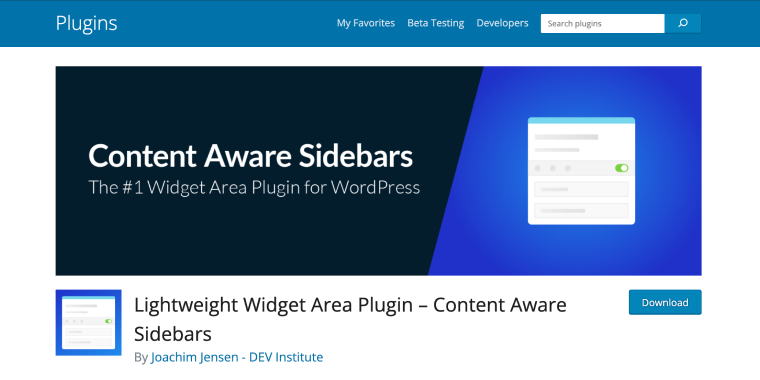
Content-Aware Sidebars is a robust WordPress plugin that helps create custom widget areas, including vertical menus. With its intuitive interface and powerful features, this plugin allows you to optimize conversion rates, boost on-site SEO, and enhance user engagement by displaying different widget areas based on conditional logic.
Key features:
- show or hide the sidebar on any page;
- replace theme sidebars or insert widget areas with shortcodes;
- customize display conditions based on various parameters;
- add unlimited sidebars and widget areas;
- schedule and disable custom sidebars with an All-in-One Sidebar Manager.
Pricing options:
The free version has basic features, while the premium version (starts from $49/year) offers additional functionalities, including Totem Smart Floating Button, Sticky Sidebars & Widget Areas, Widget Areas after Paragraphs, extended display conditions, widget area designer, automatic widgets backup, and much more.
Pros:
- has a lot of display condition options for fine-tuning;
- compatible with WooCommerce, bbPress, and BuddyPress;
- manage widgets easily with a live search interface.
Cons:
- advanced features are available only in the premium version;
- beginners may need time to learn all the features.
JetBlocks (Premium)
🏆 Best for seamless integration of multiple widgets into your Elementor website sections.
JetBlocks is a comprehensive header and footer plugin designed for Elementor. It offers various functionalities to enhance your website’s navigation and branding elements. With JetBlocks, you can effortlessly create custom templates that include navigation menus, search bars, site logos, breadcrumbs, and more.
When building a WordPress sidebar menu, JetBlocks is a perfect option as it can be anything you want it to be: a vertical, a horizontal, or a custom layout. It also allows easy customization, allowing you to create your desired menu. Finally, JetBlocks is fully responsive and compatible with all WordPress themes.
Key features:
- make use of multiple widgets to create engaging navs;
- customize styling, placement, and animation with ease;
- create responsive menus with flexible settings and design options;
- improve your website’s user experience and functionality with JetBlocks extensions.
Pricing options:
Various pricing plans are available, including single-site ($23/year) and multi-site license ($47/year). Alternatively, you can purchase the plugin as part of the Crocoblock suite, which includes 20 plugins and starts from $199/year.
Pros:
- lots of widgets at your disposal;
- customize style, placement, and animation to suit your website’s branding and design via Elementor.
Cons:
There is no free version.
WP Sticky Sidebar (Free/Premium)
🏆 Best for keeping your sticky sidebar content visible.
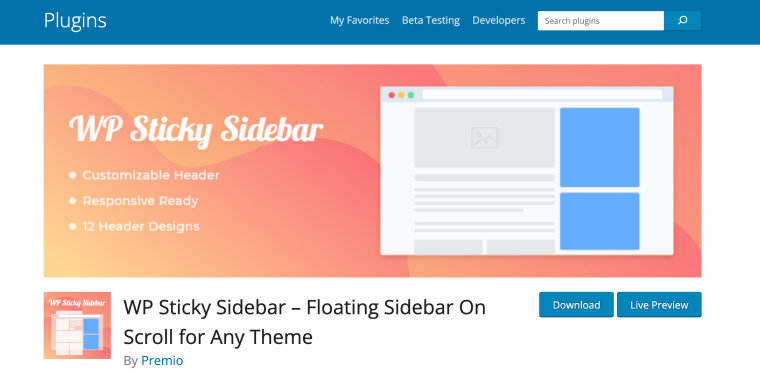
WP Sticky Sidebar is a powerful WordPress plugin that ensures your menu remains visible, enhancing user navigation and accessibility. Unlike traditional sidebars that are only visible within specific viewports, this plugin fixes the menu in your sidebar, allowing visitors to navigate to selected pages or sections of your site from any page.
Key features:
- use a CSS class or ID to make the sidebar sticky;
- adjust margins to optimize the appearance;
- build responsive sidebars for various devices.
Pricing:
Free features include a sticky Sidebar Class, Container Class, and margin adjustments. Pro Plan (from $19/year) gives access to additional features, including disabling the floating sidebar on Desktop and mobile, custom CSS styling, and selective disabling on specific pages.
Pros:
- easy installation and configuration process;
- offers both free and paid options to suit various user needs.
Cons:
- advanced features are available only in the Pro version;
- some WordPress themes may require manual adjustment for optimal performance.
IKS Menu (Free/Premium)
🏆 Best for creating various options tailored to your WordPress site.
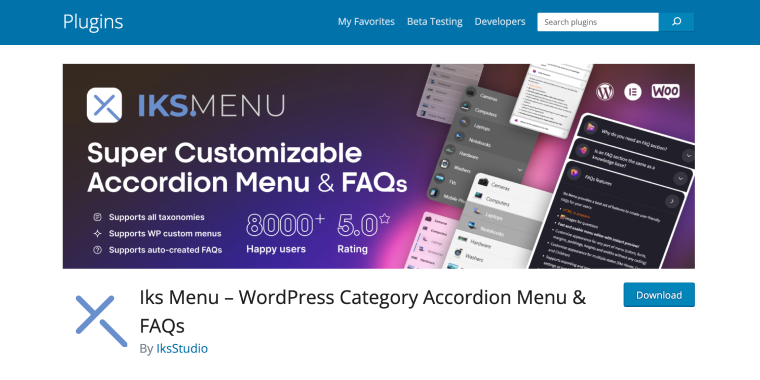
IKS Menu is an advanced WordPress plugin designed to streamline the creation of accordions and FAQs on your website. With its robust, customizable system and extensive range of settings, this plugin offers an ideal solution for generating menus for sidebars and more. It is easy to use and has an intuitive interface, making it a popular choice among web developers. Additionally, it is compatible with a wide range of themes and plugins, making it easy to integrate into any website.
Key features:
- create accordion, FAQs, or a collapsible menu;
- supports various sources like custom WordPress menus, taxonomies (such as categories and tags), and so on;
- add thumbnails to nav items and taxonomies;
- customize menu items in the live editor;
- multiple starter skins are available for immediate use;
- export and import settings for further reuse.
Pricing options:
Taxonomies and custom menus are among the features available in the free version. The Pro version (starting at $29.90/year) offers additional functionalities such as expand and collapse animations, post-count displays, custom styles, and more.
Pros:
- a lot of customization options;
- customizable interface for beginners;
- documentation and support are available.
Cons:
- advanced features are available for Pro users only;
- support is limited to free users.
Off-Canvas Sidebars & Menus (Free)
🏆 Best for enhancing navigation by adding off-canvas menus.
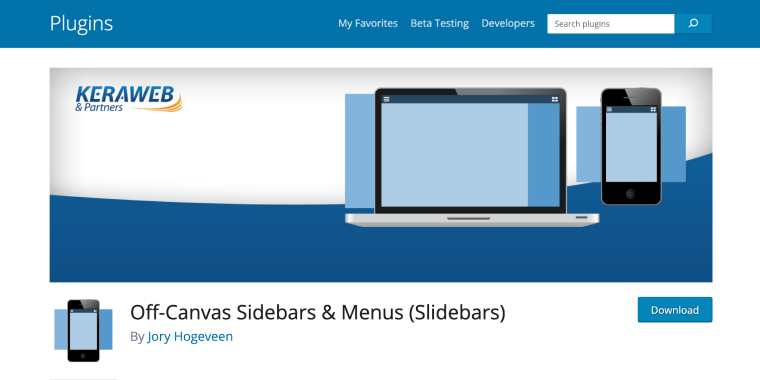
Off-Canvas Sidebars is a powerful WordPress plugin designed to implement off-canvas sidebars effortlessly. It is an excellent choice for creating vertical menus on your website. This plugin offers a range of features and customization options to enhance the functionality and appearance of menus in your sidebars.
Key features:
- add off-canvas sidebars to your website;
- use custom hooks to add content to off-canvas sidebars;
- add control buttons with widgets, shortcodes, or custom code.
- customize off-canvas sidebars via the Appearance menu;
- use API for PHP and JavaScript for more flexibility and control.
Pricing options:
The plugin does not have a paid version; all features are available in the free version.
Pros:
- off-canvas sidebars improve navigation and user experience;
- multiple customization options are available;
- compatible with most themes and plugins;
- active development and updates guaranteed;
- there’s no Pro version, so all features are available right away.
Cons:
- some themes may require additional configuration for optimal compatibility;
- there are known issues with fixed elements, although there are solutions that can mitigate potential conflicts.
Sticky Menu & Sticky Header (Free/Premium)
🏆 Best for providing persistent navigation elements for an enhanced user experience.
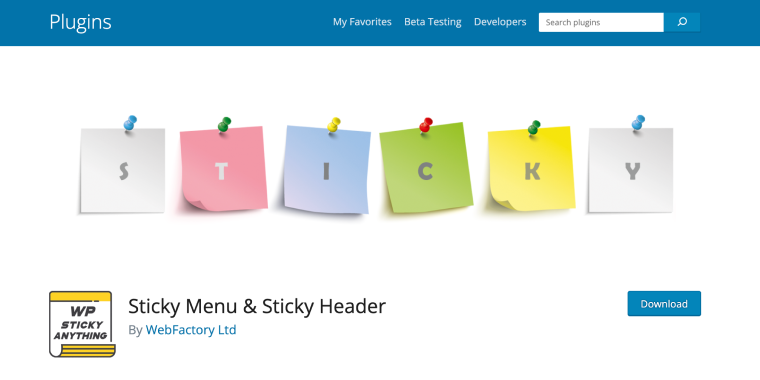
The Sticky Menu & Sticky Header plugin for WordPress helps create a seamless browsing experience for website visitors by keeping essential elements fixed to the top of the page as users scroll. While commonly used to maintain navigation at the forefront, this tool enables you to make any sidebar element sticky, whether it’s a menu, header, widget, logo, call-to-action, or banner ad.
Key features:
- make any element sticky by selecting its name, class, or ID;
- place sticky elements anywhere on the page;
- create sticky elements for minimum and maximum screen sizes;
- adjust the Z-index to avoid overlapping elements.
Pricing options:
The free version offers basic functionalities. The premium version (WP Sticky PRO, starting from $39) offers advanced features such as multiple sticky elements, dynamic mode, debug mode, and more.
Pros:
- multiple customization options are available;
- control sticky elements in many ways;
- consistent user experience across devices guaranteed;
- GDPR compatibility.
Cons:
Advanced features are available only in the premium version.
SideMenu (Free/Premium)
🏆 Best for creating intuitive and easy-to-use sidebar menus.
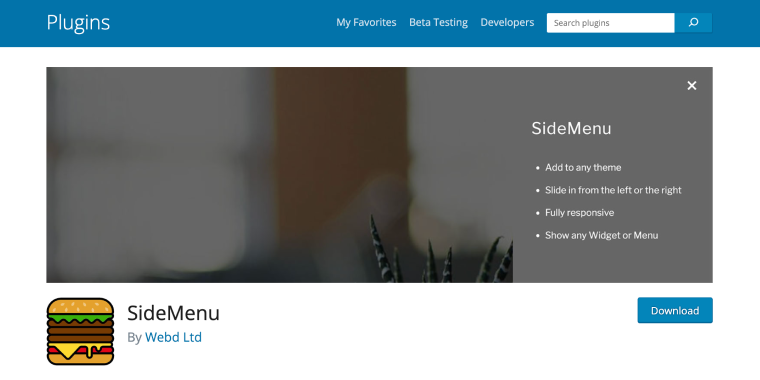
SideMenu is a lightweight WordPress plugin designed to create responsive sidebar menus. Ideal for both novice users and experienced developers, this plugin seamlessly integrates into your Twenty Twenty-Two theme, adding a customizable block to the sidebar. It is also compatible with other themes, allowing you to customize your sidebar however you like. Additionally, this plugin is compatible with Gutenberg, providing an easy way to create and manage sidebar menus.
Key features:
- responsive design ensures optimal viewing;
- add widgets to the SideMenu sidebar;
- customize buttons and titles intuitively;
- enhance navigation with a “Mega Menu” style dropdown.
Pricing options:
The free version has a set of basic features. The “Premium Upgrade” version offers additional functionalities, licenses, and priority support starting from £7.99.
Pros:
- beginner-friendly configuration;
- enhances user engagement and navigation;
- integrates seamlessly with multiple WordPress themes (Astra, BeTheme, Divi, Twenty Seventeen, Twenty Twenty, Twenty Twenty-One, Twenty Twenty-Two);
- adjust collapse menus to look and feel the way you want.
Cons:
- premium users get some advanced features;
- free users have limited documentation and support.
Advanced Sidebar Menu (Free/Premium)
🏆 Best for offering multiple features for creating and managing sidebar navigation.
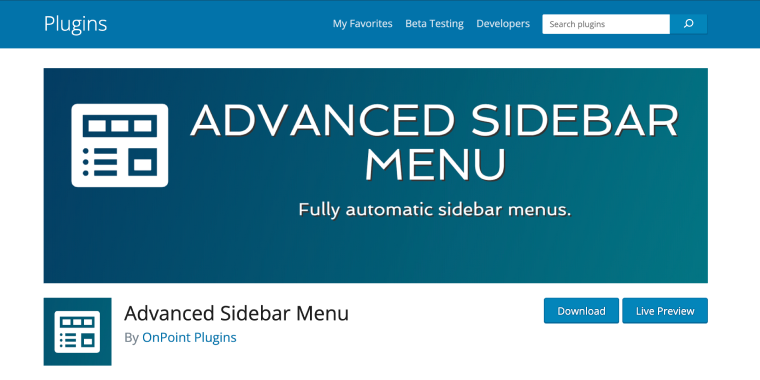
This WordPress plugin enhances the functionality and appearance of sidebar vertical menus on your website. With its intuitive interface and features, this plugin simplifies the process of creating dynamic, engaging menus tailored to your needs. ASM creates navigation based on the current section of your site using the parent/child relationship between your pages or categories. Add a page or category to a parent, and the plugin will do the rest.
Key features:
- drag-and-drop menu creation;
- layout options include vertical and horizontal layouts, accordions, and dropdowns;
- extensive styling options are available to match your website’s design and branding;
- various visibility settings for user roles, devices, and page contexts;
- seamlessly integrates with other sidebar WordPress widgets.
Pricing options:
The free version has basic features. The premium version (starting from $74/year) offers advanced functionalities and priority support.
Pros:
- intuitive customization interface;
- multiple display options are available;
- menu settings provide control over visibility and behavior;
- integration with WordPress widgets available.
Cons:
- some advanced features are available only in the premium version;
- the free version has limited support options.
Float Menu (Free/Premium)
🏆 Best for adding a sleek floating menu to your website.
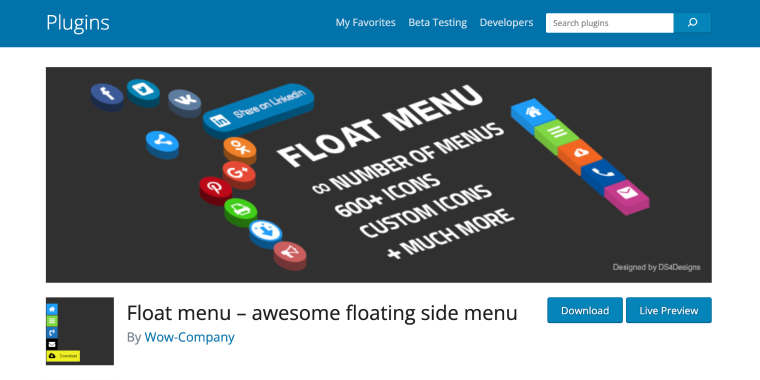
With the Float Menu plugin, one can easily create and customize floating side menus. This plugin offers a unique solution to enhance user navigation and interaction by providing convenient access to essential functions and content regardless of the user’s position on the page. Additionally, this plugin is fully responsive, so proper display on any device is guaranteed. The Float Menu plugin also provides various customization options, including the ability to customize menu colors, fonts, and more.
Key features:
- create unlimited floating menus;
- display the bar on the left or right side of the page;
- change button labels, indents, and shapes;
- enhance aesthetics with over 2000 Font Awesome icons;
- customize icon colors and button backgrounds.
Pricing options:
The free version has a limited set of features. The PRO version, which costs $25, unlocks additional advanced features for enhanced customization and functionality.
Pros:
- users can get easy access to essential features/pages;
- various customization options are available;
- plugin supports multiple layouts and animation effects;
- advanced features are available in the Pro version.
Cons:
For free users, the support options are limited.
Side Menu Lite (Free/Premium)
🏆 The best for simplifying the sidebar menu implementation.
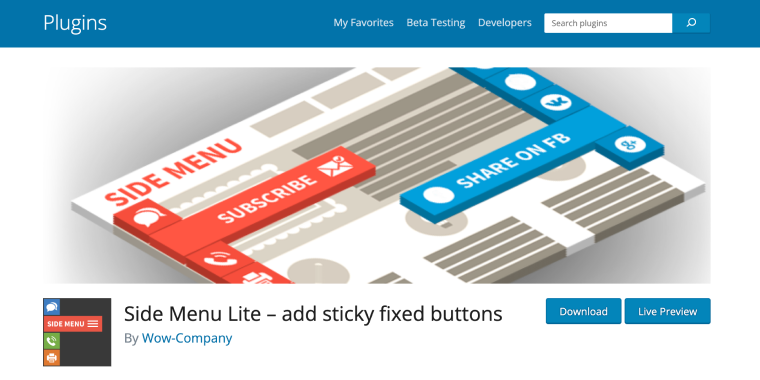
Side Menu Lite is a lightweight WordPress plugin designed to streamline website navigation by adding a menu to the sidebar. Ideal for enhancing user experience, this plugin allows you to add fixed slideout buttons to your web page’s left or right side. With Side Menu Lite, you can insert various links and craft unique navigation tailored to your site’s needs.
Key features:
- create unlimited sidebar menus;
- make use of right or left side placement;
- include external links to menu items;
- customize item sizes, icons, and fonts;
- employ responsive design with device-specific controls.
Pricing options:
The free version has basic features. With the PRO version ($25), you can customize your icons, choose your color scheme, align vertically, and much more.
Pros:
- enhance website navigation with sidebar menus;
- adaptable to various website layouts;
- enhances functionality with modal windows.
Cons:
The free version has limited customization options.
FAQ
Most WordPress themes support sidebar menu plugins. However, compatibility may vary depending on your theme’s specific features and styling options. To ensure seamless integration, always test the plugin with your theme.
Plugins for sidebar menus typically offer many customization options, including styling, layout, animation effects, and behavior. Sidebar navs can be tailored to match your website’s branding and design aesthetic and optimized for user engagement and navigation.
These plugins are compatible with popular page builders like Elementor or Gutenberg. Before installing, check compatibility with your page builder.
Conclusion
A well-optimized sidebar menu on your WordPress website can significantly improve user experience and navigation efficiency. This article highlights 11 WordPress plugins that offer various features to customize and enhance your sidebar menu, including mega, sticky, and off-canvas options. Let’s outline the main features:
- With JetMenu, you can create customized mega menus easily and place them anywhere on your website.
- With the Lightweight Widget Area plugin, you can manage sidebar content dynamically.
- The JetBlocks plugin seamlessly integrates multiple widgets into your Elementor website sections.
- Sticky Sidebar keeps your sidebar content visible while users scroll.
- You can create various options tailored to your WordPress site with the IKS Menu.
- You can enhance your navigation by adding an Off-Canvas Sidebar to your website.
- The Sticky Menu provides persistent navigation elements for an enhanced user experience.
- Using SideMenu, you can create a sidebar menu that is intuitive and easy to use.
- Advanced Sidebar Menu offers multiple features for creating and managing sidebar navs.
- You can add a sleek floating menu to your website with Float Menu.
- The Side Menu Lite plugin simplifies the process of implementing sidebar menus.
If you add any of these plugins to your website, you can simplify navigation, highlight important content, and ultimately provide visitors with a more engaging and user-friendly experience. You also have the flexibility to remove the sidebar WordPress if desired. Select the options that best fit your website’s needs to improve its usability and appeal.