Single template for posts
Adjust the desired parameters and apply them to the whole website. The system will automatically pull out the attributes from the backend.
All tour single pages for your travel website are stored in one place.
Use JetThemeCore to template any given webpage.
Adjust the desired parameters and apply them to the whole website. The system will automatically pull out the attributes from the backend.
Custom fields for pages with available city tours and destinations are all ready for work.
Pre-made custom post types for tours and travel destinations are good to go. We added the “Related Tours”, set the post count option, and allowed reviews & comments.
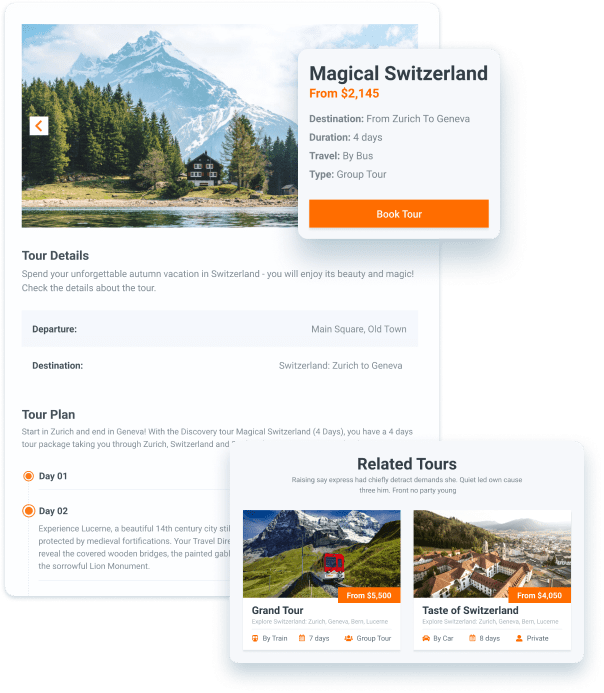
Present the most-wanted travel destinations through a clickable frontend architecture.
JetEngine covers layouts, booking forms, and dynamic content.
Inside, you’ll find pre-designed templates for destination catalogs, all fully customizable. Complete the website design by adding Header & Footer.
All tour details and parameters are already tuned in the admin panel. You can either use them as filtering attributes or pull them to the frontend via Dynamic widgets.
Ready-made Listing Grids for “Popular Tours,” “Popular Destinations,” “Related Tours”, etc. Use these content groups or form new ones and show them in various layouts.
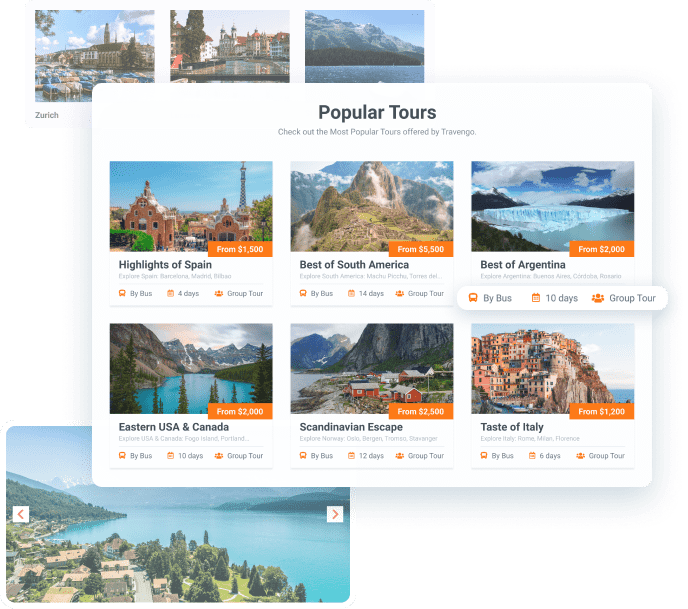
It takes too much filtering to find the greatest tour, but not anymore.
Build complex filtering tools thanks to JetSmartFilters.
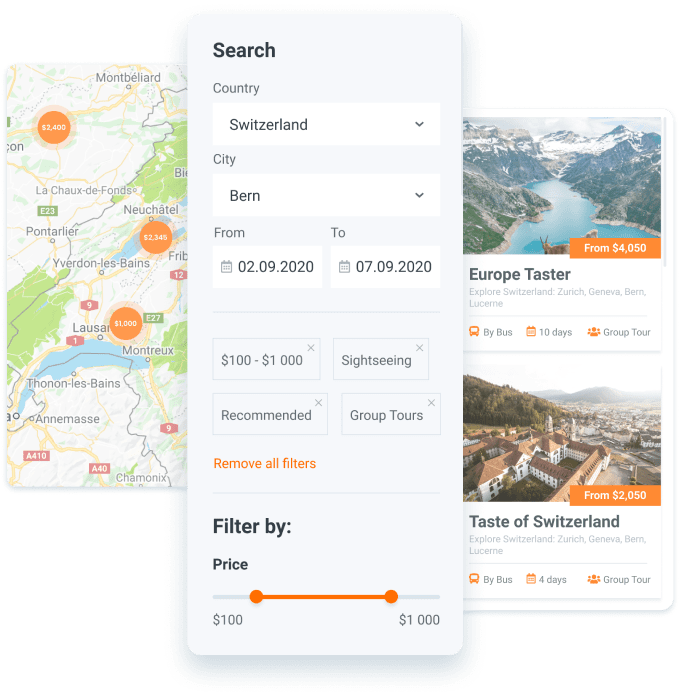
Let globetrotters book the greatest tours through a built-in booking form.
JetEngine allows you to create expandable booking forms.
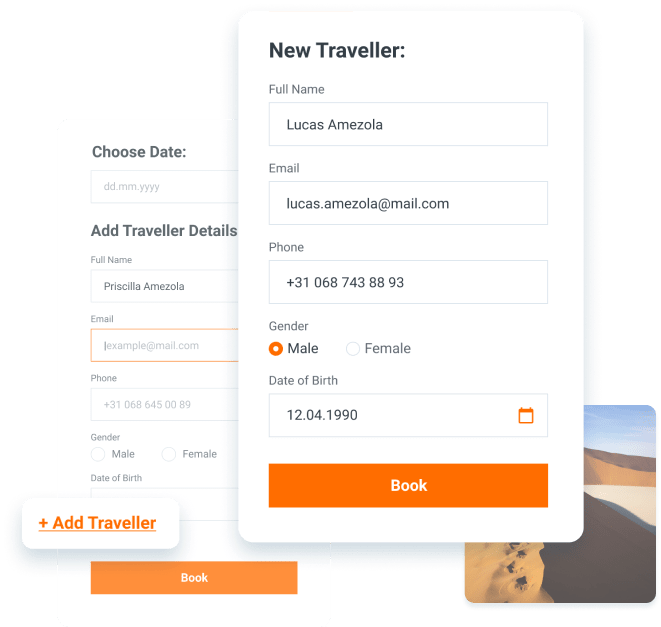
Make the form as informative as necessary by putting together the available field types.
The option to set a departure date will help you speed up and ease out the individual tour management.
We made it possible to attach as many people as wanted to a single booking form and provide their personal details.
For space-saving purposes, the booking form is fit into a popup that is triggered on a button click.
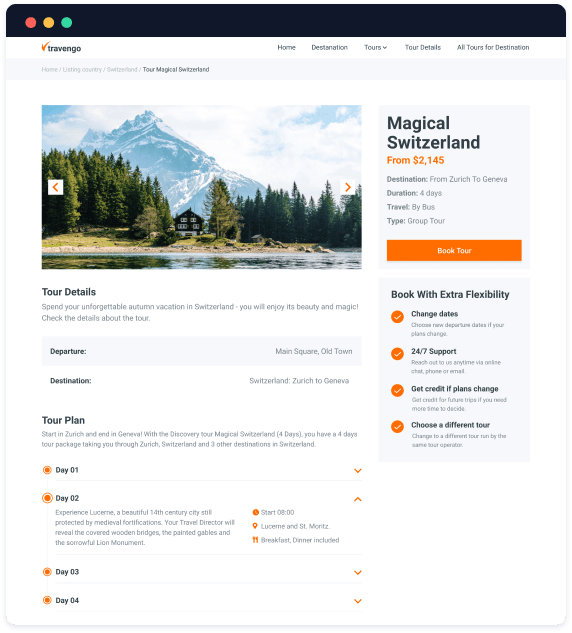
30 days money-back guarantee
For more details on the Subscription proceed to the Pricing page
Depending on the subscription type you’ve purchased, you might get four different product sets perfectly fit for your purpose.
The Design set fully suits for creating webpage designs and styling all kinds of content. It includes 8 powerful plugins.
The E-commerce set will be perfect if you’re looking for the products to boost your online store or even build it from scratch. It includes 4 more plugins along with the ones needed for design.
The Multi tool set is the best choice if you’re looking for the tools to build a website with the complex structure, custom post types, post relations, and taxonomies, need to add a booking form or want to work with dynamic functionality. The package includes all the plugins for design as well as JetEngine and JetSearch.
The All-Inclusive Package gives access to all Jet Plugins for one year. This set is perfect for creating a structured and website with complex structure.
There’s also an all inclusive Lifetime subscription plan that includes all the products available at Crocoblock.
All the plans represented above include a free Kava theme, a set of pre-designed demos and popup templates within JetPopup plugin’s library, and come with premium professional support.
Please, note, that with time the list of the plugins and the functionality of the packages will be extended.
Yes, you can use the products from Crocoblock subscription or acquired as separate items to create the websites for end-users.
Please, note, that the terms of using the products from Crocoblock depend on the license type you’ve acquired.
However, you shouldn’t pass your account details or the license keys to any third-parties.
After the subscription license expires the website built with Crocoblock products will keep working. However, it will be impossible to get the updates, use the templates library, access the Downloads directory in your Crocoblock account.
If you won’t renew your subscription, you should download and save the latest versions of the plugins from your account.
It’s not recommended to make any changes in the ready website you’ve created with Crocoblock if the license is out of date.
First, make sure you’ve got enough money on your credit card in order for the system to automatically charge you and prolong the subscription license.
In case there is no money on the credit card, the license won’t be prolonged automatically.
You’d have to be aware that if you need to continue working with Crocoblock products, you’d have to prolong the license manually.
Another option is to cancel the existing subscription and purchase the new one and use it.
Yes, you can upgrade a license at Crocoblock by paying only the difference between the price of the license you’ve got and the price of the license you want to purchase.
If you have any Crocoblock subscription (Design, Multi-Tool, E-Commerce) you can upgrade to All-Inclusive Yearly and Lifetime automatically via your Crocoblock account. If you have a subscription for 1 website (Design, Multi-Tool or E-Commerce) but want to upgrade to unlimited websites, contact Crocoblock support. If you want to upgrade from Design to Multi-Tool, from Design to E-Commerce, or upgrade from Multi-Tool to E-Commerce, contact Crocoblock support. If you have a single plugin and want to upgrade to any other Crocoblock subscription, contact Crocoblock support.