Do you require more options for creating and editing websites quickly? Want to add a custom post type, taxonomies, or custom fields?
It is straightforward to do, even without writing code. For instance, you can use plugins to help you create the right website or content format with just a few clicks.
The ability to create advanced fields is one of the most important features for many website owners because it can help them implement any desired functionality.
This article will compare two plugins with these features: ACF and JetEngine. They have similar functionality, but they still have differences.
Let’s decide which tool to use to expand the options and create custom fields.
Table of Contents
- What Are WordPress Custom Fields?
- JetEngine Overview
- ACF Overview
- What Are Their Similarities?
- ACF vs. JetEngine: Who Will Win The Cup?
- FAQ
- To Sum Up
What Are WordPress Custom Fields?
Let me briefly describe custom fields to demonstrate how useful this tool is.
Blog posts and regular pages are the two types of content that WordPress excels at handling. However, developers must spend several hours creating functional code to create something more complicated.
Additionally, there is a chance that everything will “break” if you need to make changes to the page after it has been created, like adding a new product or changing the text that appears opposite the image. If any character is unintentionally deleted in the code, it renders the entire website inoperable.
What will save you time and effort are advanced custom fields. You can post new products, offers, tours, courses, etc., without writing any code. Instead, you can make several post templates, make certain fields required, and freely edit the data.
You market tours to Europe, for instance. You can quickly display to site visitors the available locations, the price of a new Paris tour, and the number of available seats by using custom fields.
Let’s now compare the two incredible plugins, ACF and JetEngine. Which one suits you best?
Before we start:
Custom fields are just one aspect of JetEngine.
All of JetEngine’s features are available for review here.
JetEngine Overview

Developer: Crocoblock
Since JetEngine is a powerful dynamic content plugin, it has all the resources required to put even the daring concepts into practice.
The plugin is ideal for advanced users who will be able to benefit from all its features. So far, there are about 50 JetEngine features. Here are a few examples:
- custom post type;
- custom content type;
- taxonomy;
- custom fields;
- meta boxes;
- options page;
- listing grid creation and data output in different layouts;
- glossary;
- data store;
- dynamic visibility;
- query builder;
- REST API, etc.
You can quickly create custom pages and add the fields you require.
ACF Overview
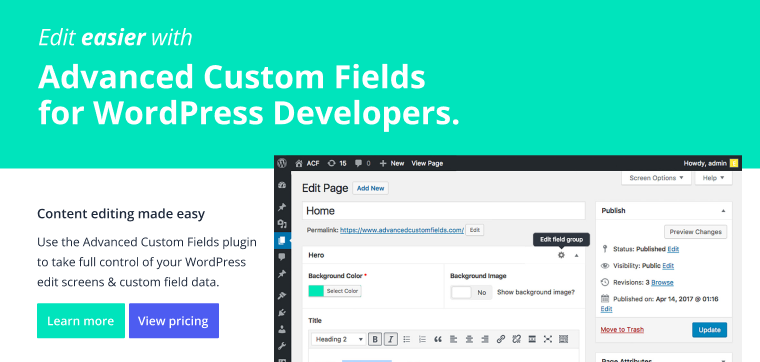
Developer: formerly Delicious Brains Team, now WP Engine.
What exactly is ACF? It is another well-known plugin that helps to create custom fields, custom post types, and taxonomies. So you have all the needed instruments for such tasks.
The ACF plugin, like JetEngine, is intended for advanced users. And to use it, you must first understand the possibilities it provides.
As a result, among the ACF Pro features are:
- the repeater field;
- custom blocks;
- the flexible content field;
- options pages;
- the gallery field;
- the clone field,
- custom post types;
- taxonomies;
- REST API;
- WYSIWYG Editor;
- relationships, etc.
What Are Their Similarities?
Both plugins are intended for advanced users and enable the creation of custom fields, custom post types, and taxonomies. It implies that they have a lot in common. So let us begin with the similarities.
You can include custom fields such as text, time, date, checkbox, media, numbers, etc. The information you enter will be saved, and you will not have to enter it again. For example, if you’re selling cars, you might want to include fields for engine size, mileage, year of manufacture, and fuel type. When you create a new card, you choose a predefined value, saving time.
You can use a repeater custom field to avoid adding the same fields repeatedly. This feature can create new pages, posts, products, and users. Simply enter the information once and use it as many times as you need.
The following useful function that both plugins have is custom meta boxes.
It is the ability to add meta box groups to posts, taxonomies, and CPTs. It’s useful when you need to add more information to an existing page or post on your website quickly.
Is it necessary to include your contact information or signature on each new page? The options page will assist you in quickly adding such global data. It is another feature shared by JetEngine and ACF.
Enter it in the desired form and use it with a single click on the selected pages.
Following the plugin’s evolution, the developers added several essential features. As a result, it now looks more convenient and functional and allows you to build and create more. For example, users can now create custom post types, taxonomies, and terms. Users expected these features the most, and finally, ACF implemented them.
ACF vs. JetEngine: Who Will Win the Cup?
Now let’s look at the differences. After all, the purpose of this article is to assist you in determining the best solution for your website. And for that, you must establish what is presented in one plugin and is missing in another.
Custom fields
Yes, this point falls under the broad category of key differences. For example, you can add text and images with both plugins. However, there are some distinctions.
JetEngine provides 19 custom fields, the most popular of which are text, media, date, time, etc. You can add a map to your site using Map Listing. It makes it easier for your customers to find you.
🙌 ACF has 35 fields and does not support custom Iconpicker field.
Data storage
It is a repository for the end user’s personal information. You can save wishlists, favorites, purchases, likes, and much more.
This feature is not available in ACF, but prospective customers will appreciate it because it allows them to save their favorite products and publications and share wishlists with their friends.
Prices
Pricing policies differ between JetEngine and ACF, which is essential when selecting a plugin.
JetEngine costs $43 per year for a single site. You can use all of the plugin’s features to create a useful website.
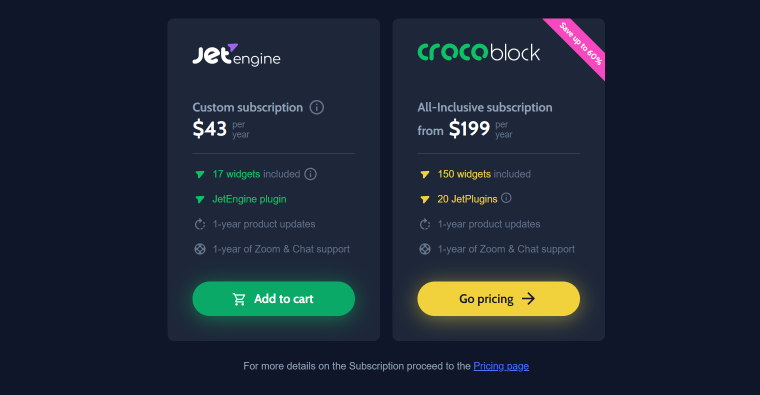
You can upgrade to the Unlimited package for $88/year if you require more sites. You also get one year of support and access to all feature updates. If you don’t like the plugin, you can get a refund within 30 days of purchasing it.
ACF offers three different packages.
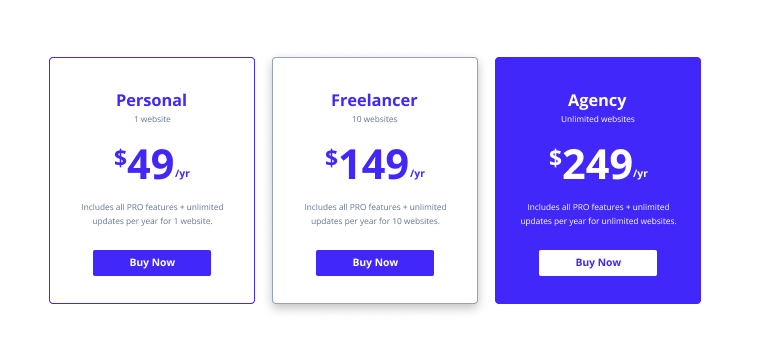
The first allows you to install the plugin on one site, costing $49 annually. The second package costs $149 per year and covers up to ten projects. The third option costs $249 per year and enables you to work with unlimited sites.
User experience
Each developer and website types have their own tasks. It is convenient for someone to work with one plugin and for someone with another. We can be comparing the advantages and disadvantages of different plugins and features for a long time. But the reviews of people who use plugins in their work every day are always more eloquent.
Here is how the Crocoblock community rate ACF vs. JetEngine plugins.
“I don’t use Acf with many website, but jetengine have full control over all thingsand the most power things is query builder.” (Crocoblock community)
“To me […] is because, have more options than ACF.” (Crocoblock community)
“Crocoblocks, JetEngine, etc work well with Elementor. I think it’s easier and does more than ACF, unless you are writing your own php. […]” (Crocoblock community)
“Acf is just a plugin. Jetengine is written in mind for elementor and it’s construct compatibility. It also has more functions than acf and quality wise je is better.” (Crocoblock community)
FAQ
It is a dynamic content plugin. It helps you add different custom fields to the WordPress website without coding. You can create a website of any complexity using JetEngine features and a page builder you like. The plugin supports Gutenberg, Elementor, and Bricks.
ACF Pro has more features than free ACF. It includes the repeater field, ACF blocks, a flexible content field, the gallery field, and the clone field.
These plugins allow you to build the site you want faster without writing any additional code. You can configure the required parameters and add, edit, and populate different field types.
No, but you should learn about the WordPress CMS platform and experiment with the plugins before using them.
Unfortunately, ACF does not yet have this option. However, you can choose between the Crocoblock Freelance plan and Lifetime, which include JetEngine. The first costs $750 for 500 projects, and the second costs $999. This will provide you with many additional options for your website, lifetime support, 20 Crocoblock plugins that can be used on a desired number of sites, 14 dynamic templates, 47 design templates, and more.
To Sum Up
The ACF and JetEngine plugin developers do everything to ensure users get the best experience and can create unique websites without having to sweat over code. Therefore, plugins are constantly updated and improved.
Their functions are very similar today, but they still have some differences.
You can cross-reference them and choose the best one for you. Feel free to share which plugin you used for work and why in the comments.

