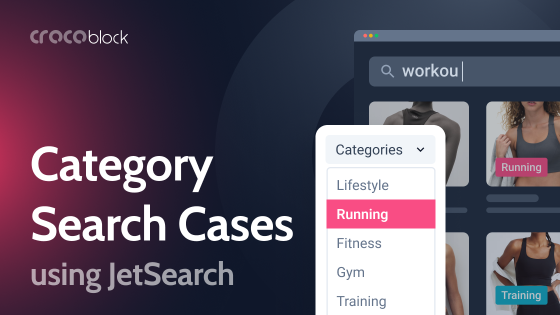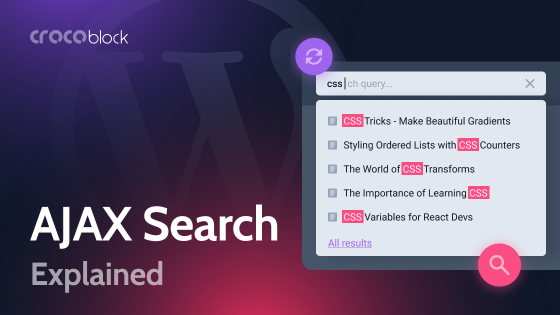Search is a key feature of any website, especially if you have a lot of content or products. When users can’t find what they need quickly, they lose interest and leave. We’ve all experienced the frustration when the information you need just doesn’t show up in the search results, even though you know it’s there.
Regular search is often not enough. That’s why advanced search plugins for WordPress are becoming increasingly popular. They allow you to customize the search process to the extent it really helps users find what they need — be it products, articles, or even comments. In this article, we’ll look at some of the best plugins that can make your site’s search truly efficient and convenient.
Table of contents
Main Features for Advanced Search Plugins
When choosing the best advanced woocommerce search plugins, we relied on several key factors. These criteria help not only improve search but also make it a tool that actually works for your users.
- Accuracy and relevance: search results should match users’ queries without unnecessary clutter. This is not just a matter of convenience; it is the basis of trust in your site.
- Flexible customization: the ability to customize search to your site’s specific needs – whether filtering by categories, tags, or even custom fields – makes it much more useful and effective.
- Performance: no one wants to wait for search results to load. The fast and responsive search keeps users on the site and reduces bounce rates.
- Integration with external services: the ability to connect to systems like Elasticsearch or Algolia takes search capabilities to the next level. This is especially important for sites with large amounts of data or complex structures.
These four criteria formed the basis of our selection of the best plugins for advanced search in WordPress.
Comparing the Top 8 Advanced Search Plugins
Search is not just a feature; it is a key element of your site. When standard search stops working, advanced plugins come to the rescue. They allow you to make the search faster, more accurate, and more convenient for users. Keep reading to discover the best eight plugins for advanced search that will help improve your website.
JetSearch (Premium)
🏆 Best for instant AJAX search for high-traffic sites.
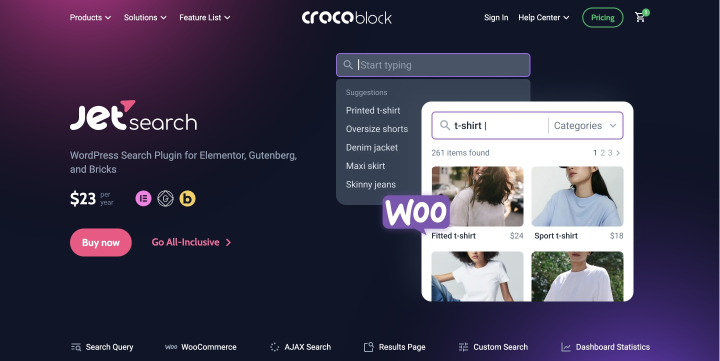
When standard advanced WooCommerce search features begin to limit the capabilities of your site, JetSearch comes into the picture. This plugin turns the regular search into a powerful tool that does not just answer queries but does it quickly, accurately, and with minimal effort for the user.
Regardless of whether you need to find WooCommerce products by SKU, search posts by specific tags, or implement instant AJAX search, JetSearch has all the tools you need. With its help, your site will not only become more convenient but also offer users the best advanced WooCommerce search experience that meets the highest expectations.
Features:
- instant AJAX search;
- WooCommerce search (SKU, meta fields, categories, tags, attributes);
- results page template customization;
- fuzzy search;
- custom fields support;
- quick view customization;
- three results in a dropdown.
Pros:
- search query statistics;
- Polylang and WPML compatibility;
- active support from developers;
- search suggestions feature.
Pricing: $23 per year.
📚 Read also: WooCommerce Product Search: Top Features JetSearch Has
Relevanssi (Premium)
🏆 Best for search optimization on sites with dynamic content.

Relevanssi turns the standard WordPress search into a powerful tool with advanced features. Forget about basic features; the results are now ranked by relevance, fuzzy search is supported, and you can even search within comments, custom fields, and attachments. This plugin adds flexibility by allowing you to customize the weight of titles, tags, and comments, as well as include Google-style search suggestions. Relevanssi is everything you need to create the most effective search on your site.
Features:
- ranking of results by relevance;
- fuzzy search (search by parts of words);
- searching for comments, custom fields, and attachment data;
- multisite and bbPress support;
- customizable weighting of titles, tags, and comments;
- Google-style search suggestions (“Did you mean?”).
Pros:
- shortcodes and custom taxonomies support;
- WPML and Polylang compatibility;
- logging and analysis of search queries;
- search limitation by categories and tags.
Pricing: $135 per year.
SearchWP (Premium)
🏆 Best for WooCommerce stores that value fast and accurate product search.
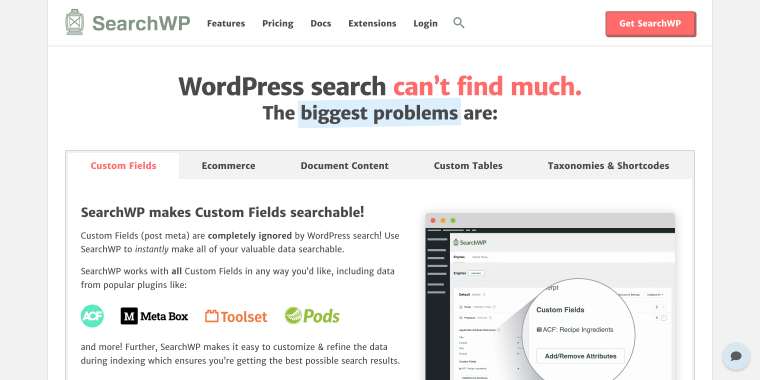
The default WordPress search often leaves much to be desired, especially when it comes to searching within custom fields, documents, or complex taxonomies. SearchWP solves these problems by turning search into a fully-fledged tool for your site. This plugin makes it possible to search by custom fields, WooCommerce product attributes, PDF and Office document content, and data from custom database tables. With SearchWP, your site will start to produce results that were previously missing and make search truly useful for your users.
Features:
- search by custom fields;
- support for searching by WooCommerce attributes and products;
- search by document content (PDF, Office, text files);
- indexing data from custom database tables.
Pros:
- support for taxonomies and shortcodes;
- integration with existing themes and page builders;
- customize search relevance;
- analysis of search queries using their Metrics Extension.
Pricing: $99 per year.
Ajax Search Lite (Free)
🏆 Best for advanced filtering and content exclusion options from search results.
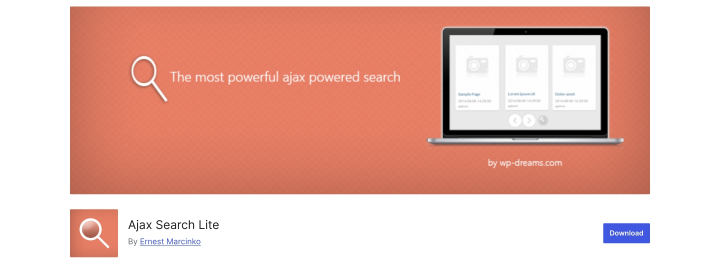
Imagine a search that doesn’t make you wait. Ajax Search Lite is a plugin that replaces the default WordPress search with an instant, responsive, and customizable tool. Your users will start seeing search results before they even finish typing, and convenient filters will help you quickly find the content you need among posts, pages, and custom post types. Support for Google autocomplete and keyword suggestions make this plugin indispensable for those who want to turn their site search into a truly effective tool.
Features:
- search in posts and pages;
- search by custom post types (e.g., WooCommerce products, events, portfolio);
- search by titles, descriptions, excerpts, categories, tags, and custom fields;
- automatic replacement of default search, widget, and shortcode availability;
- category and post type filters (checkboxes);
- WPML and QtranslateX compatible;
- eight built-in templates with color customization.
Pros:
- support for retina icons and CSS3 animation;
- exclusion of categories and posts from search;
- images in search results;
- full AJAX support;
- 40+ backend settings;
- Google Analytics integration (like events and pageviews).
Pricing: free.
ElasticPress (Premium)
🏆 Best for multilingual search integration with WPML and Polylang support.
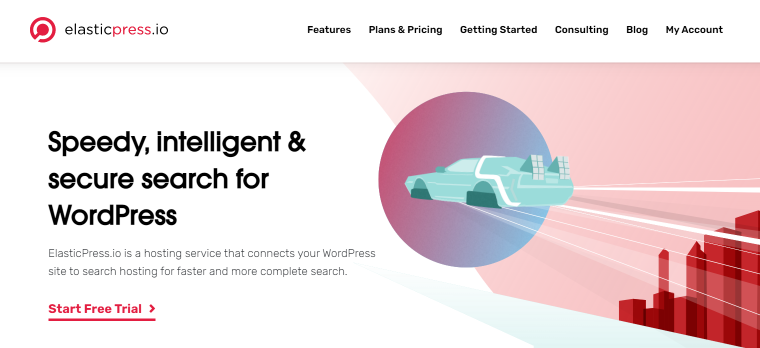
Just like a good samurai can’t do without a sword, your website can’t do without a powerful, advanced WooCommerce search tool. ElasticPress is the “sword” that makes searching on your site fast, accurate, and flexible. Autocomplete instantly suggests relevant results and deep integration with WooCommerce allows users to easily find the products they need, even in complex catalogs. This plugin gives you the ability to customize attribute weights, create custom results, and implement filters without writing code, turning search into a powerful tool for improving user experience.
Features:
- instant autocomplete;
- WooCommerce integration for product filtering;
- attribute weight customization and custom results;
- filter widgets without the need for code.
Pros:
- related posts module for automatic content generation;
- full-text search in PDF and Microsoft Office documents;
- search by custom fields, tags, and metadata;
- protected content and query optimization for faster admin panel.
Cons: weak plugin support from developers.
Pricing: $79 per month.
Advanced Woo Search (Freemium)
🏆 Best for customizing search results with filtering and sorting support.
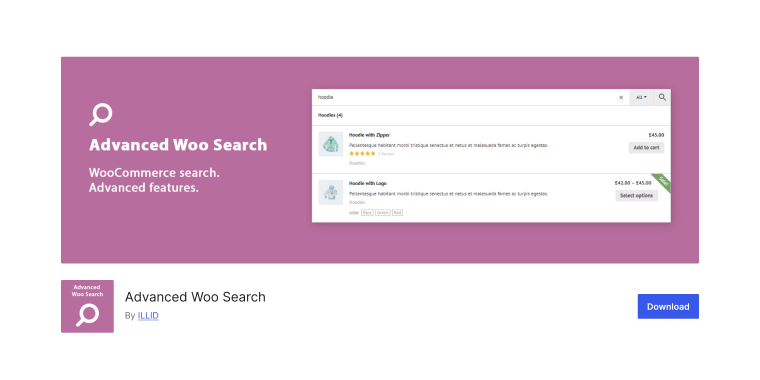
Transform your website search into a precise, high-performance engine with Advanced Woo Search. This plugin replaces the standard WordPress search with advanced features like AJAX-powered real-time results, customizable search forms, and deep integration with WooCommerce. It allows users to search by product titles, SKUs, categories, and even custom fields, delivering results that are both accurate and relevant. With support for smart ordering, fuzzy matching, and multilingual capabilities, Advanced Woo Search is engineered to optimize your store’s search experience. It is an essential tool for any WooCommerce site looking to enhance user navigation and product discovery.
Features:
- WooCommerce product search;
- support for searching by title, description, SKU, category, and tag;
- result ordering by source priority;
- support for variable products;
- search query bug fixes (fuzzy search);
- integration with the current search results page;
- support for shortcodes and widgets.
Pros:
- display images and prices in search results;
- automatic product data synchronization;
- support for WPML, Polylang, and other multilingual plugins;
- support for page builder plugins (Elementor, Gutenberg, Divi, etc.);
- support for custom fields and taxonomies;
- support for the “Add to cart” button in search results.
Pricing: $69 per month.
WP Search with Algolia (Freemium)
🏆 Best for relevance and search results customization.

You could call it a true masterpiece – the integration of Algolia with WordPress through the WP Search with Algolia plugin. This tool quickly indexes your content, delivering lightning-fast and precise search results. With features like autocomplete and instant advanced search for WordPress, users see results in real time, even with typos. Offering granular control over relevancy and supporting multisite networks, WooCommerce, and SEO, WP Search with Algolia is perfect for sites where search speed and accuracy are critical.
Features:
- one-click indexing of all WordPress content;
- relevant, faceted search-ready results with native error resilience from Algolia Search;
- granular control over relevance and position of content in search results;
- support for languages regardless of their specificity;
- available WordPress hooks and filters for easy customization of indexed content.
Pros:
- multisite network support;
- indexation of WooCommerce product data (SKUs, prices, sales, short descriptions);
- indexation of total sales and ratings for popularity;
- SEO support with Yoast SEO, All in One SEO, Rank Math SEO, and SEOPress;
- content-level settings to exclude individual items from the index;
- Algolia indexing settings match existing “noindex” settings in search engines.
Pricing: available for free, but there is a Pro version for $19.99 per year.
Ivory Search (Freemium)
🏆 Best for creating unlimited custom search forms.
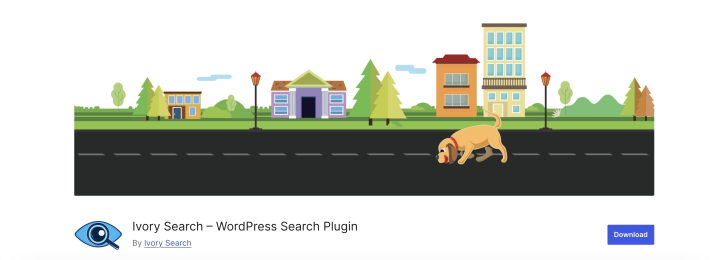
Ivory Search is a versatile tool that elevates WordPress search with a new level of customization and efficiency. This plugin not only enhances the default search but also lets you create unlimited custom search forms tailored to your site’s needs. With tools like AJAX-powered search, shortcode content indexing, and effortless WooCommerce integration, Ivory Search takes your site’s search functionality to the next level. Whether you want to search by product SKU, filter out specific content, or customize search forms to fit your design, Ivory Search offers the versatility and power to enhance the search experience across your WordPress site.
Features:
- performance: index-based search with reverse indexing;
- search in shortcodes and their contents;
- search in WooCommerce products;
- search in images, files, and attachments;
- customize search forms via the customizer;
- AJAX search;
- search analytics;
- support for searching by TablePress shortcode content;
- create unlimited search forms.
Pros:
- customize each search form;
- exclude specific content from search results;
- display search forms anywhere on your site;
- multilingual search support;
- integrate with popular plugins like WooCommerce, Weglot, Polylang, bbPress, WPML, and more.
Pricing: $19 per year.
FAQ
Advanced product search for WooCommerce plugins can improve the performance of your site’s search by providing faster and more accurate results. Some plugins, like ElasticPress, use external services to handle queries, which reduces server load and speeds up your site.
Advanced search plugins support indexing different types of content, including standard posts and pages, WooCommerce products, custom posts, files, attachments, categories, tags, and even content created with shortcodes.
Yes, many advanced search plugins offer integration with analytics tools like Google Analytics, as well as SEO plugins, which can improve the visibility and relevance of search results on your site.
Summary
As you have noticed in this article, Advanced Search Plugins can become an indispensable weapon for you to improve the user experience on your site since they directly affect how convenient it is for users to search for content/products on your site. Let’s remember which advanced search plugins we reviewed:
- JetSearch – best for instant AJAX search for high-traffic sites;
- Relevanssi – best for search optimization on sites with dynamic content;
- SearchWP – best for WooCommerce stores that value fast and accurate product search;
- Ajax Search Lite – best for advanced filtering and content exclusion options from search results;
- ElasticPress – best for multilingual search integration with WPML and Polylang support;
- Advanced Woo Search – best for search results customization with filter and sort support;
- WP Search with Algolia – best for setting relevance and customizing search results;
- Ivory Search – best for creating an unlimited number of customizable search forms.
Which plugin best suits your needs? Share your opinion in the comments!