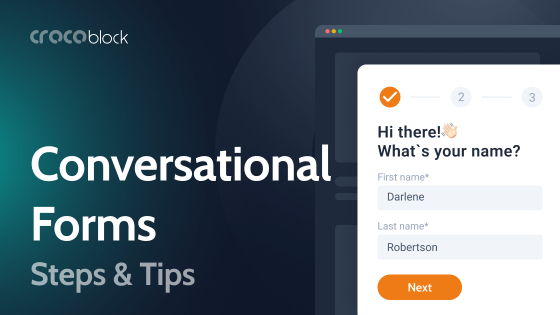Do you want to expand the reach of your email marketing efforts? If you have a WordPress website, using Mailchimp plugins is an excellent way to achieve this. Mailchimp is an email marketing platform that allows you to create email lists and send targeted campaigns. Integrating it with your WordPress site can simplify the process and make it even more effective.
In this article, we’ll explore some of the best Mailchimp plugins for WordPress available in 2024. We’ll discuss their features, benefits, and how they can help take your email marketing efforts to the next level. By using the right plugin, you can easily create email subscription forms, automate subscriber management, and gather valuable audience insights — all directly from your WordPress dashboard. So whether you’re an experienced email marketer or just starting out, there’s a Mailchimp WordPress plugin that can help you succeed.
Table of Contents
- What Do Mailchimp Plugins for WordPress Help With?
- The Best WordPress Mailchimp Plugins Compared
- MailChimp Forms by MailMunch (Freemium)
- JetFormBuilder (Freemium)
- Easy Forms for Mailchimp (Free)
- Forms for Mailchimp by Optin Cat (Freemium)
- WP WooCommerce Mailchimp (Freemium)
- Mailchimp for WordPress (Freemium)
- Ultimate Member (Premium)
- Brave (Freemium)
- Mailchimp Top Bar (Freemium)
- MailOptin (Premium)
- Ninja Forms Contact Form (Freemium)
- FAQ
- Sum Up
What Do Mailchimp Plugins for WordPress Help With?
Mailchimp is a newsletter service for email marketing automation that allows users to create email lists and send campaigns. But if you have a WordPress website, you can leverage special plugins to make this process even smoother. Mailchimp plugins for WordPress essentially act as bridges between your website and your Mailchimp account.
These plugins offer several key benefits. First, they allow you to create attractive and functional signup forms that you can easily place anywhere on your website. This makes it simple for visitors to subscribe to your email list and for you to grow your audience. Some plugins even allow integration with existing forms on your site, like contact forms. Additionally, Mailchimp plugins can automate the subscriber signup process, ensuring that new subscribers are automatically added to your Mailchimp list whenever they fill out a form. This saves you time and effort compared to manually adding subscribers. Overall, Mailchimp plugins for WordPress streamline your email marketing efforts and make it easier to connect with your website visitors.
The Best WordPress Mailchimp Plugins Compared
MailChimp Forms by MailMunch (Freemium)
🏆 Best for anyone who wants to grow their email list.

MailChimp Forms by MailMunch is a WordPress plugin that allows you to add email signup forms to your website. It integrates with your Mailchimp account, an email marketing platform, so you can easily collect email addresses from website visitors and add them to the Mailchimp mailing list. The plugin is easy to use and offers a variety of features, including mobile-friendly forms. Some of its features require a paid MailMunch account. However, the free version still provides useful features, such as the ability to create and customize opt-in forms and track the performance of your forms.
Key features:
- lets you create any kind of signup form (pop-up, sidebar widget, landing pages, and others);
- integrates with your Mailchimp account without API keys;
- Google reCAPTCHA protection on your forms;
- tracks and reports data from your Mailchimp forms.
Pricing: free. For more advanced features, you need to purchase the Premium plan for $167.88 annually.
Pros:
- user-friendly admin dashboard;
- integrate Mailchimp forms into any post or page;
- redirects users to another post or page after form submission;
- fully GDPR compliant.
Cons:
- you need to pay for the most features.
JetFormBuilder (Freemium)
🏆 Best for creating all sorts of forms to collect subscribers.
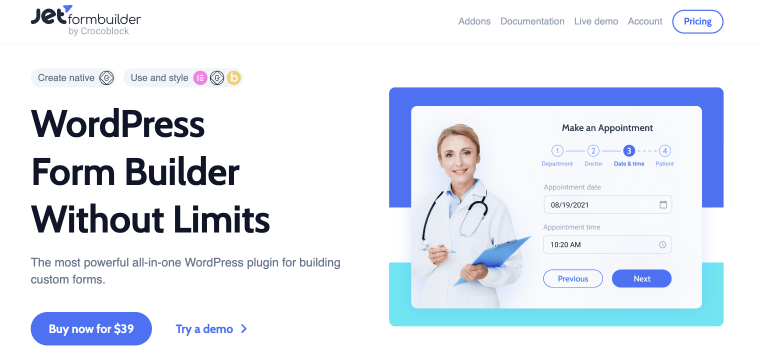
JetFormBuilder is a WordPress plugin developed by Crocoblock. It integrates with Mailchimp, so you can easily add subscribers to Mailchimp lists directly through forms. This means that when someone submits a form on your website, their email address and other information will be automatically added to your Mailchimp list. It enables website owners to effortlessly collect and organize subscriber information directly from their website forms. Furthermore, JetFormBuilder uses a block-based editor that makes building forms easy and intuitive. You can drag and drop different form field blocks to construct your form, and there are over 24 different block types available including text fields, checkboxes, and dropdown menus. This lets you create anything from simple contact forms to complex multi-step forms.
Key features:
- create many different forms (contact forms, subscription forms, and booking forms);
- collects payments through your forms;
- integrates with other popular email marketing services (MailPoet, ConvertKit, MailerLite).
Pricing: the plugin costs $49 for one site, $79 for five sites, and $129 for unlimited per year.
Pros:
- user-friendly interface;
- grows your email list directly through your website forms;
- no limits on the number of submissions;
- direct addition of subscribers to your Mailchimp lists via forms.
Easy Forms for Mailchimp (Free)
🏆 Best for growing your email list and collecting leads.
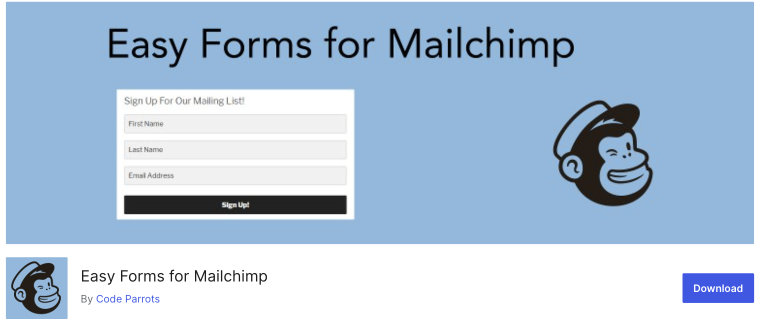
Easy Forms for Mailchimp, crafted by Code Parrots, seamlessly blends simplicity and effectiveness. This plugin is a go-to choice for integrating Mailchimp with WordPress. Craft stunning, responsive signup forms effortlessly with its intuitive drag-and-drop builder. No coding is required. Tailor forms to your brand’s vibe and capture vital subscriber details. Dive into advanced features like conditional logic and multi-step forms for maximum engagement. In a nutshell, Easy Forms for Mailchimp is your ticket to effortlessly growing your email list and sparking meaningful connections with your audience.
Key features:
- add forms to any post or page with an editor button or a shortcode;
- schedule form visibility by time or date;
- list statistics in your dashboard;
- integrates with WooCommerce, Easy Digital Downloads, BuddyPress, BbPress, and Contact Form 7.
Pricing: free. Also, they offer add-ons at extra prices, including Popups for $19.99/year, Form Customizer for $29.99/year, and Incentives for $19.99/year.
Pros:
- unlimited Mailchimp signup forms;
- displays account activity such as new subscriptions and unsubscribes;
- enables current subscribers to revise their profile details.
Cons:
- for advanced features, you must download extra plugins from Easy Forms developers.
Forms for Mailchimp by Optin Cat (Freemium)
🏆 Best for fast building attractive Mailchimp forms.
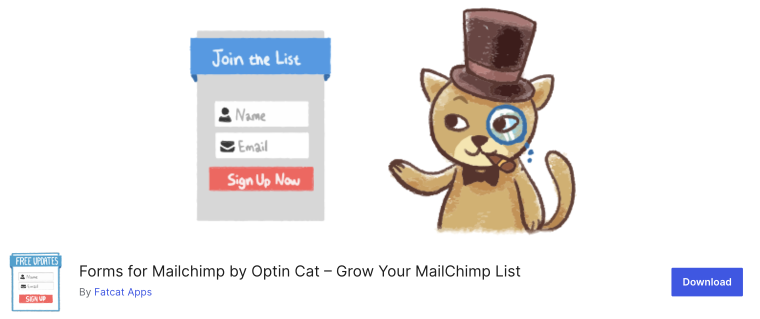
Forms for Mailchimp by Optin Cat is known for its user-friendly solutions. The plugin has established itself as a go-to tool for seamlessly integrating Mailchimp with WordPress websites. It empowers users to effortlessly create stunning opt-in forms, pop-ups, and widgets, all designed to integrate seamlessly with Mailchimp. With customizable templates and easy-to-use form builders, users can tailor their opt-in forms to match their branding and conversion goals. Additionally, Forms for Mailchimp by Optin Cat offers advanced targeting and display options, allowing users to show forms based on specific pages, categories, or user behavior.
Key features:
- various types of form displays such as post boxes, sidebar widgets, and lightbox pop-ups;
- analyzes impressions, conversions, and conversion rates of each form;
- customization options such as font sizes, colors, and others.
Pricing: free, with premium plans available for $39/year, $69/year, and $99/year.
Pros:
- add forms with shortcodes, automatically to the bottom of posts/pages, or with Gutenberg MailChimp block;
- no coding skills required;
- user-friendly interface.
Cons:
- sometimes may be buggy.
WP WooCommerce Mailchimp (Freemium)
🏆 Best for WordPress eCommerce websites utilizing WooCommerce.
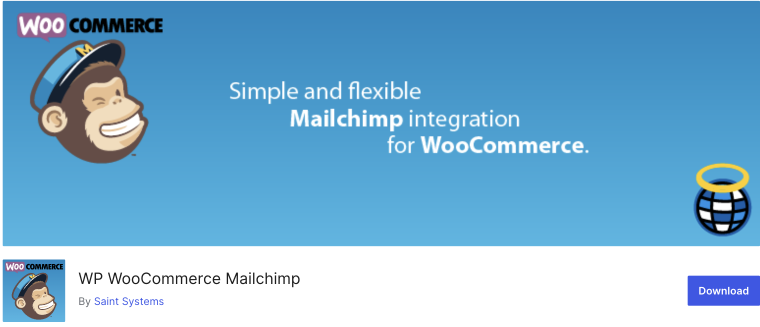
Introducing the WooCommerce Mailchimp Integration plugin, your ultimate ally in streamlining email marketing for your online store. As the name implies, this plugin seamlessly integrates Mailchimp with WooCommerce, offering a hassle-free solution for managing customer subscriptions. With this powerful tool, you can assign customers to preferred email lists or interest groups based on their order activities. Whether they’re just starting their purchase journey or completing an order, you have the flexibility to tailor their subscription experience to perfection.
Key features:
- automatically enroll customers into their preferred email list;
- WooCommerce subscription support and integration;
- full control over the opt-in checkbox settings.
Pricing: a free version is available. The Pro version costs $49 annually for one site, $99 annually for five sites, and $149 annually for 25 sites.
Pros:
- assign users to specific interest groups based on the chosen Mailchimp list;
- supports double opt-in functionality;
- easy to set up and use.
Cons:
- most of the features are in the paid version.
Mailchimp for WordPress (Freemium)
🏆 Best for small and medium businesses.

Mailchimp for WordPress streamlines email list growth within Mailchimp. With this plugin, you can design signup forms for your email lists and seamlessly integrate them into your WordPress site. Mailchimp enables you to create and deliver email campaigns directly to your subscriber base. Craft visually appealing and user-friendly registration forms that blend well with your WordPress website, capturing leads from various touchpoints such as the contact form, comments section, or checkout process.
Key features:
- numerous additional plugins and integrations are available;
- integrates with WooCommerce, Contact Form 7, BuddyPress, and more;
- place signup forms anywhere on your website.
Pricing: a free version is available. There are also three premium plans. The Hobbyist plan starts at $59/year for one website, the Professional plan at $99/year for three websites, and the Agency plan costs $149 annually for ten websites.
Pros:
- up to 500 email subscribers for free;
- several pre-designed form styles;
- design a form allowing subscribers to select their preferred email topics.
Cons:
- users can face security risks associated with storing their website data, like emails.
Ultimate Member (Premium)
🏆 Best for developing advanced online communities and membership sites.
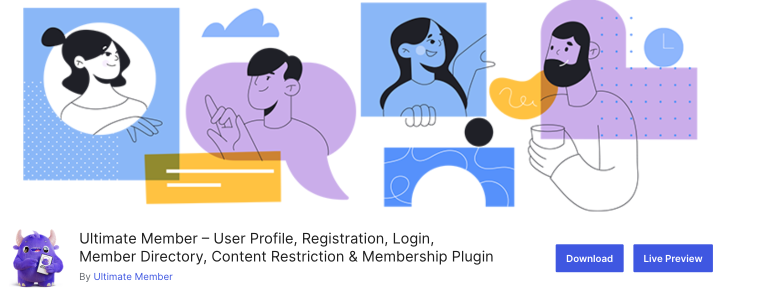
Ultimate Member is a versatile WordPress plugin designed to empower website owners to create and manage user communities. With Ultimate Member, administrators can easily set up custom user profiles, allowing members to personalize their accounts with photos, bios, and other details. The plugin offers a range of customization options, enabling site owners to tailor the registration and login processes to suit their specific needs. With a user-friendly interface and intuitive setup process, Ultimate Member makes it easy for website owners to create vibrant online communities and foster meaningful connections among their members.
Key features:
- custom form fields;
- drag and drop form builder;
- conditional menu to display different menu links depending on who is viewing your site;
- customizable email templates.
Pricing: this plugin is free for basic features. But if you want advanced features, such as Mailchimp, you need to purchase the Premium version, which costs $249/year.
Pros:
- you can add user profiles to your website;
- the plugin doesn’t charge you by the number of users you have;
- users can easily log in from the front end of your site.
Cons:
- Mailchimp version is available only in the Pro version.
Brave (Freemium)
🏆 Best for businesses of all sizes.
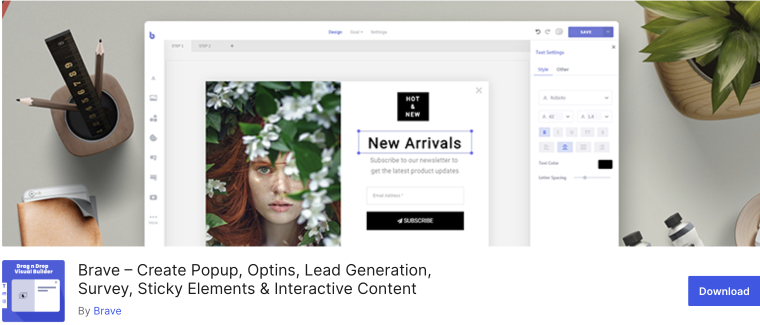
Brave stands out as the ultimate conversion widget builder for WordPress, prioritizing seamless email integration and lead generation. The platform’s intuitive drag-and-drop pop-up editor empowers you to craft unique pop-ups within minutes without needing technical expertise. Even in its free version, Brave offers nine essential elements, including text, buttons, images, and forms, enabling users to customize their themes to suit their branding and conversion goals.
What sets Brave apart is its seamless integration with 23 leading newsletter services, including Mailchimp, Mailjet, MailPoet, SendGrid, and many more. This integration allows users to create captivating opt-in forms that directly connect with their preferred email marketing platforms, streamlining the lead generation process and maximizing email conversion rates.
Key features:
- integrates with Mailjet, MailPoet, HubSpot, and, of course, Mailchimp;
- built-in online media library with free images, videos, and icons;
- A/B testing (Pro);
- detailed campaign tracking.
Pricing: a free version is available. The Premium version starts at $59/year for one website, $99/year for ten websites, and $199/year for 100 sites.
Pros:
- drag-and-drop editor;
- tracks and maintains the visibility of your promos;
- place pop-ups and forms inside your blog posts, pages, or sidebars.
Cons:
- limited features in the free version.
Mailchimp Top Bar (Freemium)
🏆 Best for eCommerce integration.
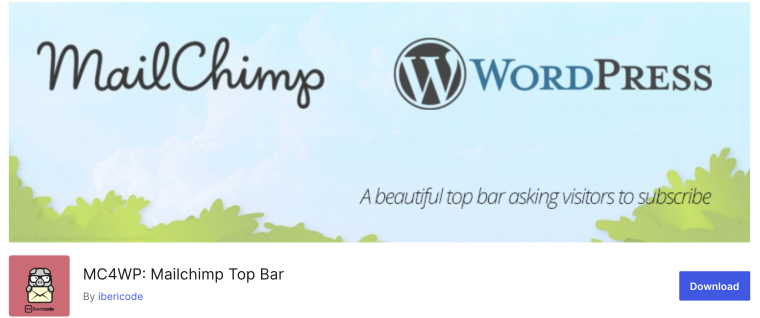
Introducing the Mailchimp Top Bar plugin, your gateway to effortless email list growth. This tool keeps it simple yet effective by adding a customizable sign-up bar to your WordPress site. Positioned at the top or bottom, it seamlessly integrates with your Mailchimp setup, extending your marketing reach with ease. The perks? Installation and usage are a breeze, thanks to its lightweight 4kb JavaScript file. Yet, it doesn’t compromise on functionality. And here’s the cherry on top: this plugin isn’t a lone ranger; it’s best buddies with the MailChimp for WordPress plugin, ensuring seamless integration and maximum efficiency.
Key features:
- automatically add a signup form to all posts or only those in a chosen category;
- all sign-up attempts are locally stored and visualized in charts;
- variety of signup forms that submit seamlessly without refreshing the page.
Pricing: there is a free version. The Premium version price starts at €99/year for one site, €149/year for up to three sites, and €199/year for up to ten sites.
Pros:
- track subscribes and unsubscribes directly from your WordPress dashboard;
- exports all your data to CSV instantly;
- no coding skills are required;
- track purchases, offer suggestions, and recover abandoned carts from your subscribers.
Cons:
- low-quality support team.
MailOptin (Premium)
🏆 Best for beginners and seasoned marketers.
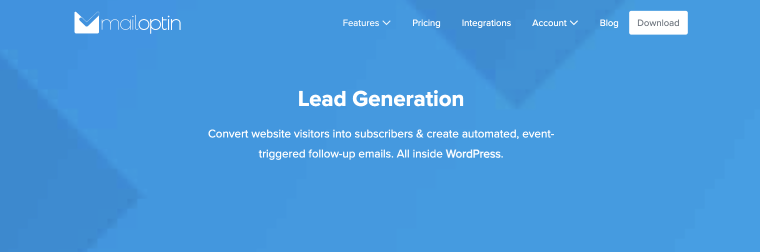
MailOptin is a powerful WordPress plugin designed to supercharge your lead-generation efforts and elevate your email marketing strategy. With its intuitive interface and comprehensive features, MailOptin empowers website owners to create and manage subscription forms, pop-ups, and other lead-generation tools. One of the standout features of MailOptin is its advanced targeting and segmentation capabilities. With options to display forms based on user behavior, demographics, and others, you can deliver personalized messages to the right audience at the right time, maximizing your conversion rates. Whether you’re a beginner or a seasoned marketer, MailOptin offers the tools and flexibility you need to optimize your lead-generation efforts and grow your business.
Key features:
- sends automatic notifications to your subscribers for every new post;
- provides essential metrics for data-driven decisions in email marketing and lead generation;
- scroll trigger feature that shows your targeted CTAs in opt-in forms.
Pricing: the Standard plan costs $99/year for one site, the Pro plan costs $249/year for three sites, and the Agency plan is $499/year for an unlimited number of sites.
Pros:
- displays user registration forms, custom CTAs, pop-ups, and targeted messages on any page of your site;
- integrates with your Mailchimp accounts;
- A/B split testing tool.
Cons:
- it’s a bit overpriced.
Ninja Forms Contact Form (Freemium)
🏆 Best for small businesses and local nonprofits.
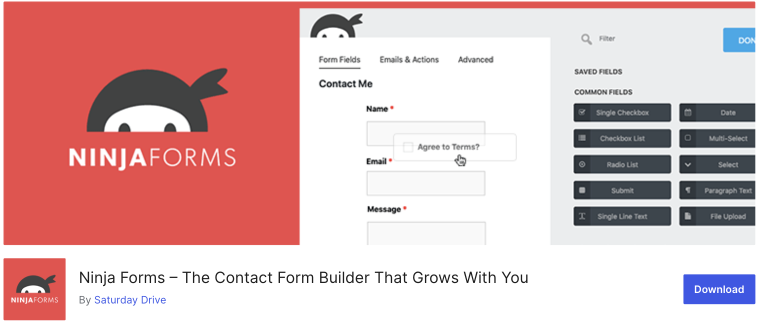
Ninja Forms Contact Form offers a wide range of features, including various field types, conditional logic, and multi-page forms, allowing you to collect the information you need while providing a seamless user experience. Additionally, Ninja Forms Contact Form integrates seamlessly with popular email marketing services and CRMs, enabling you to streamline your workflow and effectively manage your leads. This plugin is designed to simplify the process of creating and managing contact forms. With its intuitive drag-and-drop interface, users can effortlessly build custom forms tailored to their specific needs, whether for general inquiries, feedback, or lead generation.
Key features:
- up to 24 drag-and-drop form fields for free;
- automated GDPR integration in WordPress for data export and deletion requests;
- spam protection;
- email notifications on submission.
Pricing: free. The Pro version price starts at $99/year for three sites.
Pros:
- translated into 24+ languages;
- unlimited free submissions;
- SEO friendly.
Cons:
- the paid version is a bit expensive.
FAQ
Mailchimp is a comprehensive marketing platform designed to streamline various aspects of reaching and engaging with an audience. Its core feature is email marketing, enabling businesses to craft, dispatch, and oversee email campaigns. Additionally, Mailchimp extends its functionality to encompass audience segmentation, automation, landing page construction, social media integration, and analytics.
Mailchimp enables you to develop customized email marketing campaigns to achieve your business objectives.
Mailchimp plugins simplify signup, streamline subscriber management, enhance email marketing features, and improve workflow efficiency, all accessible from your website.
Sum Up
Selecting the perfect plugin for email marketing can be daunting, but our comprehensive review aims to simplify this process for you. Let’s recap our findings to help you make the optimal choice:
- MailChimp Forms by MailMunch helps you build email signup forms for Mailchimp on the WordPress site.
- Easy Forms for Mailchimp seamlessly integrates Mailchimp with WordPress, allowing users to create customizable signup forms for effective email list building and audience engagement.
- Forms for Mailchimp by Optin Cat provides WordPress users with a powerful yet user-friendly solution for building and growing their email lists.
- With Mailchimp for WordPress, bid farewell to email list challenges as you effortlessly oversee subscribers, craft newsletters, and monitor performance, all conveniently from your WordPress dashboard.
- Ultimate Member lets you create user profiles, membership options, and online communities on your website.
- MailOptin turbocharges lead generation and enhances email marketing strategies.