Whether you run an eCommerce store, a subscription-based service, or a booking website, setting up a payment gateway is essential. This article will help you understand its fundamentals and explain how to integrate a payment gateway in WordPress.
Table of Contents
- What Is a Payment Gateway on Websites?
- Are Payment Gateways the Same as Payment Processors?
- Why Is a Payment Gateway Necessary?
- Using Crocoblock Plugins to Set Up Payment System
- FAQ
- Final Thoughts
What Is a Payment Gateway on Websites?
A payment gateway is a technology solution enabling secure online transfer of funds on the website. It aims to create a safe connection between customers, merchants, and financial institutions.
A payment gateway’s general purpose is to enable customers to pay for products and services. But, there are many fundamental underlying processes involved in accomplishing this task.
Though it usually takes only a few seconds to secure a sale, each time, a payment gateway performs the following functions:
- encrypting sensitive payment data to ensure secure transmission over the Internet, minimizing the risk of unauthorized access;
- verifying the customer’s payment details and ensuring that the funds are available for the transaction;
- routing a transaction request to the appropriate financial networks and payment processors;
- receiving the response from the issuing bank or payment processor about the authorization status of the transaction. Having this information on the website, the merchant can confirm the order or notify the customer of a failed transaction;
- transferring the funds from the customer’s account to the merchant’s account.
Because it collects, authorizes, encrypts payment information, transmits it to the bank, and initiates funds transfers, a payment gateway is an obligatory convenience for any online store.

Are Payment Gateways the Same as Payment Processors?
Payment gateways and payment processors work together to complete the payment process. However, they are two distinct components.
As mentioned, a payment gateway is an intermediary between the customer, the merchant’s website, and the payment processor. The last one is directly responsible for processing the actual financial transaction. It connects with various financial networks to verify card details, check for sufficient funds, and transfer money from the customer’s account to the merchant’s.
Without payment processors, payment gateways can’t connect to banking accounts. At the same time, payment gateways are essential to settle transactions and connect to other parts of the payment process.
Several payment processors are popular in the eCommerce industry.
PayPal is one of the most recognized payment service providers with merchant services. PayPal allows customers to make payments using their PayPal account balance, linked bank accounts, or credit/debit cards. It also provides various integrations and APIs to accept payments on their websites. Overall, it offers features suitable for small businesses with international customers.
Stripe is a popular payment processor known for its developer-friendly platform. It supports multiple payment methods, including credit/debit cards, mobile wallets, and local payment methods in various countries. Because of its customization tools, there are many ways to integrate Stripe into websites.
While other payment processors are available, it’s crucial to use payment gateways that integrate PayPal and Stripe because of their popularity and flexibility.
Why Is a Payment Gateway Necessary?
Accepting payments in online stores without a payment gateway is impossible. At least, there is no secure method for this.
While there might be alternative workarounds in specific cases (such as manual bank transfers or cash on delivery), they are not traditional payment gateways. These methods involve extra steps and are less efficient or scalable than a dedicated payment gateway.
Integrating a reliable payment gateway is essential for a seamless shopping experience. It allows customers to pay using various payment methods while ensuring the necessary security measures are in place.
Payment gateway integration in WordPress brings more benefits. Dedicated plugins often offer extensive customization capabilities. You can tailor the payment process to your specific needs and branding and access valuable analytics. Additionally, you can use exit-intent pop-ups to boost conversions.
Read on to learn how to integrate a payment gateway into the WordPress website using Crocoblock plugins.
Using Crocoblock Plugins to Set Up Payment System in WordPress
Crocoblock offers a variety of methods for WordPress payment gateway integration. JetEngine, JetFormBuilder, JetBooking, and JetWooBuilder plugins enrich websites with essential features required for accepting payments. Depending on what type of website you’re building, choose the best option for you.
JetWooBuilder
JetWooBuilder is a dynamic eCommerce plugin that allows building online shops from scratch. It has a WooCommerce payment gateway integration to connect your website with popular payment service providers.
The plugin works within a drag-and-drug Elementor editor. Various widgets for the shopping cart and checkout form extend the functionality of these e-store essentials. Other eCommerce widgets help build product pages, custom account and success pages and present your products using different layouts and animation effects.
JetWooBuilder is ideal for creating websites that sell any goods. This street fashion shop created with the Crocoblock eCommerce plugin has smooth-looking product pages and PayPal, Apple Pay, and credit/debit card payment methods. The site also benefited from JetEngine’s Listing Grid feature to dynamically display products. Finally, the JetReviews plugin helps collect customer reviews and boost SEO with structured data.
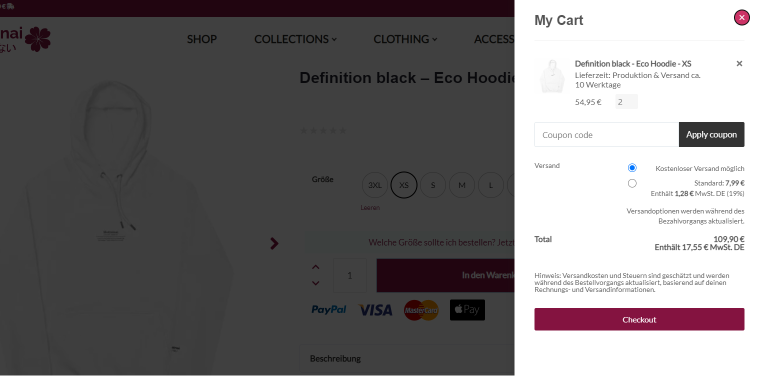
JetBooking
If you operate a rental website and looking for the best way to connect the booking form with the payment system, this option is exactly what you need.
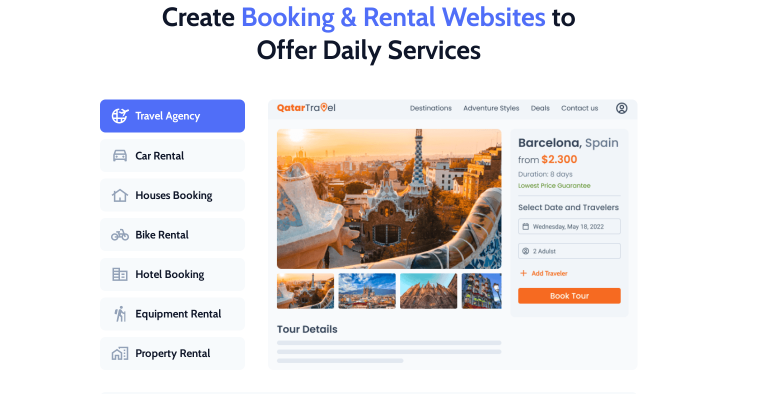
The JetBooking plugin is a powerful tool for building booking websites. WooCommerce integration synchronizes the booking form with order and checkout forms. This integration ensures a smooth transition from making a booking to completing the payment process.
Additional features that enhance the functionality of booking websites include flexible booking rules, the ability to manage available time slots via Google Calendars and display availability calendars. This level of control allows you to create a tailored user experience to meet the specific requirements of your business.
To showcase all the booking functionalities and explain the WooCommerce payment gateway setup, Crocoblock provides step-by-step tutorials and demonstration sites.
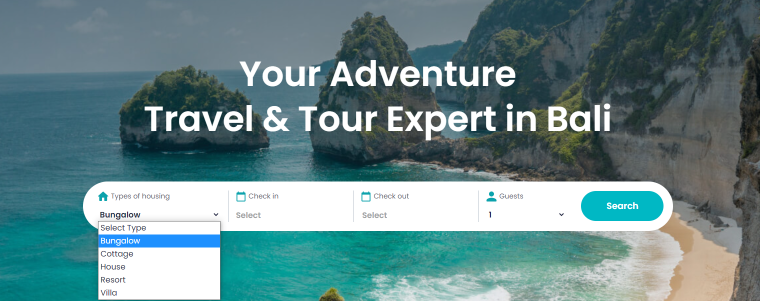
JetFormBuilder
JetFormBuilder is the ultimate dynamic WordPress form builder. It has many advanced features, including conditional logic and multiple post-submit actions. In our case, we’re interested in its ability to create online forms with payment integration.
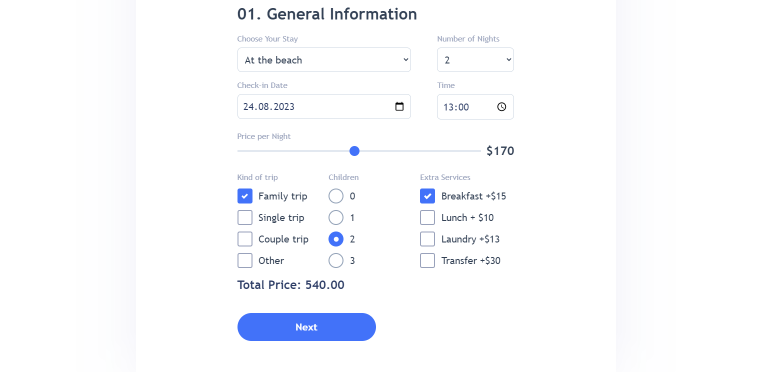
With this plugin, you can connect forms with the PayPal gateway and access all the payment information in the storage section of the admin panel. JetFormBuilder allows selecting several post-submit actions and executing them only after the payment is processed. For example, you can register new membership site users if they submit the form and pay registration fees.
The integration with PayPal gateway is inbuilt into JetFormBuilder core. Connecting with other payment systems involves using Pro Addons.
📺 Must-watch: How to Set PayPal Recurring Payments | JetFormBuilder
FAQ
A payment gateway is a software solution enabling customers to pay for products and services on websites securely.
No, accepting payments in online stores without a payment gateway is impossible. A payment gateway is essential for securely processing online transactions.
No, payment gateways and payment processors are different. Payment gateways connect customers, merchants, and financial institutions, while payment processors handle transaction processing. Examples of payment processors are PayPal and Stripe.
Crocoblock offers several plugins to set up WooCommerce integration and payment gateway systems on WordPress sites. They include JetWooBuilder, JetBooking, and JetFormBuilder. Additionally, Crocoblock provides several WordPress payment gateway tutorials.
Final Thoughts
In conclusion, payment gateways are crucial for websites as they provide a secure way to process online transactions. They establish trust in customers, offer multiple payment options, and ensure efficient settlement processes.
For WordPress websites, the Crocoblock plugins, such as JetWooBuilder, JetBooking, and JetFormBuilder, are a true blessing. With their help, WordPress users can integrate payment gateways seamlessly, customize payment processes, and enhance their websites’ overall functionality.

