Are you running a membership website and need a reliable solution for such a task?
Drip content and different kinds of membership are some of the most profitable businesses today. Such a website model allows customers to interact with the website differently. Therefore, creating a well-designed website with convenient functionality is critically important. Because a well-thought-out, working membership site gives more opportunities for development and profit.
Table of Contents
- What Are the Membership Plugin Key Features?
- Before You Start: WordPress Membership Plugins Questions to Check
- Choosing the Best WordPress Membership Plugins
What Are the Membership Plugin Key Features?
With WordPress membership plugins, you can:
- restrict access to your content for some users and give it to others;
- set paid and free access to different content on the site;
- a possibility for website users to choose the plan and pay for it;
- the ability to add registration functionality;
- restrict prepaid content downloading and password sharing;
- the functionality to receive and control one-time and recurring payments for certain services/goods available only to the members.
This form of interaction with clients is incredibly convenient for educational projects. For example, if you sell drawing lessons, you can upload several videos for free access, and a person gets actual professional classes only by purchasing a full membership.
Membership plugins allow you to create different levels of access. So, participants of one plan will not have access to the materials of other participants.
Most WordPress plugins allow you to accept payments via PayPal, Stripe, and Braintree and keep a payment log in the admin panel.
Before You Start: WordPress Membership Plugins Questions to Check
There are several membership plugins for WordPress. This article will consider the most convenient, practical, and functional ones.
But before you make a choice, answer a few essential questions. Please write down the answers. They will help you select the best option.
- Do you want to create a paid membership or give out subscription-based content?
- Do you need the ability to send emails to clients?
- Is it essential for you to add multiple subscription plans?
- Do you need the ability to set up automatic payments?
- Do you need the ability to customize different roles?
So now you have clear criteria for what a WordPress plugin needs and what to install. Now, let me help you choose the best solution.
Choosing the Best WordPress Membership Plugins
First things first, we’ll compare the features, costs, advantages, and disadvantages of WordPress membership plugins.
Ultimate Membership Pro
🏆 Best for creating subscriptions with one-time or recurring payments.
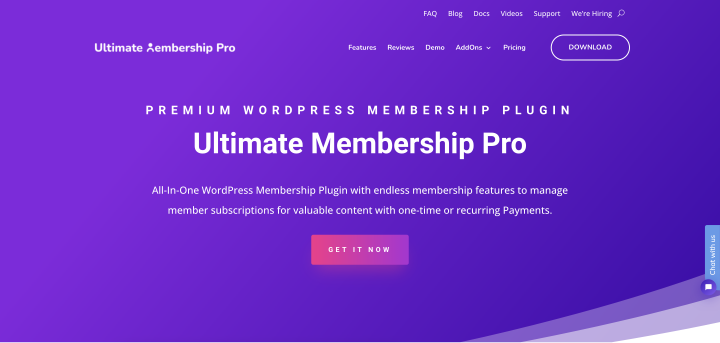
Ultimate Membership Pro is a plugin with extensive membership options. It allows you to set up and work with different membership levels.
Price: The plugin provides two membership plans. The first normally costs $99/year, but new members can purchase it for $59. The second is called the Pro Addons Bundle and costs $149 annually.
The add-on package includes 46 pro extensions like two-factor authentication, widget restriction, payment reminders, and more.
Key features:
- set up different subscription options;
- restrict content for specific subscribers;
- import and export users;
- social login functionality;
- integrate one of the eight payment methods;
- easy integration of email marketing;
- set up recurring subscription payments;
- set discounts for WooCommerce products.
Pros:
- complete control over the content;
- easy setting up recurring payments;
- WooCommerce payment integration.
Cons:
- a large number of settings and features may confuse some users;
- no free version.
Summary: This plugin is excellent for those requiring comprehensive membership options. Its diverse functions and options allow you to customize the plugin specifically for your project, make recurring payments, and even process late payments.
JetEngine
🏆 Best for creating a membership website with dynamic content.
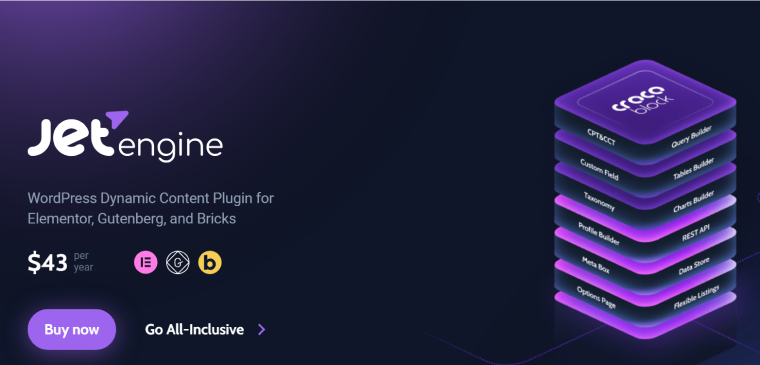
JetEngine is a plugin that will help you create a membership-type website from scratch. Likewise, you don’t need to be able to write code to construct it. You can make anything thanks to great customization options.
It doesn’t matter which membership website you want to run. It could be an online course membership platform with a language level, some Bronze/Silver/Gold membership, or any custom-designed program the user has to buy access to.
Price: JetEngine costs $43 per year.
Key features:
- setting up membership functionality from scratch;
- the ability to create user registration forms using JetFormBuilder functionality;
- set pricing plans based on the membership level;
- ability to show content according to custom roles;
- import/export customer profile presets.
Pros:
- possibility to set up different membership plans and subscriptions;
- personalized content creation;
- Dynamic Visibility module to turn the content visibility on/off;
- setting content to be unlocked based on progress (ideal for online courses);
- providing gated content for a certain member group.
Cons:
- advanced settings can be pretty complicated for a newbie.
Summary: The plugin is ideal for setting up different subscription options, creating pricing plans, ensuring content distribution regularity, and providing ways to communicate with customers. JetEngine is a cool option for advanced WordPress developers who want to take advantage of more interesting features for customizing membership websites.
ARMember
🏆 Best for creating a business model with regular payments.

The next plugin on the list is ARMember. This plugin helps to create educational and consulting sites, build communities, and provide exclusive content. You can set up different types of payments, create member profiles, and integrate forum features with them.
Price: The plugin costs $69.
Key features:
- templates and constructors of different forms: payment, captcha, registration, login, etc.;
- built-in content protection systems;
- extensive options for setting up payments — one-time, regular, etc.;
- ability to set up multiple membership types;
- possibility to log in using social networks: Facebook, Google, Twitter, LinkedIn, Instagram, and Tumblr;
- ability to integrate with forum plugins;
- ability to set limits for WooCommerce products.
Pros:
- the plugin is highly customizable;
- possibility to create an educational membership platform, course, or community;
- setting up different membership types;
- high-quality support services.
Cons:
- inconvenient customer management system;
- the upsell feature works worse than in similar plugins.
Summary: This plugin will become a reliable assistant if you decide to create a subscription community or launch an online course. But if you plan to upsell existing customers, consider other plugins.
SureMembers
🏆 Best for creating online communities.
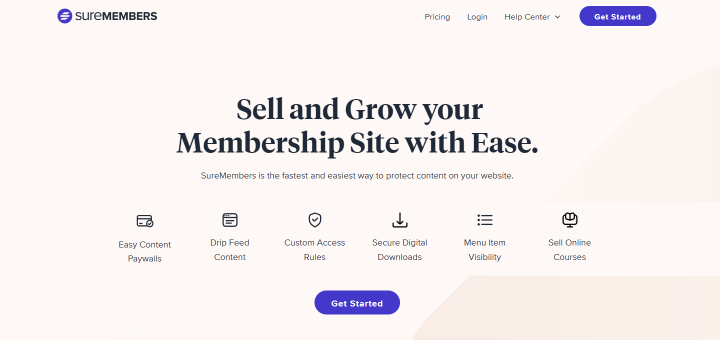
SureMembers is a membership plugin for WordPress that includes all the tools you need to create a fantastic community. It helps you create membership tiers, lock content behind a paywall drip feed content, manage users, and accept subscription payments.
It has been designed to be easy to use and quick to set up. The process is simple: create membership tiers, ration out content, link memberships to subscriptions, and you’re good to go.
Price:
- PRO costs $99 per year;
- Business — 199$ per year;
- Agency — 299$ per year.
Key features:
- robust yet simple setup process;
- dashboard to control everything;
- drip content to help maintain engagement;
- it’s easy to create access rules and set user roles;
- simple click and select paywalled content;
- intuitive user dashboard to monitor users;
- works with SureCart to accept multiple payment types;
- supports multiple automation services for increased efficiency.
Pros:
- ability to create different types of access to content;
- content protection features;
- user roles creation.
Cons:
- no free version (although there is a 14-day money-back guarantee).
ProfilePress
🏆 Best for building paid membership sites and selling digital products.
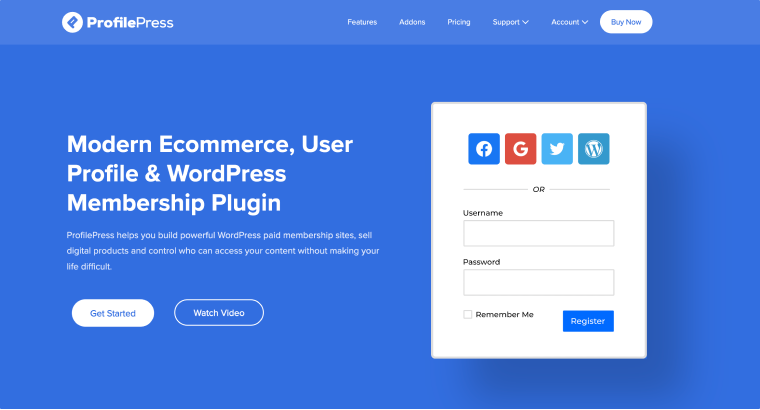
ProfilePress is a modern WordPress membership plugin designed to build paid membership websites and sell digital products. Additionally, it enables you to craft stunning user profiles, member directories, and custom WordPress login and registration forms.
Key features:
- user-friendly admin panel for designing membership plans, paywalls, and content security rules;
- checkout page optimized for conversions;
- a drag-and-drop builder allows for custom registration, login, and password reset forms;
- tax/VAT calculation and collection are automatically handled during checkout;
- in-depth reporting helps monitor your membership and store performance;
- the content restriction option enables the addition of paywalls;
- exclusive LMS integration for developing course websites;
- payment processing is available through Stripe, PayPal, Mollie, Razorpay, and Paystack;
- enhanced member directory features facilitate user connections;
- automated email notifications based on events;
- control post views to offer limited free access to a specific amount of content;
- compatibility with page builders such as Elementor, Divi, and Beaver Builder.
Pros:
- Freemium model: The free version of ProfilePress offers essential features for creating a paid membership site and selling digital products, while advanced features are available with a paid upgrade.
- Add-on approach: Add-ons are available for social login, passwordless login, user moderation, email confirmation, LearnDash integrations, and WooCommerce integrations to extend your membership site’s features.
- Extensive documentation: There is an abundance of documentation and videos available for everything.
- The member directory and user profile features are available at no cost.
Cons:
- it doesn’t offer integrations with many payment gateways;
- it can take time to understand and set up all the available options.
MemberPress
🏆 Best for content dripping and showing it to the prepaid members.
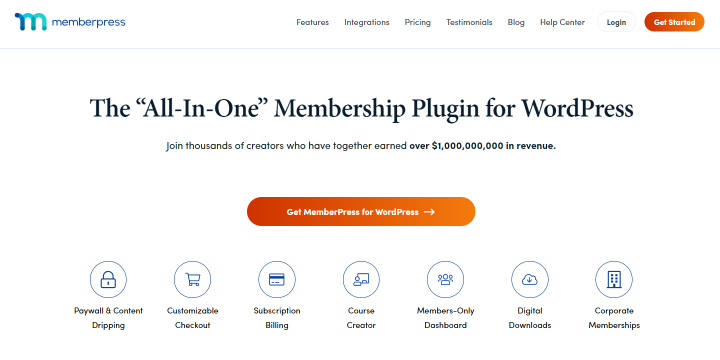
It is compatible with all WordPress themes and allows you to create various membership website types because it combines many features with an easy installation process. Therefore, it is perfect for novice users with no programming experience.
Price:
This plugin has three pricing options:
- Basic: $359 per year for one site;
- Plus: $599 per year, supports two websites;
- Pro: $799 per year for five websites.
Key features:
- it’s possible to build a payment page with dynamic prices;
- covers both recurring and one-time payment content;
- ability to create coupons;
- creates online courses;
- ability to create communities;
- integration with a large number of payment systems.
Pros:
- easy setup;
- setting up multiple membership levels;
- it integrates well with themes and various WordPress plugins.
Cons:
- high price;
- poor choice of template customization options.
Summary: If you are not coding savvy but need advanced customization options for your membership site, feel free to choose this plugin.
Restrict Content Pro
🏆 Best for creating exclusive content for subscribers.
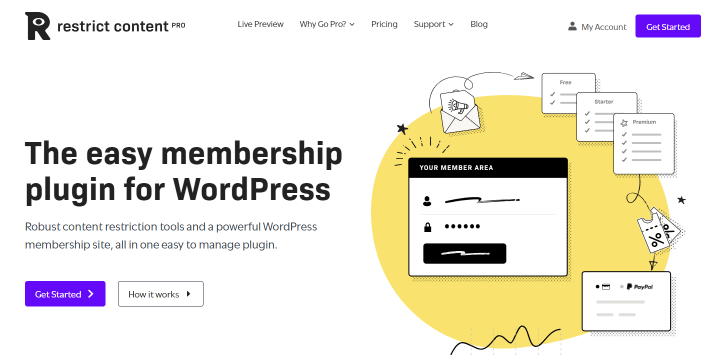
Restrict Content Pro is great for large companies that need to manage the memberships for many people. The intuitive setup, different membership levels, and the ability to automate processes make this plugin suitable for large projects.
You can add moderators to work with community members.
Price:
The plugin has several pricing options:
- Free plan – the plugin has limited functionality. But you can still accept payments, limit content, and create memberships.
- One site – $99 per year. It gives you advanced settings for one website and access to support services.
- Five sites – $149 per year. This package has the same features as the previous one, but you can use the plugin for five websites.
- Unlimited – $249 per year. Here, you get advanced features for a non-restricted number of sites.
Key features:
- various subscription and membership options;
- performance reports;
- options for customizing welcome messages;
- payment integration with Stripe, PayPal, and Braintree;
- integration with mailing services.
Pros:
- control over community members;
- plugin designed to work well with any theme that follows WordPress coding standards and recommendations;
- action hooks and filters;
- the plugin works with WooCommerce and other WordPress plugins.
Cons:
- limited advertising and promotion opportunities.
Summary: It is an excellent gain and suitable for those who prefer fewer settings and features. The free version lets you evaluate Restrict Content Pro and decide whether it’s right for you.
S2Member
🏆 Best for creating membership possibilities for free.

S2Member is the most popular plugin among aspiring entrepreneurs. Why? You can install it for free. Due to the wide range of features in the free version, it is often used by entrepreneurs and beginner users.
It allows you to customize the content distribution according to the subscription level and securely accept payments. You won’t be able to set up a one-click payment as in the paid version, but you will still be able to serve websites’ customers. The plugin developers do not provide support, but you can visit the forum meant for plugin users if something does not work.
Paid plans have a one-click opt-in feature and the ability to create multi-level memberships and generate coupons.
Price: A Framework plan is a forever-free option. Paid plans are Pro for one and unlimited websites priced at $89 and $189 (non-recurring).
Key features:
- ability to hide content and open it after payment;
- integration with PayPal, Stripe, and other payment systems;
- ability to manage contacts manually;
- ability to create payment and thank you pages;
- integration with email marketing services;
- integration with WooCommerce.
Pros:
- a free package;
- brute-force login protection;
- creating full-fledged communities;
- providing information by subscription.
Cons:
- few features and customization options.
Summary: This plugin is great if you’re starting a community or online course but are unsure if you will continue. The available training videos and articles will help you set everything up correctly.
WooCommerce Memberships Plugin
🏆 Best for creating exclusive discounts and promo offers.
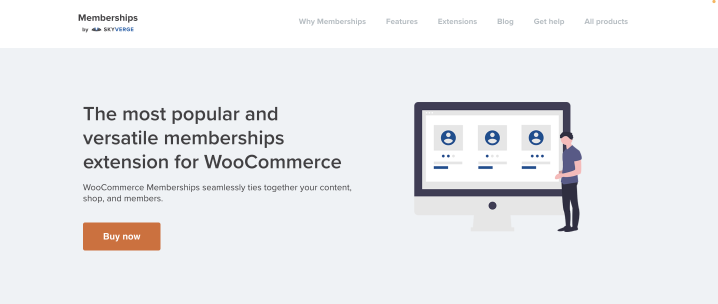
It is a plugin that allows you to sell products only to a limited number of customers who have registered on your site. Unfortunately, the WooCommerce Memberships plugin doesn’t give you the option to accept payments automatically, so you’ll have to use other technical solutions. But you can restrict content and access to individual products. The plugin uses the power of WordPress and WooCommerce.
Price: $199 per year.
Key features:
- flexible membership settings covering manual and automatic subscribing;
- ability to hide some content;
- ability to create rewards for members (e.g., free shipping, discounts on product groups, etc.);
- ability to export and import information about users;
- integration with WordPress plugins and forms.
Pros:
- creating limited promotions;
- customer rewarding functionality;
- informing clients about available or new products.
Cons:
- limited functionality;
- the need to install other plugins for accepting payments.
Summary: If you have an online store, consider this plugin. It does not provide such comprehensive options for setting up memberships as others, but for most online stores, the functionality is enough.
Thrive Apprentice
🏆 Best for creating online courses and learning systems.

Thrive Apprentice is a real find for creators of online courses and training. The plugin allows you to build an online education business fast and without coding.
Using this plugin, you can create a web spot to sell different digital content, including:
- online courses;
- ultimate guides;
- worksheets and printables;
- videos;
- ebook chapters;
- recipes, and more.
Price: $599/year for up to five projects.
Key features:
- possibility to look forward to the user’s progress;
- ability to hide some content;
- tools for course creation;
- automatization tools.
Pros:
- easy content and course creation;
- control over the content;
- creating a hybrid content system;
- 30-day money-back guarantee.
Cons:
- no free version.
Summary: The Thrive Apprentice plugin is an excellent option if you want tools to create an online course. It helps you organize the members’ learning process, take control over the content, and give the instruments for making the needed design. It’s a powerful learning management system for creating online courses.
WP-Members Membership Plugin
🏆 Best for creating easy-to-manage online membership businesses.
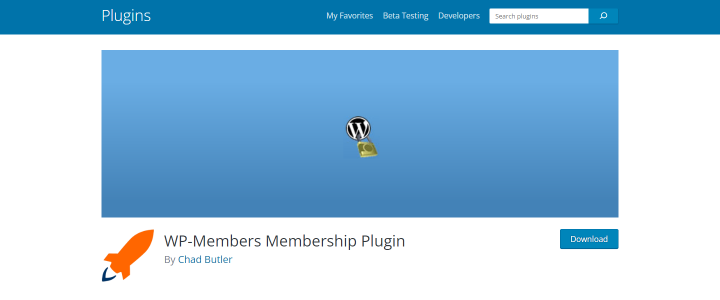
This simple and powerful plugin can do a lot. With its help, you can quickly create a website to run a membership business. It is also effortless to operate and requires minimal attention from the website owner. It allows you to hide individual publications, content, and menu items from registered users and open them sequentially.
Price: free. You can buy premium support for $59/year or a PRO Bundle with additional features for $125/year.
Key features:
- restricting access to specific content and content types for users;
- ability to create registration forms and notify the administrator about new users;
- control over content delivery using 120 different filters.
Pros:
- library of API functions for extensibility;
- user login, registration, and profile integrated into your theme;
- ability to control user registrations thanks to confirmation by the administrator;
- forever free.
Cons:
- support is available only for extra payment. Free documentation is available for those who do not purchase a paid license.
Summary: WP-Members Membership Plugin is a great helper to those looking to create a website for a subscription-based business. With it, you can perform several tasks simultaneously: create user profiles, deliver content only when certain conditions are met, and easily manage registrations. The plugin is suitable for beginners and advanced users. You can check out the free documentation or buy premium support when having plugin-related questions.
FAQ
As I wrote at the beginning of the article, you should focus on your tasks.
1. Ultimate Membership Pro and JetEngine would be perfect for people who need advanced features and want to do something unique.
2. ARMember and MemberPress are suitable for educational projects.
3. Restrict Content Pro is great for large companies that need to manage many registered members.
4. S2Member is a simple plugin with a free version, and it’s excellent for beginners.
5. WooCommerce Memberships Plugin has the best options for eCommerce projects.
6. WP-Members is another free plugin that significantly helps with different tasks in membership website creation.
7. Thrive Apprentice allows you to create membership websites and even learning management systems.
Before installing, buy the chosen plugin from the provider’s website and download the plugin’s archive from your account. Then go to your WordPress dashboard, open the Plugins tab, and click “Add New.” If you decide to use a free plugin, you can find it in the search bar in the Plugins tab. Installation and activation are the same as for paid plugins.
Of course, there are many other WordPress membership plugins. In the article, I have collected the most popular ones: Ultimate Membership Pro, JetEngine, ARMember, MemberPress, Restrict Content Pro, S2Member, WooCommerce Memberships, WP-Members, and more.
Yes, but you may lose some of the information or subscriptions in this case. Before migrating from one plugin to another, make sure to export all important data.
Conclusion
Creating a membership website is fascinating. As you can see, there are a lot of opportunities for creating a WordPress subscription website today. In addition, you can customize everything about it.
Therefore, generate the checklist for a membership site, explore the most popular plugins (features/prices/support), and select the one that suits you best. Feel free to share in the comments what you have chosen. 😎



