In the restaurant business, every detail is critical. Every aspect – from menu design to ordering convenience – influences online restaurateurs’ success. If a website does not have a simple and visually appealing way for visitors to explore the menu, business owners risk losing potential customers right before the ordering stage.
This article covers the top eight WordPress restaurant menu plugins for changing a regular restaurant website into one offering a complete digital dining experience. Whether you seek to display a simple menu list or develop a sophisticated system including categories, filters, and order buttons, you’ll find the solution here. Choose the plugin that best matches your restaurant’s needs and begin digitizing the menu for a sleek ordering experience.
Table of Contents
- What Features Should Restaurant Menu Plugins Have?
- Top 8 Restaurant Menu Plugins Compared
- FAQ
- Conclusion
What Features Should Restaurant Menu Plugins Have?
A great WordPress food menu plugin not only showcases your dishes but also enhances the overall user experience, turning your website into a true marketing asset; it attracts attention to your offerings and serves as a secret weapon for turning casual visitors into repeat customers. Consider this: a visitor lands at your website, browses your menu with ease, quickly picks their favorite dish, and places an order without a problem. This highlights the impact of choosing the right plugin and skillfully leveraging its features.
Speaking about functionality, what do you pay attention to when choosing the right plugin?
- Stunning visual layouts. First impressions matter. A well-designed menu with appetizing images and clean typography can spark cravings instantly.
- Interactive filtering. Let customers find exactly what they want – vegetarian options, gluten-free dishes, today’s specials, etc. – in a matter of seconds.
- Easy customization. Seasonal menu changes? Price adjustments? A good plugin lets you customize everything on the fly; no coding is required.
- Mobile optimization. Most people will view your menu on their smartphones. If it doesn’t look perfect there, you’ve already lost them.
By the way, selecting the best WordPress theme for restaurant websites further complements the functionality of your menu plugin, ensuring a cohesive and engaging user experience.
Top 8 Restaurant Menu Plugins Compared
Five Star Restaurant Menu and Food Ordering (Freemium)
🏆 Best for creating responsive designs and a seamless food ordering experience.
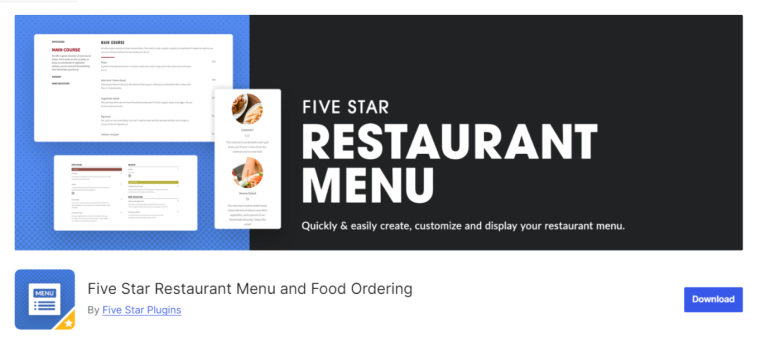
Five Star Restaurant Menu and Food Ordering is a leading food ordering plugin WordPress offers. It combines beautiful design with useful features to provide a seamless digital dining experience. Whether you’re showcasing a menu or setting up a WooCommerce restaurant ordering system, this plugin has all the tools to elevate your online presence. It is tailored to the needs of today’s diners, with flexible layouts, customizable sections, and even QR code integration.
From small cafés to high-end restaurants, this plugin caters to all needs, making it easier than ever to organize menus, modify pricing, and increase customer interaction – all while keeping style and usability.
Key features:
- ability to add unlimited menus and menu items;
- responsive design;
- QR code integration;
- customizable sections;
- schema markup;
- multiple price options;
- Gutenberg compatibility.
Pricing: offers a free version and several Premium plans. The cheapest one starts at $97 per lifetime for a single project.
Pros:
- advanced customization;
- premium ordering system;
- the premium version is cost-efficient, plus they have a 7-day trial.
JetProductTables (Premium)
🏆 Best for creating visually appealing and customizable product tables.
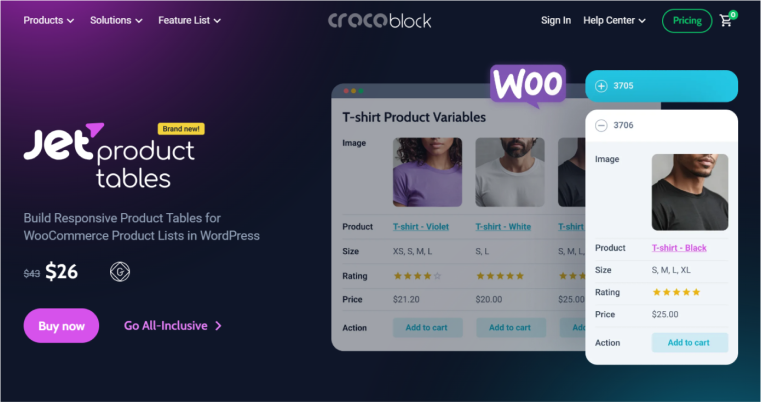
JetProductTables takes static, uninspired menu lists and transforms them into sleek, interactive tables that combine style with functionality. You can display key details such as prices, ingredients, calorie counts, and even helpful tags like “vegetarian” or “spicy” to guide your customers effortlessly. JetProductTables is designed for convenience, offering built-in filtering and sorting options that let clients narrow down choices by category, price, or specific features.
By turning a restaurant menu into a user-friendly table, JetProductTables not only enhances the browsing experience but also streamlines the decision-making process, ensuring that every dish gets the attention it deserves.
Key features:
- customizable table layouts with adjustable columns;
- built-in filters and sorting options;
- responsive design for mobile and desktop;
- seamless WooCommerce integration;
- shortcode functionality for easy table placement.
Pricing: costs $43 per year for a single website.
Pros:
- time-saving and straightforward table creation;
- mobile-friendly for a flawless ordering experience;
- customizable layouts to suit any restaurant’s needs;
- highly flexible, allowing you to create custom product tables tailored to your menu.
Food Store (Free)
🏆 Best for building a WooCommerce-based food ordering hub.
Food Store is a flexible WooCommerce restaurant plugin that transforms your site into a dynamic food ordering platform with ease. Imagine the ease of letting your customers browse your menu from the comfort of their homes, select their favorite dishes, and schedule a convenient pickup time – all without a single phone call. With Food Store, you’re not just listing food items; you’re creating a seamless dining experience that blends WooCommerce’s trusted functionality with restaurant-specific needs.
Key features:
- converts WooCommerce-built website into a full-fledged food ordering system;
- supports veg and non-veg tags for clear menu categorization;
- enables catalog mode for displaying menus without checkout options;
- offers time-based menus for flexible restaurant hours;
- fully responsive design with no intrusive CSS.
Pricing: free, with premium add-ons priced between $14.99 and $49.99.
Pros:
- easy setup using WooCommerce’s familiar interface;
- supports unlimited item add-ons and variable pricing;
- optimized for mobile devices for a seamless customer experience;
- advanced customization options with hooks for developers.
Cons: minor adjustments may be required for theme compatibility.
Stylish Price List (Freemium)
🏆 Best for crafting stunning, QR code-friendly menus.
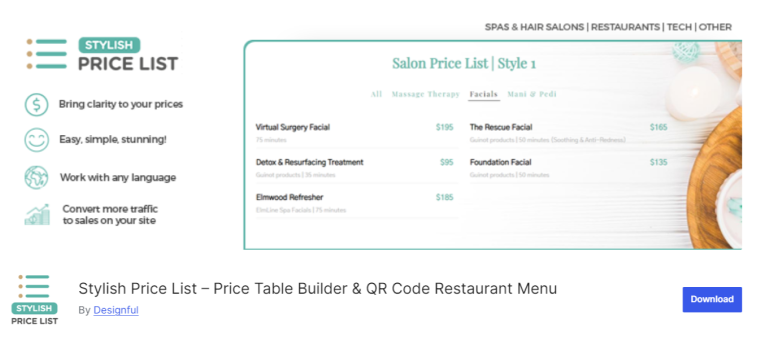
Stylish Price List is a plugin that makes your website’s pricing tables more visually appealing and simple to read. Instead of plain tables, you get well-designed layouts that can be utilized in a variety of businesses, including spas, cafés, and photography studios.
The plugin is user-friendly, with a drag-and-drop builder that requires no technical skills to set up. You can rapidly add features such as QR codes and categorize your services using tabs. Overall, a Stylish Price List is a simple way to improve the way your services are presented online with little effort.
Key features:
- includes category tabs;
- offers search and filtering options;
- features 8+ stunning template skins to fit various styles;
- drag-and-drop builder;
- fully mobile-friendly.
Pricing: Stylish Price List is free, with a Premium version available from $25/year per project.
Pros:
- highly customizable;
- fast, secure, and responsive design;
- suitable for multiple industries, from restaurants to photographers.
TLP Food Menu (Freemium)
🏆 Best for creating interactive layouts and flexible customization.
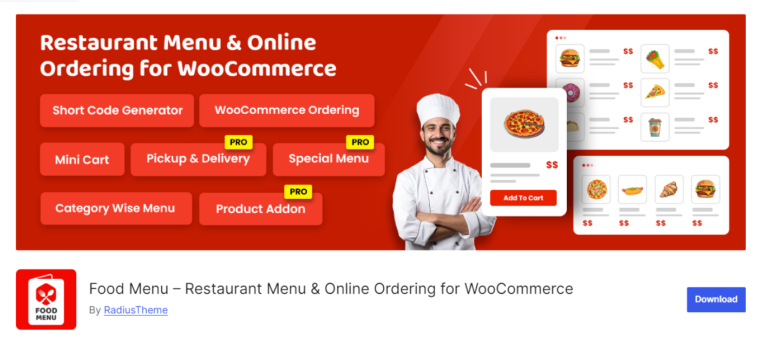
Think of Food Menu as the digital equivalent of a well-crafted restaurant menu – organized, visually appealing, and simple to use, just like one presented by a maitre d’. This plugin doesn’t just list your food items; it allows you to present your dishes with visually stunning layouts, interactive features, and seamless navigation, turning your menu into a highly engaging online experience. Whether you’re running a local diner or a sophisticated eatery, Food Menu helps you showcase the dishes beautifully while enabling seamless online ordering through WooCommerce. From customizable layouts to pick-up and delivery schedules, it’s everything you need to make your menu stand out and keep customers coming back.
Key features:
- customizable layouts for displaying single or multiple menu categories;
- integrated with WooCommerce to enable online ordering;
- includes a shortcode generator;
- supports drag-and-drop customization for fields;
- fully responsive design.
Pricing: offers a free version and three Premium plans starting at $39/year for a single website.
Pros:
- easy integration with page builders like Elementor and Gutenberg;
- supports multiple pricing options for items (e.g., sizes or variations);
- AJAX-powered pagination for seamless navigation;
- customizable menu styling, including colors, fonts, and layout.
Restaurant Menu – Food Ordering System (Free)
🏆 Best for combining menu management and table reservations.
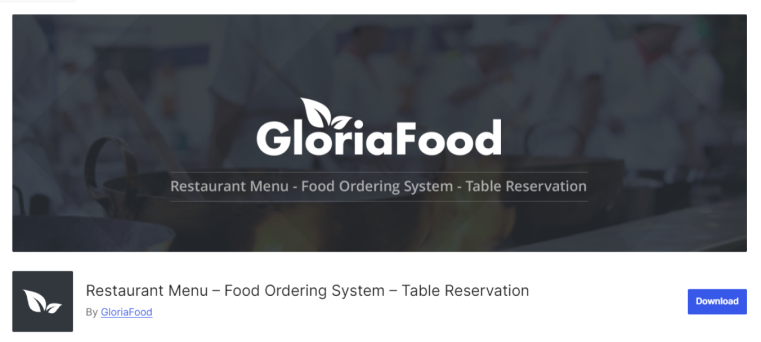
Running a successful restaurant isn’t just about great food; it’s about creating convenience for your customers. With Restaurant Menu – Food Ordering System by GloriaFood, your website becomes a one-stop solution where customers can explore the menu, order online, and book a table – all seamlessly integrated. Designed for both dine-in and takeout experiences, this plugin simplifies restaurant management while giving your customers the smooth, modern experience they expect.
Key features:
- visual drag-and-drop online menu editor;
- support for uploading custom images, with access to a collection of food images;
- ability to customize menu item sizes, choices, and select add-ons;
- suitable for various cuisines, including pizza and burger shop menus;
- a special block to output Promotions;
- responsive design for optimal viewing from all devices.
Pricing: free. There are optional paid add-ons starting at $9 per month.
Pros:
- combines menu, ordering, and reservation features in one solution;
- easy setup without coding skills required;
- customizable menus and promotions for tailored branding;
- real-time updates improve customer experience;
- dedicated app for seamless order and booking management.
Restaurant & Cafe Addon for Elementor (Freemium)
🏆 Best for building feature-rich Elementor-based websites.
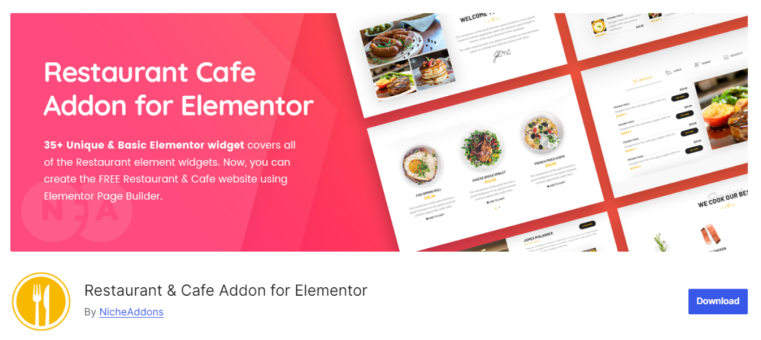
Every restaurant has its own unique flavor, and your website should reflect that. With Restaurant & Cafe Addon for Elementor, you can craft a site that’s as inviting as your dining space. Designed specifically for food businesses, this plugin provides over 50 widgets that let you showcase everything from your signature dishes to a team of chefs. Whether it’s an elegant menu layout or an engaging food gallery, this add-on helps you create a website that’s both functional and visually impressive.
Key features:
- includes 35+ free and 15+ Pro Elementor widgets;
- offers customizable food menus, pricing tabs, and chef profiles;
- provides drag-and-drop functionality;
- features WooCommerce-specific widgets;
- fully responsive design.
Pricing: there is a free version and two Premium packages for one and unlimited websites. They are priced at $29.99/year and $129.99/year plus 19% VAT tax.
Pros:
- easy to use with Elementor page builder;
- highly customizable widgets to fit any restaurant theme;
- suitable for both small cafes and high-end dining establishments.
WPCafe (Freemium)
🏆 Best for managing restaurant operations using advanced menu, ordering, and reservation tools.
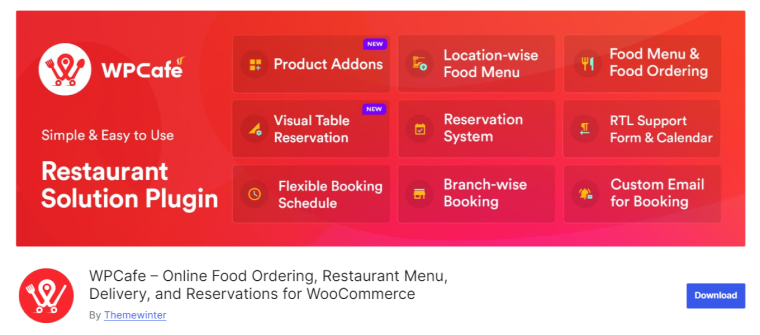
Running a restaurant is no small task. From keeping track of reservations to ensuring a seamless online food ordering process, modern diners expect nothing less than convenience and efficiency. Enter the WPCafe plugin designed to simplify restaurant management while keeping the focus on creating memorable dining experiences.
Whether you run a cozy café, a fine dining restaurant, or even a cloud kitchen, WPCafe offers tools that cater to your needs. The plugin helps you showcase stylish menus, manage table bookings visually, and enable online food orders – all from one intuitive platform.
Key features:
- responsive menus with over 33 styles for any dining experience;
- contactless ordering enabled through QR codes;
- visual floor plan for table bookings;
- real-time notifications for orders and reservations;
- point-based loyalty programs to reward customers;
- advanced search filters by category, price, and availability;
- integrations with Zapier, FluentCRM, and Shipday for seamless management.
Pricing: free and Premium. Paid plans range from $69/year for a single site to $289/year for unlimited sites. Lifetime licenses are also available.
Pros:
- easy-to-use customization options for menus and reservations;
- real-time updates for orders and reservations;
- integration with third-party tools to streamline operations;
- tools to boost sales, including order bumps and loyalty rewards.
FAQ
Restaurant menu plugins enhance user experience by providing interactive and visually appealing layouts for menus. They allow customers to filter items, view detailed descriptions, and easily place orders online. Many plugins are mobile-optimized, ensuring seamless browsing on any device, which is essential as most users access restaurant sites from their smartphones.
Yes, many WordPress restaurant plugins are WooCommerce-integrated to support online orders and offer inbuilt reservation systems. This combination helps streamline operations, allowing customers to place orders or reserve tables directly from the website, reducing the need for manual intervention.
When selecting a plugin, prioritize features like customizable menu layouts, mobile responsiveness, WooCommerce integration for orders, and user-friendly editing tools. Also, consider whether the plugin supports advanced features like filtering, QR codes, or multilingual menus if relevant. Additionally, consider if the plugin integrates well with the best WordPress theme for restaurant menus and supports WooCommerce restaurant ordering features.
Conclusion
Using a WordPress food menu plugin along with the best WordPress theme for restaurant websites creates a flawless customer experience, driving more orders and reservations. A well-crafted restaurant menu plugin can not only digitize your menu but also kick up a notch the dining experience you offer. The key is to choose the right plugin that aligns with your needs, whether it’s showcasing the menu, accepting online orders, or managing table reservations. Here’s a quick recap of the top plugins on my list:
- Five Star Restaurant Menu – best for creating responsive designs and a seamless food ordering experience;
- JetProductTables – best for creating visually appealing and customizable product tables;
- Food Store – best for building a WooCommerce-based food ordering hub;
- Stylish Price List – best for crafting stunning, QR code-friendly menus;
- TLP Food Menu – best for creating interactive layouts and flexible customization;
- Restaurant Menu – best for combining menu management and table reservations;
- Restaurant & Cafe Addon for Elementor – best for building feature-rich Elementor-based websites;
- WPCafe plugin is best for managing restaurant operations using advanced menu, ordering, and reservation tools.

