We’ve all heard the horror stories of WordPress sites going down—one wrong click or a random server hiccup, and boom—years of hard work vanish.
It’s enough to keep anyone up at night, especially when your website is your lifeline. So, you start searching for a reliable WordPress backup plugin, but the options seem endless and confusing.
One such option is BlogVault. This review will explore BlogVault in detail, making it easier to determine if it meets your WordPress backup needs and stands out as a reliable choice.
Table of Contents
- What Is BlogVault?
- Features Overview
- How to Back Up Your Website With BlogVault
- Pricing
- Is Using BlogVault Worth It?
- FAQ
- Last Words
What Is BlogVault?

BlogVault is a WordPress backup plugin that offers a broad range of services, including backup, security, and site migration. It automatically backs up your site daily, helping protect your data from server issues and potential hacking attempts.
The plugin is user-friendly and accessible to both beginners and experienced users. It includes a feature that allows you to restore your site with a single click if any issues arise. For those needing to move their website, BlogVault offers tools to facilitate smooth site migration to new hosts or domains.
BlogVault’s security features include malware scanning and real-time updates to keep your site protected. Additionally, it offers staging environments where you can test changes safely before applying them to your live site, minimizing the risk of errors and downtime.
Features Overview
Determining whether BlogVault is the right backup solution for your site involves taking a closer look at what it offers. In this section, we’ll walk you through the plugin’s features, providing a clearer picture of its capabilities and how they might meet your specific needs.
Backups
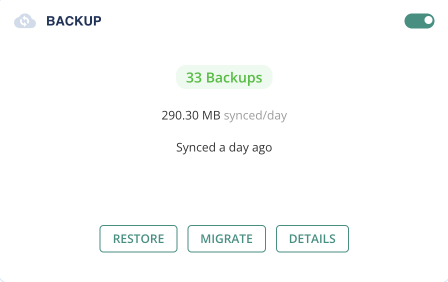
BlogVault backs up every aspect of your WordPress site, including core files, plugins, themes, and media. While some backup plugins, like UpdraftPlus, focus primarily on content and databases, BlogVault ensures that core files are included in every backup.
It uses incremental backups to manage resources efficiently by saving only the changes made since the last backup. However, each day’s backup is a complete site copy, ensuring you always have a full version of your site while minimizing resource usage in between.
This capability accommodates sites as large as 500 GB, making BlogVault suitable for larger websites. Additionally, by storing backups on its own servers, BlogVault reduces the load on your hosting server, ensuring smoother site performance.
Restoration
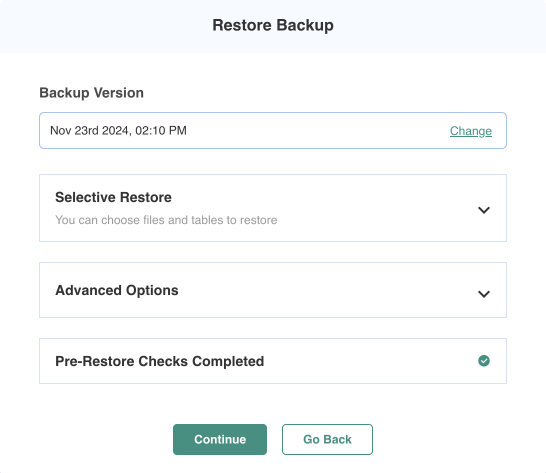
Restoring your site with BlogVault is simple, thanks to its one-click restore feature. You can also test your backups on BlogVault’s servers before performing a full restore, enhancing reliability by ensuring the backups function correctly.
The emergency connector feature is especially useful if your site experiences a complete crash, offering a dependable recovery option. Additionally, BlogVault provides a selective restore feature, allowing you to recover specific components, such as files or plugins, without restoring the entire site. This flexibility can be especially advantageous when addressing targeted issues.
Security
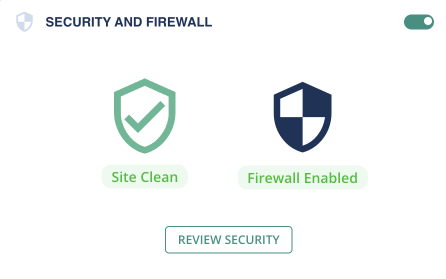
BlogVault offers tools for malware detection and removal, with one-click solutions to address security threats. It performs automatic scans and sends alerts to keep site owners informed about potential issues, supporting ongoing site security management.
This proactive approach helps maintain a secure website environment. By offering these features, BlogVault aims to provide a reliable method for managing threats, though effectiveness can vary based on individual site needs.
Monitoring
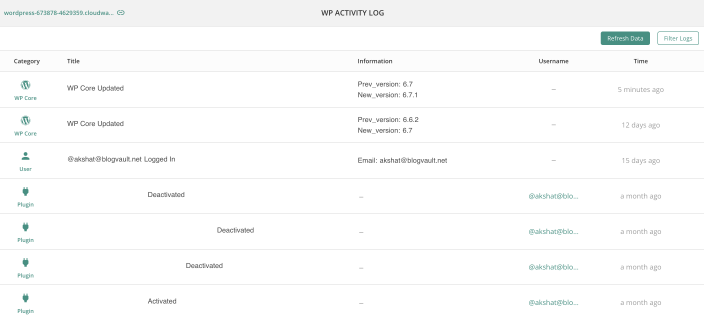
The plugin offers monitoring features such as user activity logs and WooCommerce event tracking, which are useful for tracking interactions and eCommerce activities. It uses cloud-based log storage to prevent potential site slowdowns caused by heavy data files.
Updates
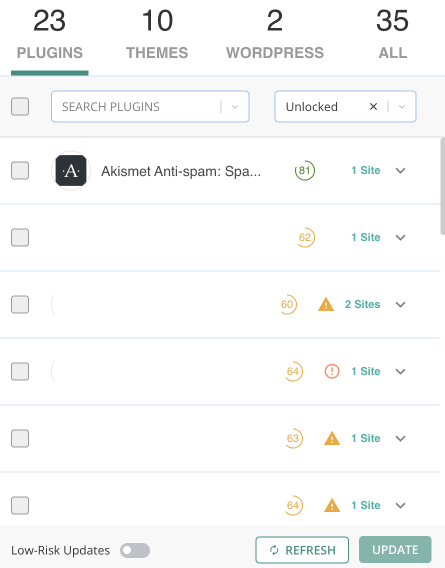
BlogVault offers several tools to manage updates effectively. Users can roll back plugin updates if issues arise, helping maintain site stability. It also provides options for securely updating themes and core files.
With staging environments, users can test updates before applying them to the live site, ensuring compatibility. BlogVault includes visual regression testing, which helps confirm that updates do not negatively impact the site’s appearance. It allows users to compare the visual layout before and after changes.
Migration
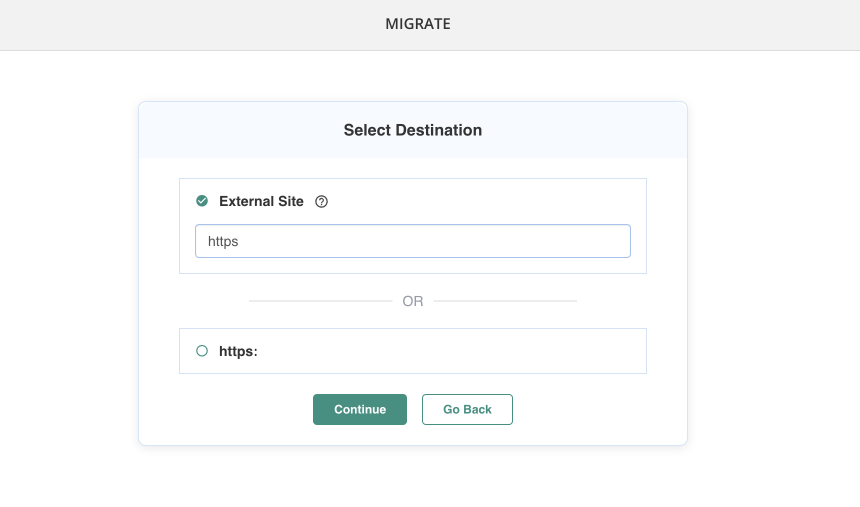
Migration features are designed to simplify moving a site to new hosts or domains, offering automatic database updates in the process. The zero-downtime migration capability ensures that business-critical sites remain accessible without interruptions.
Staging
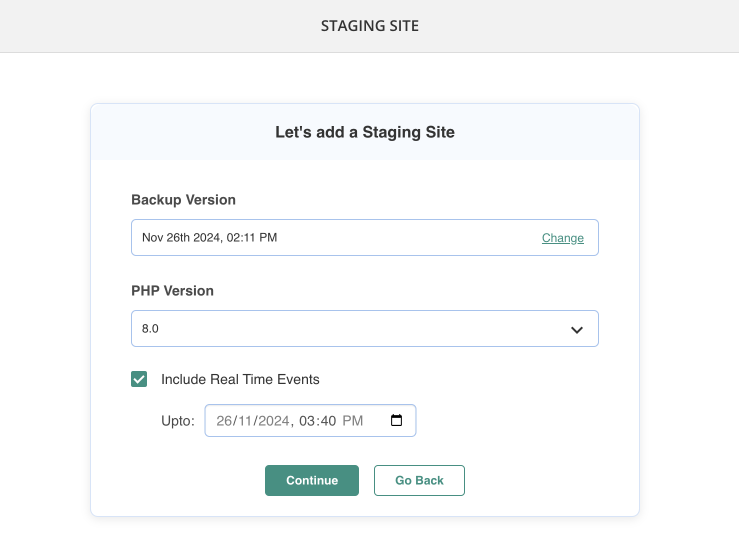
Setting up staging environments is made easy, allowing users to test changes safely before applying them to live sites. Cloud-based hosting for these environments helps bypass some traditional hosting challenges, though it requires reliance on BlogVault’s infrastructure.
Additionally, password protection ensures privacy for staging sites, preventing them from being indexed by search engines, which is useful when previewing updates.
How to Back Up Your Website With BlogVault
Follow these steps for backing up your website:
1. Install the BlogVault plugin. Sign up for a BlogVault account and log in.
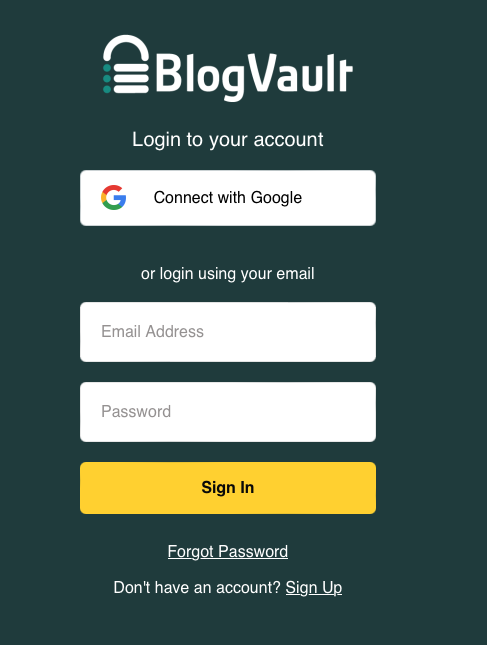
Add your site by entering your WordPress admin credentials.
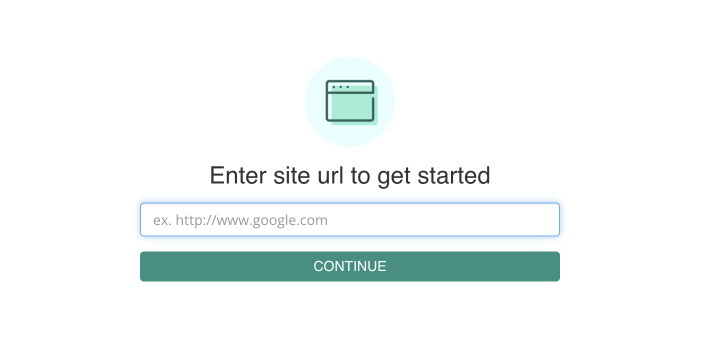
BlogVault uses these credentials to install and activate the plugin automatically. Alternatively, you can manually install and activate the plugin via your dashboard.
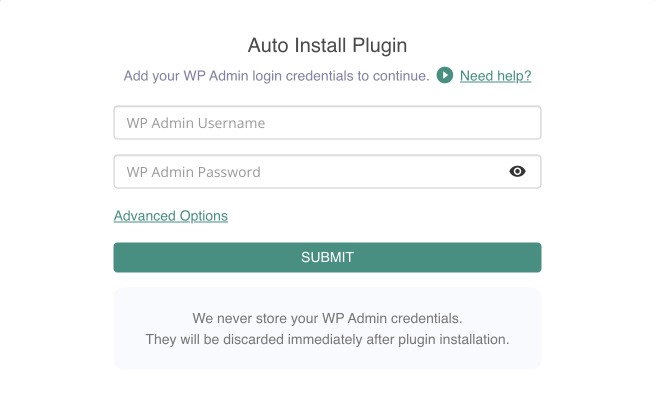
2. Initiate sync and backup. Once your site is connected, click on the “Initiate Sync” button. BlogVault will then backup your entire site, including files, databases, media, and configurations, securely storing them on their servers.
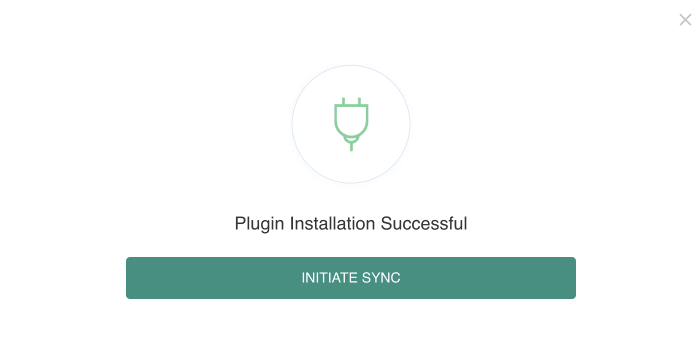
Once your site is backed up, log into the external BlogVault dashboard. Here, you can easily perform restores or take an on-demand backup by simply locating the backup card.
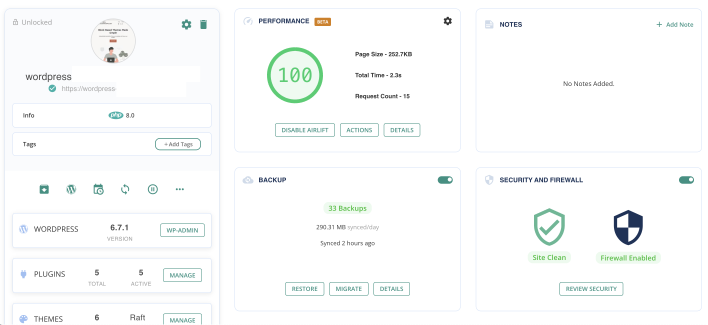
Pricing
BlogVault offers a starting price of $149 per year. This plan comes with unlimited offsite storage, which can be useful for keeping your backups. It’s helpful to consider how these features align with your budget and what you need in a backup solution.
Here’s a snapshot of the pricing details to help you decide if BlogVault fits your specific requirements:
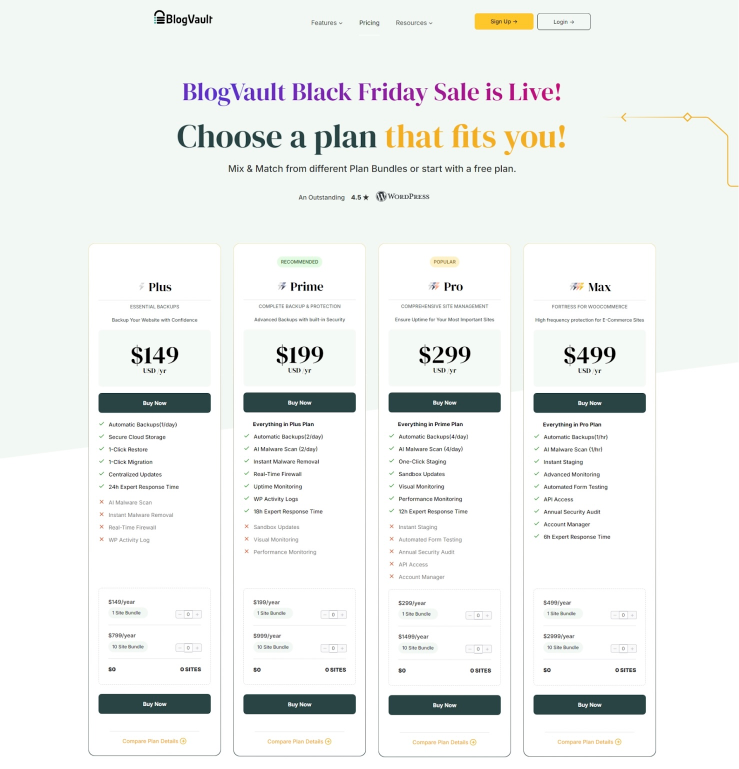
Is Using BlogVault Worth It?
Determining whether BlogVault is worth it depends on your website’s specific needs and priorities. Below is a quick overview of what BlogVault offers, weighing both its advantages and potential drawbacks to help you make an informed decision.
Pros:
- backs up every part of your site, including core files;
- does not slow your site down during operations since the backup load is managed on BlogVault’s servers;
- stores backup copies on multiple independent servers for smooth data recovery;
- offers unlimited storage for your backups;
- provides real-time backups for high-traffic sites and eCommerce stores;
- features a user-friendly interface;
- includes added features like test restores, security, migration, and monitoring.
Cons:
- no free tier is available;
- cannot restore backups from other sources;
- initial backup may take a while to complete, particularly for larger sites, which could be inconvenient for those seeking quick results.
FAQ
BlogVault is a WordPress backup plugin that offers comprehensive backup, security, and site migration services. It provides automatic backups, secure storage on its servers, easy restoration options, and tools for efficiently managing site updates and migrations.
No, BlogVault is a paid service that requires a subscription.
BlogVault backs up your entire WordPress site and stores the backups on its servers, allowing easy restoration if necessary.
Last Words
BlogVault is a WordPress backup solution that offers various features, including full-site backups, easy restores, and security tools. It’s particularly useful for those who require site management, with options for migration and staging.
Users might find that the initial backup takes longer for larger sites, but the ongoing convenience and protection could outweigh this. BlogVault balances functionality and ease of use, making it worth considering for many website owners.

