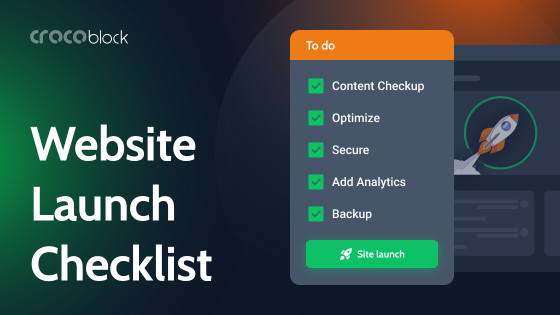The recent pandemic had a massive impact on how people consume content online. The number of Internet users has climbed to 4.95 billion at the start of 2022. Mainly social media and news websites saw the maximum exposure in terms of content consumption.
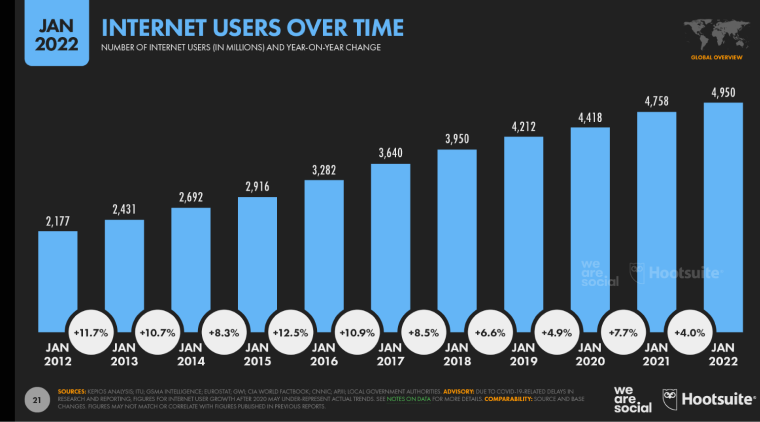
While this is a good sign for marketers and businesses, it also challenges ensuring higher availability. So that is where you need to install WordPress for your website. According to a report by HubSpot, in 2022, WordPress powers more than 43.2% of the Internet, which means that two out of every five websites use WordPress.
So, there is no denying that WordPress remains one of the most popular platforms for developing websites or even a CMS (Content Management System). One of the WordPress aspects that makes it so attractive is the simplicity of its installation and further usage.
Here is a comprehensive guide on skillfully maintaining any website using WordPress.
- Domain Name and Web Host
- WordPress Installation
- Website Customization
- Using WordPress: Extra Tips
- FAQ
- Signing Off
Domain Name and Web Host
The first step of creating a website with WordPress is to get a bit creative. Start with making up a domain name for the new website. By doing so, keep in mind that the name must fit your website, represent the brand, be easy to remember, and be available for purchase.
The domain name is the first thing visitors learn about the website. If you want to stand out among others, try to pick up a unique but, at the same time, very clear domain name.
Once the domain name is established, choose the web hosting service to set up your account. To put it simply, these hosting services provide website owners with the space to store the website where visitors can access it. The diversity of the hosting plans available to purchase online is tremendous. Depending on the size of the business, the website’s characteristics, price, policies, security, and many more features, you can pick the web hosting that will satisfy the pickiest demands.
WordPress Installation
When it comes to the installation of WordPress, there are several different methods to follow. Here are the most common ones.
#1. Pre-installed WordPress
One of the easiest methods to install WordPress is to choose a hosting service provider that offers it pre-installed. Once signed up, you can directly start a new website with different platform options, including WordPress.
Existing customers who want to install WordPress can load the cPanel dashboard and choose WordPress from the options in the auto-installer list. While the automatic installation starts, select the website protocol and domain name. The website protocol depends on the SSL certification. While not all hosting service providers offer SSL certification, a cheap SSL certificate is available to purchase through many security firms in the market.
#2. Manual installation with FTP
Though auto-installers are the best option for most beginners, some experienced users prefer manual installation. The first requirement for manual installation is an FTP program file that must be uploaded first. Then, download the latest version of WordPress from the official website. Follow all the instructions until a new window will prompt you to run the installation. After entering the title, username, password, email, and other details, just click on the “Install” button and start building the WordPress website.
#3. Multisite installations
A WordPress multisite network enables the management of multiple websites or blogs from a single point of control. So, you only need to install one WordPress to run multiple websites. In addition, it’s possible to create several new websites using the same username and password.
The best part about the multisite networks is the chance to collaborate with others through access to the WordPress website by allowing them to sign up.
#4. Localized installation
Installing WordPress on the local computer is not of much use for users who want to share their website publicly. It will only permit access to the WordPress website through this particular computer. However, it’s a very favorable option for designers or developers willing to create themes, test UI elements, plugins, etc.
Website Customization
Reaching this point means that you have already set up a website and roughly learned how to use WordPress.
After successfully installing WordPress, you will find yourself on the admin dashboard with various design customization options to choose from. To make a website look professional, do not neglect these details.
- Start by checking out those free-of-charge themes available for WordPress. If nothing seems appealing, head up for custom ones. Carefully select your page layout, font styles, color scheme, and other design elements to create “the face” of the website.
- A great thing about using WordPress is the number of plugins that come along. By applying them, you profoundly enhance the website’s functionality and thus improve the user experience.
Using WordPress: Extra Tips
- Update the latest WordPress version. This tip will not only make you enjoy the latest advantages released by WordPress but also prevent the website from getting bugs. Having wide popularity among website developers, it’s no surprise that WordPress is a common target for hackers.
- Limit your plugins. These small pieces of code can really benefit users’ experience, but don’t underestimate the weight it comes with. Having too many plugins can significantly reduce the site’s speed and weaken its performance.
- Use Google Analytics in WordPress. When it comes to driving traffic to any website, Google Analytics is the answer. It helps to extract all kinds of necessary data, like who are the website visitors, what they do once they land on the site, how they find it, etc. This information helps to make deep analysis, data-driven decisions and simply measure success.
- Back up your content. This cannot be stressed enough. Things happen; anyone can unintentionally delete essential files and since we all are not protected from these accidents, make backups your standard routine.
FAQ
Yes, the basic version is free to use.
Yes, WordPress is easy to use. You will only need basic search skills.
No. It was initially created for blogging, but now it’s used for all kinds of sites.
Signing Off
WordPress is one of the most successful CMS and web development platforms you can leverage. Being chosen by so many website owners grants the right to believe that it’s simple and convenient to use. Besides, it’s highly customizable and offers multiple features, from different installation methods to themes and plugins.