Visual content has always been a powerful tool in web development. But what if you could break free from ordinary photos and stock images? Thanks to artificial intelligence plugins for WordPress, this has become a reality. Artificial intelligence unlocks a world of endless possibilities by generating unique and impressive images based on your request. Create enchanting illustrations, photorealistic visualizations, and abstract masterpieces that accentuate your content and captivate the audience.
Explore the top 7 plugins featured in this article that will help you expand the capabilities of visual content on your WordPress website.
Table of Contents
Why Use AI on a WordPress Website?
Artificial Intelligence (AI) is rapidly evolving, and its capabilities are becoming increasingly accessible to WordPress website owners. AI is not just a trendy buzzword anymore; it’s a necessary tool for those looking to enhance their website, save time and resources, and gain a competitive edge.
Here are a few key reasons why you should consider using AI on your WordPress site:
- SEO improvement: AI can help optimize your site for search engines by researching keywords, creating meta descriptions, and optimizing content. This can lead to better rankings in search results, ultimately increasing traffic to your site. For example, plugins like Yoast SEO use AI to analyze your content and provide recommendations for improvement, helping you write more relevant and optimized articles that rank better on Google.
- Personalization: AI recommends relevant products, articles, and content to users on your site, leading to increased engagement and conversions, which can also lead to increased WordPress traffic.
- Automation: AI automates many tasks on your site, such as comment moderation, social media posting, and report generation. This allows you to save time and focus on more important tasks.
- Content creation: by automatically generating text, images, and videos, you not only save time and resources but also create more engaging content for your audience.
Using AI on your WordPress site can provide you with many benefits. It can help improve SEO, personalize user experiences, and automate tasks. So, don’t be afraid to experiment with AI and explore how it can help you improve your site. After all, it’s not just a technology of the future; it’s a reality that can help you right now.
7 Best WordPress AI Image Generation Plugins Compared
Now that we’ve explored all the benefits of using AI, let’s dive into the plugins that will assist you in your work.
Divi AI (Premium)
🏆 Best for generating images and text for a Divi-built website.
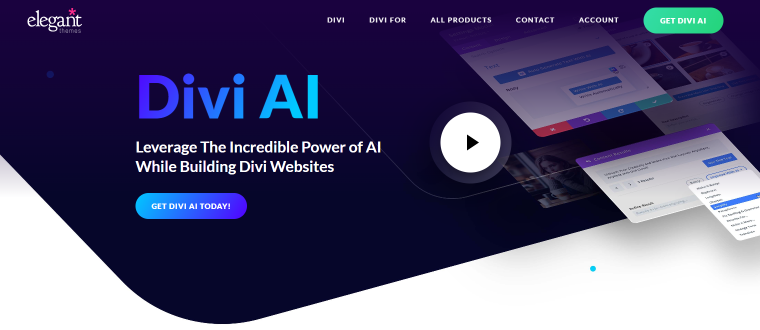
The Divi image AI generator represents a significant leap forward in the realm of website design and content creation. At its core, Divi image AI harnesses the power of artificial intelligence to revolutionize the process of sourcing and selecting images for website content. Gone are the days of endless searches for the perfect image to complement your text – with this tool, the cumbersome task of image curation is transformed into a swift and efficient process.
Divi AI core features:
- integrated into Divi and WordPress, allowing it to generate more intuitive results automatically;
- generates unique and high-quality visuals based on text descriptions;
- refines existing images while keeping the composition intact.
Pricing: you can try for free to generate 50 items. For unlimited image generation, subscribe to Divi AI for $24 per month ($18/month if paid annually).
Pros:
- generates both spectacular content and images using AI;
- unlimited image generation;
- quickly produces images without needing design software;
- 30-day money-back guarantee.
Cons:
- less control over the image generation process;
- Divi AI only works with Divi, which isn’t suitable for those using other page builders.
AI Engine (Free/Premium)
🏆 Best for generating images based on your requirements.
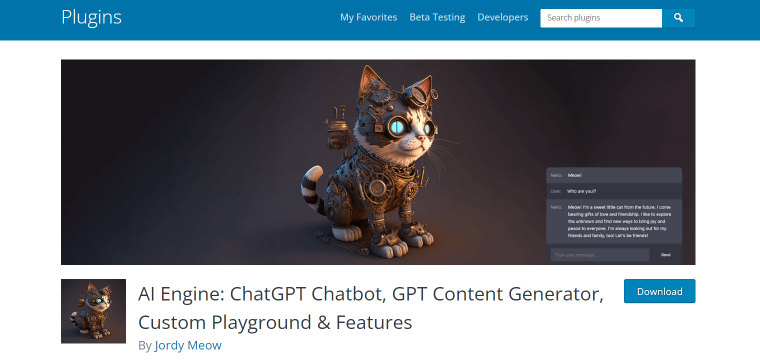
AI Engine is a groundbreaking plugin for WordPress that brings the power of artificial intelligence to image generation. Designed to simplify the process of sourcing and selecting images for websites, blogs, and online content, the plugin offers a range of features, such as implementing a chatbot for your site, content generation, etc.
AI Engine core features:
- user-friendly interface;
- built-in statistics to monitor OpenAI usage;
- utilizes advanced machine learning algorithms to analyze your content and suggest relevant images;
- internal API to link AI Engine with other plugins.
Pricing: currently, most of the AI Engine features are included in the free version. The Pro version starts at $29 per year for one site and has a statistics module and content-aware chatbots.
Pros:
- the flexibility to customize the suggested images;
- customization options for creating unique AI models;
- excellent support from the plugin developer.
Cons:
- some features are still in beta mode.
Bertha AI (Free/Premium)
🏆 Best for creating AI-generated photos for eCommerce sites.
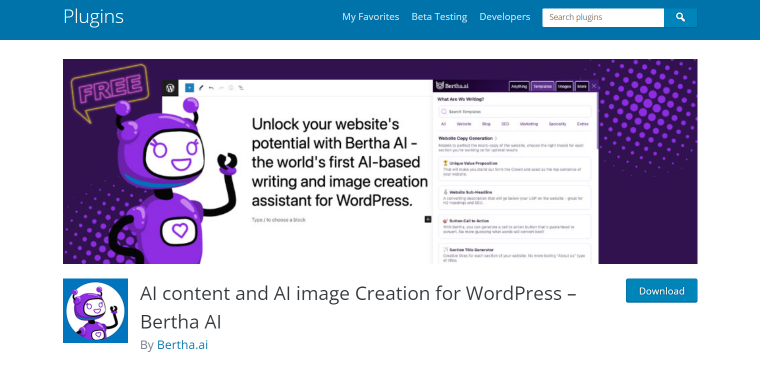
Boost your WordPress website with Bertha AI, your ultimate partner for quality image generation. This tool transcends mere image creation, acting as a portal to boundless creative possibilities. Are you struggling to visualize your perfect image? Simply describe it with a few words, and Bertha AI will craft it into a stunning reality. No more scouring stock photo libraries or settling for generic visuals. Bertha AI ignites your imagination, transforming unique concepts into captivating visuals, all powered by the magic of pixels and cutting-edge AI.
Bertha AI core features:
- creating images based on your description;
- a content rephrasing tool;
- SEO keyword suggestions;
- 30+ pre-built content models.
Pricing: the free version offers limited core features. The premium version begins at $450 per year. Alternatively, you have the option of one-time payments: $15 for 100 images and $25 for 10,000 generated words.
Pros:
- offers a range of options to suit your style preferences;
- an abundance of AI tools for blogging;
- pay-as-you-go pricing options.
Cons:
- expensive yearly plan.
Elementor AI (Paid)
🏆 Best for integrating AI tools in Elementor editor.
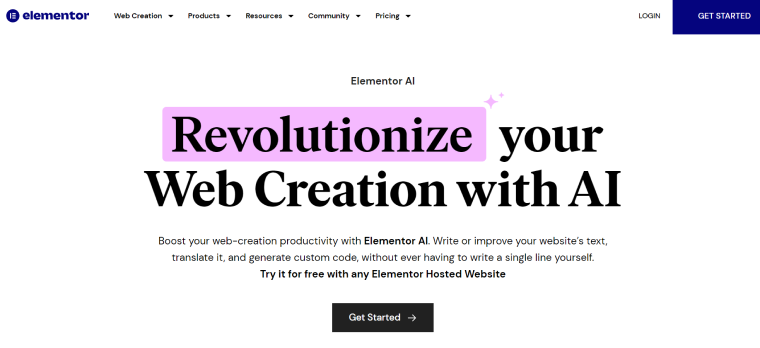
The Elementor team is working quickly to incorporate AI deeply into the WordPress editor. While Elementor has offered some AI-powered features like responsive design, the plugin hasn’t made AI its main focus. The Elementor AI is still in its alpha stage, undergoing internal testing, with information on its current features mostly coming from YouTube videos by WordPress specialists who received early access. The important feature announced by the Elementor team is AI image generation, taking visual creation to a new level by enabling effortless image editing and even custom image generation. Features like image variations, generative fill, and advanced background tools empower web designers to significantly enhance their visuals without breaking a sweat.
Elementor AI core features:
- inbuilt text and image generator;
- generates various variations based on any reference image you provide;
- removes and replaces backgrounds from images;
- prompt library for inspiration.
Pricing: you can try a free trial. There are two plans for all of these features: AI Starter for €47.88/year and AI Power €99/year.
Pros:
- creates great images;
- extends your image borders while preserving the original image;
- select the area you need to edit or enhance your photo;
- stores history for 30 days;
- provides an advantage to someone who lacks CSS knowledge.
Cons:
- has trouble with details like shadows and color variations, which can affect how real the photos look.
AiBud WP (Free/Premium)
🏆 Best for generating high-quality images.

AiBud is an innovative WordPress plugin driven by artificial intelligence, aiming to transform the content creation journey. With its advanced features, it facilitates the creation of stunning images, compelling content, chatbot management, and website optimization for optimal results. Leveraging cutting-edge technologies such as GPT-3, GPT-4, Google Gemini, or Claude, AiBud seamlessly produces captivating images alongside engaging content in various languages, offering unparalleled versatility and quality.
AiBud WP core features:
- uses OpenAI, Claude, and Google Gemini models;
- creation of stunning images;
- integrations with Yoast SEO and RankMath plugins in the Pro version.
Pricing: most features are available in the free plan. The paid plans start at $71.88 per year.
Pros:
- multiple meta boxes are available to generate images effortlessly;
- image generation with style settings;
- managing the quantity of generated images.
Cons:
- you need to update your API key regularly to prevent potential slowdowns or content-loading issues.
Playground AI (Free/Premium)
🏆 Best for generating photos for various queries.
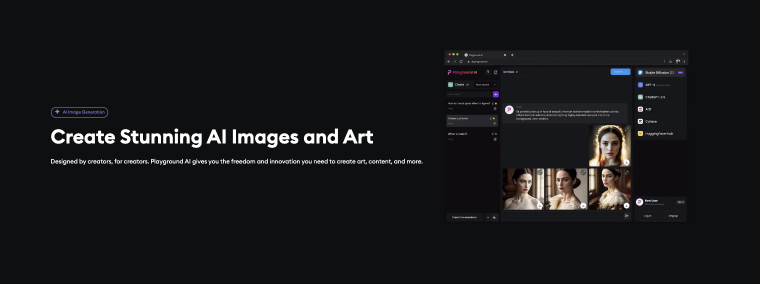
With its intuitive interface, Playground AI enables individuals to seamlessly interact with a diverse range of AI models and tools. Users can converse with five distinct AI language models and create images using ten varied AI image models. Tailored to user specifications, it delivers awesome photos, catering to diverse needs and preferences.
Playground AI core features:
- full AI capabilities;
- ten different AI image generation models;
- saves history for the last five chats.
Pricing: there is a free version with 10 prompts per month. The Pro plan costs $90 per year.
Pros:
- advanced settings for image generation;
- different styles that can be applied to your image;
- the free version is available.
Cons:
- it struggles with capturing human details in images.
Midjourney (Premium)
🏆 Best for creating the highest quality artistic images.
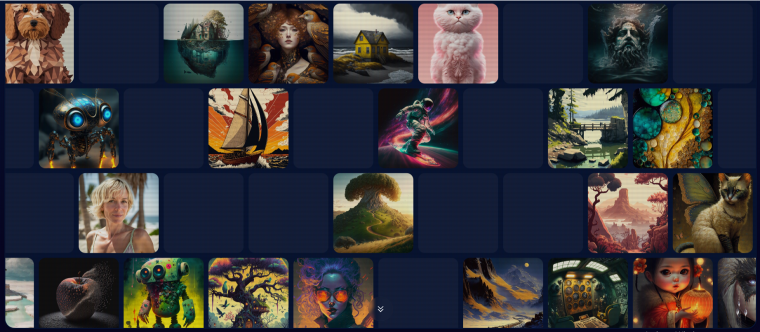
Midjourney stands out as an innovative research company pioneering image generation through machine learning. Users engage with the Midjourney bot by inputting prompts via Discord server chat, fostering a communal atmosphere as all generated images are visible to server members by default. However, businesses should take note of this shared aspect when considering Midjourney for professional use.
In terms of image quality, Midjourney continually enhances its capabilities and currently produces more intricate images compared to competitors, boasting superior textures and colors. It excels in generating artistic, dream-like imagery and straightforward stock photos.
Midjourney main features:
- generates four variants of images using prompts;
- offers a prompt containing a description of the uploaded image, which can be adjusted later to revise the image.
Pricing: there are three subscription plans from $96 to $576 per year, allowing for different GPU (Graphic Processing Unit) times.
Pros:
- very realistic images;
- handles human details in images (such as fingers, ears, teeth) exceptionally well;
- choose between four image models.
Cons:
- a free subscription is currently unavailable;
- works through a cluttered public server.
FAQ
Artificial intelligence (AI) is a simulation of human behavior by machines during the decision-making process.
You can generate various types of images including stock photos, custom graphics, artistic creations, image enhancements, and visual content for social media.
AI-generated images may not inherently be copyright-free; it depends on the source data and licensing agreements of the AI model used to create them.
Summary
AI image plugins offer not only significant time and resource savings but also a way to make websites more attractive, conversion-driven, and SEO-optimized. So, let’s briefly recall the plugins we discussed in the article:
- Divi AI is an ideal choice for high-quality visuals, which you can easily moderate if needed.
- AI Engine stands out as a leading application of artificial intelligence, crafting virtual assistants that engage with website visitors through chatbots and live chat features.
- With Bertha AI, you no longer have to puzzle your brain, searching for the perfect photo to match your content.
- AiBud WP excels in producing top-notch images using cutting-edge technologies.
- Playground AI is a tool enabling the generation of premium pictures.
- Midjourney is a tool powered by AI that is capable of generating top-tier artistic images.

