In modern web design, finding smart ways to present content on pages is often a key focus. The goal is to conceal information in a manner that allows users to access it as needed while ensuring this functionality is intuitive and not hidden like a secret.
For WordPress sites, this objective can be achieved with specialized plugins designed to create tab layouts. Tabs are an efficient solution for incorporating more data on a page without compromising its clean design. They also add a sophisticated and interactive feel to the user experience. This article will explore the best WordPress tabs plugins, highlighting their benefits and functionalities.
Table of Contents
What to Consider When Choosing Tab Plugins
Tabs plugins are designed to help you build tabbed content effectively. Typically, it resembles a stack of folders with all label holders visible on one side. Clicking on a specific label brings the corresponding folder’s content to the forefront. This basic layout is something most tabs plugins can easily create. However, for more specialized requirements, consider these features:
- creation of various tabbed content layouts, including accordion styles and toggle switches;
- ability to display various content types such as images, videos, links, and dynamic content;
- freedom to customize and style each layout element;
- Integration with your preferred page builder.
The plugins listed below have been selected for their diverse features, responsiveness, compatibility with the latest WordPress versions, and positive user reviews.
10 Popular WordPress Tabs Plugins to Try Out
WP Tabs (Free)
🏆 Best for incorporating tabs using a shortcode generator.
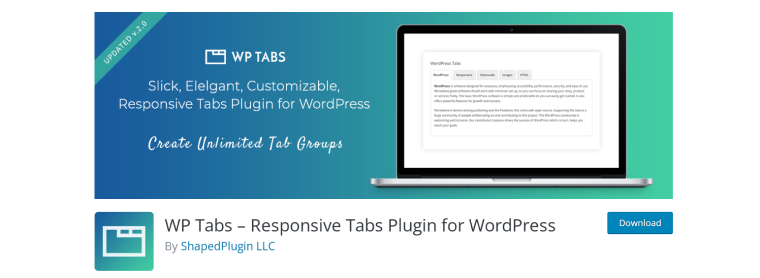
WP Tabs by ShapedPlugin is an easy solution for building and customizing tabs. To start the building process, users should go to the backend drag-and-drop editor, fill in information about the tab’s layout, input content, and customize the appearance. All created tabs appear in a single panel, where additional actions are available, such as editing, deleting, or duplicating selected tabs. A shortcode appears next to each tab that can be used to insert tabs in any page builder.
WP Tabs core features:
- clean and intuitive tabs editor;
- a single dashboard for managing all created tabs;
- ability to create horizontal and vertical tabs;
- support of HTML content, images, and shortcodes;
- many styling options, including opening tabs on hover.
Pricing: free.
Pros:
- user-friendly interface;
- shortcode generator compatible with all popular WordPress page builders.
Cons: allows modifying tabs only on the backend.
JetTabs (Premium)
🏆 Best for crafting efficient layouts on Elementor-built pages.
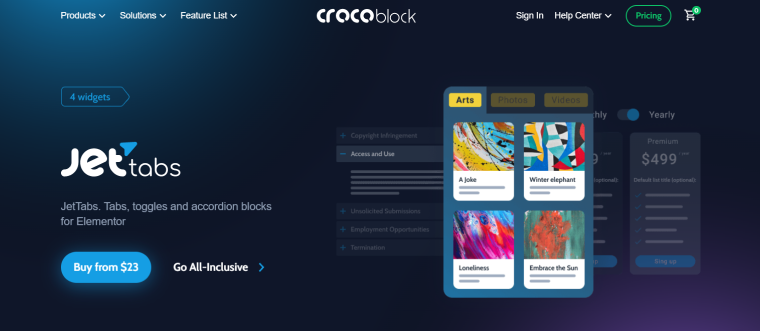
JetTabs is a content organization plugin for Elementor that helps structure website content into neat tabs and accordion blocks. Its widgets allow you to showcase images as expandable accordion blocks, compare two content sections within one block using a toggle switcher, and add multi-layered tabs to website pages. JetTabs supports dynamic content, allowing you to pull data from custom fields and use it for tab labels.
JetTabs core features:
- four widgets: Classic Accordion, Image Accordion, Switcher, and Tabs;
- integration with JetEngine to add dynamic content to tab labels;
- ability to display any content, including images, videos, links, and even page templates;
- creating multi-layered tabs.
Pricing: $23 per year for one website.
Pros:
- integration with Elementor and Crocoblock suite of plugins;
- an entire toolkit for building all types of WordPress tabs regardless of complexity;
- user-friendly interface.
Cons: it doesn’t work with the WordPress Block Editor.
Tabby Responsive Tabs (Free/Premium)
🏆 Best for using CSS for styling and customizations.
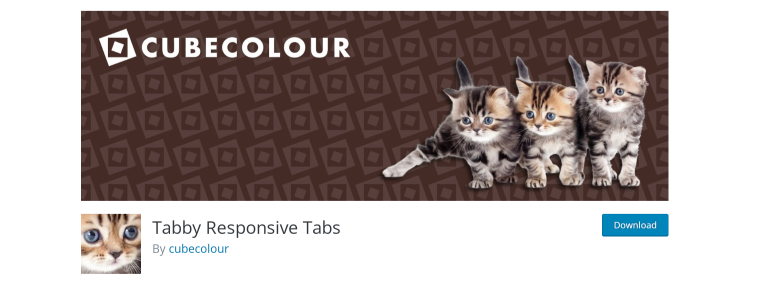
Another simple WordPress solution, Tabby Responsive Tabs, adds lightweight tabs through shortcodes. Unlike some other plugins, it only adds groups of tabs with a horizontal layout that automatically turns to accordion on smaller devices.
Tabby Responsive Tabs is ideal for developers who need a quick solution to insert informative tabs into a blog or a post, as customizing its layout and style is only possible through manipulating CSS codes. Alternatively, users can upgrade to a paid plugin.
Tabby Responsive Tabs core features:
- responsive layout with horizontal tabs changing to accordion on small-screen devices;
- tabs are keyboard-accessible;
- developed-oriented.
Pricing: free. A paid plugin with customization options is £24 for one site or £89 for unlimited sites per year.
Pros:
- lightweight;
- allows an H1 and H2 markup within tabs, which enhances site SEO.
Cons:
- it doesn’t suit non-coders;
- has only a basic layout option.
Tabs Responsive (Free/Premium)
🏆 Best for filling multiple tabs with content fast.
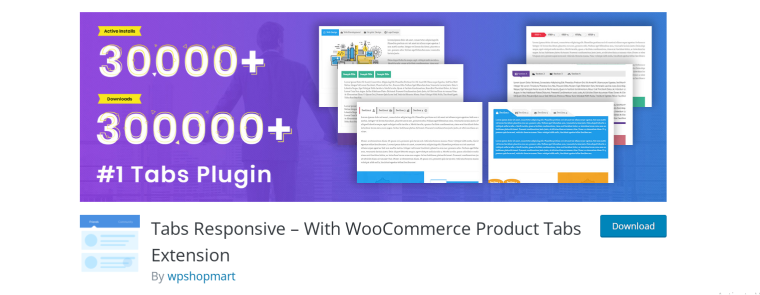
This plugin allows building vertical and horizontal tabs, customizing their design and layout, and generating shortcodes in its free version. Tabs Responsive features a convenient editor window where users can open multiple tab frames simultaneously and fill them with content, including images and videos. This approach streamlines tab building and enhances user experience.
Tabs Responsive core features:
- horizontal and vertical styles;
- includes an icons library;
- responsive layouts;
- tabs templates with the paid version.
Pricing: free with basic features or $9 for a paid version for one website with six months of support.
Pros:
- the free version is fully functional;
- convenient backend tabs editor.
Cons: limited support for the paid plugin.
Ultimate Blocks (Free/Premium)
🏆 Best for creating unique content layouts in Gutenberg.

Ultimate Blocks is a comprehensive plugin for WordPress Block Editor with an outstanding 4.9-star rating on WordPress.org. It offers 22 blocks to help Gutenberg create unique page layouts, including tabbed content. With the ability to organize content in tabs and accordion, it’s easy to build catchy FAQ sections in Gutenberg or complex multi-layered data storages.
Ultimate Blocks core features:
- 22 blocks, including tabbed content block in the free version;
- three types of tabs;
- ability to include images in the tabs;
- ability to create an accordion layout nested in the tabs.
Pricing: the free version has the tabbed content block. The full paid version is $49 per year for one website.
Pros:
- enhances Gutenberg in crafting non-default layouts;
- provides styling features for its blocks that are much needed in the block editor.
Cons: only works in the Block Editor.
Responsive Tabs (Free/Premium)
🏆 Best for creating layouts for eCommerce environments.
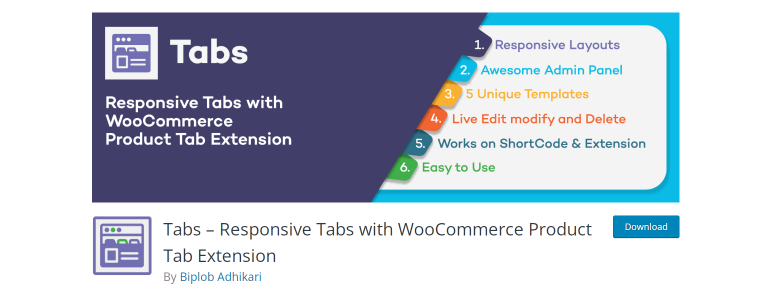
This is a versatile, user-friendly WordPress tabs plugin integrated with WooCommerce. It is designed for professional websites and eCommerce stores and offers dynamic content tabs with easy integration and customization.
Notably, the plugin includes an exclusive WooCommerce Product Tabs Extension, allowing users to create custom WooCommerce product tabs easily. It’s designed for both front-end and back-end customization, offering a wide range of styling options and the ability to add accordions and FAQs with instant page load capabilities.
Responsive Tabs core features:
- CSS3 animations;
- compatibility with major page builders like Beaver Builder, Divi, Visual Composer, and Elementor;
- 18 templates for tabbed content;
- allowing easy addition of product descriptions, reviews, FAQs, and social media links to tabs;
- opening tabs by clicking or hovering.
Pricing: free version with limited features or paid version for $19.99 for one site.
Pros:
- a variety of modern-looking pre-built designs for tabs and accordions;
- user-friendly interface.
Cons:
- doesn’t integrate with the Gutenberg editor;
- most of its hot features are locked in the paid version.
Custom Product Tabs for WooCommerce (Free)
🏆 Best for crafting detailed product descriptions.
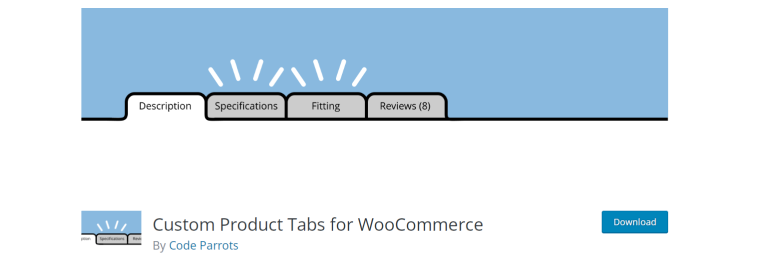
The Custom Product Tabs for WooCommerce plugin, with over 100,000 downloads on WordPress.org, is a popular tool for enhancing product pages. It allows the creation of custom tabs tailored to each product’s category and tag, offering organized and flexible display options. The plugin’s support of content prioritization and WPML compatibility for multilingual translation makes it optimal for detailed product presentation in WooCommerce stores.
Custom Product Tabs core features:
- compatible with WPML;
- ability to insert shortcodes for rich content like text, images, videos, and HTML in tabs;
- creation of multiple tabs per product for detailed sections (features, reviews, etc.);
- saving templates for easy reuse.
Pricing: free.
Pros:
- user-friendly solution to enhance the WooCommerce plugin;
- all features are free.
Cons: some users reported little help from service support in fixing issues.
Simple Side Tab (Free)
🏆 Best for creating a side vertical tab with links.
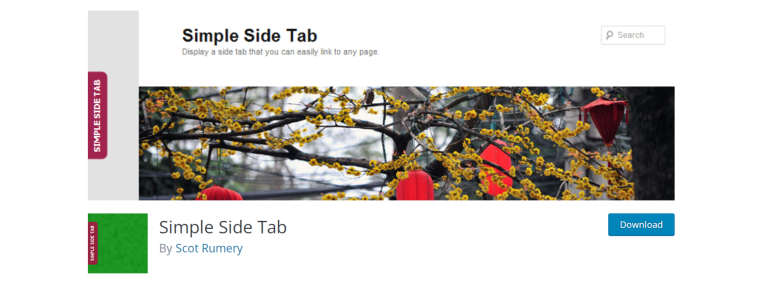
This is a plugin for everyone to add a vertical tab to either the left or right side of a webpage. It’s ideal for highlighting key pages, such as Portfolio, Contact Us, Shop, etc., or calls-to-action, remaining visible as users scroll. The simple slide-in tab is a simple yet powerful solution that can increase click-through rates for different website types.
Simple Side Tab core features:
- only uses CSS;
- offers seven fonts;
- unlimited color choices for the tab background.
Pricing: free.
Pros:
- lightweight;
- works on mobile devices.
Cons: none, really. It performs a small but important job.
Tabs & Accordion (Free/Premium)
🏆 Best for building simple tabs and accordions for free.
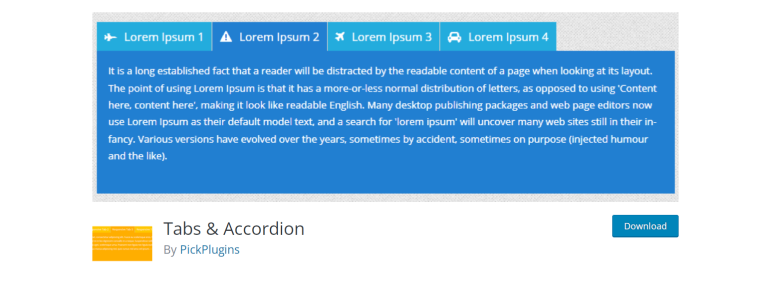
The Tabs & Accordion plugin is a user-friendly tool for creating accordions, FAQs, and tabs. It offers unlimited customization in terms of colors, font sizes, and icons, making it easy to match any website’s design. The plugin provides an intuitive drag-and-drop back-end editor for adding text, images, and videos.
Tabs & Accordion core features:
- optional lazy loading for better site performance;
- integration of accordions and tabs anywhere on the site using shortcodes;
- unlimited styling options for thumbnails, tabs, and accordion containers.
Pricing: free.
Pros:
- user-friendly back-end editor;
- allows building and customizing content layouts for free.
Cons: lacks more sophisticated features.
WP Responsive Tabs (Free)
🏆 Best for easy building of scrollable tabs.
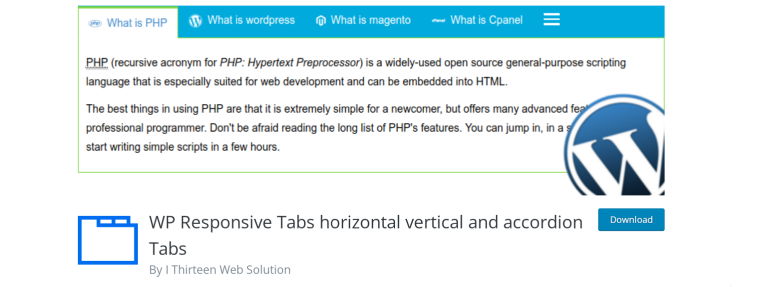
This plugin offers a straightforward solution for creating essential tab layouts: horizontal and vertical tabs and accordions. The uniqueness of this tool lies in the ability to develop scrollable tab thumbnails. You can create a multi-tab set where only the first few tab thumbnails are visible so that the users would have to click the navigation arrow to scroll to the others. The tab-building process is really one of the easiest I have seen.
WP Responsive Tabs core features:
- building essential tab layouts without coding;
- user-friendly interface;
- allows including external links in tabs;
- adding navigation arrows to the tab thumbnails.
Pricing: free.
Pros:
- responsive designs;
- all features are free.
Cons: limited styling options.
FAQ
WordPress tabs plugins are used for organizing content in a tabbed layout. This is particularly useful for enhancing the user experience by making your website more interactive and accessible.
You’ll need to install a tabs plugin to add tabs in WordPress. Once installed, these plugins usually offer a user-friendly interface where you can customize tabs and insert them into your pages or posts using shortcodes or a page builder.
When looking for the best WordPress tabs plugin, consider factors like ease of use, customization options, responsiveness, and compatibility with your current WordPress theme and page builder. Also, check for user reviews and updates to ensure the plugin is reliable and well-supported.
Sum Up
Whether you’re building a simple horizontal tab or a complex multi-level accordion layout, you can find the perfect tool for the job in the list of plugins above. Here is a quick recap of their distinctive functionalities:
- WP Tabs is an easy-to-use plugin with a shortcode generator and a clean admin panel.
- Tabby Responsive Tabs caters to proficient CSS coders and provides additional SEO possibilities.
- JetTabs helps create innovative page layouts with accordions, tabs, and toggle blocks for Elementor.
- Tabs Responsive provides a quick way to fill tabs with content via a user-friendly editor.
- Ultimate Blocks is an optimal solution for crafting unique layouts in Gutenberg.
- Custom Product Tabs for WooCommerce is perfect for creating detailed product descriptions within tabs.
Tabbed content provides smart solutions to enhance the website design and functionality. For more design ideas, refer to our blog posts about website layout, responsive grids, and best website-building practices.



