Does your eCommerce site have a lot of products that you want users to be able to sort by various parameters? Sorting helps site visitors find the necessary information or goods with a few clicks. It can be done using various criteria, such as price, size, relevance, distance, date, and more.
This feature is essential if the product site contains too many positions. For example, if a person needs a phone with a certain amount of memory or by a particular brand, sorting can help them find the right option quickly.
This article will highlight the most popular plugins for sorting WooCommerce products.
Table of Contents
Top 8 WooCommerce Product Sorting Plugins Compared
Let’s now look at some interesting plugins you can use to sort products.
JetSmartFilters (Premium)
🔥 Best for creating hierarchical filters.
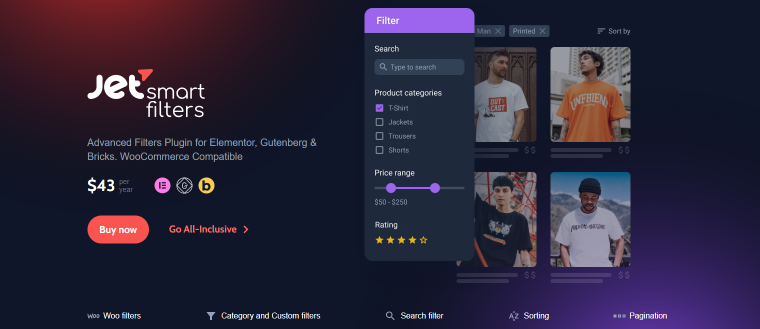
JetSmartFilters is a plugin from Crocoblock that helps add different filtration options, from creating sorting systems to complex hierarchical filters. With its help, you can sort products by a variety of categories, parameters, attributes, and style filters to match your website design.
Key features:
- compatible with Elementor, Bricks, and Gutenberg;
- possibility to customize and style each filter element;
- filtering by six parameters in WooCommerce;
- nine built-in WordPress sorting parameters.
Price: $43 per year for one website. If you need more possibilities, choose an All-Inclusive or Lifetime subscription and get all the Crocoblock plugins simultaneously.
Pros:
- the plugin has a lot of built-in features, so you don’t need to know the code to set the right sorting filter or style it;
- AJAX filtering without page reload;
- possibility to set active filters and tags.
Cons:
- there is no free version.
eCommerce Product Catalog (Freemium)
🔥 Best for creating a customizable catalog with a sorting filter.
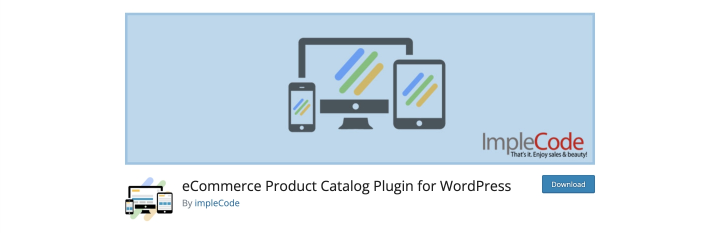
The eCommerce Product Catalog plugin helps you quickly create a feature-rich catalog on a WooCommerce website. It organizes products into multi-level categories and tags and filters them in many ways to give your customers what they want. The plugin has more than 10,000 active installations and a rating of 4.8 out of 5.
Key features:
- import and export your products with a CSV spreadsheet;
- product sort widget helps users organize products in the correct order;
- customizable design;
- complete control over product display.
Price: a free version and a paid version; the cost starts from $49 per year.
Pros:
- it has full WordPress eCommerce functionality;
- fully compatible with WooCommerce.
Cons:
- you need to know CSS to apply the right design.
WooCommerce Product Table (Premium)
🔥 Best for setting sorting within custom product columns.
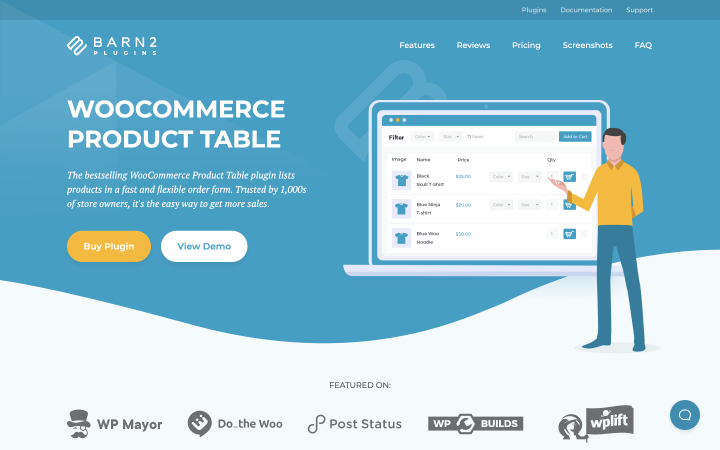
The WooCommerce Product Table plugin by Barn2 allows you to create product tables on your website, place them in the desired location, and add filtering and sorting features. The user can sort or filter by different parameters in each separate column without much effort. The lazy load feature helps display all the required products without reducing the site speed.
Key features:
- lazy load feature;
- sorting by nine parameters: name, date, popularity, SKU, etc.
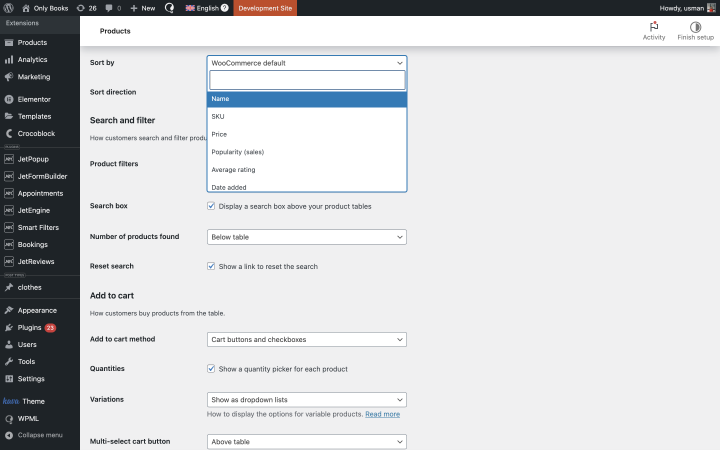
- filtering by different parameters;
- complete control over the display of products via the Dashboard;
- ability to create custom filters.
Price: from €89 for one website annually.
Pros:
- possibility to filter by clicking on a category, tag, or custom taxonomy;
- lazy load and cache for better website performance;
- placement of product tables and filters via shortcode.
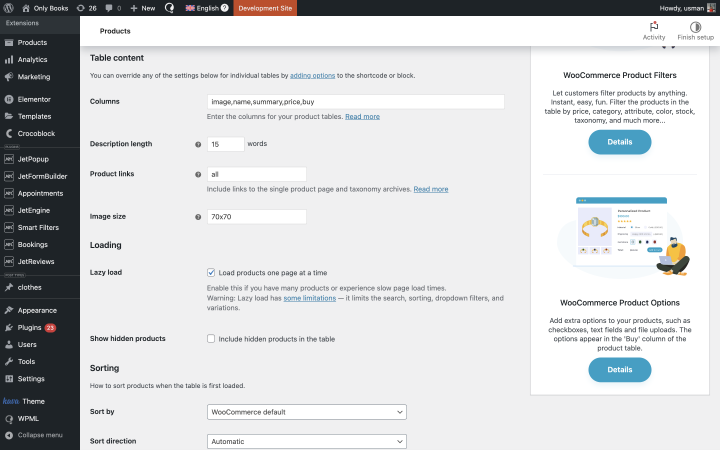
Cons: there is no free version, but you can test the waters for up to 30 days and get your money back if you are not completely satisfied with the plugin.
Ultimate Product Catalog (Freemium)
🔥 Best for creating a sorting system on Gutenberg.
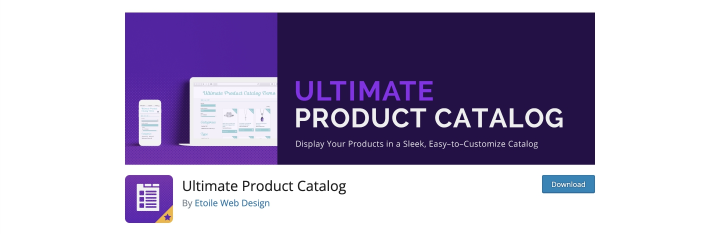
This plugin helps you create a convenient and functional product catalog on a WordPress site. It is fully compatible with Gutenberg, and if you have another builder, you can use a shortcode.
The plugin has a separate option to connect product sorting and display products as thumbnails to load pages quickly. In the WordPress catalog, this plugin has a rating of 4.5 out of 5.
Key features:
- available three product layouts to choose from;
- ability to filter products by category, subcategory, price, and name;
- a search engine that works with filtered products for quick results.
Price: there is a limited free version and a PRO that costs $57.
Pros:
- a customizable category and subcategory system for the sorting filter to work;
- a separate block to display recommended products.
Cons:
- requires a paid version to integrate with WooCommerce.
Filter Everything (Freemium)
🔥 Best for creating a sorting system that sorts filtered results by any criteria.
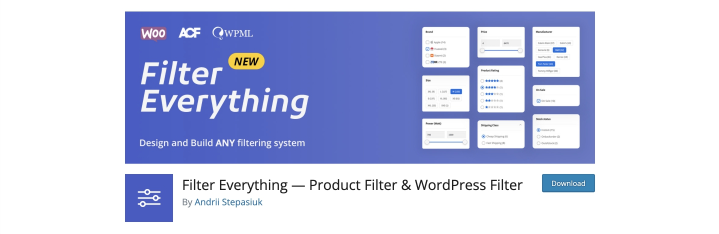
It is a universal plugin for creating filters and sorting systems on WordPress and WooCommerce sites. As of today, it has over 20,000 active installations and a rating of 4.7 out of 5.
The Filter Everything plugin allows you to sort and filter by any post type or criterion, supports the AJAX reload method, and works with any page builder.
Key features:
- supports filtering and sorting by any post type and criterion;
- keyword search capability;
- can be placed on the page using a shortcode or widget;
- ability to customize step-by-step filtering.
Price: there is a free version and a PRO version that costs $40.
Pros:
- has the ability to set up SEO optimization for filtering pages;
- contains hooks and features for developers;
- compatible with almost any page builder.
Cons:
- some users claim the documentation is too complicated, especially for the free version.
Product Filter by WBW (Freemium)
🔥 Best for creating customizable sorting and filtering systems.
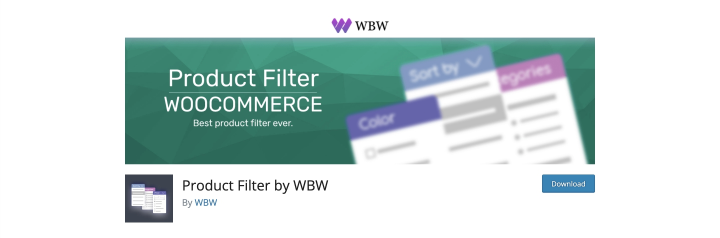
It is another attention-worthy plugin for building custom sorting and filtering systems. It has a rating of 4.9 out of 5 and helps users of WooCommerce websites find the right product in minutes.
It is fully compatible with Elementor and has AJAX live search.
Key features:
- the plugin has many parameters for filtering: price, price range, categories, tags, author, featured, on sale, in stock, rating, etc.;
- compatible with Elementor;
- it allows for sorting products by popularity, rating, price, and newness, as well as alphabetically in ascending/descending order.
Price: there is a free and a pro version that starts at $89 for a single site.
Pros:
- possibility to display the number of products by sorting characteristics;
- ability to create any filter design;
- capability to track statistics on user-sorted items.
Cons:
- some users complain about the plugin’s support performance.
Extra Product Sorting Options for WooCommerce (Free)
🔥 Best for creating a customized sorting system.
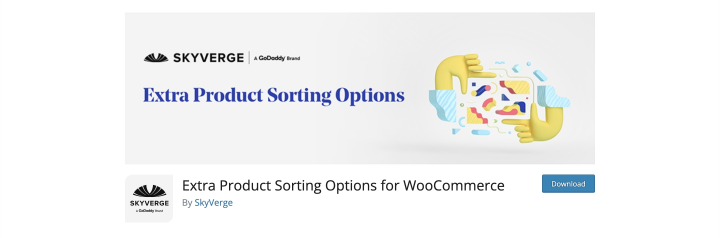
The task of the Extra Product Sorting Options for WooCommerce plugin is to help you create a convenient sorting system on your website. Therefore, all of its features are focused on this. The plugin extends the standard WooCommerce order-by options on the store page.
Key features:
- possibility to rename default product sorting;
- sorting by availability option;
- easy removing of the core WooCommerce product sorting options;
- sorting by title A to Z or in reverse order (Z to A).
Price: it’s free.
Pros:
- different types of sorting, including sorting by self-created parameters;
- ability to add, hide, or delete sorting parameters.
Cons:
- sometimes, alphabetical sorting does not work correctly.
Booster for WooCommerce (Freemium)
🔥 Best for extending the capabilities of WooCommerce.
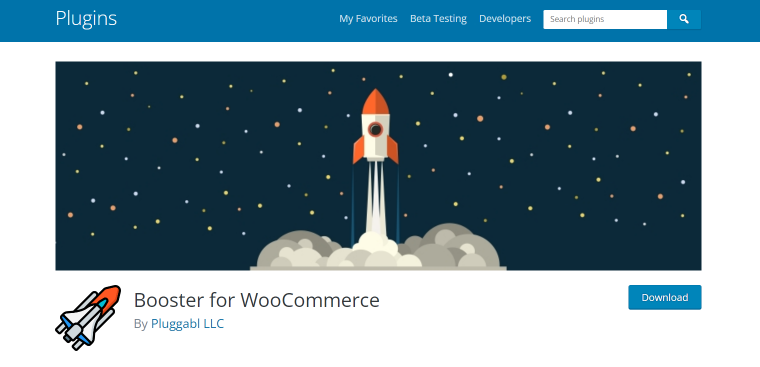
This plugin adds many different features to WooCommerce, including sorting. But this option is only available in the paid version. The plugin has over 50,000 active downloads and a rating of 4.6 out of 5.
Key features:
- ability to add and remove sorting options;
- easy customization of displaying sorted products;
- possibility to rearrange sorting options on the front end.
Price: a free and a PRO version starting at $11.99/month.
Pros:
- SKU sorting;
- the free version has 68 features, and the paid version has 196.
Cons:
- sorting features are available only in the PRO version.
FAQ
Yes, WooCommerce has a simple built-in sorting system.
You can use the built-in sorting in WooCommerce or install an additional plugin.
You can use additional plugins to make such a task quick and easy, such as JetSmartFilters, WooCommerce Product Table, or Commerce Product Catalog.
In Conclusion
The ability to sort products in WooCommerce is a simple but helpful feature that helps users find needed products and improves customer experience. This article has shown that there is a large number of plugins that extend the capabilities of the standard sorting systems from WooCommerce.
For example, if you are looking for a free option, try Extra Product Sorting Options for WooCommerce, and if you want advanced features, consider JetSmartFilters or WooCommerce Product Table.
What is your go-to tool for adding WooCommerce product sorting options to a website? Feel free to share in the comments.



