Do you agree that there are times when we’re curious about the themes and plugins used by a particular WordPress website? However, website owners often prefer not to openly share this information, which is understandable. So, how can we find the answer to this question? Fortunately, we live in a modern technological world where platforms provide us with the capability to obtain detailed information about the themes and plugins a company utilizes for its website. Thus, we don’t need deep programming knowledge to apply the functional features someone else uses on their WordPress website.
Table of Contents
- How to Determine if a Website Was Created Using WordPress?
- Top 10 WordPress Plugin and Themes Checkers Compared
- FAQ
- Takeaway
How to Determine if a Website Was Created Using WordPress?
So, how to identify if a website is built with WordPress? This popular platform powers millions of sites, but identifying one can be tricky. But don’t worry; there are detective methods to unveil the secrets behind a website’s creation. Let’s explore some ways to sniff out if WordPress is the mastermind behind the scenes!
Method 1: Simple checks
Try adding “/wp-admin” to the website’s URL. If it leads to a login page (though it might be disguised for security reasons), it strongly indicates that WordPress was used to power that website.
Method 2: Looking at the code
Right-click and view the page source. Search for keywords like “WordPress” or “wp-content” in the code. These suggest the site uses WordPress.
Method 3: Online tools
Several online services can identify website technologies. Search for “WordPress website detection tools” to find these. They analyze the website’s code and provide details about its platform and potentially used plugins.
Top 10 WordPress Plugin and Themes Checkers Compared
We prepared a list of our favorite tools to detect WordPress plugins and themes, ready to empower your WordPress sleuthing. During tool testing, special attention was given to the availability of a free version, ease of use, and accuracy in determining themes and plugins to ensure maximum user comfort and efficiency.
Built With (Freemium)
🏆 Best for discovering all website information.
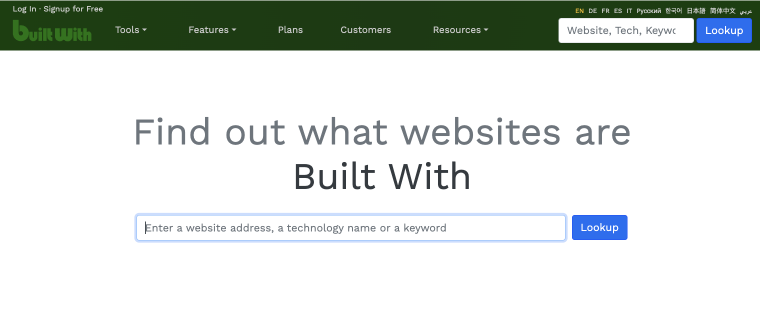
Built With is a detective tool that unveils the theme and plugins and the entire tech stack – web server, email provider, payment gateways, and more. Built With empowers you to analyze competitors, discover design trends, and even identify security vulnerabilities. But that’s not all! Enhance your website search with a WordPress plugin checker that precisely identifies the theme and plugins in use and browser extensions that provide information with just one click. Together, theme detectors and browser extensions will become your best toolkit for analyzing websites, allowing you to understand the inner workings of any WordPress site and potentially leverage this information for your projects.
Key features:
- lead generation with detailed info (from location to amount of products);
- analysis and research tools;
- tech stack identification.
Pricing: you can use basic features for free. The Pro version’s price starts at $2950 annually and goes up to $9950/year.
Pros:
- easy in use;
- the ability to follow the growth and fall of a certain technology and compare it with its competitors;
- uncovers the site’s theme, plugins, web server, email services, payment providers, frameworks, JavaScript libraries, CSS media queries, and more;
- the site is available in several languages;
- the majority of the required features are available in the free version.
Cons:
- paid plans may be expensive for users.
What WordPress Theme Is That? (Free)
🏆 Best for beginners or those who need a quick answer.
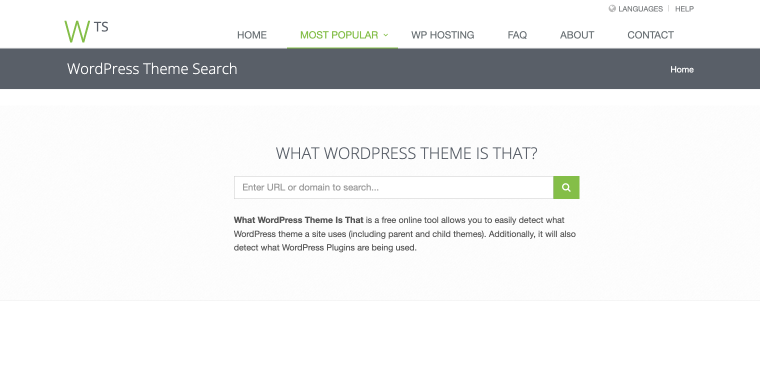
What WordPress Theme Is That? is a free online tool designed to identify the theme and plugins used on any WordPress website. This user-friendly website simplifies the process of identifying the theme and plugins powering a particular site. Simply enter the website URL, and the tool analyzes the code to reveal the hidden information. You can use this tool to access the WordPress plugin repository and instantly download plugins for your site.
Key features:
- parent and child theme detection;
- detects plugins, which you can download for your site;
- works for all WordPress versions.
Pricing: free.
Pros:
- no registration or payment is required for basic functionality;
- results are delivered with a single click;
- no need to manually inspect the website code.
Cons:
- there are no advanced features like analysis or in-depth tech stack exploration.
Wappalyzer (Freemium)
🏆 Best for quickly investigating a website’s framework or platform.
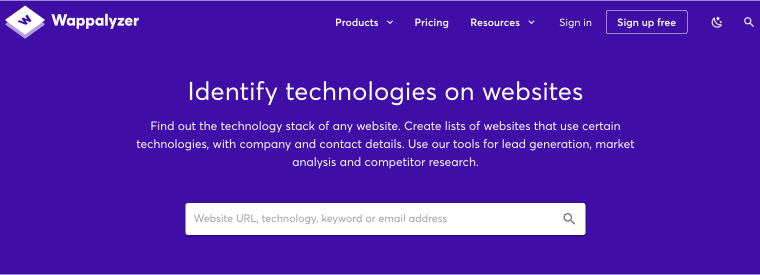
Wappalyzer is a tool that delves into a wide array of technologies across various categories, including programming languages, analytics, marketing tools, payment processors, CRM, CDN, and more. Its browser extension is perfect for those who are short on time and don’t have the bandwidth to delve into the intricacies of technology usage. With just a simple installation of the extension, you can effortlessly uncover the technologies utilized by any website. Moreover, if you prefer using the browser version, you can sign up for 50 free technology lookups every month on their website.
Key features:
- browser extension;
- CRM integration;
- access website tech stacks, social profiles, email verification, company contacts, etc.
Pricing: basic features for free. The Premium plan costs $100/year for more detailed information.
Pros:
- you can attach the file with your own list of websites you want to check;
- 50 free technology lookups each month;
- user-friendly interface;
- a free version is available.
Cons:
- for more detailed information, you need a Premium version.
WP Detector (Free)
🏆 Best for understanding a WordPress website’s technology stack.

WP Detector is a free online tool that swiftly and accurately identifies which WordPress plugins and themes are utilized on any given website. User-friendly, it furnishes detailed insights into each detected plugin and theme, aiding in the discovery of new beneficial extensions and designs, steering clear of malicious software, and gaining a deeper understanding of a website’s construction. Simply input the website link, and within moments, you’ll have all the necessary information at your fingertips.
Key features:
- detects the exact WordPress theme and plugins used on a website;
- tool to identify the web hosting service;
- access to the latest information on popular WordPress themes and plugins.
Pricing: free.
Pros:
- free and easy to use;
- convenient way to identify themes and plugins;
- the website is accessible in multiple languages.
Cons:
- not all information about plugins and themes is provided.
Kinsta (Free)
🏆 Best for medium to large websites seeking top-tier hosting.
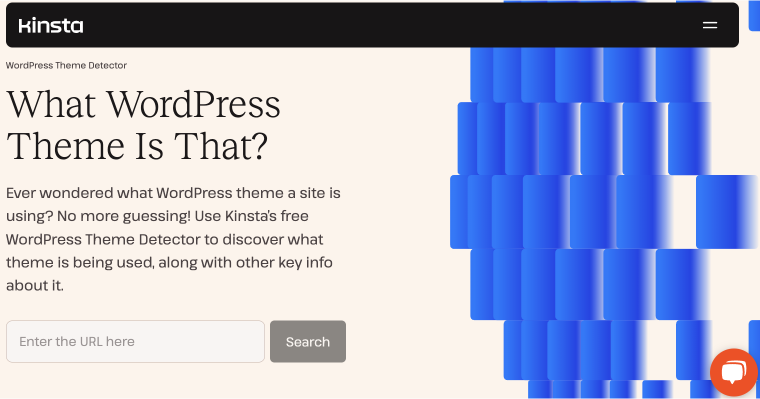
Kinsta offers a cutting-edge cloud platform for deploying, hosting, and managing various applications, databases, WordPress, and static sites. Easily get to know the theme’s name and version, its URL, the WordPress version it runs on, and all the crucial information. With a track record of over 100,000 successful web projects, it harnesses the power of Google Cloud Platform’s swiftest CPU machines and Premium Tier Network spanning across 25+ locations. Additionally, Kinsta ensures project security through integrated Cloudflare DDoS protection and firewall rules.
Key features:
- finds theme name and URL, theme version, version of WordPress, author, and more;
- utilizes Google Cloud Platform for hosting;
- automatic website backups (Pro);
- SSL certificate and CDN.
Pricing: free. The Pro version price starts at $360 per year.
Pros:
- a user-friendly dashboard for navigating all of your websites;
- top-notch support team;
- preview changes before updating your live site, including plugin, theme, or code adjustments (Pro);
- 30-day money-back guarantee.
Cons:
- in the free version, there’s poor information about themes and plugins compared to other tools.
WhatCMS (Freemium)
🏆 Best for detecting what CMS a website uses.
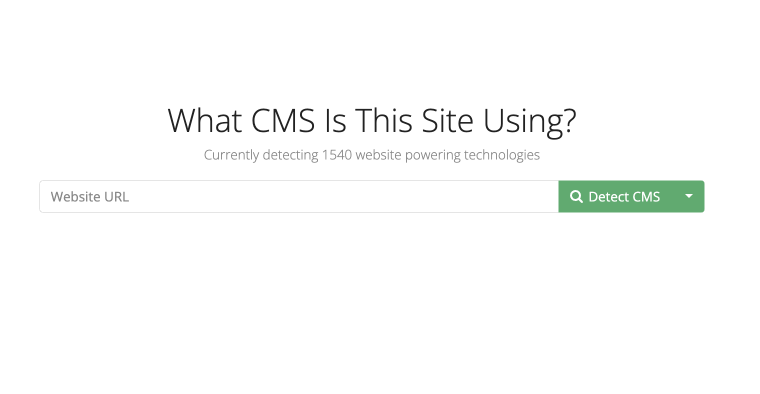
WhatCMS website lookup helps you explore beyond the basics! Dive into its Tech Reports tab to uncover valuable insights like the market share of top-level domains and language usage trends. Discover the CMS, web technologies, hosting providers, and even WordPress and Shopify themes employed by any website. Plus, gain access to APIs and links to the website’s social media profiles.
Key features:
- identifies the CMS, web technologies, hosting providers, WordPress, and Shopify themes;
- API access;
- provides links to the website’s social media.
Pricing: free. The Pro version cost starts at $180 yearly for 10,000 detections.
Pros:
- 500 detections for free;
- detailed info on the technologies used by any website;
- easily find companies by their technology profile;
- easy to use.
Cons:
- if you need batch reports, you need to purchase the Pro version.
Scan WP (Free)
🏆 Best for showing you the theme used by a certain web page.
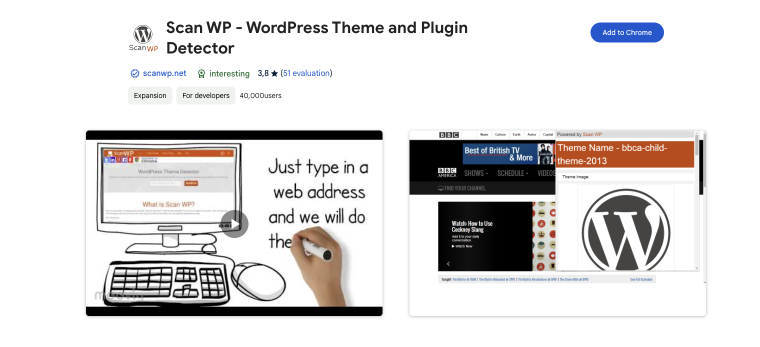
Have you ever been captivated by a WordPress website? Mesmerized by its sleek design, intuitive functionality, and engaging user experience, and wondering what lies beneath the surface? Unveiling these secrets can be a powerful tool for your website endeavors. This is where Scan WP steps in; it’s a specialized tool designed to peel back the layers of any WordPress website you encounter. Imagine it as a website X-ray machine, revealing the theme and plugins that power the site. With this knowledge, you can unlock the magic behind stunning designs, innovative functionalities, and user-friendly experiences.
Key features:
- theme and plugin identification;
- provides links to download plugins;
- browser extension convenience.
Pricing: free.
Pros:
- easy to analyze websites on the fly;
- allowing you to quickly identify the themes and plugins;
- no coding skills are required.
Cons:
- often redirects you to their ads;
- it focuses more on identification, not functionality (not delving into the specific functionalities each plugin provides).
W3Techs (Free)
🏆 Best for finding out detailed information about which technologies the website uses.
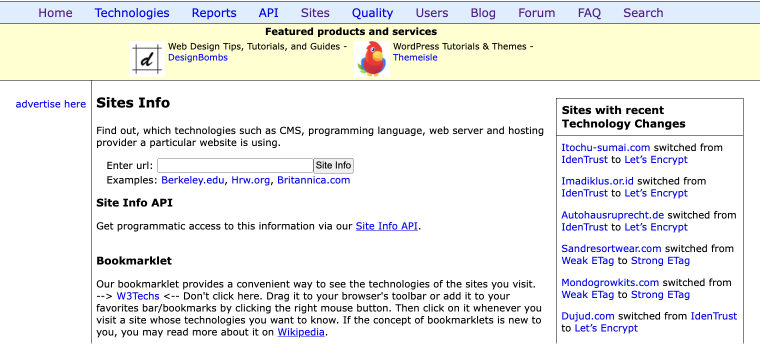
W3Techs is a web tool that acts like a detective for website technologies. This goes far beyond simply identifying if a site is built on WordPress or uses JavaScript. W3Techs dives deep, uncovering the specific CMS version, the server-side programming languages like PHP or Python, and the client-side languages like JavaScript that create the interactive elements you see. It doesn’t stop there – W3Techs can also identify the web server software that delivers the website’s content, the operating system it runs on, and even the social media widgets and advertising networks integrated into the site.
Key features:
- uncover the specific technologies used on a website;
- technology popularity and traffic analysis;
- provides data on the market share of various CMS platforms, like WordPress, Shopify, and Wix.
Pricing: free.
Pros:
- W3Techs is a totally free service that allows you to analyze any website;
- valuable insights for developers and marketers;
- access to the latest information on technology usage trends.
Cons:
- no information about plugins that the website uses;
- the website interface is a bit outdated, but if you prefer old-school, then it won’t be a problem. 😁
WordPress Theme Detector (Free)
🏆 Best for finding out what themes, plugins, and providers a website uses.

The WordPress Theme Detector provides a quick and easy way to identify the theme used on any website created with WordPress. This tool allows users to discover which theme is being utilized on a website, even if it’s not explicitly stated or hidden. With the WordPress Theme Detector, users can obtain crucial information about the design of competing websites, explore popular themes, and gain inspiration for their own web design projects.
Key features:
- full information about themes and plugins;
- offers details on modifications to the theme;
- blog section with reviews of popular WordPress themes and plugins;
- direct plugin downloads from the website.
Pricing: free.
Pros:
- easy to use;
- you can download the plugins directly from their website;
- statistic reports for top themes, theme providers, and plugins;
- a free tool to discover the WordPress theme and plugins used on a site.
Cons:
- users might need additional research to understand a plugin’s capabilities.
SEOMagnifier (Free)
🏆 Best for content creators and website owners seeking to improve their SEO efforts.
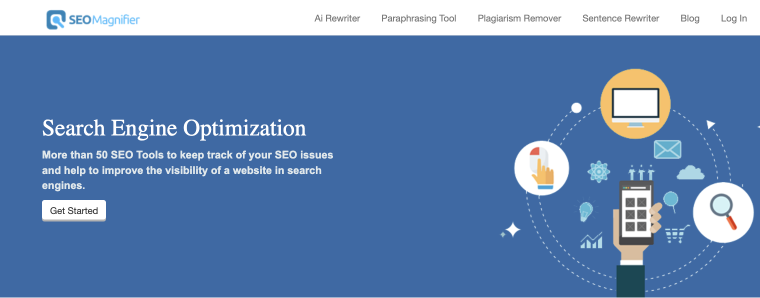
SEOMagnifier is a tool that scans websites and provides information about the theme being used, including its name, author, version, and other details. Additionally, it analyzes the website and generates a list of all active WordPress plugins, including their names, versions, and developers. Detailed information is available for each plugin, including descriptions, features, and user reviews. SEOMagnifier also offers a range of SEO tools, including AI content writing, plagiarism checking, paraphraser tools, and many more.
Key features:
- quickly detects WordPress themes and plugins;
- AI rewriter, article spinner, and content generator;
- 50+ SEO tools.
Pricing: free.
Pros:
- provides links to plugins for quicker search;
- detects main information about themes and plugins that are used in the website;
- no coding skills are required;
- completely free.
Cons:
- fails to display all the plugins a website utilizes.
FAQ
WordPress plugin and theme checkers are web-based tools that analyze a website to identify the specific theme and plugins powering it. This information can be valuable for developers, designers, and marketers alike.
Not quite. Theme and plugins are like building blocks, but the final masterpiece depends on how you arrange them. Understanding your target audience and crafting compelling content are equally important ingredients for website success.
Generally, checkers analyze publicly available website data. However, it’s important to be respectful of website owners’ privacy. Don’t use checkers for malicious purposes like copying someone’s entire website content.
Takeaway
Discovering the right plugins and themes is essential for a successful WordPress website. By utilizing top plugin and theme checkers, you can ensure compatibility, security, and functionality, ultimately enhancing your site’s performance and user experience.
So, let’s quickly recall the various ways we can utilize the tools we’ve reviewed in the article:
- Built With helps you analyze websites by revealing their tech stack, design themes, and potential security vulnerabilities.
- What WordPress Theme Is That? is a free online tool that lets you discover the theme and plugins used on any WordPress website.
- Wappalyzer is a website technology profiler that reveals what technologies a site uses, with a free browser extension for easy lookups.
- Kinsta is a web hosting platform built on Google Cloud that offers high-performance hosting for applications, databases, WordPress, and static sites.
- WhatCMS allows you to delve deeper into website analysis, offering insights such as market share of domains and language trends, while also providing information on CMS.
- Scan WP is a specialized tool designed to reveal the underlying components of any WordPress website.
- W3Techs functions as an in-depth detective for website technologies, revealing not just the basic platforms but also delving into specifics such as CMS versions, web server software, and operating systems.
Remember, these checkers are just the beginning of your WordPress detective journey. While they offer a powerful starting point for a truly comprehensive analysis, combining them with manual code inspection can be the key to unlocking a website’s deepest secrets.



