Data Store for WordPress
Data Store. A JetEngine feature that helps to save the featured posts to a certain depository.
year
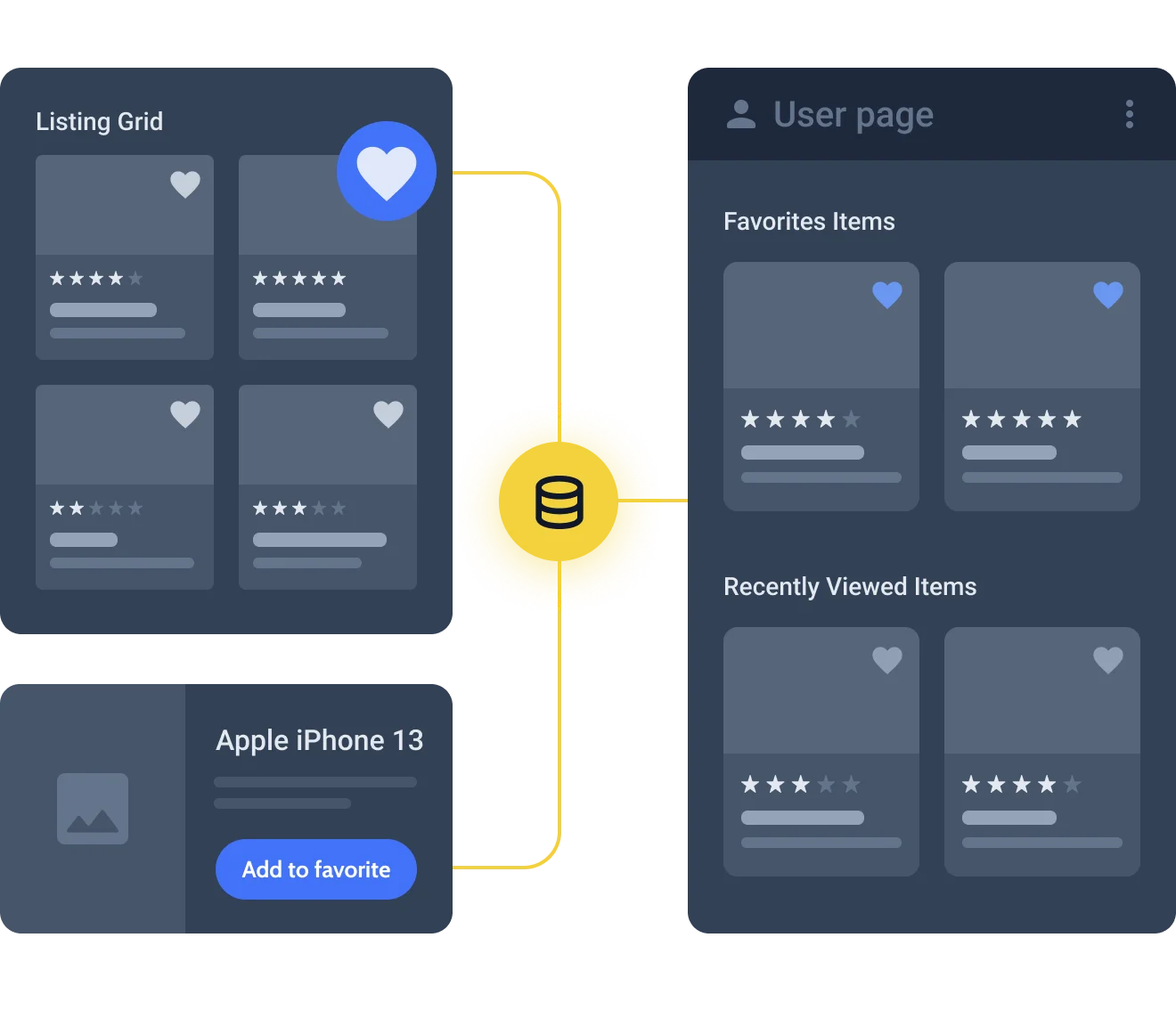
WP Data Store Use Cases
Bookmarks
Implement the bookmarks for your articles so that the users would save them to the ‘Reading List’ to access later with just a click.
Bring a bookmark-designed button to your Listing Item that would be in the Listing Grid posted on your blog page. By unclicking it, the post would be removed from the collection.
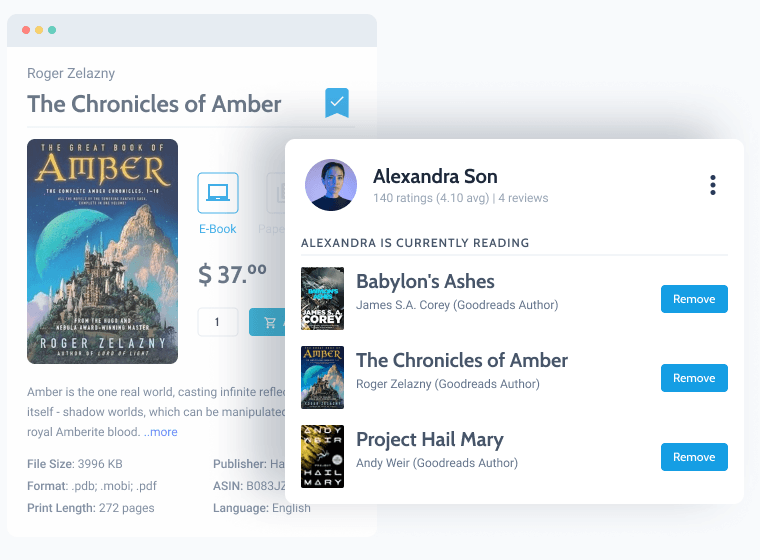
Favorites
Allow users to give likes to the posts that they want to add to their personal Favorites collections.
Place a ‘Heart’ button on your listings to let the visitor like the post thus it would be added to the Favorites page or section.
Learn more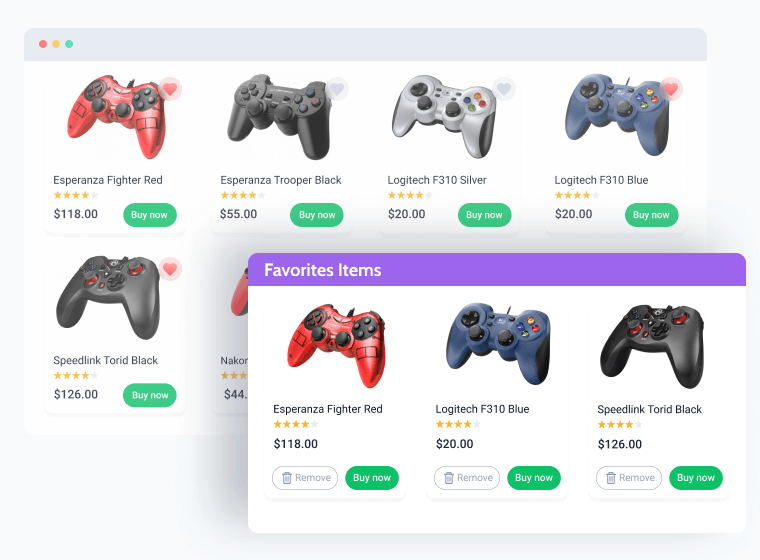
Wishlists
Click the Star icon to add a book to the Wishlist page, where a unique collection of books to buy would be stored.
Let every registered user create an individual collection of posts or products stored in the personal data cells.
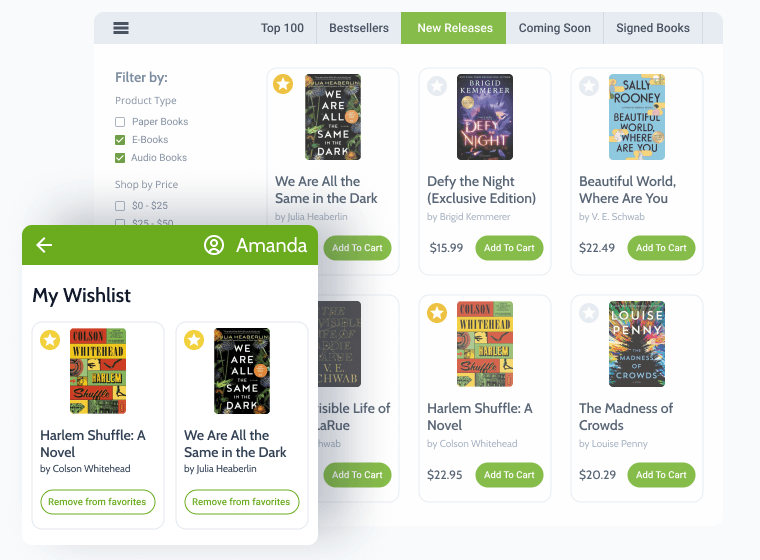
Recently viewed
Add a Recently viewed section to a homepage to remind the visitors about items they’ve opened while browsing the site.
Enable the Store on a view option to retrieve the data into the list of Recently viewed posts and engage the users.
Learn more
Likes counter
Present the number of times a certain post was liked by the visitors and display it as the post metadata.
Showcase the visitor’s interaction with the content in the post metadata with the help of the posts ’counters.
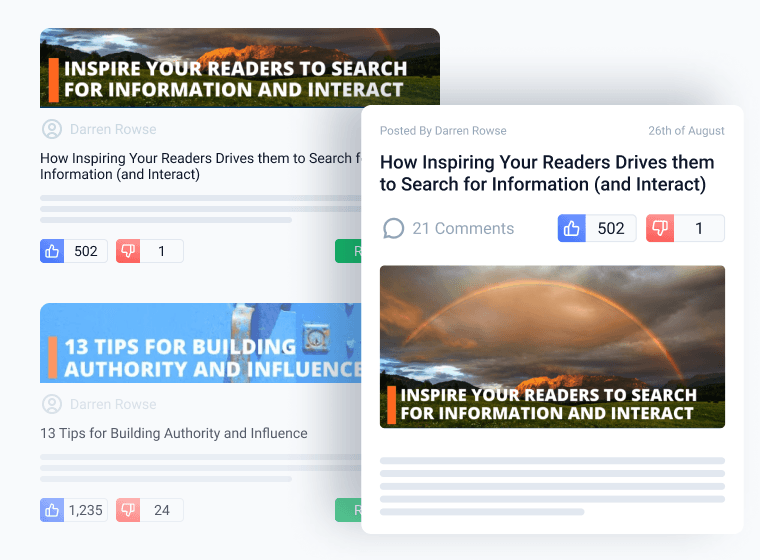
WP Data Storage Methods
Choose the most preferable data storage type for your site
User MetaData
Session
Local Storage
Data Store Features
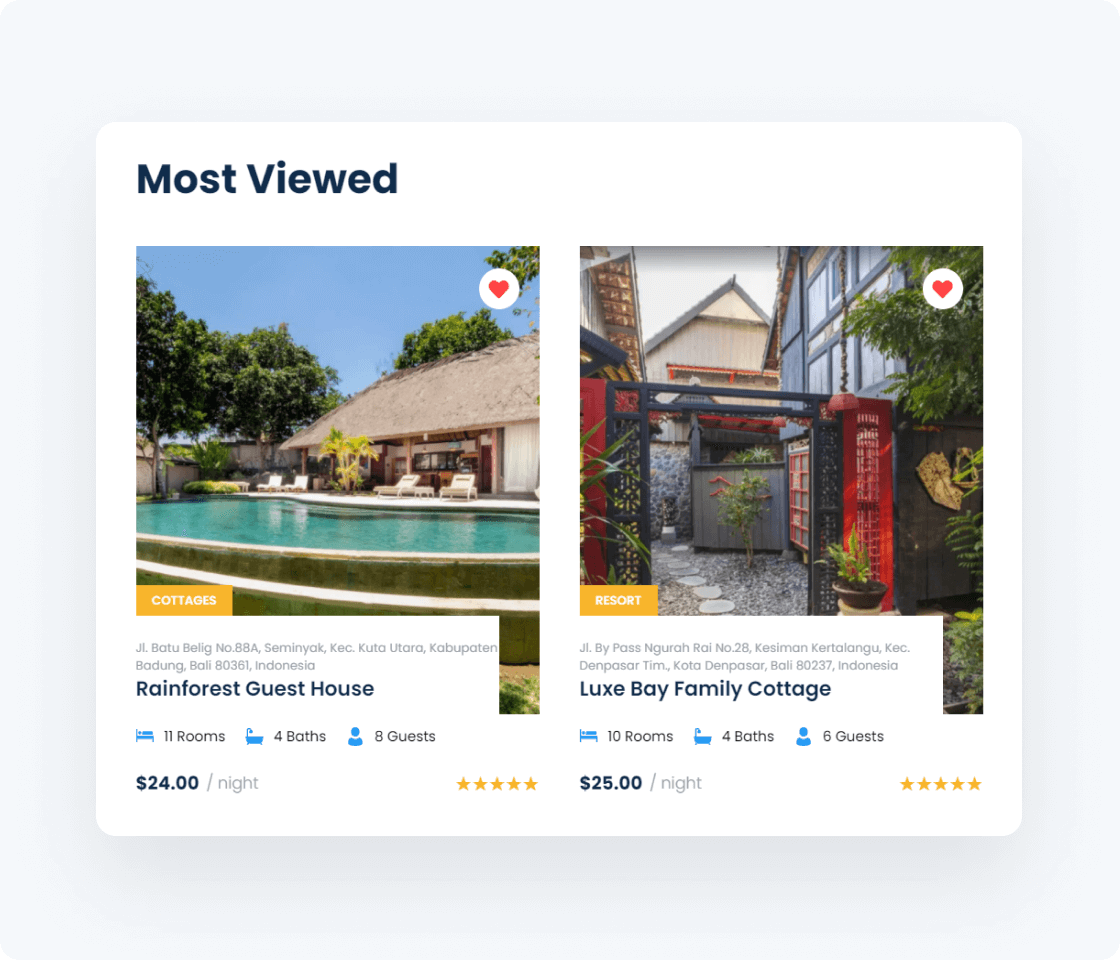
Store any type
of CPT & CCT items
Turn any post & content type into a data store. Not only can you create separate collections of posts, products, and items but also establish several data stores on a single website.
All types of CPT, CCT items on one site
| JetEngine
Save any type of posts
| JetEngine
Store WooCommerce products
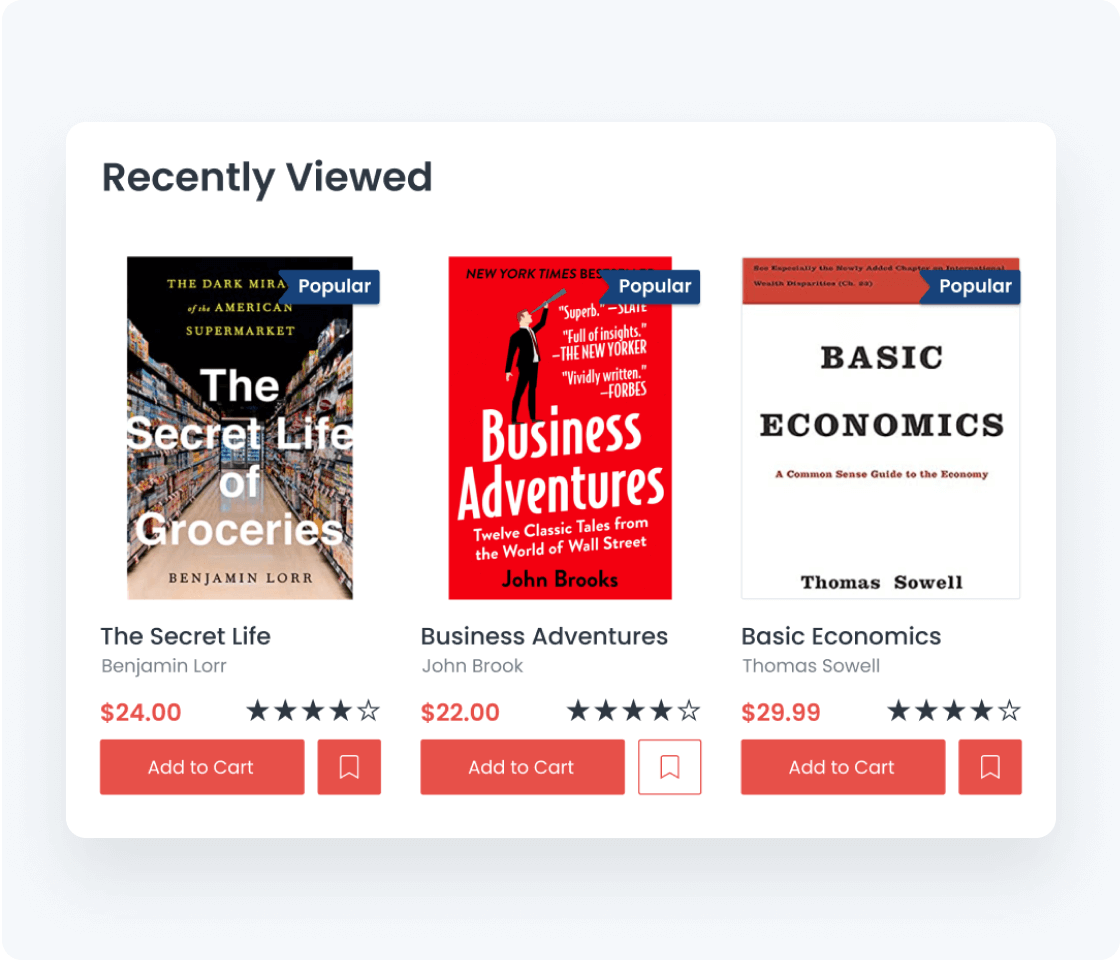
Enhance Data Store
user experience
Create and configure data stores for both site regulars and one-time visitors. Make it possible to add/remove posts to a data store with one click or as soon as the post is opened and viewed.
Set max storage capacity
| JetEngine
Create temporary stores for unlogged users
| JetEngine
Add unique store for a logged-in user
| JetEngine
User can add and remove posts from storage
Enable recently viewed posts
| JetEngine
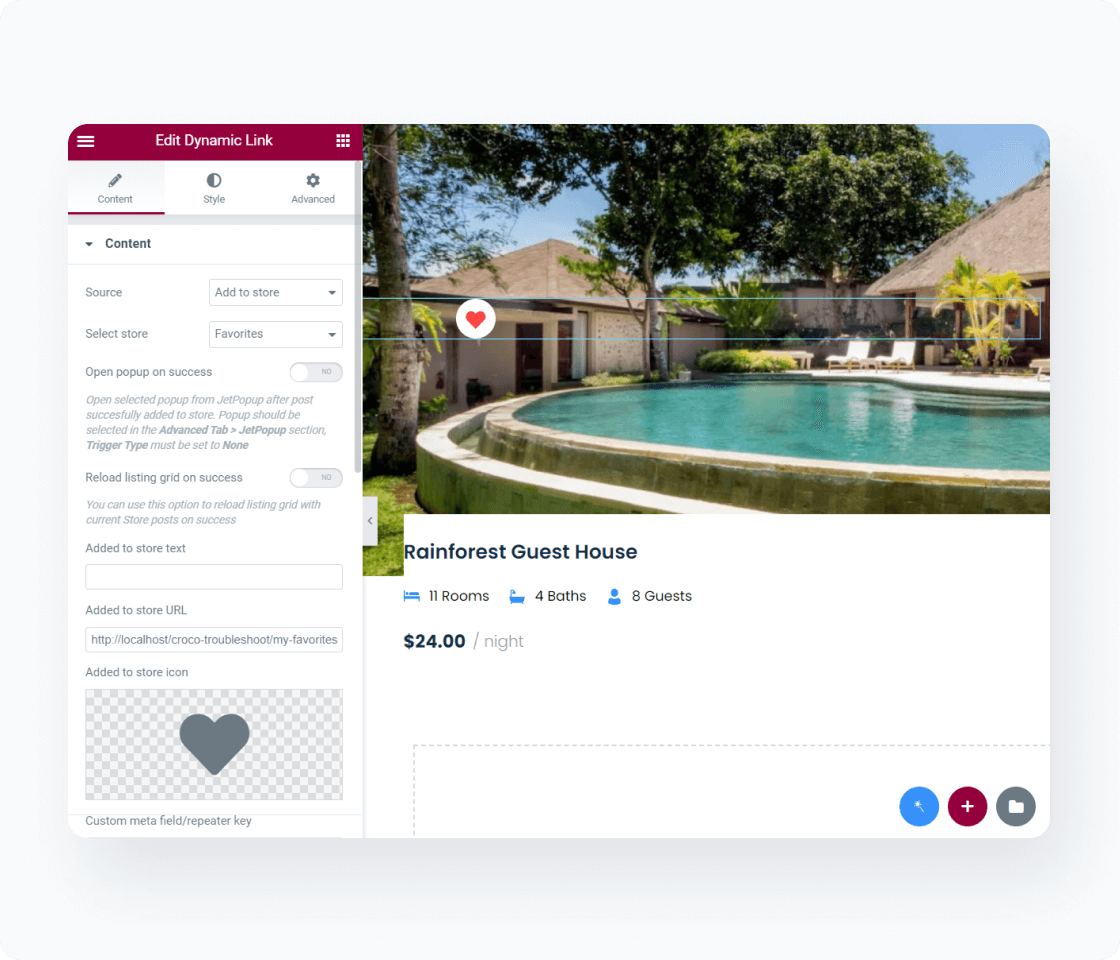
Allow users
to create the collections
Enable the addition of posts to data stores: set the Dynamic Link sources and show how many times a certain post was added to the store and the general number of posts in it.
Set “Add” and “Remove” buttons on Listing Grid and Single page
Display the number of stored items everywhere
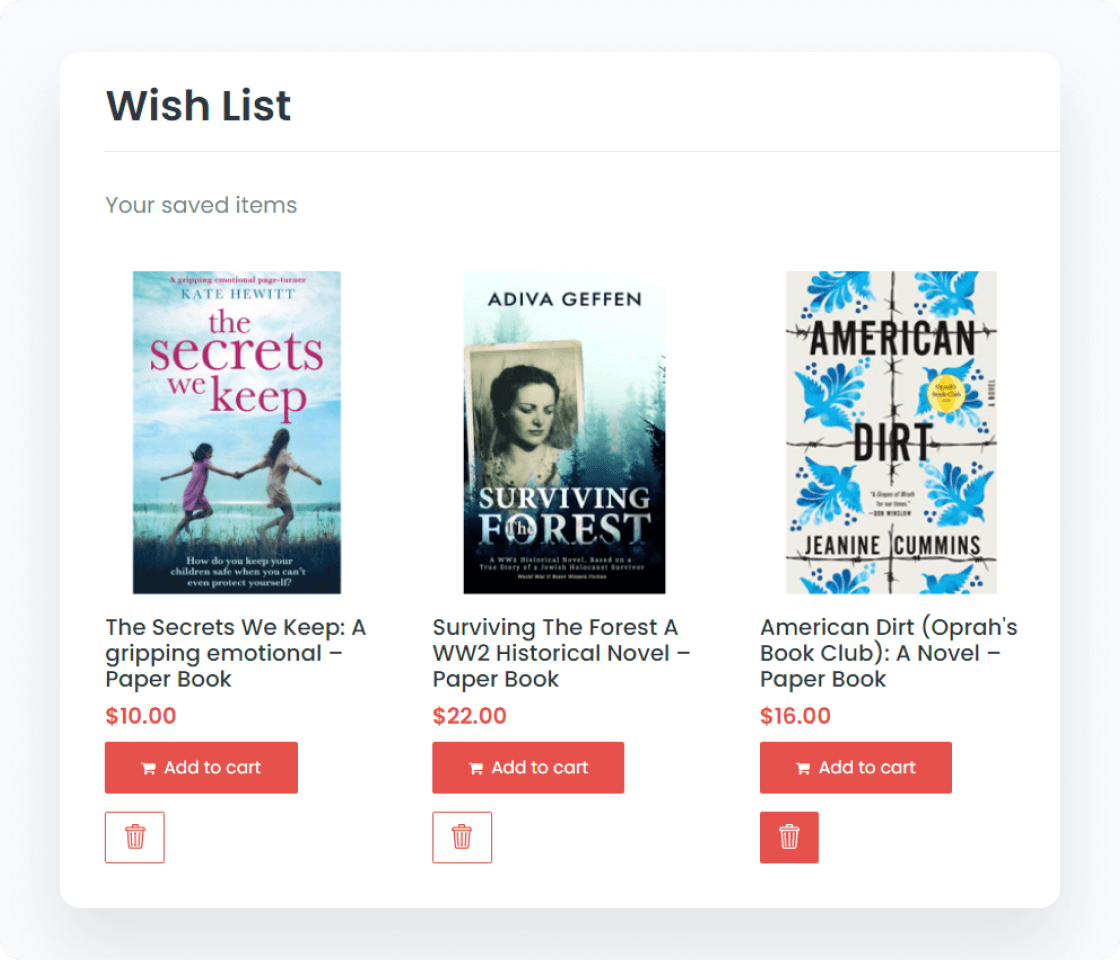
Display Data Stores
differently
Draft separate pages or page sections for your data stores and output them using the Listing grid widget’s various layouts. Enable the posts sorting if necessary.
Create separate pages for Compare, Wishlist, & Favoritesy
| JetEngine
Add posts to Listing Grid on the Home page
| JetEngine
Display posts in Calendar and Map layouts
Expand Data Store Functionality
Crocoblock DevTools set includes extra plugin Data Stores — clear posts on delete. This add-on cleans the data store when some post has been deleted. It means that if 1000 users add a specific post to their stores, and the webmaster deletes this post, it will be also removed from the users' personal repositories automatically.
Choose Subscription
30 days money-back guarantee
year
- 17 widgets included
- JetEngine plugin
- 1-year product updates
- 1-year Zoom сhat support
year
- 150 widgets included
- 21 JetPlugins
- 1-year product updates
- 1-year Zoom сhat support
For more details on the Subscription proceed to the Pricing page