Build Dynamic WordPress Sites Without Coding
Discover 21 performance-oriented, flexible, and perfectly integrated WordPress plugins, developed to power eCommerce, marketplace, booking, medical, membership sites, and more.
year
year
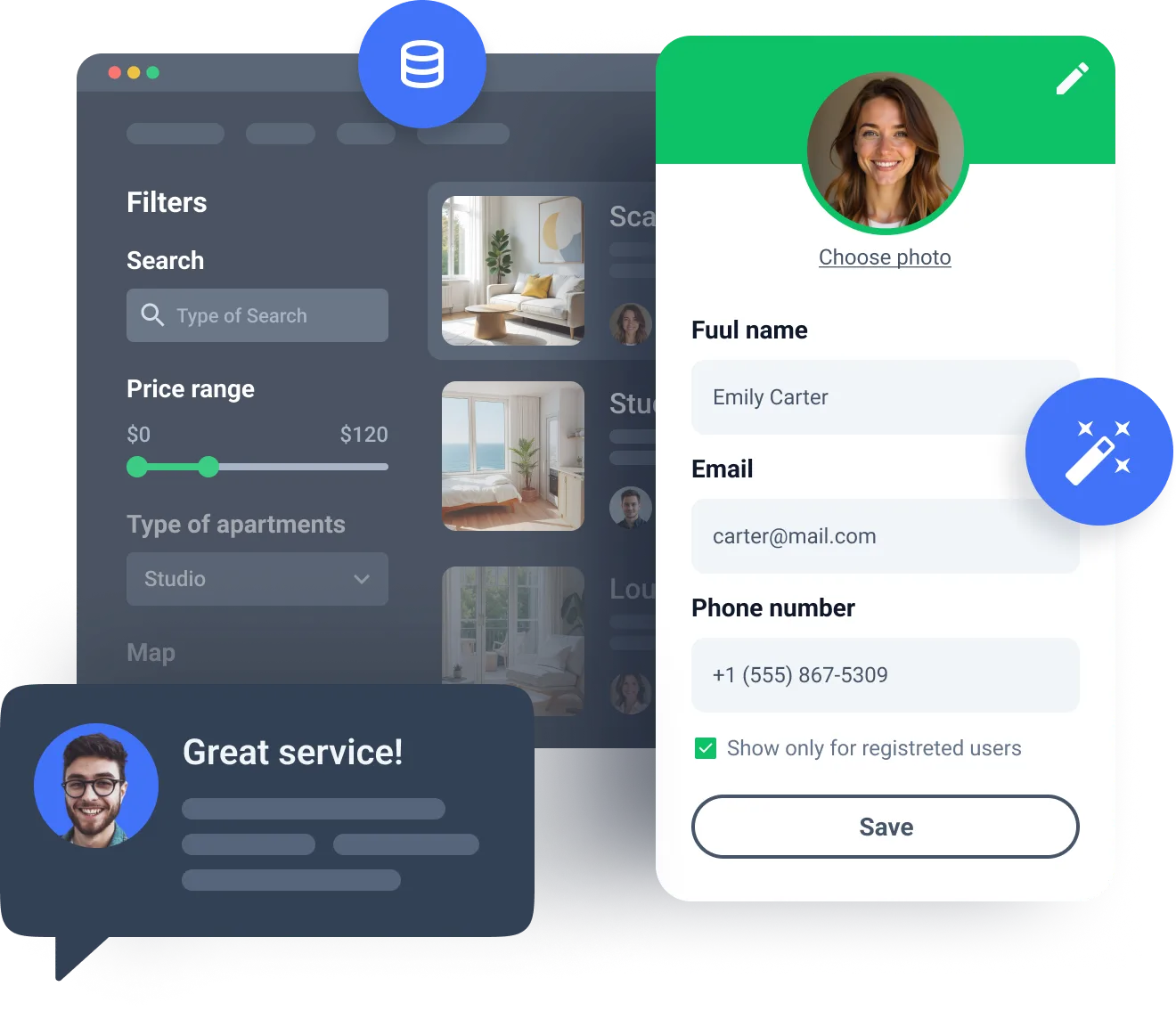
Why 85K+ WordPress Users Prefer Crocoblock All-Inclusive to Manual Website Building
JetPlugins are professional-use tools, allowing you to reduce manual development to a minimum and automate the process. You can build more complex projects faster while still controlling every dynamic feature inside.
AI saves time by at least 50%
Thanks to AI automation, you get to create websites faster.
Flexible setup
Query data, customize dynamic filters, relationships, and more.
100% compatibility
Perfect for WordPress projects powered by Elementor, Woo, and Bricks.
Advanced features for dev freedom
Dynamic plugin ecosystem for semi- and professional use.
Custom Website Structure and Dynamic Content Addition
User Profile Builder
Explore interactive features for user registration, login, and profile creation. You can set user roles and their permissions, collect data, and automate data input.
- Show orders, notifications, and other user-specific data
- Add custom roles giving access to exclusive content
- Create a database for applicant resumes
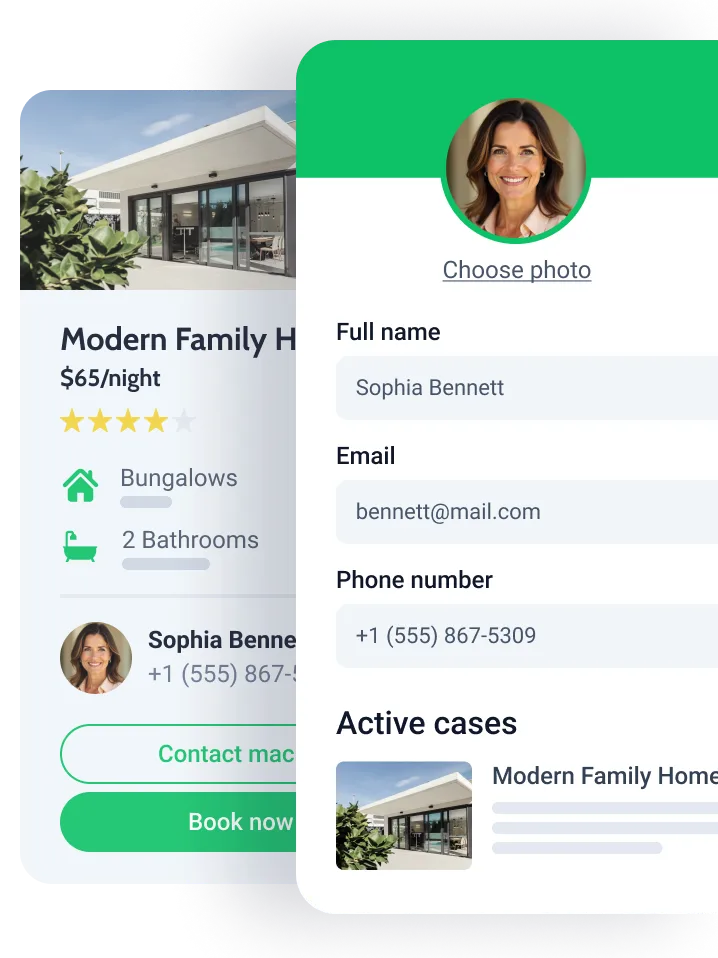
Custom Post Types and Custom Content Types
Create different content types for managing website content and storing metadata more compactly.
50+ visibility conditions for dynamic content
Decide which content to show, where, and who to. Apply the desired visibility conditions to website pages and content sections, restricted by user ID, status, and role.
Custom fields and taxonomies
Apply custom fields to website posts/pages and Custom Post Types. Add taxonomy terms for better content organization. Available fields include:
- Text, number, date, and time
- Repeater
- Selection fields like radio, checkbox, switcher
- Media, gallery, color, and icon
- Map, HTML, post-specific fields

Advanced Filtering and Search Features
AJAX filtering
Get relevant search results instantly without the need to refresh the page.
Product filters for WooCommerce
Looking to refine the product output? Crocoblock tools let you search and filter by:
- Price
- Brand
- Material, Size, and Color
- Season / Occasion
- User rating
- Promotion (e.g., new, sale, features, etc.)
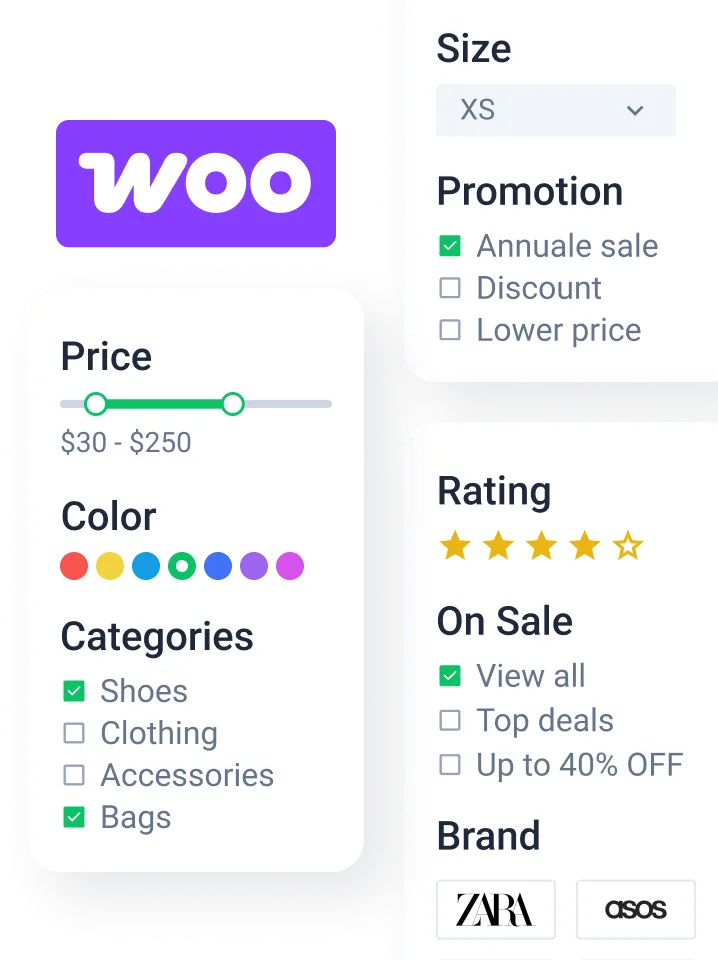
Flexible sorting options
Choose by which sorting parameter you wish to show the results.
- Alphabet
- Brand
- Size
- Newness
- Distance
- Featured
- Popularity
- Recent
- Rating

Product category filter
Build hierarchical filters, group products by certain criteria, and filter them by category.
Custom quick search view
Customize the way search results are shown in the AJAX dropdown.
Live search bar
Make it easy for website visitors to browse for content, allowing them to use custom search parameters and getting instant results.
- Custom Post Types
- posts and pages
- taxonomies, categories, and tags
- WooCommerce products
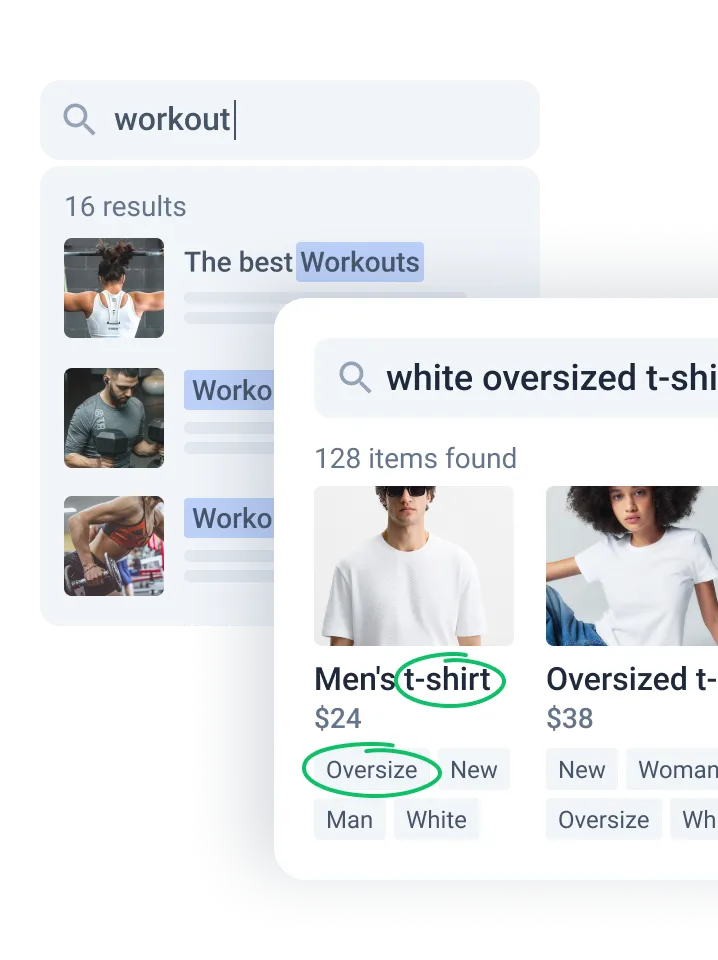
Design Elements for Elementor-Based Websites
Slider and carousel
Incorporate dynamically changing image sliders and carousels to visualize product offers and more.
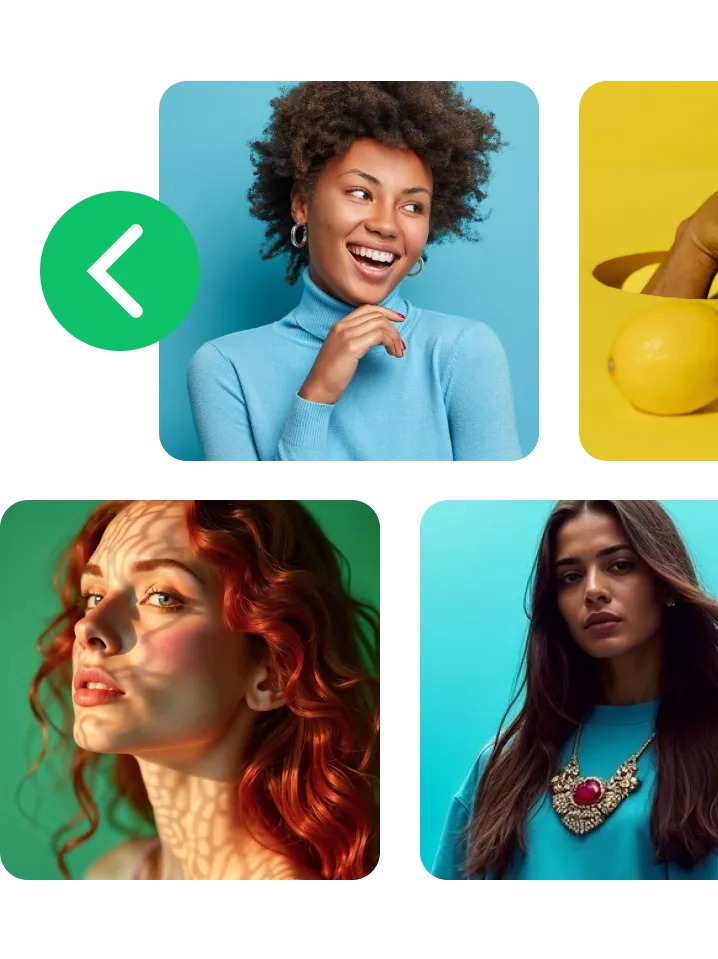
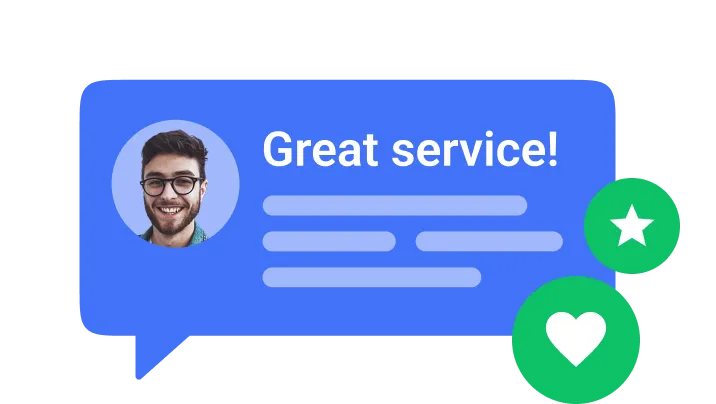
Testimonials
Add dynamic client testimonials to the site to build more trust and elevate conversion rates.
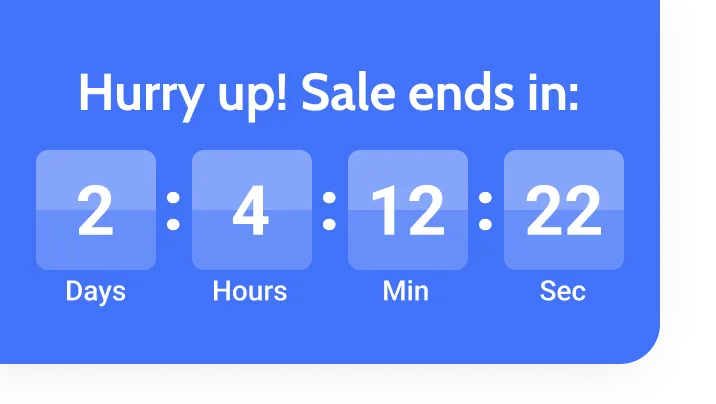
Countdown timer
Benefit from vibrant countdown timers. Add them to the site to boost promotional offers and drive more sales.
Price lists and tables
Provide a comprehensive price list for products and services, showing users what they get exactly and for how much.
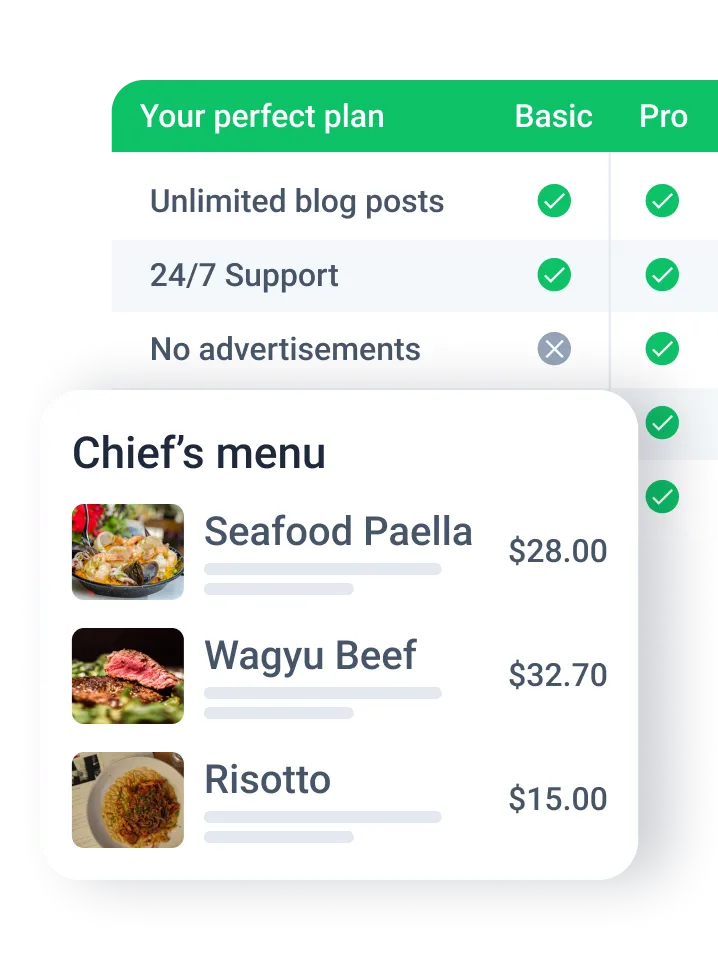
Build WooCommerce Shops Without Coding
Single product page templates
Create custom product pages where you can show all existing product specifications.
- Regular and sale price
- Product images and galleries
- Stock status
- Product meta
- Add button and product tabs
- Related, featured, and recent products
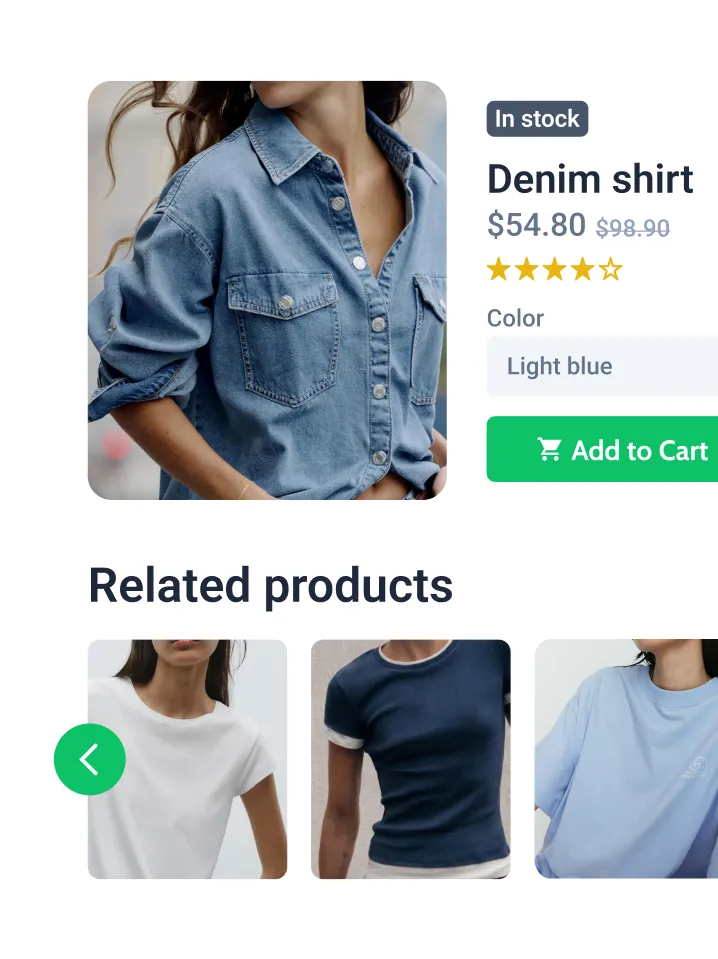
Product archive templates
- Choose from Product Grid and Product List layouts
- Category Grid has 10 presets and detailed settings
- Taxonomy Tiles for category browsing
- Products Loop for custom designs
- Layout switcher for product loops
Cart and checkout pages
- Multi-step and one-page WooCommerce checkout
- Adjustable order review section
- Billing, shipping, and payment details collection
- Coupon forms
- Custom cart page design
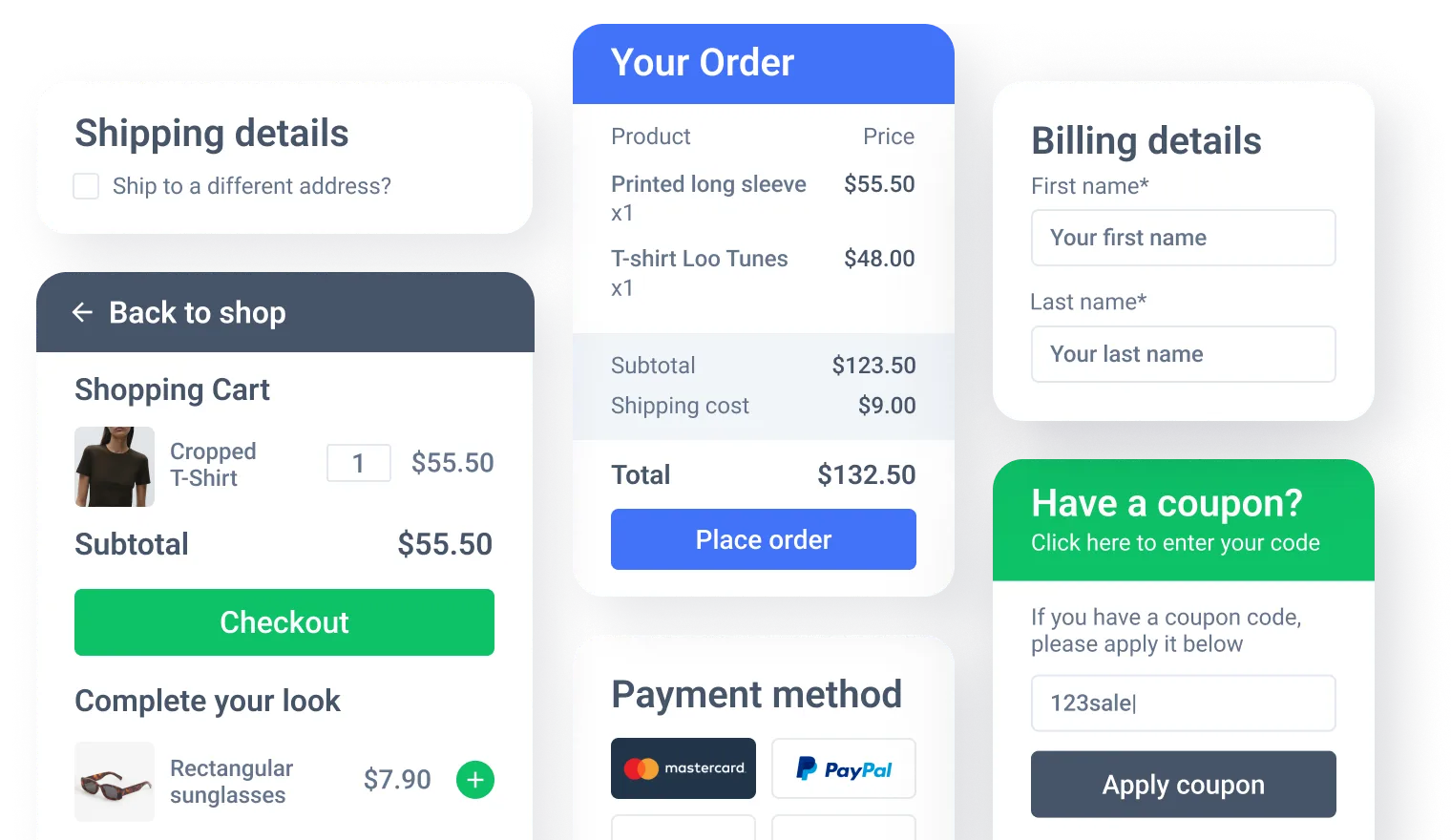
Why Users Love and Recommend JetPlugins
Hear from real WordPress enthusiasts who have already reaped the benefits.
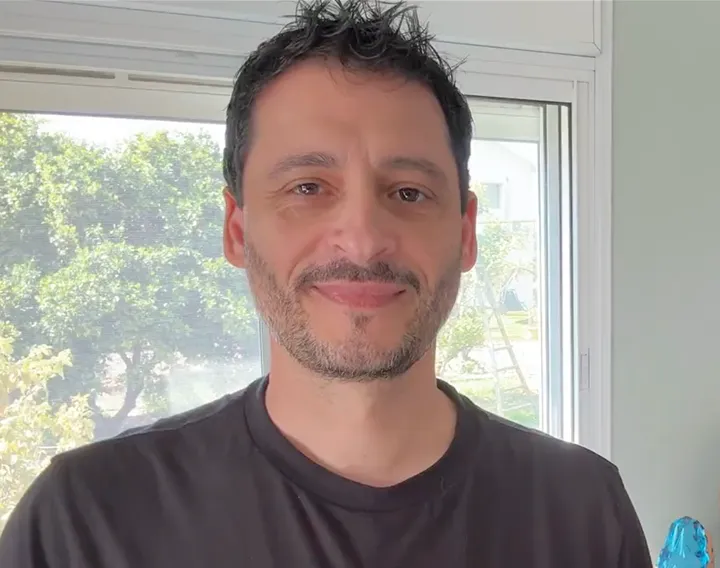
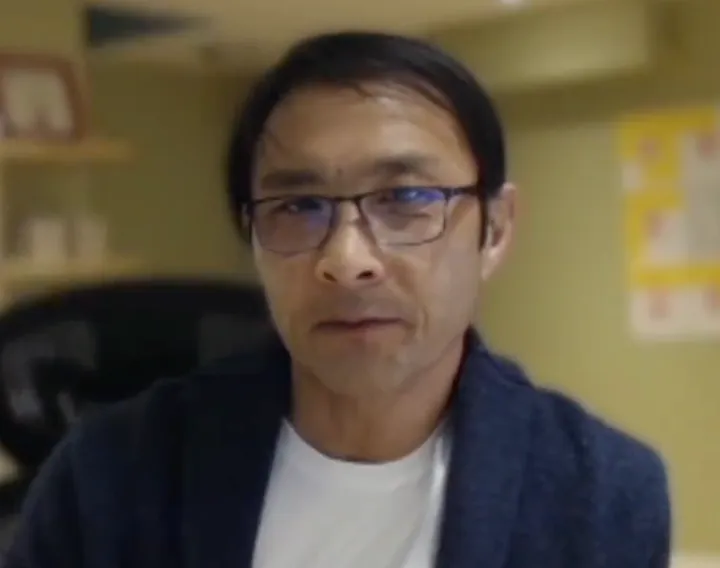
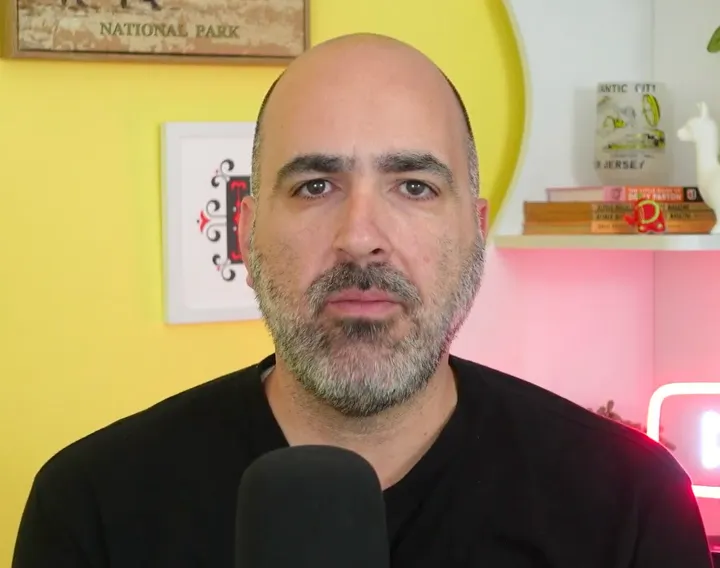
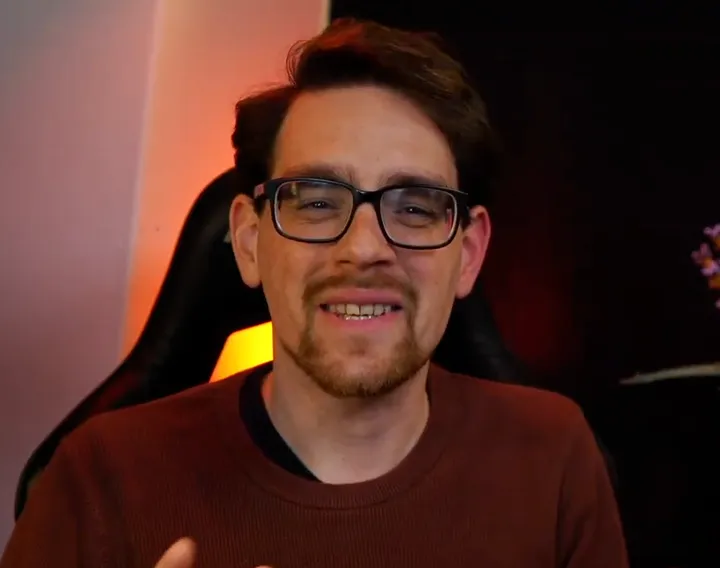





How We Can Help You Master the All-Inclusive Toolkit
Free support for all subscriptions
- Human-powered support
- 24/5 availability
- Live chat, tickets, and Zoom calls
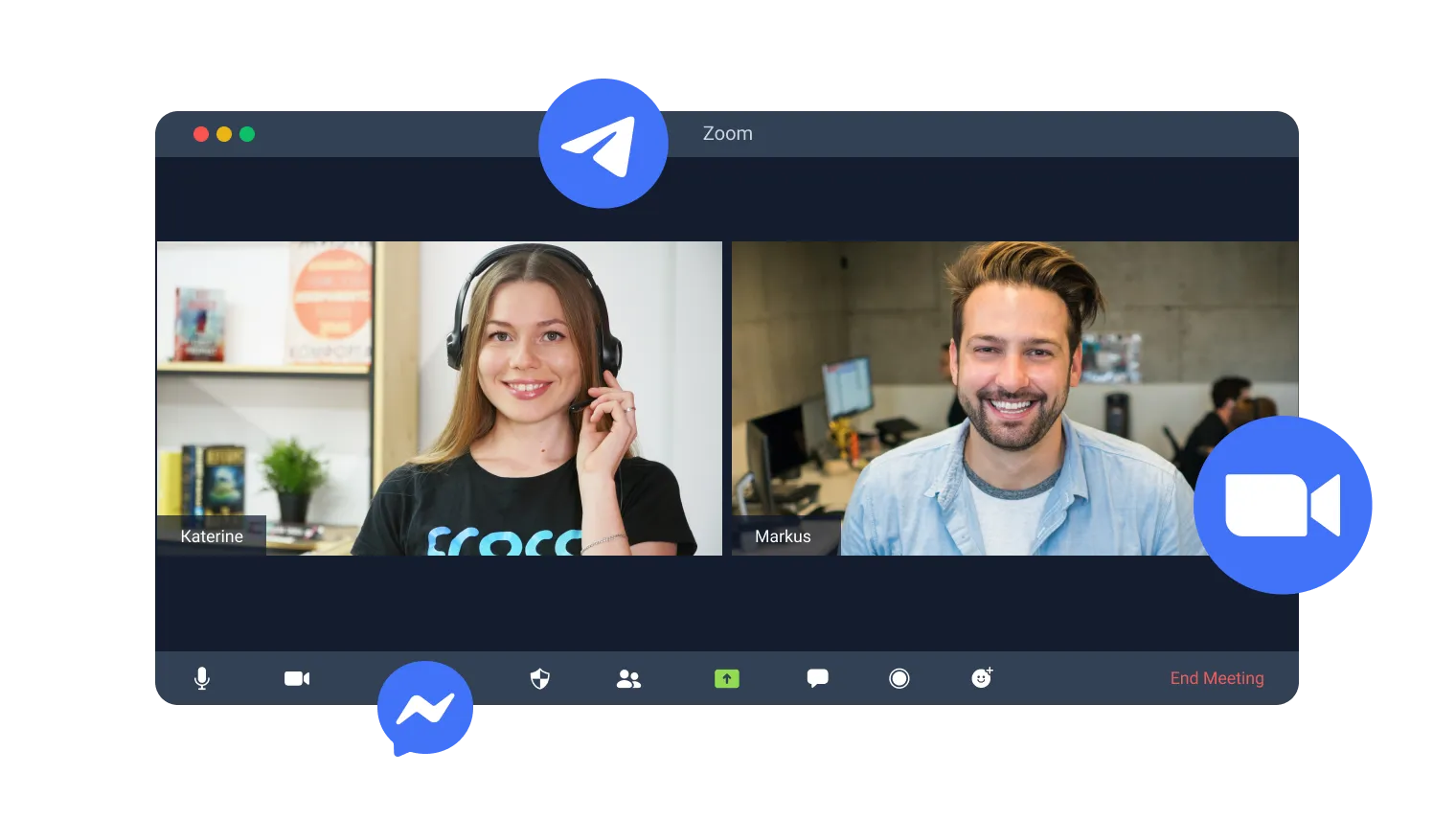
Place to learn and grow
Wonder how to master JetPlugins? Explore the knowledge hub, where you can find extensive video tutorials and written documentation.

Choose Subscription
30 days money-back guarantee
year
- 1 project
- 1-year product updates
- 1-year Zoom chat support
- JetPlugins
- JetFormBuilder PRO
- Dynamic Templates
year
- Unlimited projects
- 1-year product updates
- 1-year Zoom chat support
- JetPlugins
- JetFormBuilder PRO
- Dynamic Templates
time
- 500 projects
- Forever product updates
- Forever Zoom chat support
- JetPlugins
- JetFormBuilder PRO
- Dynamic Templates
time
- Unlimited projects
- Forever product updates
- Forever Zoom chat support
- JetPlugins
- JetFormBuilder PRO
- Dynamic Templates
For more details on the Subscription proceed to the Pricing page
Please Refer for More Information
Crocoblock is fully compatible with Elementor, supporting all JetPlugins without requiring Elementor Pro.
For Gutenberg, we currently offer 14 JetPlugins with more integrations on the way.
Bricks is partially supported, with 6 JetPlugins already integrated: JetEngine, JetSmartFilters, JetSearch, JetFormBuilder, JetAppointment, and JetBooking.
For a full list of supported plugins and details, check out the All Plugins page.
Crocoblock has officially tested seven themes. Kava is a light and clean theme designed to work perfectly with JetPlugins. You can install the Kava child theme using our Crocoblock Wizard, which can be found in your Crocoblock account.
Also, the following themes are recommended for Crocoblock: Elementor Hello Theme, OceanWP, Astra, Blocksy, GeneratePress, Kadence, and Jupiter X.
Please make sure to meet all the requirements listed below in order for Crocoblock products to work smoothly:
- PHP 7.4 or higher;
- MySQL 5.7 or higher;
- WP memory limit of 512 MB recommended (768 MB for best performance);
- SSL certificate on the server.
Also, you might want to check if your hosting provider complies with all the requirements for your project.
No, we don’t. But we are glad to offer a 30-day money-back guarantee in case you are not completely satisfied with our products.
Crocoblock offers two major types of subscriptions – Yearly and Lifetime. The Yearly subscription type embraces the following ones:
- A Single Plugin subscription (for One or Unlimited number of websites). You are free to purchase any one plugin you need. Although, bear in mind that it’s still a subscription package, which needs to be renewed in a year.
- A Custom subscription. It will be perfect if you seek to assemble your own set of plugins. Add the desired plugins to the cart, decide on the number of projects (One website or Unlimited), and pay for relevant products at the checkout. Please mind that the Custom subscription does not imply renewals for separate plugins; it would be renewed as a whole unit.
- The All-Inclusive Yearly subscription (for One or Unlimited websites). It gives access to all JetPlugins and pre-made templates for one year. This set is perfect for building a content-rich website with a complex structure.
All the plans represented above come with a free Kava theme, premium support, and timely product updates.
Freelance Lifetime grants you 500 website activation limits, and the All-Inclusive Lifetime subscription gives you unlimited access. These Lifetime licenses offer you all Crocoblock products and updates, pre-made templates, and customer support forever and let you build as many websites as you want at a fixed one-off payment.
You can always upgrade to All-Inclusive Yearly, Freelance Lifetime, and Unlimited Lifetime here: https://crocoblock.com/upgrade/. Mind that you will only be charged for the difference between the two plans. If you have a Single Plugin subscription, go to your Crocoblock account page. There, you will see the pricing plan you have chosen in the Upgrade License section. Click the “Upgrade” button to proceed to the Checkout page. Here you can choose the preferred payment method and perform your update successfully.
If you have a Custom Crocoblock subscription, you can upgrade to All-Inclusive Yearly and Lifetime in both the Crocoblock account and Crocoblock Dashboard in the WordPress admin panel. The procedure is the same as above.
Please note that the upgrade does not mean your subscription will be extended. Let’s assume you purchased a plan on March 25, 2020. Two days before its expiration, on March 23, 2021, you upgraded the membership. Does that mean that your license is extended for another year? No, an upgrade is not a renewal; even then, you will have to pay a fixed yearly amount to renew your subscription.
No, it is strictly prohibited to use your license in any way that causes direct or indirect - incidental and consequential - damages to the Crocoblock brand and its users.
Nevertheless, we are always open to new cooperation opportunities, provided such a partnership does not violate our policies. If you look forward to working with us, please contact our marketing team at [email protected]. We will address all questions and work out a mutually beneficial agreement.
For security purposes, you ought to use a subkey. If your license allows activations on multiple websites, we highly recommend using only subkeys for your clients’ projects. A subkey is specifically generated to work with one domain only. However, you might want to acknowledge that subkeys don’t work with the Crocoblock Wizard.
