Have you ever considered how to make your website truly memorable and eye-catching? Effectively showcasing your logos and brands is crucial. With the right Elementor plugins, you can effortlessly and beautifully display logos, highlight your brand’s uniqueness, and grab your visitors’ attention. These plugins not only help you create a polished and cohesive look but also ensure your site is functional and user-friendly.
Creating a strong visual impact is essential for any website, and the right plugins can make all the difference. These Elementor logo showcase plugins are specifically designed to present logos and brands in the best light, covering everything from customizable layouts to animation effects. They allow you to display your brand elements in a way that is not only aesthetically pleasing but also responsive and optimized for performance.
In this article, we’ll dive into the best ten plugins for showcasing logos and brands.
Table of Contents
- Main Features for Brand and Logo Showcase Elementor Plugins
- Top 10 Logo Showcase WordPress Plugins Compared
- FAQ
- Conclusions
Main Features for Brand and Logo Showcase Elementor Plugins
Brand and logo showcase plugins for Elementor offer key features that help you easily and effectively showcase your partners’, clients’, or sponsors’ logos on a WordPress website. Here are their four main features:
- Ease of use: these plugins have an intuitive interface that allows even beginners to create beautiful logo showcases for WordPress.
- Flexible layouts: the plugins offer a variety of layout options, including grid, carousel, and list, allowing you to choose the best format for your website.
- High-quality display: logos are displayed in high resolution regardless of screen size for a professional and clean look.
- Integration with popular platforms: easy integration with various social networks and other platforms allows you to update and manage logos without hassle.
Top 10 Logo Showcase WordPress Plugins Compared
JetElements (Premium)
🏆 Best for advanced logo and brand customization.

JetElements is probably the best choice for those who want to extend Elementor capabilities and take their website design to the next level. This plugin offers a rich set of logo showcase widgets that allow you to create unique, interactive, and visually appealing websites.
One of JetElements’s standout features is its powerful customization options. When showcasing logos and brands, JetElements allows you to create dynamic and eye-catching logo galleries that immediately grab visitors’ attention and enhance brand recognition.
Unlike other plugins, JetElements offers a wide range of animations and transition effects, flexible settings, and full responsiveness. These features enable you to make each logo unique and seamlessly integrate it into your website design.
Key features:
- 45 widgets for Elementor covering various interactive effects and animations;
- ability to fine-tune design settings as you see fit;
- comparison slider;
- a dedicated logo showcase widget;
- ability to output both static and dynamic content;
- seamless JetEngine integration.
Pricing: the plugin costs from $43 per year.
Pros:
- many layouts for showcasing brand logos;
- advanced customization settings;
- drag and drop editor;
- easy and quick installation;
- 30-day money-back guarantee.
Cons: no free version.
GS Logo Slider (Freemium)
🏆 Best for showcasing large logo collections.
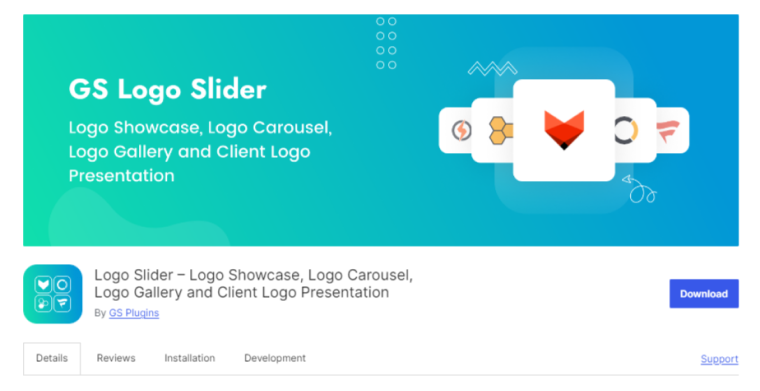
GS Logo Slider is one of the most popular plugins for displaying sponsor/partner logos. Here, you will see layouts, animations, nice design and layout options, drag-and-drop reorder, ticker mode, hover control, and more. The control panel is easy to use and has advanced settings for developers, which allow you to customize the logo’s scrolling further. If you want to emphasize partnerships in a unique way, then GS Logo Slider is an excellent option.
Key features:
- multiple views are available, including slider, grid, filter, and carousel;
- tooltip option;
- 24 themes are available;
- ability to adjust every little thing about slides;
- automatic slide playback feature;
- infinite loop feature;
- ability to display logos horizontally and vertically.
Pricing: prices range from $29 to $199 per year.
Pros:
- grayscale filter for logos;
- ability to specify the purpose for opening logo links;
- shortcode options for customization;
- ability to display logos by category.
Logo Slider (Freemium)
🏆 Best for infinite scrolling.
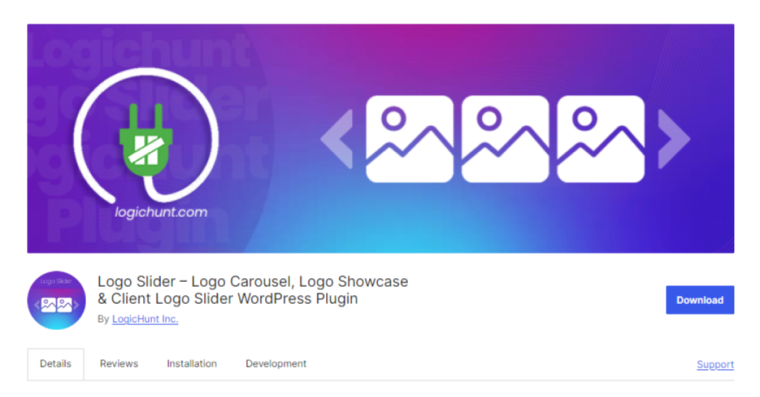
Logo Slider by LogicHunt is a WordPress logo showcase responsive slider plugin for scrolling brands and other images, featuring nice design and animations. The slider stops on hover, and the image changes color to another. Various animations are available when aiming, such as rotation, twitching, etc.
Key features:
- advanced customization;
- WordPress logo showcase responsive slider and carousel;
- many options for changing the image when pointing;
- hover animations are available.
Pricing: from $19 to $299 (a one-time payment).
Pros:
- easy-to-use interface;
- you can set infinite scrolling.
Logo Showcase Ultimate (Freemium)
🏆 Best for applying customizable hover effects.
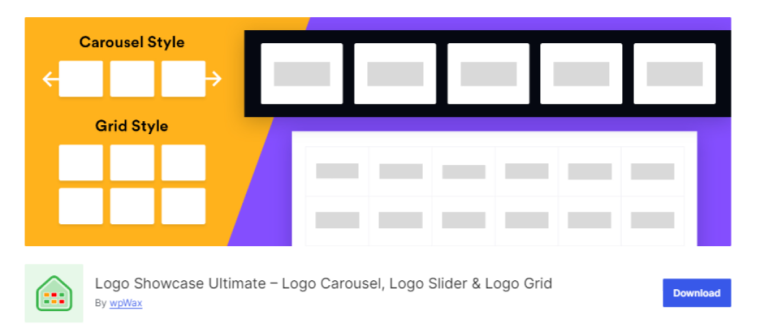
Logo Showcase Ultimate is a powerful WordPress plugin for creating responsive carousels, sliders, and logo grids. Its main advantages are flexibility and ease of use, as well as support for Elementor and Gutenberg, a shortcode generator, autoplay, slide speed control, and navigation settings. It allows you to easily output logos by category, ID, and publication date, alphabetically and in random order, providing an attractive and professional look.
Key features:
- full adaptability and support for mobile devices;
- ability to display logos in random order, by category, ID, or publication date;
- support for Elementor and Gutenberg page builders;
- automatic resizing and cropping of images;
- customizable navigation and auto scroll options;
- easily create and insert sliders, carousels, and grids using the shortcode generator.
Pricing: free and Premium. The paid plans range from $39 to $129 per year.
Pros:
- various themes for sliders, carousels, and grids;
- control the number of logos displayed on desktop computers, tablets, and mobile devices;
- support for an unlimited number of logos;
- ability to display logos with or without headings.
Logo Carousel (Freemium)
🏆 Best for adding auto-play sliders.
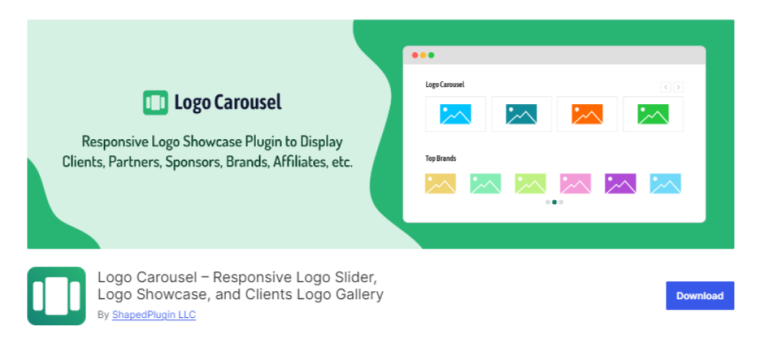
Logo Carousel is a nice aesthetic logo showcase plugin for displaying brand logos on a WordPress website. Scrolling will be ideally displayed on mobile devices and desktops. Although the plugin is quite ordinary, its advanced settings, objectively speaking, make up for everything since you can customize every little thing – from animations on hover to scrolling, scrolling speed, autoplay, etc.
Key features:
- full adaptability to mobile devices;
- easy shortcode generator;
- autoplay speed control;
- touch swipe enable/disable.
Pricing: it is available for free but can also be upgraded to a Pro version from $29 to $199 per year.
Pros:
- unlimited logo carousels;
- completely developer-friendly;
- supports all modern browsers;
- easy shortcode generator.
GBrands (Premium)
🏆 Best for applying advanced animations to logo showcases.
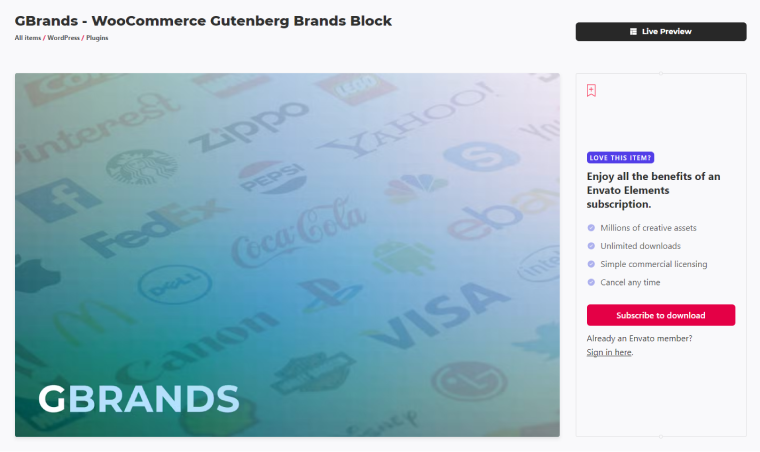
GBrands is designed to increase online stores’ visibility by showcasing famous brands with custom logos. This plugin easily integrates into any page or post, effectively attracting customers and growing your store’s appeal. You can create brands, assign them unique logos, and display them on a dedicated brand page, increasing customer recognition and trust.
Key features:
- custom taxonomy for brand categories;
- ability to create and assign logos;
- logo on the brand page;
- a dedicated block for showcasing brands.
Pricing: you can purchase a custom Envato package for $16.5 per month.
Pros:
- customizing displayed brands;
- setting the number of brands in a column;
- setting up brand categories;
- individual styling settings for text, hover, border, and background.
WooCommerce Brands (Premium)
🏆 Best for use on multiple sites.
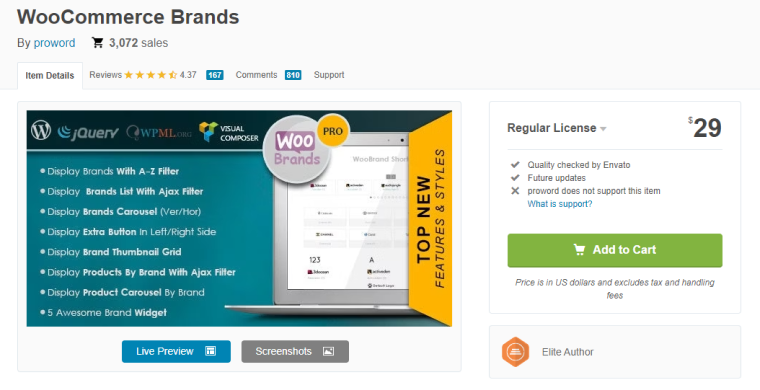
WooCommerce Brands by Proword is a versatile plugin that enhances a WooCommerce store by adding branding functionality. It allows you to assign brands to products and display them in a variety of attractive formats. Key features include responsive design, Visual Composer compatibility, as well as WPML and multisite support. The plugin offers many display options, such as vertical and horizontal carousels, brand thumbnails, and an alphabetical filter. You can customize the brand presentation, including descriptions and brand images on product pages. Additionally, it provides advanced settings for URL structures and external links for brands.
Key features:
- clean design;
- adaptive layout;
- WPML support;
- multisite support;
- visual composer compatibility;
- nice design layouts.
Pricing: a one-time payment of $29.
Pros:
- ability to assign brands to products;
- custom shortcode creation;
- ten different display types;
- seven shortcodes for adjusting the brands’ display.
Cons: no support from the developer.
WP Logo Showcase (Premium)
🏆 Best for implementing enhanced display options.

If you want to showcase customer and partner logos on a WordPress site, WP Logo Showcase wordpress plugin by RadiusTheme is a great solution. This plugin allows you to create responsive grids, sliders, and Isotope filters for logos, providing flexibility and variety in their display. You can customize logo sizes, add custom links, and use grayscale mode for an original effect. The plugin also supports RTL, making it ideal for creating an impressive logo showcase that will look great on any device.
Key features:
- fully responsive design;
- three different layouts;
- carousel slider;
- ability to customize logo sizes;
- unlimited shortcode generator;
- drag and drop layout builder;
- organize logos by dragging and dropping.
Pricing: costs $18; it’s a one-time payment.
Pros:
- custom links for each logo;
- filtering by isotope categories;
- options to enable/disable tooltips, block selection, and grayscale.
Logo Showcase (Premium)
🏆 Best for adding captions to logos.

Objectively speaking, Logo Showcase is unlikely to impress you with its functionality, but it has good animations and templates that will allow you to set up logo displays literally in an instant. There are static, scrolling, and black-and-white displays. Beautiful design and easy installation are exactly what a person with no programming knowledge needs.
Key features:
- support for an unlimited number of logos;
- flexible logo management;
- ability to add captions to logos that are displayed on hover;
- custom widget headers;
- support for three widget layouts: slider, grid, and carousel.
Pricing: $24 (one-time payment).
Pros:
- convenient switching in the slider using arrows or swipe navigation;
- control of display time with adjustable slide duration and delay;
- automatic slide playback feature;
- selecting the color of controls in the slider;
- adjusting the animation speed in the carousel;
- ability to resize logos and widgets.
Cons:
- basic design;
- no support from the developer.
Ultimate Blocks (Premium)
🏆 Best for adaptive layouts.
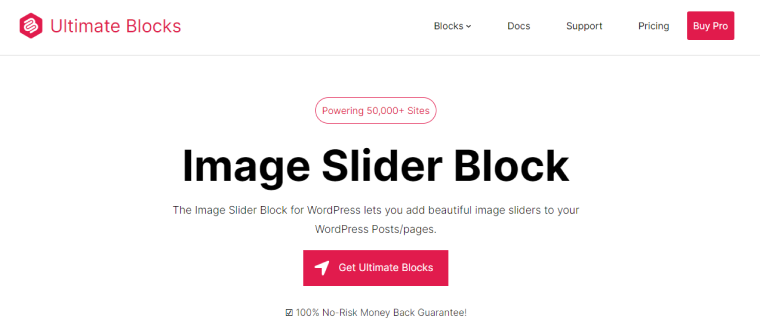
Image Slider Block by Ultimate Blocks is one of its many options for adding interactive content sections to a WordPress site. The block allows you to add a smart-looking image wp logo showcase responsive slider to posts and pages. Essentially, you can insert anything you want, whether it’s brands or images. Automatic scrolling, arrow navigation, and dot navigation are available.
Key features:
- ability to enable autoplay;
- navigation arrows;
- pagination;
- slide per view feature;
- ability to show image thumbnails.
Pricing: from $49 to $149 per year. LTD price ranges between $199 and $549.
Pros:
- by getting a license, you access all Ultimate Blocks elements, not just Image Slider;
- five transition effects, including slide, fade, cube, overflow, and flip;
- 14-day money-back guarantee.
Cons: the block functionality is pretty basic.
FAQ
A logo display plugin showcases the logos of partners, sponsors, or clients, indicating the site owner’s professionalism and increasing visitors’ trust.
Yes, most plugins offer a variety of layouts and customization options such as grids, carousels, logo sizes, and styles, allowing you to tailor them to your site’s design.
Certainly, modern plugins adapt to any device, including smartphones and tablets, providing a professional and convenient look on all screens.
Conclusions
As you can see from this article, although the brand and logo showcase plugins are simple, they are no less important in website development. Clients and customers can see who one is presently collaborating with or has been working with in the past. Let’s remember the best plugins that we reviewed in this article:
- JetElements – best for advanced logo and brand customization;
- GS Logo Slider – best for showcasing large logo collections;
- Logo Slider – best for infinite scrolling;
- Logo Showcase Ultimate – best for applying customizable hover effects;
- Logo Carousel – best for adding auto-play sliders;
- GBrands – best for applying advanced animations to logo showcases;
- WooCommerce Brands – best for use on multiple sites;
- WP Logo Showcase – best for implementing enhanced display options;
- Logo Showcase – best for adding captions to logos;
- Ultimate Blocks – best for adaptive layouts.
Analyze them and choose one that suits your needs. You are welcome to share your opinion in the comments. 😊



