Do you have many products on your WooCommerce website? Show them in a convenient slider and let your customers choose the most appropriate options.
If your website has many products, you need to arrange them correctly so that the user can find the right one quickly and easily.
In this case, it helps to add different filters and sliders with products.
This article will show you some great plugins that can help you quickly create convenient sliders.
Table of Contents
- What Features Should WooCommerce Products Slider Plugin Have?
- 12 Best WooCommerce Products Slider Plugins
- FAQ
- Bottom Line
What Features Should WooCommerce Products Slider Plugin Have?
- Productivity. The information you add to a product’s slider can be large in volume. It is important to you that everything is displayed correctly after uploading. So before installing it, check out the plugin’s reviews to know its productivity.
- Adaptability. Nowadays, 90% of traffic is on mobile devices, and potential customers are lost when the slider doesn’t work correctly.
- Compatibility with WooCommerce and other plugins. If your site’s plugins are incompatible, errors and performance issues can occur. Make sure the plugin you choose is working correctly.
- SEO optimized. Many users search for products on search engines. Make sure your content is displayed there.
Also, consider the specific functionality that is needed on your site. Then, from the variety of plugins, you can choose the best one.
12 Best WooCommerce Products Slider Plugins
Let’s examine the pros and cons of product slider plugins. For your convenience, I have divided the plugins into two categories: product sliders and image sliders.
Product sliders
Product sliders let you show all information about products on the slider.
JetWooBuilder (Premium)
🎉 Best for creating a WooCommerce website from scratch.

JetWooBuilder plugin allows you to create a WooCommerce website from scratch or use ready-made templates and fully customize them to suit your needs. It helps you create product pages, carts, checkouts, and more. The plugin has all the necessary widgets to create an advanced WooCommerce website. Here is an example of such a widget — a product carousel:
Key features:
- possibility to create and customize single product pages with ready-made layouts or from scratch;
- a variety of product carousels;
- ability to develop different shop-specific pages;
- capability to assign roles.
Pricing: from $43 per year.
Pros:
- layout switcher;
- products navigation and pagination;
- possibility to set up customers accounts;
- different checkout and cart page widgets.
Cons: it isn’t easy for newbies.
Smart Slider 3 (Freemium)
🎉 Best for creating dynamic product sliders.
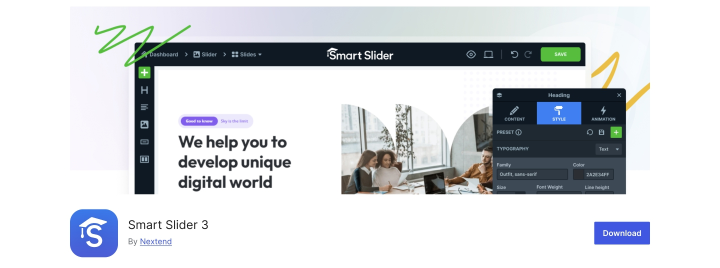
With the Smart Slider 3 plugin, you can create a dynamic product slider for WooCommerce based on Category, Tag, Featured, and In Stock and develop corresponding filters. The plugin also has ready-made templates and background animations for easy design creation.
Key features:
- possibility to add WooCommerce product sliders by Category, Tag, Featured, In Stock;
- 54+ background animations;
- advanced controls;
- different templates for slider creation.
Pricing: there is a free version and a PRO version for $49, which is a one-time payment.
Pros:
- built-in lightbox;
- vast customization options;
- possibility to add downloadable filters.
Cons: it isn’t easy for newbies.
Royal Elementor Addons and Templates (Freemium)
🎉 Best for creating WooCommerce product sliders with premade templates.
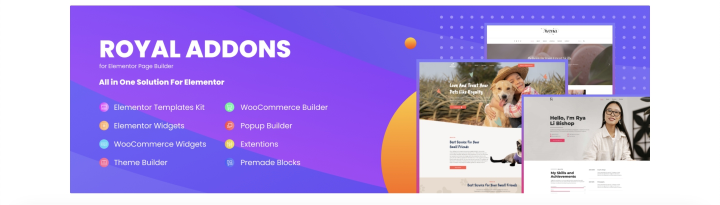
The Royal Addons plugin significantly extends Elementor’s capabilities with over 90 add-ons, featuring numerous widgets and templates available in the paid version. It boasts a 4.8 out of 5 rating among WordPress users and has been downloaded by more than 300,000 people.
Key features:
- 90+ Elementor add-ons;
- WooCommerce Builder;
- WooCommerce Product Slider;
- possibility to add images to the slider;
- parallax scrolling feature.
Pricing: a free and a PRO version for $39/year are available.
Pros:
- sticky header effects;
- pop-up builder;
- premade WooCommerce templates.
Cons: some users report that the free functionality is quite limited.
Essential Addons for Elementor (Freemium)
🎉 Best for creating product sliders using Elementor.
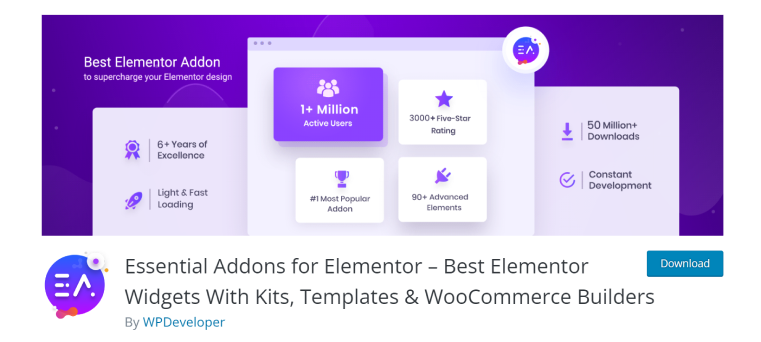
These Elementor add-ons enable you to accomplish various tasks, such as creating a product catalog and showing your WooCommerce products in a slider. With access to 5,000 pre-made templates and blocks, you can find the options you need and customize the design to your specifications. The plugin boasts over 2 million installations and a 4.9-star rating.
Key features:
- create your own WooCommerce slider;
- Woo product collections feature;
- ability to add different functionality with more than 50 add-ons;
- capability to add tooltips.
Price: the plugin has a free and a PRO version that costs $39.98 for a single website.
Pros:
- possibility to set conditional logic and display content due to it;
- ability to design a personalized WooCommerce customer account Dashboard;
- Instagram feed feature.
Cons: some users mention that extensions slow down the website.
WooGallery Slider (Freemium)
🎉 Best for creating a product gallery slider for WooCommerce.
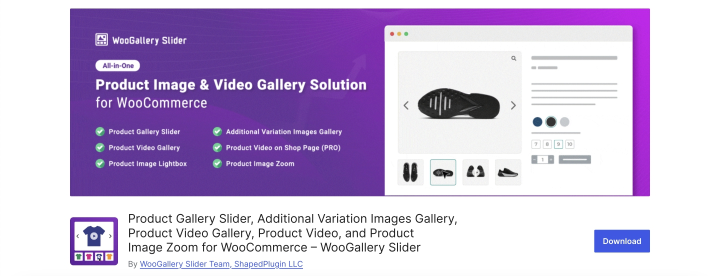
This remarkable plugin can transform WooCommerce’s default product gallery into an eye-catching WooCommerce product gallery slider on your product page. Showcasing your product and additional variation images in an elegant slider format can help you effortlessly capture more customer attention and boost your sales instantly. The plugin has 10,000 active installations and a rating of 4.9 out of 5.
Key features:
- possibility to set additional variation images gallery slider;
- capability to add advanced product image zoom;
- product image lightbox feature;
- ability to embed videos in the product galleries.
Price: the plugin has a free and a PRO version that costs $89 yearly for a single website.
Pros:
- possibility to add product featured video on the shop page;
- five product gallery layouts;
- intuitive drag-and-drop interface.
Cons: some users mention that the free version is very limited.
WooCommerce Product Slider (Premium)
🎉 Best for creating product sliders via shortcode.
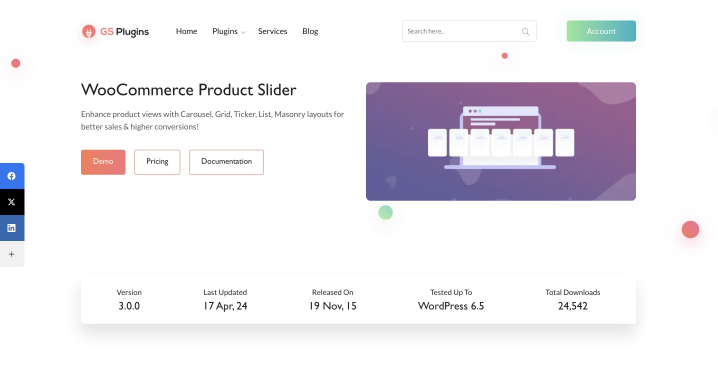
The plugin allows you to create a WooCommerce slider with your products and place it anywhere on your website using a shortcode. Sliders made with the plugin adapt to different devices and browsers and load quickly.
Key features:
- 40+ available designs;
- page builder compatibility;
- possibility to include or exclude products by name or type;
- condition updates feature.
Price: price starts from $49 annually for one website.
Pros:
- localization input fields;
- product quick view, wishlist, and compare options;
- free installation assistance.
Cons: there is no free version.
Image sliders
Image sliders allow you to show different pictures of one product in the slider.
JetProductGallery (Premium)
🎉 Best for creating galleries of products on WooCommerce websites.
The JetProductGallery plugin is explicitly designed so that you can show your product from the best angles and win the love of potential customers. It has many features for such a task.
The Gallery Slider Widget allows you to create a gallery featuring various images of the same product, making it an excellent tool for online stores. Additionally, the plugin includes three other widgets designed to enhance the user experience.
Key features:
- possibility to showcase product images in classic or modern galleries with multiple styling options;
- flexible Custom Post Types;
- ability to upload product images manually or from the Media Library;
- capability to add videos to the product page.
Pricing: from $23 per year.
Pros:
- Gallery Slider layout;
- Gallery Loop option;
- possibility to create a scrollable product image view;
- ability to add galleries to single product pages and shop pages.
Cons: there is no free version.
MetaSlider (Freemium)
🎉 Best for creating product sliders with video.
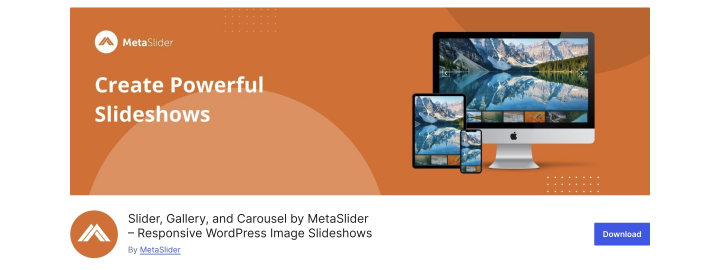
MetaSlider is a responsive WordPress plugin that allows you to create product sliders in a few clicks. It supports images, video (on Vimeo and YouTube), and WooCommerce products, so you can make a slideshow with your products.
Key features:
- possibility to create WooCommerce products slideshows;
- post feed sliders with the latest publications about products;
- ability to display images from non-WordPress sources;
- free premade slider themes.
Pricing: there is a free version and a PRO version that starts at $79 per year.
Pros:
- customizable Thumbnail and Filmstrip Navigation;
- integrated with Events Calendar and WPML;
- possibility to create carousel sliders with products.
Cons: some issues with full-size image loading have been reported.
Slider and Popup Builder by Depicter (Freemium)
🎉 Best for creating animated product sliders.
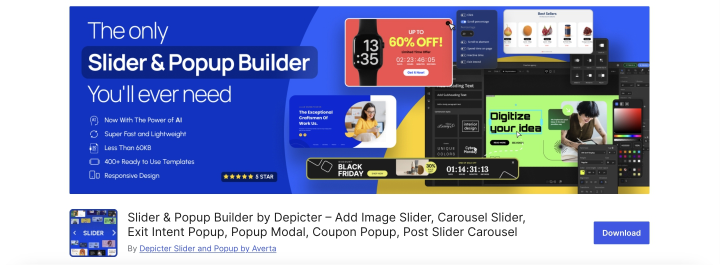
Depicter is a plugin for creating WooCommerce product sliders, offering a popular solution for adding interactive content sections to WordPress sites. It is AI-powered and backed by over 90K installations and a 4.8-star rating; this plugin enables you to create captivating sliders, slideshows, and carousels to engage your website visitors. You can enhance your slides by incorporating videos, pictures, and animation effects.
Key features:
- visual builder;
- has lazy and parallel loading features;
- SEO-friendly;
- responsive slider layouts;
- possibility to set parallax scrolling effect.
Pricing: there is a free version and a PRO version for $3.9 per month.
Pros:
- possibility to use custom fonts;
- ability to add dynamic content to the website;
- slider and carousel scheduling.
Cons: some users have noted a lack of support.
Product Gallery Slider, Additional Variation Images for WooCommerce (Freemium)
🎉 Best for displaying your product and additional variation images in a sleek slider style.

This plugin is exceptionally user-friendly and simple to install. It provides extensive customization options for crafting the ideal product gallery slider tailored to your requirements. Adjust slider speed, transition effects, and more to craft a distinctive and captivating product gallery that sets itself apart.
Key features:
- possibility to add unlimited additional variation images;
- responsive layout;
- slider autoplay options;
- possibility to set a horizontal slider.
Price: the plugin has both free and PRO versions (price starts from $59/year for one website).
Pros:
- possibility to set WooCommerce image zoom;
- infinite loop option;
- supports Elementor, Divi, and Visual Composer page builders.
Cons: some users mention annoying announcements in the Dashboard.
Soliloquy (Freemium)
🎉 Best for creating responsive media sliders.
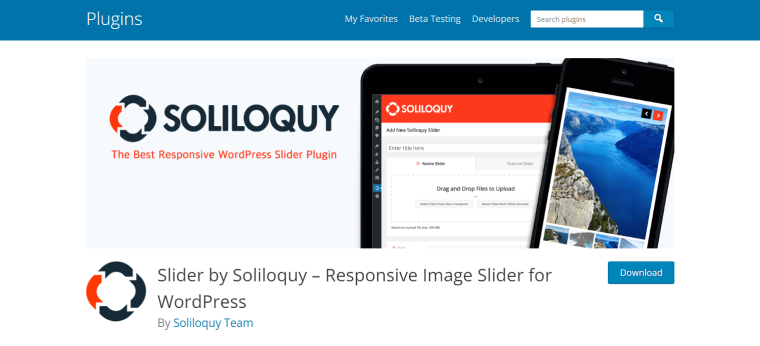
Soliloquy is an intuitive plugin suitable for beginners. Its primary function is to assist in creating visually appealing photo and video galleries that display seamlessly across all devices. Additionally, it offers the ability to create lightboxes that open images in full-screen mode upon clicking.
Key features:
- drag and drop builder for adding images;
- responsive and mobile-friendly;
- possibility to create product slideshows;
- ability to add filters by category, price, availability, featured item, or other criteria.
Price: there is a free version and a PRO version that starts at $39 per year.
Pros:
- features content option;
- possibility to add lightboxes;
- capability to create slideshow based on Instagram photos.
Cons: a very limited free version.
FAQ
It is a block where you can place and show your store’s latest products.
You can use additional plugins with this functionality—for example, JetProductGallery, Smart Slider 3, etc.
Currently, Gutenberg doesn’t have a slider block by default. It is possible to create a product slider using HTML and CSS code, but it is not very convenient. Now they are paid and free; choose the one you like best.
Bottom Line
Product sliders are an easy and convenient way to introduce users to the products offered on your website. You can add different images, add the ability to zoom so users can see all the details, upload videos, and much more.
In this article, I’ve reviewed 12 of the most popular plugins that you can use for your next project. Choose the best for your website.



