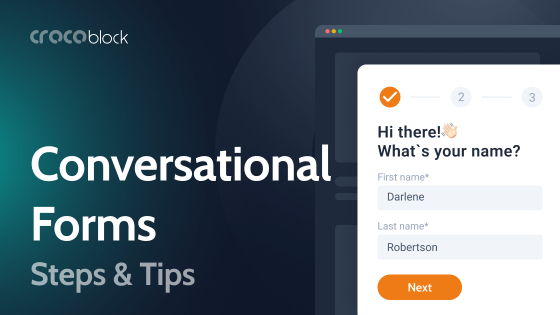In 2025, WooCommerce store owners have a treasure trove of plugins to supercharge their sales. Among these, related product plugins stand out as essential tools for boosting customer engagement and increasing average order value. Imagine turning your online store into a personalized shopping paradise where every product recommendation feels just right.
In this article, we’ll dive into the top related product plugins that can transform your WooCommerce store. From smart suggestions to tailored upsells, these plugins are designed to make every customer feel like your store was made just for them. Ready to discover the tools that can take your store to the next level? Let’s explore the best-related product plugins for WooCommerce in 2025.
Table of Contents
- Main Features of Related Products Plugins for WooCommerce
- Top 8 Related Products Plugins Compared
- FAQ
- Conclusions
Main Features of Related Products Plugins for WooCommerce
To choose the best Related Products plugin for WooCommerce, you need at least a rough understanding of the parameters by which we chose the best one. If you carried out the analysis, it would take too long, so let’s review the criteria we used to select the best plugin.
Customization
It is important that users can customize related products to suit their needs and select their display type.
Smart algorithm
A smart algorithm for selecting recommended products is no less important when choosing the right plugin since it is this that determines the profitability of the site. If a client views a product and you offer him something that might interest them, then the chance of purchase increases significantly.
Performance and speed
Fast loading and optimization of related products will significantly improve the user experience and eliminate the possibility of lags.
Analytics
To more competently analyze the effectiveness of recommended products, it is important to have built-in analytics that will directly show the results of the plugin.
Top 8 Related Products Plugins Compared
Essential Addons (Freemium)
🏆 Best for advanced styling and animations.
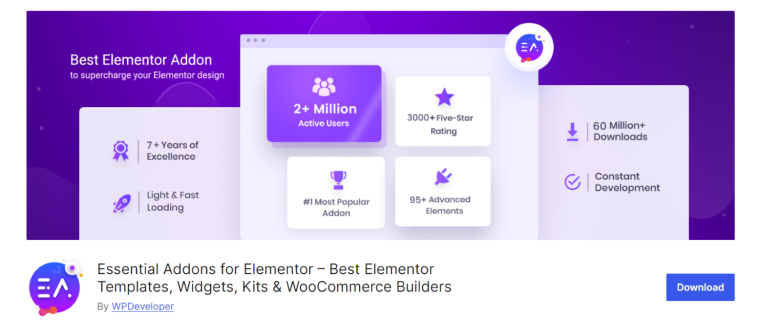
Essential Addons is a well-known set of tools for WordPress that offers more than 95 elements for Elementor, among which Woo Cross Sales stands out, with an advanced algorithm for identifying related products – elegant style, templates, and animations, as well as convenient use of the plugin. This plugin offers a wide range of features, including a variety of appearances and extensions optimized for different uses.
Key features:
- stylish presets (there are minimalistic, elegant, and classic);
- Woo Cross Sells widget, which can be easily placed in any convenient place;
- 95 premium elements;
- automatic installation;
- animations for related products.
Pricing: the plugin has variable pricing, starting from $50 and going up to $250 for the lifetime license.
Pros:
- aesthetic design;
- large user base;
- advanced customization;
- many presets are available;
- easy to manage user interface.
JetWooBuilder (Premium)
🏆 Best for visual customization of related products.

JetWooBuilder is a highly rated Elementor WooCommerce plugin that offers many tools for customizing your store. You can easily create collections of recommended products, select products to display by category, tags, or attributes, and offer personalized recommendations. In the settings, you can customize it to suit your needs and configure the display location in Elementor. JetWooBuilder offers many more features, such as creating dynamic product pages, categories, and archives.
Key features:
- includes Woo Page Builder, allowing you to create custom templates for any store page;
- product widgets for each type of page template;
- advanced smart algorithm;
- fully editable Woo pages;
- you can manually set related products;
- aesthetic design.
Pricing: the price is $43 per year.
Pros:
- you can manually set the typography;
- five free add-ons to refine the plugin functionality;
- 30-day money-back guarantee;
- compatible with JetThemeCore and JetEngine;
- ability to adjust the location of related posts.
Cons: no free version.
WooCommerce Upsell & Order Bump (Premium)
🏆 Best for post-purchase sales optimization.
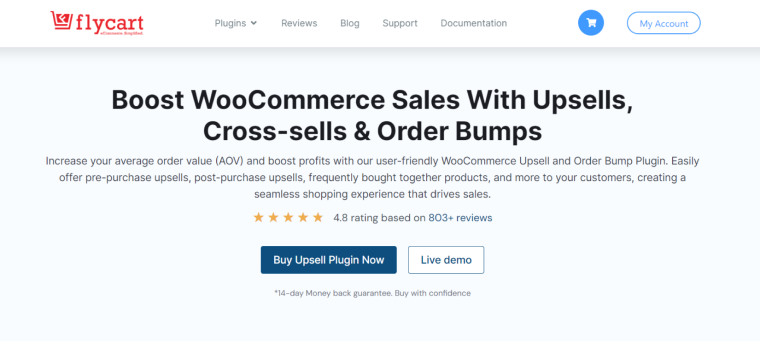
Boost your WooCommerce sales with Flycart’s Upsell and Order Bump plugin, designed to increase average order value (AOV) through strategic upsells, cross-sells, and order bumps. It can be called one of the best plugins for creating a related product list – advanced customization, convenient placement, accessible templates, and an easy-to-use user interface will help you bring your plans to life.
Key features:
- checkout upsells;
- post-purchase upsells;
- ability to add a frequently bought together section;
- cart upsells;
- next order coupon;
- upsell pop-ups;
- animations are available if you hover the mouse;
- conditional offers available;
- smart algorithm.
Pricing: from $69 to $199 per year.
Pros:
- user-friendly interface;
- versatile upsell strategies;
- mobile responsiveness;
- customizable templates.
Cons: steep learning curve.
Booster for WooCommerce (Freemium)
🏆 Best for advanced smart algorithms.
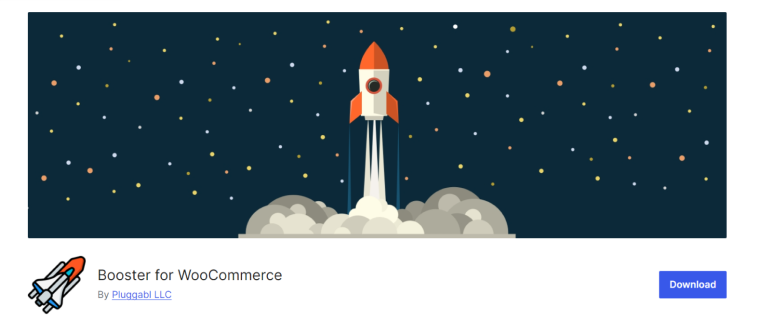
Booster for WooCommerce from Pluggabl LLC is a powerful solution for your store. It includes more than 110 features, among which the creation of related product lists is key. This module allows you to easily customize and display related products, increasing sales. You can set display criteria such as categories, tags, or attributes to offer relevant products to shoppers. Booster does not require programming knowledge and is suitable for users of any level.
Key features:
- 100+ WooCommerce add-ons in one single package;
- PDF invoicing and packing slips;
- payment gateways;
- product input fields;
- advanced customization;
- pleasant animations;
- email and reporting.
Pricing: available for free, but the advanced version costs between $14.99 and $49.99 per month, billed annually.
Pros:
- comprehensive bundle;
- zero coding is needed;
- increased sales;
- modular architecture;
- multilingual support.
Cons: basic design.
Product Recommendations (Premium)
🏆 Best for sourcing deep analytics.
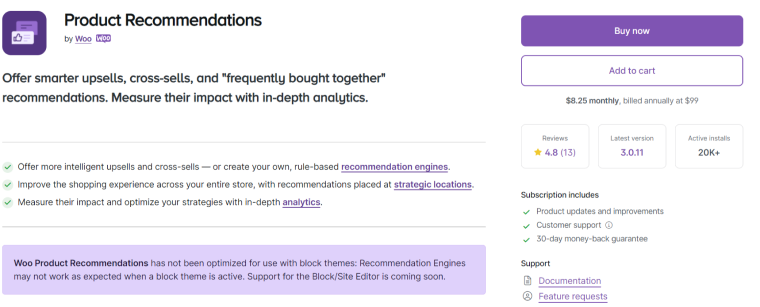
A simple and easy-to-use Product Recommendations plugin will allow you to set up product recommendations for your customers correctly, offer competent analytics, and offer a large number of templates, which is ideal for beginners.
Key features:
- accessible utility for deep analytics;
- advanced “smart algorithm”;
- possibility of customization;
- many templates.
Pricing: $8.25 per month, billed annually at $99.
Pros:
- easy to use even for beginners;
- 30-day money-back policy;
- great for large stores;
- no coding experience is required;
- can be configured manually.
WooCommerce Product Recommendations (Freemium)
🏆 Best for advanced filtering and sorting.
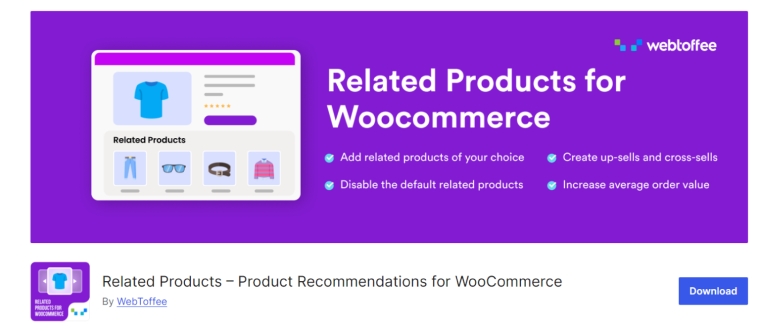
The Related Products for WooCommerce plugin from WebToffee allows you to customize the display of recommended products by categories, tags, or specific products. This includes products that are not obvious and can show recommendations in the slider. Using Wikorist shortcodes, you can insert recommendations on any side of the site. The plugin also supports the import and export of products via WooCommerce Importer.
Key features:
- you can create custom-related products;
- integrates well with many WordPress themes;
- multiple pre-built recommendation templates;
- advanced filters for recommendations;
- advanced sorting options.
Pricing: from $89 to $199 per year.
Pros:
- support for import and export recommendations;
- you can insert recommendations using shortcodes;
- ability to make individual recommendations;
- you can install a recommendation slider.
Cons: has a learning curve.
Related Products for WooCommerce (Freemium)
🏆 Best for dynamic-related product display.
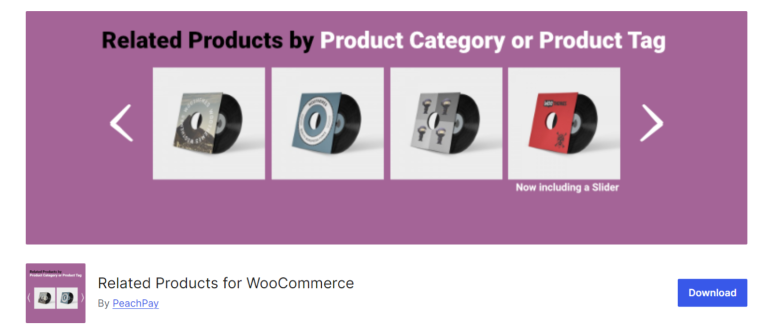
Although Related Products for WooCommerce does not have much functionality, it is perfect for beginners as it has a clear interface and easy controls. You can set up simple Related Products and place them in any convenient place. Objectively speaking, this is the most common related products plugin without any special features, but with the right functionality, it will become an indispensable weapon for you in the pursuit of customers.
Key features:
- ability to show related products in a slider;
- you can insert related products using shortcodes;
- possibility to set categories for products;
- advanced customization-related products.
Pricing: you can start for free, but advanced features are available at $69 per year.
Pros:
- easy to use even for beginners;
- smart algorithm;
- can be configured manually;
- may have several different animations.
Cons: poor support.
WPB Related Products Slider (Freemium)
🏆 Best for crafting a custom-related product layout.
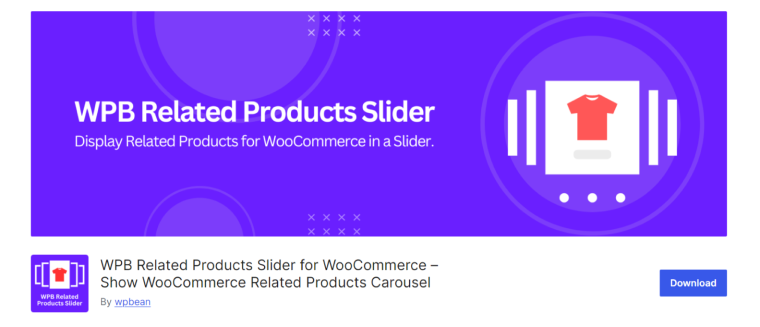
If you need an effective way to increase sales on your WooCommerce store, WPB Related Products Slider is the perfect solution. This plugin allows you to easily customize the display of related products in the form of a slider. In addition to the customizable design elements, there are pleasant animations that make the application more appealing.
Key features:
- two built-in themes;
- can supply custom-related products;
- a slider to autoplay related products;
- you can customize the font color and more.
Pricing: prices range from $29 to $199 per month.
Pros:
- the plugin weighs very little;
- fast and active support;
- products can be filtered by tags;
- fully automatic installation.
FAQ
When a buyer looks at a certain product but is not sure about buying it, they scroll down and see another product that may interest them. This directly increases sales since the plugin adapts to the client’s interests.
Yes, some plugins offer customization settings for related products, but most still have a built-in, non-customizable algorithm.
It is not necessary, but then you will lose most of the profit because if customers do not see the recommended products, they will simply leave the page.
Conclusions
Every website owner is fully interested in making maximum profits, and related products help with this best of all since they may increase your sales exponentially. Choosing the right plugin is already 50% of your success, so let’s look at the plugins I have just reviewed:
- Essential Addons – best for advanced styling and animations;
- JetWooBuilder – best for visual customization of related products;
- WooCommerce Upsell & Order Bump – best for post-purchase sales optimization;
- Booster for WooCommerce – best for advanced smart algorithm;
- Product Recommendations – best for sourcing deep analytics;
- WooCommerce Product Recommendations – best for advanced filtering and sorting;
- Related Products for WooCommerce – best for dynamic related products display;
- WPB Related Products Slider – best for crafting a custom-related product layout.
Analyze them and choose one that suits your needs. You are welcome to share your opinion in the comments.