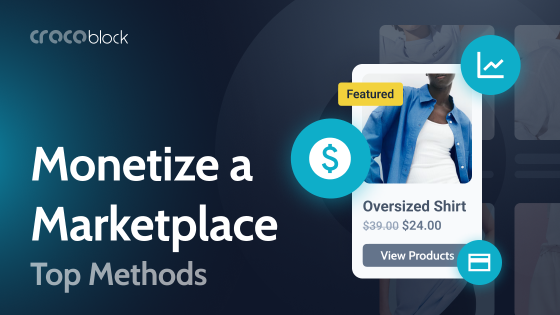Do you know what a huge number of WooCommerce site owners forget? Thank the customer after the purchase. One of the most important things is to make the client leave satisfied so they are more likely to buy from you again. How can you create that feeling? Well, you can show how valuable a customer is to you, give them a discount, or provide additional information about the product – all this will have weight.
The more interesting and richer the thank you page, the more pleasant it will be for the buyer. Luckily, there are tons of plugins to customize and even create a custom thank you page for WooCommerce. Essentially, these plugins have a direct impact on the subsequent purchase, so choosing them correctly is extremely important. In this article, we will look at the best plugins for customizing the thank you page, their features, and various important aspects when using them.
Table of Contents
- What to Consider When Choosing Plugins to Customize Thank You Page?
- Top 10 Thank You Page Plugins for WooCommerce Customization
- Thank You Page for WooCommerce (Freemium)
- JetWooBuilder (Premium)
- Plugin Republic (Premium)
- Store Apps (Premium)
- WooCommerce Redirect Thank You (Premium)
- WooBuilder (Premium)
- NextMove (Freemium)
- Woo Thank You Page Customizer (Freemium)
- Thank You Page Builder for WooCommerce (Freemium)
- Share Your Purchase for WooCommerce (Premium)
- FAQ
- Conclusions
What to Consider When Choosing Plugins to Customize Thank You Page?
Customizing the “Thank You” page on a WooCommerce store can significantly enhance the customer experience and boost post-purchase engagement. Here are four key features to consider when comparing the main plugins for this purpose:
- Customization options: look for plugins that allow you to personalize the “Thank You” page with custom text, images, and buttons. The ability to add upsell offers, personalized messages, and social sharing buttons is a big plus.
- Dynamic content: some plugins enable the creation of dynamic “Thank You” pages with follow-up actions like discount codes, product recommendations, and customer surveys. This feature helps to keep customers engaged and encourages repeat purchases.
- Integration capabilities: ensure the plugin integrates well with other tools and platforms you use, such as email marketing services. This can help you send follow-up emails or other communications directly from the “Thank You” page.
- Ease of use: user-friendly interfaces and easy setup processes are crucial. Plugins offering drag-and-drop editors or pre-designed templates can save you time and simplify the customization process.
Top 10 Thank You Page Plugins for WooCommerce Customization
Thank You Page for WooCommerce (Freemium)
🏆 Best for creating animated thank you pages.
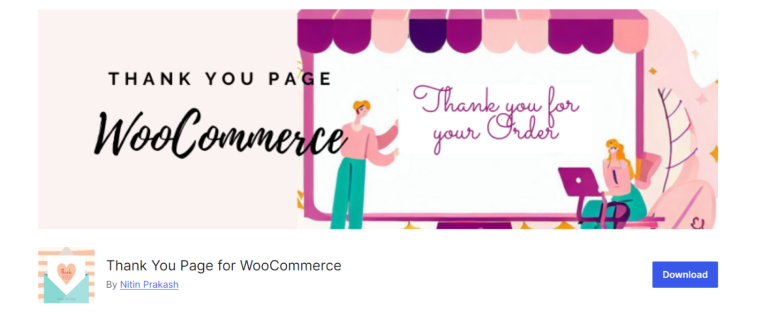
Thank You Page for WooCommerce is a simple and easy-to-use plugin that gives you the opportunity to customize a default Thank You Page quickly and easily. Yes, there are definitely no advanced customization templates and almost no style settings, but at the same time, the plugin is quite practical and great for getting started. You can show the client the details of the purchase, their personal data, receipts, and so on.
Key features:
- downloadable files;
- ability to add coupons;
- possibility to make certain products for sale;
- you can add purchase details;
- customer details are available.
Pricing: free, but you can purchase a Pro version for $8.99 per year for one site.
Pros:
- you can add URL personalization;
- advanced customization;
- available in German, English, and Ukrainian;
- you can add a custom thank you message;
- easy to use user interface.
JetWooBuilder (Premium)
🏆 Best for building a custom thank you page in Elementor’s drag-and-drop editor.

JetWooBuilder is a titan among tools for customizing a WooCommerce store. It provides over 60 widgets for visual editing, such as Product List, Product Grid, Single Product, Category Grid, Product Modal, etc.
JetWooBuilder is also a WooCommerce custom thank you page plugin. You can show order and delivery details, recommended product banners, etc. Literally, all elements have advanced settings and are fully integrated into working with not just Elementor and WooCommerce but also Crocoblock products. This plugin is perfect for beginners thanks to a large amount of educational documentation and a convenient user interface.
Key features:
- 60+ widgets;
- compatibility with Elementor;
- ability to build any type of WooCommerce page;
- extensive customization options for every page template;
- display additional information using Query Builder;
- you can add related products, order details, product grid, and customer address details;
- fully compatible with Crocoblock products.
Pricing: the price is $43 per year.
Pros:
- advanced customization of absolutely all elements;
- drag and drop interface;
- you can insert banners and other information;
- ability to create a custom Thank You page template;
- helpful documentation.
Cons: no free version.
Plugin Republic (Premium)
🏆 Best for crafting a thank you page with coupons.
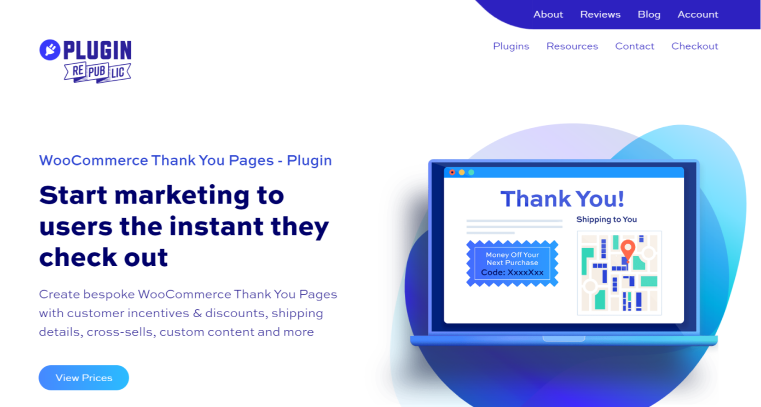
The multifunctional WooCommerce Thank You Pages by Plugin Republic is one of the most popular plugins for customizing Thank You pages. With it, you can attach discounts, popular products, promotions, and purchase details. You can customize everything from A to Z in the Thank You Page, be it the title, button description, etc. The plugin is quite advanced, so if you want to go deeper into thank you page customization, it’s perfect for you.
Key features:
- order details can be included;
- you can insert some files for downloading;
- it is possible to add some message to the screen;
- discount coupons for next purchases;
- advanced customization.
Pricing: the plugin costs between $49 and $89 per year.
Pros:
- you can display related products;
- pleasing design;
- animations are available.
Store Apps (Premium)
🏆 Best for receiving feedback from the client.
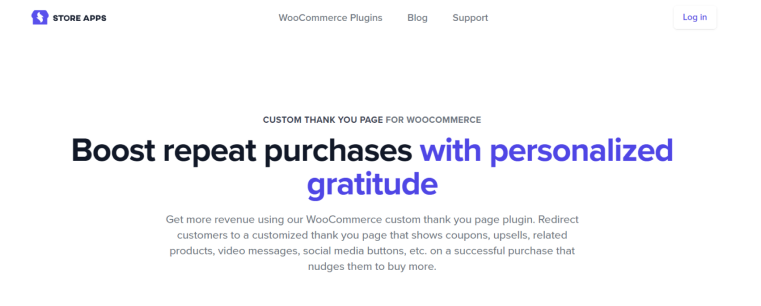
The StoreApps WooCommerce plugin allows you to turn a standard thank you page into a powerful marketing tool. Instead of a simple order confirmation page, customers are redirected to a custom page where they can display coupons, upsell offers, related products, video posts, and social media buttons. This creates an additional incentive for purchases and increases income.
Using the plugin, you can set unique thank-you pages for all products in the store or for each product separately. There are ready-made page templates that you can customize to your liking using your favorite page builders, such as Elementor and Divi.
Key features:
- ready-made template;
- discount coupons;
- you can add recommended products;
- the client will be able to leave feedback.
Pricing: the plugin costs between $49 and $199 per year.
Pros:
- special offer creation;
- ability to customize all parts of the thank you page;
- add a subscription to the news;
- easy to use for beginners;
- you can insert links to documentation.
WooCommerce Redirect Thank You (Premium)
🏆 Best for dynamic thank you page elements.
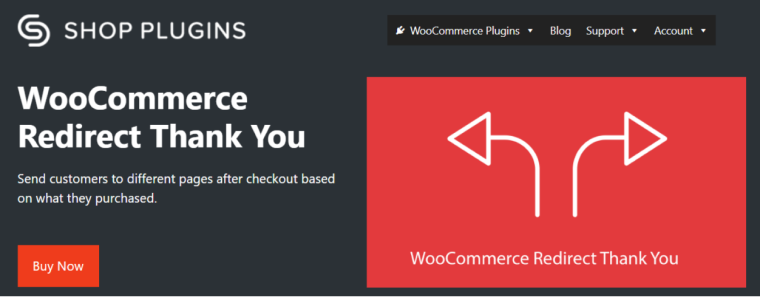
WooCommerce Redirect Thank You is an advanced plugin for creating a thank you page where the client can share the purchase via social networks, see order details, and subscribe to store news. Thanks to a convenient UI, you can customize it freely, which makes it even more pleasant to use for beginners. Although the plugin does not have a huge number of features, the user will still see the necessary information and recommended products and be able to share them on social media.
Key features:
- upsell purchases on the thank you page;
- enable customers to subscribe to the newsletter;
- sharing on social networks is available;
- ability to add order details and delivery details.
Pricing: costs $79 and up to $399 annually.
Pros:
- advanced customization settings;
- you can use both custom and default templates;
- ability to display current promotions.
WooBuilder (Premium)
🏆 Best for conditional logic for displaying elements.
WooBuilder from Justify is an advanced tool that allows you to customize your store completely. From a thank you page standpoint, the plugin offers you advanced customization, a pleasing design, and the ability to add coupons/discounts/related products. The plugin has a very attractive design and looks quite modern, which should definitely be considered an advantage.
Key features:
- drag and drop interface;
- conditional logic for displaying elements;
- ability to insert order details;
- you can insert a custom message;
- related products addition.
Pricing: from $49 per year for one website.
Pros:
- ability to add discounts/coupons;
- you can save templates;
- advanced customization of elements;
- intuitive interface.
NextMove (Freemium)
🏆 Best for creating a thank you page using templates.
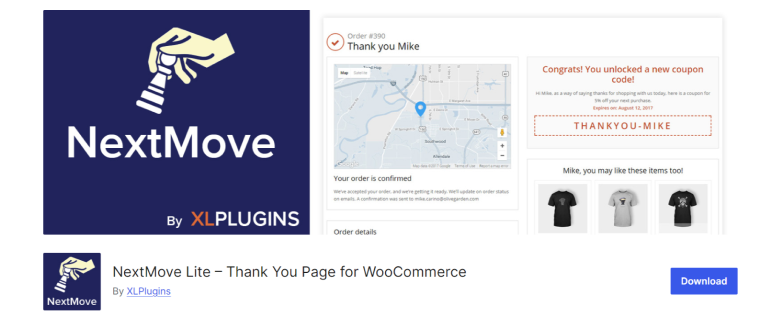
NextMove is one of the most advanced solutions for customizing a Thank You Page for WooCommerce stores. Here, you will find absolutely EVERYTHING – the client will be able to track their purchase, see order details, receive a coupon, subscribe to news, and much more. It should be noted that the plugin offers design templates, which make working with it as easy as possible.
Key features:
- a map feature to track orders;
- you can show order details;
- ability to show profile details;
- modern and advanced design;
- a bunch of templates are available.
Pricing: the core plugin is free. The Pro version costs from $29 to $149 per year.
Pros:
- sharing on social networks is available;
- you can add related products;
- dynamic coupons addition;
- easy to use user interface.
Woo Thank You Page Customizer (Freemium)
🏆 Best for advertising other products on a thank you page.
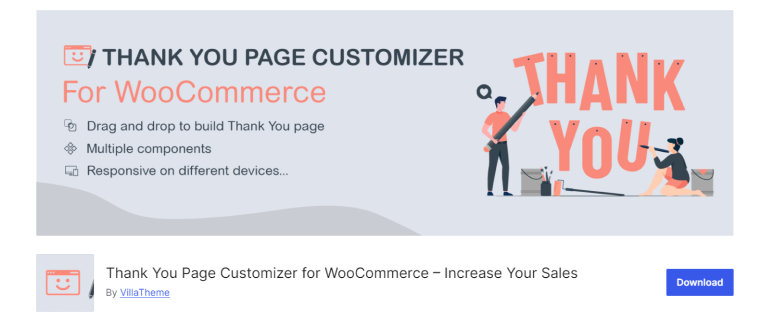
One of the most advanced plugins in our selection is Woo Thank You Page Customizer. You can embed Google Maps so that when making a purchase, the client can immediately track the order and its status. You can also issue coupons and place them on the thank you page to show the client that you appreciate their business. Setting up the plugin can seem quite complicated, but it is worth it.
Key features:
- Google Maps integration;
- dynamic coupons;
- sharing on social networks;
- upsells and cross-sells;
- you can insert best-selling products.
Pricing: available for free, but there is also a Premium version that costs $26 for six months.
Pros:
- recently viewed products;
- ability to design the page using a drag-and-drop UI;
- user-friendly;
- you can use shortcodes.
Cons: super limited free version.
Thank You Page Builder for WooCommerce (Freemium)
🏆 Best for quickly adding a simple thank you page.
BC Thank You Page Builder for WooCommerce is a fairly simple plugin that helps you customize a thank you page in the usual manner without any special design. All actions are performed in a drag-and-drop editor, which basically allows you to attach absolutely any element. The customization is quite weak, but the plugin’s functionality is overall adequate.
Key features:
- ability to add the billing address, custom text, and customer details;
- drag and drop editor;
- you can add a section for People Also Bought.
Pricing: the core plugin is free. The Premium version starts at $29.99/year for a single site.
Pros:
- ability to add related products;
- you can insert a banner;
- video documentation is provided;
- simple and concise design.
Cons:
- weak plugin support;
- too few features.
Share Your Purchase for WooCommerce (Premium)
🏆 Best for sharing a purchase via social media.
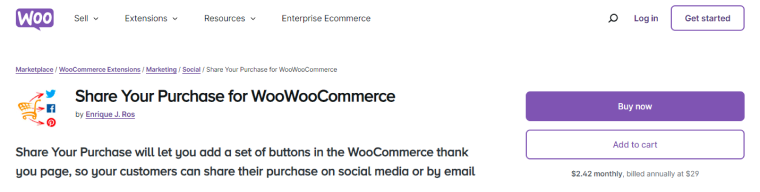
Share Your Purchase for WooCommerce is an ideal solution for adding a social sharing feature to a thank you page. The plugin encourages customers to share on the following social networks: Facebook, Twitter, Pinterest, Tumblr, Gmail, and WhatsApp. You can also customize the call to action, button colors, and much more. If you’re into social media marketing, this plugin is perfect for you.
Key features:
- sharing is available on six social networks;
- you can customize the buttons;
- ability to customize a call to action;
- multilingual support.
Pricing: costs $29 per year.
Pros:
- you can add hashtags for sharing;
- there is animation when you point the buttons;
- easy to use for beginners;
- thank you page conditional display.
Cons:
- too simple design;
- limited plugin functionality.
FAQ
A thank you page strengthens customer relationships by expressing gratitude and offering added value, which improves the brand experience and promotes loyalty.
Personalizing a thank you page makes the customer experience more meaningful and memorable, which can increase satisfaction and the likelihood of repeat purchases.
To make your thank you page more effective, add personalized messages, discounts, product recommendations, and feedback opportunities. Luckily, to do all that, you can use WooCommerce thank you page plugins.
Conclusions
As you can see from this article, having a well-customized Thank You page on a WooCommerce store can significantly increase sales and generally lead to the rapid development of the website. In this article, I have reviewed the most popular and powerful WooCommerce custom thank you page plugins; let’s do a quick recap:
- Thank You Page for WooCommerce – best for creating animated thank you pages;
- JetWooBuilder – best for building a custom thank you page in Elementor’s drag-and-drop editor;
- Plugin Republic – best for crafting a thank you page with coupons;
- Store Apps – best for receiving feedback from the client;
- WooCommerce Redirect Thank You – best for dynamic thank you page elements;
- WooBuilder – best for conditional logic for displaying elements;
- NextMove – best for creating a thank you page using templates;
- Woo Thank You Page Customizer – best for advertising other products on a thank you page;
- Thank You Page Builder for WooCommerce – best for quickly adding a simple thank you page;
- Share Your Purchase for WooCommerce – best for sharing a purchase via social media.
Analyze them and choose one that suits your needs. You are welcome to share your opinion in the comments. 😊