WordPress is a flexible content management platform for building websites. One of its beauties is the ability to integrate with WordPress plugins. They form a website’s appearance and influence user engagement and conversion rates. Web developers are extra cautious when picking the right plugins for their projects.
There are nearly 60,000 WordPress plugins, and this number is increasing daily. Such a choice overload may confuse someone starting to work with WordPress plugins. So, here’s a list of 35+ hand-picked plugins covering different websites’ functionalities. Many of them received approvals from Crocoblock community members.
Table of Contents
- How to Choose Top WordPress Plugins
- Website Page Builders and Gutenberg Blocks Plugins
- Dynamic Content Plugins
- SEO Plugins
- WooCommerce Plugins
- Security & Backup Plugins
- Performance & Cache Plugins
- Code Snippets Plugins
- Other Content Managing Plugins
- FAQ
- Conclusion
How to Choose Top WordPress Plugins
When choosing WordPress plugins, you must know how they can extend your site’s functionality. Yet, many plugins offer similar services. In this case, employing many criteria is essential to find your best options.
I addressed each of these questions when combining the list of plugins for this article:
- Compatibility. Is it compatible with the latest version of WordPress, your theme, and other plugins you are using? It is best to download and test the plugin’s free or trial version.
- Ease-of-use. Using a top-quality WordPress plugin doesn’t have to feel like solving a complex puzzle. Consider the plugin’s user interface and how intuitive configuring and customizing settings is.
- Ratings and reviews. Do developers who stand behind this software have a solid reputation? Check how popular the plugin is and read reviews from other users. When looking for the best free WordPress plugins, I always read reviews on WordPress.org. Another trusted source for companies’ ratings and reviews is the Trustpilot platform.
- Price. Is it free or paid? Is it worth the money, or do other plugins offer the same features for a lower price?
The ordering of plugins is not entirely random since I grouped them according to their functions. This way, it’s easier to compare the plugins with similar features, as they locate side by side.
Website Page Builders and Gutenberg Blocks Plugins
Elementor Free & Pro
🏆 Elementor is the best drag-and-drop builder for WordPress.
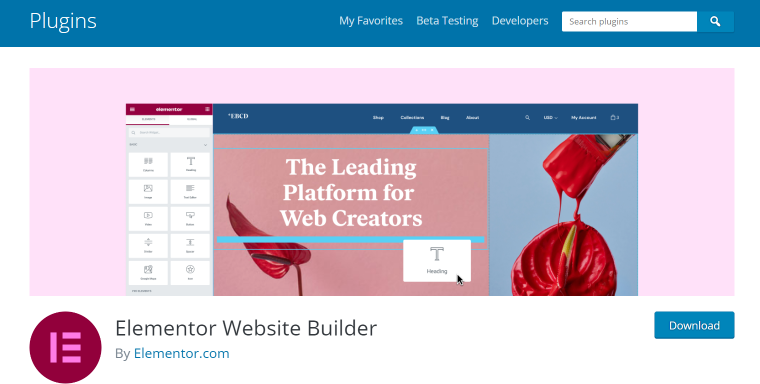
One of the WordPress top-ranking page builders, Elementor empowers over seven million websites. Even users with no coding experience can use its intuitive interface. The paid version of this plugin, Elementor Pro, offers more professional design tools.
Key features:
- drag-and-drop editor with a live preview of a web page on the right and a sidebar on the left;
- inline editing;
- 40+ widgets in a free version and another 50+ widgets in Elementor Pro;
- website kits – themed packs of templates to build amazing websites fast;
- Elementor creates pages that are mobile-responsive and SEO-friendly.
Pricing:
Elementor Free can do most of the things that Elementor Pro does. The paid version offers many premium features, such as extra modules and content elements, 300+ page templates, and more. The price for Elementor Pro for one site is $49 per year, $199 per year for 25 sites, and $399 per year for 1000 sites.
Why we recommend it:
- WordPress beginners praise Elementor for its user-friendly interface with a responsive static sidebar.
- The exceptional range of features will please any WordPress professional.
GenerateBlocks (Free/Premium)
🏆 This plugin offers a set of lightweight blocks for creating any WordPress design.
GenerateBlocks is a plugin that adds blocks to a page and functions as a page builder. Still, it integrates with the WordPress repository and interface. It’s perfect to use with GeneratePress, but it works with any WordPress theme.
This plugin adds Grid, Container, Image, Headline, Buttons, and Query Loop blocks to the Gutenberg editor. With enough persistence and imagination, you can perform any task using these blocks.
Key features:
- Container block to organize content in rows and sections;
- Grid block to create advanced layouts;
- An Image block to add static and dynamic images;
- Headline block for creating text-rich content;
- Buttons block for creating buttons;
- Query Loop block to build lists of posts from any post type.
Pricing:
GenerateBlocks is free to download. A Pro paid plan offers prebuilt templates, block effects, and other advanced options. The paid version starts at $39 per year for one site.
Why we recommend it:
- This plugin is a great unorthodox tool for building websites in Gutenberg editor from scratch. But, GenerateBlocks is not the best choice for inexperienced WordPress users. Building something unique and beautiful on the front end requires extra time and skills.
Kadence Blocks (Free/Premium)
🏆 Extends Gutenberg editor’s capabilities by adding custom blocks and options.
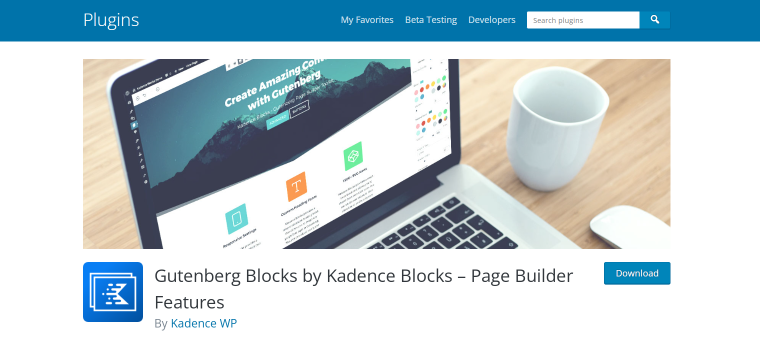
This is a Gutenberg blocks plugin that currently empowers over 100k websites. It offers 21 blocks, including Tabs, Accordion, Advanced Button, Row Layout, Advanced Gallery, Icon, and Info Box. The prebuilt library allows launching a project with unique content right out of the box.
Key features:
- the Intelligent Load feature only loads JavaScript and CSS for the blocks that are present on specific pages;
- Row/Layout blocks set no limits on the style and size of content layouts;
- on-scroll animation features;
- ability to upload custom icons.
Pricing:
Kadence Blocks’ free version has tons of valuable features. The paid version, with a complete set of blocks and advanced features, starts at $69 per year.
Why we recommend it:
- Thanks to a free live demo and video tutorials, users can quickly learn how to use this plugin. Kadence Blocks offers more functional blocks than other Gutenberg blocks plugins. This makes it better for quick project completion.
Disable Gutenberg (Free)
🏆 Best for disabling Block Editor and restoring the classic WordPress editor.
Some users find block-based editors uncomfortable to work with. The easiest way to switch to the Classic Editor is to install Disable Gutenberg plugin by Jeff Starr. There are over 700K active installations of this plugin. So, quite a few fans of the original WordPress interface exist.
Key features:
- ability to disable Gutenberg altogether;
- ability to disable Gutenberg for selected posts/pages, user roles, and theme templates;
- lightweight and simple.
Pricing: free.
Why we recommend it:
- This free plugin provides the freedom to disable the Gutenberg editor without harming the website.
- Disable Gutenberg allows using plugins and theme functions extending the original WordPress editor.
Dynamic Content Plugins
JetEngine (Premium)
🏆The best all-in-one plugin for dynamic content.

JetEngine is one of the top-rated WordPress plugins (JetPlugins) developed by Crocoblock. With its help, users can add and edit custom post types, custom fields, and taxonomies. It offers elaborate functionality for creating dynamic, data-driven websites.
Key features:
- CCT (Custom Content Types) save server resources and improves the performance of content-heavy sites;
- Query Builder with unlimited combinations of options;
- 17 dynamic widgets for Elementor and 13 dynamic blocks for Gutenberg;
- support of various listing grid layouts and listing items;
- REST API;
- Profile Builder;
- tools to make the website’s architecture dynamic.
Pricing:
JetEngine’s license costs $43 per year for one site or $88 for unlimited sites. It also comes in a bundle of 20 Crocobock plugins starting from $199.
Why we recommend it:
- JetEngine has too many premium features to list them all here. In short, this plugin creates and manages dynamic content with a range of tools usually offered by many separate plugins. Some features (like Custom Content Types) are unique.
Dynamic.ooo (Free/Premium)
🏆 A great plugin that adds dynamic features to the Elementor Free/Pro.
Dynamic.ooo packs many nice features expanding capabilities of dynamic content and design. It offers many creative widgets like SVG Text Path, SVG Blog, Distortion, Relax Parallax, and Tilt.
Key features:
- dynamically show or hide parts of a page;
- Dynamic Tag Token extension;
- dynamic posts;
- 45 dedicated design elements, like animation, cursor tracking, background canvas, etc.
Pricing:
The Dynamic.ooo prices range from €49 per year for one site to €499 for a lifetime license on unlimited sites.
Why we recommend it:
- This plugin provides many developer-oriented elements and extensions for Elementor Free/Pro.
- Dynamic.ooo works with Toolset, JetEngine, WooCommerce, Podsother, and other dynamic plugins.
Advanced Custom Fields (Free/Premium)
🏆 Best at managing edit screens and custom fields data.
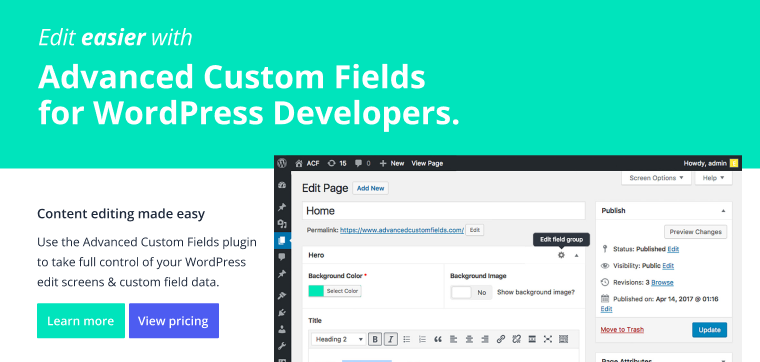
The ACF plugin by WPEngine extends WordPress features with 30+ new custom field types. They can be anywhere on the website, including posts, users, taxonomy terms, and media. It’s worth noting that this plugin is active on more than 1M websites.
Key features:
- simple user interface that focuses on custom fields;
- over 30 different fields, including Google Maps, galleries, color pickers, and more;
- many fields are AJAX powered for fast page loading;
- ability to create custom post templates to use on new posts.
Pricing:
The Advanced Custom Fields WordPress plugin is available in free and paid versions. The paid version with new features and field types starts at $49 per year.
Why we recommend it:
This is an excellent option for adding field types to content types. Its apparent advantages are a simple interface and a large number of field types. But this plugin must be paired with another one to create custom post types and taxonomies.
If-So (Free/Premium)
🏆 Best at personalizing website content based on user interaction with the website.
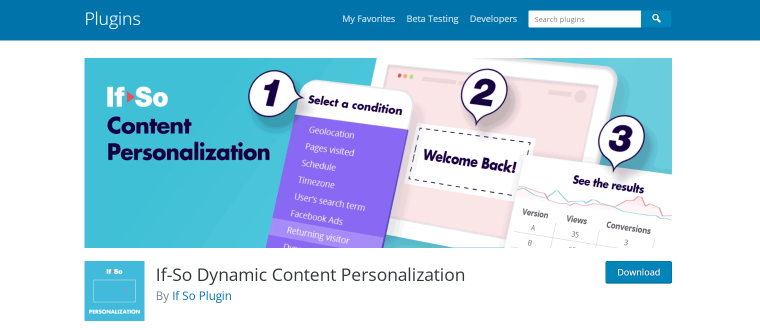
This WordPress plugin personalizes content for users based on their location, time, date, weather, and more. If-So analyzes visitors’ various actions on the website and displays appropriate content. Such actions may include products added to the cart and steps taken to complete the buying.
Key features:
- works with every page builder;
- offers User Self-selection Form for users to select different content versions;
- built-in analytics to learn how different content versions impact the conversion rate;
- changes website style depending on conditions;
- redirects visitors to the pages based on their interests.
Pricing:
The free version of this plugin doesn’t include most of the dynamic features. The paid plans are $137 per year for a single domain, $199 for five domains, and $497 for 100 domains.
Why we recommend it:
- This plugin generates content based on visitors’ profiles and interactions with the website. It features a visual editor, requiring no coding skills from users. It features a visual editor, so no coding skills are required. While there are many cases where If-So is helpful, it is a game changer for eCommerce websites.
SEO Plugins
SEOPress (Free/Premium)
🏆 Best for driving organic website traffic and search engine optimization.
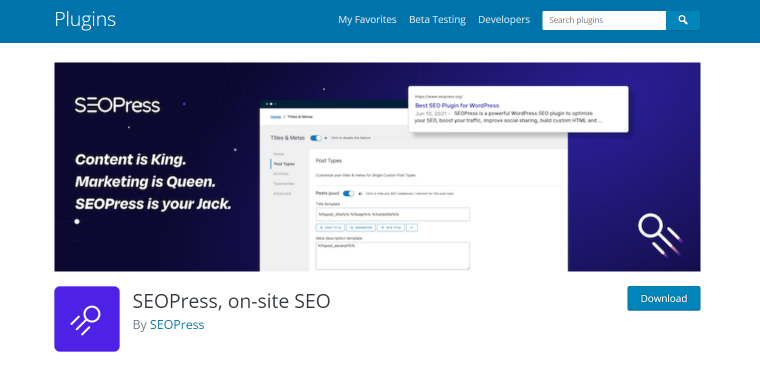
SEOPress is one of the best SEO tools as of 2024. It has 200,000+ active installations and over 800 5-star reviews on WordPress.org. Blogging websites need to get their traffic off the ground, and eCommerce platforms look for ways to maximize their income. SEOPress is the ultimate tool to do both tasks.
Key features:
- seamless integration with popular builders, eCommerce, and analytics software;
- managing default WordPress RSS feeds without a single line of code;
- Google Snippet preview function;
- automatic creation of Open Graph metadata for better social sharing on major platforms;
- clean and modern user interface.
Pricing:
SEOPress is available as a free plugin with basic SEO features. The Pro version with advanced features at $49 for activation on unlimited websites.
Why we recommend it:
- It is an ideal solution to stay at peak performance and handle high traffic with tons of content.
- Considering the premium SEO features, SEOPress Pro showcases the best price-for-value ratio.
SEO plugin by Squirrly (Free/Premium)
🏆 Best lightweight all-in-one SEO tool for beginners.
The SEO plugin advises users about ranking web pages high in search engines, as top SEO agency consultants do. It is an efficient software with comprehensive keyword research and content optimization tools.
Key features:
- detailed SEO content analysis via the Live Assistant tool;
- keyword research functionality in the WordPress dashboard;
- Google Analytics integration;
- Focus Pages feature to break optimizing processes on each page into manageable tasks.
Pricing:
The plugin’s paid plans start at $71.99/mo. The free version features the same functionality with a limited number of requests.
Why we recommend it:
- SEO plugin by Squirrly is great for beginners who want to learn about SEO essentials. Live Assistant shares valuable insights about user behavior. The UI design is a bit outdated, but hopefully, it will improve with future updates.
Rank Math (Free/Premium)
🏆 The most affordable SEO plugin.
Rank Math is especially appealing to users who want to learn about SEO. It offers built-in suggestions about content optimization and best practices. This tool combines exclusive instruments with some of the best features found in other SEO plugins.
Key features:
- easy-to-follow setup wizard;
- unlimited focus keywords optimization;
- Google Analytics integration;
- 18 pre-defined schema types;
- 30 in-depth SEO tests;
- SEO-optimized breadcrumbs.
Pricing:
The plugin’s free version packs many free features for SEO content optimization. The Pro version costs $59 per year and can be used on unlimited personal websites.
Why we recommend it:
- Rank Math has a well-thought-out design and powerful SEO features.
- The Pro version can be used on many sites making Rank Math one of WordPress’s most affordable SEO solutions.
WooCommerce Plugins
WooCommerce (Free)
🏆 Best for setting up e-stores for free.
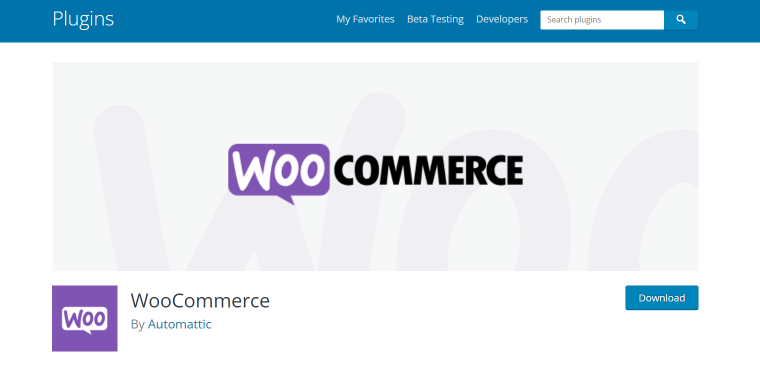
WooCommerce is designed by Automattic, the same company that owns WordPress.com. It is the world’s most popular eCommerce plugin, with 5+ million active installations. Its beginner-friendly approach enables newbie WordPress users to create stores.
Key features:
- the wizard that helps to configure new stores;
- integration with payment providers like PayPal, Stripe, and credit cards;
- set of features to run an online store (customizing the layout, adding tags, attributes, and reviews to products, etc.);
- different built-in shipping options.
Pricing: free.
Why we recommend it:
- WooCommerce plugin helps build e-stores using WordPress for free. It is a popular solution for establishing a new business or migrating e-stores to the web. Users can add all types of functions to their sites using WooCommerce’s tools without coding.
WooCommerce Discount Manager (Premium)
🏆 Premium discount management plugin with an easy-to-use interface.
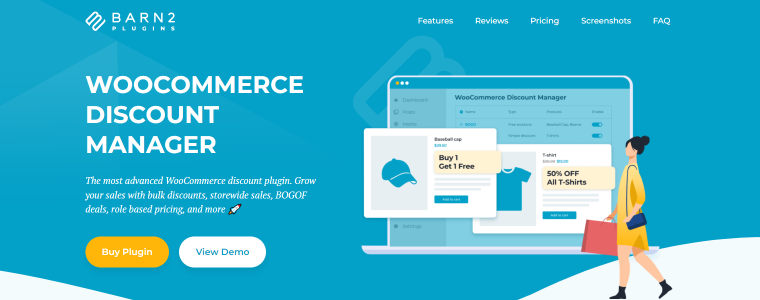
This powerful plugin empowers you to offer all kinds of offers and discounts. WooCommerce Discount Manager includes multiple discount types, flexible discount rules, a handy display of your discounts on the front end, and an intuitive, easy-to-use interface.
Key features:
- eight different discount types (fixed, percentage-based, dynamic, quantity-based, bulk pricing, giveaways, and more);
- discount rules at any scope – storewide or for select categories or products;
- scheduled discount rules – set optional start and end dates for sales;
- user and role-based discounts;
- tiered pricing tables and customizable discount display on product and cart pages;
- compatible with any theme.
Pricing:
WooCommerce Discount Manager license costs $79 per year for one site, $139 for up to five sites, and $299 for up to 20 sites.
Why we recommend it:
- Experts will appreciate the plugin’s excellent documentation and quick, experienced support.
- Beginners will love the easy setup wizard and intuitive visual drag-and-drop interface.
CartFlows (Free/Premium)
🏆 Best for optimising WooCommerce checkout and boosting sales.

CartFlows is a powerful sales funnel builder designed to enhance WooCommerce checkouts. Whether you’re looking to simplify the checkout process, increase conversions, or add upsells and order bumps, CartFlows has you covered. With its intuitive drag-and-drop editor and pre-built templates, setting up high-converting sales funnels has never been easier.
Key features:
- one-click upsells and order bumps to maximize revenue;
- customizable checkout pages with conversion-optimized designs;
- A/B split testing to fine-tune performance;
- seamless integration with WooCommerce and major payment gateways.
Pricing:
CartFlows offers a free version with essential funnel-building tools. The premium version, which unlocks advanced features, starts at $99 per year.
Why we recommend it:
CartFlows makes it easy to create smooth, conversion-focused checkout experiences without coding. Its powerful tools help store owners streamline their sales process and maximize revenue effortlessly.
Elemailer (Free/Premium)
🏆 Best for designing WooCommerce newsletters with Elementor within the WordPress dashboard.
This plugin uses a drag-and-drop editor to create email templates without HTML coding. It has all the necessary features for beginners and experts to start an email marketing campaign.
Key features:
- schedule marketing emails;
- email tracking and statistics;
- “unsubscribe” buttons added to emails;
- a library with email templates that is updated monthly;
- dynamic widgets reflect changes in the website content in emails.
Pricing:
Elemailer has a free version with essential emailing tools. Paid version with marketing features costs $48 per year.
Why we recommend it:
It is one of WordPress’s most modern and innovative drag-and-drop email builders. With its advanced features, email marketing becomes hassle-free.
WPFunnels (Free/Premium)
🏆 A set of instruments for creating and tracking sales funnels.
Entrepreneurs and marketers use this WordPress plugin to build sales funnels from scratch. You can also use one of many niche-specific templates to start selling more. The drag-and-drop editor allows setting all funnel steps and the buyer’s journey. Detailed analytics provides real-time insights about buyers and different funnels’ performance.
Key features:
- drag and drop canvas;
- pre-made templates;
- order bump, upsell, and downsell offers;
- detailed funnel analytics;
- opt-in form for creating lead generation funnels;
- conditional WooCommerce Global funnels.
Pricing:
WPFunnels license sells for $97 per year for one site and comes with a 15-day money-back guarantee.
Why we recommend it:
- This tool helps build beautiful landing pages and create and track sales funnels. Its main purposes are to automate the sales process and analyze every step of the buyer’s journey.
WP E-Signature (Free/Premium)
🏆 Best e-signature automation tool for WordPress.
WP E-Signature plugin allows producing legally binding PDF contracts and signing them electronically. Freelancers, agencies, and tour operators use this plugin to run their businesses online. It has over 1 million active users.
Key features:
- add a saved signature to any document with one click of the button;
- add unlimited number of recipients for the document;
- send automated reminders about the signing;
- require two-layer authentication from signers;
- access reusable document templates.
Pricing:
WP E-Signature paid plans range in price from $599 to $1448 for one year. A lifetime license for use on ten sites costs $2999.
Why we recommend it:
- This reliable plugin is perfect for small business owners like designers and photographers. It helps to get rid of paperwork and run businesses legally via WordPress sites. Compared to other WordPress e-signature plugins, it offers more enhanced security features.
Security & Backup Plugins
Hide My WP Ghost (Free/Premium)
🏆 Best at hiding vulnerable paths to WordPress websites from bots.
The Hide My WP Ghost’s main function is to add security levels and filters. These measures will prevent brute-force attacks and script and SQL injections. It also provides other security tools, including reCaptcha protection and IP address blocklisting.
Key features:
- easy setup that takes less than five minutes;
- changing and hiding common WordPress paths, plugins, and theme paths;
- protecting WordPress admin area;
- cross-site scripting protection;
- compatibility with other security tools.
Pricing:
Most basic security features are available in the free version of this plugin. The paid version includes tools to hide common WordPress paths and premium support and starts at $30 for one site.
Why we recommend it:
- In general, the Hide My WP Ghost offers reliable security tools for free. It’s most effective in combination with other security plugins.
WP Cerber Security (Free/Premium)
🏆 Best security plugin with detailed guides and documentation.
WP Cerber Security has basic and premium features for online protection. It presents written reviews about past threats to educate users about websites’ vulnerabilities.
Key features:
- detailed documentation about hacks;
- in-depth tutorials;
- analysis of website features that might weaken its security;
- automatic cleanup of suspicious files;
- context-aware firewall for blocking suspicious HTTP requests.
Pricing:
There’s a free version of this security plugin with limited features. Paid plans start at $99 per year.
Why we recommend it:
- WP Cerber Security alerts users about security issues through e-mails and scanner reports. It’s great for detecting spam users and spam comments.
BackWPup (Free/Premium)
🏆 Best plugin for WordPress site backup and restore.

This is an easy-to-use backup solution by Inside Agency. With over 12 million downloads and 600,000 users, it is one of the most popular WordPress plugins. Users can back up entire sites to OneDrive, Google Drive, and other external services. Restoring WP files is accessible by using a single backup .zip file.
Key features:
- WordPress XML export;
- complete database backup;
- ability to set up automatic backups.
Pricing:
There is a free version and paid plans, starting at $69 per year.
Why we recommend it:
- BackWPup packs more features than any other backup plugin, but still, it’s simple. The Pro version has tons of backup destinations and regular updates.
BackupSheep (Free/Premium)
🏆 Another option for automation of backup for WordPress sites.
BackupSheep is often used for backing up databases and servers. But it’s also a popular solution for WordPress sites because of its cost-effectiveness and simple automation.
Key features:
- flexible backup scheduling allows up to one-minute backup intervals;
- timezone-aware schedule;
- configuring WordPress node as the database only, files only, or database and files.
Pricing:
BackupSheep’s free version can set up automated backups but limits storage size to 50 GB. The business plan costs $49/mo and allows 500 GB of storage for 50 nodes.
Why we recommend it:
- This backup plugin is a great free option for those who need an automated backup system. It’s easy to use, as once you set it up, it’s completely automated.
Wordfence (Free/Premium)
🏆 Best for securing WordPress websites from malware and bots.
Wordfence plugin is created by software engineers focusing exclusively on WordPress security issues. These specialists deploy threat intelligence whenever websites under their care are being attacked. Note that over four million websites use Wordfence.
Key features:
- new malware capabilities are updated in real-time;
- endpoint firewall;
- reports to show all changes made in the website files;
- security templates to manage multiple websites hassle-free;
- excellent support team with 1-hour response time;
- malware scanner filters out requests with malicious code or content.
Pricing:
The free version of the Wordfence plugin includes basic security tools. The Premium yearly plan with a complete set of options costs $119.
Why we recommend it:
- Real-time malware signature updates and firewall rules make this plugin very effective.
- Even though Wordfence packs a huge number of security tools, it is easy to use.
UpdraftPlus (Free/Premium)
🏆 The most popular free backup WordPress plugin with premium security features.

UpdraftPlus is the most popular WordPress backup plugin. It has over two million active installs. The free version has tools for complete basic backup and restores, and the paid plan includes some unique tools like instant cloning. Regardless of the chosen plan, the plugin has an easy-to-use interface.
Key features:
- allows scheduled and on-demand backups;
- creates temporary clones to the website instantly (the UpdraftClone tool), eliminating the need to test on live websites;
- enables users to back up, update, and manage sites remotely from a central location;
- works with all popular cloud storage services.
Pricing:
As mentioned above, the free version of this plugin is fully functional and used by many users. A personal Plan for two sites with extra premium features costs $70 per year.
Why we recommend it:
UpdraftPlus offers a variety of basic and premium features and simple UI for free. This makes it the most popular WordPress backup solution. It features advanced security tools unavailable with most rival plugins (the UpdraftClone tool).
Safe SVG (Free)
🏆 Best tool for managing SVG uploads on WordPress sites.
Because SVG is an XML-based format, servers open themselves to XML-based attacks. The Safe SVG plugin by 10up ensures that SVG files are sanitized and don’t cause SVG/XML vulnerabilities.
Key features:
- forbids uploading unsanitary SVG files;
- allows previewing SCGs in the media library.
Pricing: this plugin is free.
Why we recommend it:
- SVGs offer benefits over rasterized image files. Yet, scalable vector images pose security threats to WordPress sites. I recommend using the Safe SVG plugin to protect the sites against XML-based attacks that SVG files may cause.
- This plugin allows seeing all vector images in the WordPress media library.
Performance & Cache Plugins
WP Rocket (Premium)
🏆 Premium cache plugin with an easy-to-use interface.
This all-in-one performance plugin delivers improvements in loading times right after activation. WP Rocket packs some powerful automatic optimization features. But even inexperienced WordPress users can handle them.
Key features:
- sitemap preload feature generates a cached version of the page for visitors;
- GZIP file compression;
- eCommerce optimization feature excludes sensitive pages from the cache;
- delay the execution of JavaScript until interactions with website visitors;
- LazyLoad option to control if the media files load automatically.
Pricing:
WP Rocket license costs $59 per year for one site, $119 for three sites, and $299 for unlimited sites.
Why we recommend it:
- The experts will appreciate the plugin’s cutting-edge technologies like LazyLoad and GZIP compression.
- The intuitive interface and excellent customer support make it a great choice for WordPress beginners.
Autoptimize (Free)
🏆 Best at optimizing a website’s HTML, CSS, and JavaScript codes.
This is strictly an optimization plugin that makes the website run smoothly. It can do aggregating, minifying, caching scripts and styles, and optimizing images and Google fonts. This will most likely result in better website performance improving the site’s SEO and user engagement.
Key features:
- compatible with all website hosts;
- automatic optimization of HTML, CSS, and JavaScript code;
- condensation of files using minifying and concatenation;
- regular updates with new features and bug fixes;
- integration with other cache add-ons for further WordPress website optimization.
Pricing: Autoptimize is free to use.
Why we recommend it:
- It’s a good option for developers who want to boost their websites’ performance. But setting it up requires programming skills and an understanding of how caching works. If misused, it can slow down the website.
EWWW Image Optimizer (Free/Premium)
🏆 Best at image optimization.
This is one of the most comprehensive solutions for image compression and resizing on WordPress websites. And, with over 1 million active installations, it’s probably the most popular. EWWW Image Optimizer resizes all images without sacrificing their quality.
Key features:
- works with any size of images;
- offers the best compression/quality ratio for JPG, PNG, and PDF files;
- optimizes even images outside of the WordPress Media Library;
- skips already optimized images;
- stores original images for 30 days.
Pricing:
EWWW IO has a free functional version. A paid plan that starts at $70 per year and comes with extra tools for non-image optimization.
Why we recommend it:
- The plugin uses unique algorithms for resizing images while keeping their quality untouched. It can also convert them to different formats using the appropriate options. Improved performance will increase user engagement and make better SEO rankings.
Async JavaScript (Free)
🏆 Excludes specific scripts to improve WordPress website performance.
This is a straightforward plugin made by the creators of Autoptimize. It may help optimize unsuitable websites for work with caching plugins.
Key features:
- allows quickly deferring website scripts;
- ability to turn on the plugin for logged-in users only;
- ability to exclude selected scripts, plugins, and themes from deferring.
Pricing: free.
Why we recommend it:
This free plugin has only a few customization options, so it’s easy to use. Don’t use it if WP Rocket or Autoptimize is already in use, as it doubles the same functionality.
Asset CleanUp (Free/Premium)
🏆 Best at unloading unused styles and scripts for better site performance.
This plugin by Gabe Livan scans WP websites for unnecessary elements and gets rid of them. It strips off useless files, plugins, and code snippets, reducing the site’s bloat. Asset CleanUp shows the best results when combined with caching plugins (WP Rocket).
Key features:
- reduces the HTML code of the page;
- minifies CSS files;
- defers combined JavaScript files;
- combines all Google Font requests into one request;
- “test mode” functionality allows testing the site’s optimization before making irreversible changes.
Pricing:
Asset CleanUp is available in the Lite (free) and Pro ($41 for one site) versions. The Paid version comes with extra features and premium support.
Why we recommend it:
- This plugin offers an easy way to optimize large websites and make them significantly faster without spending much time. It prevents useless CSS/JS from loading on web pages, making it easier for caching plugins to minify the remaining files and cache the pages.
Broken Link Checker (Free)
🏆 This plugin fixes broken links on websites.
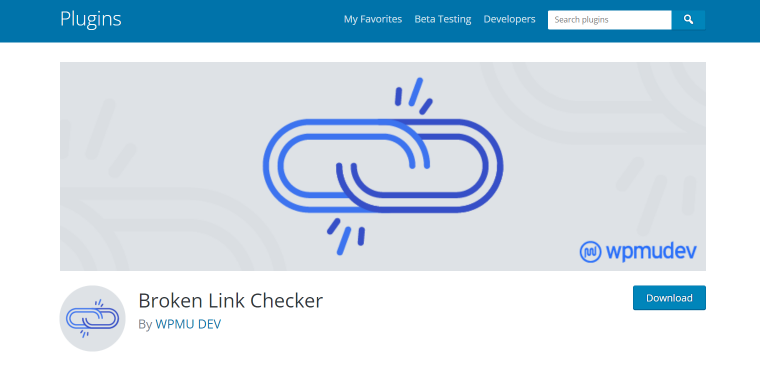
Broken Link Checker by WPMU DEV scans the website for broken internal and external links. Users can find the links labeled as broken in the WordPress admin panel and edit their URLs.
Key features:
- detects broken links and missing images;
- categorizes links according to URLs or anchor text;
- allows editing links from the plugin’s panel.
Pricing: free.
Why we recommend it:
Broken Link Checker is a free plugin that runs quietly in the background and scans web pages for bad links. It’s a simple tool with some settings to customize it. Broken Link Checker improves SEO and user experience.
301 Redirects (Free/Premium)
🏆 This plugin creates 301, 302, and 307 redirects for WordPress sites.
This plugin comes from WebFactory Ltd. This team of specialists that created over 150 plugins for WordPress sites in the past ten years. The 301 Redirects plugin sends people to new locations after they click on broken or outdated URLs.
Key features:
- scans and verifies every link;
- makes redirections to posts, pages, custom post types, and archives;
- redirections don’t work for bots.
Pricing:
301 Redirects lifetime license costs $79 for one site and $299 for 100 sites.
Why we recommend it:
- This plugin is helpful for users who migrated to WordPress and need a fast and reliable way to scan all links. It also comes in handy when users decide to change existing pages’ URLs but don’t want to lose visitors who use old URLs.
Code Snippets Plugins
Code Snippets (Free/Premium)
🏆 Code Snippets allow easy custom code addition in WordPress.
This plugin by Code Snippets Pro provides a clean and easy way to add and manage code snippets. No other solutions can offer customization features and ease of use provided by Code Snippets, and 4.4M+ downloads testify about that.
Key features:
- custom fields for code description for easy tracking of code snippets;
- tags available for snippets’ categorization and grouping;
- activate/disable snippets via a graphical user interface similar to plugin menus;
- impressive library of code snippets to use instead of single-function plugins;
- running snippets globally across multisite WordPress networks;
- simple shortcodes to embed code snippets in posts.
Pricing:
Users can download Code Snippets for free at WordPress.org. To get full access to all premium features, one must download paid version. Premium plans cost $39 for two website activations, $69 for six websites, or $119 for 200 websites.
Why we recommend it:
- With over 50 advanced features, Code Snippets helps save time using custom code or CSS. This plugin eliminates the need to download many single-function plugins to save money. The graphical interface handles code snippets with easy-to-use toggle buttons. This way, you don’t have to add codes to the functions.php file manually.
WPCodeBox (Premium)
🏆 Best for saving code snippets to the Cloud and using them on other projects.
This is a new alternative to the popular Code Snippets plugin. Instead of saving code snippets to a local work network, WPCodeBox exports snippets to the Cloud and pulls them out for use on other projects.
Key features:
- save snippets to the Cloud and deploy anywhere;
- snippets that contain errors are automatically disabled;
- ability to organize snippets in folders;
- updated Code Snippets Library;
- condition builder sets where and when snippets are executed.
Pricing:
WPCodeBox’s cheapest license costs $59 and is for use on one domain.
Why we recommend it:
- WPCodeBox continues expanding its functionality and offers outstanding customer support. The ability to export code snippets to the Cloud sets it apart from similar plugins.
Other Content Managing Plugins
User Role Editor (Free/Premium)
🏆 Best for creating new user roles and modifying the default user roles’ permissions.
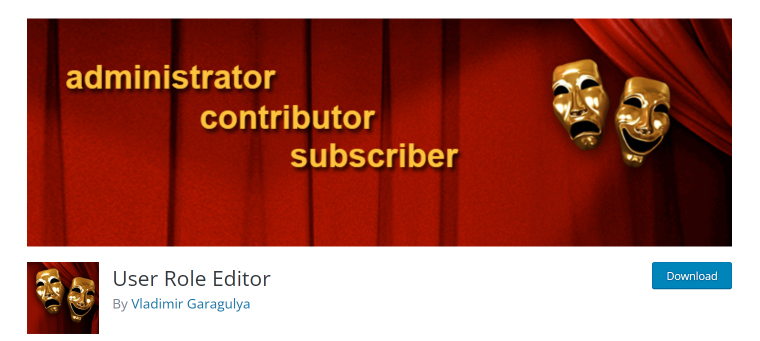
With over 700K active installations, this is one of the most popular user roles plugins. Enabling and disabling functions for each user role is as easy. You have to check/uncheck boxes from the list and click the “Update” button, even with the free version. The pro version allows restricting pages, posts, and menu options from non-registered users.
Key features:
- assigning many user roles to a single user;
- set limits on the number of posts and page views for specific user roles;
- multisite configuration accessible through Network Admin settings;
- “Export/Import” module for easy user role settings transfer to external websites;
- hide selected front-end menus from non-registered users or individual user roles.
Pricing:
There’s a free version available with basic user role plugin functions. The Personal Pro version with advanced options costs $89 for a single site per year.
Why we recommend it:
- The User Pro Editor plugin is the ultimate solution for expanding the WordPress user role option. One of the main advantages that it offers is its ease of use. The pro version has advanced functionality superior to most other plugins.
Admin Columns (Free/Premium)
🏆 A powerful solution for managing columns in the WordPress admin dashboard.
Post’s title, author, and date are the only details available in the default WordPress admin view. Admin Columns is the tool to enrich posts with meta fields and make finding and organizing WordPress content a breeze. Over 150K sites use the Admin Columns plugin, which has overwhelmingly positive reviews.
Key features:
- smart filters that work on all post types;
- inline editing without entering post content;
- export WordPress content in SVG format after sorting it out;
- create different column sets for different user roles and quickly switch between them.
Pricing:
Admin Columns plugin’s license for one site costs $89. The Agency license for unlimited websites costs $249.
Why we recommend it:
- Admin Columns plugin provides effective managing of the content for growing websites. With many custom field types, it creates neat overviews of the website content. Admin Columns work well with almost any external plugins with custom columns.
HappyFiles (Premium)
🏆 Best at organizing WordPress content into searchable folders.
HappyFiles WordPress plugin keeps media content organized, which helps developers to manage websites. For easy searching, users can create media folders as they do on computers. HappyFiles supports images, video files, posts, pages, CPTs, WooCommerce products, orders, and others.
Key features:
- intuitive drag-and-drop interface;
- available SVG upload and sanitization;
- ability to restrict folders’ management to selected user roles;
- assign a single file to many folders.
Pricing:
HappyFiles costs $59 and is a lifetime deal.
Why we recommend it:
- For a content-rich website locating a single image or a video file may take a lot of time and effort. With HappyFiles, site admins can arrange all media into specified folders.
Simple Page Ordering (Free)
🏆 The easiest method to organize pages on the WordPress site.
WordPress platform offers different ways to organize pages without a drag-and-drop method. The default method is using the Page Attribute box. Changing one page’s order number doesn’t change other pages’ numbers. The Simple Page Ordering plugin offers a better alternative.
Key features:
- no set-up required – the plugin works right after activation;
- drag-and-drop interface;
- only user roles capable of editing pages and posts are able to reorder pages using this plugin.
Pricing: free.
Why we recommend it:
- Using this free plugin is very easy. Access a list of all pages in the admin panel; by default, these pages are organized in alphabetical order. Change their order by simple drag and drop action.
Yoast Duplicate Post (Free)
🏆 Best for cloning posts and pages.
This plugin by Enrico Battocchi and Team Yoast allows duplicating posts and pages. You can save them for future projects with one click or edit current ones. This is a reliable tool used on 3+ million sites.
Key features:
- Clone and New Draft modes (the first one is for instantly copying a post, and the second one is for opening a duplicated post in an editor);
- control over what user roles may use the duplication plugin;
- clean UI.
Pricing: free.
Why we recommend it:
- Yoast Duplicate Post is often used to produce sales pages for new products. You can copy, rewrite, and publish posts without taking the WordPress site offline. This contributes to a much better UX on busy websites.
FAQ
Plugins are pieces of software that can be added to WordPress and extend its functionality. They provide new features and customize websites without requiring advanced coding skills.
Consider the plugin’s functionality, ratings, user reviews, and compatibility with your version of WordPress.
Log in to your WordPress dashboard, navigate to the Plugins section, and click “Add New.” Search for the desired plugin and click the “Install Now” button. Once installed, activate the plugin to start using its features.
Deactivating or uninstalling a plugin does not usually delete any data. Yet, certain plugins may store data in their own custom database tables. Create a backup before uninstalling a plugin if you’re uncertain about the data it may retain.
WordPress plugins are generally safe to use. There can be risks if you install plugins from unreliable sources or use outdated or unsupported plugins. Such plugins can lower site performance or even crash it.
Conclusion
These were WordPress plugins recommended by the Crocoblock community. Remember that high-quality plugins extend WordPress capabilities and improve user experience, while poorly-coded add-ons slow down the websites and put their security at risk.



