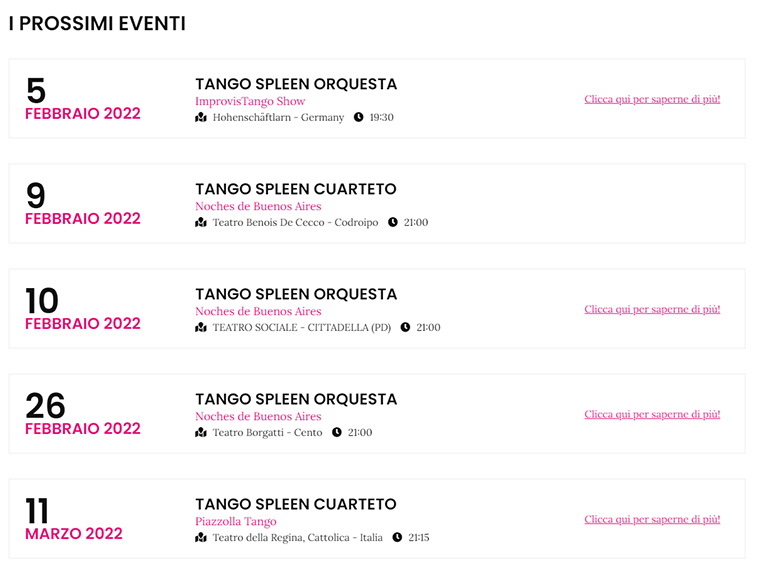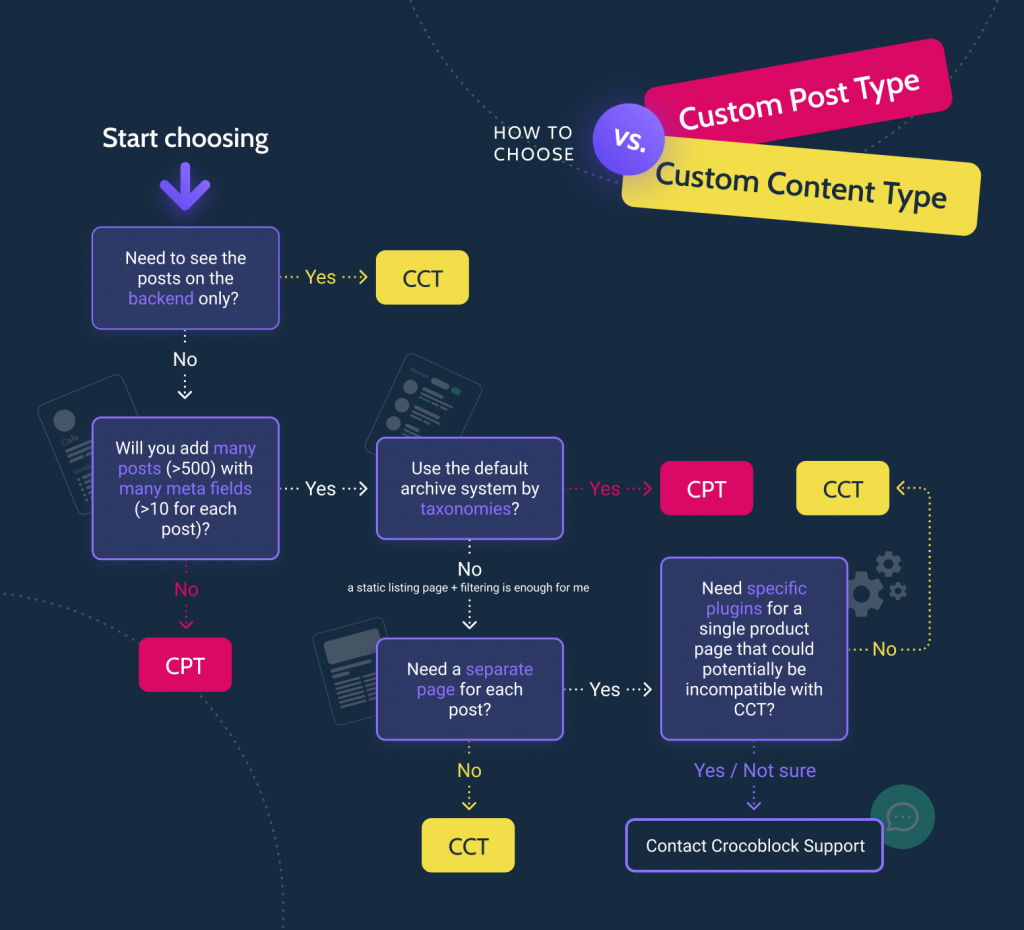Alessio, from Alessio Realini studio, shares his thoughts about JetEngine plugin strengths with usage examples.
Let’s take a step back before delving into JetEngine’s three strengths. This WordPress plugin is mainly aimed at creating WordPress websites using Gutenberg or Elementor.
Crocoblock was initially created to provide tools and features that integrate with the most used and famous builder on WordPress – Elementor.
With the latest updates, Crocoblock has started integrating its plugins, including JetEngine, with Gutenberg, the official WordPress editor.
Why Do I Use the JetEngine Plugin in WordPress Projects?
The simplest and shortest answer is to make some types of content dynamic.
Let’s take a practical example, the company team. In the case of the WordPress website that I created for the aroundtheworld.coop collective, for example, there was a need to create a single page for each member of the group that would present the following information:
- a name and a surname;
- the role;
- a profile picture;
- a short bio;
- links to social networks;
- languages spoken;
- hobbies;
- a motto;
- the coordinated projects.
Creating static content would have involved much work: duplicating the same page for each group member and editing the content by hand.
Definitely feasible, having a lot of time available but not at all maintainable in the long term.
Let’s try to imagine what it would mean to change the contents of a card or the graphic style from time to time. Adding or removing staff would become highly tiring and terrifying. The solution, therefore, is to dynamize the contents by creating a single post page template with dynamic contents that are populated based on the data entered in the WordPress back-end.
This is where the JetEngine plugin comes in handy, the tool I use to create complex and dynamic WordPress websites.
Let’s find the three strengths I identified using this tool in my projects.
JetEngine Plugin: Top 3 Strengths
Here we are. During writing the article, the JetEngine plugin has arrived at version 2.11.1 (changelog from January 28, 2022). Let’s see together the three main features that made me fall in love with this WordPress plugin compared to the competition.
First strength: one tool for multiple needs
JetEngine is a plugin that adapts to multiple needs thanks to the many features.
I list just a few:
- Creation of Custom Post Types;
- Taxonomies and custom fields;
- Meta boxes;
- Options page;
- Listings (the famous loops);
- Conditional logic;
- Relationships between Custom Post Types;
- Macros;
- REST API;
- etc. (the list could go on for a few more lines).
In short, we find the features that are usually managed by 2-3 different plugins in a single tool.
The classic example using Elementor is the WordPress plugins trio: CPT UI, Advanced Custom Fields, and Elementor Custom Skin.
CPT UI is necessary to create the Custom Post Types, the ACF for custom fields, the Elementor custom skin for the listing (the loop).
Despite being lightweight plugins with excellent compatibility, why install multiple tools when JetEngine allows us to use just one for all our needs?
From my personal experience, I managed different situations, such as, for example, in the mapparoma.info or Tango spleen projects in which I had to dynamize the contents based on the nature of the customer. JetEngine allowed me to do this smoothly and relatively quickly.
Amazing. 😎
Second strength: custom content types
The second strong point of JetEngine was introduced with version 2.5.0, and I’m talking about the Custom Content Types.
What is it about?
Simply put, it’s an innovative way for WordPress to store data in your website’s database.
The main reason for choosing Custom Content Types over the classic Custom Post Types is the greater speed with which the server processes the requested information.
The Custom Post Types, in fact, occupy several rows within the database, risking burdening the entire process. Especially when we are faced with large databases with hundreds (if not thousands) of records.
But beware that Custom Content Types cannot be used on all occasions. It is the same Crocoblock helps us to choose the best solution between Custom Content Types and Custom Post Types according to our specific needs.
I used this innovation in the Tango spleen project for the orchestra agenda with individual events. Each event did not require a single page, and, therefore, I chose the Custom Content Types provided by JetEngine to make data management in the database more efficient.
Third strength: map listing
The last point that I have identified for JetEngine is the Map Listing functionality, which is the possibility to show the Custom Post Types in a Google Map via API.
It is a powerful tool that allows you to create complex dynamic pages and greatly helps the user experience within our WordPress website. The possibilities are endless, and they adapt to very different purposes:
- to show all the branches of a hotel chain;
- the branches of a credit institution;
- the apartments and houses for sale in a specific area;
- the members of a cooperative or an association;
- tours organized by an agency/tour operator, etc.
A solution that I adopted for the Hesitant Explorers Travel Blog project was that all the countries visited appear on the “Destinations” page. By clicking on the individual country, cities and tours are displayed.
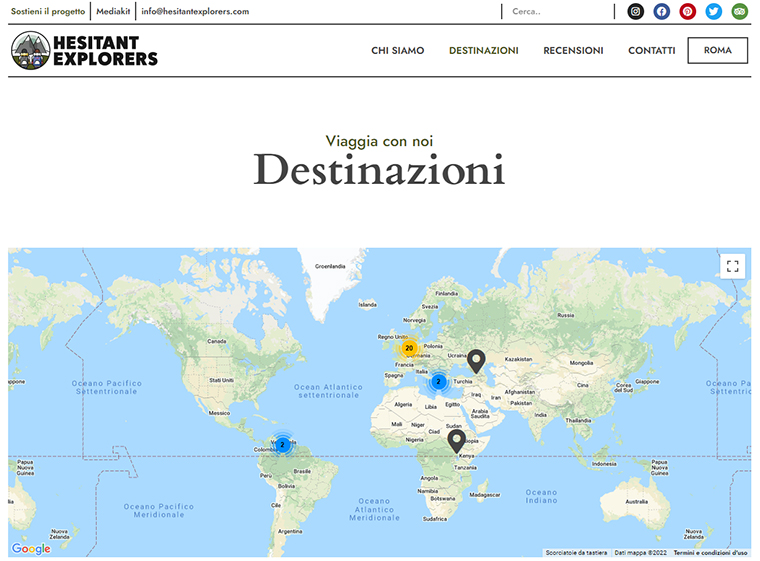
JetEngine Plugin: Bonus Track and Conclusions
We explored together those I consider the three strengths of the JetEngine plugin. In my opinion, this tool for dynamic WordPress websites is highly flexible and relatively easy to use (with a good knowledge base and tutorials) in Gutenberg or Elementor.
Not to mention the integration with another plugin developed by Crocoblock, JetSmartFilters, which guarantees an even wider range of options and solutions (even for e-commerce shops made with WooCommerce).