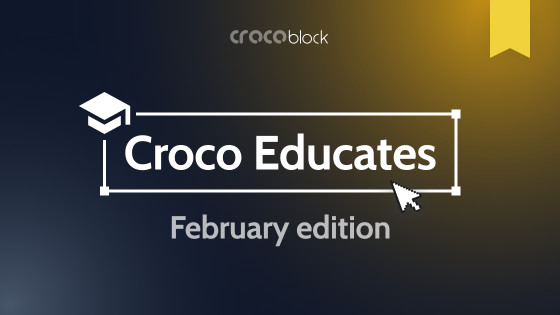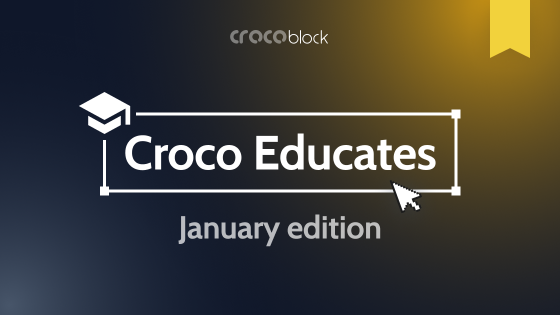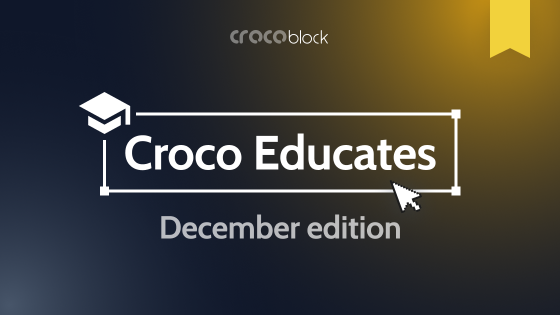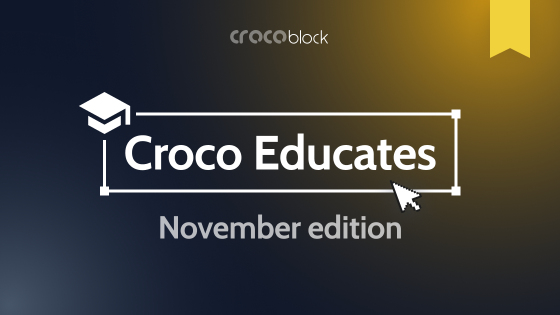Hello, wonderful Crocoblock community!
The spring is in full power, and it’s time to update you on what has been done during March: new releases, updates, cool articles, and videos.
Plugin Release
JetThemeCore 2.3.0
In the 2.3.0 release, we’ve introduced the new, enhanced Tree View in the Theme Builder.
Here are its main features:
✅ A new, user-friendly layout now displays the entire site hierarchy, including CPTs and default templates.
✅ Visual condition mapping. Each node represents a site area with an assigned base condition and shows whether any templates are assigned to it.
✅ Unassigned Templates section. Collects templates without assigned conditions for better organization.
✅ Advanced conditions. Added new URL parameters: Mobile OS, Mobile Browsers, and other options for more precise visibility control.
✅ It is fully compatible with nearly all WordPress themes and plugins, providing a more intuitive, flexible user experience.
This update makes template building more intuitive, structured, and flexible.
JetEngine 3.6.5
JetEngine also has new features for you.
✅ Repeater field sorting. Control how repeater queries are ordered for more structured content.
✅ Required relations. It prevents missing data by making adding related items mandatory if the corresponding toggle is activated.
✅ Twig macros in Dynamic Visibility. Select and use Twig macros directly within dynamic visibility settings.
✅ Set minimum number of characters for search in posts meta. Define how many characters users must type before searching the Posts meta fields.
✅ Display the distance between the user and custom map markers. Show the real-time distance between a user’s location and custom markers – perfect for location-based features.
✅ Scroll to the anchor on the map pop-ups. When opening a map listing pop-up, the page can now automatically scroll to the corresponding anchor.
These updates boost customization, refine data control, and streamline dynamic content management.
Plugin Updates
JetProductTables 1.1.2
- Now, you can make the table scrollable on desktop.
JetEngine 3.6.5
- Query Builder now has added Order & Order By settings for the repeater query type.
- An option to not only open the map listing pop-up but also scroll to the anchor.
- Macros UI was added to the Twig editor. Now, you can select a macro from a dropdown, just like you can with Query Builder.
- Now, you can display the distance between User/CCT/Terms with a custom marker on a map.
- A field for Query ID for Geolocation filter was added to the Block Editor UI.
JetMenu 2.4.9
- The Mega Content Ajax Loading option was added to the Hamburger Menu widget.
- Added full compatibility with Elementor 3.26 (deprecated CSS classes were removed).
JetTabs 2.2.8
- Added caching option for Elementor templates used in Tabs content to increase page rendering speed.
- Compatibility with Elementor 3.26 has been updated.
JetAppointment 2.1.7
- In the Advanced section of the plugin’s settings, a new select control was added. It appears when the Generate Same Confirmation URLs for appointments in the group option is selected. Now, you can choose between generating unique links for each appointment or one link for the group.
JetPopup 2.0.12
- Nonce verification and user capability check for the pop-up export are added.
- Compatibility with Elementor 3.26 has been updated.
JetFormBuilder 3.4.7
- Style controls notices were added to the Elementor and Bricks JetForm widget for Form Break Buttons and Form Break Row.
- JavaScript trigger for failed form submit added.
JetElements 2.7.4.2
- Validation for $widget_id: ensuring it’s a string with a valid format is added.
JetReviews 2.3.7
- Additional compatibility with Elementor updated.
Fixes
JetProductTables 1.1.2
- Fixed the sticky header behavior when the table scroll is on.
- Fixed table scroll on desktop.
JetEngine 3.6.5
- The default value for metadata fields does not work if Custom Meta Storage is turned on.
- Re-init elements inside JetEngine components on Elementor global widget init.
- Fixed bug in Macros Generator for Bricks.
- Fixed the layout class sanitizing before output in Dynamic Calendar.
- Data Store Button behavior of reloading a listing.
JetMenu 2.4.9
- Issue with switching the revamp option.
JetTabs 2.2.8
- Delete cache on Cache Expiration.
JetProductGallery 2.1.22
- Gallery Slider doesn’t display images with Japanese URLs.
JetSmartFilters 3.6.3.1
- Sanitizing rating filter icon esc_attr (XSS).
JetAppointment 2.1.7
- Incorrect capacity calculation in multi-booking.
- The slot becomes unavailable in multi-booking before form submission.
- Day remains excluded after deleting appointments.
- Slots are unavailable from the Admin panel without multi-booking.
- Confirm grouped appointments after payment.
- Deprecated warnings.
JetPopup 2.0.12
- Animation on pop-up close.
- Cache expiration calculation.
JetTricks 1.5.1.1
- Prevented unauthorized access to templates in the REST API.
JetBlocks 1.3.16.1
- Prevent unauthorized access to templates in the REST API.
JetFormBuilder 3.4.7
- Editor styles compatibility with BuddyBoss theme.
- Reset input values in the Repeater field when adding a new row.
- Check Mark block behavior.
- Check mark widget icon for checkbox.
- Issue with Conditional Block duplication.
- Input mask datetime documentation broken link.
- “Generate with AI” limits error on local sites.
- Disabled the “Next page” button when the selected field is empty.
JetFormBuilder Hierarchical Select 1.0.5
- Fix the empty required select.
JetFormBuilder Paypal Subscriptions 1.1.3
- Fix fatal error on subscription tabs when the “Enable Gateways” option is disabled.
JetElements 2.7.4.2
- Prevent unauthorized access to templates in the REST API.
JetMenu 2.4.9.1
- Vulnerability issue.
JetBlog 2.4.3.1
- XSS vulnerability in Video Playlist widget by sanitizing data attributes.
- Prevent unauthorized access to templates in the REST API.
JetCompareWishlist 1.5.10
- Vulnerability to Local File Inclusion.
JetWooBuilder 2.1.18.1
- Vulnerability to Local File Inclusion.
- Vulnerability to Broken Access Control.
JetSearch 3.5.7.1
- Sanitize and validate input data to prevent XSS in the results area.
JetReviews 2.3.7
- Block error in the Block Editor.
- Review submitted by a guest limitations issue.
- Export/import issue.
- Vulnerability to local file infusion issue.
JetSmartFilters 3.6.4
- Sorting filter fatal error if the meta key contains the word “date.”
- Apply button behavior with Radio filter.
- Indexer issue on the Other filters changed event.
- Bricks infinite scroll/load more behavior after filtering.
- Validation for Bricks is needed to check if selected filters have been published.
- Override the main WordPress query when the ‘Is main query’ option is enabled for the Bricks query loop.
JetProductGallery 2.1.22.1
- Vulnerability to cross-site scripting.
Helpful Documentation
Date Range Filter Widget Settings in Elementor (Updated)
Learn about settings for the Date Range filter in Elementor.
How to Create a Multi-Column Mega Menu in Elementor (Updated)
Get more details about building a multi-column mega menu in Elementor.
Posts Custom Field Type Overview
Learn about the Post meta field type for displaying related posts.
Dynamic Tags Overview (Updated)
Explore the functionality of Dynamic Tags.
Listing Template Overview (Updated)
Read about creating a Listing Template by JetEngine.
Timber/Twig Listing View Overview (Updated)
Read about new features in Timber/Twig Listing View.
JetEngine’s Relations Feature Overview (Updated)
Learn about the new perks this feature offers in the latest release of JetEngine.
How to Display Relations Custom Fields (Updated)
Useful information about Relations custom fields and how to display them.
How to Build Relations Between Custom Content Types (Updated)
More features when creating relations between CCT items.
How to Build Grandparent/Grandchild Relations (Updated)
Useful information for those who work with nested relations.
How to Create Listing Template Using Repeater Meta Field (Updated)
Discover more about creating a listing template using repeaters.
How to Set Repeater Query Type (Updated)
Must-have information if you work with Repeater fields.
How to Create Filters with Query Builder Source
From this guide, you will discover how to build filters based on the JetEngine Query Builder and JetSmartFilters plugin.
How to Create a Hamburger Menu (Updated)
Learn how to create a Hamburger menu with the AJAX control.
Cool Blog Articles
JetFormBuilder Booking Forms and Steps to Create Them
Tips about effective booking forms and a guide on how to create them with JetFormBuilder and JetBooking.
Key to Using JetEngine Components for Bricks Builder
Learn about creating JetEngine Components using Bricks.
Creating a Filterable Gallery: Easy and Advanced Methods
Want to build a slick, filterable gallery that users actually enjoy using? This article is for you.
4 Ways to Install WordPress: Automatic vs. Manual Methods
Learn the fastest and smartest ways to install WordPress.
Elementor Flexbox Container Explained
Everything you need to know about the Elementor Flexbox container.
Why JetFormBuilder Uses the Block Editor UI
You were asking – we are here to explain.
Membership Registration Using JetFormBuilder and PayPal Recurring Payments Addon
Learn about setting up recurring payments for WordPress forms.
Building Dynamic Websites: An Interview With Jabed Khan
Read the interview with a WordPress expert.
JetFormBuilder Tutorials
How to Send Data from One Form to Another
A cool guide on sending data from one form to another using URL query variables.
Advanced Form Validation
Validation is extremely important so that this guide will be really helpful.
How to Configure Hierarchical Select Form Field
You can create nested Select dropdowns using JetFormBuilder. Learn how to set them up.
New Video Tutorials
How to Create Author & Reader Dashboards in WordPress
This detailed tutorial walks you through building a WordPress website with a custom front-end dashboard for both authors and readers. Using the Crocoblock suite, JetFormBuilder, and the JetFormBuilder Actions Endpoint Addon, Osamu demonstrates how to implement an approval system and manage article statuses. Authors will have full control over their content, while readers can save and access their favorite articles.
Transfer ACF Fields to JetEngine on a WordPress Website
Looking to switch from ACF to JetEngine? This tutorial will guide you through the process step by step. Learn how to move text fields, checkboxes, and image fields from ACF to Jet Engine while ensuring your data stays intact.
How to Create a WordPress Single Template for CCT
You’ll learn how to dynamically display CCT entries as individual pages by linking them to a Custom Post Type (CPT). From setting up CCTs and CPTs to crafting Single Page templates and archive pages, this guide covers it all.
Custom Taxonomy Hierarchical Filter with Select Filter Type
Learn how to create a custom hierarchical select filter for your WordPress posts using JetEngine and JetSmartFilters.
How to Filter WordPress Listings based on REST API Query
Want to dynamically pull in WordPress posts from another website and filter them without writing a single line of code? With Crocoblock’s JetEngine and JetSmartFilters, it’s not just possible, it’s straightforward.
Community Resources
Automatic Email Notifications for Listing Updates
🔗 More details
JetFormBuilder: Rename Uploaded Image Filename and Title Based on Post Title
🔗 More details
JetEngine Custom Macro to Show Current User Role
🔗 More details
Community Videos
How to Dynamically Display Google Reviews on Your WordPress Site
This video shows how to dynamically fetch Google reviews and display them on your website using the JetEngine plugin
Create a Login & Reset Password Form with JetFormBuilder
This video will guide you on how to create a custom login form and a reset password form using JetFormBuilder.
JetEngine Listing Grid: Disable Links from Certain Items
Learn about two ways to disable links when using the JetEngine listing grid. Whether you want to prevent users from clicking on specific items or remove links entirely, these methods will give you full control over your listing grid.
Troubleshooting Crocoblock Magic Button Not Working (Blank Template Issue)
Are you having trouble with the Magic Button? Watch this video to learn about a simple fix.
Building a Two-Step Login System on WordPress
In this video, you’ll learn how to validate email addresses and passwords, customize error messages, and implement dynamic visibility conditions. You will also learn security measures to prevent unauthorized access to the login process.
Build Any Testimonial Layout With Elementor & JetEngine
Build beautiful layouts to display testimonials on your website.
Upcoming Events
WordCamp Europe 2025 is happening in beautiful Basel, Switzerland, June 5–7. It’s the biggest WordPress event in Europe, bringing together developers, designers, content creators, and community lovers from around the world. Expect inspiring talks, hands-on workshops, and lots of chances to connect with fellow WordPress folks. Plus, there’s an afterparty – because why not mix code with good vibes?
Join the Сommunity
We appreciate you choosing Crocoblock! Feel free to connect with others and share your experience in our Facebook group or Discord community.