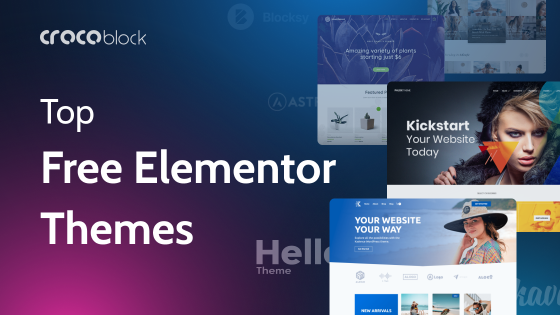Imagine walking into a jewelry store and suddenly being presented with a luxurious gold necklace at no cost. The Kava theme from Crocoblock offers a similar experience. This theme boasts a fully customized design, quick-loading pages, seamless integration with JetPlugins, simple management, and a high-end design – all completely free.
We understand how difficult it can be to choose a theme or how you don’t want to commit to something until you try it for free. With Kava, you can not only get a completely free theme but also the opportunity to try JetPlugins. This article takes a close look at Crocoblock’s original and most cherished theme – Kava. We’ll explore its capabilities and demonstrate several use cases.
Table of Contents
- What Is Kava Theme?
- Kava Theme Benefits
- Why Crocoblock Users Choose the Kava Theme?
- How to Install the Kava WordPress Theme?
- Kava Theme and JetPlugins: A Winning Combo
- FAQ
- Final Thoughts
What Is Kava Theme?
The Kava theme from Crocoblock truly earns its title as a “universal theme.” With its versatility, you can craft a website suited for various purposes, be it an online store, a portfolio, a corporate site, or a blog. The theme is perfect for both beginners, thanks to its user-friendly design, and for advanced developers, thanks to its large number of tools for internal coding. Kava’s main advantage is its leading position among free WordPress themes due to its features, such as customizability, scalability, and support. Kava WordPress theme showcases Crocoblock’s user-focused approach by emphasizing simplicity, intuitive design, and features that are particularly useful for developers.
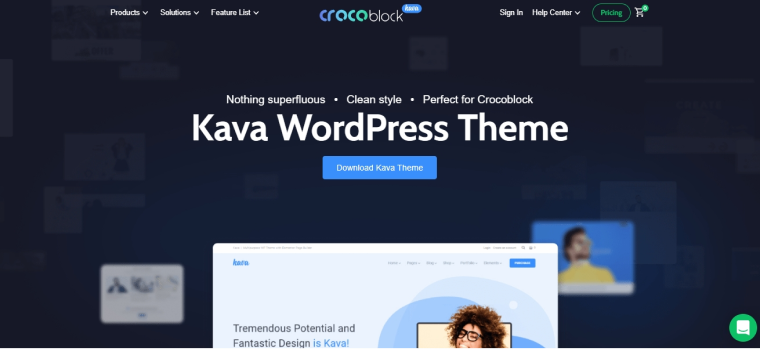
Kava is completely free and adapted for beginners. Inside the theme, you will find more than 50 layouts, 10 single post layouts, and 200+ customization settings. The theme definitely attracts attention because where else will you find such a quality product absolutely free of charge?
Let’s explore the key features that make the Kava WordPress theme so interesting:
- Open-source and fully responsive, ensuring optimal display on all devices.
- Compliance with WCAG 2.0 standards to enhance website accessibility for all user groups.
- High performance due to minimal server load and rapid response times.
- Extensive customization options with over 200 settings, including Site Identity, Color Options, Typography System, and Layout Options.
- It is compatible with WooCommerce and a wide range of plugins, including JetPlugins by Crocoblock.
- Available in multiple languages, supporting both LTR and RTL text directions.
- Full support for the WordPress Block editor facilitates easy content creation and management.
With such a theme, you will be able to build a website yourself, be it a blog, an online store, a portfolio, or a corporate website. Let’s take, for example, JetFormBuilder and Kava WordPress theme. Let’s say you want to create an online store. Using Kava Theme, you can choose a ready-made layout that will suit your site, and JetFormBuilder will help you integrate order forms, customer surveys, and subscription forms to all the news. If you throw plugins like JetWooBuilder, JetEngine, and JetSmartFilters into the mix, you can create a powerful, modern eCommerce site.
Kava Theme Benefits
When we talk about the Kava WordPress theme, we must understand its main advantages over its competitors.
Live customizer
Thanks to intuitive design controls, even a newbie can easily handle website customization. This functionality allows you to fine-tune the appearance of your site to suit your preferences. You will be able to effectively adjust pages and site elements, optimizing them for specific tasks and needs.
Page layouts galore
Modular layouts and flexible interface settings make adapting the site to users’ specific requirements simple and accessible. This theme allows you to fine-tune the structure of pages by selecting layouts from a list.
Super performance
Objectively speaking, one of the most important factors for each site is its speed and quick page loading. Here, Kava definitely excels because, according to GTmetrix, its speed score is A98%.
Integration with Crocoblock
Combine the free, masterful Kava theme with JetPlugins. This combination provides users with a high-quality theme that can be easily customized for any need and a powerful suite of Crocoblock products, where all plugins perfectly match one another.
Why Crocoblock Users Choose the Kava Theme?
Kava has become popular due to its large number of features and ease of use, making it ideal for both beginners and experienced developers.
Users of the Kava WordPress theme generally have a positive opinion of it. Let’s review some of their feedback:
“Crocoblock do also include their Kava theme plus many other things – which I have used for a client site, which is awesome on its own.” (Mark M)
“[…] Kava Theme. Both tested and works really well with Crocoblock.” (Amila Dilan)
“Kava works great.” (Matias Calvo)
Objectively, the root cause of Kava’s popularity is its price-quality ratio because you get the following absolutely for free:
- custom settings;
- fully adaptable;
- WooCommerce integration;
- JetPlugins support;
- wide range of layouts;
- multilingual support;
- fully compatible with the latest versions of WordPress;
- regular updates and community support.
If you want to create a simple website and use Crocoblock products, then the Kava theme may be your best option. Thanks to easy management and customization, the theme is best suited for beginners who have only recently begun to get acquainted with Crocoblock and do not have profound coding knowledge.
How to Install the Kava WordPress Theme?
Since the Kava WordPress theme is designed for beginners, installation will not be difficult. There are two ways to install the Kava theme – through the WordPress admin panel and the Crocoblock Wizard. Let’s look at them:
Admin panel
- Go to the main Kava theme page and download the theme.
- Log in to your WordPress account and go to the admin panel.
- Go to Appearance > Themes > Add New Theme.
- Click the “Upload Theme” button and select the Kava theme .zip file you have downloaded previously.
- Click “Install Now,” wait for the installation to complete, and then click “Activate.”
Crocoblock Wizard
This method is paid because it requires a Crocoblock subscription, but the theme itself remains free.
- Go to the Crocoblock website and purchase a license.
- Download the Crocoblock Wizard from the account and install it through the WordPress dashboard.
- In the admin panel, select the Crocoblock tab and run the Installation Wizard.
- Pick the “Full Crocoblock installation” option.
- At the theme selection step, select the Kava theme (it is better to choose its child theme).
- Complete the remaining Installation Wizard steps.
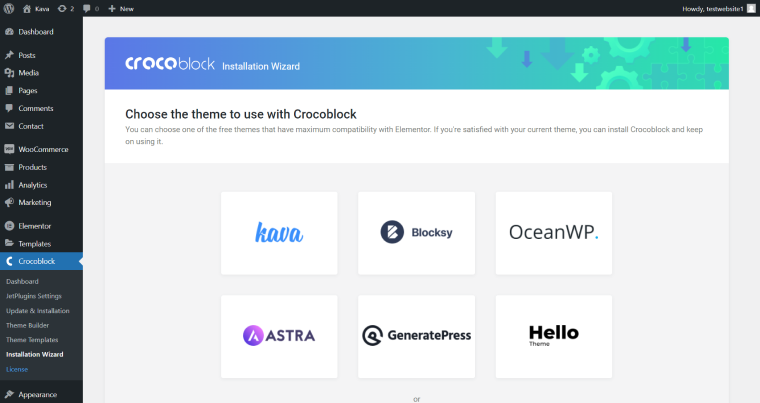
After these steps, the Kava child theme will be installed successfully.
Kava Theme and JetPlugins: A Winning Combo
JetPlugins and the Kava theme combine to create a powerful combo that will help you create any website type. Let’s take a look at some creative examples from our Made with Croco library.
Design
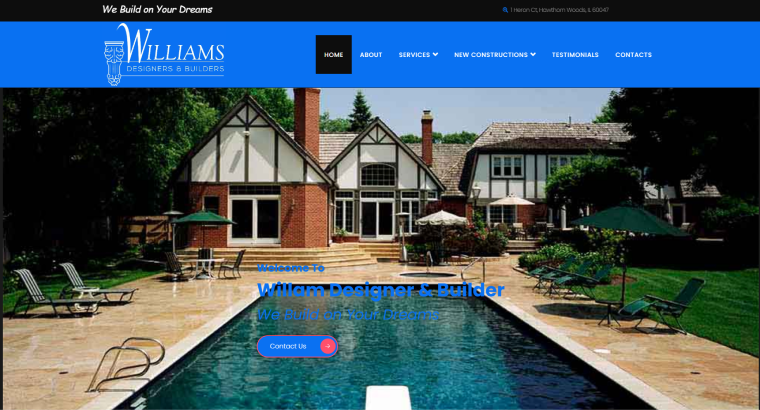
Design & building company that primarily specializes in house construction.
🧩 Plugins: JetElements, JetTricks, JetMenu, JetTabs, JetThemeCore, JetBlocks, JetBlog.
Technology
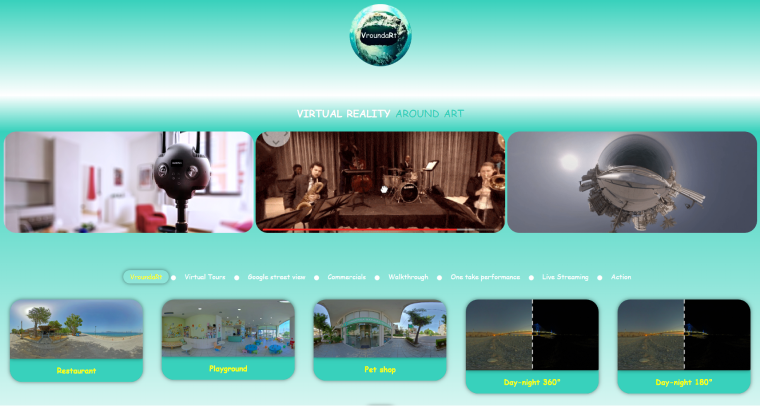
Virtual reality art website featuring a whopping 15 JetPlugins.
🧩 Plugins: JetElements, JetProductGallery, JetTricks, JetPopup, JetCompare&Wishlist, JetBlocks, JetEngine, JetGridBuilder, JetAppointment, JetBlog, JetMenu, JetReviews, JetSearch, JetTabs, JetThemeCore.
E-commerce
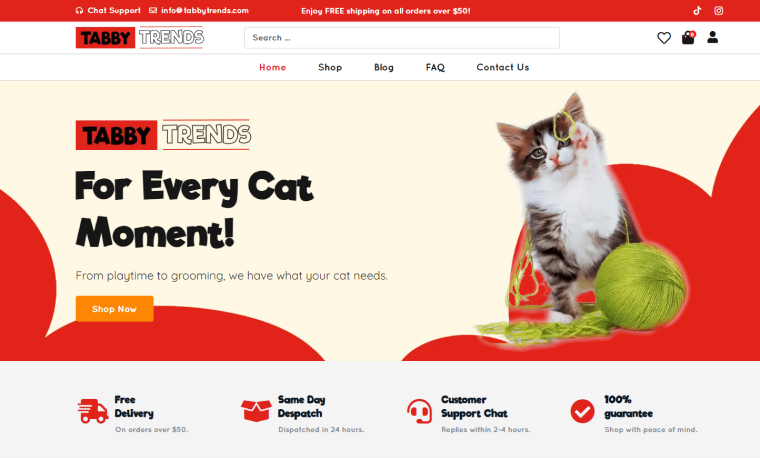
Tabby Trends is an eCommerce site that sells pet products.
🧩 Plugins: JetEngine, JetCompareWishlist, JetWooBuilder, JetBlocks, JetSearch, JetElements, JetTabs, JetThemeCore, JetTricks, JetMenu.
Real estate
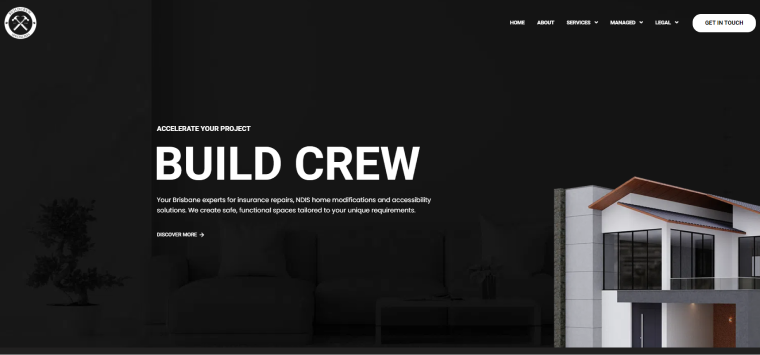
A modern construction company from Australia that specializes in home automation.
🧩 Plugins: JetElements, JetBlocks, JetTabs, JetBlog, JetMenu, JetTricks, JetThemeCore.
Business
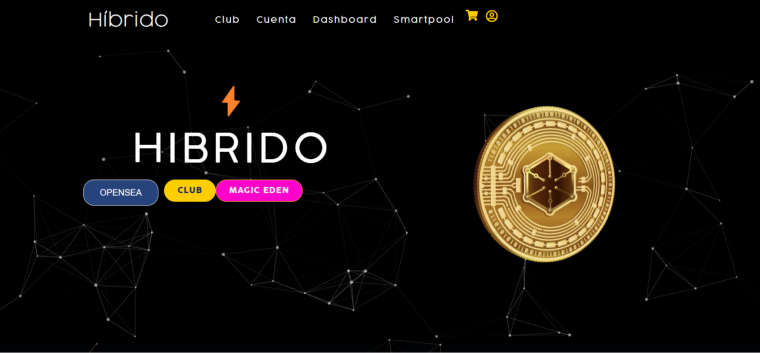
Crypto project for traders and crypto enthusiasts offering to buy Hibrido NFT.
🧩 Plugins: JetElements, JetWooBuilder, JetEngine, JetBlocks, JetTabs, JetTricks.
FAQ
Yes! With the Kava theme, you can create a fully functional eCommerce website using WooCommerce integration.
Definitely! You can use a full set of guides and documentation; if necessary, you can contact Customer Support.
We offer the Kava theme for free so our users can get acquainted with Crocoblock products without problems. This also allows developers and designers to evaluate the quality of our services before purchasing complete packages.
Final Thoughts
Kava theme is an excellent, universal, and, most importantly, affordable solution for turning all your ideas into reality. With this theme, you can build a full-fledged website, be it eCommerce, real estate, or car dealer, and also try out Crocoblock products. Not everywhere can you find such a high-quality product for free, so we highly recommend trying it now.