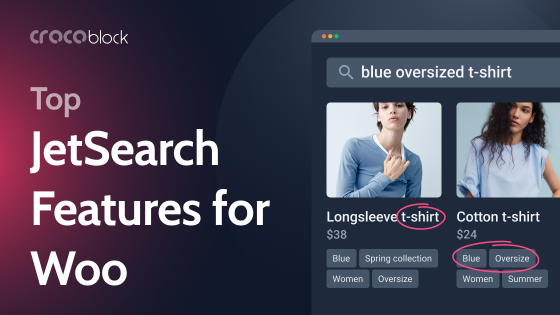When it comes to eCommerce, a decent search always does wonders for turning many curious visitors into buyers. WooCommerce is one of the most influential and popular eCommerce platforms, and it certainly never compromises in delivering its functions. This article will outline the top ten WooCommerce search plugins to help your online store in that respect.
Table of Contents
- What Is a WooCommerce Search Plugin?
- What Should I Look For in a WooCommerce Search Plugin?
- 10 Best WooCommerce Search Plugins
- FAQ
- Conclusion
What Is a WooCommerce Search Plugin?
A WooCommerce search plugin is a third-party tool that improves searching in the default WooCommerce store. Such plugins are presumably made to provide expanded support, featuring functionalities like instant search results, filtering options, improved relevancy, and such to do better in helping customers locate the products they’re interested in – quickly and with ease.
What Should I Look For in a WooCommerce Search Plugin?
When choosing a WooCommerce search plugin, consider the following factors to ensure it meets your store’s needs effectively.
Speed and performance
Instant search results have tremendous importance in making the shopping experience accessible from interruption. This feature of a delay in providing search results often causes customer frustration and annoyance, leading to increased bounce rates. Look for plugins that use advanced indexing and caching to deliver instant search. A plugin utilizing AJAX for live search can significantly enhance performance, resulting in low dynamic loading without page refreshing.
Compatibility
Make sure the WordPress plugin is compatible with your existing theme and other plugins you run. Otherwise, it creates a conflict that could disrupt your website’s planned function. Review plugin documentation and user reviews to ensure they work well with popular themes and other usual plugins. See if the plugin supports the current version of WooCommerce and WordPress to avoid facing compatibility issues in the long term.
Customizability
A good search plugin should have plenty of customization with which you can fine-tune the search functionality according to your store’s needs: customizable search forms, filters, and search results display. Some other features that you can think about are handy plugins that allow you to adjust attributes and product categories regarding the search algorithm. Look for plugin texture-like flexibility with design and functionality to cater to the appeal and operational needs of your brand.
User experience
One primary purpose of using a search plugin is to improve UX. Features like live search, where results are displayed as the user types, or autocomplete with suggested terms can increase usability. Ensure that the plugin offers good usability through a smooth user interface that fits your responsive site design. Think about using responsive designs so that usability will be high on mobile and desktop devices.
Support and updates
Choose add-ons that stay current with recent WooCommerce and WordPress updates; this assures compatibility and security. Recent updates also reveal whether an add-on is actively maintained, meaning that bugs and other issues are swiftly fixed. Good support is critical in quickly solving any problems. Look for comprehensive documentation, a support forum, or direct customer support, and let it help you out.
10 Best WooCommerce Search Plugins
JetSearch (Premium)
🏆 Best for displaying instant WooCommerce AJAX search results.
JetSearch makes for a superfast AJAX-driven search, coupled with a live product suggestion to lift the user experience indexes very high. It is recommended for busy WooCommerce stores to provide speedy, relevant results to customers. Easily integrated into Elementor, design effortlessly, and boost search performance.
- Pros: fast search results, customizable.
- Cons: it only works with Elementor, Bricks, and Gutenberg builders.
Most notable features:
- search results can be arranged by relevance;
- fuzzy search shows popular queries, most-liked products, search history, and custom suggestions;
- quick search view customization;
- WooCommerce search by SKU;
- adjust the search results appearance in the AJAX dropdown;
- custom template for search results.
Pricing: starts at $24/year.
WooCommerce Product Search (Premium)
🏆 Best for advanced product search and filtering.
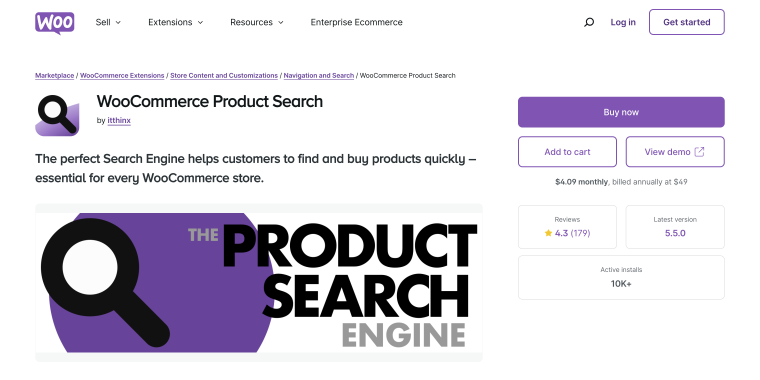
WooCommerce Product Search is an official WooCommerce extension that provides full-featured search and filtering functionality, vastly improving product discoverability. It deeply integrates with WooCommerce and uses product data to provide relevant search results. With live search results and true filtering, this plugin will ensure customers find what they’re looking for.
- Pros: highly customizable, powerful filtering options.
- Cons: premium pricing can be complex to set up.
Most notable features:
- advanced product filters;
- live search results;
- integration with WooCommerce product data;
- search analytics;
- drag-and-drop search configuration.
Pricing: Premium starts at $49/year.
SearchWP (Premium)
🏆 Best for relevancy and custom search algorithms.
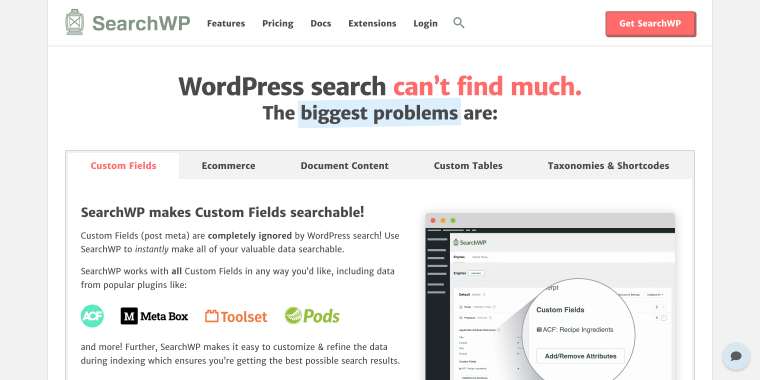
SearchWP lets you dive deep into the algorithm and fine-tune it to find the most relevant results for your customers. It indexes content of every type, from PDFs to custom fields, to provide a complete search experience. It’s particularly flexible at setting the weights associated with searches and includes keyword stemming, a valuable tool to increase the particulars of searches.
- Pros: highly customizable search algorithm and relevancy tuning.
- Cons: premium pricing, complex setup.
Most notable features:
- customizable search algorithms;
- keyword stemming;
- search metrics and analytics;
- PDF and document indexing;
- multiple search engine support.
Pricing: Premium starts at $99/year.
Ivory Search (Free)
🏆 Best for integrating search functionality into menus.
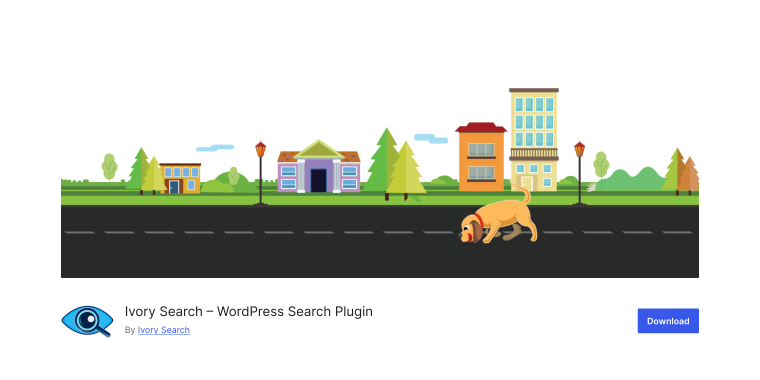
This WooCommerce search bar plugin integrates directly into a navigation menu, maximizing accessibility and user experience. The plugin is engineered to be lightweight and fast, and it causes no lag on your site. Its easy setup and broad compatibility with various themes make it excellent inside any WooCommerce store.
- Pros: easy to use, free.
- Cons: limited customization options.
Most notable features:
- adds a search bar to the navigation menu;
- compatible with most themes;
- lightweight and fast;
- simple setup;
- mobile-friendly design.
Pricing: free.
Advanced Woo Search (Freemium)
🏆 Best for advanced search features and customization.
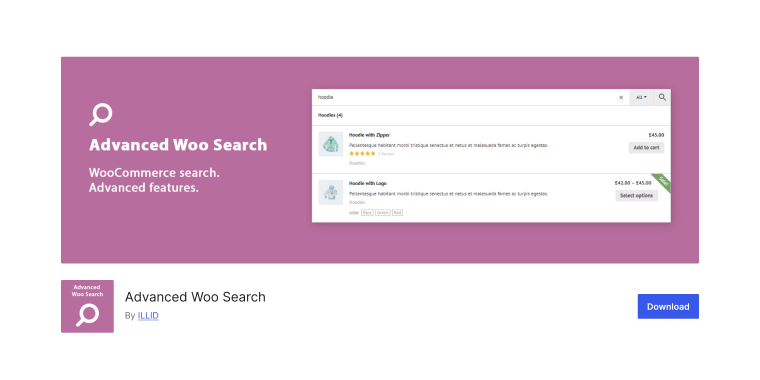
The purpose of Advanced Woo Search is to access the search feature, both autocomplete and fuzzy search, to enhance the user experience. It features a wide range of search functions in SKU, title, and description, which customers can use. Search forms usually come with advanced styling, as are the search results developed by AJAX.
- Pros: rich features, customizable.
- Cons: some features require a premium version.
Most notable features:
- autocomplete search;
- fuzzy search support;
- ability to search by SKU, title, and description;
- customizable search forms;
- AJAX search results.
Pricing: a free version is available; Premium starts at $59/year.
Ajax Search Lite (Freemium)
🏆 Best for lightweight and visually appealing search functionality.
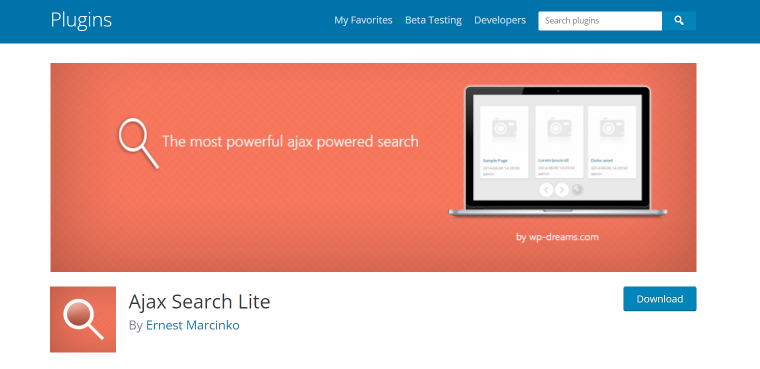
AJAX Search Lite is an efficient AJAX search with a vital concern for both aesthetics and features. It will return live search results in perfectly customizable styles to ensure they blend flawlessly into every website design. The ability to filter by post types, categories, custom fields, and so on only makes this an effective, versatile, and powerful plugin.
- Pros: visually appealing, lightweight.
- Cons: advanced features require a premium version.
Most notable features:
- AJAX-powered live search results;
- customizable search bar styles;
- responsive design;
- search by post types, categories, and custom fields;
- Google Analytics integration.
Pricing: a free version is available; Premium starts at $36/year.
AJAX Search for WooCommerce (Free)
🏆 Best for basic AJAX search functionality.
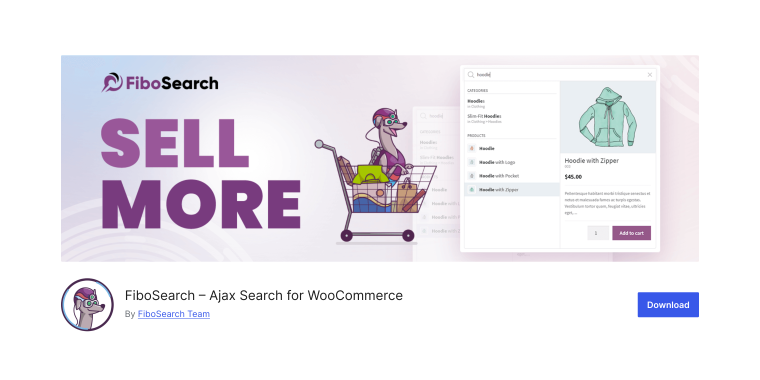
This plugin is one of the simplest yet most effective AJAX search plugins for WooCommerce product search. It offers a better user experience, as it does not need any page reloading and provides instant search results. It’s a lightweight and easy-to-install plugin that is quite convenient for showcasing search functionality in small to mid-range WooCommerce stores.
- Pros: free, easy to use.
- Cons: basic features.
Most notable features:
- instant AJAX search results;
- search by product attributes;
- WooCommerce search by SKU;
- lightweight and fast;
- simple installation;
- mobile-friendly.
Pricing: free.
Relevanssi (Freemium)
🏆 Best for comprehensive search customization.

Relevanssi’s search functionality can be massively customized and is, therefore, highly flexible to different needs. Its facilities for custom search weight and sorting results ensure that customers find the most relevant products. It is a powerful tool for complete search optimization, as the custom fields and content of PDF are indexed.
- Pros: highly customizable, powerful search features.
- Cons: it can be complex to set up.
Most notable features:
- custom search weights;
- search results sorting options;
- indexing of custom fields;
- PDF content indexing;
- highlighted search terms.
Pricing: free; Premium starts at $99/year.
ElasticPress (Freemium)
🏆 Best for scalability and performance.
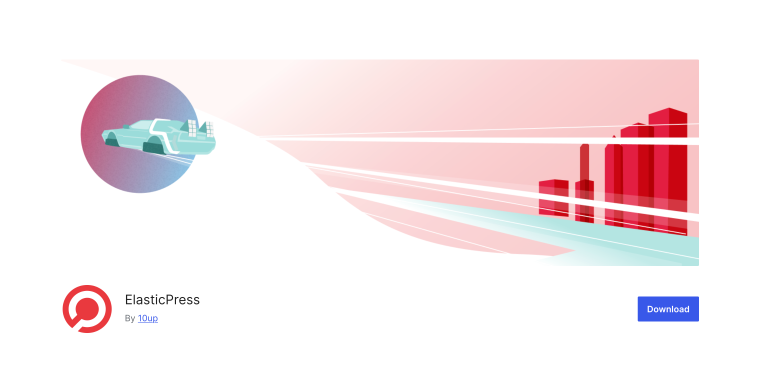
This makes accommodation with Elasticsearch much easier, and ElasticPress is the source of high-scale and performance searches. It includes indexing and faceted search, which results in real-time to keep searches very fast and accurate from large stores based on the WooCommerce platform with this plugin. ElasticPress performs perfectly under lots of searches that call for an extensive amount of robustness and scalability to fit large volumes of traffic.
- Pros: scalable, high performance.
- Cons: it requires Elasticsearch setup.
Most notable features:
- real-time indexing;
- faceted search;
- full-text search;
- WooCommerce SKU search;
- search results filtering;
- integration with Elasticsearch.
Pricing: free; Premium starts at $79/month.
Doofinder for WooCommerce (Freemium)
🏆 Best for feature-rich search solutions.
Doofinder extends the current WooCommerce search with different advanced features and rising customization possibilities. Real-time search suggestions and advanced filtering were built-in, leading customers to the needed product with ease. Included is support for multiple languages with detailed analytics for store owners, playing a huge role in search functionality and user experience optimizations.
- Pros: feature-rich, customizable.
- Cons: some features require a premium version.
Most notable features:
- real-time search suggestions;
- advanced filtering options;
- multilingual support;
- WooCommerce SKU search;
- search analytics;
- easy setup.
Pricing: a free version is available; Premium starts at $29/month.
FAQ
Yes, a search plugin adds a WooCommerce search bar and can improve the user experience by providing faster and more relevant search results, which can help increase conversions and sales.
Premium search plugins often offer advanced features and better support, making them a worthwhile investment for larger stores or those with specific search requirements.
When choosing a search plugin, consider factors such as speed, compatibility, customizability, user experience, and support. Test a few options to see which one best meets your store’s needs.
Conclusion
Choosing the right WooCommerce search plugin can significantly enhance the search functionality of your online store, improving the overall user experience and boosting sales. Evaluate your specific needs and consider the features, pros, and cons of each plugin to make an informed decision.