If you’re reading this, you likely already know how important SMTP services are for making sure your emails get delivered properly. But let’s take a step back and lay everything out clearly – how emails are sent from WordPress, what can go wrong, and the best ways to ensure smooth email delivery. I’ll cover the most effective SMTP solutions and plugins and walk you through practical steps to get them working so your emails land where they should: in the inbox, not the spam folder.
Table of Contents
Default Wp_Mail () vs. SMTP
When an email should be sent from a WordPress website, there’s a choice: to use the default wp_mail() function or the external SMTP service and, accordingly, the plugin that would connect them. That’s why let’s talk about these two options, how they work, and why it’s considered the best practice to use external SMTP services.
How does wp_mail() work?
So, when it comes to sending emails from a WordPress website, the CMS relies on the wp_mail() function by default, which uses PHP’s built-in mail() function to send messages. While this method is simple and works out of the box, it’s far from ideal for consistent and reliable email delivery. It doesn’t offer proper authentication, which means your emails can easily be flagged as spam or, worse, not delivered at all. This happens because the emails are sent directly from the web hosting server, which is often poorly configured for email tasks and may not have the necessary security features to verify that emails are legitimate.
Now, let’s dig a bit deeper into what’s happening under the hood and how exactly the server sends emails. Typically, the PHP mail() function uses MTAs to route email. MTA stands for Mail Transfer Agent, a software responsible for sending, receiving, and relaying emails over the Internet. Popular MTAs like Sendmail, Postfix, and Exim are used on web servers to handle email transactions. In simple terms, they are the server-side implementations of SMTP functionality.
How does SMTP work?
On the other hand, using an SMTP (Simple Mail Transfer Protocol) setup ensures that your emails are sent through a proper mail server, complete with authentication, encryption, and better deliverability. SMTP plugins in WordPress override the default wp_mail() function, allowing you to connect to external email providers like Gmail, SendGrid, or your business email server. These services handle authentication protocols such as SPF, DKIM, and DMARC, making your emails much more trustworthy and less likely to end up in the spam folder.
With SMTP, you also get added security, as most email services provide encryption through SSL or TLS, ensuring that the communication between your website and the email server is secure. In contrast, PHP mail doesn’t offer this level of security, which can leave your emails vulnerable to interception or other security risks.
Long story short: if your website deals with sending emails just occasionally, the default PHP mail functionality will be enough. But if it’s a big part of the business, and there are a lot of emails, you should consider using an SMTP server and, consequently, SMTP plugins.
SMTP Services
SMTP servers or services are responsible for efficient email sending.
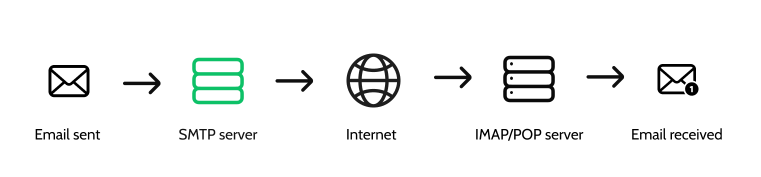
And there are a few factors that are important for a reliable SMTP service:
- Deliverability is a critical factor. It depends on the server’s reputation, settings, and email authentication methods, such as SPF, DKIM, and DMARC.
- Ease of use is important as even non-technical users should be able to deal with them.
- Pricing and scalability, so you will not have to pay a fortune while you don’t have an enterprise-like number of emails.
- Logs and reports are needed to ensure that emails are delivered and maintain statistical data.
As of now, there are quite many SMTP service providers, and here are some of the most popular ones:
- Mailgun;
- Brevo (formerly Sendinblue);
- Amazon SES;
- Google SMTP;
- SendGrid;
- SMTP.com.
Most of them have free plans for a limited number of emails and are quite user-friends. The two services I want to highlight are Amazon SES and Google SMTP. Amazon SES requires more manual setup but is highly cost-effective for handling large volumes of emails. On the other hand, Google SMTP requires a business account to use but offers reliable performance.
Top 4 SMTP Plugins for WordPress
SMTP plugins are doing quite a hard job of taking care of the emails sent from the website. However, they are not SMTP servers or services; they connect the server to your site and add extra functionality and a control layer for even more efficient email processing.
Popular SMTP services often have their dedicated plugins in the WordPress plugin directory.
However, in this article, I will go through plugins that work with many different services and are considered the most popular in the WordPress community.
Post SMTP (Freemium)
🏆 Best for tracking email sending progress on the go.
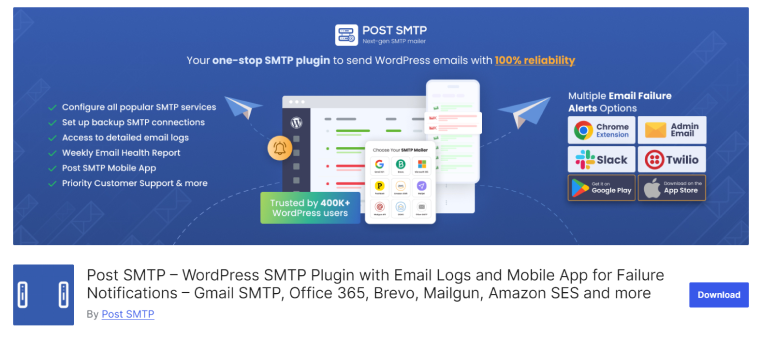
This plugin has over 400,000 active installations, a modern and intuitive interface, mostly great reviews, and even a mobile app to monitor WordPress emails, instant failure notifications, and praised customer support.
Key features:
- a functionality to work properly with many popular SMTP services, even in a free version;
- the Pro version has additional functionality and instant integrations with more SMTP services;
- mobile app and Chrome extension to monitor the sending progress and logs;
- instant notifications about email sending failures integrated with popular messengers;
- email batching and quota scheduling.
Pricing: free (fully-fledged functionality); Pro starts at $49.99 per year per website or $149.99 LTD.
Pros:
- intuitive and modern interface;
- advanced logging and progress monitoring;
- many SMTP services are supported out of the box;
- custom SMTP services can be configured manually;
- extensive settings for logging, reporting, notifications, and timeouts;
- excellent support.
Cons:
- not detected.
Easy SMTP (Freemium)
🏆 Best for controlling background processes connected to email sending.
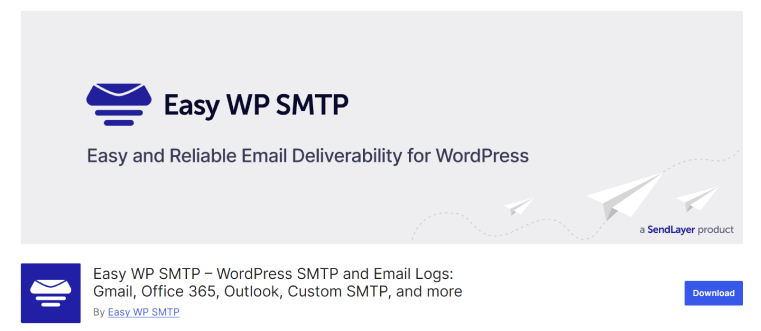
This plugin launches a wizard right after the installation. The interface is quite intuitive, but a lot of features are available only in the Pro version. Users complain that the plugin got worse after the acquisition by SendLayer, but it still receives much praise from clients.
Key features:
- easy setup and direct integration with popular SMTP services;
- conditional routing for emails depending on the custom filters;
- controlled frequency of email sending;
- detailed email logging.
Pricing: free (extremely limited); Pro starts at $49.50 a year.
Pros:
- conditional routing, which is a valuable feature in some cases;
- additional (backup) connections in case the main connection fails;
- background tasks can be controlled to avoid website slowdown.
Cons:
- its free version doesn’t really make sense, and it is just a promo;
- installs WPForms automatically;
- some users complain about the support.
Fluent SMTP (Free)
🏆 Best for connecting Google and Amazon SES services using a free plugin.
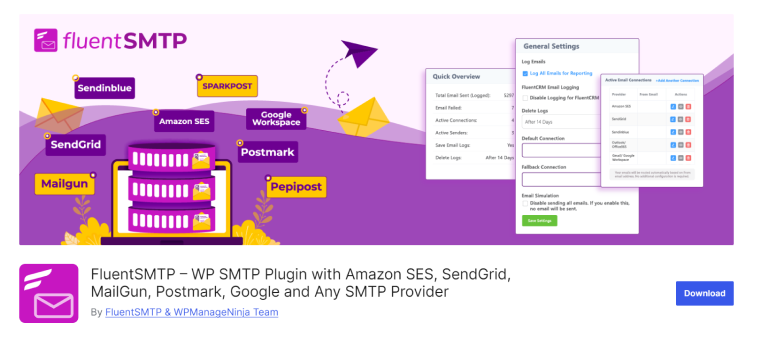
Most of the SMTP plugins offer direct API integration with Amazon SES, Google Workspace, and Microsoft 365 only in the Pro version of the plugin, but Fluent SMTP is completely free and has these integrations. And, of course, you can connect to any service provider using advanced settings. It has a simple, intuitive interface, but it’s not as powerful as some of the competitors when it comes to detailed logging and other perks. Instead, it just does the job of sending, logging, and debugging.
Key features:
- simple interface and functionality;
- lightweight and free;
- all the core functionality that the SMTP plugin should have is included.
Pricing: free.
Pros:
- offers multiple SMTP connections and auto-routing;
- you can connect with popular messengers to notify them about the email sending progress;
- logging and debugging;
- completely free with seamless integration with Amazon SES, Microsoft, and Google.
Cons:
- some users complain that the plugin is not well-documented;
- it doesn’t have very advanced features for mail logging or scheduling.
YaySMTP (Free)
🏆 Best for simple tasks and a moderate number of emails sent.
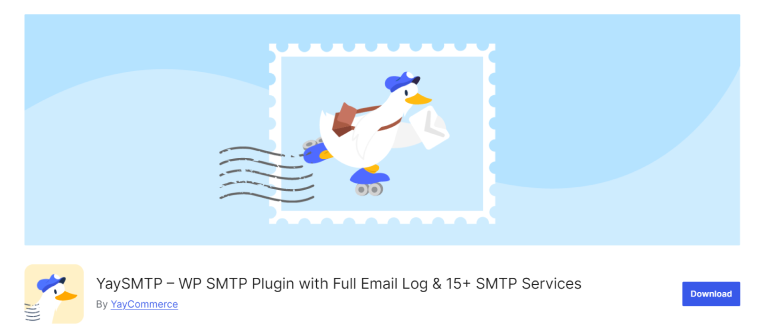
This is a free plugin that comes with all the features, while the paid version adds only priority support as the key difference. It does the job of connecting popular mailers using API keys or any other SMTP service using more detailed settings. You can export mail logs or receive them by email weekly or monthly. There’s also a dashboard to see the progress.
Key features:
- all the basic SMTP plugin functionality is included;
- lightweight and free;
- you can subscribe to premium support or buy the LTD.
Pros:
- you can configure the additional email provider that will launch if the main one reported one failed sending attempt;
- import and export of email logs and settings;
- well-documented;
- visual dashboard.
Cons:
- you can’t connect messengers to see failed attempts logs in real-time;
- no advanced settings for logging or scheduling emails.
FAQ
The biggest problem with default WordPress mail is its deliverability; in other words, a lot of customers can find it in spam folders. On the contrary, SMTP services ensure that the sending server is marked as trusted so all the emails find their recipients.
They help to connect SMTP servers to your website without any coding and provide a set of tools for tracking, scheduling, and resending emails.
If you send hundreds of emails regularly and want to be sure they are all delivered and are not marketed as spam, you should use a dedicated mailer and an SMTP plugin.
Wrapping Up
In this article, I discussed the difference between the default WordPress mailing system and a dedicated SMTP provider, as well as plugins that help to connect them and manage them properly:
- Post SMTP plugin offers a great balance of quality and pricing, with advanced functionality available even in the free version.
- Easy SMTP has some advanced features, and if you need them, you should go for a Pro version.
- Fluent SMTP is a good solution if you want a free plugin that supports Amazon SES, Google, and Microsoft mailers.
- YaySMTP is a cool free tool if you want to use core SMTP functionality for free without overloading your dashboard.

