Running a WooCommerce store and looking to improve its performance? Why not make it dynamic? Dynamic websites prove to be more profit-bringing and engaging; they help you acquire more visitors, look fresh and polished, and can significantly up the demand and supply game.
Today, you’ll find out what WooCommerce dynamic content is, why it is worth a try, and which use cases you could possibly bring into being. Enjoy! 😉
Table of Contents
- What Is Dynamic Content?
- Exploring the WooCommerce Dynamic Content Nuts & Bolts
- Dynamic Content Benefits
- WooCommerce Dynamic Content: Features & Use Cases
- FAQ
- Bottom Line
What Is Dynamic Content?
First and foremost, dynamic content is opposed to static content, which is deemed more constant and less evergreen. Dynamic, aka smart, content is about dynamically changing data. Such data changes are determined by website visitors’ browsing habits, including buying history, personal preference, geolocation, demographics, and others.
Dynamic content equals building a personalized experience for end users. It is the best option when it comes to ever-changing WordPress websites, where content alterations are expected regularly.

A blog, a WooCommerce store, a booking website, etc., cannot do without dynamic content. One needs to update their articles, product range and pricing, customer-generated reviews, offer dynamic price calculation, and booking items availability – you name it.
Dynamic features help you make quick and real-time content changes. The best part is the process is automatic and site-wide. You enter new data once, and it’s updated automatically wherever you need it.
Regarding the WooCommerce niche, it wouldn’t hurt to say dynamic content is a must.
Exploring the WooCommerce Dynamic Content Nuts & Bolts
Speaking about online stores and their content, the WooCommerce plugin has you covered. It creates a custom post type called Products and allows you to organize products and their data. Still, the standard WooCommerce settings cannot seem to be enough to edit the product details. In that case, you might want to use a third-party plugin having custom meta boxes functionality (ACF, JetEngine, to name a few).
There is a possibility to create different product types: simple, grouped, external/affiliate, and variable. For simple products, WooCommerce functionality allows you to set regular and sale prices. You can schedule the sale price dates, but keep in mind that you’ll need to do that manually for every product.
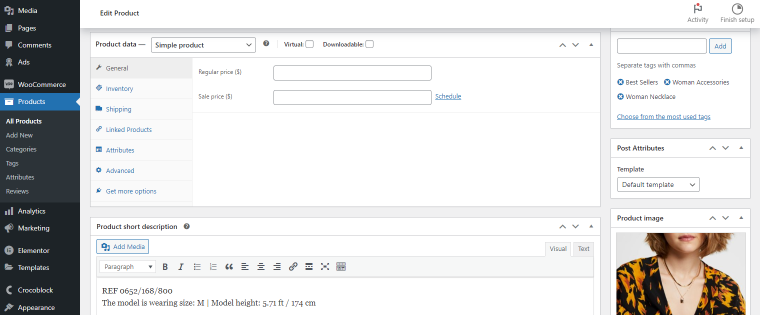
By default, WooCommerce page templates are limited: you can select a custom Shop page and single product layout, but that’s about it. If you wish to apply custom page templates to WooCommerce pages, you’ll need a dedicated plugin like JetWooBuilder or JetThemeCore. Using these plugins, you’ll manage to create custom templates for the shop, single product, product archive, category, cart, checkout, thank you, and my account pages.
Dynamic content is about dynamic visibility and its conditions, too. They play a major role when it comes to WooCommerce projects because they allow you to show and hide specific products according to the pre-set conditions. Another useful thing about it is dynamic visibility is easy to configure. You choose a few conditions on the backend, apply them to specific products, set the relation between these conditions, and there you have it.
📚 Must-read: WooCommerce Products Dynamic Visibility Conditions Overview
For instance, JetEngine has ten WooCommerce-related conditions, which you can use to implement many cool things. One of them is custom product badges.
Dynamic Content Benefits
Dynamic content proved to be undeniably beneficial for WooCommerce users and their projects. Its three main upsides are a sales boost, lower advertising expenses, and a higher return on investment (ROI).
Although these three points already sound rock-solid, you’ll be surprised to know there is more to dynamic content:
- Fresh and polished look. Every WooCommerce store must look constantly updated. Otherwise, visitors wouldn’t want to buy from you. Pay attention to product photos, descriptions, and prices – they should be up-to-date and high-quality. Dynamic content features will help you manage the inventory by making timely updates to product posts.
- Easy content altering. Dynamic features allow you to implement the desired changes almost effortlessly, and dedicated plugins facilitate the job even more. You get to spend less time on backend manipulations and more on actual money-making.
- Never-dying customer engagement. Dynamically changing content means there always will be something to anticipate, and customers love new arrivals. As a store owner, you get to update the product range, announce and run sales, and implement reduced prices – all to make customers want to stay and buy more from you.
- Personalized experiences. These days, eCommerce personalization is all the rage. Many customers look to get personalized shopping experiences, meaning they see relevant products and conduct intuitive searches. Personalization helps to build trust and grow income.
- Fast loading. Dynamic content is a synonym for “fast-loading website.” You must ensure the pages load seamlessly and the needed products are quick to find.
WooCommerce Dynamic Content: Features & Use Cases
By default, WooCommerce and WordPress do not offer functionality able to cover dynamic content and conditional logic. For that matter, you might need to install a third-party plugin like JetEngine. Needless to say, JetEngine is a real dynamic content beast considering all its features, builder capacity, and additional modules.
Take Dynamic Visibility, for instance, a dynamic content module whose list of options is practically all-embracing. Dynamic Visibility has WooCommerce-specific conditions, which help to output products using more advanced scenarios. Let’s take a look.
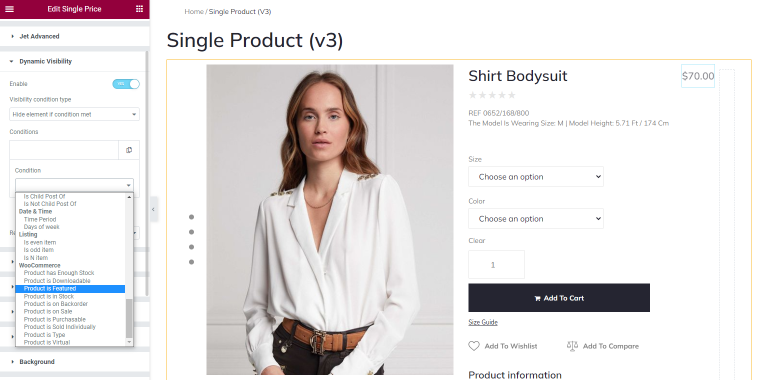
WooCommerce dynamic product output
📺 Must-watch: Top 10 Dynamic Visibility Cases for WooCommerce Products
First and foremost, WooCommerce products can be dynamically shown to users as per their availability:
- Product is in stock – a visibility condition showing the products if they have the stock status set to “In stock”;
- Product has enough stock – will output only those products whose stock quantity value equals to or exceeds the one set in the inventory;
- Product is on backorder – it will be possible to see products with a stock status set to “On backorder.”
Next, you can make the products appear on the front end based on their prices:
- Product is purchasable – the condition checks whether the product’s regular price is indicated and shows it;
- Product is sold individually – will showcase those products which can be bought one item per order;
- Product is on sale – will output the products with a filled-in sale price field.
Although WooCommerce dynamic pricing is already cool, there is more to Dynamic Visibility. Its miscellaneous conditions include:
- Product is featured – will show only those products marked as featured;
- Product is downloadable – showcases downloadable products;
- Product is type – makes it possible to show specific product types such as simple, grouped, variable, and external/affiliate products;
- Product is virtual – will output products marked as virtual.
Ten different scenarios using just Dynamic Visibility. Do you think it’s all? 😏
Dynamic product layouts
How about a dynamic product table? Using two more JetEngine modules, Query Builder and Tables Builder, it is possible to create a multi-column table showcasing all the product details where information would change dynamically. To find out more, check out the video below.
Additionally, you can create a WooCommerce dynamic pricing table showcasing discounted products, clearance prices, etc. I’ll cover the issue in the next article, so stay tuned.
FAQ
When it comes to WooCommerce, dynamic content is a technique allowing you to display certain products at certain prices to certain website visitors and paying customers. You get to fine-tune the product display using different visibility conditions.
Dynamic content covers everything from products to product prices and even product page design. It is possible to create a single product layout, which will apply to the entire range but will show data specific to a particular product’s page.
You’ll need a plugin to do the work for you. Look for a functional and WooCommerce-compatible plugin, which will have conditional logic, price variations, and other important features.
Bottom Line
WooCommerce projects and dynamic content make a winning combo. First and foremost, dynamic content makes the website live, attracting more visitors and boosting sales. Secondly, it helps you make the necessary changes quickly and painfully (well, almost painfully). Last but not least, you can create a custom layout for presenting the inventory, like a dynamic product table.
Using dynamic content practices, you will be able to update pricing, run seasonal sales, keep the product information up-to-date, add custom product badges, collect customer details and use them for email campaigns, hide certain products from certain user roles, and more.

