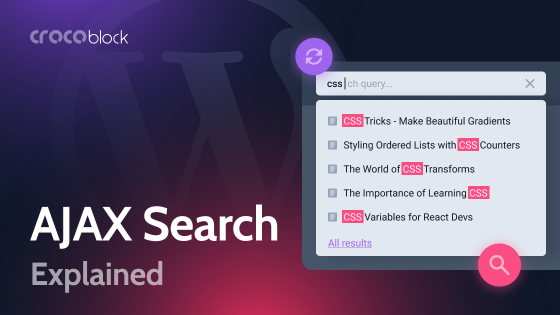Every website must make it easy for users to find what they are looking for – easy and fast. It is critical because people have too much choice and not enough time.
If your site is too confusing and complicated, users will likely choose another site if it takes a while to find the right product.
In today’s world, you can’t risk convenience and speed. That’s why you should consider AJAX filters for WooCommerce sites as soon as the first products are added to the site.
In this article, you will find some great plugins to help you create convenient and simple AJAX filters.
Table of Contents
What Are Advanced AJAX Product Filters?
Filters are a website tool that helps limit the number of products shown on a page and leave only those that meet specific parameters—for example, the same color, size, or style.
AJAX filters do not require reloading the page to display results. They use asynchronous code to process requests and work faster.
Advanced filters allow you to customize filtering by several parameters at once and display only those results that match all the specified filters.
Thus, advanced AJAX product filters are a tool for quickly displaying products that match several parameters without reloading the page.
There are standard filters in WooCommerce, but they only partially cover users’ needs because their functionality is minimal. Therefore, most developers opt for third-party plugins that allow you to create advanced AJAX product filters.
Top 8 Advanced AJAX Product Filters Compared
Now, let’s look at the plugins that can help you implement such functionality quickly and effortlessly.
Advanced AJAX Product Filters (Freemium)
👏 Best for adding unlimited filters to the page.
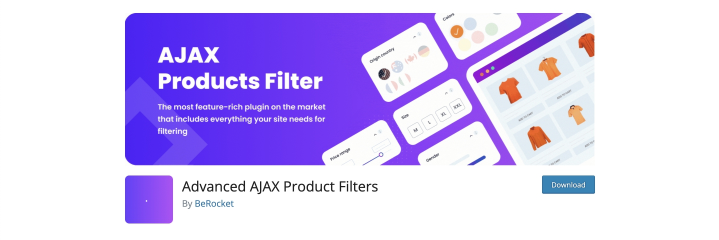
The Advanced AJAX Product Filters plugin offers extensive functionality for adding filters to your website. It allows you to create advanced filters using layouts and set any button design or form style. The plugin has over 60,000 installations and a 4.7 out of 5 rating. Users note the ease of use and customization.
Key features:
- several layouts for filters, including slider, image, and color;
- possibility to set filters collapsed to titles only, in-line above products;
- unlimited AJAX filters;
- installation in the right place of the site using a shortcode.
Price: there is a free version available at WordPress.org. The paid version starts at $44.
Pros:
- SEO-friendly URLs;
- ability to filter by custom meta field and taxonomy;
- compatible with Divi Builder, Beaver Builder, and Elementor;
- possibility to customize filters and add additional functionality.
Cons:
- users complain most about the support team and insufficient documentation.
JetSmartFilters (Premium)
👏 Best for creating advanced AJAX product filters for WooCommerce websites.
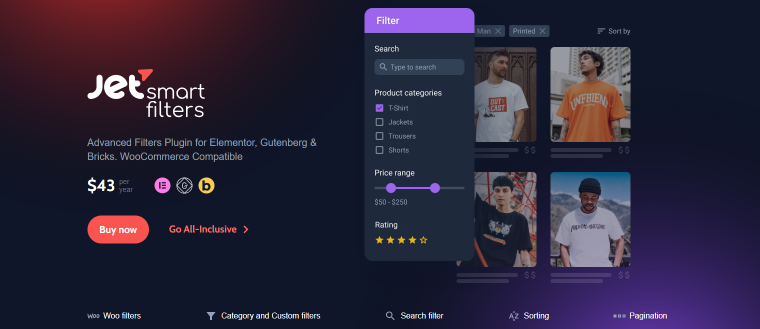
This plugin allows users to do incredible things and filter products in many different ways on WordPress sites. It works with Elementor, Gutenberg, Bricks, and, of course, WooCommerce. With it, you can customize filters by category and Custom Post Type and apply additional filters to the results you already have. All this with the help of AJAX technology.
Key features:
- Woo product filters and filters by brand, price, user ratings, etc;
- possibility to filter posts by Custom Post Type meta fields;
- easy applying extra filters to the already filtered search results;
- possibility to search content site-wide;
- capability to set the appearance of each filter parameter;
- addition of Indexer and Active Filters for easy results management;
- ability to enable pagination to display results even faster.
Price: the plugin costs $43 per year for one project and $88/year for unlimited.
Pros:
- easy to customize and add a filter using page builder;
- multiple field keys filtration;
- ability to set permalink structure for filters.
Cons:
- there is no free version.
WooCommerce Ajax Product Filter (Freemium)
👏 Best for creating a filter system with a defined order of filter options.
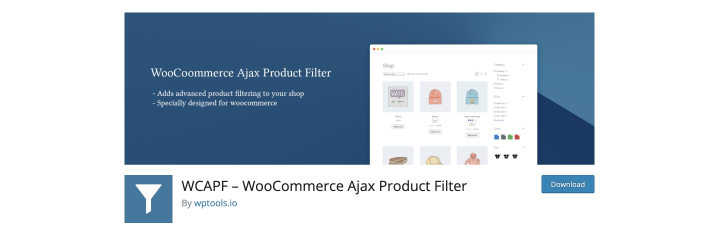
The WooCommerce Ajax Product Filter plugin helps you add a dynamic interactive filter system to your WooCommerce site. With the plugin, you can add filters to let users select products based on rating, attributes, taxonomy, meta fields, etc. The filter has over 10,000 active installs and a rating of 4.4 out of 5.
Key features:
- creating filters based on taxonomy, price, attributes, custom post metadata, and keywords;
- user customization of the number of products displayed on a page;
- different layouts and design options;
- ability to show the number of filtered items.
Price: there is a free version; the paid version costs $39 per year.
Pros:
- ability to add tooltips;
- AJAX-based pagination;
- possibility to display the active sorting option in the active filters section.
Cons:
- some users note poor compatibility with specific themes and plugins.
Filter Everything (Freemium)
👏 Best for filtering different post types and by any criteria.
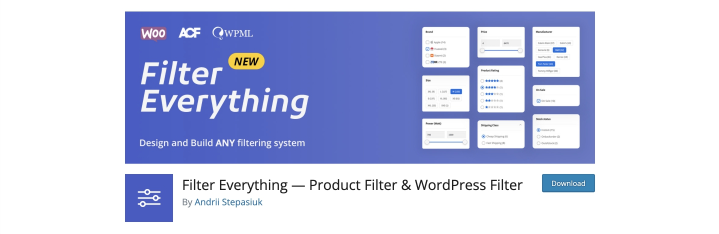
The Filter Everything plugin allows you to create advanced filters for WooCommerce and WordPress sites based on various criteria. It is simple to add it onto the page using different shortcodes and widgets so developers can further extend the functionality if needed. The plugin has over 30,000 active users and a 4.7 out of 5 rating.
Key features:
- ability to use filters on any page;
- compatible with Elementor, Oxygen, Divi, and WPBakery Composer;
- step-by-step filtering with AJAX support;
- ability to create individual filter sets.
Price: there’s a free version and a PRO version that costs $40.
Pros:
- supports search by keyword;
- ability to set color swatches and brand logos;
- ability to add filters to the page through widgets or shortcodes.
Cons:
- some users note no clear documentation.
Product Filter by WBW (Freemium)
👏 Best for creating customizable sorting and filtering systems.
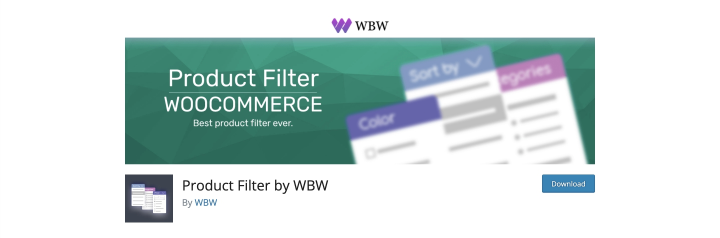
Product Filter by WBW is another noteworthy plugin tailored to craft bespoke sorting and filtering systems. Boasting a remarkable rating of 4.9 out of 5, it streamlines the product discovery process for WooCommerce website users, enabling them to pinpoint the perfect item within minutes.
This plugin has AJAX live search functionality.
Key features:
- offers various filtering parameters, including price, price range, categories, tags, author, featured status, availability, rating, and more;
- it has different display options;
- enables sorting products by popularity, rating, price, and newness, and alphabetically, in ascending order.
Price: there’s a free version and a PRO version that costs from $89.
Pros:
- provides the option to showcase the number of products based on sorting criteria;
- allows for the creation of custom filter designs;
- facilitates tracking of statistics pertaining to user-sorted items.
Cons:
- some users have reported dissatisfaction with the plugin’s customer support performance.
Ajax Search Lite (Freemium)
👏 Best for filtering the content with the category and post type filter boxes.
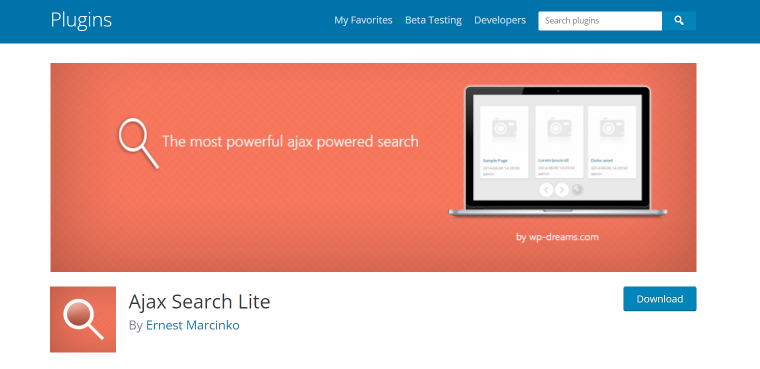
Ajax Search Lite is a free version of the Ajax Search plugin. Its primary function is to search for information on the website, but users can use it to filter content and get the information they need. The plugin has 80,000 active users and a 4.7 out of 5 rating.
Key features:
- different types of filters: category filters, custom field filters, post type filters, tag filters, taxonomy term filters, etc;
- eight built-in templates;
- searching within any custom post type, custom fields, taxonomy terms, attachments, WooCommerce, ACF, Events Calendar, PDF, WPML fields, text, and other contents;
- advanced caching options.
Price: there’s a free version and a PRO version that costs $39.
Pros:
- four built-in layouts: vertical, horizontal, polaroid, and isotopic;
- the plugin has Google Analytics integration;
- possibility to place filters anywhere on the website via shortcode.
Cons:
- some users note no clear documentation.
HUSKY Products Filter (Freemium)
👏 Best for filtering products via categories, attributes, tags, taxonomies, and meta fields.
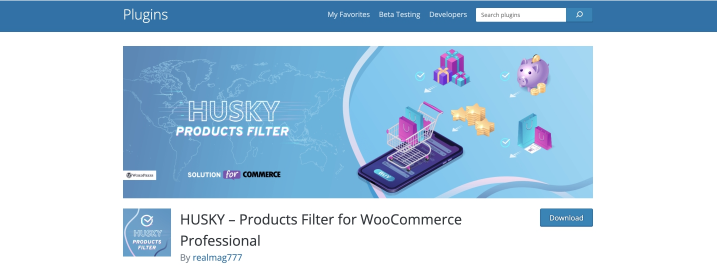
Ideal for constructing filters tailored to WooCommerce websites, Husky is a favored tool among online store proprietors. It simplifies the creation of visually appealing and functional filters and empowers users to customize filters with ease, catering to the unique requirements of each online store.
Husky offers remarkable flexibility, allowing users to meticulously adjust the filtering process based on any parameter.
Key features:
- easy addition of filters to any place on the website via shortcodes and widgets;
- utilization of the AJAX system for enhanced performance;
- filtering of products based on metadata;
- access to comprehensive statistics.
Price: there’s a free version and a PRO version that costs $42.
Pros:
- option for registered users to subscribe to preferred filters;
- capability to save filter settings for individual users;
- versatile filtering based on user-defined parameters.
Cons:
- some users complain about poor support.
Search & Filter (Freemium)
👏 Best for creating AJAX-based filtering form.
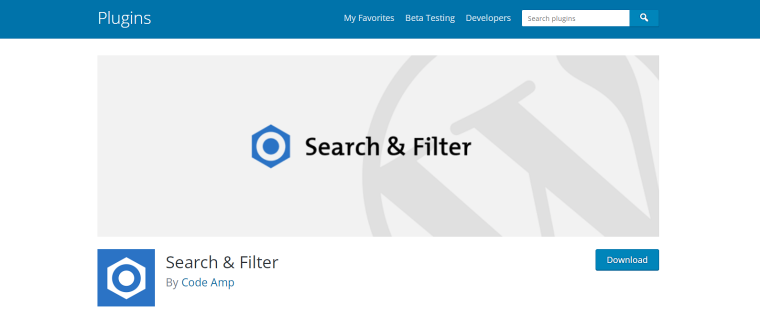
The Search & Filter WordPress plugin stands out for its user-friendly interface and comprehensive features. It empowers users to conduct searches based on various parameters such as date, taxonomy, category, and more, significantly enhancing the capabilities of the default WordPress search functionality.
With the inclusion of shortcodes and widgets, integrating a search bar into your website becomes effortless. Additionally, the plugin offers extensive customization options for search field formats, allowing you to tailor them to suit your site’s aesthetics.
Key features:
- custom template utilization for personalized search experiences;
- AJAX functionality for seamless display of search results;
- date picker feature for precise search filtering;
- compatibility with Elementor Pro, Beaver Builder, and Divi;
- extensive design customization options.
Price: a free version is available. Pro starts from $20 per year for one website.
Pros:
- effortless setup of filters for any content on your site;
- ability to design a custom results page according to your preferences;
- creation of fields with autocomplete functionality;
- integration with Advanced Custom Fields (ACF) for custom field support.
Cons:
- some users complain about poor PRO support.
FAQ
Filters improve user experience. They help users quickly find the desired product and avoid wasting time.
Pay attention to the functionality you need. Also, look for a plugin that uses AJAX so that your site’s pages load quickly and correctly.
You can use them, but they have minimal functionality. If you have many products and want the results to be displayed quickly, it is better to choose a third-party plugin.
Final Words
Today, filters are a must-have part of WooCommerce websites. Users don’t have much time to choose a product, and when you add advanced AJAX filters to your website, you are taking care of your website visitors.
In the competitive eCommerce landscape, providing a user-friendly and efficient browsing experience is paramount to retaining customers and driving sales. Advanced AJAX filter plugins play a crucial role in achieving this goal by minimizing the time and effort required for users to find the products they’re looking for. By offering intuitive filtering options that cater to your audience’s diverse needs and preferences, you’re enhancing your website’s usability and positioning yourself as a trusted and customer-centric brand.
In this article, I’ve covered eight powerful advanced AJAX filter plugins. Take a look at their functionality, and you will definitely find something suitable for your development project.