Effective communication with customers is of utmost importance in eСommerce, and notification plugins for WooCommerce play a key role in this process. These plugins extend WooCommerce’s standard notification system, informing and engaging customers at every stage of their buying journey. This plugin directly increases conversions and sales as it reminds clients about unfinished purchases, gives them interesting offers, and so on.
From a programming point of view, WooCommerce notifications are quite difficult to implement yourself, and in this case, plugins come to the rescue and do everything for you. In this article, we will look at the top eight notification plugins for WooCommerce.
Table of Contents
- The Main Features of WooCommerce Notifications Plugins
- Top 8 WooCommerce Notifications Plugins Compared
- FAQ
- Conclusions
The Main Features of WooCommerce Notifications Plugins
Notification plugins for WooCommerce offer key features that help you effectively inform your customers at every stage of their interaction with your store. Here are their four main features:
- Ease of use: the intuitive interface allows you to set up notifications, even without technical skills quickly.
- Flexible settings: the ability to adapt WooCommerce advanced notifications to your brand style by changing designs and templates.
- Diversity of communication channels: supports email, SMS, and push notifications for woocommerce for customer convenience.
- Integration with external services: easy connection to CRM systems and marketing platforms for more precise targeting.
Top 8 WooCommerce Notifications Plugins Compared
JetWooBuilder (Premium)
🏆 Best for advanced analytics.

Usually, after a purchase, customers go to their accounts to check whether the purchase has been made, which is not the case with JetWooBuilder. This plugin can help you set up notifications in a way that shows a confirmation “Purchase made” to clients immediately after the purchase. You can also add alerts about promotions, forgotten purchases, and so on. JetWooBuilder, like all products from Crocoblock, is designed with ease of use in mind, so even a beginner can handle it. And that’s not all! JetWooBuilder offers way more – widgets for displaying order history, managing delivery addresses, changing passwords, personalized notifications, and woocommerce product notices.
Key features:
- ability to add animations to notifications;
- fast AJAX loading;
- you can set certain conditions for push notification WooCommerce display;
- integrates perfectly with JetPopup;
- custom templates available;
- dynamic display of content.
Pricing: from $43 per year.
Pros:
- customization of receipt and card;
- product and archive templates;
- supports Elementor;
- convenient user interface.
Advanced Notifications for WooCommerce (Premium)
🏆 Best for real-time notifications.
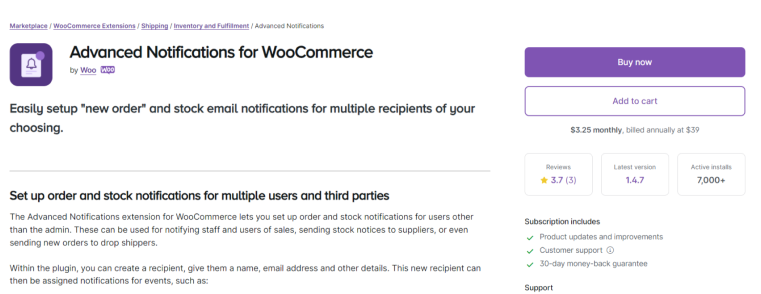
The Advanced Notifications plugin for WooCommerce is an essential tool for optimizing order and inventory notifications. Developed by Woo, it allows you to customize notifications for multiple recipients, be they employees, suppliers, or drop-shippers. You can assign notifications to product categories or shipping classes and customize their content to include only the necessary information. This provides accurate and targeted messages, improving the efficiency of operations and communications across your business network.
Key features:
- easily set up “new order” and stock email notifications for multiple recipients of your choosing;
- notify staff and users of sales;
- send stock notices to suppliers;
- send new orders to dropshippers.
Pricing: $3.25 per month.
Pros:
- advanced settings;
- a lot of notification types;
- ability to set notifications for a certain type of product;
- easy to use user interface.
Notification for WooCommerce (Freemium)
🏆 Best for showcasing customizable alerts.
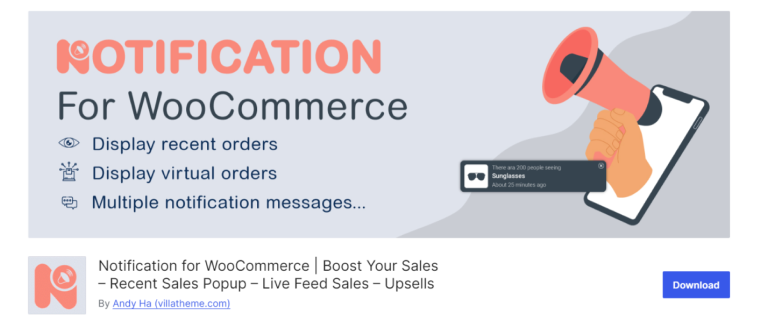
The Notification for WooCommerce plugin is a powerful tool for creating social proof and increasing conversions on your website. It displays recent orders as pop-up notifications, showing potential customers that your products are actively being purchased. This plugin allows you to set up WooCommerce push notifications for both real and virtual orders, creating an effect of urgency and promoting new products. You can choose different notification templates and positions, customize their display on desktops and mobile devices, and add your styles using CSS. With these features, Notification for WooCommerce helps you improve your customer experience and increase sales.
Key features:
- fully mobile responsive;
- shortcodes available;
- you can add and configure as many WooCommerce notification messages as you want;
- 22 built-in templates;
- AJAX loading.
Pricing: the core plugin is free. The premium version costs $30.
Pros:
- six months of Premium support;
- auto-updates are available;
- advanced customization of notifications;
- easy to use user interface.
WooCommerce Multiple Email Recipients (Premium)
🏆 Best for email notifications.
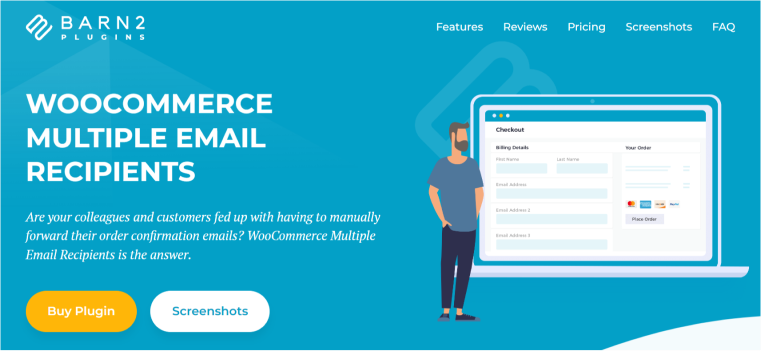
WooCommerce Multiple Email Recipients is a powerful plugin for creating email notifications. Here, you will find many triggers, layouts, the ability to insert an infinite number of senders, and more. The plugin is configured for advanced customization of email newsletters such as image, text, design, etc.
Key features:
- you can insert images;
- ability to insert custom text;
- mailing layouts available;
- ability to set an unlimited number of recipients.
Pricing: from $79 per year.
Pros:
- you can send coupons;
- ability to send recommended products in a newsletter;
- ideal for beginners;
- many available triggers;
- you can send account details.
AutomateWoo (Premium)
🏆 Best for automated workflows.
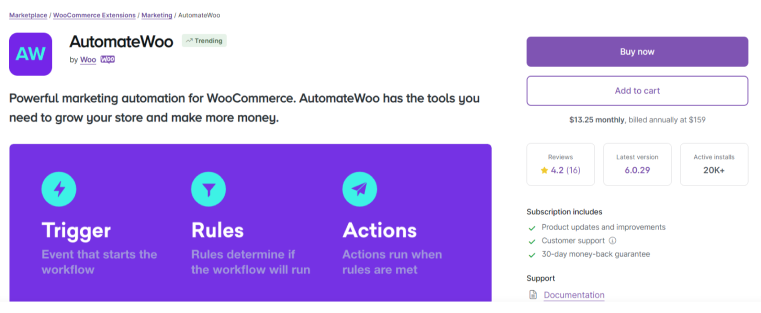
Suppose you are unable to choose the right tool to automate notifications in your store. In that case, AutomateWoo for WooCommerce is a powerful solution that will help you increase your sales and business growth. With it, you can create automated workflows to manage notifications with minimal effort. AutomateWoo lets you set up automated emails for abandoned carts, offer discounts for reviews, send birthday notifications, and create personalized coupons. Integration with popular services and WooCommerce push notification plugins such as WooCommerce Subscriptions and Mailchimp makes it a one-stop solution for automating marketing tasks.
Easy management, results tracking, and email capture capabilities make AutomateWoo an indispensable tool for improving conversions and customer engagement.
Key features:
- SMS notifications available;
- personalized coupons;
- notifications with reminders;
- card expiry notifications.
Pricing: $13.25 per month, billed annually at $159.
Pros:
- email notifications available;
- constant updates from developers;
- built-in analytics of clicks and conversions;
- developer-friendly;
- WPML support.
OTP Verification (Freemium)
🏆 Best for push notifications.
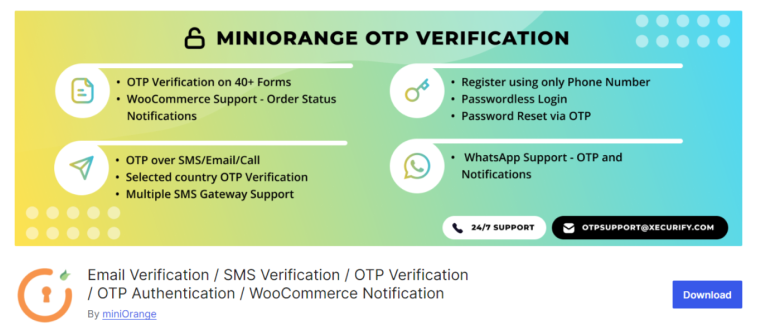
If you want to install SMS notifications for your website, the OPT Verification plugin by miniOrange will be a cool solution! Thanks to it, you can arrange confirmations and alerts via SMS. The easy user interface allows you to configure everything so that your client has no trouble logging in, registering, and confirming purchases via the phone number and constantly receives woocommerce purchase notifications via SMS.
The plugin is fully automated so that all notifications come immediately after a purchase/sale/any other action. This will directly improve the usability of your store, which could potentially lead to repeat purchases from the customer.
Key features:
- log in via phone number;
- registration via phone number;
- vendor SMS notifications;
- buyer SMS notifications;
- admin SMS notifications.
Pricing: free. The Pro version costs from $29 to $149 per year.
Pros:
- you can set up custom messages;
- active support from developers;
- easy to use UI;
- integrates with many WooCommerce themes.
Cons: basic design.
Notification (Freemium)
🏆 Best for customer engagement.
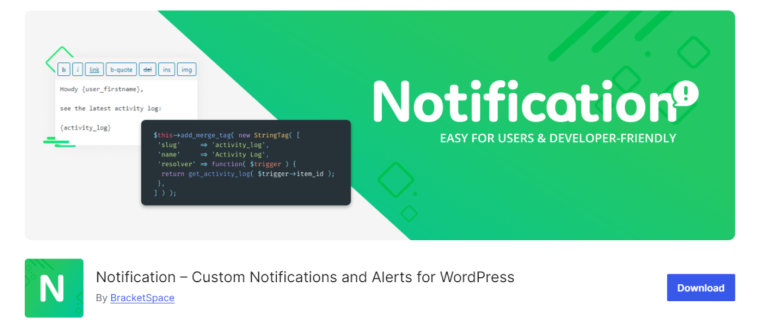
Notification is a real paradise for those who want to set up different and interesting push notifications for woocommerce. Here, you can select one of the triggers (registration, purchase) and create a completely custom alert that will be shown to your client. The plugin is quite popular and is often used due to its easy-to-navigate interface. It is perfect for both experienced developers and complete beginners.
Key features:
- fully developer-friendly;
- more than ten available triggers;
- available layouts for notifications;
- you can rewrite the default mailing list in WordPress and change it to your own.
Pricing: a free version is available, while the Pro version costs $299 per year.
Pros:
- intuitive UI;
- you can set roles for which notifications are suitable;
- well-documented;
- full automation;
- 14-day money-back guarantee.
WonderPush (Premium)
🏆 Best for order management.
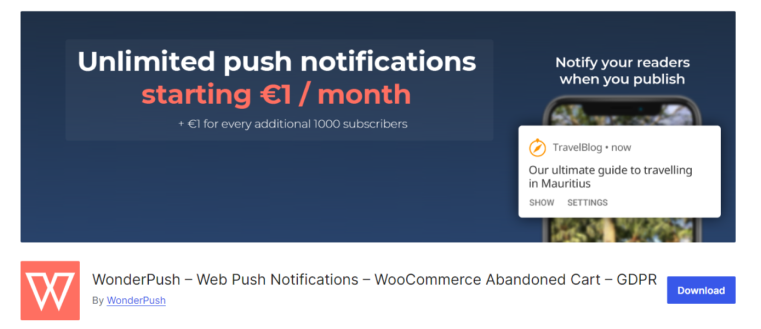
Introducing WonderPush for WordPress, a powerful notification automation tool that helps you retain users and grow your site’s audience. WonderPush sends unlimited web push notifications, instantly informing subscribers of new posts, even if they have left your site. Installation takes just a few minutes, requires no programming skills, and is fully GDPR-compliant. For WooCommerce owners, there is another useful feature: abandoned woocommerce cart notification. The plugin offers a 14-day free trial, supports real-time analytics, and a powerful segmentation engine.
Key features:
- AMP available;
- real-time analytics;
- fully automated notifications;
- many available notification templates.
Pricing: from $1 per month for 1000 subscribers.
Pros:
- ability to add images to notifications;
- you can add buttons to notifications;
- multiple trigger options;
- super affordable.
FAQ
Objectively speaking, your site can do without notifications, but you will lose a huge number of conversions that could potentially turn into purchases from your clients. The easiest and fastest way to implement custom notifications is by using a plugin.
Using WooCommerce notification plugins significantly improves customer experience by providing timely notifications about orders and promotions, which can help increase sales and reduce the number of canceled orders.
With WooCommerce notifications plugins, you can send different types of notifications to customers, including order confirmations, shipping notifications, abandoned cart reminders, discount and promotion notifications, and personalized messages.
Conclusions
WooCommerce notification plugins are the tools that directly affect your sales, so their integration on your website is critical. In this article, we have covered all popular and most instrumental WooCommerce notification plugins; let’s recap them:
- Advanced Notifications for WooCommerce – best for real-time notifications;
- AutomateWoo – best for automated workflows;
- JetWooBuilder – best for advanced analytics;
- OTP Verification – best for push notifications;
- Notification for WooCommerce – best for customizable alerts;
- Notification – best for customer engagement;
- WonderPush – best for order management;
- WooCommerce Multiple Email Recipients – best for email notifications.
Analyze them and choose one that suits your needs. Feel welcome to share your opinion in the comments. 😊



