Email marketing is currently the most widespread and effective tool for promoting your brand. With email newsletters, you can inform your website visitors, attract new customers, and drive traffic to your blog. However, manually writing each email and keeping your customers updated can be time-consuming and inefficient. So, what can you do? The solution to this problem is newsletter plugins for your WordPress site.
A newsletter plugin is a tool that not only allows you to expand your email list but also send out email newsletters and informational bulletins for free. Using such a tool saves time and enhances the effectiveness of your work.
Table of Contents
- What Features Should a WordPress Newsletter Plugin Have?
- Top 11 WordPress Newsletter Plugins Compared
- FAQ
- Sum Up
What Features Should a WordPress Newsletter Plugin Have?
So, let’s break down what a newsletter plugin is and what features it must have.
As mentioned earlier, a newsletter plugin is like a magic wand that enables automatic email distribution to your existing and potential customers. It means you don’t have to send emails and provide relevant information to recipients regularly; the plugin handles it for you.
When choosing the right plugin, you need to consider the following features.
- Efficiency: the plugin will assist with automatic email sending, but you must also ensure they do not end up in spam. Otherwise, the email newsletter will be ineffective because recipients won’t receive the necessary information.
- Trial period: before making a purchase, ensure the plugin’s effectiveness to be confident that you’re receiving a quality service that meets your needs. Therefore, it’s worth considering the availability of a free version of the plugin to avoid wasting money.
- Ease of use: the plugin interface should be user-friendly, whether you’re a beginner or a professional.
- Detailed analysis: by thoroughly analyzing your email marketing campaigns, you will understand your subscribers better and deliver content that matches their interests more effectively.
- Customization: it should give you the ability to create attractive and effective messages that your subscribers will read and respond to.
Below is a list of the best WordPress newsletter plugins, the descriptions of which will help you find the one that will make your life in the world of email marketing easier and simpler.
Top 11 WordPress Newsletter Plugins Compared
Omnisend (Freemium)
🏆 Best for managing email and SMS marketing for WooCommerce and WordPress projects.
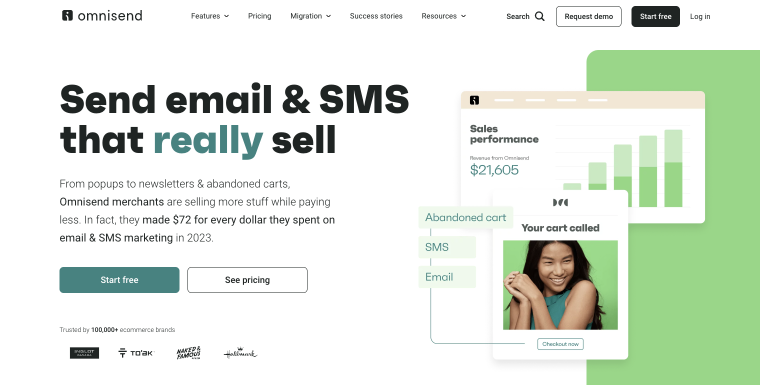
Generally speaking, Omnisend is a powerful email marketing solution, which has many useful features, including newsletter creation and management. The plugin has been installed over 8K times and scored a whopping 4.9/5 rating among WordPress users.
Using Omnisend, one can create email and SMS campaigns, A/B tests for emails, push notifications, build subscription forms and pop-ups using pre-made templates, create workflows for automated email sending, and manage audiences – all from a user-friendly dashboard.
Key features:
- ability to create campaigns for emails, SMS, and push notifications;
- you can conduct A/B testing;
- drag-and-drop email builder;
- pre-made form and pop-up templates, including newsletter;
- automation workflows for sending emails;
- convenient dashboard for managing contact activity and sales;
- ability to segment audiences by certain criteria;
- insightful reporting on campaigns, workflows, and forms.
Pricing: it’s primarily free. The premium version starts from $16/month (depending on the list size).
Advantages:
- the free version is quite feature-rich – you will find all the premium features inside;
- the paid plugin version is not on the pricey side;
- detailed customer breakdown stats;
- abandoned cart recovery feature;
- 250+ email templates;
- 130+ integrations for enhanced data synchronization.
Drawbacks:
- the free version covers up to 250 contacts monthly. For more, you’d have to upgrade to premium;
- some users reported poorly working API.
AcyMailing (Freemium)
🏆 Best for automated newsletter building without additional coding.

The next plugin is AcyMailing by the AcyMailing Newsletter Team. Since its release in 2009, the plugin has been widely used by the WordPress community, as proven by its 4.9-star rating and many positive reviews.
AcyMailing is a robust newsletter automation tool for Joomla and WordPress CMSs. You can use it to build custom email layouts and subscription forms, automate email sending, build follow-up newsletters, integrate external sending methods, and more.
Key features:
- easy newsletter creation via drag-and-drop editor;
- add a social media sharing option (Facebook, Twitter, and LinkedIn);
- filters for targeting specific user groups.
Pricing: there is a free version and three premium plans – Essential, Enterprise, and Multi-site. The cost for the cheapest plan starts at €29/year.
Advantages:
- track statistics to gain insights into your newsletter performance;
- create and duplicate marketing automation workflows with ease;
- no HTML skills are needed.
Drawbacks:
- to be able to send emails, you’ll need to purchase the AcyMailing and AcyMailing Sending Service combo.
JetFormBuilder (Freemium)
🏆 Best for creating subscription forms to gain more leads.
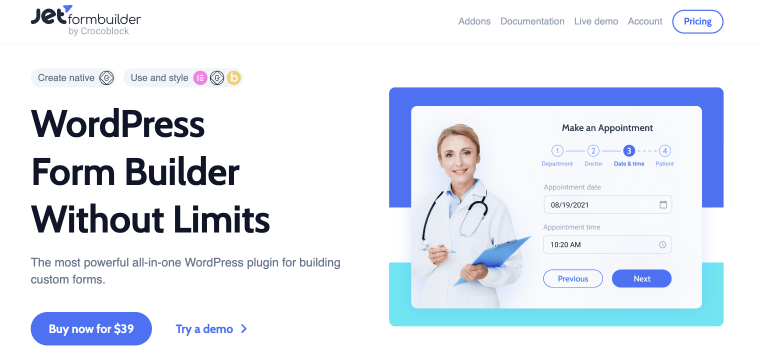
JetFormBuilder is a must-have plugin for creating a subscription form for your WordPress website. This powerful plugin lets you create captivating subscription forms that capture leads eager to receive your exclusive content and deals.
Imagine a world where you can send targeted emails with valuable content directly to your most interested audience. JetFormBuilder empowers you to do just that. By collecting subscriber data through beautifully designed forms, you can build targeted mailing lists and craft personalized email campaigns that resonate with your readers.
Key features:
- shortcode to add the free WordPress subscription form to posts, pages, and widgets;
- receive form submissions to admin or custom email;
- displays success, validation, and error messages when submitting forms;
- add images to the form.
Pricing: the plugin costs $49/year for one website and $129/year for unlimited sites.
Advantages:
- you can customize style settings for contact form fields;
- gather user data and synchronize with Mailchimp, GetResponse, Active Campaign, Zapier, and Integromat systems;
- user-friendly interface;
- low price for the plugin;
- incorporate extra sender details into email notifications.
Drawbacks:
- the functionality for creating newsletter forms is only available in the pro version.
Mailchimp for WordPress (Freemium)
🏆 Best for small businesses across the world.

Mailchimp isn’t just another email marketing platform – it’s your secret weapon for fostering customer relationships and boosting sales. Rated a stellar 4.8 by users, Mailchimp empowers you to craft email campaigns and send them directly to your subscriber list. Design beautiful and accessible sign-up forms that seamlessly integrate with your WordPress website, capturing leads from your contact form, comments section, or even checkout process.
Key features:
- seamless integration with WooCommerce, Contact Form 7, BuddyPress, and many others;
- a variety of available add-on plugins and integrations;
- sign-up forms can be placed anywhere on the website.
Pricing: the base version is available for free with essential features. There are also three premium plans. The Hobbyist plan starts at $59/year for one website, the Professional plan at $99/year for three websites, and the Agency plan costs $149 annually for ten websites.
Advantages:
- free for lists of up to 500 email subscribers;
- multiple built-in form styles;
- you can create a form where subscribers choose topics they want emails on;
- easy to use.
Drawbacks:
- users may face possible security concerns because of storing your website data (emails, etc.).
Newsletters (Freemium)
🏆 Best for email marketing automation for the subscribers.

The Newsletters plugin by Tribulant is a versatile tool for sending email newsletters to subscribers on your WordPress site. It caters to all subscription, email list, marketing, and newsletter delivery needs for both personal and business environments. Create email lists, easily manage subscriber lists, automate deliveries, and track results. By customizing the plugin to fit your needs, you can ensure the best experience for yourself and your subscribers.
Key features:
- mailing lists, subscription forms, autoresponders, etc.;
- drag-and-drop newsletter and template builder (Pro);
- dynamic custom fields (Pro);
- email tracking.
Pricing: you can try a free version with basic features. The premium plan starts at $84.99/year for one website and $255/year for unlimited websites.
Advantages:
- add as many drag-and-drop fields as you need;
- 1000 emails/monthly in the free version;
- import and export the subscribers;
- there’s a statistics overview to check the amount of sent/read/unread emails.
Drawbacks:
- sometimes can have bugs with the email campaign.
Noptin (Freemium)
🏆 Best for sending email campaigns without any coding knowledge.
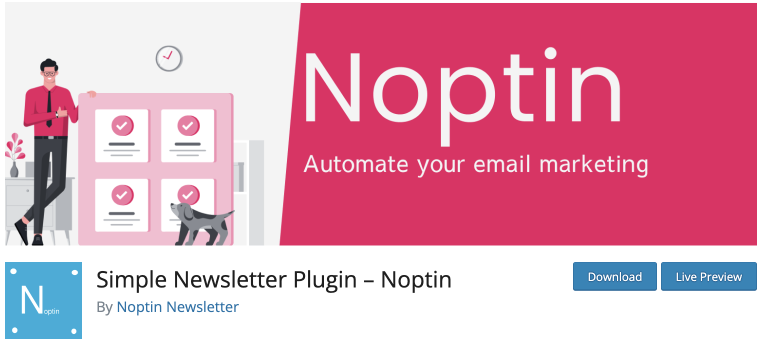
Tired of manually sending emails to each subscriber on your website? Noptin comes to the rescue to save your time and effort. This plugin streamlines your email campaigns by automating email delivery and sending targeted messages to the right people at the right time. Additionally, Noptin easily integrates with other popular WordPress plugins and services, eliminating the need to install various additional tools for email newsletters for each plugin on your site.
Key features:
- unlimited newsletter subscription forms;
- automatic notifications on your new posts;
- integrated with Elementor, WooCommerce, Contact Form 7, etc.;
Pricing: the free version is available. For advanced features, you can purchase a premium plan. The cheapest one starts at $149 annually for one website.
Advantages:
- send targeted newsletters with ease;
- add as many subscribers as you need;
- you can add subscription forms, checkboxes, and pop-up forms;
- possibility to send alert messages to the subscribers when their cards are about to expire.
Drawbacks:
- your email campaigns may be trapped in spam.
The Newsletter Plugin (Freemium)
🏆 Best for email marketing.
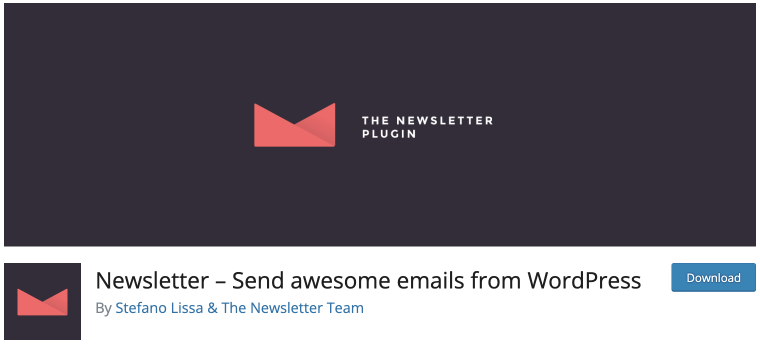
The Newsletter Plugin stands out in email marketing with its impressive rating of 4.6. Offering a wide range of features, its most attractive feature is the ability to send unlimited emails, even in the free version. Perfect for building your email list, it allows you to effortlessly create, send, and track emails. So, there is no longer a need to send and track numerous lists and emails because the newsletter plugin will handle it.
Key features:
- 15 block options (such as hero images, gifs, widgets, and videos);
- drag-and-drop editor;
- unlimited number of emails you can send;
- integrates with other mail delivery (Amazon SES, Mailgun, and SendGrid).
Pricing: the basic plan is free, but if you need more features you can upgrade it for €99 for three sites and €330 for unlimited sites.
Advantages:
- you can edit newsletter forms directly from your WordPress dashboard;
- get the info about the effectiveness of your campaigns;
- plugin offers several free add-ons;
- statistics reports are available.
Drawbacks:
- sometimes may be buggy;
- mails can appear differently from their design in the editor.
Icegram Express (Freemium)
🏆 Best for beginners or freelancers.
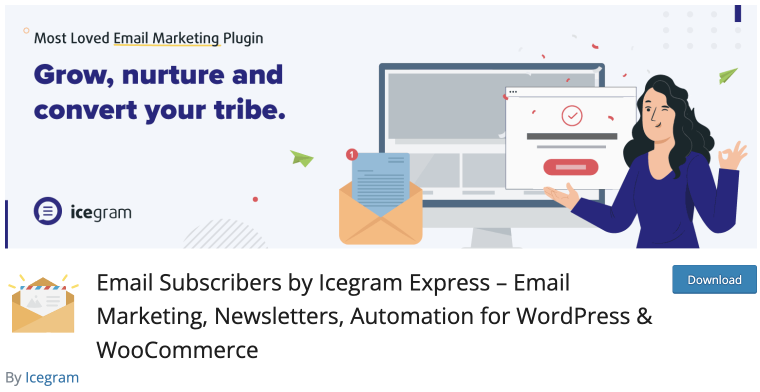
By incorporating Icegram Express into your WordPress or WooCommerce site, you can significantly streamline your emailing efforts. As the simplest WordPress newsletter plugin, it empowers you to execute various email marketing tasks effortlessly. Seamlessly convert your website visitors into subscribers through automated email marketing campaigns with its intuitive features.
Key features:
- blog post notifications, autoresponders, post digests, and broadcasts;
- pre-designed email templates for various purposes;
- drag-and-drop blocks;
- spam checker to track email deliverability.
Pricing: the free version is available. The Pro version costs $129/year for one supported site, and the Max version costs $229/year for three websites.
Advantages:
- gets leads from the subscription forms;
- easily create responsive newsletters and emails without any coding;
- unlimited contacts, forms, lists, and emails;
- high-quality support team.
Drawbacks:
- has few features available in the free version.
Sender (Freemium)
🏆 Best for dealing with the challenges faced by eCommerce and small businesses.

Sender is more than just an email and SMS marketing platform – it’s your competitive edge, whether you’re just starting to build your list or aiming to scale and grow your business. Engage potential customers with dynamic pop-ups and subscription forms, utilizing the power of email and SMS features to nurture them along the path to purchase.
Key features:
- customizable email templates;
- broadcasts for both email and SMS messaging;
- selection of free stock images to use within your emails.
Pricing: free. The price for Premium plans starts at €210/year.
Advantages:
- emails and sales reports;
- dynamic pop-ups and built-in forms;
- mostly all advanced features are available in the free version;
- follow-up emails;
- 24/7 live chat support.
Drawbacks:
- the segmentation feature needs some adjustments.
Mailster (Premium)
🏆 Best for sending any type of newsletter to your subscribers.

Without hesitation, sometimes it’s hard to believe you can send a massive amount of emails without spending heaps of time. Dreams become a reality, thanks to Mailster. This plugin empowers you to edit ready-made newsletter templates to your heart’s content creatively. You can send many notifications, track email delivery statistics, and more. If you want to free up time while growing your business, consider Mailster.
Key features:
- the latest posts, products, events, or other notifications for your subscribers;
- free and premium templates;
- unlimited subscribers, forms, and lists;
- works with all email providers.
Pricing: there are free plans: the Starter plan costs $79/year, the Professional plan costs $99/year, and the Agency plan is $199/year.
Advantages:
- data dashboard to track the results of your email campaign;
- customizable email templates;
- no coding skills are needed.
Drawbacks:
- no free version.
MailPoet (Freemium)
🏆 Best for automatically notifying subscribers of new publications on your website.

Closing our list is MailPoet – a WordPress plugin that offers its users a plethora of conveniences. With it, you gain access to ready-made templates for newsletters, which can be quickly and easily customized using the built-in drag-and-drop editor. Feel free to experiment limitlessly with designs by adding images and other media files directly from the WordPress library. This email marketing plugin allows you to notify subscribers of new publications on your website automatically. Moreover, you can effortlessly track the effectiveness of your email campaigns thanks to the deep analytical tool provided by this plugin.
Key features:
- 50+ premade newsletter templates;
- automated emails;
- data tracker;
- has integration with WooCommerce;
- customizable drag-and-drop sections.
Pricing: you can use it for free for up to 500 subscribers. To send more emails, you’ll need to upgrade your plan, starting from $11/year.
Advantages:
- no setup is required; it’s ready to go upon installation;
- create and manage newsletters in the WordPress dashboard;
- if you are a beginner and have a few subscribers, you can get all the advanced features for free;
- GDPR compliant.
Drawbacks:
- doesn’t have a high level of support for A/B testing.
FAQ
Newsletter plugins streamline your email marketing by simplifying subscriber list building, crafting visually appealing newsletters, automating campaigns, tracking results, and even boosting your emails’ chances of landing in inboxes, not spam folders.
Most reputable WordPress plugins go through a security review process. However, it’s important to choose your plugin from a trusted source and keep it updated to the latest version.
Yes, there are several free WordPress newsletter plugins available, such as MailPoet, Newsletters, or Sender. However, these may have limited features compared to premium plugins.
Sum Up
Choosing the ideal plugin for newsletter distribution is indeed a complex task, but we hope that our detailed review will make this process much simpler for you. So, let’s summarize everything discussed so that you can make the best choice for yourself:
- Omnisend for WooCommerce is a highly-rated eCommerce marketing automation platform that allows you to create campaign management, A/B testing, automation workflows, audience segmentation, and detailed reporting.
- AcyMailing swoops in as your hero, letting you design stunning layouts and forms, automate email blasts, nurture leads with targeted newsletters, and even integrate with external sending methods.
- JetFormBuilder is the optimal choice for crafting subscription forms aimed at informing and updating your customers.
- If you’re using Mailchimp for WordPress, you can say goodbye to email list woes because you can easily manage subscribers, design newsletters, and track results – all within your WordPress dashboard.
- The Newsletters plugin enables WordPress users to effortlessly cultivate email lists, automate newsletters, and meticulously track campaign performance.
- Noptin automates email marketing for WordPress, letting you send targeted emails and grow your subscriber list effortlessly. It integrates with popular plugins and eliminates the need for multiple newsletter tools.
- To simplify email marketing on WordPress, consider selecting The Newsletter Plugin. It helps you build your mailing list, design newsletters with a drag-and-drop editor, and track performance effectively.
- Icegram Express is a WordPress form builder with several options that lets you create eye-catching opt-in forms (pop-ups, banners, notifications) to skyrocket your WordPress subscriber list.
- Sender lets you build powerful email newsletters with zero coding needed.
- With Mailster, you can effortlessly free up your time by automating the sending of unlimited emails, tracking results, and customizing templates – all without coding.
- MailPoet is a great plugin if you need basic newsletter features for free.



