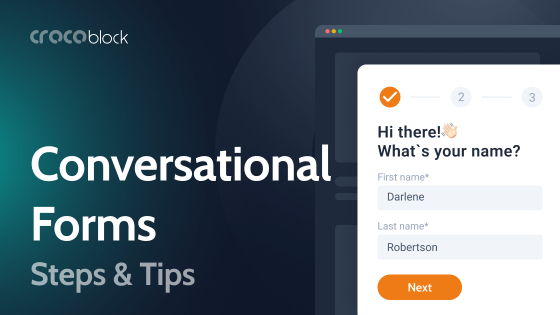When you go to a grocery store, you can view all the products visually, by category, and evaluate their appearance. In WooCommerce, this function is performed by Product Gallery, which creates a “stand” with available products on your website and allows your client to take a closer look at them. WooCommerce product gallery plugins are the main tool for attracting customer attention, which makes the right choice the most important for your website.
Choosing the right plugin can be daunting, as each has unique features and capabilities that can greatly enhance or complicate the buyer’s experience. A correctly selected and configured plugin can significantly increase the attractiveness of your online store and improve customer interaction with your site, which is why this article is very valuable material for you.
Table of Contents
- WooCommerce Product Gallery Plugins Features
- 10 Best WooCommerce Product Gallery Plugins Compared
- FAQ
- Summary
WooCommerce Product Gallery Plugins Features
Since this is a very important plugin for the operation of your WooCommerce site, its selection requires a special approach and care. That is why I created this paragraph, which collects the main features by which I chose the best plugins.
- Customization options: сustomizing the appearance of the gallery allows you to adapt it to your site’s design, creating a unified and attractive style.
- Loading speed optimization: optimized image and video loading speed minimizes wait time for users, improving the overall user experience and preventing the loss of potential customers.
- Multi-image display options: the ability to display images in various formats, such as carousels, sliders, and grids, allows you to choose the most suitable way to showcase your products.
- Spam and security protection: protecting your gallery from spam and potential threats ensures your site’s security and users’ trust, preventing possible attacks and abuse.
10 Best WooCommerce Product Gallery Plugins Compared
JetWooBuilder (Premium)
🏆 Best for showing product variations with high-quality images.

The Product Gallery feature of JetWooBuilder gives your WooCommerce store a modern appearance. With grids and carousels, you can present your products in a visually appealing way. Clients will value the interactive elements that allow them to examine details up close, such as lightbox views and hover effects.
This gallery looks fantastic on PCs, tablets, and phones because it adjusts flawlessly to any screen size. By changing the fonts, colors, and spacing, you can alter the appearance to fit your brand. Labels and badges, which will help you draw attention to particular products, are also easy to add.
Key features:
- grid and carousel formats for dynamic product displays;
- shop, checkout, account, thank you, and cart pages with specific templates;
- hover effects and lightbox views for detailed product inspection;
- widgets designed for shop pages to enhance functionality and aesthetics;
- ability to integrate customer rating and product comparison;
- tailored product pages with compare and wishlist features;
- compatible with JetReviews and JetCompareWishlist.
Pricing: $43 for a year of use.
Pros:
- comprehensive checkout pages covering order review, billing, shipping, and payments;
- personalized thank you pages to complete the customer journey;
- great viewing experience on all devices, from desktops to smartphones;
- regular product updates and dedicated Zoom and chat support.
Cons:
- there is no free version.
Woo Product Gallery Slider (Freemium)
🏆 Best for creating interactive and engaging product displays.

Woo Product Gallery Slider is the latest solution for showcasing products on your WooCommerce website. It features a soft, minimalistic design, nice animations, advanced customization, and quick installation. This plugin is ideal for those who do not want to create an overly complex Product Gallery and hope for an easy plugin setup.
Key features:
- easily transform the default product gallery into an attractive slider;
- display product and variation images in a sleek slider style;
- customization options for slider speed and transition effects;
- fully responsive design for desktops, tablets, and smartphones;
- unlimited additional images for each product variation.
Pricing: from $79 to $179 per year.
Pros:
- compatible with popular page builders like Divi, Beaver Builder, WP Bakery Builder, and Elementor Pro;
- responsive layout with navigation support;
- autoplay options for the slider;
- horizontal slider layout for the gallery;
- infinite loop option for continuous scrolling;
- adaptive height for slides;
- mouse dragging option for navigation;
- settings for lightbox images and image zoom.
JetProductGallery (Premium)
🏆 Best for providing a clean and minimalistic gallery look.
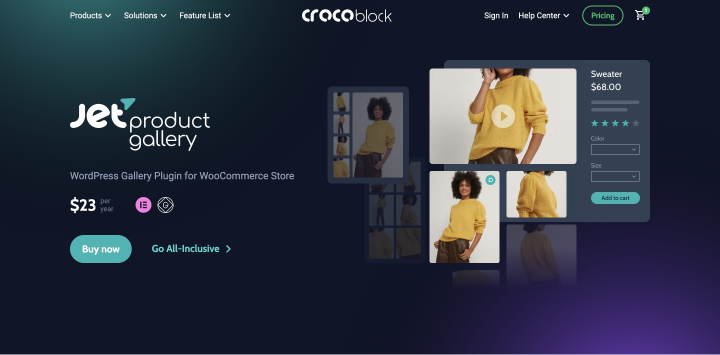
JetProductGallery is the perfect solution for showcasing your products in WooCommerce. The plugin supports not only standard products but also any custom post types, making it a universal tool for any online store. With image magnification and full-screen support, your customers can view each product in detail. Integration with Crocoblock makes it easy to customize your gallery, allowing you to move thumbnails left, right, or down. The plugin also supports autoplay slides and embedding videos from YouTube, Vimeo, and local files, which makes product presentations even more attractive and informative.
Key features:
- display product images in classic or modern galleries with multiple styling options;
- flexible Custom Post Types for diverse content addition;
- manual image upload or Media Library integration;
- add videos to products and customize their display;
- universal or unique gallery templates for single and catalog pages.
Pricing: the annual subscription costs $23.
Pros:
- classy gallery Slider layout for showcasing products;
- neat and showy Grid layout for product images;
- Anchor Navigation for a scrollable view;
- zoom effect on hover with adjustable magnifying scale;
- lightbox functionality with additional controls like full-screen mode and share buttons.
Foxy WooCommerce Product Image Slider (Premium)
🏆 Best for enhancing mobile shopping experience with responsive galleries.
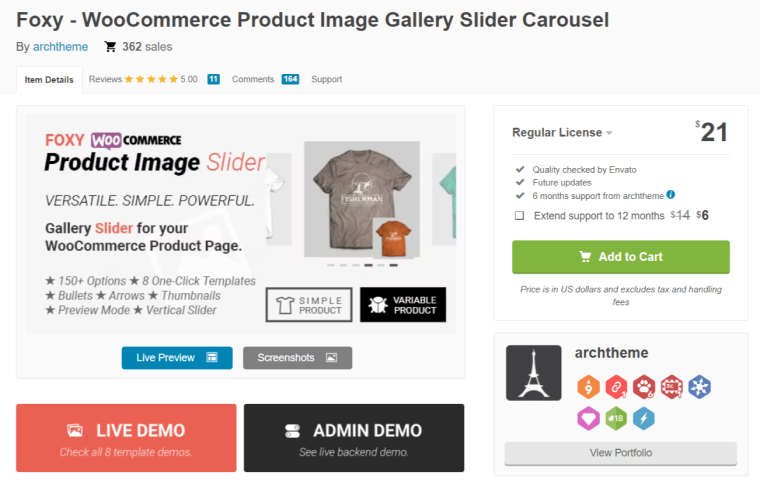
Foxy Product Image Slider is a universal plugin for installing a product slider on your WooCommerce site. It has more than 150 customization options, preview mode, full optimization for mobile devices, and the ability to choose your own thumbnails.
Key features:
- create a customized Product Gallery without coding knowledge;
- add bullets, arrows, thumbnail sliders, and image previews to product images;
- customize colors and styles to match your brand;
- 150+ options available for customization;
- includes eight one-click templates for quick setup;
- supports vertical or horizontal thumbnail sliders;
- provides bullet and arrow options for navigation;
- autoplay settings with adjustable speed and pause on hover.
Pricing: a one-time payment of $21.
Pros:
- zoom and lightbox customization features;
- supports both simple and variable WooCommerce products;
- ability to choose between slide or fade animations;
- slider direction can be set to horizontal or vertical;
- option to disable the lightbox and customize its background opacity;
- various lightbox icon customization options, including position, size, and color;
- arrow customization options for style, behavior, and appearance.
Advanced WooCommerce Product Gallery Slider (Free)
🏆 Best for seamless integration with social media platforms.
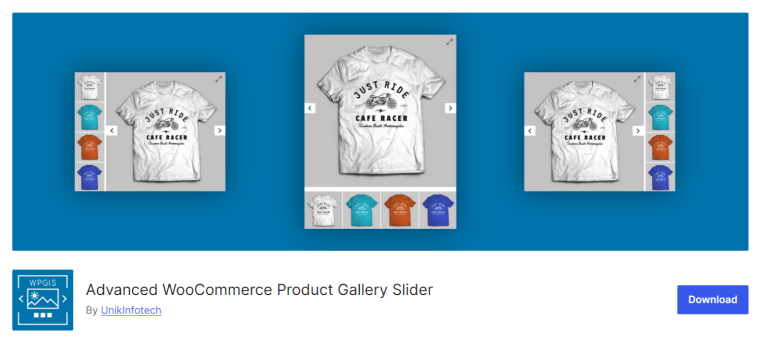
The Advanced WooCommerce Product Gallery Slider plugin enhances your WooCommerce store by turning static product images into interactive, easily navigable galleries. Its sleek, customizable design seamlessly integrates with your store’s theme, providing a visually appealing shopping experience. By making product displays more engaging, this plugin boosts customer engagement and drives sales.
Key features:
- transform WooCommerce product galleries into responsive carousel sliders;
- options for horizontal and vertical gallery layouts;
- lightweight design with easy-to-use admin settings;
- supports navigation and slider autoplay;
- customizable slider arrows with various color options.
Pricing: free.
Pros:
- attractive lightbox effects with zoom support;
- compatible with most premium themes and touch/swipe enabled;
- thumbnail sliders with vertical and horizontal placement options;
- slide or fade animation options for a dynamic viewing experience;
- integration with YouTube and Vimeo for video support in the product gallery.
TP WooCommerce Product Gallery (Freemium)
🏆 Best for providing a smooth zoom-in and zoom-out feature on product images.
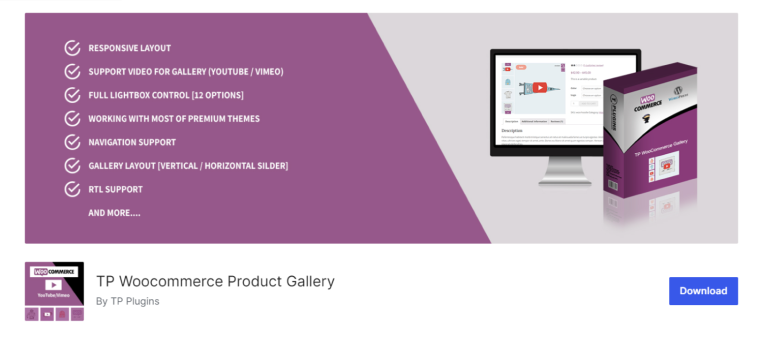
The TP WooCommerce Product Gallery plugin elevates your store’s visual appeal by transforming static product images into interactive galleries. This plugin offers a seamless browsing experience with smooth transitions and easy navigation, keeping customers engaged. Its customizable design integrates perfectly with your store’s theme, enhancing the overall shopping experience and driving increased sales.
Key features:
- transform your product gallery into a responsive, visually appealing carousel slider;
- seamlessly navigate with customizable arrows and icons;
- smooth image transitions with three types of lightbox effects and full lightbox control;
- benefit from both horizontal and vertical gallery layouts, adaptable to your design needs;
- autoplay options and an infinite loop ensure a dynamic viewing experience.
Pricing: from $20/year per one site. Plus, there is a free version.
Pros:
- zoom functionality, including image hover zoom and support for WooCommerce default zoom;
- mobile-friendly design with touch and swipe support for an enhanced user experience on any device;
- display variation images per product variation, making it easy for customers to see different options;
- support for video integration from YouTube and Vimeo, enriching your product galleries;
- compatible with most premium themes, making it a versatile addition to any WooCommerce store.
WooThumbs (Premium)
🏆 Best for offering customizable gallery layouts to match your store’s design.
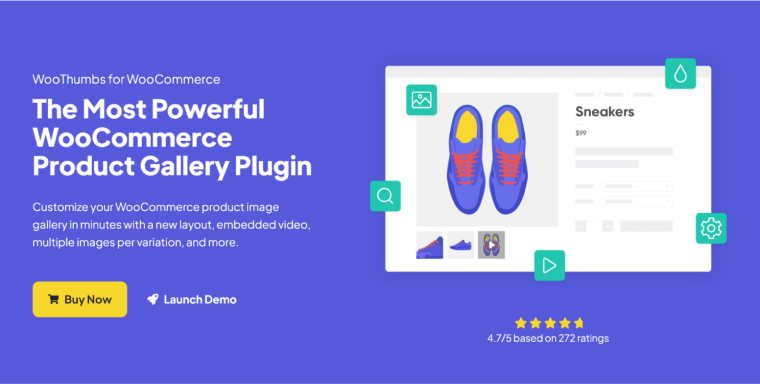
A game changer for WooCommerce stores, WooThumbs transforms products into dynamic, interactive galleries. With features like zoom, full-screen mode, and smooth transitions, it offers an immersive shopping experience. Its customizable design seamlessly integrates with your store’s theme, enhancing visual appeal. By improving product displays, WooThumbs boosts customer interaction and drives higher sales.
Key features:
- instantly upgrade your WooCommerce product gallery with a customizable carousel or modern stacked image layouts;
- embed product videos from YouTube, Vimeo, or other sources directly into your WooCommerce product gallery;
- add multiple images for each product variation to give customers a better visual understanding;
- enjoy advanced zoom options like inner and outer, and follow for a detailed product view;
- let customers view product images and videos in full-screen mode for an immersive experience.
Pricing: from $79/year for a single project.
Pros:
- fully responsive design with pinch-and-zoom capabilities for seamless use on any device;
- adjustable thumbnail positions, slider autoplay options, transitions, image sizes, and colors;
- ability to assign images to specific product attributes, allowing customers to see updated images based on their selections;
- modern product lightbox with customizable controls for an enhanced viewing experience;
- works perfectly with the most premium WooCommerce themes, page builders, and templates, ensuring versatility and ease of use.
Gallery Slider for WooCommerce (Freemium)
🏆 Best for supporting high-resolution images without compromising load times.
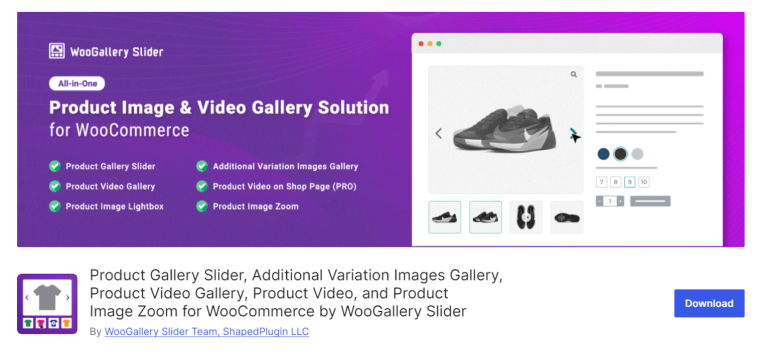
If you want to boost your sales, the best solution is a Gallery Slider for WooCommerce. With ready-made layouts, you can quickly customize the gallery’s appearance and animation. You can add videos, GIFs, and thumbnails if you want.
Key features:
- transform your WooCommerce product gallery with a responsive carousel slider for better customer engagement and increased sales;
- embed videos from YouTube, Vimeo, and other sources directly into your product gallery to enhance visual appeal and provide more information;
- add multiple images for each product variation, allowing customers to see different options like color, style, and size;
- advanced zoom options let customers view products in greater detail, improving their shopping experience;
- full-screen lightbox functionality lets customers see larger product images with customizable transition effects.
Pricing: free. There is also a Pro version, ranging from $89 to $349 annually.
Pros:
- autoplay settings and infinite loop options make your product gallery dynamic and engaging;
- mobile-friendly design ensures seamless use on all devices with touch and swipe support;
- ability to customize thumbnail positions, slider speed, and transitions to match your brand’s style;
- compatibility with the most premium WooCommerce themes, ensuring versatile use across various designs;
- customizable elements like arrows, icons, and background colors for a cohesive and professional look.
Woo Product Gallery (Premium)
🏆 Best for integrating video content alongside product images.
Woo Product Gallery by Essential Addons (EA) allows you to showcase your products using a convenient Product Gallery layout, making it much faster for customers to search for the right products on your website. Thanks to the drag-and-drop feature in Elementor, installing a gallery will be as easy as possible.
Key features:
- customizable and visually appealing layout for displaying WooCommerce products;
- easy addition of the EA Woo Product Gallery to your Elementor editor;
- various layout and customization options in content settings;
- “load more” button to display additional products;
- sale or stock out badges to highlight items.
Pricing: from $49.97 to $99.97 for a yearly subscription and $249.97 for LTD.
Pros:
- buttons for “Show Quick View”, “Show Add to Cart”, and “Image Clickable”;
- layout alignments and positions with two layout options and four preset styles;
- filtering options and categories for easier product searches;
- font sizes, colors, and typography adjustments to match your website’s theme;
- background, item styles, border types, and typography options for gallery styling
- by purchasing the Pro version, you gain access not only to the product gallery but also to the entire Essential Addons toolkit.
Additional Variation Images Gallery for WooCommerce (Freemium)
🏆 Best for enabling quick and easy navigation between product images.
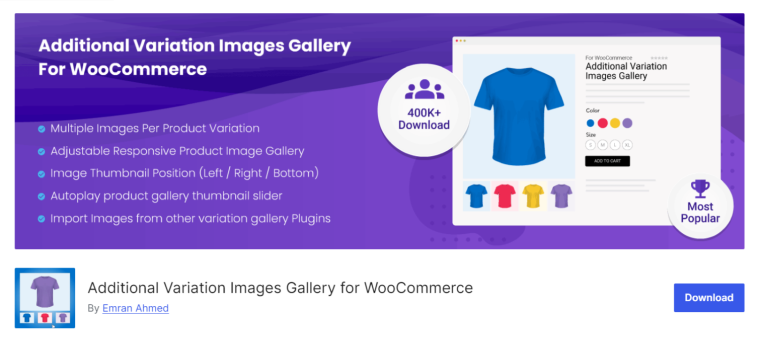
If you are having trouble displaying multiple images for your product variations in WooCommerce, then Additional Variation Images Gallery for WooCommerce will help solve your problem. This plugin allows you to add multiple images for each variation, providing customers with a richer visual experience. Thanks to its customizability and compatibility with core WooCommerce themes, it easily integrates into any store. The plugin increases customer engagement and sales by improving the visual presentation of variations.
Key features:
- display multiple images per product variation;
- adjust variation gallery width for all device types;
- move gallery thumbnails to different positions;
- enable a thumbnail slider for a dynamic gallery;
- automatic product feature image slider.
Pricing: the annual price ranges from $99 to $499.
Pros:
- set and control slider speed;
- choose between slider and fade effects;
- define the number of thumbnail items and their gaps;
- arrow control for navigating image sliders;
- enable zoom on product images for detailed views.
FAQ
It depends on your business goals, but generally, free plugins do not offer enough customization, and the design leaves much to be desired, so it is better to choose paid plugins for greater reliability.
Yes, choosing a product gallery plugin can significantly impact conversions. A plugin that provides fast and smooth image browsing, zoom and detail capabilities, and social media and review integration can improve user experience on your site.
No, to install a plugin with a product gallery, you don’t need to dig into coding at all because the plugin has a user interface that even a beginner can understand.
Summary
Choosing the right WooCommerce Gallery slider plugin has a direct impact on the customer experience, making it critical for your business. In this article, we reviewed many plugins, each with its own advantages. Let’s recap them.
- JetWooBuilder – best for showcasing product variations with high-quality images;
- Woo Product Gallery Slider – best for creating interactive and engaging product displays;
- JetProductGallery – best for providing a clean and minimalistic gallery look;
- Foxy WooCommerce Product Image Slider – best for enhancing mobile shopping experience with responsive galleries;
- Advanced WooCommerce Product Gallery Slider – best for seamless integration with social media platforms;
- TP WooCommerce Product Gallery – best for providing a smooth zoom-in and zoom-out feature on product images;
- WooThumbs – best for offering customizable gallery layouts to match your store’s design;
- Gallery Slider for WooCommerce – best for supporting high-resolution images without compromising load times;
- Woo Product Gallery – best for integrating video content alongside product images;
- Additional Variation Images Gallery for WooCommerce – best for enabling quick and easy navigation between product images.