It is commonly believed that WordPress sites are free. But is that really the case?
Yes, you can install and use the WordPress content management system free of charge.
However, to create a fully functional, beautiful, and user-friendly website, you will still need to invest some budget. The cost depends on many factors, which we will analyze in detail in this article.
Table of Contents
- How Much Does WordPress Website Cost?
- Hosting and Domain Name
- WordPress Theme
- WordPress Plugins
- How Much Does It Cost to Build a Website Using Crocoblock Plugins?
- Adding More Features to WordPress Websites
- FAQ
- Conclusion
How Much Does WordPress Website Cost?
Anyone can install the WordPress CMS for free. Since it’s open-source, it allows for the easy creation of various web resources, from a simple one-page site to a multi-page online store with numerous products.
But if installation is free, why does a WordPress website still cost money?
To create a website, you will need:
- hosting;
- a domain name;
- plugins to add various features;
- templates for design customization.
Each of these elements requires an investment, and together, they determine the overall cost of a WordPress site.
Hosting and Domain Name
The first step in creating a website is acquiring WordPress hosting and choosing a domain name.
Hosting is the home of the website, the place where all the information is stored. A domain name is an address where users can find you.
There is a vast selection of hosting plans. They cost from $2.99/month like Hostinger to several hundred dollars. For example, Kinsta, where one of the hosting packages costs $340/month.
The price depends on the amount of space the hosting provider gives, the protection of the information, the amount of traffic that gets to the website, and various service offerings. Unfortunately, you won’t be able to avoid hosting costs.
A domain name also has a different value. You can choose something free. In this case, your site’s address will contain either the prefix .wordpress or a set of numbers and letters. It is not always convenient. Because users may not remember, and it will be hard to find you on the Internet.
A domain name is often included in the cost of hosting. And the price depends on the TLD (Top Level Domain) you choose. For example, .com usually costs more. However, sites with this address look more professional and trustworthy. If you prefer other TLDs like .me, .design, and .biz, such names will cost less.
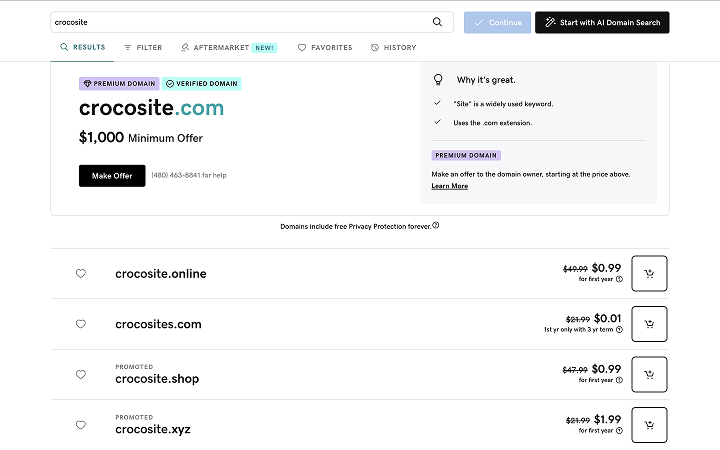
Some recognizable, simple, and exciting domain names are bought up for further resale. Sometimes they amount to several hundred dollars.
If you want to select a specific page address, but it’s already taken, don’t despair. In this guide, we’ve covered what you can do.
WordPress Theme
A theme is what defines the design of the website. It is responsible for colors, fonts, and visual effects. Therefore, you should choose a theme very carefully. But do not rush to order a premium theme for several thousand dollars. WordPress has an extensive library of free themes. Try them, and maybe you’ll find something that suits you.
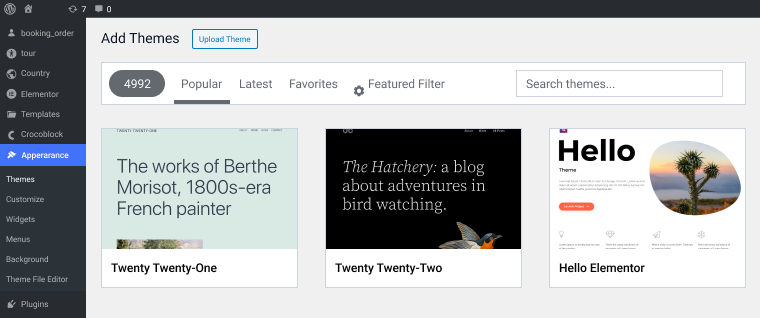
If you still want something more interesting and elegant, you can buy one of the suggested themes. In this case, it is a one-time payment.
When you choose the theme, pay attention to:
- speed;
- responsiveness and modern CSS/JavaScript-based solutions under the hood;
- user comments about functionality.
A lightweight theme won’t slow down your website, allowing users to access your content instantly. If a theme isn’t responsive, you risk losing a significant number of visitors who may struggle to navigate your site. Additionally, user reviews can provide insights into how frequently the theme is updated and how well it performs over time.
A good theme should support various plugins since WordPress functions like a modular system, allowing you to add necessary features at any time.
Sometimes, you may choose a custom theme for a very niche topic, sold on marketplaces like ThemeForest. These themes are often built by developers using custom frameworks, and many features are already embedded in the code. However, if you install a plugin that duplicates some of these built-in features, conflicts may arise.
Additionally, check which page builder the theme is designed for. Some themes are specifically built for Elementor or Divi, and using a different builder with them may cause compatibility issues.
WordPress Plugins
Plugins are what give your website extra functionality. For example, if you need an application form or want to add a description of films, adding such functionality is simple with WordPress plugins.
Plugins also have different prices. Some are free, a few have both free and paid versions, and some are premium only.
Some plugins will charge you monthly or annually, and some offer a lifetime license. So everything depends on the choice.
How Much Does It Cost to Build a Website Using Crocoblock Plugins?
Let’s break down the cost of our most popular plugins and explain how you can use them on your site.
Crocoblock offers several subscription options that provide great value. For example, if you’re building just one site, you can access all of our feature-rich plugins for only $199 per year (All-Inclusive package). If you’re working on multiple sites, the Freelance Lifetime package may be a better fit, costing $750 for up to 500 projects. For unlimited projects, the Lifetime plan is available for $999.
If you only need specific features, for example, our most popular plugin, JetEngine, costs only $43 per year and provides ample opportunities to create a dynamic site structure.
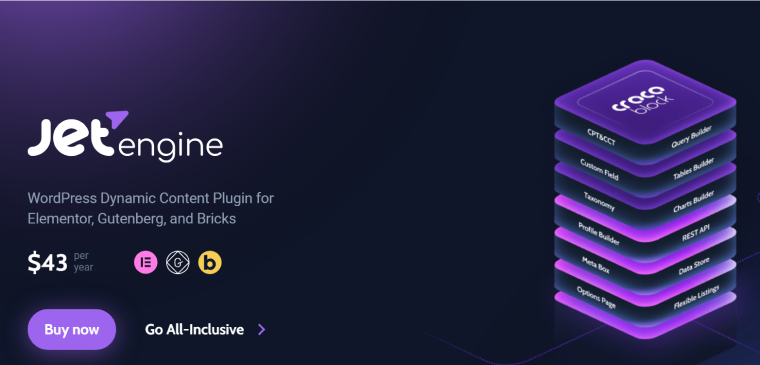
The next popular and useful plugin is JetFormBuilder. Many of its features are completely free. However, if you need the PRO version, it costs $49 and is included in several subscription options: All-Inclusive, Freelance Lifetime, and Lifetime.
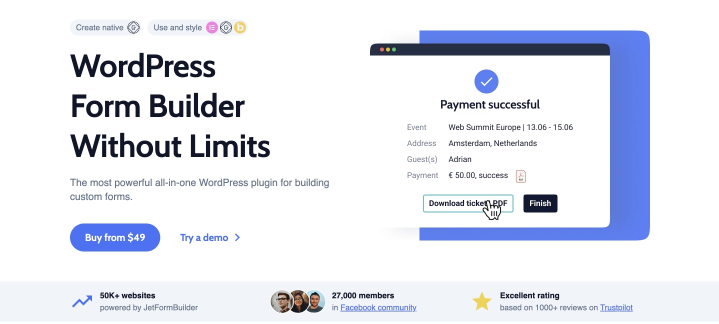
If you’re building a WooCommerce site, you may be particularly interested in JetWooBuilder. Its features are designed to meet the needs of even the most demanding WooCommerce developers. It makes it easy to create custom shop pages, product pages, carts, and checkout processes for WooCommerce. The cost is $43 per year.
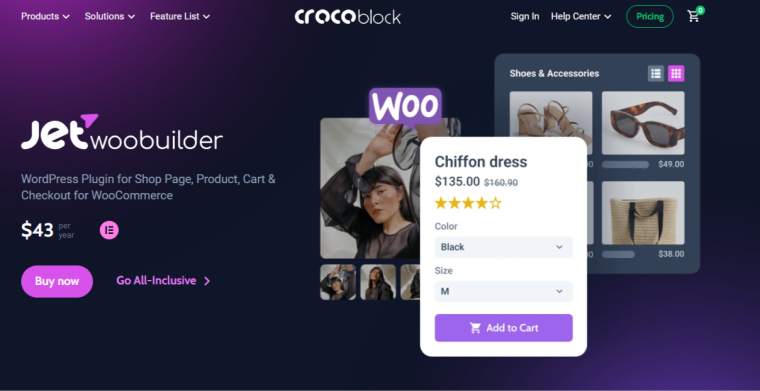
Crocoblock offers a total of 22 plugins to help you create any design or functionality for your WordPress website.
Adding More Features to WordPress Websites
If you need a unique design or functionality, you’ll probably need some developer’s help, and their services can cost several thousand dollars.
E-commerce websites often require significant customization, especially when integrating with CRM and ERP systems to automate product updates, pricing, stock balances, etc.
While there are ready-made plugins for eCommerce, customizations are usually necessary to meet specific client needs. If you want to add unique features to your site – such as payment options, different pricing for wholesale and retail customers, custom filters, or other specific functionality – you’ll need a developer.
You’ll also require developers for the following tasks:
- Headless CMS solutions, where WordPress is used for the backend and technologies like React, Vue, or Next.js are used for the front end. This is ideal for building custom front ends or progressive web apps and mobile applications.
- Enterprise-level security solutions, including advanced user authentication or secure data storage.
- Custom AI integrations, such as chatbots or NLP-driven support systems.
- Custom admin panels, with dashboards for sales analytics and user activity tracking.
- LMS (Learning Management System) sites, requiring tailored content delivery and custom analytics for specific scenarios.
JetEngine, especially when combined with JetFormBuilder, covers many needs typically requiring custom development. For instance, JetEngine can replace custom work like restart functionality, and its annual cost is less than an hour of a developer’s time. Additionally, the JetEngine’s Query Builder allows you to query and output almost any data on the front end without coding.
When a developer adds custom features to your site, it’s best to do so through a plugin rather than altering core code or theme files. This way, you can easily modify or disable the functionality without digging through the codebase, saving you time and reducing future complications.
Another expense to consider is search engine optimization (SEO). To improve your site’s search engine ranking, you’ll need to allocate a budget for ongoing SEO work, depending on the level of effort required.
FAQ
The WordPress platform itself is free, but the overall cost of your website will depend on the plugins, themes, and additional features you choose.
One of the main expenses is hosting, which starts at around $2.99. Additionally, if you don’t want a .wordpress domain, you’ll need to purchase a custom domain name, starting at $1.80.
Overall, the cost of a WordPress website can range from $2.99 to $2,000 or more, depending on your needs and choices.
Technically, yes, you can create a WordPress website for free. However, you’ll still need to pay for hosting, which typically costs just a few dollars per year. So, your website could cost only a few cents per month unless you opt for premium themes, plugins, or features.
Functionally, there is no major difference between a free WordPress website and a paid one. Both can offer the same features and capabilities. However, a WordPress website is much easier to manage and maintain, while a custom-built site requires more effort to edit and can take much longer to develop.
Conclusion
Building a WordPress website is a flexible and affordable option. Still, it’s important to understand that while the platform itself is free, creating a fully functional, professional site requires some investment. The cost of a WordPress website can vary greatly depending on your needs.
On average, hosting costs between $2.99 and $60 per month, depending on the service provider and the level of features required. A domain name typically costs around $10–$20 per year, although premium domains can cost more. Themes can be free, but if you opt for a premium option, expect to pay between $30 and $100 for a one-time purchase.
When it comes to plugins, many are free, but if you need to implement specific premium features, you need premium plugins for dynamic content, form building, eCommerce, etc. Additional expenses might arise for custom development, especially for complex features, which can run into several thousand dollars depending on the scope of the project.
To summarize, a basic WordPress website can cost anywhere from $50 to $500 for simple needs, but if you’re looking for a more complex, fully-customized site, the cost can easily exceed $2,000 or more.
| WordPress CMS | Free |
| Hosting | $2.99 – $60 |
| Domain name | $10 – $20 |
| Theme | $0 – $100 |
| Plugins | $0 – $500 |
Understanding these costs upfront can help you make informed decisions about your website and ensure that you budget effectively for both its initial creation and ongoing maintenance.

