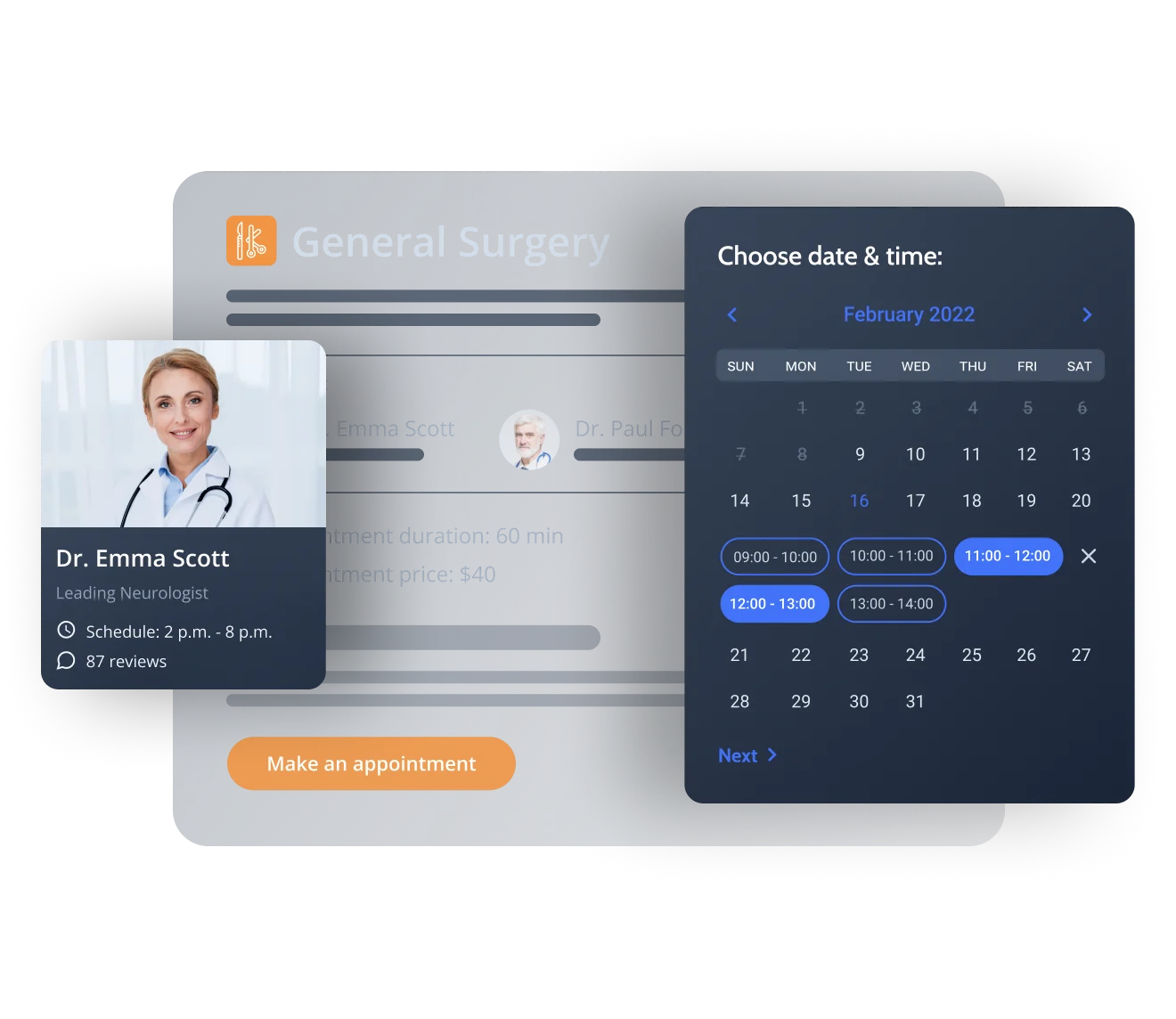What's in the Chart
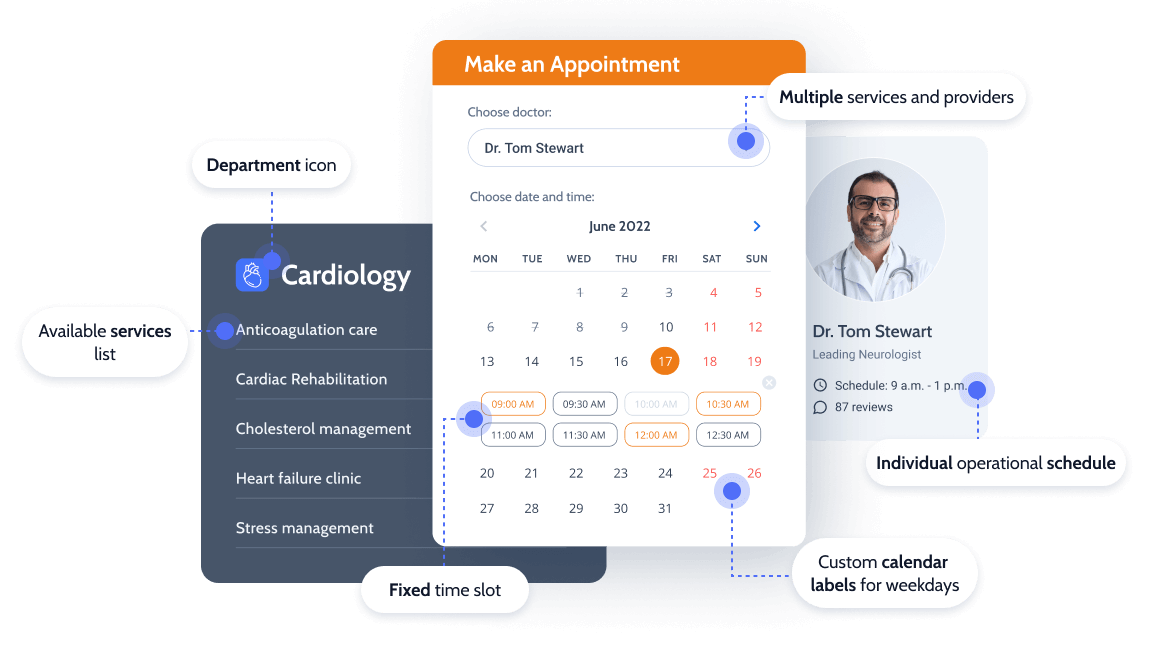
Template Overview
Enjoy the updated doctor appointment website template that is pre-configured and pre-designed for you.
Watch Now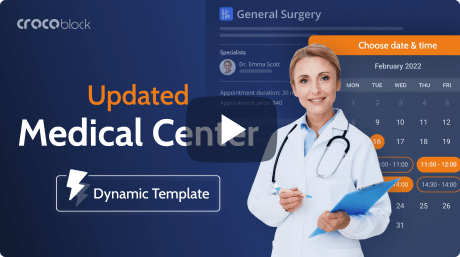
Department
& Doctor Pages
Create and style single page templates from scratch in one
convenient interface. Use ready-made templates freely.
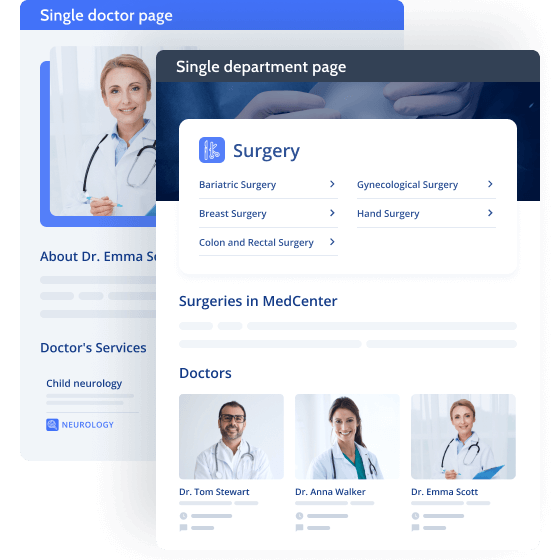
Department
& Doctor Catalogs
Use JetEngine to promote the existing doctors and
departments through a responsive front-end architecture.
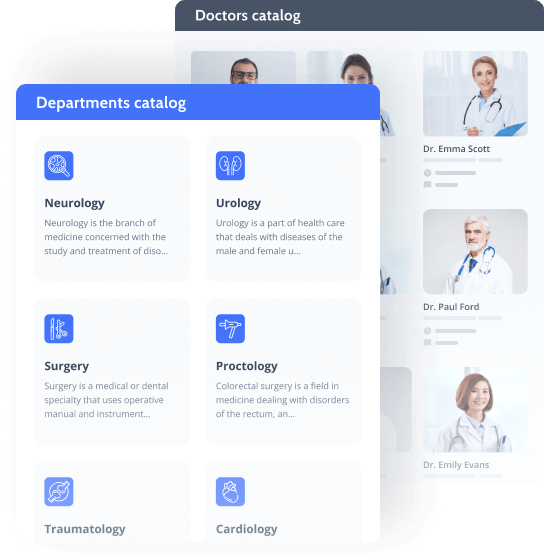
Appointment Booking Setup
Multi-step booking forms
Break the form into multiple parts and give patients more leeway to think over each step.
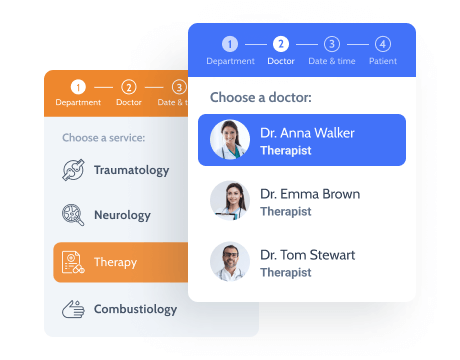
Availability calendar
Allow booking several time slots to see the same doctor on the same day from one account.
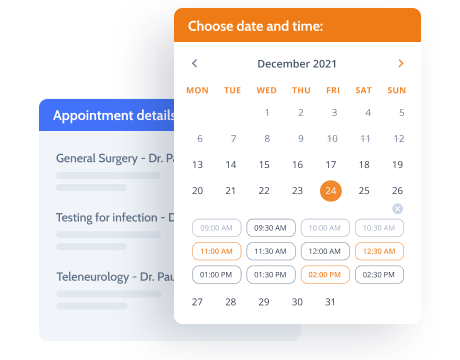
Appointment confirmation
Confirm the appointment and contact details by showing the patient a booking summary. Set the price calculation routine and output the service total on the front end.
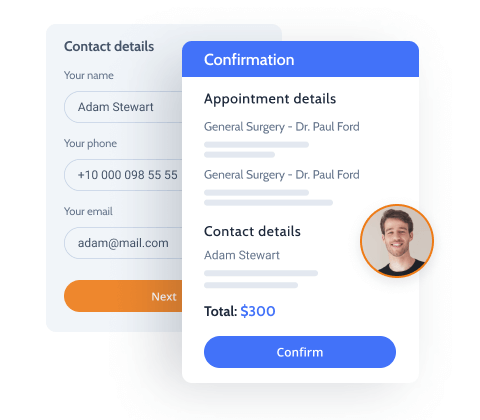
Different
payment options
Add a WooCommerce checkout supporting PayPal, Stripe payments, etc., to the website.
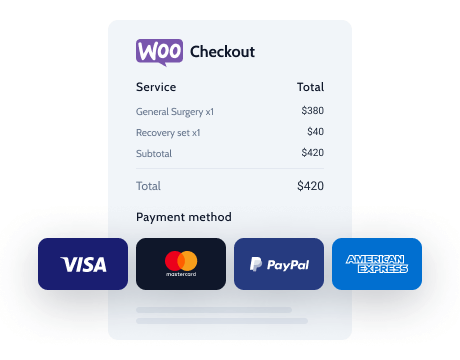
Third-party
calendar services
Automate appointment booking via Google
Calendar, iCal, Zapier, and Integromat.
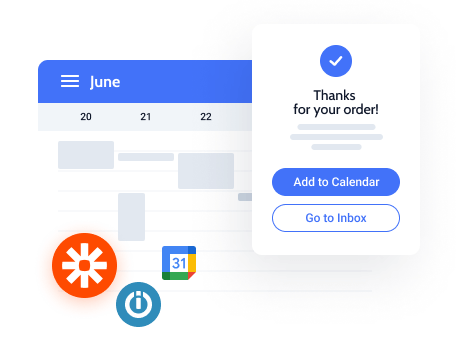
Query & Output Appointment Data
from Database
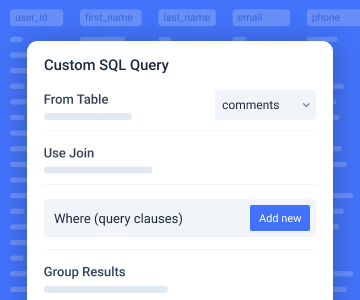
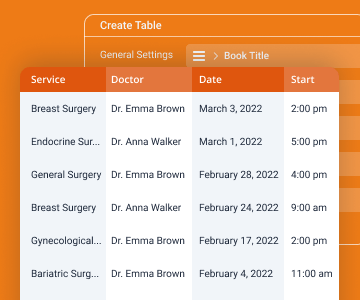
Table builder
Build a front-end table layout to show the appointment details at best.
Table builder | JetEngine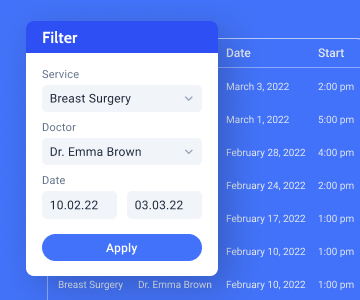
Smart filters
Develop a filtering structure that will sort the appointment list by certain criteria.
Smart filters | JetSmartFiltersBuild & Manage
Website Structure
Use JetThemeCore to build custom theme templates and
website pages. Manage them all freely via one dashboard.
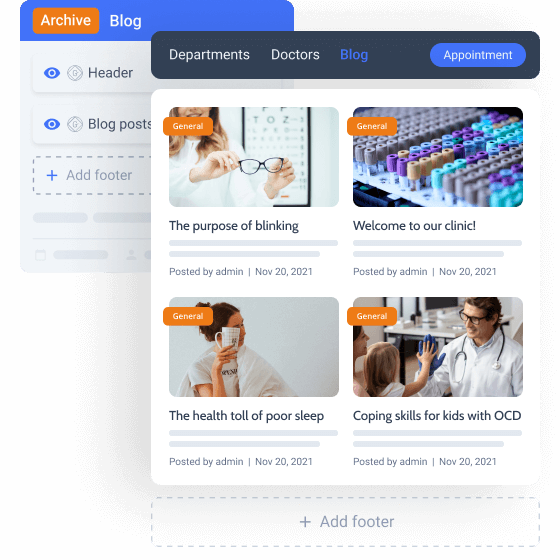
Medical Center Website Dynamic Features
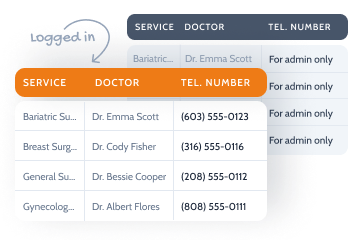
Dynamic Visibility
Dynamic Visibility | JetEngine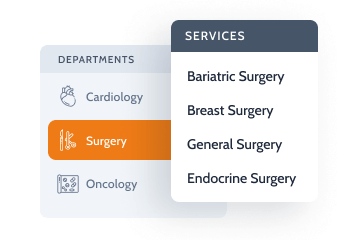
Relations
Relations | JetEngine
Custom Post Type
Custom Post Type | JetEngine
Query Builder
Query Builder | JetEngine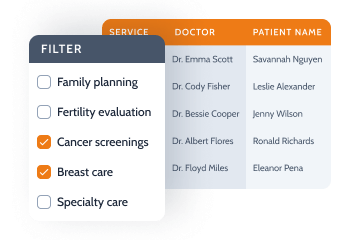
Table Builder
Table Builder | JetEngine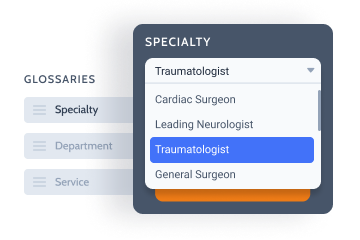
Glossary
Glossary | JetEngineWhy Crocoblock & Dynamic Templates
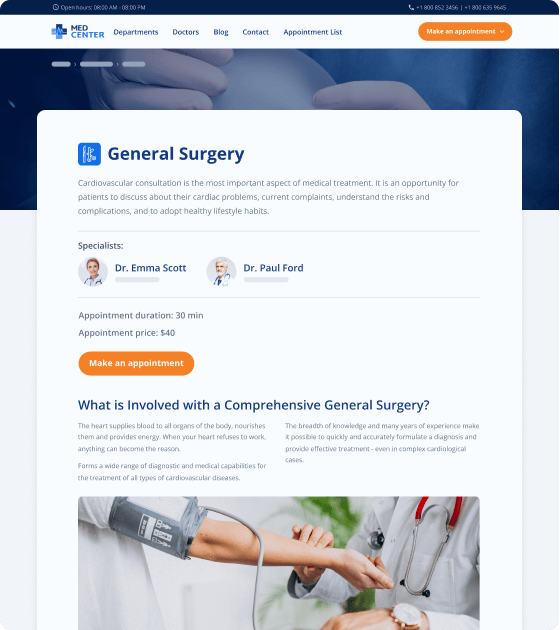
Still think that a stack of potentially “useful” pages, skins, and plugins won’t have a toll on your project? In fact, they can slow down your website and complicate the setup.
We embrace the “Less is more” approach. Inside a lightweight medical center template, you’ll find what’s crucial for your development journey. No need to remove the unnecessary; unpack Crocoblock and proceed to build your private clinic website.Choose Subscription
30 days money-back guarantee
year
- 1 project
- 1-year product updates
- 1-year Zoom chat support
- JetPlugins
- JetFormBuilder PRO
- Dynamic Templates
year
- Unlimited projects
- 1-year product updates
- 1-year Zoom chat support
- JetPlugins
- JetFormBuilder PRO
- Dynamic Templates
time
- 500 projects
- Forever product updates
- Forever Zoom chat support
- JetPlugins
- JetFormBuilder PRO
- Dynamic Templates
time
- Unlimited projects
- Forever product updates
- Forever Zoom chat support
- JetPlugins
- JetFormBuilder PRO
- Dynamic Templates
For more details on the Subscription proceed to the Pricing page
Already Got Crocoblock All-Inclusive?
your account