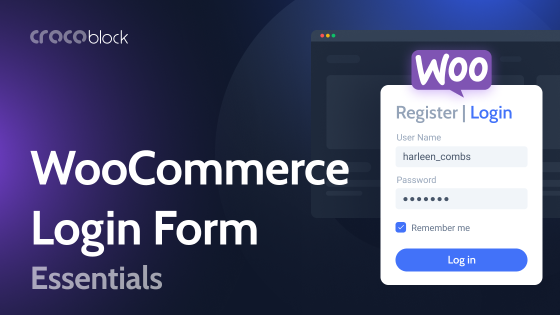When managing an online store, providing users with a smooth and secure registration and login process is crucial. For WooCommerce websites, the right plugins can make all the difference in enhancing the user experience, improving security, and even streamlining the checkout process.
In this article, we’ll explore the best WooCommerce registration and login plugins that can help you offer seamless account management, reduce cart abandonment, and ensure customer satisfaction. Whether you’re looking for social login options, custom fields, or enhanced security features, these plugins will have you covered. Let’s dive in!
Table of Contents
- Key Elements of Registration and Login WooCommerce Plugins
- Top 9 Login WooCommerce and Register Plugins
- FAQ
- Conclusion
Key Elements of Registration and Login WooCommerce Plugins
Let’s explore key elements of the WooCommerce user registration plugin that will help to create a user-friendly and secure experience for both store owners and customers. Here are the core features to look out for:
1. Customizable registration forms
A good plugin should allow you to customize registration forms to gather specific customer information. This includes adding custom fields, dropdowns, or checkboxes to tailor the form to your business needs. Flexible forms ensure you capture the right data while providing users with a simple registration process.
2. Social login integration
Allowing users to log in via their social media accounts (like Facebook, Google, or LinkedIn) speeds up the process and enhances convenience. Social login integration reduces barriers to entry and increases the likelihood of users completing their registration.
3. One-click registration or login
Some plugins offer one-click login options or passwordless login, making it easier for users to access their accounts quickly. This feature simplifies the process and is ideal for mobile users or those who may struggle with traditional passwords.
4. User role management
Plugins should include the ability to assign different roles to users upon registration, such as customers, subscribers, or wholesale clients. This allows you to segment your audience and offer specific perks or access levels depending on the role assigned.
5. Email notifications and verification
Automated email notifications for account creation, password resets, and verification are essential for keeping users informed and ensuring their details are secure. Plugins with email verification options help prevent spam accounts and maintain the integrity of your user database.
6. Login security
Security is crucial for any eCommerce store. Look for plugins that provide features like two-factor authentication (2FA), CAPTCHA, or reCAPTCHA to prevent bots and malicious attacks. These tools protect user data and improve overall site security.
7. Seamless integration with WooCommerce
The plugin should integrate flawlessly with WooCommerce, ensuring a unified experience for customers from registration through checkout. Smooth integration means users don’t face any disruption during the purchasing process, resulting in a better shopping experience.
8. User account dashboard
A personalized user account dashboard allows customers to manage their profiles, track orders, view order history, and update their information easily. A well-designed dashboard enhances user experience and promotes customer retention by providing everything in one place.
Top 9 Login WooCommerce and Register Plugins
JetFormBuilder (Freemium)
👋 Best for creating dynamic user registration forms.
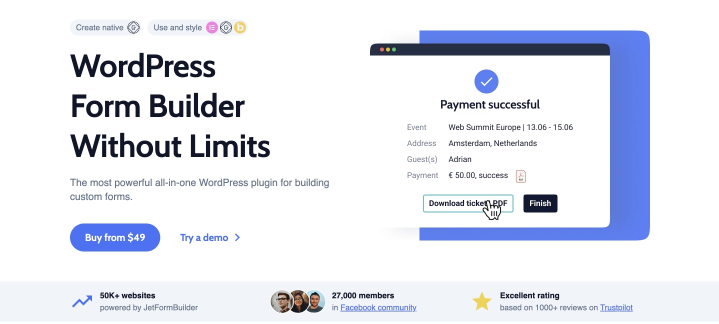
JetFormBuilder enables you to design a diverse range of forms with over 24 field types and unique dynamic capabilities. Whether you need forms for recurring payments, accepting payments on your website, selling products online, or setting up social login and registration options, you can create them quickly and easily. It’s compatible with WooCommerce. The plugin also seamlessly integrates with PayPal and Stripe.
Key features:
- 24 field types for versatile form creation;
- ability to create login and subscription forms;
- payment processing through Stripe, PayPal, and more.
Pricing: JetFormBuilder is available for free, with a premium version and paid add-ons starting at $49 for a single site.
Pros:
- easy drag-and-drop form builder;
- customizable field styling options for Elementor and Bricks;
- even the free version is full of powerful features;
- it has seamless integration with other Crocoblock tools, in particular, JetEngine’s Profile Builder module;
- 12 after-submit actions available.
Cons:
- it may be challenging for beginners to use.
UsersWP (Freemium)
👋 Best for allowing users to register and log in with popular social media.
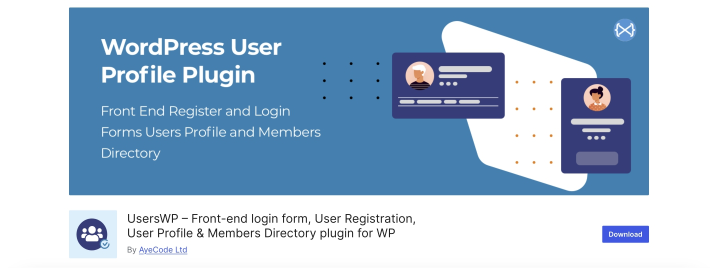
All elements created with the plugin can be added to your website using Gutenberg blocks, widgets, or shortcodes.
You can fully customize the design of both the user directory and user profile templates using your preferred page builder. This allows you to control the placement of elements such as the avatar, header banner, name, and any custom fields you’ve created.
Key features:
- drag-and-drop form builder;
- ability to create different registration forms;
- custom menu items like login or logout links.
Pricing: the plugin has a free version and premium add-ons that start at $99 for four months.
Pros:
- possibility to hide any section in the form;
- ability to show the custom fields in the sidebar and in the dedicated tab;
- capability to add social login.
Cons:
- some users mention bad support.
Ultimate Member (Freemium)
👋 Best for creating user profiles with different roles.
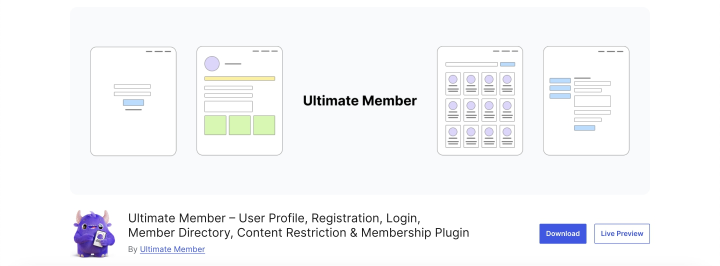
The plugin simplifies the process for users to sign up and become members of your website. It allows you to add attractive user profiles and is specifically designed for building advanced online communities and membership sites. Lightweight and highly flexible, Ultimate Member helps you create virtually any type of site where users can easily register and become members.
Key features:
- possibility to create a user login, registration, and profile forms;
- custom form fields;
- conditional logic.
Pricing: the plugin is free but has paid extensions, starting at $249/year.
Pros:
- possibility to set custom roles;
- ability to set content restrictions;
- member directories.
Cons:
- some users mention bad support.
Paid Memberships Pro (Freemium)
👋 Best for making a membership website.
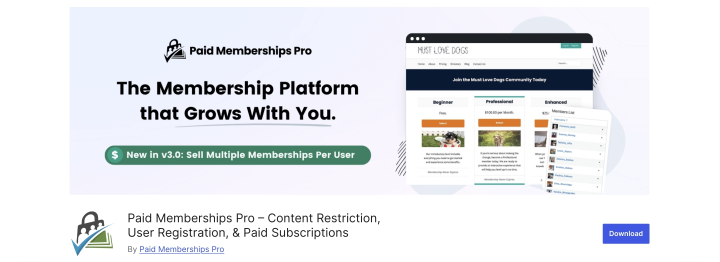
Paid Memberships Pro offers a comprehensive solution for securing your content and delivering a smooth membership experience on WordPress. It has 28 types of content restrictions and different management features.
The plugin offers user login and password recovery features, built-in recurring payment gateways, and everything else to create a highly efficient and user-friendly membership site.
Key features:
- possibility to create multiple memberships per user;
- capability to create user registration, login, and password recovery forms;
- ability to customize content and design of every message;
- custom form fields.
Pricing: the core plugin is free but has paid extensions, starting at $174/year.
Pros:
- content dripping;
- ability to create directories and profiles;
- possibility to use with WordPress multisite.
Cons:
- a free version is very limited.
User Registration and Membership (Freemium)
👋Best for creating different simple and complex multi-step registration forms.
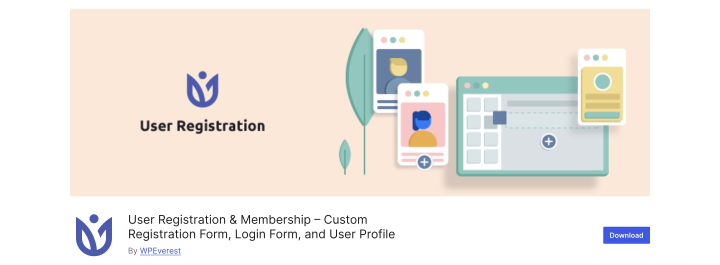
User Registration and Membership’s drag-and-drop form builder allows you to create fully customizable registration forms for your WordPress site, whether you need simple or more complex, multi-step forms.
The plugin also integrates seamlessly into your site’s membership system, offering features like registration forms, login forms, user profiles, and content restrictions. For added functionality, the premium membership add-on lets you sell membership plans directly through your site.
Key features:
- drag-and-drop form builder;
- custom form fields;
- ability to create a user profile account page;
- in-built login form.
Pricing: the plugin has a free and PRO version, starting at $79/year.
Pros:
- possibility to set spam protection;
- ability to create user roles;
- pre-designed form templates.
Cons:
- the free version is very limited.
User Profile Builder (Freemium)
👋 Best for adding professionally designed login and registration forms.
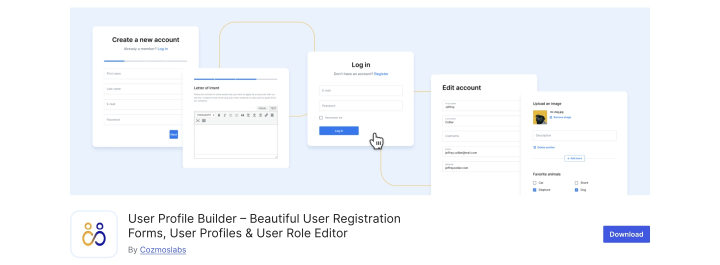
User Profile Builder is a comprehensive registration and profile management plugin for WordPress.
This sleek and dependable plugin allows you to create front-end user registration, login, and profile editing forms with customizable fields.
Additionally, it enables content restriction based on user roles or login status and provides tools for managing user roles.
Key features:
- possibility to create user login and user registration forms with personalized design;
- ability to add listings and directories;
- capability to control user access throughout the website;
- adding forms via shortcodes.
Pricing: the plugin has a free and PRO version, starting at $99/year.
Pros:
- possibility to set social login;
- custom redirect feature;
- possibility to add multi-step forms.
Cons:
- some users mentioned a lot of promo messages in the free version, and the free version is very limited.
RegistrationMagic (Freemium)
👋 Best for creating signup and login page.
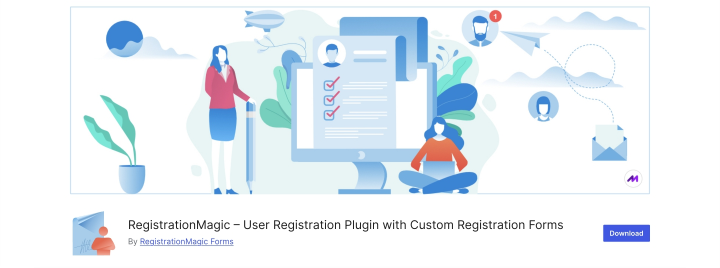
The plugin gives you complete control over user registrations on your site with its robust toolkit for building, configuring, publishing, managing, analyzing, and automating forms. With an intuitive drag-and-drop form builder, you can create custom WordPress registration forms featuring pre-defined fields tailored to your users’ needs.
Key features:
- ready-made forms design;
- two form styles with three layout options;
- possibility to set form expiry countdown above the form;
- ability to define accepted attachment extensions.
Pricing: the plugin has a free and a PRO version, starting at $189 for one website.
Pros:
- built-in user management module;
- shortcode system for form;
- product and payment modules;
- functionality to send and receive emails.
Cons:
- some users mentioned poor support.
WooCommerce Social Login (Premium)
👋 Best for creating customer profiles and managing logins for your online store.
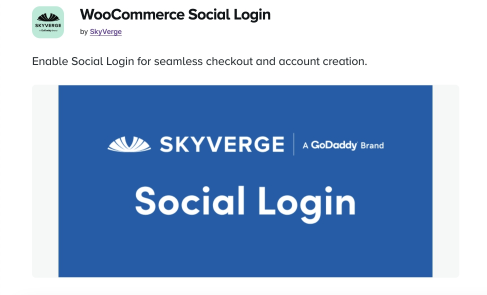
The WooCommerce Social Login plugin solves the hassle of repeatedly entering payment and purchase details during online shopping. It enhances the customer experience on WooCommerce websites, making the checkout process faster and more convenient. With over 8,000 active installations, it’s a popular choice for improving customer retention.
Key features:
- possibility to set signup and login via social networks;
- supports most popular social media;
- saves user information to simplify repeated purchases.
Pricing: $99 per year.
Pros:
- provides account management tools;
- possibility to monitor social logins;
- ability to connect users’ accounts in social media with your website.
Cons:
- no free version.
Social Login Pro for WooCommerce (Premium)
👋 Best for creating a quick login process when visiting eCommerce websites.
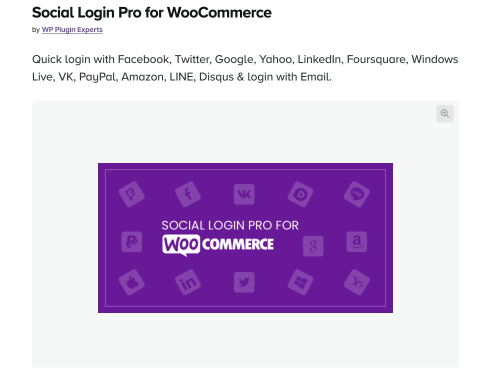
Requiring shoppers to fill out a registration form for WooCommerce before making a purchase can drive away potential customers seeking a quick and easy shopping experience, ultimately impacting your sales.
Save your customers time and boost conversions with Social Login Pro. Instead of creating a new account, shoppers can log into your website using their accounts from 13 different platforms.
Key features:
- possibility to change the order of social login buttons and view the number of signups for each social network;
- possibility to connect social accounts for logged-in users;
- supports 13 different platforms for registration and logging in.
Pricing: $69 per year.
Pros:
- possibility to connect and disconnect accounts;
- ability to set a graphical representation of the social button usage via a bar chart.
Cons:
- no free version.
FAQ
When choosing a login and registration plugin for WordPress, look for key features such as customizable form fields, drag-and-drop form builders, social login options, content restriction based on user roles, and integration with payment gateways if you’re running a membership or eCommerce website. User profile management and the ability to automate form handling can also be useful.
Yes, many WordPress login and registration plugins, like WooCommerce Social Login and Ultimate Member, offer the ability for users to log in using their social media accounts. These plugins typically support popular platforms like Facebook, Google, Twitter, and LinkedIn, simplifying the login process and improving the user experience.
Yes, there are several free WordPress login and registration plugins available, such as Profile Builder and User Registration. While these free versions offer essential features like form customization and user profile management, premium versions or add-ons may be required for advanced functionalities like social logins, payment integration, or content restriction.
Conclusion
Selecting the right login and registration plugin for your WooCommerce website can significantly improve user experience and streamline the registration process. Whether you prioritize ease of use, social media integration, or advanced user management features, there are a variety of plugins available to meet your needs.
Implementing a plugin that aligns with your site’s goals and user expectations helps you to improve customer satisfaction and boost conversions. Make sure to evaluate the features, pricing, and pros and cons of each option to choose the best plugin for your site’s specific requirements.