Believe it or not, site search is one of the most valuable website features. How else will users find things they need or discover new products?
Site search helps users quickly find all the necessary information or order the desired product. It helps to resolve the user’s issue and increase customer satisfaction in no time. That’s why site search must be on every website – from an exciting travel blog to a car-selling website.
Table of Contents
- Why Is It Better to Use Plugins for Creating Website Searches?
- Choosing a Good Search Plugin
- Discovering the Best WordPress Search Plugins
- FAQ
- Conclusion
Why Is It Better to Use Plugins for Creating Website Searches?
WordPress has inbuilt search functionality, but it’s slow and never convenient. After each search, the page must be reloaded. There is no search by categories, tags, etc. No wonder many developers prefer using handy and lightweight AJAX search plugins to set up the website search.
Sometimes, entrepreneurs and website owners rely on SEO and Google search. If you did your best for all the materials to end up in Google’s TOP 10, that’s great. But what about visitors who have discovered your site earlier? Suppose they were looking for a red sweater. They got to your site, examined it, and decided that they needed a pair of jeans to go with it. Still, your site has no search bar, so finding jeans among thousands of other products is unrealistic. As a result, you lose a potential client.
You can use WordPress’s built-in search to add missing features, but it has limited functionality and is only sometimes convenient. Therefore, creating a search bar using plugins is more practical and painless.
Choosing a Good Search Plugin
To understand which plugin is the best fit for your site, you must first determine the criteria to evaluate the best and worst options. Here is a list of features that you need to consider when making a decision:
- Work speed
A user visiting your site wants to find the information or product they need quickly. Give them that opportunity. The plugin you choose should find the information you need in milliseconds and display all relevant results.
- Results accuracy
The following important criterion is accurate search results. For example, if a person is looking for a laptop, vacuum cleaners, and hair dryers should be eliminated from the search. The search result plugin should be configurable to display only relevant results.
- Filters
It is very convenient when you can set filters or sorting criteria on the search results page. It makes it even easier for users to find the information or product they need.
- Ability to design the results page and search bar
Different plugins offer different templates and design options. Choose the one that suits your site and looks attractive. Some let you style just the search bar or the results page, while others allow you to style both.
- Suitable price
You can find hundreds of different WordPress site search plugins today. Some are entirely free, and some cost several hundred dollars a year. Choose the optimal one in terms of functionality and budget. You can switch to another plugin anytime if the current one no longer suits you.
Discovering the Best WordPress Search Plugins
Get ready to see the top 11 plugins with various features such as AJAX, search by category, the ability to filter, etc. You can choose the one that best suits your goals and budget.
SearchWP (Freemium)
🚀 Best for creating a managed search bar.
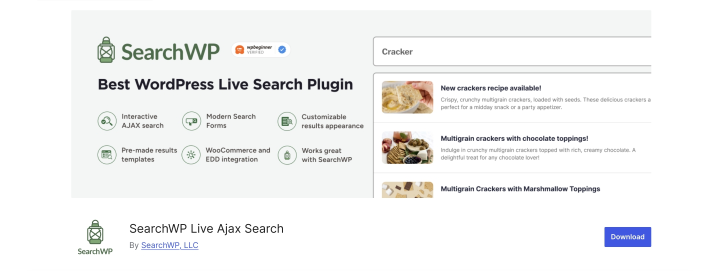
This plugin is a favorite for many developers. It is not surprising since it is easy to install, configure, and customize. It allows you to search for keywords in posts, taxonomies, and even comments.
Furthermore, you have complete control over the search algorithms. To do this, set display priorities and select which categories to search for after installation.
Key features:
- setting up a search for a wide variety of content from custom post types and taxonomies to comments;
- easy integration with WooCommerce;
- instant indexing of content on the site;
- AJAX search and display of results without reloading the page;
- easy management of search results.
Pricing: free and Premium. The SearchWP license cost starts at $99 per year.
Pros:
- easy search results management;
- WordPress AJAX search;
- integration with WooCommerce.
Cons: the PRO version is expensive.
JetSearch (Premium)
🚀 Best for adding a live search bar to a WordPress website.
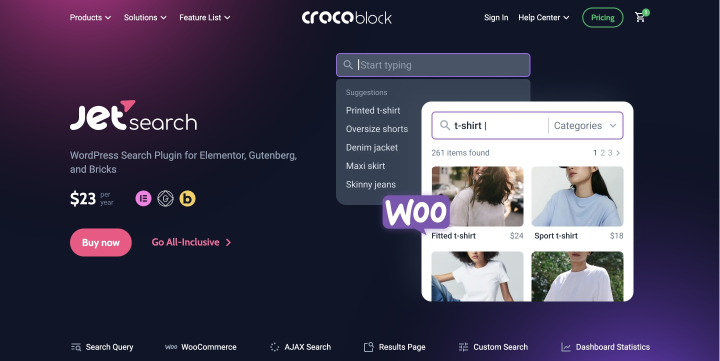
A simple and convenient JetSearch by Crocoblock allows you to search for content on the site by any parameter and sort the results by relevance. In addition, the plugin’s functionality enables you to create any design for a quick view and search results page.
Key features:
- searching the site for content by various parameters – taxonomies, user-generated content, posts, tags, and categories;
- add or remove individual search results;
- easy site search management;
- AJAX search tools;
- search suggestions;
- ability to design search results and results pages;
- capability to sort results by relevance.
Here are seven useful things you can do for your website with the JetSearch:
📚 Read also: WooCommerce Product Search: Top Features JetSearch Has
Pricing:
- $23 per year for one project;
- $47 per year for unlimited projects.
Pros:
- easy setup and management;
- ability to design a search page;
- AJAX search;
- searching by categories, tags, posts, taxonomies, etc.;
- search suggestions.
Cons: there is no free version.
Ivory Search (Freemium)
🚀 Best for creating an unlimited number of search forms.
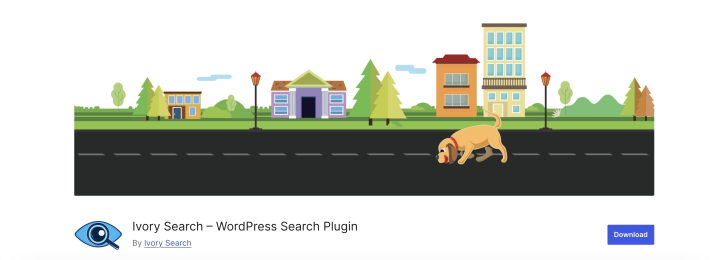
Ivory Search is a handy plugin that allows you to create and configure several search forms at once and then add them anywhere on the site using shortcodes. In addition, this plugin can do a partial search (when only part of the query matches). It also integrates with WooCommerce.
Key features:
- the creation of an unlimited number of search forms with unique settings;
- displaying the search bar anywhere thanks to shortcodes;
- support for multilingual site search;
- integration with WooCommerce;
- complete control over search results;
- the ability to track search analytics.
Pricing: there is a free version and PRO. The PRO version starts at $19.99 per year.
Pros:
- the ability to install several search forms on the site and their separate settings;
- support for multilingual search;
- the capability to search for materials, files, media, and goods on the site;
- easy management of search results.
Cons: some users mention bad customer service.
Relevanssi (Freemium)
🚀 Best for creating relevant searches on large sites.

The following popular freemium plugin is Relevanssi. Easy to set up and use, it helps you create searches for all types of files, including PDFs. Unfortunately, this plugin is unsuitable for small websites because it needs a large amount of memory in the database for its stable operation.
Key features:
- search by different types of data – taxonomies, posts, PDF documents, etc.;
- the ability to customize the search for a partial match of words;
- integration with bbPress;
- search for a single phrase.
Pricing: there are two versions of the plugin – free and PRO. The price for the second one starts from €120 per year for an unlimited number of sites.
Pros:
- searching for a single phrase;
- quick and simple customization of the search process;
- searching by different types of data.
Cons: some users mention that not all the content is indexed.
ElasticPress (Freemium)
🚀 Best for sites with a lot of information.
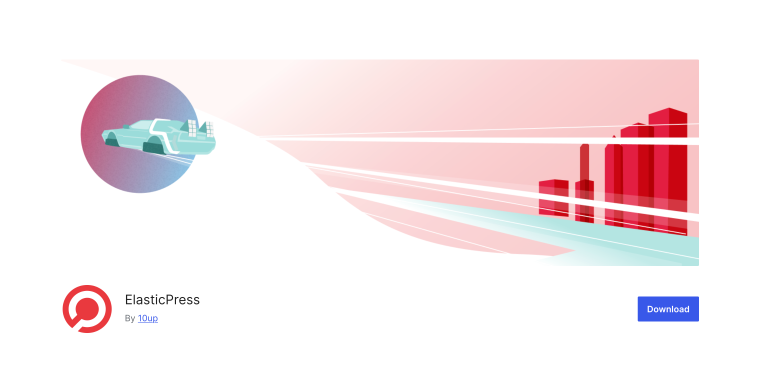
ElasticPress is a plugin that allows you to quickly find a suitable file among a vast amount of information. All because it works in the cloud. For it to work, it is enough to install the plugin on your site and customize the appearance of the search results. The AJAX system allows you to show the first results when the user just starts typing.
Key features:
- fast search due to query processing in the cloud;
- issuance of results in case of a partial match;
- the ability to filter search results;
- integration with WooCommerce.
Pricing: free and Pro. The paid plans are priced as follows:
- Essential — $79 per month;
- Extended — $299 per month;
- Enterprise — $699 per month.
Pros:
- the ability to store and process requests in the cloud;
- AJAX search features;
- customization and filtering of search results.
Cons: some users mentioned bugs after installing it.
Ajax Search Lite (Free)
🚀 Best for creating AJAX search.
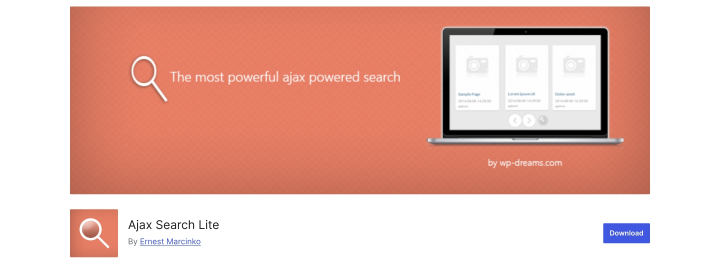
A simple free Ajax Search Lite plugin will help site visitors quickly find everything they need. The plugin simplifies navigation and shows the first search results already when a person starts to enter a search query. Use it to find user posts, publications, descriptions, categories, and more.
Key features:
- expanding the capabilities of the built-in WordPress search;
- AJAX search;
- setting up searches for custom fields, custom posts, taxonomies, posts, categories, etc.
Pricing: free.
Pros:
- support for WordPress AJAX search;
- compatibility with mobile devices;
- the ability to create custom filters.
Cons: it has limited functionality.
Better Search (Free)
🚀 Best for improving the quality of search results.
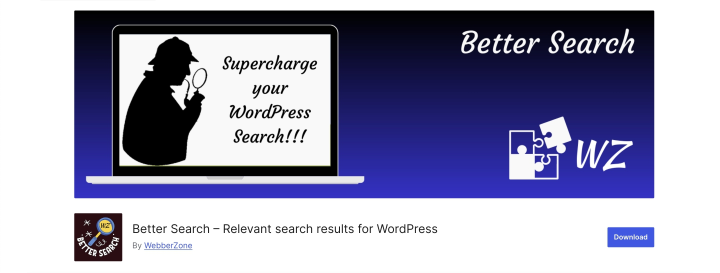
The Better Search plugin allows you to search across all posts, taxonomy terms, and pages. After installation and activation, the plugin automatically replaces the standard WordPress search.
Key features:
- searching by posts, taxonomies, and user posts;
- complete control over search results;
- search results are sorted by relevance.
Pricing: free.
Pros:
- easy setup of the search for any content on your site;
- easy customization and control over search results;
- a limited free version of the plugin.
Cons: some users mention a low relevance of search results.
FacetWP (Premium)
🚀 Best for creating a customized search in an online store.
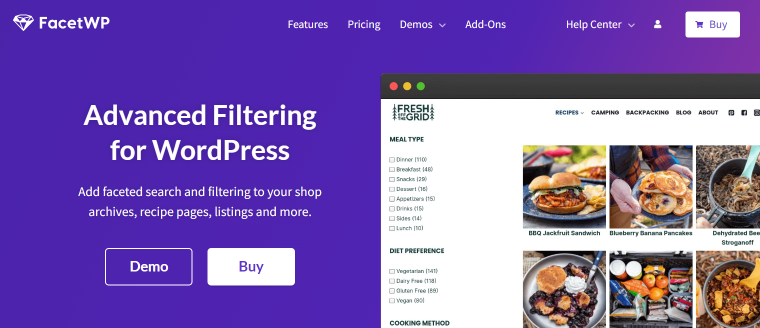
Another popular plugin for creating different search bars in online stores is FacetWP. It has many features, which you can learn from numerous starter guides.
Key features:
- 13 input types for information search: dropdown lists, checkboxes, range selectors, etc.;
- the ability to create filters for any user post;
- integration with custom content plugins, including ACF, Pods, and Meta Box;
- the possibility of using AJAX to display search results without reloading the page.
Pros:
- the ability to configure filters based on AJAX;
- the capability to create layouts using wp-query;
- a large number of different facet types for filters of different content types;
- integration with popular plugins helps create functional pages that suit your needs.
Pricing:
- $99 per year for one site;
- $249 per year for 20 websites.
Cons: there is no free version.
Advanced Woo Search (Freemium)
🚀 Best for creating advanced search bars on WooCommerce websites.
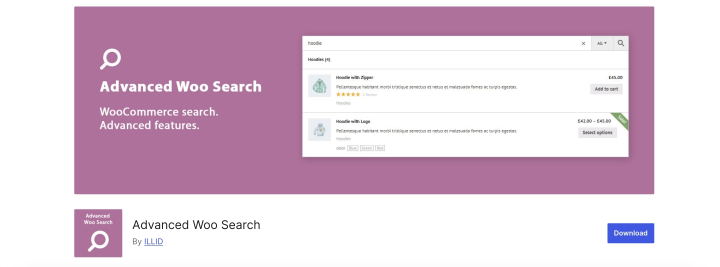
Advanced Woo Search is the perfect solution for WooCommerce websites. This plugin quickly indexes products and helps potential customers find the proper position, even for complex queries. The plugin uses the AJAX system, displaying the results in seconds.
Key features:
- various search options – among products, categories, tags, etc.;
- the ability to customize search results to suit your needs;
- the ability to customize the display of prices near the name of the product;
- support for the stop word feature;
- support for Google Analytics to analyze search queries.
Pricing: there is a free version. The PRO version starts at $69.
Pros:
- support for Google Analytics;
- AJAX feature support;
- the ability to customize the search results page.
Cons: very limited free version.
FiboSearch (Freemium)
🚀 Best for displaying WooCommerce website search results in real time.
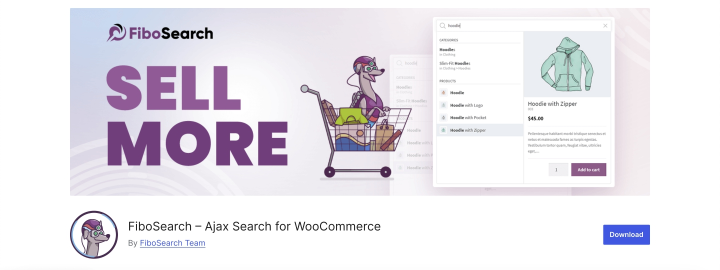
The FiboSearch plugin was created for WooCommerce sites based on AJAX technology, so you don’t need to reload the page to display the results. The user already sees search results when entering a query. You can customize how the site visitor sees the results – with or without a price, whether they can immediately add the product to the cart or read the description.
Key features:
- search by product name or description;
- the ability to show the price, image, etc., in search results;
- a separate set of search results for display on mobile devices;
- the ability to show search history.
Pricing: the premium version starts at $49 per year, while the free version can be downloaded from WordPress.org.
Pros:
- finds the necessary goods even if the name is misspelled;
- different search options by categories, tags, titles, descriptions, etc.;
- Google Analytics support.
Cons: some users mention a lack of support.
WP Extended Search (Free)
🚀 Best for those looking for a free yet powerful search result plugin.
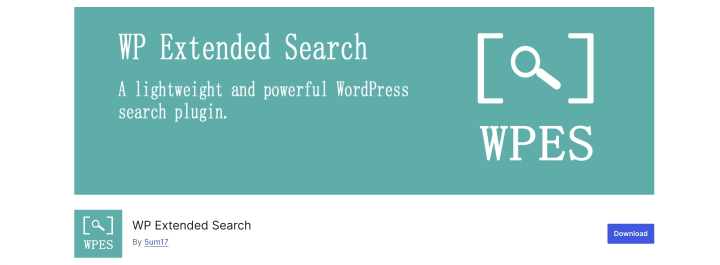
WP Extended Search plugin is entirely free and open source. Therefore, if you have programming skills, you can customize it to suit your needs. By default, it searches among titles, categories, tags, and taxonomies. Therefore, for beginners, such a set of functions may be sufficient.
Key features:
- search for publications by metadata, titles, categories, tags, and taxonomies;
- the ability to exclude individual publications from search results;
- the capability to customize the results display;
- compatible with WooCommerce.
Pricing: free.
Pros:
- setting the order in which results are displayed;
- the ability to add a search bar using a widget or shortcode;
- exclusion of selected publications from search results.
Cons: some users mention a lack of support.
FAQ
It is possible, but they are constrained, and such a search is not always convenient for users. The plugin will help you create a fast, convenient search that can display results without reloading the page.
Select the plugin you want to install; download and install it through the Plugins submenu in your site’s admin panel or through the plugin site.
You can do this with the built-in WordPress functionality or use plugins. Most plugins allow you to place the search bar anywhere on the site via shortcodes or create a dedicated search section using widgets.
Before choosing the best plugin, study information about it and consider the following:
– user reviews;
– documentation;
– plugin description and functionality.
Afterward, install a trial version on the website and test the plugin. Thus, you get a multi-rating for each plugin, explore its functionality back and forth, and get enough data to draw conclusions.
Conclusion
If your site does not have a search bar, go ahead and add it. As you can see, you can do this in many different ways. Let me briefly recall which search plugins have been reviewed in this article:
- If you have a WooCommerce site and are looking for the best eCommerce search plugin, consider plugins like FacetWP, FiboSearch, or Advanced Woo Search.
- If you want complete control over your search results settings, the premium versions of SearchWP and Better Search are the way to go.
- For those who want to add a live search bar to a WordPress website, JetSearch and FiboSearch are great options.
- If you are a newbie, choose a free plugin like WP Extended Search.
- And if your site already has a lot of information, multimedia, and posts, Relevanssi, Ivory Search, or ElasticPress will suit you.
Check them out and choose the best for your WordPress website.



