It is believed that videos and pictures are a great way to attract users’ attention and increase their time on the site. This is indeed true. However, in addition to videos and pictures, you can also use animations for this purpose.
Animations look extraordinary and attractive. Needless to say, they will definitely appeal to your site’s visitors.
Fortunately, it is now possible to animate almost any element of your website without writing a single line of code. Let’s take a look at a few great plugins for this purpose.
Table of Contents
Why Add Animations to Your Website?
Here are a few reasons to add animated elements to your WordPress website:
- Attracts attention: animations make your design stand out and help draw users’ attention to the elements you want to highlight.
- Better interaction: animated elements help people understand more quickly where to click and what you expect from WordPress website users.
- Improves user experience: people remember your website and the emotions it evokes, so they stay on the site longer. This also helps reduce your web spot’s bounce rate.
In general, animations help make your website more attractive and user-friendly, so don’t be afraid to use this tool. Let’s compare ten great plugins for adding that particular functionality.
Top 10 Animation Plugins for WordPress
JetElements (Premium)
🎈 Best for adding interactive content.

The JetElements plugin enables you to bring any idea to life on your WordPress website using its static and dynamic widgets. The latter can pull content from the site’s backend and show it dynamically on the front end. The plugin includes a parallax section, interactive flip box, animated text, animated progress bar, logo showcases, and other widgets for your unique, engaging design. However, the best part about JetElements is the massive number of customization settings for each widget.
Key features:
- 45 design widgets for adding animations and interactive effects;
- supports dynamic content;
- widgets for embedding third-party content;
- extensive settings to customize every little thing;
- widgets for data visualization;
- JetEngine compatibility.
Pricing: from $43 per year.
Pros:
- advanced carousel;
- possibility to insert photos as a background;
- ability to set a countdown timer;
- slider widget;
- settings to control editor load level and performance.
Cons: there is no free version.
Greenshift (Freemium)
🎈 Best for adding extended formatting to each block or animated dividers.
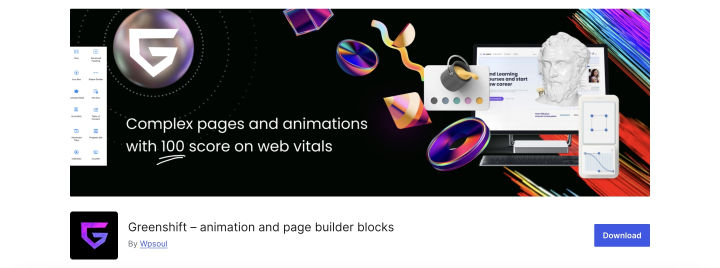
The Greenshift plugin offers unique blocks, animation effects, and capabilities to impress your visitors with high-end animations and transitions. The plugin does not use predefined styles, frameworks, icon fonts, or script libraries. Instead, every asset is generated on the fly and loaded when needed only.
Key features:
- SVG shape libraries;
- advanced containers and rows;
- possibility to set CSS position via CSS transform, position, or margins;
- AR/VR 3D viewer block.
Pricing: the plugin has free and PRO versions, costing $39.99 for a single website per year.
Pros:
- mobile smart scroll for sections;
- background animations;
- possibility to make 3D design effects;
- dropdown slide panels.
Cons: very limited free version.
Premium Addons for Elementor (Freemium)
🎈 Best for adding animation effects to Elementor websites.
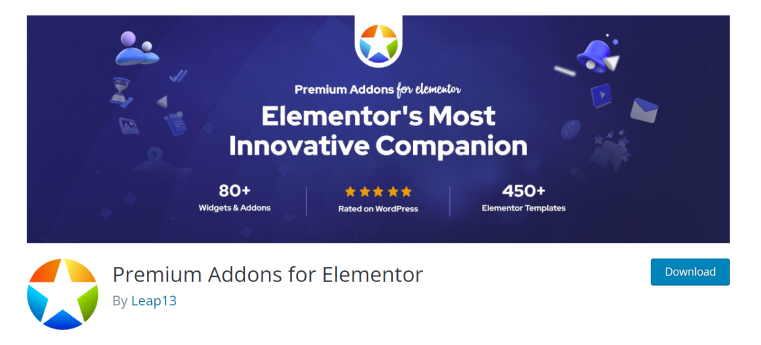
The plugin offers over 90 highly customizable add-ons and widgets, along with more than 550 premade templates. With over 700,000 active installations and a rating of 4.9 out of 5, Premium Addons for Elementor are highly popular. You can add animated shape dividers to Elementor flexbox containers, sections, and columns, choosing from 40+ shape dividers or using custom SVG code to create your own dividers.
Key features:
- 90+ highly customizable add-ons and widgets;
- animated shape divider add-on;
- specific display conditions;
- SVG draw widget.
Price: the plugin has a free and a PRO version that costs from $39 annually.
Pros:
- animated gradients;
- possibility to add Elementor Lottie animations;
- animated Fancy Text Widget.
Cons: some users have reported issues with mobile responsiveness.
Royal Elementor Addons (Freemium)
🎈 Best for adding animated content with Elementor.
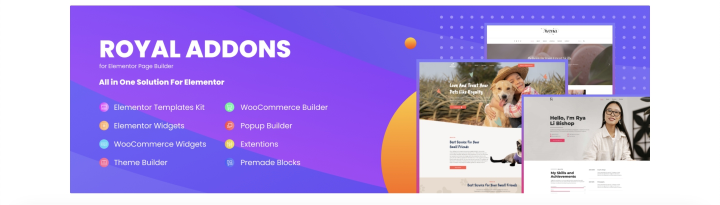
The Royal Addons plugin helps to add animation to Elementor and enhances its capabilities with over 90 add-ons, including a variety of widgets and templates available in the paid version. With a 4.8 out of 5 rating among WordPress users and over 300,000 downloads, the plugin is highly popular. It also offers numerous animated elements (sliders, hover effects, etc.) to amp up your website.
Key features:
- menu hover effects and hover animations;
- animated progress bars, circle progress bars, vertical progress bars widgets;
- tab loading animation effects;
- WordPress animated text widget.
Pricing: the plugin has a free and a PRO version for $39/year.
Pros:
- a free Flip Box Widget;
- Lottie animation;
- possibility to set a countdown timer.
Cons: some users write about poor support.
Spectra (Freemium)
🎈 Best for adding animated content with Gutenberg.
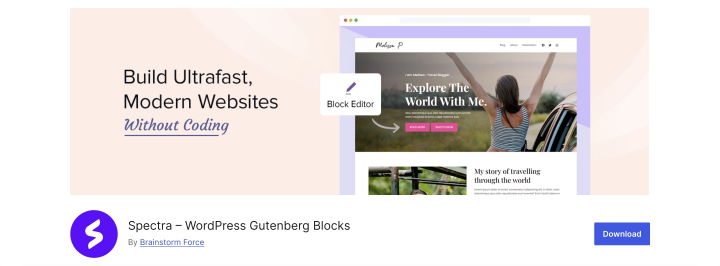
Spectra offers a wide range of unique and creative blocks that enhance the default WordPress page editor, allowing you to build and design pages or posts without any coding. With an easy-to-use interface, extensive customization options, and a library of pre-built Starter Templates, you can create stunning websites in minutes.
Whether you’re launching an online store or promoting your services, Spectra empowers you to build pixel-perfect websites that captivate your audience.
Key features:
- customizable layouts;
- pop-up builder;
- Dynamic Content blocks;
- Lottie animation.
Pricing: the plugin has a free and a PRO version for $59/year.
Pros:
- carousel widget;
- slider widgets;
- CSS Grid.
Cons: some users mention incomplete tutorials and bad support.
Marvy (Freemium)
🎈 Best for adding background animations.
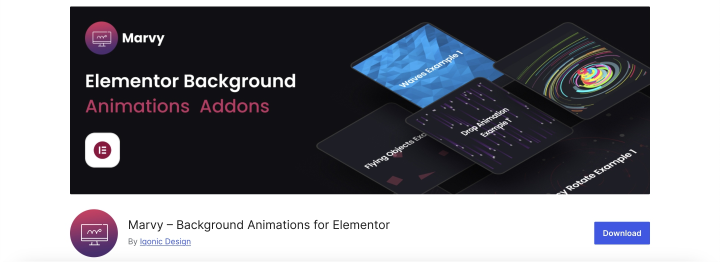
This Elementor plugin offers a wide array of useful items in various styles, allowing you to easily integrate animations into your designs with minimal effort and achieve outstanding results.
Carefully crafted to meet your requirements, Marvy promises to be an invaluable tool for your upcoming projects.
Key features:
- seven background animations;
- possibility to use multiple animations on a single page;
- works with Elementor.
Pricing: the core plugin is free, and the PRO version costs $39.
Pros:
- fully responsive animations;
- single Jquery;
- easy to customize.
Cons: the plugin has only one feature — background animation.
Scrollsequence (Freemium)
🎈 Best for adding image sequence animations.
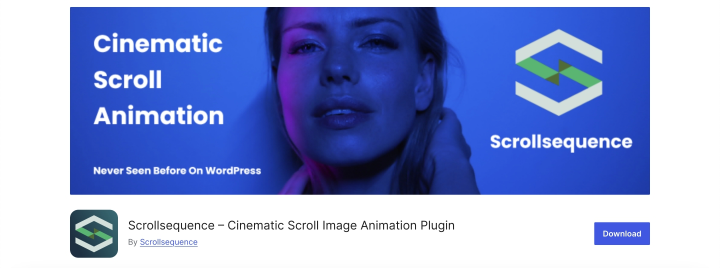
Scrollsequence empowers you to craft captivating image sequence animations, controlled effortlessly with a mousewheel or touch gestures. With just a few clicks, you can transform static designs into dynamic cinematic experiences. Bring your website to life as users scroll through video and interactive content. Whether enhancing your homepage or individual posts and pages, Scrollsequence offers an engaging way for visitors to interact with your content.
Key features:
- drag-and-drop images, scenes, and animations;
- WYSIWYG editor;
- possibility to animate content in sync with media.
Pricing: the plugin has a free and PRO version for $69.99 annually.
Pros:
- pre-loaded images in the background;
- background color settings;
- advanced content animation.
Cons: very limited free version.
Smart Slider 3 (Freemium)
🎈 Best for adding animated sliders.
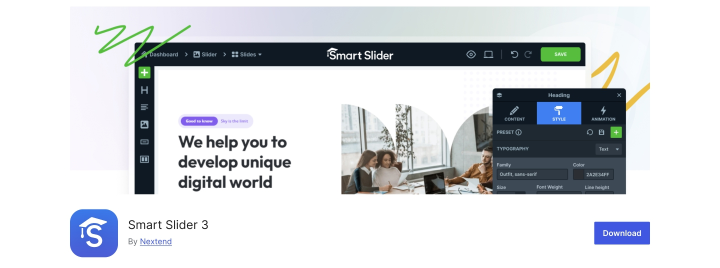
Using the Smart Slider 3 plugin, you can create animated sliders based on categories, tags, featured items, and stock availability and develop corresponding filters. Additionally, you can incorporate background animations and use ready-made templates to simplify the design creation process.
Key features:
- 54+ background animations;
- pre-made sliders;
- slide-switching animations.
Pricing: there is a free version and a PRO version for $49, which is a one-time payment.
Pros:
- autoplay timing options;
- adaptive layer font sizing;
- slide thumbnail image.
Cons: using the plugin has a learning curve.
Otter Blocks (Freemium)
🎈 Best for expanding Gutenberg features.
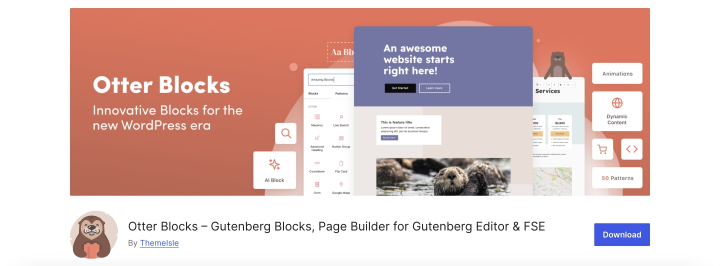
Otter is a Gutenberg Blocks page builder plugin that enhances the functionality of the Gutenberg block editor, offering a superior page-building experience. With over 50 animations to choose from, Otter allows you to easily add extra flair to any post or page on your website.
Key features:
- animation backing, bouncing, fading, flipping, rotating, sliding, rolling, etc;
- possibility to add Lottie animations;
- color controls for primary elements, accents, and backgrounds.
Pricing: there is a free version and a PRO version for €49/year.
Pros:
- AI content generator;
- possibility to add custom CSS;
- different sticky options for blocks.
Cons: some users mention that the plugin is very invasive.
Animator (Freemium)
🎈 Best for adding triggered animations to WordPress websites.
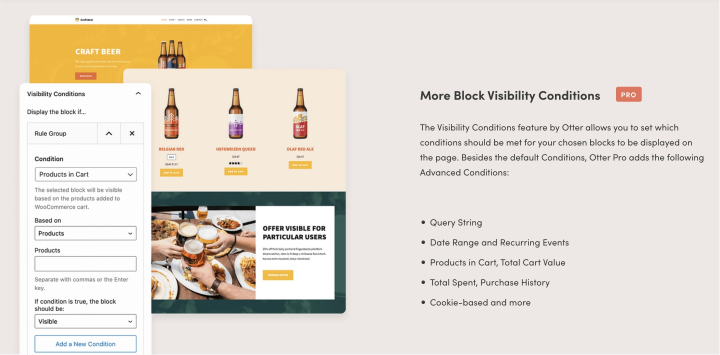
The Animator plugin offers a highly customizable and user-friendly interface for seamlessly integrating CSS animations across your WordPress website.
Whether you’re an experienced web developer, a content editor, or have limited knowledge of web coding, Animator simplifies the animation process. It is compatible with any theme, whether custom-built or standard.
Key features:
- possibility to use over 25 preset easy animations;
- ability to make your own CSS animations;
- animations library.
Pricing: there is a free version and a PRO version available for a lifetime license priced at $29.79.
Pros:
- possibility to control your animations;
- ability to add a delay to animations;
- capability to control the speed of the animation.
Cons: some users write about poor support.
FAQ
You can use plugins that help you add the desired animation effects. For instance, you can try plugins like JetElements, which offer various animated effects.
To animate a block, use a suitable plugin, such as JetElements, Greenshift, Spectra, etc.
You can utilize various plugins, such as Marvy, to add background animations.
Conclusion
Adding animations to a website is a great idea if you want to create an eye-catching design, keep users engaged, and increase their dwell time. Today, there are various ways and plugins available that are fit for the purpose.
Some plugins enable you to add animations specifically to buttons and backgrounds, while others allow you to animate every element on the page. And some plugins even help you create custom animations.
Choose the plugins whose functionality best suits your needs and experiment freely.



