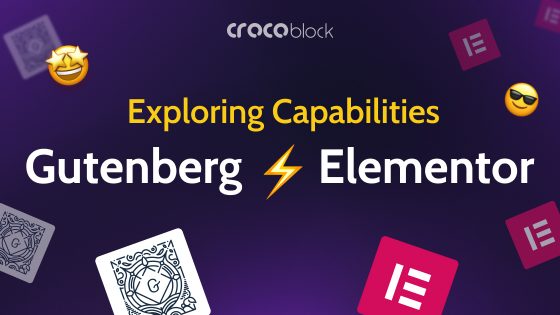With the development of WordPress, over a dozen page builders have emerged, each offering its own approach to website creation – from simple block interfaces to advanced visual editors. This article features the 19 best tools for quick page design, including both free and premium options. Each provides users with varying levels of control over elements, enabling both beginners and professionals to create effective, responsive, and modern websites on WordPress.
Table of Contents
- What Is WordPress Page Builder?
- How to Choose WordPress Page Builder?
- Free WordPress Builders
- Premium WordPress Page Builders
- Why Should You Use Page Builder While Building a Website?
- FAQ
- Which WordPress Page Builder Do You Need?
What Is WordPress Page Builder?
Before WordPress expanded through apps and plugins, it was a blogging platform with basic features. The main interface was limited to a simple text editor and minimal design settings. Users who wanted to create more complex layouts or add unique elements had to resort to HTML and CSS or hire developers to implement code. Without visual design tools, website creation required time and technical skills, making the process accessible only to experienced users.
With the advent of WordPress Page Builders, the situation changed radically. They allow users to create pages using intuitive drag-and-drop interfaces, where site elements can be easily placed and customized without coding. Page Builders not only simplify the design process but also expand opportunities for businesses, bloggers, and developers by giving them more control over aesthetics and functionality. As a result, page builders have become essential tools that have made web design in WordPress more accessible and flexible for users of all skill levels. There are also lots of WordPress alternatives; for instance, Joomla page builder (based on Joomla CMS) offers more or less the same functionality, simplicity, and a learning curve as WordPress.
How to Choose WordPress Page Builder?
WordPress page builders keep fighting for first place in the top charts, so how do you choose one from many competing brands?
There are several points to think about before choosing a page builder for WordPress:
Consider what functionality you need
Make a quick “must-have” list featuring all functionalities you might need to have on your/client’s website.
Set your budget
WordPress’s main advantage is that there are many free and premium page builder plugins available on the market.
User reviews
For sure, we also read reviews and comments before purchasing. So, check out the WordPress directory and YouTube tutorials, or ask questions in the relevant Facebook communities before purchasing.
Check if support is available
Even the best WordPress page builder needs quality support to guide you and help with any issues. I recommend checking Trustpilot or Facebook communities before buying.
Compatibility
Check whether the page builder is compatible with the plugins you want to install and the page’s theme. If you want to use a specific plugin, but it’s incompatible with the chosen page builder, look for an alternative.
Adaptability
Most people today browse websites on mobile, so the site must be displayed equally well on any device. When choosing a page builder, consider its adaptability and the option for creating mobile-friendly and responsive pages.
Ease of use
Most website builders allow you to create pages simply by drag and drop. But there are those for which you need to use HTML code. If you are good with HTML and want to customize most of the site’s details, choose the second option. If simplicity and speed of creation are vital to you, choose a visual drag-and-drop tool.
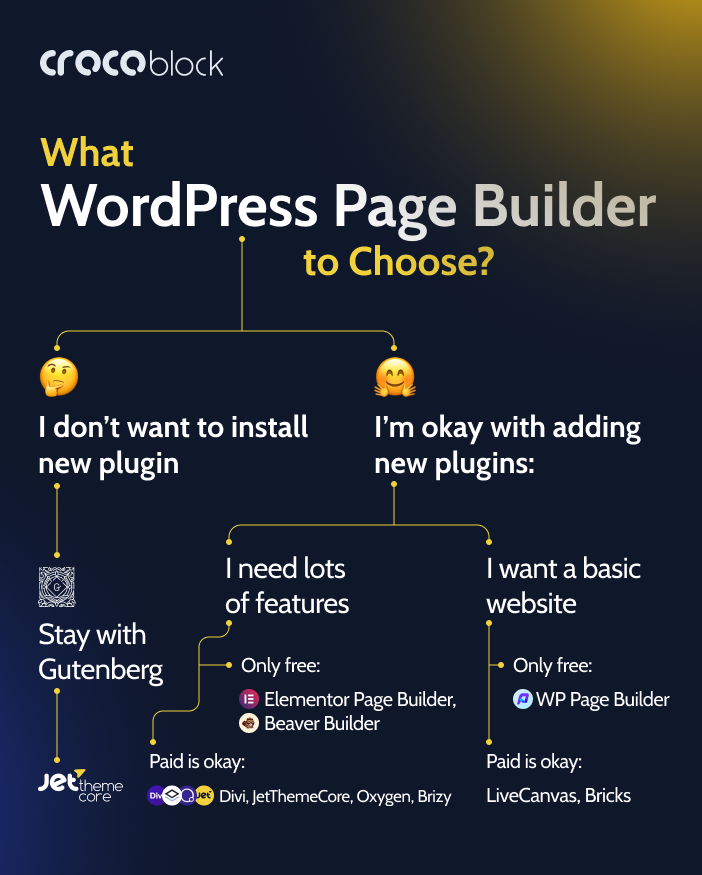
Free WordPress Builders
While browsing the web, I noticed some clear favorites among WordPress page builders. To make things easier, I’ve put together a list of the most popular options, divided into free and premium builders. So, without further ado, let’s dive into the reviews!
- Gutenberg Editor
- Elementor Page Builder
- Beaver Builder
- Themify Builder
- Colibri
- Visual Composer
- Brizy
- Zion Builder
- Nimble Builder
- SiteOrigin
Gutenberg Editor
After the WordPress 5.5 release, Gutenberg became a built-in editor with new features and UI improvements. The Gutenberg editor looks minimalistic and simple, which makes the editor easy to use.
Gutenberg’s main features:
- drag-n-drop experience;
- became a native WordPress editor;
- it has lots of plugins and blocks for extending functionality;
- simple content editing experience.
Price: Gutenberg editor is a fully free WordPress editor plugin.
✔ Gutenberg pros:
- free;
- no need to install a new plugin;
- intuitive interface;
- it has better speed results.
✘ Gutenberg cons:
- it still has fewer features than other page builders;
- no pre-built templates or layouts.
Elementor Page Builder
The first on our list, after Gutenberg, of course, is Elementor Page Builder. This WordPress page builder has reached over 5 million active installations since 2016. Elementor is easy to use and intuitive, and that’s why it’s so popular.
Elementor main features:
- 40+ widgets;
- entrance animations to elements;
- CSS transform to rotate, scale, and skew elements;
- AI integration;
- clean code;
- responsive.
Price: you can use Elementor WordPress builder for free, but it also has a Premium version. Plans start from $49 per year to $999 per year for more than 1,000 websites.
✔ Elementor pros:
- Facebook community;
- drag-n-drop editing mode;
- lots of Elementor extensions (including Crocoblock 😎);
- no shortcodes after deactivation;
- user-friendly interface;
- tons of YouTube tutorials.
✘ Elementor cons:
- form and pop-up builder is available in the Pro version;
- no support for the Free version users;
- no white label for Devs.
Beaver Builder
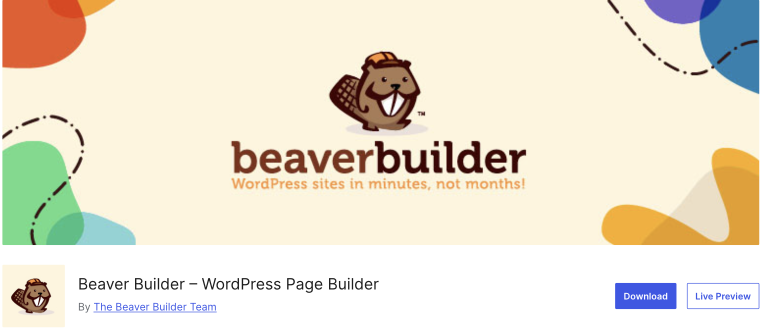
Beaver Builder is a flexible, beginner-friendly page builder for WordPress, perfect for creating custom layouts without needing to code. Known for its clean, reliable code and fast-loading pages, Beaver Builder offers a powerful design experience compatible with most themes, making it ideal for both beginners and seasoned developers aiming to enhance website visuals with ease.
Beaver Builder’s main features:
- no coding skills;
- lightweight;
- mobile-friendly;
- drag-n-drop interface.
Price: free to download from the WordPress Directory. There are also three upgrade plans: Starter at $89/year for one site; Pro at $299/year, including the Beaver Builder theme and multi-site support; and Unlimited at $546/year for unlimited sites.
✔ Beaver Builder pros:
- good performance;
- drag-and-drop builder;
- landing page templates;
- custom fonts;
- compatibility with WordPress theme;
- basic content modules are available.
✘ Beaver Builder cons:
- fewer free features.
Themify Builder
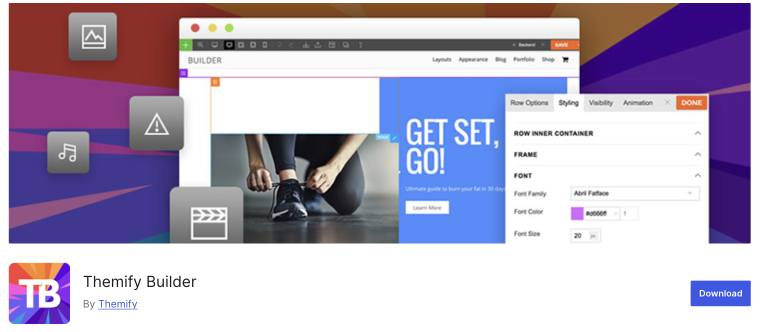
The next and one of the best free WordPress page builder plugins is Themify Builder, which is entirely free. You can buy additional add-ons or themes for extended functionality. With a wide selection of pre-designed layouts and styling options, users can quickly customize everything from headers to footers. Known for its versatility, Themify Builder is compatible with all WordPress themes, making it a popular choice for both beginners and advanced users looking to enhance their website’s design without coding.
Themify Builder’s main features:
- 60+ design layouts;
- responsive;
- custom CSS;
- 60+ animation effects;
- animation effects.
Price: is available for free, with a premium version that includes 25+ add-ons for $39. The Builder Pro version, priced at $69, includes these add-ons plus access to Themify WordPress themes.
✔ Themify Builder pros:
- multi-site support;
- WooCommerce builder;
- instruments for A/B testing;
- 40+ map styles;
- pre-design layouts;
- free.
✘ Themify Builder cons:
- no header/footer builder;
- non-intuitive interface.
Colibri Page Builder
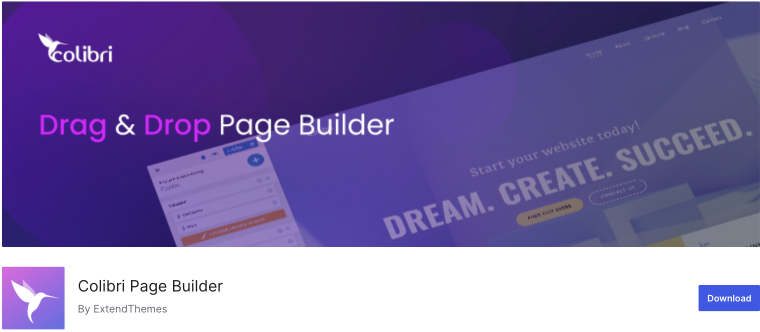
Colibri is a popular free WordPress editor known for its straightforward drag-and-drop design. Since its launch in 2019, it has gained a strong user base thanks to its simplicity and the flexibility it brings to website customization. Suitable for all levels, Colibri enables users to create polished, professional sites efficiently, making it a solid choice for anyone looking to elevate their WordPress design experience.
Colibri main features:
- 90+ website templates;
- 100+ pre-designed blocks;
- live editing in customizer;
- image and gradient backgrounds;
- WooCommerce ready.
Price: you can use Colibri for free, but there are paid plans as well, yearly or lifetime. Plans start from €199 to €599. This latter plan allows you to create unlimited websites for a lifetime. It’s a best-buy.
✔ Colibri pros:
- the builder works by drag and drop;
- everything can be customized to pixel perfection;
- there is Colibri Page Builder Pro free download;
- responsive designs;
- intuitive editor.
✘ Colibri cons:
- priority support for paid plans.
Visual Composer Website Builder
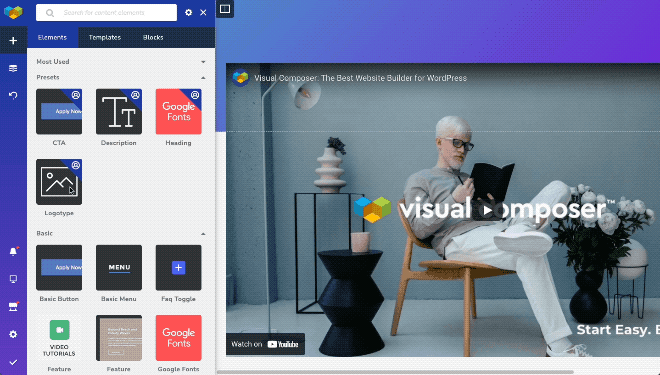
Visual Composer is a React-based, drag-and-drop page builder for WordPress. It is one of the most popular page builders on the market, with over 60,000 active installations. Visual Composer is known for its ease of use and wide range of features.
Visual Composer’s main features:
- 300+ content elements and templates;
- insights (content analysis);
- pop-up builder to create unique pop-ups;
- seamless integrations with your favorite tools and services;
- responsive design.
Price: free. Premium plans start from €49 per year for a single site to €349 per year for 1000 sites. For just €149, you can also get a lifetime license for a single site.
✔ Visual Composer pros:
- easy to use and intuitive;
- wide range of features;
- powerful integrations;
- compatibility with themes;
- maintenance mode.
✘ Visual Composer cons:
- fewer free features.
Brizy
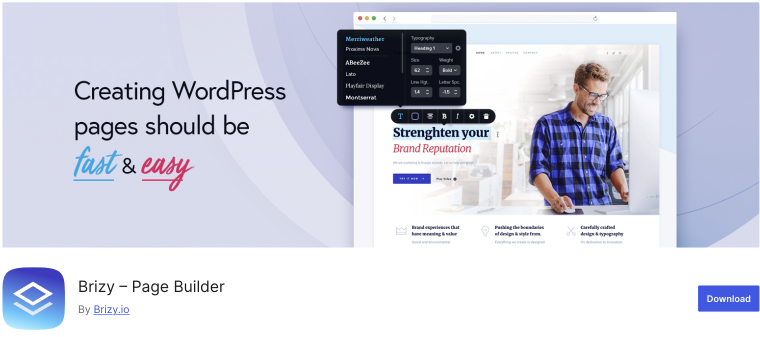
Brizy WordPress page builder is the new generation of WordPress builders launched in 2018. With 90,000 active installations, Brizy has quickly become a favorite for users seeking simplicity combined with powerful design options. Its fresh approach to layout customization and content blocks makes it a standout tool for effortlessly building professional websites.
Brizy main features:
- responsive website editing;
- 500+ pre-built blocks;
- 400+ icons;
- global styling option.
Price: Brizy offers a free version and four paid plans: Personal at $189/year for one site, Agency at $689/year for up to ten sites, White Label at $1908/year for ten sites but with additional features, and Enterprise pricing is tailored to your needs.
✔ Brizy pros:
- 100+ designed templates;
- high loading speed;
- integration with different marketing tools;
- simple interface;
- auto-saving feature.
✘ Brizy cons:
- no 100% clean code;
- a limited number of free features.
Zion Builder
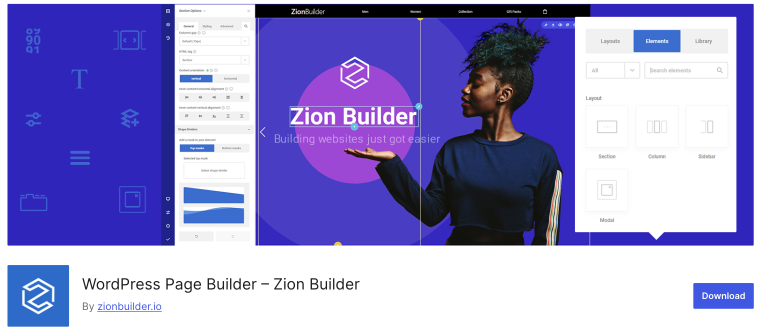
Zion Builder is one of the newest WordPress page builder plugins, released in May 2020. The main difference is adding dynamic content to WordPress (sounds similar to our JetEngine plugin 😅).
Zion Builder’s main features:
- creating custom post types;
- independent composition of elements;
- implemented Global CSS classes;
- Header and Footer Builder;
- responsive editor;
- WordPress theme builder for free;
- role manager.
Price: Zion Builder has a free version and four Pro plans: Personal: $39 per site/year, Pro: $79 per three sites/year, Extended: $169 per year, unlimited sites, Lifetime: $249.
✔ Zion Builder pros:
- lightweight;
- WooCommerce builder;
- repeater queries in advanced elements;
- dynamic data content;
- clean code.
✘ Zion Builder cons:
- less user-friendly;
- no ADA compliance yet;
- basic interface.
Nimble Builder
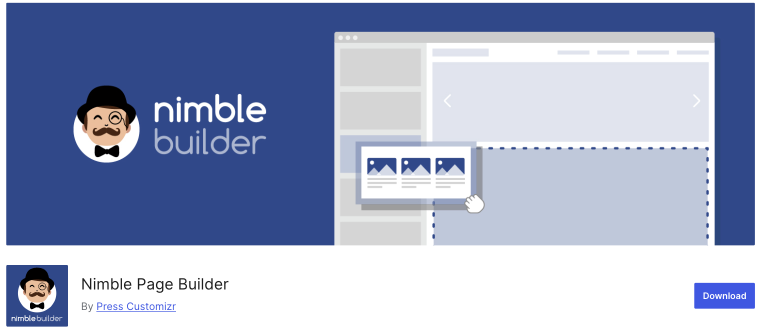
The next free drag-n-drop WordPress page builder is Nimble by Press Customizr. It is not as popular as Divi or Elementor, but it has more than 50,000 active installations and shows good speed results.
Price: you can use the free Nimble page builder or go with one of their four pricing plans: one site yearly – $39, unlimited sites yearly – $149, lifetime for one website – $89, and lifetime for unlimited websites – $249.
Nimble main features:
- reusable templates and sections;
- pre-design sections;
- lots of content modules are available;
- Google Fonts compatibility.
✔ Nimble pros:
- embed shortcodes easily;
- mobile-oriented WordPress builder;
- compatible with any theme.
✘ Nimble cons:
- not for advanced users.
SiteOrigin
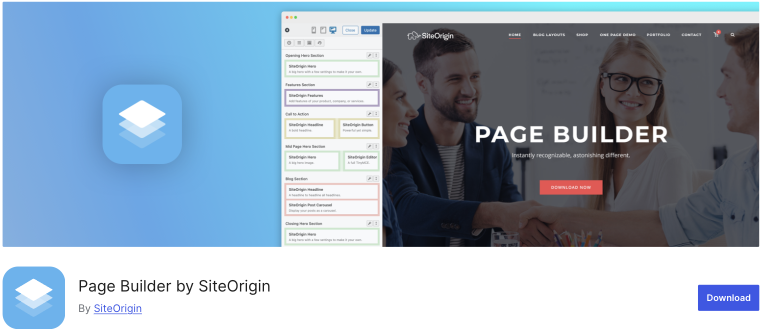
SiteOrigin page builder for WordPress is a free plugin that is clean and responsive. This WordPress page builder is more likely for beginners than advanced users. But it still comes with great features onboard.
SiteOrigin main features:
- drag-n-drop interface;
- front-end editing;
- history browser to roll forward/back on your edits;
- lots of widgets for free;
- based on content elements.
Price: free. There are three pricing plans: for a single website ($29), up to five websites ($49), and unlimited websites ($99).
✔ SiteOrigin pros:
- works with all WordPress themes;
- 25+ widgets;
- free page templates;
- responsive previews;
- simple toolbar.
✘ SiteOrigin cons:
- can be difficult for WordPress beginners;
- looks outdated.
Premium WordPress Page Builders
There are lots of premium WordPress Page Builders, but I’ll cover only the following:
JetThemeCore
JetThemeCore page builder is one of the newest WordPress page builder plugins. It helps to create single post pages, archive pages, headers/footers, etc. The plugin integrates smoothly with Elementor, enabling users to leverage a wide range of design options while maintaining full control over their site’s aesthetics. Ideal for developers and website owners alike, JetThemeCore simplifies the theme-building process.
JetThemeCore main features:
- create website structure;
- add page templates (header, footer, single page, archive, error 404, single post page, custom post pages);
- configure conditions to decide where to show your pages;
- advanced conditions types.
Price: JetThemeCore costs $23 per year. You can buy JetThemeCore in the Crocoblock subscription: All-Inclusive for one year, one website – $199, Freelance Lifetime – $750 up to 500 projects, Lifetime license – $999.
✔ JetThemeCore pros:
- compatible with all popular WordPress themes;
- great for complex and dynamic websites;
- easy-to-use.
✘ JetThemeCore cons:
- no free version.
WPBakery
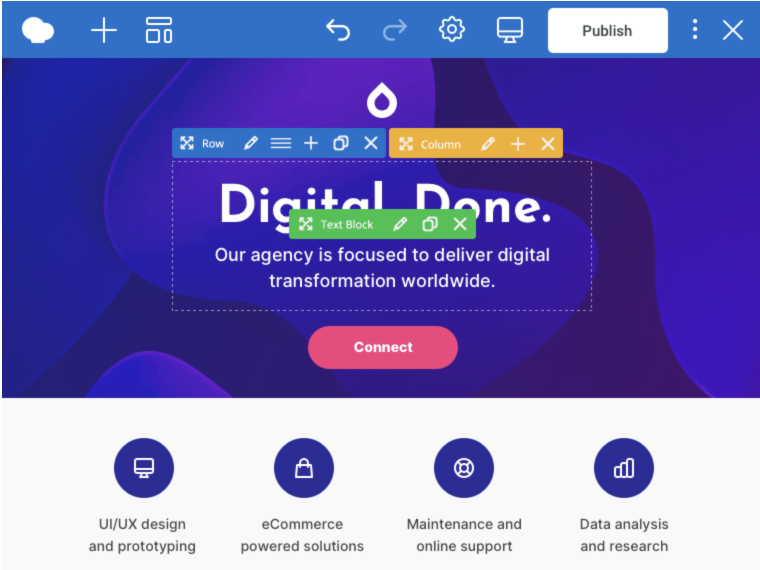
One of the ‘old-school’ WordPress page builders is WPBakery. This WordPress page builder plugin has a user-friendly front and back-end editor. It helps to create responsive websites in just a few clicks.
WPBakery main features:
- has lots of design layouts;
- 200+ add-ons;
- comes with design options to build your own skins;
- grid builder;
- multi-site and multi-language compatibility.
Price: you can try out the free version by requesting a demo website. The regular plan costs $69/lifetime for one website; the plan for five websites costs $256 and includes support and website templates; the plan for ten websites costs $499 and includes the same features for ten projects.
✔ WPBakery pros:
- works with any WordPress theme;
- pre-built elements and layouts;
- seamless integrations.
✘ WPBakery cons:
- no auto-savings;
- the interface may not be up to date;
- slow.
Divi

One of the best premium WordPress page builders is for sure Divi. This drag-and-drop WordPress plugin helped enormous numbers of users to build their websites. Plus, it’s often compared to Elementor.
Divi’s main features:
- 40+ website elements;
- 100+ full website packs;
- 800+ website layouts;
- CSS styling options.
Price: as Divi WordPress builder has only a premium version, you choose between a basic plan for $89/year or Divi Pro for $249/year.
✔ Divi pros:
- easy to set up;
- 24/7 support;
- responsive editing;
- no coding skills.
✘ Divi cons:
- no free plan.
Spectra

Spectra (formerly Ultimate Addons) is a page builder plugin developed by Brainstorm Force, the company behind the Astra theme. Its free version has been downloaded and installed by 500K+ WordPress users. Spectra is a visual and beginner-friendly website builder for WordPress Block Editor.
Spectra’s main features:
- a visual drag-and-drop page builder;
- a pop-up builder where one can set visibility and responsive conditions;
- access to 285 patterns, wireframes, and page templates;
- 28 core and premium building blocks;
- Loop Builder is supported;
- dynamic content feature allowing you to pull data from the specified source, output it by the context, and filter by the callback;
- ability to build login and registration forms;
- Instagram Feed feature;
- style settings for Spectra blocks.
Price: Spectra has a free version and three premium plans for 1/10/1000 websites:
- Spectra Pro is priced at $61/$74/$86 per year;
- Essential Toolkit for $99/$161/$199 annually;
- Business Toolkit (coming soon) – the yearly price would be $199/$225/$265.
They offer a Lifetime, too, priced between $299 and $1399.
✔ Spectra pros:
- easy-to-use for beginners;
- Flexbox container;
- dynamic data support;
- a free Spectra One block theme;
- 14-day money-back guarantee;
- clean code and smart block loading logic;
- developed by a trusted provider.
✘ Spectra cons:
- the free version is limited;
- all dynamic content features are hidden behind a paywall;
- the Pro package is pricey.
Oxygen Builder

Oxygen Builder is one of the best WordPress builders, focusing on visual website editing, SEO and performance, and WooCommerce store creation. Launched with the aim of combining design flexibility with performance, Oxygen enables users to build visually stunning and highly customized sites without traditional limitations. Its innovative approach encourages a deep level of creativity, allowing both developers and designers to express their ideas fully.
Oxygen Builder’s main features:
- header builder;
- global colors;
- drag-and-drop editing;
- scroll animations;
- WooCommerce-oriented;
- dynamic content creation.
Price: Oxygen WordPress Builder offers three pricing plans: basic – $129 one-time with lifetime unlimited license; WooCommerce — $149 one-time payment, license plus WooCommerce integration; Ultimate – $179 one-time, plus Gutenberg Block builder, simplified UI, and composite elements.
✔ Oxygen Builder Pros:
- SEO-friendly;
- good speed performance;
- WooCommerce builder;
- flexible builder elements;
- great for complex solutions.
✘ Oxygen Builder cons:
- developer-orientated, so it’s hard for newbies to work with it.
WordPress Theme Builder – TemplateToaster

TemplateToaster is a popular WordPress Theme Builder tool that allows users to create responsive websites and themes for WordPress. It is truly the best WordPress theme builder for beginners and professionals. One of the best things about TemplateToaster is that it provides complete control over the design of the WordPress theme.
Users can make changes to the design without affecting the website’s functionality, which is especially useful for those who create custom designs for WordPress websites.
TemplateToaster main features:
- one of the best WordPress theme builders;
- drag-and-drop theme creator;
- supports Bootstrap Framework;
- multilingual support;
- WooCommerce compatible;
- plugin-friendly;
- stock images gallery.
Price: Standard Edition: $49, free updates for one year, free templates/themes/sites, dedicated product support, and more; Professional Edition: $99, free updates for one year, start from scratch, custom page template design, and more. Also, you can use the trial version for free.
✔ TemplateToaster pros:
- no learning curve;
- responsive websites;
- user-friendly interface;
- several customization options;
- built-in SEO features;
- quick updates.
✘ TemplateToaster cons:
- unavailable for Mac OS;
- the free trial includes watermarks.
Thrive Architect

Thrive Architect is not the most popular WordPress page builder, but it still is one of the options in the WordPress universe. Similarly to the abovementioned WordPress page builders, Thrive Architect requires no coding skills and helps to create WordPress sites visually.
Thrive Architect’s main features:
- pre-built blocks (like Google Maps, Post Grid, and Divider);
- create your WordPress site visually;
- 300+ templates;
- drag and drop page builder;
- responsive.
Price: Thrive Architect is a premium WordPress page builder plugin, but you can’t buy a standalone plugin; you get Thrive Suite. You can buy one of these plans: Yearly – $599; Quarterly – $149 per quarter.
✔ Thrive Architect pros:
- you can use not only the WordPress page builder plugin but also other Thrive products;
- lightning page speeds;
- flexible layouts.
✘ Thrive Architect cons:
- no option to buy a standalone plugin.
Bricks
The next newbie on the WordPress page builder market is Bricks. This plugin was released in March 2021. Bricks builder is created with Vue (so the performance looks great) and is more likely a theme than a page builder (like Divi).
Bricks main features:
- global settings;
- templates bundle;
- 50+ elements;
- animations, CSS filters;
- built-in search bar;
- RTL-ready.
Price: the Starter plan costs $79 for one website, the Business plan costs $149 for three websites, the Agency plan costs $249 for unlimited websites, and the Ultimate Lifetime costs $599.
✔ Bricks pros:
- good customization;
- roadmap, where you can vote;
- fast and lightweight.
✘ Bricks cons:
- no compatibility with any other theme;
- fewer advanced features.
LiveCanvas
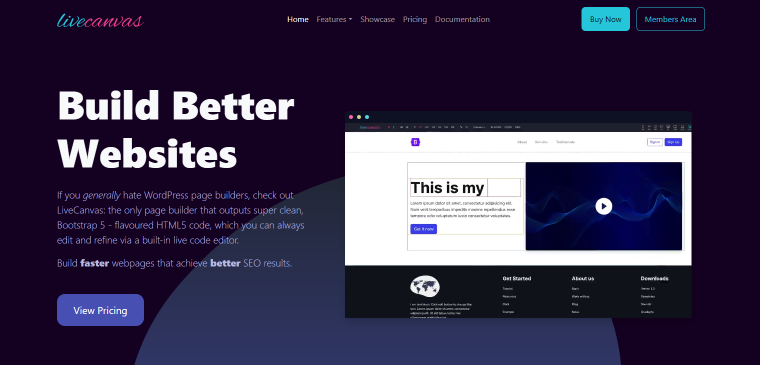
LiveCanvas is a WordPress page builder that changes the web design process into a canvas of creative possibilities. Unlike traditional builders, LiveCanvas emphasizes clean code and lightweight performance, appealing to those who value both aesthetics and speed. By integrating a minimalistic interface with the power of HTML and CSS, it invites users to explore the intersection of design and development.
LiveCanvas main features:
- 100% front-end based;
- build header/footer;
- integrates any extra WordPress plugin via shortcodes;
- layout-orientated.
Price: Pro plan is $99 per year and Lifetime is $299.
✔ LiveCanvas pros:
- under 150 kilobytes;
- WooCommerce templates;
- dynamic templates;
- ready-made pages;
- pure HTML.
✘ LiveCanvas cons:
- building basic websites;
- no conditions or dynamic repeater features.
Why Should You Use Page Builder While Building a Website?
WordPress is a versatile platform that helps you create websites even if you don’t know how to code. And with the right page builder, you can do it faster and more effortlessly.
- Page builder allows you to drag and drop pre-created blocks. It can be anything – text, pictures, forms, etc. Moreover, you can customize and place each element as you need.
- It is easy to create any design, thanks to page builders. There are ready-made templates and layouts for this. You can also choose fonts, widgets, and other design elements.
- You can quickly change a website’s style, features, and look. WordPress has all the necessary tools to do this.
All page builders described in the article allow you to install additional plugins to expand their functionality. So, if you need an attractive and functional site, it would be best to combine the power of WordPress CMS and your preferred page builder.
FAQ
Free page builders can be effective for simple websites but typically lack the extensive features, flexibility, and support offered by premium options. For more complex projects requiring advanced customization and better performance, investing in a premium page builder is often worthwhile.
WordPress page builders affect SEO by influencing page load speed, code quality, and mobile responsiveness. Premium builders often provide better performance and customization options, which can enhance search engine rankings, while poorly coded free builders may hinder SEO efforts.
The Elementor page builder is still at the top. 💪
Yes, it has a built-in builder called Gutenberg. But if you don’t like it, you can use any other page builder plugin.
As the page builder is just a WordPress plugin, you can deactivate/delete it, but before switching, please check if there are any recommendations based on your page builder.
Which WordPress Page Builder Do You Need?
So, we’ve discovered the main features, pricing, pros, and cons of each WordPress page builder (if I missed anything, please let me know 😉).
And now is the time to choose the suitable WordPress page builder for you:
- Good for newbies with a lot of features: Elementor, Divi, Brizy, or Beaver Builder.
- Developer-friendly: Oxygen, LiveCanvas, Themify, or Divi.
- Great for WordPress explorers: think about Zion, Nimble page builder, Bricks, or SiteOrigin.
Which one do you use? Please share your feedback in the Crocoblock Community.