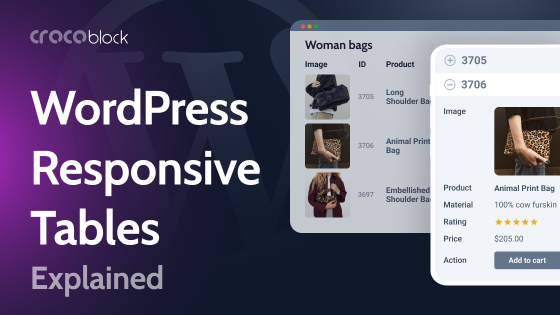Displaying information in an organized, user-friendly way is critical for any website aiming to deliver value to its visitors. Whether it’s a product catalog, a pricing table, or data-heavy reports, filterable tables provide an efficient way to present large amounts of data while allowing users to find what they need quickly. These dynamic tables empower visitors to sort, search, and filter through content with ease, enhancing both usability and engagement.
Filterable tables are particularly important for websites with complex datasets, such as eCommerce stores or educational platforms. By enabling users to customize their view of the data, these tables streamline navigation, save time, and reduce frustration.
Let’s not waste any time and dive straight into the review of the eight best filter table plugins for WordPress that will help you effortlessly add this functionality to your site.
Table of Content
- What to Consider When Choosing a Filter Table Plugin
- Top 8 Filter Table WordPress Plugins Compared
- How to Choose the Perfect Filter Table WordPress Plugin
- FAQ
- Conclusions
What to Consider When Choosing a Filter Table Plugin
When selecting the ideal filter table plugin for your WordPress site, several factors should guide your decision to ensure optimal functionality and a seamless user experience:
Ease of use
A user-friendly interface is essential, especially for beginners. Look for a plugin that simplifies WordPress table creation and filtering setup without requiring advanced technical skills. Intuitive drag-and-drop options or built-in templates can save you time and effort.
Compatibility with themes and other plugins
The plugin should integrate smoothly with your WordPress theme and other installed plugins. Poor compatibility can cause styling issues or functionality conflicts, which could disrupt your site’s appearance or performance.
Filtering capabilities
The best plugins offer a wide range of filtering options, such as by date, categories, or keywords. Advanced features like multi-level filters, sorting, and search boxes enhance the usability of your tables, catering to diverse user needs.
Performance optimization
Tables with extensive datasets can strain your site’s resources, leading to slower loading times. Choose a plugin optimized for performance to ensure your tables load quickly, even on mobile devices, without compromising the user experience.
By keeping these factors in mind, you can find a plugin that meets your site’s needs while delivering an exceptional experience for your audience.
Top 8 Filter Table WordPress Plugins Compared
JetProductTables (Premium)
🏆 Best for creating dynamic tables with advanced filters.
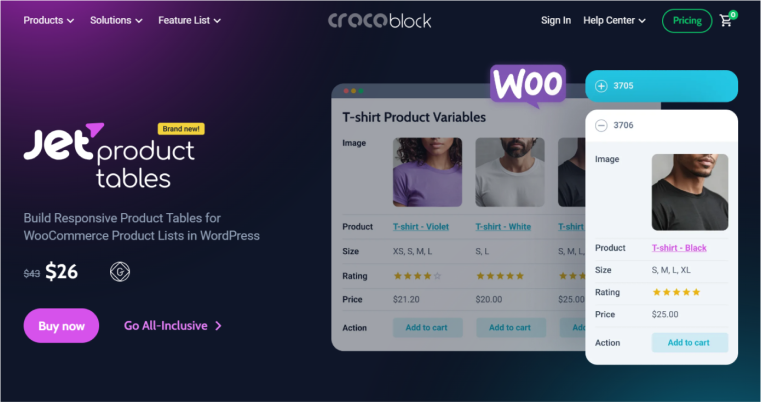
JetProductTables is a new release from Crocoblock designed to help WordPress users create customizable, filterable product tables with ease. Perfect for eCommerce websites, it allows you to display products in a structured, user-friendly table format that enhances navigation and shopping experiences. With built-in filtering options, users can quickly sort and find products based on categories, attributes, or other criteria, making it an essential tool for WooCommerce stores.
Key features:
- create dynamic product tables;
- advanced filtering options (such as filtering by price, categories, tags, or custom attributes);
- AJAX-powered filters;
- adapts seamlessly to different screen sizes.
Pricing: the plugin costs $43/year.
Pros:
- easy-to-use interface with an intuitive setup;
- supports custom product taxonomies for advanced filtering;
- lightweight and optimized for performance.
Cons:
- only the premium version.
wpDataTables (Freemium)
🏆 Best for those who need to present data in tables or charts.
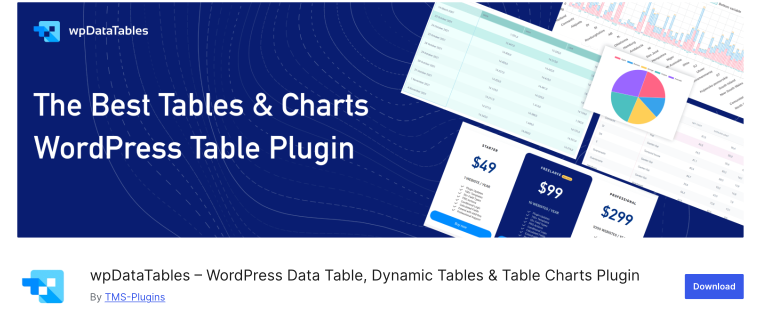
wpDataTables is a universal WordPress plugin that allows users to create and manage dynamic, filterable tables and charts with ease. Designed for websites with data-intensive needs, this plugin simplifies the presentation of complex datasets, making them interactive and accessible. With advanced filtering capabilities, users can quickly sort, search, and narrow down table data to find the information they need, making it an excellent tool for reports or directories.
WordPress.org rating: 4.6
Key features:
- advanced filtering options;
- responsive tables;
- data source integration (import data from Excel, CSV, Google Sheets, and database);
- automatic data updates.
Pricing: free. The premium plans are available for €49/year for one domain, €197/year for three domains, and €396/year for unlimited domains.
Pros:
- highly customizable with extensive styling and filtering options;
- integration with popular page builders;
- multi-language support.
Cons:
- the free version has limited advanced features compared to the premium version.
TablePress (Freemium)
🏆 Best for making interactive data tables.

TablePress is a powerful WordPress plugin that allows users to create and manage tables without requiring coding knowledge. With its intuitive interface, users can add, edit, and organize data in tables that seamlessly integrate into pages, posts, or widgets using shortcodes. It’s ideal for presenting structured information, including product comparisons, data sets, or schedules.
WordPress.org rating: 5
Key features:
- a live sorting, pagination, searching feature;
- sortable columns;
- custom filters via extensions;
- import/export tables from/to Excel, CSV, HTML, and JSON files or URLs.
Pricing: free. For more advanced features, you can purchase the Premium version for €89/year or €189/year.
Pros:
- the drag-and-drop editor;
- versatile filtering;
- extend functionality with custom CSS or premium extensions for advanced features;
- no coding knowledge is needed.
Cons:
- limited features in the free version;
- some users complain about the plugin’s issues with responsive design.
Ninja Tables (Freemium)
🏆 Best for those who want to create an easy way to create product tables.
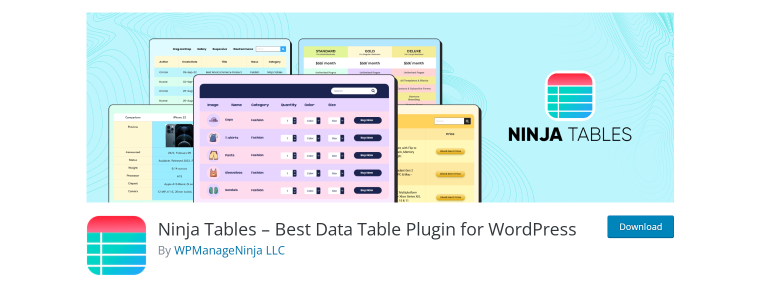
Ninja Tables lets you create virtually any type of table in just minutes—without the need for coding. With its intuitive interface, you can design and customize tables effortlessly and embed them anywhere on your site using a simple shortcode. Whether you need filterable or interactive tables to handle large data sets, Ninja Tables has you covered. It’s an all-in-one solution for building tables in WordPress, providing beginners with an easy start and professionals with powerful tools for data visualization.
WordPress.org rating: 4.6
Key features:
- custom filter;
- pre-made templates;
- multiple types of data filters;
- add visual appeal by attaching images, videos, links, or GIFs to the table.
Pricing: a free version is available. A Pro version costs $79/year, $129/year, or $299/year.
Pros:
- user-friendly with an intuitive interface;
- highly customizable;
- filterable and interactive table.
Cons:
- limited features in the free version;
- poor support.
Royal Addons by WP Royal (Freemium)
🏆 Best for beginners.
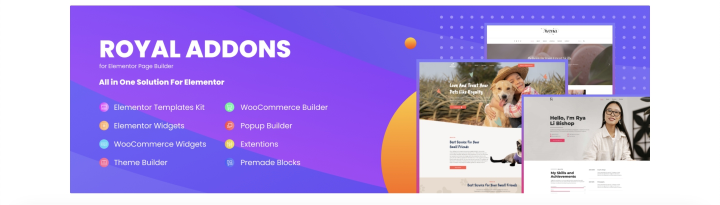
Royal Addons by WP Royal makes creating and filtering tables a seamless experience for Elementor users. Perfect for showcasing large data sets, this toolkit combines advanced filtering features with stunning design capabilities, ensuring your website is not just informative but also engaging. Whether you’re building product catalogs, price lists, or interactive directories, Royal Addons empowers you to create tables that are both functional and visually appealing.
WordPress.org rating: 4.8
Key features:
- add advanced filtering options to your table;
- supports text-based, dropdown, and multi-condition filtering;
- customize layouts, fonts, colors, and more;
- 90+ Elementor add-ons.
Pricing: the plugin has a free and a Premium version for $39.99/year or $49.99/year.
Pros:
- easy integration with Elementor for streamlined table creation;
- a rich library of customizable templates and widgets;
- advanced filtering capabilities;
- suitable for beginners while offering advanced features for professionals.
Cons:
- limiting its use for non-Elementor users.
Tablesome Table (Freemium)
🏆 Best for eCommerce product catalogs, directories, or large datasets.
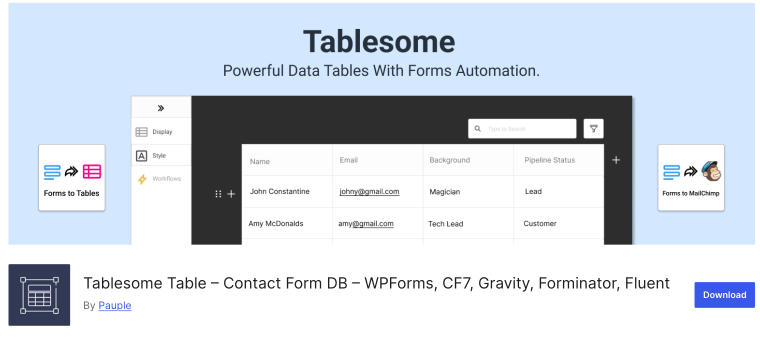
If you’re looking to turn static tables into interactive, user-friendly data displays, Tablesome is the WordPress plugin for you. Packed with dynamic features, it transforms ordinary tables into searchable, sortable, and filterable tools for your website. Whether you’re managing eCommerce catalogs, creating directories, or organizing large datasets, Tablesome ensures effortless navigation and a seamless user experience.
WordPress.org rating: 4.7
Key features:
- date value filters;
- filter data before displaying the table on the front end;
- pagination support.
Pricing: free. The Pro version costs $49/year for a single site.
Pros:
- offers detailed filtering options;
- beginner-friendly;
- affordable price;
- ensures tables are mobile-friendly and visually appealing.
Cons:
- some filtering options are only available in the Pro version.
Product Table by CodeAstrology (Freemium)
🏆 Best for eCommerce sites.
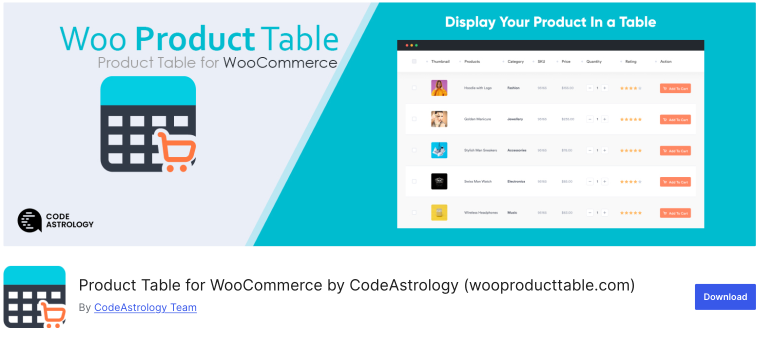
The Product Table for WooCommerce plugin by CodeAstrology simplifies showcasing products in a user-friendly, customizable table format. Designed for WooCommerce stores, it allows customers to browse, filter, and interact with product data effortlessly. With its sleek design and advanced functionality, this plugin is perfect for creating a streamlined shopping experience.
WordPress.org rating: 4.9
Key features:
- advanced search table;
- filter by custom field;
- import/export your table data;
- pre-built design templates.
Pricing: a free version is available. For more advanced features, you need to upgrade your plan for $118/year for one site, $158/year for five sites, or $378/year for 500 sites.
Pros:
- filter products by any taxonomy or attribute (product categories, tags, color, or size);
- product search by SKU;
- no need for coding knowledge.
Cons:
- some customers complained about the plugin being buggy.
WooCommerce Product Table by Barn2 (Premium)
🏆 Best for WooCommerce wholesale, order forms, and restaurants.
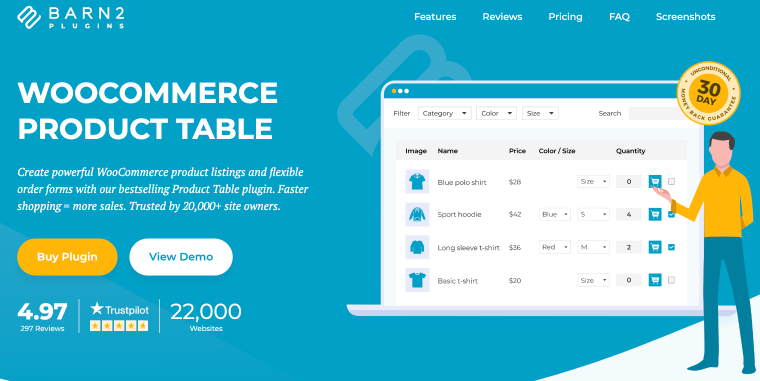
WooCommerce Product Table by Barn2 allows you to display your WooCommerce products in an intuitive, table-based layout. Ideal for stores with large inventories, it enhances the shopping experience by making products easy to find, compare, and purchase directly from the table. With its flexible design and powerful filtering options, this plugin is perfect for wholesale stores, restaurant menus, or product catalogs requiring quick navigation.
WordPress.org rating: 4.8
Key features:
- fast search and filtering options;
- search, sort, and filter dropdowns;
- ability to list any of the products in a table or an order form layout.
Pricing: a free version is available but without filter options. The Pro plan costs €99/year or €149/year.
Pros:
- supports product add-ons, quick view, dynamic pricing, and others;
- enables customers to add multiple products to their cart directly from the table;
- customizable layout.
Cons:
- advanced features require a Pro license, which may be costly for small businesses.
How to Choose the Perfect Filter Table WordPress Plugin
Finding the ideal filter table plugin for your website involves balancing features, cost, and suitability for your specific needs. Here’s how you can make the best choice:
Analyzing features and pricing
Evaluate the core features of each plugin to ensure they align with your requirements. For example, consider whether the plugin supports:
- advanced search and filtering options (date, categories, or custom fields);
- responsive design for all devices;
- integration with other tools like WooCommerce or custom post types.
Once you’ve shortlisted plugins based on functionality, compare their pricing plans. While free plugins may suffice for basic needs, premium options often include advanced features, regular updates, and dedicated support. Choose a plan that offers the best value for your budget.
Recommendations for different types of websites
The right plugin may vary depending on the nature of your website:
- Blogs and content-rich websites: opt for a plugin like TablePress, which works well with custom post types, allowing you to display articles, categories, or tags in an organized manner.
- eCommerce sites: JetProductTables or Ninja Tables are excellent for product catalogs, offering compatibility with WooCommerce and filtering options tailored to shoppers.
- Corporate websites: for handling complex datasets, consider wpDataTables. This plugin excels at presenting financial data, reports, or employee directories professionally.
FAQ
A filter table WordPress plugin allows you to create interactive tables on your website that can be filtered and sorted based on specific criteria. This helps users easily find the information they need.
Most filter table plugins are compatible with all WordPress themes. However, it’s always a good idea to check the plugin’s documentation or support forum to ensure compatibility.
While filter tables can add complexity to your website, modern plugins are optimized for performance. If you’re concerned about performance, choose a plugin with a good reputation and follow best practices for website optimization.
Conclusions
Table filtering plugins aren’t just about functionality; they’re about improving user experience. A seamless search, filter, and display process helps visitors quickly find what they need, keeping them engaged and reducing bounce rates. The plugins in this list have proven their value, whether through simplicity, advanced customization, or integration capabilities. Let’s quickly recap their main features:
- JetProductTables is a powerful tool for creating dynamic product tables, which are ideal for eCommerce stores.
- wpDataTables offers a comprehensive solution for building complex, interactive tables with advanced filtering and sorting options.
- TablePress is a user-friendly plugin for creating basic tables, making it a great choice for beginners.
- Ninja Tables provides a flexible and customizable platform for creating various table types, including pricing tables and comparison tables.
- Royal Addons by WP Royal is a versatile plugin that includes a table builder, allowing you to create professional-looking tables with ease.
Take the time to test these options and choose the one that aligns perfectly with your goals.