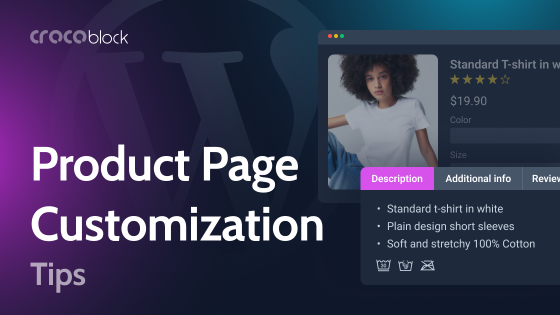Are you looking for a product configurator for WooCommerce?
If you operate a WooCommerce-based online store, you understand the importance of providing a personalized shopping experience. A great way to enhance personalization is by using a product configurator plugin, which enables shoppers to customize their purchases to fit their specific needs and preferences.
WooCommerce offers a variety of product configurator plugins, each designed to meet different business requirements and budget constraints.
Let’s take a closer look at seven outstanding WooCommerce product configurator plugins.
Table of Contents
- Main Features of a Product Configurator for WooCommerce
- 8 Best Product Configurators for WooCommerce
- FAQ
- Bottom Line
Main Features of a Product Configurator for WooCommerce
A product configurator for WooCommerce is a powerful tool that allows customers to customize the product display and appearance directly on the website, creating a more engaging and personalized shopping experience. A product configurator should include several key elements. Here are the main aspects to consider:
1. User-friendly interface
The user interface is one of the most critical aspects of a product configurator. It should be intuitive, easy to navigate, and visually appealing to encourage customers to interact with it. Clear buttons, logical flow, and responsive design ensure that users can easily apply product configuration options on both desktop and mobile devices.
2. Customization options
A product configurator should offer a wide range of customization options to meet diverse customer needs. This could include color choices, size options, material selection, engravings, or any other features relevant to your products. The more product variations available, the more likely customers will find exactly what they want.
3. Real-time preview
One of the most engaging features of a product configurator is the ability for customers to see their changes in real time. A real-time preview allows users to immediately visualize the product as they make adjustments, enhancing their confidence in the purchase and reducing the likelihood of returns due to unmet expectations.
4. Dynamic pricing
As customers make changes to a product, the price should update automatically to reflect those changes. This feature, known as dynamic pricing, helps prevent any confusion or frustration by ensuring customers are always aware of the cost of their customizations.
5. Integration with WooCommerce
Seamless integration with WooCommerce is crucial for ensuring that the product configurator works flawlessly within your existing store setup. This integration should support the entire shopping journey, from adding customized products to the cart to processing payments and managing inventory.
6. Mobile compatibility
With an increasing number of customers shopping on mobile devices, it’s essential that your product configurator is mobile-friendly. The configurator should be optimized for smaller screens, providing the same level of functionality and ease of use as the desktop version.
7. Save and share features
Allowing customers to save their configurations for future reference or share them with friends and family can enhance the shopping experience and increase conversion rates. Save and share features encourage users to engage more deeply with your brand and products, potentially leading to more sales.
8. Guided navigation and tooltips
For more complex product configurations, guided navigation and tooltips can provide valuable assistance to users. These elements help explain various customization options and guide customers through the process, ensuring a smoother and more enjoyable experience.
8 Best Product Configurators for WooCommerce
Advanced Product Fields for WooCommerce (Freemium)
✨ Best for creating product options with conditional logic.
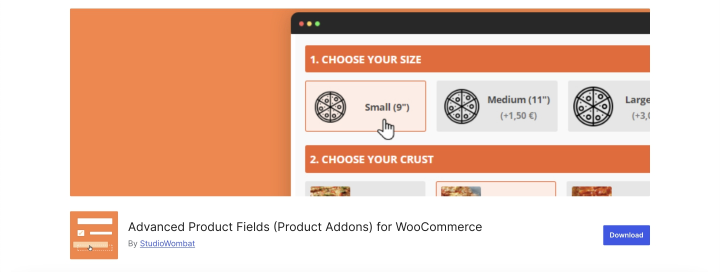
Advanced Product Fields for WooCommerce allows you to enhance your product pages by adding additional options, such as form input fields. This feature lets customers personalize their purchases with various choices and input fields, potentially increasing the final product price.
Any additional form data provided by customers will be displayed on the cart and checkout pages and stored in the backend order details.
Key features:
- possibility to choose one of 16 different input elements;
- conditional logic;
- ability to choose visibility options;
- works with both simple and variable products.
Price: it has a free and PRO version, which starts from $69 for one website annually.
Pros:
- supports variable products over AJAX;
- possibility to set various pricing structures;
- ability to create a multi-currency store.
Cons: some users mention poor customer service.
JetWooBuilder (Premium)
✨ Best for adding variable products and other dynamic elements to your site.
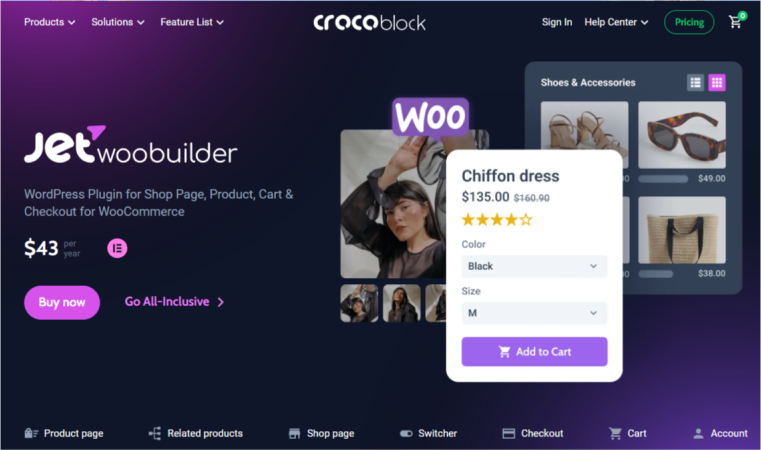
The JetWooBuilder plugin by Crocoblock is crafted to help you design a visually appealing and fully functional website with dynamic elements. This tool enables you to effortlessly create product pages, single-page product galleries, shopping carts, and checkout pages by dragging and dropping the necessary elements freely.
Additionally, the plugin includes 64 widgets, allowing you to incorporate various dynamic elements into your site.
Key features:
- possibility to create various shop pages, including a single product page template;
- ability to add related products to single product pages;
- capability to set advanced filters (using the JetSmartFilters plugin);
- ordering products by multiple criteria.
Price: from $43 per year.
Pros:
- hover effects for product thumbnails;
- possibility to collect billing, shipping, and payment details via forms;
- taxonomy tiles to browse products by category.
Cons: no free version.
WooCommerce Product Options (Premium)
✨Best for allowing customers to personalize WooCommerce products and choose extra options and add-ons.
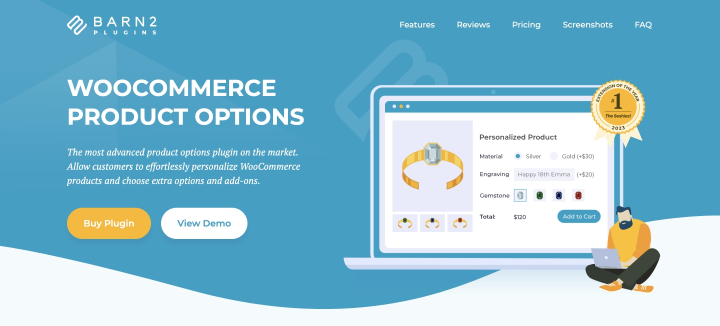
The Barn2 WooCommerce Product Options plugin allows you to easily create product pages for your website, placing them wherever you like and adding useful filtering and sorting features. Users can quickly sort or filter products by different criteria within each column. The lazy load feature ensures that all products are displayed without slowing down your site. You can also build advanced product configurators with sections, headings, images, and other static content.
Key features:
- stylish table and order form layout;
- generating product catalogs using shortcodes;
- possibility to set default values and required fields, allow decimal numbers, and set minimum and maximum quantity rules;
- capability to create a custom price calculator;
- 16+ field types.
Price: from €99 for one website annually.
Pros:
- possibility to offer extras like installation, free gifts, and accessories;
- ability to change the price based on the options chosen;
- capability to design custom filter options.
Cons: there is no free version, but you can try out the plugin for 30 days.
Staggs – Product Configurator Toolkit (Freemium)
✨Best for building stunning product configurators in WordPress.
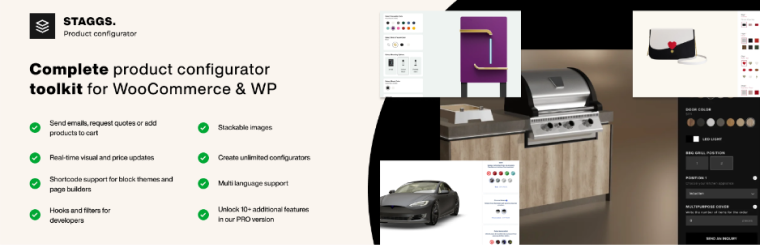
The Staggs – Product Configurator Toolkit helps you build product configurators and customizers right from your beloved WordPress dashboard. Build modern, mobile-friendly product configurators that enable customers to personalize aspects like colors, features, sizes, and accessories in real time.
Additionally, the plugin offers a PRO version where you can build 3D configurators, use conditional logic, and create complex price calculations based on formulas and price tables.
Key features:
- build stunning product configurators in WordPress without using a 3rd party platform;
- shortcode support to display configurators anywhere on any page;
- send emails, request quotes via forms, or add directly to your cart;
- various personalization options to customize the configurator display.
Price: it has a free and PRO version, which starts from $59 for one website annually.
Pros:
- conditional logic support;
- share configurations with others or save them to your wishlist;
- linked WooCommerce products and inventory management support;
- support for 3D models to create 3D configurators.
Cons: limited support for block-based themes (shortcode display only).
Product Configurator for WooCommerce (Free)
✨ Best for creating product variations with layers.
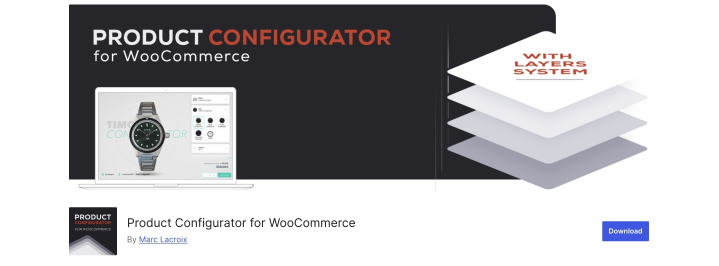
The Product Configurator for WooCommerce lets you use layers to create instant visuals for your customers, enhancing their shopping experience.
Simplify your workflow and avoid the hassle of generating numerous product variations with images. Instead, export your layers from Photoshop, a 3D render, or any other source, and enable customers to customize their products using these layers.
Key features:
- possibility to use transparent images as layers to create the final product image;
- ability to display the different parts of your products using the multiple views feature;
- capability to charge an additional price for each option that requires it;
- possibility to calculate complex prices with custom formulas.
Price: free.
Pros:
- conditional logic;
- possibility to manage stock;
- developer friendly.
Cons: limited functionality.
Flexible Product Fields (Freemium)
✨ Best for adding WooCommerce extra product options on the product page.
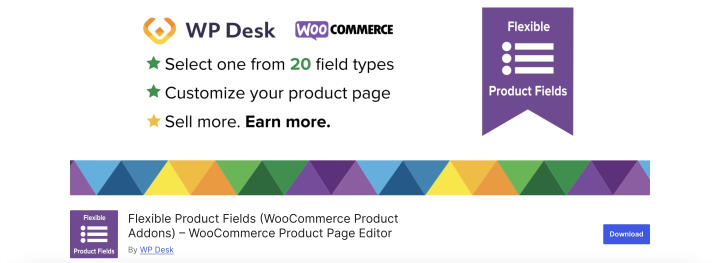
The Flexible Product Fields plugin adds extra options and add-ons to WooCommerce products, allowing customers to customize products to their liking. Adding new fields is easy and offers plenty of flexibility for customization.
Key features:
- possibility to create the WooCommerce configurable product pages;
- ability to add custom product fields;
- capability to set optional or required fields;
- possibility to set additional product variation images.
Price: it has a free and PRO version, which starts from $69 for one website annually.
Pros:
- possibility to enable product personalization in WooCommerce;
- ability to add color picker, input, text, select, and more custom fields;
- capability to set charging for extra product options and add-ons.
Cons: some users mention problems with showing additional options for products.
Formidable Forms (Freemium)
✨ Best for adding additional fields and variable pricing to WooCommerce products.
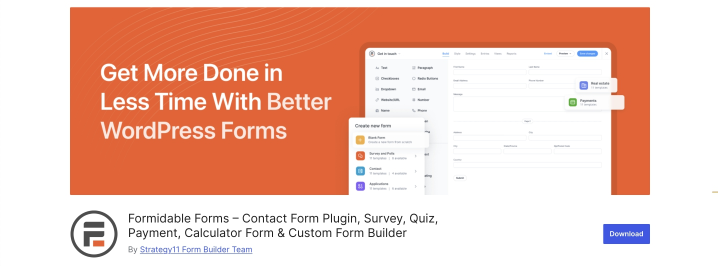
With Formidable Forms, you can easily add extra fields to WooCommerce products. If you offer variable products, such as different sizes, colors, or other options, you can expand your WooCommerce input fields to include more choices.
Whether you want to add text fields, extra pricing calculations, or billing fields, the Formidable Forms WooCommerce plugin makes it all possible. Providing customers with more product options makes selling easier.
Key features:
- possibility to create a field-based solution for your WooCommerce products;
- ability to add extra fields to product pages and collect extra information;
- capability to use calculated field feature to add more options for product customizability;
- possibility to show submitted form values.
Price: it has a free and PRO version, which starts from $79 for one website annually.
Pros:
- possibility to set post-checkout actions;
- ability to make custom registration forms;
- capability to replace the default profile form.
Cons: some users mention problems with showing additional options for products.
WP Configurator Pro (Premium)
✨ Best for creating variations with shortcodes.

WP Configurator is a comprehensive configurator solution with a wide range of features. Originally built for WordPress, it now also supports WooCommerce and Contact Form 7.
The plugin uses layers, with each layer linked to an option in the configurator. You can design your configuration in minutes using the visual canvas controls. Its drag-and-drop functionality lets you easily position layers and images.
Key features:
- possibility to modify the product’s color, components, and text;
- six skins are available;
- capability to create customized emails;
- ability to import and export configurations.
Price: from $79 per year.
Pros:
- possibility to preview customizations in multiple views;
- ability to duplicate configurators;
- inner layer support.
Cons: no free version.
FAQ
You can use the product configurator plugin for such a task. Choose the one that meets your WooCommerce needs.
You can use the JetWooBuilder plugin, which helps you create any type of WooCommerce product page. Here is a detailed guide on customizing product pages in two ways.
No. If you have multiple product options, you can either use a configurator or add them as separate products. However, using a configurator makes it easier for users to interact with your site and provides a more streamlined user experience.
Bottom Line
The product configurator for WooCommerce is a handy and essential tool that enhances user experience. It allows your customers to select exactly what they want at the best price.
Your product may vary in color, functionality, size, etc. Offering potential customers choices can lead to greater satisfaction.
To avoid creating multiple similar pages, use one of the product configurators for WooCommerce plugins I’ve described in this article.