Running a successful online business often hinges on seamlessly booking appointments or reservations. For businesses like salons, gyms, or tour operators, a powerful booking system is a necessity. WooCommerce Bookings and JetBooking offer a range of features designed to simplify the booking process for both businesses and customers. However, they each bring unique strengths to the table, making the choice between them an essential decision that can impact your operations and bottom line.
This article aims to provide a comprehensive comparison of WooCommerce Bookings and JetBooking. We’ll delve into their key features, explore their ease of use, and discuss pricing considerations. By the end, you’ll have a clearer understanding of which plugin best suits your specific needs and business goals. This guide will equip you with the knowledge to make an informed decision and select the booking solution that streamlines your operations and maximizes your revenue potential.
Table of Contents
- What Is WooCommerce Bookings?
- What Is JetBooking?
- JetBooking Main Features
- WooCommerce Bookings Main Features
- Ease of Use and Integration
- Pricing and Support
- WooCommerce Bookings vs. JetBooking: Pros and Cons
- FAQ
- Final Verdict
What Is WooCommerce Bookings?
WooCommerce Bookings is an extension that adds booking functionality to your WooCommerce-based online store. Your website can become not only a place for selling products or services but also a platform for booking hotels, car rentals, course enrollments, or restaurant table reservations.
WooCommerce Bookings allows you to create a booking calendar where your customers can easily select their preferred dates and times for a service. You can configure different types of resources (such as rooms or cars), set prices, and define booking rules. The system automatically tracks resource availability and enables customers to place their bookings online quickly.
This makes your business more flexible and convenient for customers. You can offer a wider range of services, increase your sales, and enhance customer interactions.
What Is JetBooking?
JetBooking is a WordPress plugin designed for businesses and individuals who need a structured and automated booking system. It is particularly useful for rental services, such as property rentals and vehicle leasing. The plugin integrates with JetEngine to manage dynamic data and syncs with Google Calendar and other booking services, ensuring two-way synchronization for seamless scheduling. By reducing manual work, JetBooking makes managing bookings faster and more efficient.
JetBooking can be used alongside WooCommerce, enabling payment processing for bookings. It also supports custom booking forms through JetFormBuilder, allowing users to tailor the booking process to specific needs. The plugin supports various third-party integrations, making it adaptable to different industries. Whether used by property managers, tour operators, or service providers, it ensures a structured and user-friendly approach to handling reservations.
JetBooking Main Features
Certain features are crucial when choosing a booking plugin. Let’s explore JetBooking’s features.
Flexible booking calendar
The booking calendar in JetBooking enables users to quickly select available dates, while administrators can easily manage the booking schedule. It can be customized to suit any rental model by setting minimum and maximum booking durations, the first day of the week, and rules for blocking certain dates. The calendar can display pricing, which dynamically adjusts based on the selected date range.
Advanced pricing system
The plugin offers flexible pricing options, allowing different rates depending on the duration of stay, number of guests, or season. Fixed prices can be set for a day or night. Higher rates can be configured for weekends, holidays, or seasonal demand. Additionally, you can implement a discount system for long-term bookings, which automatically lowers the price when a certain duration is reached.
Filters for catalog search
Its powerful filtering system allows clients to efficiently find the desired properties from a large selection of options. The filters can be configured for various parameters such as price, property type, number of guests, amenities, check-in and check-out times, and additional services. With these filters, clients can instantly exclude irrelevant options and focus only on those that meet their specific requirements.
Synchronization
JetBooking supports integration with Google Calendar, iCal, and external platforms, allowing for automatic booking status updates and synchronization with external systems.
Booking cancellations
The plugin includes a cancellation feature with extra customization options. While booking confirmations are not yet available, the plugin allows clients to edit their bookings directly from the front end.
WooCommerce Bookings Main Features
Flexible time slot management
WooCommerce Bookings allows store owners to set booking durations in days, hours, or minutes. This is ideal for businesses that offer various scheduling options, such as hourly consultations, daily rentals, or multi-day reservations. The system automatically adjusts available time slots based on existing bookings to prevent overlaps.
Dynamic pricing options
The extension allows for flexible pricing structures based on various conditions. For instance, businesses can charge different rates for peak and off-peak hours, offer discounts for extended bookings, or adjust prices based on group size. This is especially useful for maximizing revenue through tiered pricing strategies.
Participant management
This feature enables businesses offering group bookings, such as tours or workshops, to set minimum and maximum participant numbers. If the minimum threshold is not met, the system can prevent the booking from being confirmed. Conversely, if a booking reaches its maximum limit, the slot is automatically marked as unavailable to avoid overbooking.
Booking confirmations and cancellations
Business owners can choose whether bookings require manual approval or if they should be automatically confirmed upon payment. Automated email reminders help reduce no-shows by notifying customers of upcoming appointments. Cancellation policies can also be configured, allowing for full or partial refunds based on predefined rules.
Ease of Use and Integration
JetBooking: ease of use
JetBooking is designed to be user-friendly, catering to both beginners and experienced developers. The plugin offers a Setup Wizard that simplifies the configuration process, guiding users step by step in selecting the appropriate booking mode, configuring booking instances, and setting up essential settings. The intuitive interface ensures that even those without technical expertise can get their booking system running quickly.
Customization is highly flexible. Bookings can be displayed in a list, calendar, or timeline format, depending on what best suits your needs. Additionally, bookings can be manually edited when necessary, giving administrators full control over reservations. Filtering within the booking section is also incredibly convenient. Users can easily check available dates for specific services, making it simple to manage schedules efficiently. The settings panel includes six sections for fine-tuning booking preferences. For example, users can configure options like booking cancellation policies and deadlines, enable iCal synchronization, and set minimum and maximum range selections. Also, JetBooking allows data export in various formats with customizable settings, ensuring flexibility in managing and sharing booking information.
The booking process runs smoothly. If you manage property rentals, for instance, you can set the minimum and maximum number of guests per accommodation, add extra services such as meals or additional beds, and tailor the booking system to match real-world needs.
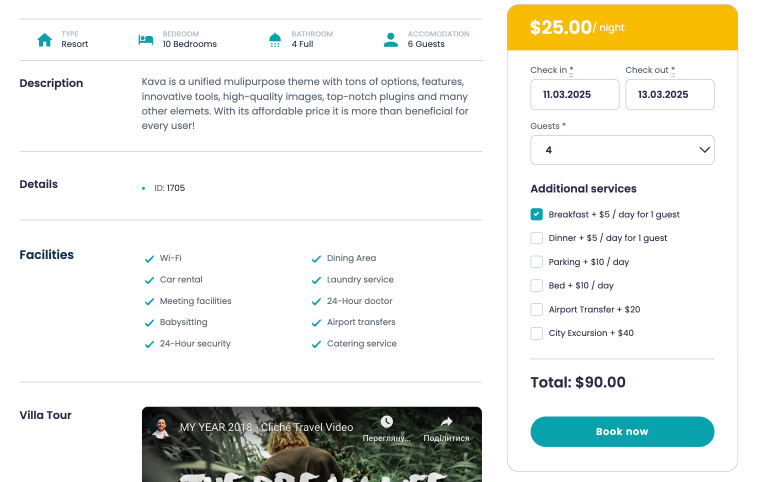
JetBooking: integrations
JetBooking offers powerful integration with WooCommerce, enabling users to connect their booking services to the WooCommerce checkout process for secure online payments. This integration ensures that after booking a service, visitors are seamlessly redirected to the WooCommerce checkout, streamlining the payment experience.
Beyond WooCommerce, JetBooking is compatible with other JetPlugins, such as JetEngine and JetSmartFilters, enhancing functionality through the creation of custom post types, dynamic content, and advanced filtering options. For payment processing, it supports gateways like PayPal and Stripe, providing flexibility in handling transactions.
WooCommerce Bookings: ease of use
WooCommerce Bookings also offers a user-friendly interface that simplifies configuring and managing bookings for your products or services. Within the WordPress dashboard, navigate to Bookings > Settings to access a range of options tailored to your booking needs. Here, you can define Store Availability, specifying the general times when customers can make bookings across all products.
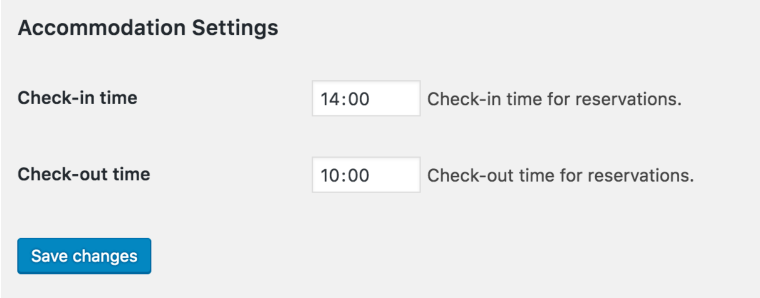
The Timezones setting lets you control how time is displayed to customers, ensuring clarity whether you operate in a single time zone or cater to a global audience. Additionally, the Calendar Connection feature enables seamless integration with Google Calendar, facilitating efficient booking management.
On the front end, WooCommerce Bookings provides a clear and intuitive booking experience for customers. The booking calendar is designed to be straightforward, allowing customers to select their desired dates and times effortlessly. For businesses looking to align the calendar’s appearance with their brand, customizing the calendar’s color scheme is achievable through CSS modifications. This ensures that the booking interface not only functions smoothly but also complements the overall aesthetic of your website.
WooCommerce Bookings: integrations
WooCommerce Bookings’ integration capabilities enhance its functionality by allowing seamless connections with other extensions. For instance, integrating the Product Add-Ons extension enables businesses to offer additional free or paid options during the booking process, such as gear, accessories, or food. Additionally, synchronization with Google Calendar ensures that bookings are up-to-date and easily manageable, providing a comprehensive solution for businesses that require efficient scheduling and resource management.
Pricing and Support
WooCommerce Bookings
WooCommerce Bookings is a premium extension priced at $249 per year. This includes product updates, feature improvements, and customer support for the entire year. Additionally, WooCommerce offers a 30-day money-back guarantee.
When it comes to support, WooCommerce provides detailed documentation where users can find information on setup, managing bookings, and various use cases. There’s also a Feature Requests section where you can browse similar user inquiries with existing answers. If none of these resources help, you can reach out to the support team directly. I received a response to my question fairly quickly via email – the support team was helpful and explained everything clearly, even at 8:00 PM. 🙂
JetBooking
JetBooking is also a premium plugin, but its price is significantly lower – just $19/year per site or $39/year for unlimited sites. This includes the plugin itself, product updates, and one year of support.
Unlike WooCommerce Bookings, Crocoblock’s support team offers Zoom meetings, where you can explain your issue in detail, demonstrate it visually, and receive a clear solution. JetBooking also has extensive documentation covering general settings, how to create a booking form, and much more. A convenient feature is the website’s chatbot, where you can instantly ask questions and get quick responses. Another great advantage is the Crocoblock Discord community, where you can share your experience, find solutions to issues, and discover useful WordPress insights.
WooCommerce Bookings vs. JetBooking: Pros and Cons
| Feature | WooCommerce Bookings ✅ | WooCommerce Bookings ❌ | JetBooking ✅ | JetBooking ❌ |
| Time-based bookings | Supports hourly and daily bookings | More complex setup for different durations | Simple booking setup | No hourly bookings, only daily or nightly |
| Settings and configuration | Standardized settings in product tabs | No global settings, must configure each product individually | Uses meta boxes for better UI and organization | Some settings are still in WooCommerce product tabs |
| Booking duration | Flexible: set by store owner or customer in hours, minutes, days, or months | More settings mean more complexity | Fixed daily or nightly bookings with extra restrictions available | No flexibility for custom durations |
| Pricing and cost rules | Base cost, block cost, and dynamic price adjustments | Can be confusing without documentation | Intuitive pricing with weekend and seasonal rates | Static rate adjustments require manual updates |
| Mass booking capabilities | Allows multiple bookings but requires a structured setup | Less intuitive for bulk bookings of different properties | Can book multiple apartments or resources simultaneously with individual settings | Requires more configuration for complex setups |
| Filtering and customization | WooCommerce-based filtering options | Limited flexibility without additional plugins | Integrates with JetEngine and JetSmartFilters for advanced filtering by availability. Supports custom labels, calendar settings, and hooks | Requires JetPlugins for best functionality |
| Front-end user experience | Native WooCommerce experience for customers | Less flexibility for front-end customization | Supports front-end booking editing for users | – |
| Booking editing and notifications | Full booking details editable, including status, assigned user, and pricing | Changes are logged in order notes only. No price recalculations shown in logs | Logs all key changes with details on modified values. Displays price recalculations for individual bookings and total order | No built-in general notifications like email alerts |
| Booking confirmation | Requires admin confirmation before payment in some cases | Confirmation workflow can be inconvenient, requiring separate payment processing | No admin confirmation is required for bookings | Less control over manual approvals |
| Cancellation options | Customizable cancellation windows per product | Must configure per product; no global settings; refunds aren’t processed automatically | Global cancellation rules simplify management | Refunds still require manual processing |
| Time zone management | Allows time zone settings based on store or customer | – | – | No built-in time zone management |
WooCommerce Bookings is better suited for structured booking management, particularly when handling different person types, manual bookings, and automatic cart handling. JetBooking is easier to configure. With a better UI and global settings, it offers more flexibility in filtering, booking logic, and user interaction.
FAQ
Booking plugins extend WooCommerce’s functionality, allowing you to sell appointments, classes, tours, rentals, and other bookable services.
Both plugins offer integrations with other popular WordPress plugins and services, such as payment gateways, marketing tools, and CRM systems.
No, neither WooCommerce Bookings nor JetBooking offers free versions. However, both tools offer a 30-day money-back guarantee, allowing you to test them thoroughly on your own booking website.
Final Verdict
Well, when choosing between WooCommerce Bookings and JetBooking for your WordPress site, you must consider your business’s specific needs.
WooCommerce Bookings is a comprehensive solution that allows businesses to offer appointment-based bookings, rentals, reservations, and time-based services directly through their online store. It supports bookings by day and can handle overnight bookings with specified check-in and check-out times. The plugin also integrates with Google Calendar for scheduling synchronization.
JetBooking, developed by Crocoblock, is tailored for businesses that require flexible booking solutions with dynamic pricing. It offers features like customizable booking forms, integration with payment gateways through WooCommerce, and synchronization with third-party services. JetBooking also provides advanced pricing options, allowing for rates based on the length of stay, seasonal pricing, and per-person rates.
In summary, if your business requires a robust booking system with extensive features and you’re already utilizing WooCommerce, WooCommerce Bookings might be the appropriate choice. On the other hand, if you need a more customizable booking solution with advanced settings and seamless integration with various services, JetBooking could be a better fit.

