If you need to place A LOT of content on the website, it is essential to do it conveniently and attractively. Of course, you could create a lengthy page and lay everything out. However, it is much more convenient to present similar information (like images or posts) compactly so that everyone can quickly view what you have added.
The easiest way to do this is with WordPress slider plugins. In this article, I will analyze several options you can apply to the WordPress website.
Table of Contents
- What Is Essential to Know About WordPress Slider Plugins?
- How to Pick the Best WordPress Slider Plugin
- 12 Best WordPress Slider Plugins
- Best Practices for Adding Sliders to the Websites
- FAQ
- Last Words
What Is Essential to Know About WordPress Slider Plugins?
The main task of the sliders and carousels is to show all the information conveniently, correctly, and quickly. You can place them anywhere on the site and add any info to them. For example, turn the welcome screen into a slider with the most popular products, add reviews at the bottom of the page, or showcase product photos in the middle. Unfortunately, some WordPress slider plugins slow down the website, and people do not see your content properly because the site freezes and displays inconsistently.
Therefore, the first thing to consider when choosing a plugin is whether it slows down the website. To check this, you can read plugin reviews on different portals, install them on your resource, and test their speed.
The next important thing to consider is its functionality and ease of use. You must quickly set up the plugin, and the site visitors can effortlessly scroll a slider you place on the website. Some plugins help you to create sliders where images will scroll automatically. Some do not, and users need to click a button or swipe right to see other content. It would help if you determined which type is right for you.
The following important parameter is adaptability: whether it is mobile-optimized so the user can visit the site from a phone or tablet and whether there will be errors or freezes when loading a slider in different browsers.
How to Pick the Best WordPress Slider Plugin
There are dozens of different plugins on the market today, and it can be difficult to choose the best one. Here are a few rules to follow when choosing a slider plugin.
- The kind of content you want to add. With slider plugins, you can add videos, photos, PDFs, and other types of content. However, not all plugins support different formats. So, first, you must decide what content you want to add to the site.
- Optimal performance. Since multimedia content can be large in volume, your task is to find a plugin that will not slow down the site even with such content.
- Compatibility with other plugins. This is an important parameter because not all plugins work well with one another. To avoid mistakes, check the compatibility of plugins.
- Responsive plugin. Not all plugins display content well on different devices. Choose the one that will show your images and videos in the right format, even on a small screen.
Now, let’s move on to comparing some great options for creating sliders.
12 Best WordPress Slider Plugins
Elementor (Freemium)
👑 Best for quickly creating a website design with sliders.
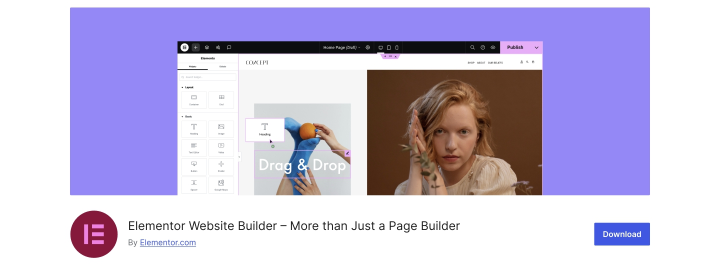
Elementor is one of the most popular WordPress plugins, which is not surprising because it has many features for creating a convenient, functional WordPress website. One of these features is the image and video slider. You can add it to the page with a simple drag and drop. It’s also easy to set up. Then, select the desired video or image from the gallery.
Key features:
- 40+ widgets for creating websites;
- possibility to add any element from another website;
- developer API;
- pre-designed kits and templates;
- adding a slider and other widgets with a simple drag and drop.
Pricing: there is a free version and a PRO version that starts at $59 per year.
Pros:
- strong support;
- possibility to design captivating carousels using any widget in each carousel slide;
- capability to add professional motion effects.
Cons: some users mention a lot of promo notifications in the free version.
JetElements (Premium)
👑 Best for creating eye-catching galleries on the website.

JetElements is a plugin for creating dynamic, attractive websites. It has 45 useful widgets, including a carousel widget and a slider. Slider Widget allows you to place an image with text and a button. So, you can, for example, create a scrollable gallery for a hero section to advertise the most popular services there.
With the Advanced Carousel Widget, you can create a handy WordPress carousel of images and most-read blog articles.
Working with JetElements is simple and intuitive. You drag and drop the desired widgets to the right place on the website, stylize different elements, and select navigation types.
Key features:
- more than 40 widgets for Elementor;
- different types of navigation;
- style features for elements;
- possibility to show images dynamically;
- possibility to style every slide in the slider using a unique custom ID;
- ability to add the necessary information to images.
Pricing: from $43 per year.
Pros:
- different item layouts;
- fluid column width;
- capability to add external apps and plugins to output multimedia and manage third-party data;
- possibility to show images dynamically;
- opportunity to create automatically moving items.
Cons: there is no free version.
JetProductGallery (Premium)
👑 Best for creating galleries for single product pages.
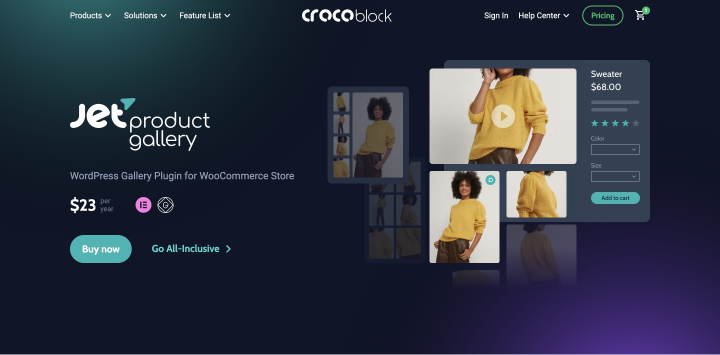
The JetProductGallery plugin will help you show products from the best side. Using the Gallery Slider Widget, you can create a gallery from different images of the same product. This is beneficial for online stores. The plugin also has three other widgets to ensure a better user experience.
Key features:
- multiple styling options;
- Gallery Loop option;
- ability to place a video of the product in the slider;
- possibility to add clear descriptions and a preview for each block;
- four special widgets for online stores.
Pricing: from $23 per year.
Pros:
- different styling options;
- support for content from Custom Post Types;
- adding images from the gallery or a custom device;
- Gallery Slider layout;
- vertical or horizontal showcase of the gallery.
Cons: there is no free version.
JetTabs (Premium)
👑 Best for creating a gallery in accordion format.
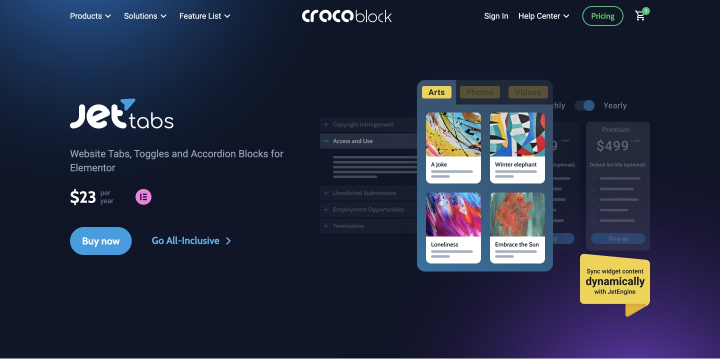
JetTabs is another from Crocoblock. It was developed to complement the design possibilities, such as adding images to the accordion and creating tabs and radio buttons.
The Image Accordion widget allows you to add images to the website in a convenient format.
Key features:
- adding a large number of images;
- possibility to add Elementor templates into the tabs and accordion blocks;
- capability to add content into stylish vertical or horizontal tabs;
- intuitive controls.
Pricing: from $23 per year.
Pros:
- possibility to organize content in the image accordion;
- adding dynamic content;
- horizontal or vertical showcasing of the content.
Cons: there is no free version.
Smart Slider 3 (Freemium)
👑 Best for creating dynamic and captivating sliders.
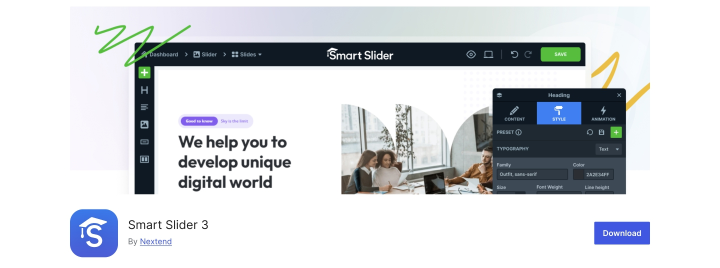
Meet Smart Slider 3, a game-changer for WordPress websites. With its intuitive drag-and-drop interface, it’s your ticket to crafting eye-catching sliders without any coding hassle.
Key features:
- versatile layouts;
- SEO friendly;
- ability to design, customize, and animate sliders;
- diverse layers;
- pre-designed 180+ customizable templates and the possibility to make templates from scratch.
Pricing: there is a free version and a PRO version for $49, which is a one-time payment.
Pros:
- maximum creativity;
- swift efficiency;
- dynamic Slide Generator;
- trusted worldwide.
Cons: Smart Slider is not easy to use and needs a bit of a learning curve.
Depicter (Freemium)
👑 Best for creating sliders and carousels with engaging animations.
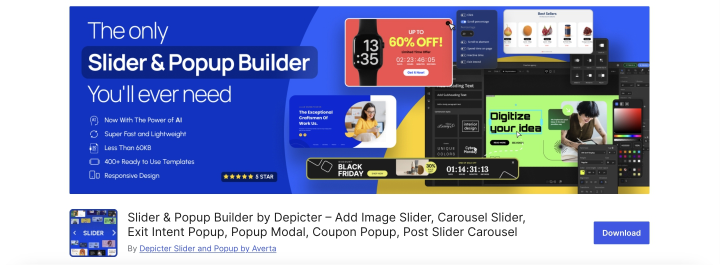
Depicter is a popular solution for adding interactive content sections to WordPress sites, backed by over 90K installations and a 4.8-star rating. With this plugin, you can create attractive sliders, slideshows, and carousels that will capture the attention of your website visitors. You can add videos, pictures, or animation effects to slides.
Key features:
- slider and carousel templates;
- SEO friendly;
- lazy loading and parallel loading;
- custom fonts;
- adaptive design.
Pricing: there is a free version and a PRO version for $3.90 per month.
Pros:
- Depicter AI tool for quick carousel and slider creation;
- visual builder;
- has broad functionality.
Cons: some users mention a lack of support.
Royal Addons (Freemium)
👑 Best for creating sliders and carousels with Elementor.
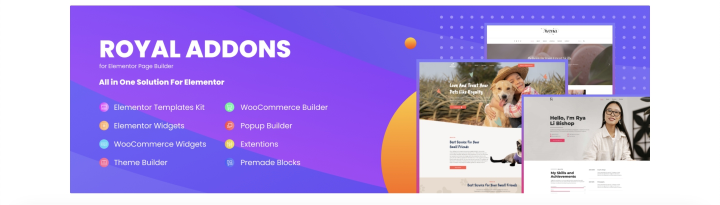
Royal Addons plugin expands Elementor’s possibilities thanks to 90+ add-ons and contains many widgets and templates available in the paid version. Its rating among WordPress users amounts to 4.8 out of 5, and more than 300,000 people have downloaded the plugin.
Key features:
- post slider and post carousel widgets;
- 90+ Elementor add-ons;
- WooCommerce Product Carousel widgets;
- possibility to add images to the slider;
- adaptive design.
Pricing: there is a free version and a PRO version for $39 annually.
Pros:
- all widgets are free, and in the PRO version, they have advanced functionality;
- possibility to use different types of builders and extensions;
- Elementor and WooCommerce templates are available.
Cons: some users mention that free functionality is very limited.
WP Carousel (Freemium)
👑 Best for creating carousels via drag-and-dropping images from the gallery.
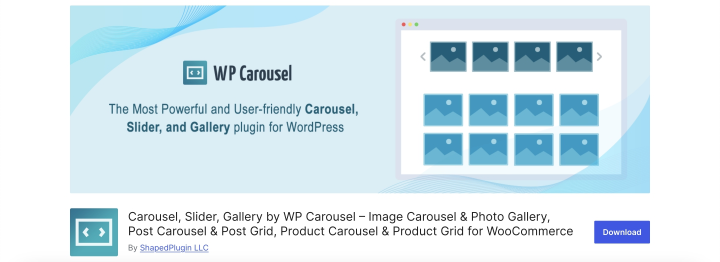
WP Carousel is a simple plugin that allows you to create beautiful carousels with images, posts, and WooCommerce products. It is great for beginner developers because its operation is simple and intuitive. The plugin has over 60,000 active installations and a 4.7 out of 5 rating.
Key features:
- possibility to create carousels for posts, images, and WooCommerce products;
- shortcode generator;
- possibility to add autoplay and control its speed;
- ability to add a lot of carousels on the same website;
- multilingual.
Pricing: there is a free version and a PRO version for $39 annually.
Pros:
- easy carousel creation with images from the website’s media library;
- infinite looping for the carousel;
- optimized for speed.
Cons: some users mention that free functionality is minimal.
Soliloquy (Freemium)
👑 Best for creating video and photo galleries.
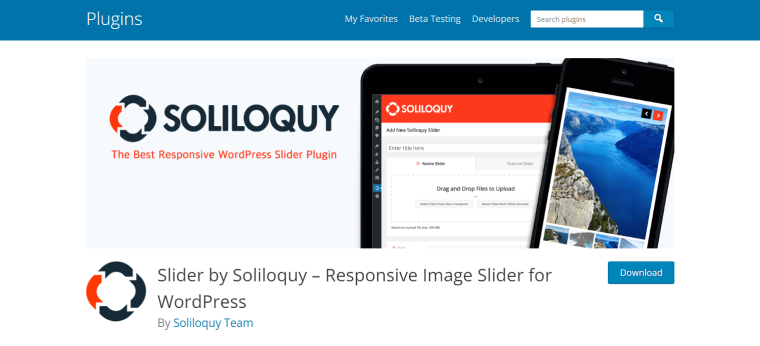
Soliloquy is a simple plugin that even a beginner can work with. Its main task is to help create an attractive photo and video gallery that will be displayed correctly on all devices. In addition, it allows you to create lightboxes that will open the image on the full screen after clicking.
Key features:
- easy creation of responsive image slider;
- possibility to add carousel sliders;
- ability to create a gallery of images or WooCommerce products;
- making sliders from presentations and PDFs;
- large selection of sliders.
Pricing: there is a free version and a PRO version that starts at $39 per year.
Pros:
- thumbnail navigation;
- creating sliders based on the posts or pages;
- importing of Instagram images into sliders;
- pre-made templates;
- possibility to make a complete gallery carousel.
Cons: a very limited free version.
MetaSlider (Freemium)
👑 Best for creating SEO-optimized sliders.
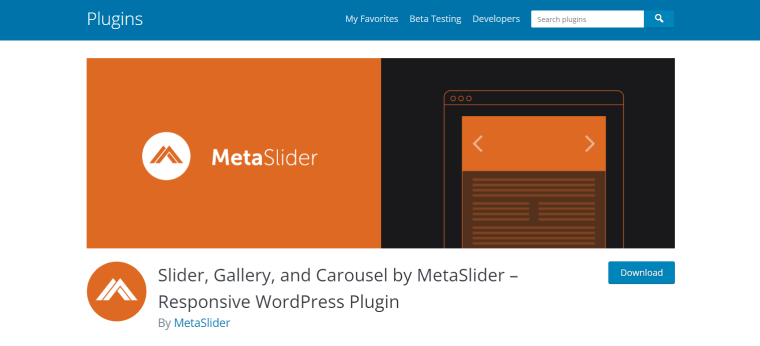
The MetaSlider plugin will help you create an optimized slider, carousel, or gallery in a few minutes. It allows you to add a photo or video, including those from YouTube or Vimeo.
Key features:
- creating slides with YouTube or Vimeo videos;
- generating HTML slides;
- dynamic post feed;
- custom themes;
- ability to add special effects.
Pricing: there is a free version and a PRO version that starts at $79 per year.
Pros:
- creating HTML slides or adding videos;
- scheduling a slide show in the PRO version;
- adding special effects to slides.
Cons: full-size images load slowly.
Slider Revolution (Premium)
👑 Best for adding an engaging carousel slider.
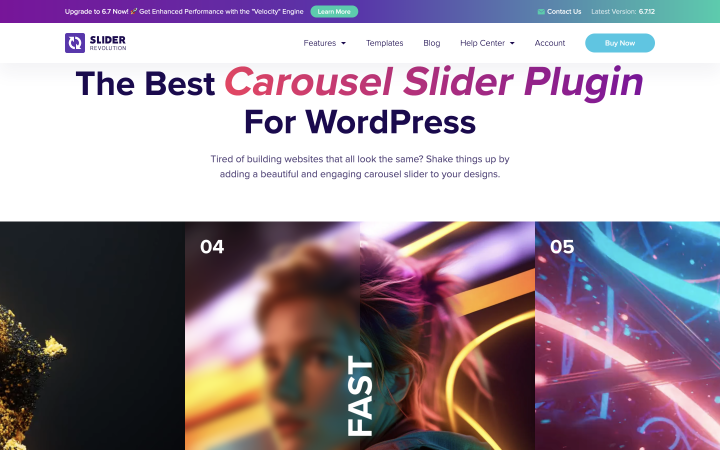
This premium plugin has great pre-made carousel slider templates: claymorphism carousel, event booking tiny slider, masonry gallery carousel, WooCommerce slider pack, and others. You can choose what suits your format — with or without a 3D effect, a short description, or an armor option — all for the best user experience.
Key features:
- 250+ pre-made templates;
- 2000+ element library with background images, videos, object PNGs, etc.;
- layer style presets, animated layers, and icon library.
Pricing: from €35 per year.
Pros:
- pre-made templates in different formats;
- possibility to add the Instagram feed;
- responsive design of the templates.
Cons: no free version.
Product Slider for WooCommerce (Freemium)
👑 Best for adding product accordion sliders to WooCommerce sites.
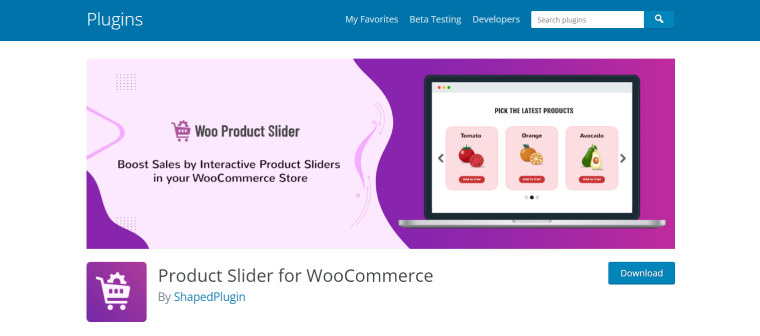
People who visit the online store want to quickly view the products in the shop and choose the right one. Help them do this with a handy product slider. Product Slider for WooCommerce helps to place all product items in the right place using a shortcode.
Key features:
- responsive and adaptive;
- three theme templates that you can use;
- ability to set autoplay mode;
- easy addition of price and product description.
Pricing: there is a free and a PRO version, starting at $49 per year.
Pros:
- ability to enable/disable autoplay;
- adding multiple sliders to the page;
- responsiveness and adaptability.
Cons: a very limited free version.
Best Practices for Adding Sliders to Websites
Now that you know the tools to add sliders to your WordPress sites, let’s discuss a few best practices for this design element.
- Disable autoplay. Some users won’t notice your carousel immediately, so autoplay will hide some content from them. Also, autoplay often looks like an advertisement and reduces site speed. Therefore, users may skip your carousel.
- Designing clear navigation is key. Arrows and dots can guide users through your carousel and provide a clear indication of the number of slides. This not only enhances user experience but also instills confidence in users who know exactly how to navigate through your carousel.
- Adaptability. Ensure that content displays correctly and properly on all types of devices.
- Take care of SEO optimization. Search engines see your content in the carousel, and you can take advantage of that. Add image descriptions, titles, and keywords.
- Consider the purpose and content of each slide in the carousel. If you want users to view everything, consider how to place the slides so they are interesting and lead to a targeted action.
FAQ
The answer depends on the tasks you set for yourself. The main thing to pay attention to is the plugin’s convenience, adaptability, and work speed.
No, it doesn’t. But WordPress is very plugin-friendly, and you can easily install any slider plugin.
Some plugins allow adding images, videos, descriptions, products, and even order buttons.
Last Words
Unfortunately, WordPress does not have the built-in ability to create sliders and carousels. But today, dozens of plugins allow you to do this. Some will enable you to embed the plugin with a shortcode, and some with a simple drag and drop. In this article, I have analyzed the key parameters of the following plugins:
- Elementor is great for quickly constructing a website with sliders.
- JetElements is the best for designing eye-catching galleries on the website.
- JetProductGallery is useful for building product galleries.
- JetTabs is great for creating an accordion gallery.
- Soliloquy is the best for making video and photo galleries.
- MetaSlider is useful for generating SEO-optimized sliders.
- Product Slider for WooCommerce adds a product accordion slider to eCommerce sites.
- Smart Slider 3 helps you create dynamic and captivating sliders.
Choose the ones that suit your needs and use them.



